Admit it..! You’ve Googled something weird today. Maybe how to fix a dripping faucet, the capital of Iceland, or how kangaroos manage to sleep. Google has become our go-to brain for questions big and small, answering them in seconds.
But it didn’t start out as the tech giant we know today. Back in 1996, it began as a small Stanford project called “Backrub” (yes, seriously!).
In this Google history timeline, we’ll explore how it grew from simple search results to AI chatbots and smart tools. We'll also find out how it expanded into space projects, reshaping the way we access information.
In this article
Google History Timeline
Google started in 1998, and now it’s the engine behind over 90% of global web searches. Every single day, billions of people use it to solve problems, learn new things, or catch up on news. Its tools like YouTube, Chrome, and Google Maps have reshaped our daily routines.
Let’s go back and see how Google turned into the most powerful source of information in the world.
The Beginnings of Google: September 1997-September 1998
Google’s story started with a funny name: “Backrub.” Yep, that’s what Larry Page and Sergey Brin, two Stanford students, called their search engine in 1996. Doesn’t sound too professional, right? But the idea behind it was genius.
Instead of just counting keywords, their system ranked sites by links, which made search results way smarter. In 1997, they grabbed google.com, a nod to “googol,” a giant number with 100 zeros. One year later, in a tiny garage, Google officially came alive.
August 1998: First Google Doodle
The first Google Doodle wasn’t about a holiday or event. It was basically Larry and Sergey’s out-of-office sign. They were heading to Burning Man and slapped a stick figure doodle on the Google logo so people knew they were away.
Nobody expected it to start a trend. But it did. That little doodle opened the door to today’s creative designs. From honoring famous inventors to celebrating pizza day, doodles are now a fun part of the Google experience.
October 2000: Google AdWords
October 2000 was when Google figured out how to make money, lots of it. They rolled out AdWords, letting businesses stick ads right next to search results. At first, advertisers paid when the ad showed up, but soon Google switched to pay-per-click. Smart move.
This system gave even small shops a chance to shine online. Suddenly, your neighborhood bakery could show up next to global brands. Today, we know it as Google Ads, and it’s the cash machine that powers most of Google’s empire.
July 2001: Google Image Search
Believe it or not, one dress changed the internet forever. Jennifer Lopez’s green Versace gown at the 2000 Grammys had everyone searching for pictures. Trouble was, search engines back then weren’t built for that.
So, in 2001, Google launched Image Search with a jaw-dropping 250 million pictures. People could finally search for photos instead of just text. Over the years, it’s grown into billions of images, plus fun extras like reverse image search. All thanks to that one viral dress.
April 2004: Gmail
When Gmail dropped on April Fools’ Day 2004, people thought it had to be a prank. Free email with 1 GB of storage? At the time, that was a surprise, and most services barely gave you a few megabytes.
But it wasn’t a joke. Gmail made email faster, cleaner, and way more organized. Conversations were threaded, spam filters worked better, and the search feature actually helped you find things. Today, it’s one of the most-used email services on the planet.
January 2010: Nexus One and the Future of Phones
In 2010, Google decided to launch a phone with its own name on it. It introduced the Nexus, built with HTC. It looked sharp, ran fast, and showed off Android in its cleanest form.
Did it break sales records? Nope. But it wasn’t really about that. Nexus set the standard for how Android phones should feel. It was like Google saying, “Here’s how it’s done.” That idea eventually grew into the Pixel line we know today.
September 2011: Google+ Launches
Ah, Google+. Remember that? In 2011, Google jumped into the social media game with high hopes. It had Circles to group friends, Hangouts for video chats, and a slick design. On paper, it sounded promising.
But in reality… it never clicked. People were already glued to Facebook and Twitter. Engagement was low, and privacy problems didn’t help. Google+ limped along until 2019 before finally shutting down. It’s one of those “what could have been” chapters in Google’s history.
April 2012: Google Glass Unveiled
Talk about futuristic. In 2012, Google showed off Glass, a tiny computer you wore like glasses. It lets you snap photos, get directions, and even livestream, all without touching your phone. Sounds awesome, right?
Well… kind of. People were curious, but also creeped out. Nobody liked being secretly recorded, and the $1,500 price tag didn’t exactly help. Glass flopped with the public, but it wasn’t a total loss. Today, industries like healthcare and manufacturing still use it.
October 2015: Google Becomes Alphabet
In 2015, Google had grown into more than just a search company. They had projects in self-driving cars, healthcare, AI, and more. So they pulled a bold move. Google became part of a new parent company called Alphabet.
This shift let Google focus on its main stuff, Search, Ads, YouTube, while Alphabet handled wild experiments like Waymo and DeepMind. Investors loved the idea, and it gave Google room to dream even bigger without mixing everything together.
October 2016: Google Pixel Phones
Hello, Pixel. In 2016, Google launched its first Pixel phone, and it was all about the camera. Believe it or not, it used just one lens and software magic to rival Apple’s iPhone photos.
It was also the first phone with Google Assistant built in, which made it feel like the future in your pocket. Since then, Pixel has become Google’s flagship, known for sharp cameras, smart features, and clean design. Tech fans still swear by it.
October 2016: Google Assistant
The same year, Google rolled out Assistant, a smarter, chattier upgrade from Google Now. Suddenly, your phone could answer questions, crack jokes, set reminders, and even control your lights if you had smart gadgets.
It started on the Pixel, but quickly spread everywhere, speakers, TVs, cars, and beyond. Assistant wasn’t just a tool, it became the friendly voice that tied all of Google’s products together. For many, it turned Google into a helpful sidekick.
November 2019: Stadia and Cloud Gaming
Google tried something new in 2019 with Stadia. The idea was simple: play big games on any screen without a console. All you needed was the internet. No heavy machines, no discs.
It sounded great, but it didn’t go as planned. Games lagged, there weren’t enough titles, and players got frustrated. Stadia shut down in 2023. Even so, it made people think differently about how games could be played online.
March 2023: Bard Was Introduced
In 2023, Google joined the AI craze with Bard. It was a chatbot that could answer questions, help with tasks, and pull info from Google Search. People were curious to see if it could compete with ChatGPT.
At first, Bard had some rough patches. Google kept improving it and added features in Gmail, Docs, Maps, and YouTube. Soon, it became more useful for work, learning, and daily tasks. Later in 2024, it was rebranded as Gemini.
June 2024: Gemini 1.5 and Beyond
Gemini got a major upgrade in 2024 called Gemini 1.5. It could read long texts, summarize books, and even write code. Suddenly, AI could do more than just answer small questions.
Google added Gemini to Workspace, Chrome, and Android. People started using it for work, school, and personal tasks. Many said it was the biggest change since Google Search started. It was like having a smart assistant in your pocket.
Early 2025: Google Search, Reinvented
Google gave Search a big update in 2025. Instead of just showing links, it started showing AI Overviews. These summaries came from multiple trusted sources and made it faster to find answers.
Search felt smarter. Google wasn’t just pointing to websites anymore. It was helping people get answers quickly. Some were excited. Others worried about fewer clicks for websites. Either way, it changed how people use the internet.
How to Make the Google History Timeline with EdrawMax?
The timeline of Google is long, but mapping it can be simple. EdrawMax makes it easy to take your notes and turn them into diagrams that actually make sense. There are no complicated steps, and it's easy and quick.
Let’s make a Google history timeline together.
Step1Start with a Blank Canvas
Open EdrawMax on your desktop and sign in (or create an account if you’re new).
Click New on the left panel, then choose Blank Drawing to get a fresh canvas ready for your Google history timeline.
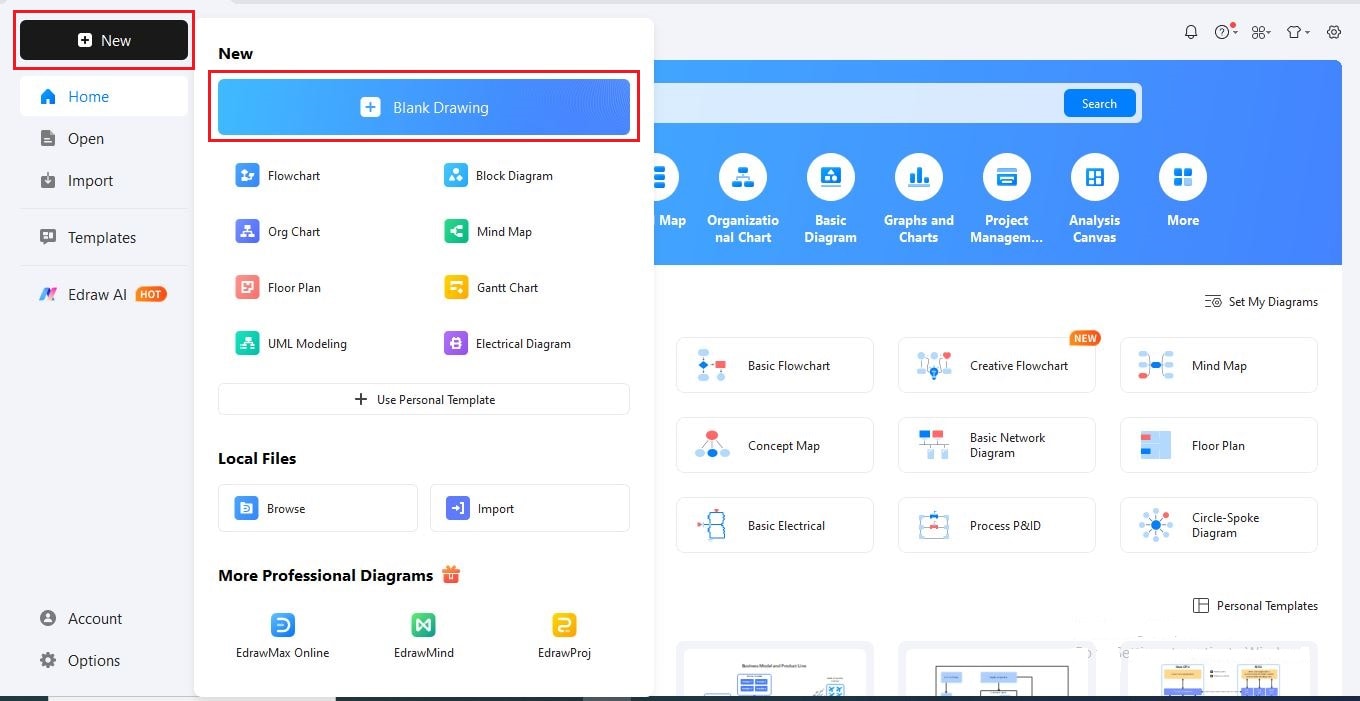
Step2Add a Background
Go to the Insert tab and select Picture.
Click Local Pictures to upload a background image that fits the theme of your timeline.
You can customize brightness, contrast, or transparency with the Adjust option on the toolbar that appears.
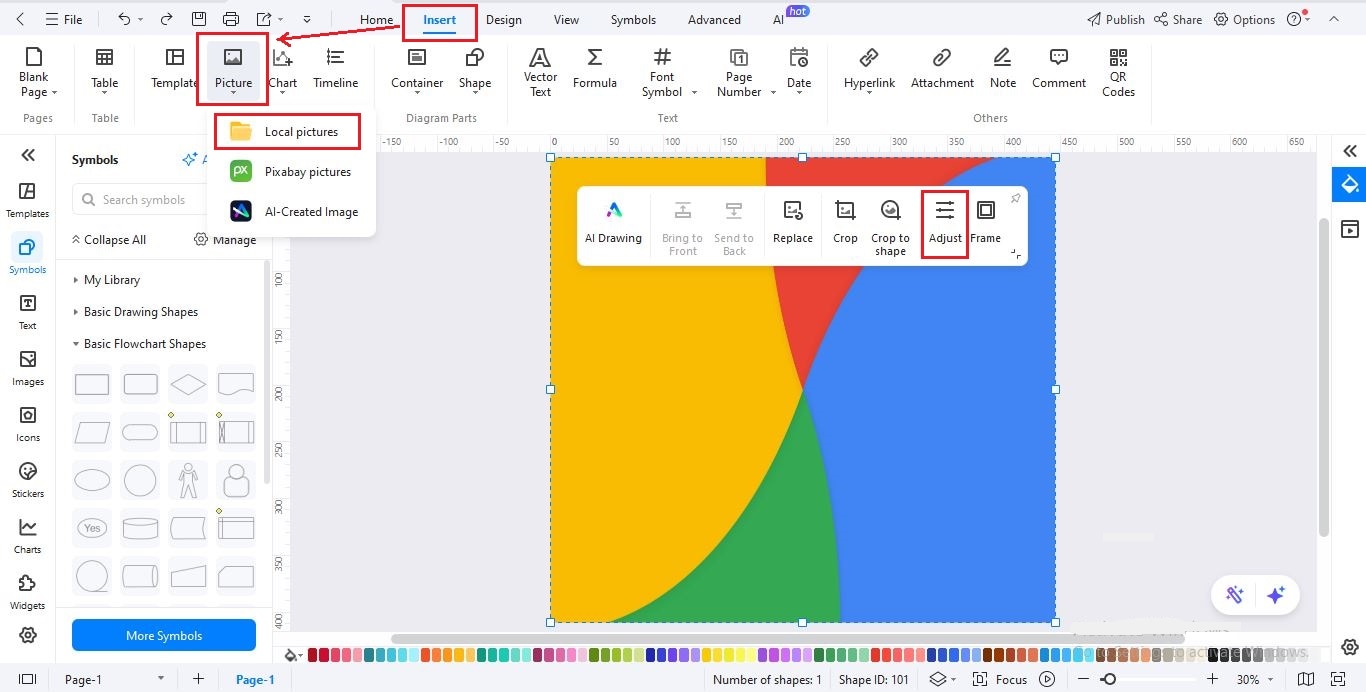
Step3Insert a Timeline Title
Add a title using a text box or image. For this example, we’ll use an image.
Click Insert > Picture > Local Pictures to add a title image, or simply use a text box.
You can also drop in icons or symbols to make it more engaging.
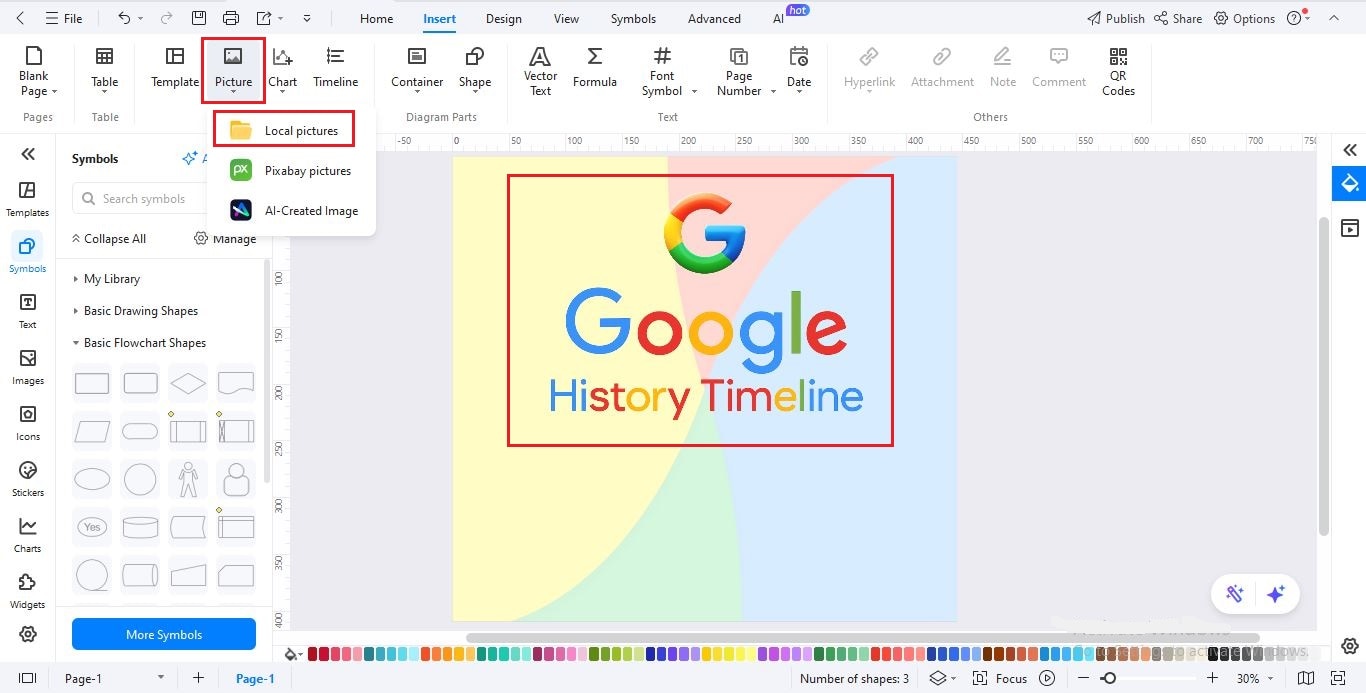
Step4Insert the Timeline Layout
On the top menu, click Insert and choose Timeline.
Scroll through and pick Vertical Timeline with image placeholders, then click OK to add it to your canvas.
Click the timeline to open a toolbar that lets you adjust and customize its structure.
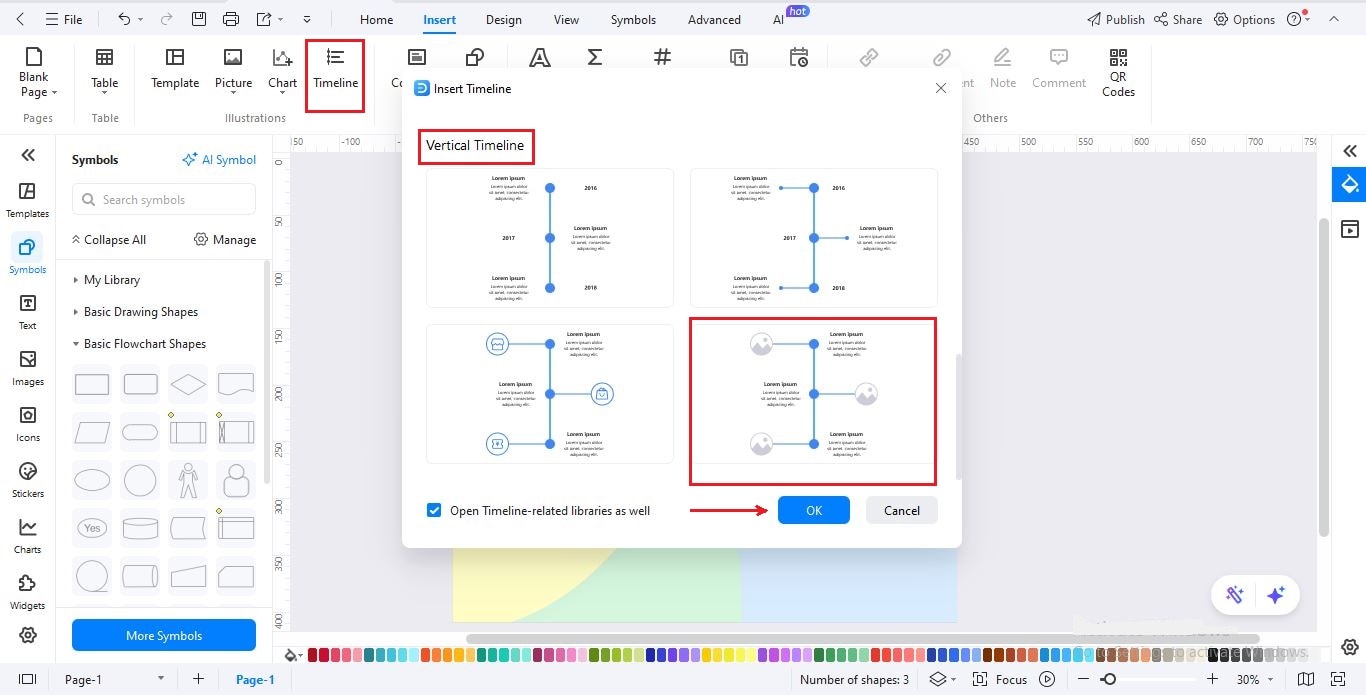
Step5Add Google’s Key Events
Click Text on the left editing panel.
Use Click to Add Subtitle for each year.
Use Click to Add Body for a short description.
Repeat this for all the major milestones in Google’s history.
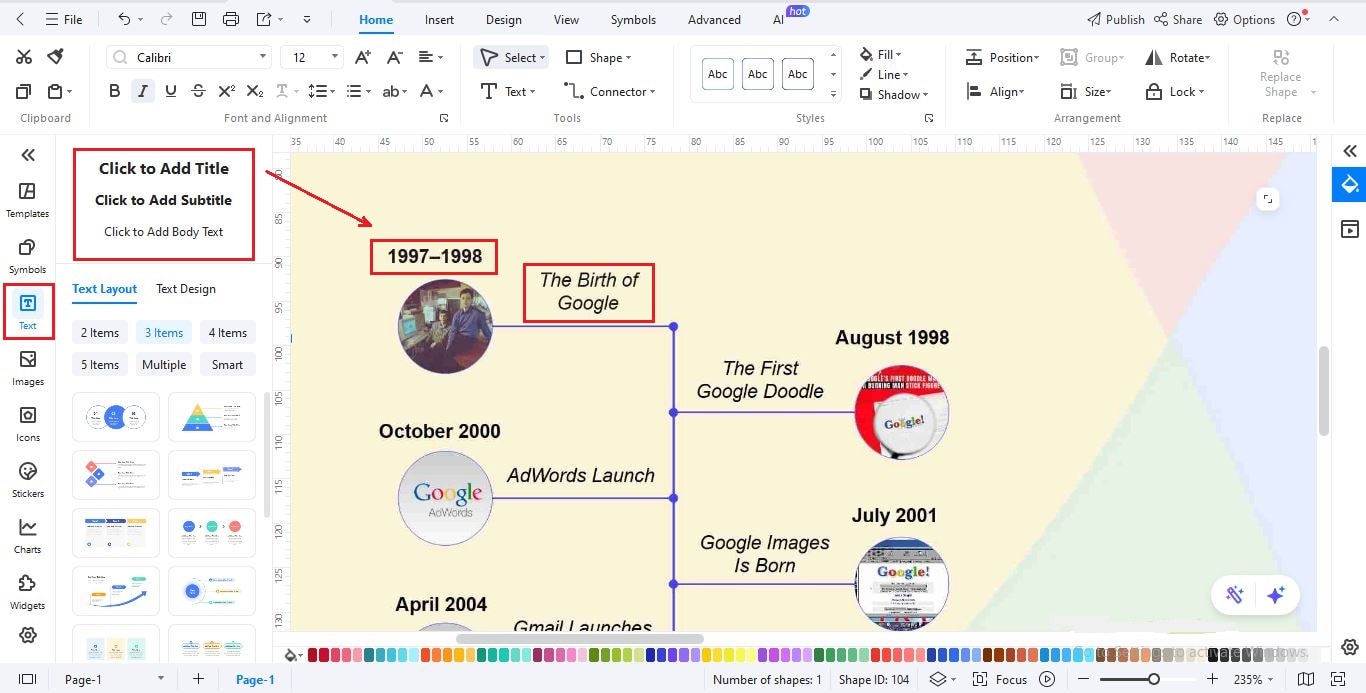
Step6Insert Milestone Images
Bring your timeline to life by adding images for each event.
Go to Insert > Picture > Local Pictures and upload thumbnails for each milestone (like the Google logo, Maps, YouTube, etc.).
Click on an image, choose Crop to Shape, and select a frame style.
Repeat this for all key events.
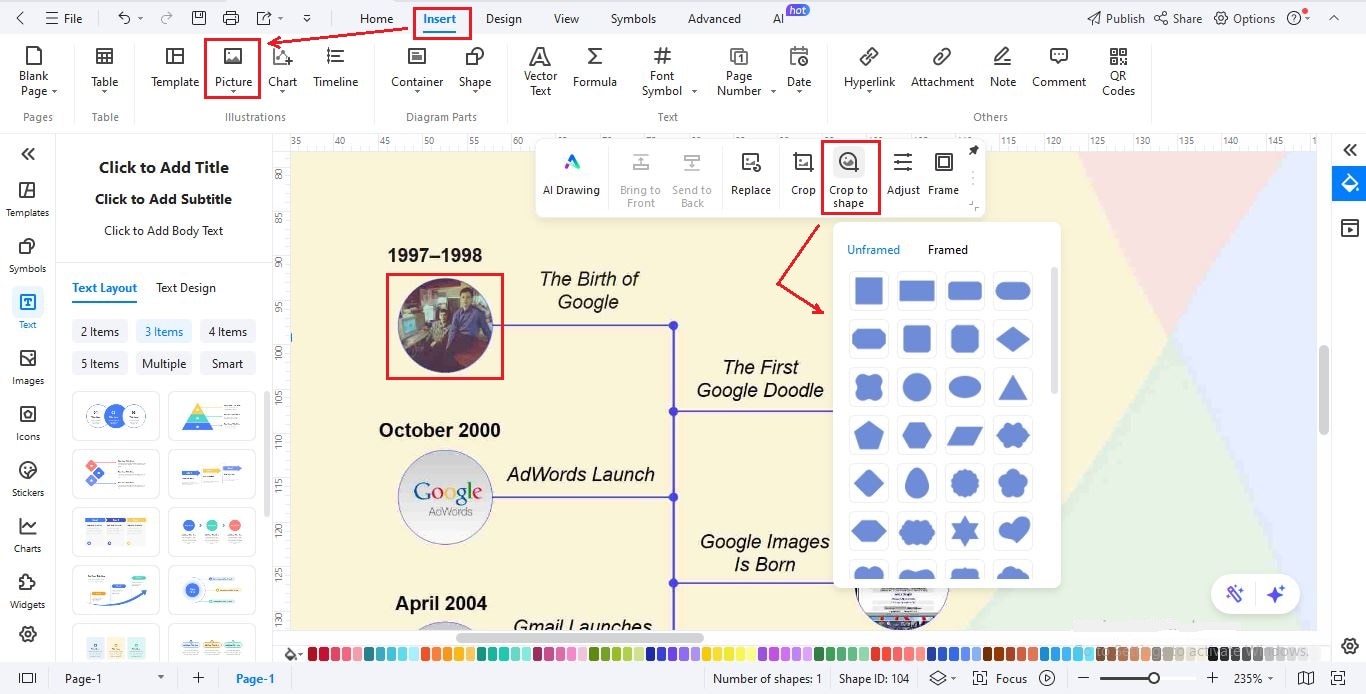
Step7Save and Share Your Timeline
Once your timeline is complete, click File > Save to keep an editable copy.
To share, click File > Export and choose from PNG, PDF, SVG, HTML, Visio, or Excel formats.
Want to showcase your work? Hit Publish to share it with the EdrawMax community.
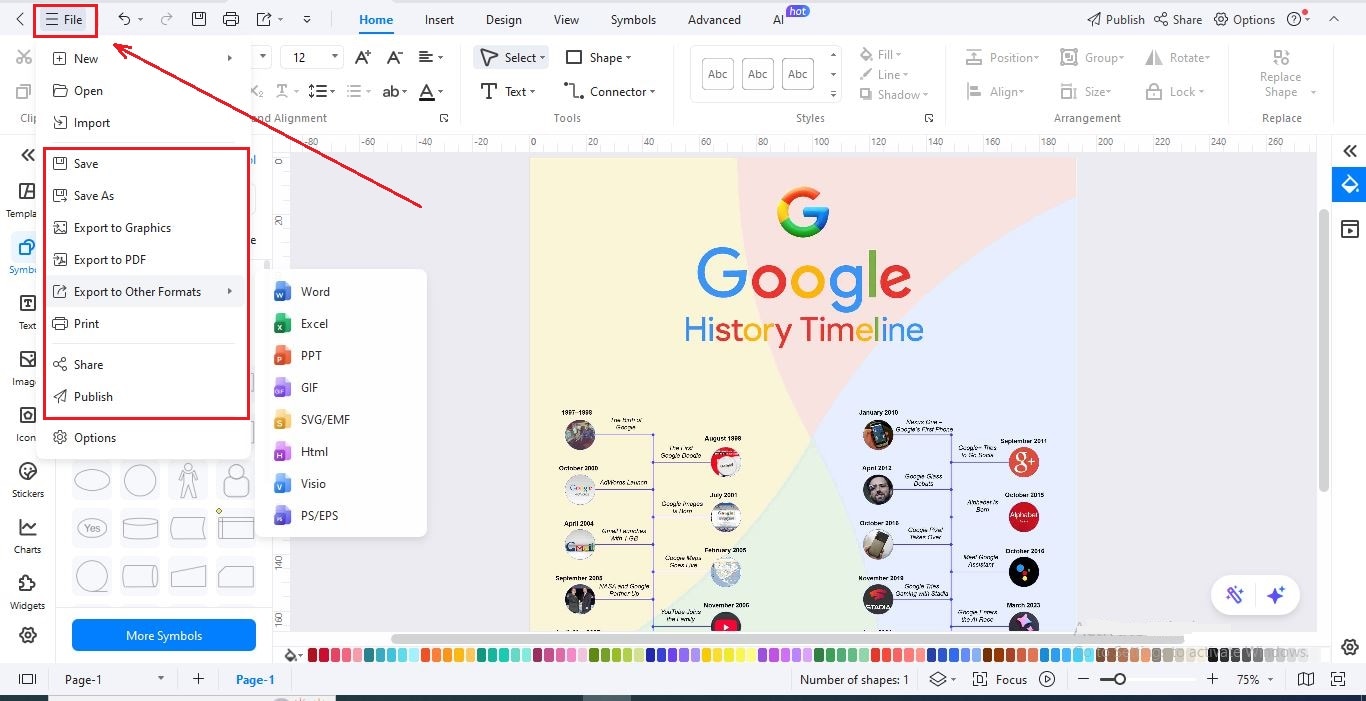
What’s Next for Google?
Google isn’t just a search engine anymore. It’s a full ecosystem of AI, cloud tools, smart devices, and assistants. These tools shape how we live, work, and connect. It helps us navigate traffic, powers our conversations, and even predicts what we might need next. Google doesn’t just answer questions anymore, it stays one step ahead.
The journey from Backrub to Gemini shows how far ambition and innovation can go. If you’re mapping out your own big ideas, timelines, or strategies, try EdrawMax. It is the best diagramming tool for visualizing your path to success.





