Have you ever wanted to work together with others to organize ideas and bring projects to life? That's where collaborative mind maps come in! They are like a digital brainstorming phase where everyone can join in and share thoughts visually.
This article will show you how shared mind maps make teamwork a breeze. You'll discover how they can help you and your team work together seamlessly and bring your ideas to fruition. Let's explore the wonderful world of collaborative mind maps and their amazing benefits!
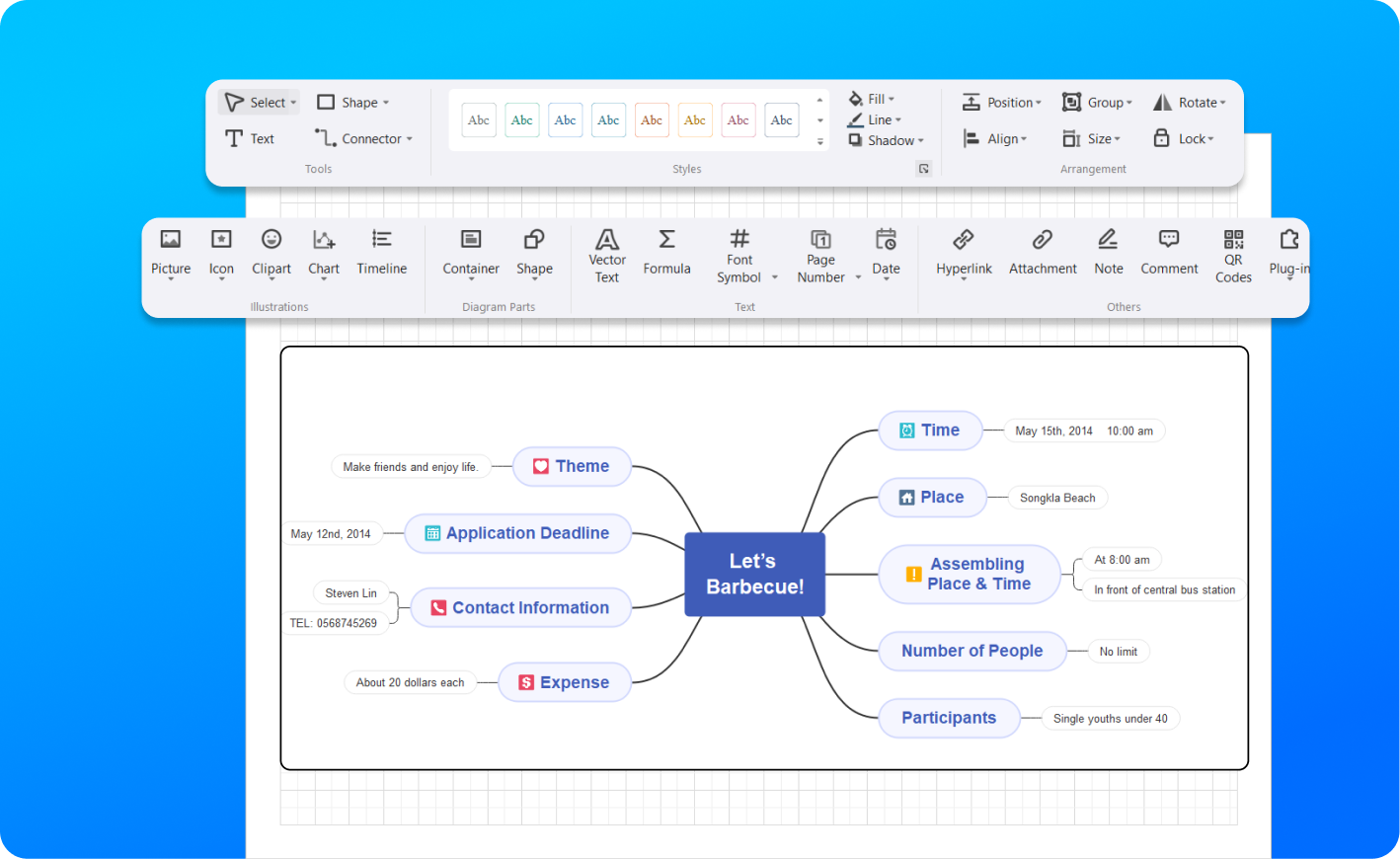
In this article
Part 1. Top 5 Collaborative Mind Mapping Tools
Collaboration is the key to unlocking innovation in the digital age, and collaborative mind-mapping tools are your secret weapons. In this part, this article will unveil the top 5 collaborative mind-mapping tools that empower teams to think, plan, and create together effortlessly.
Wondershare EdrawMax
EdrawMax is a friendly digital canvas where you and your team can work together to create and share mind maps. It's like a virtual whiteboard where you can quickly put down your ideas and organize them visually. Whether you're a beginner or an experienced mind mapper, EdrawMax makes it easy to collaborate and turn your thoughts into organized maps.

Key Features
Outlined below are the key features of EdrawMax:
- Templates Community
It provides pre-designed templates for a variety of uses, including SWOT analysis. You can use this resource to get your projects started using professionally created templates.
- Quick and Easy Diagramming
With its one-click feature, EdrawMax simplifies the diagram generation process. It allows users to generate multiple diagrams with a single click.
- Effortless Customization
Readily customized diagrams can meet your requirements. EdrawMax provides straightforward tools for smooth modification, whether modifying shapes, colors, or text.
- Cross-Platform Compatibility for Seamless Collaboration
Users can work seamlessly through EdrawMax's online version. This means that users can access and collaborate on mind maps whether using a Windows PC, a Mac, a Linux machine, a tablet, or a smartphone.
Additional Information
Check out the table below to see EdrawMax's pros, cons, and pricing details:
| Pros | Cons | Pricing |
|
|
|
Step-by-Step Guide to Creating Mind Maps With EdrawMax
This guide will walk you through creating collaborative mind maps using EdrawMax, making it simple for everyone to get started.
Step 1: Navigate to EdrawMax on your browser. The best part about EdrawMax is you can easily create your mind maps online directly on your browser. Click WORKSPACE to enter EdrawMax's online canvas.
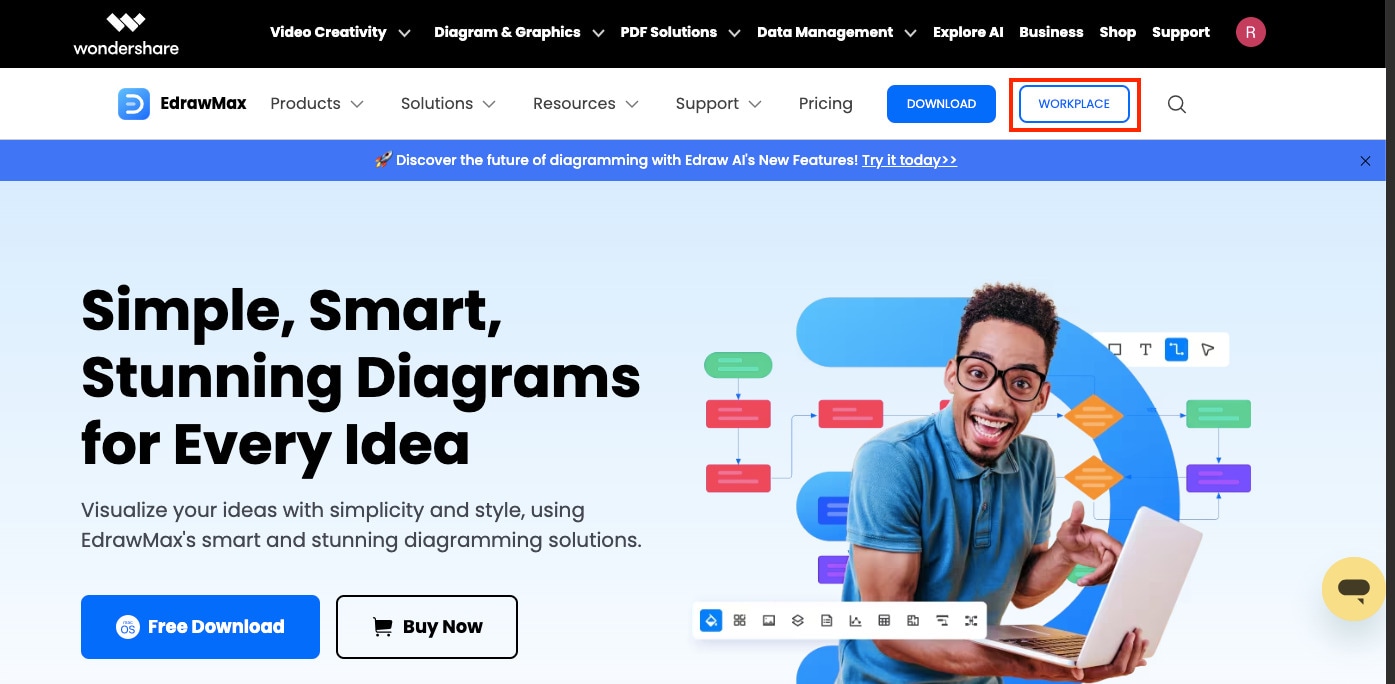
Step 2: Move your cursor over the Mind Map option once you're in and click Create New.
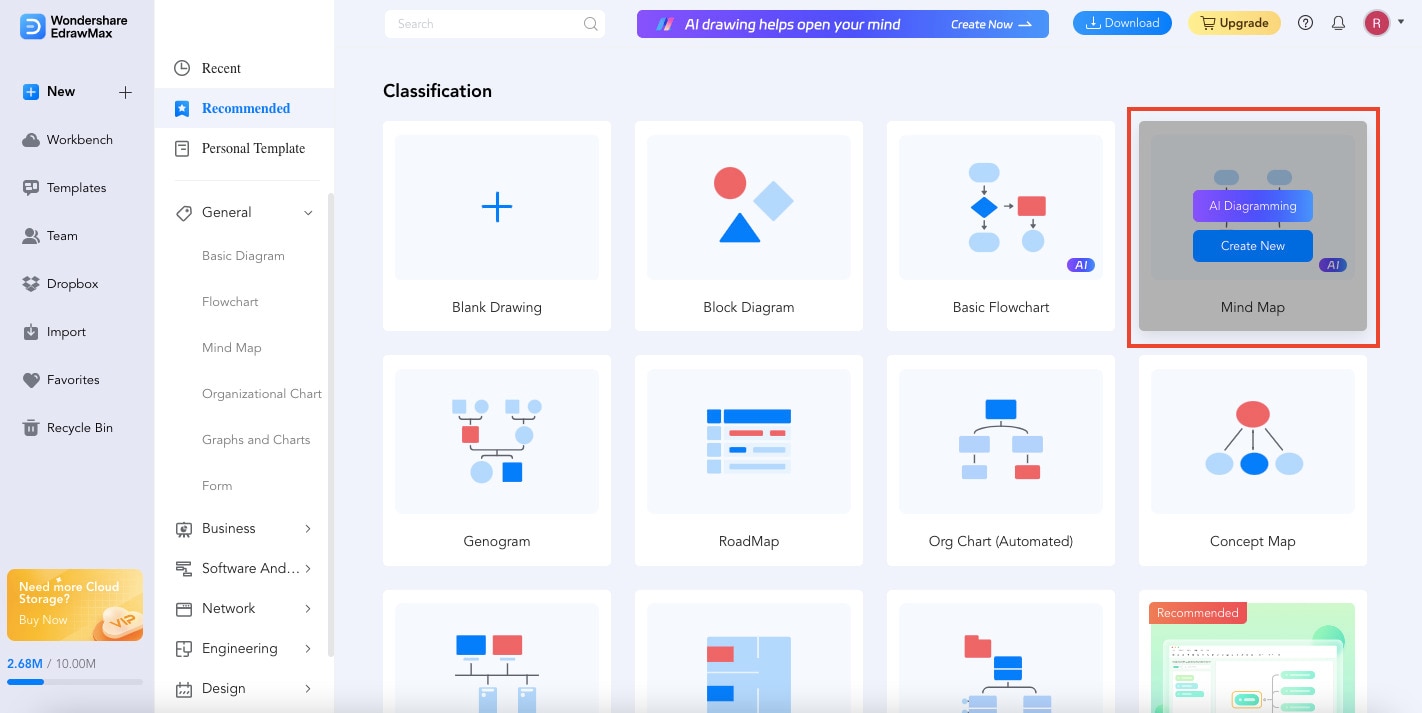
Step 3: You can add various elements in the Symbols section on the left side of your screen. To edit the texts on your mind map, double-click the topic or subtopic you want to input your text.
Tip: To add style to your diagrams, select Themes from the right-hand toolbar.
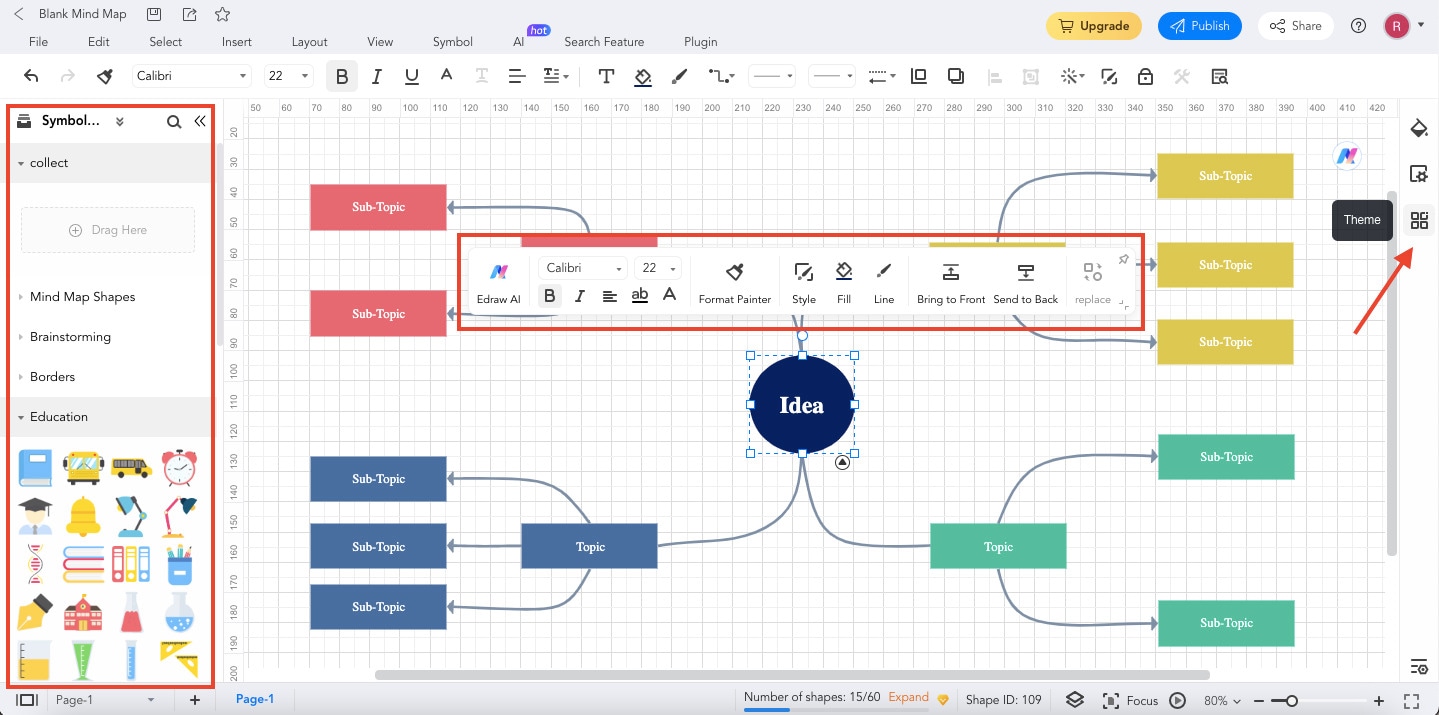
Step 4: Once you're done customizing your mind map, it's time to export your project in the format you prefer. Just click the "Export" icon to do so.
Tip: You can also Publish and Share your mind map to various social media platforms.
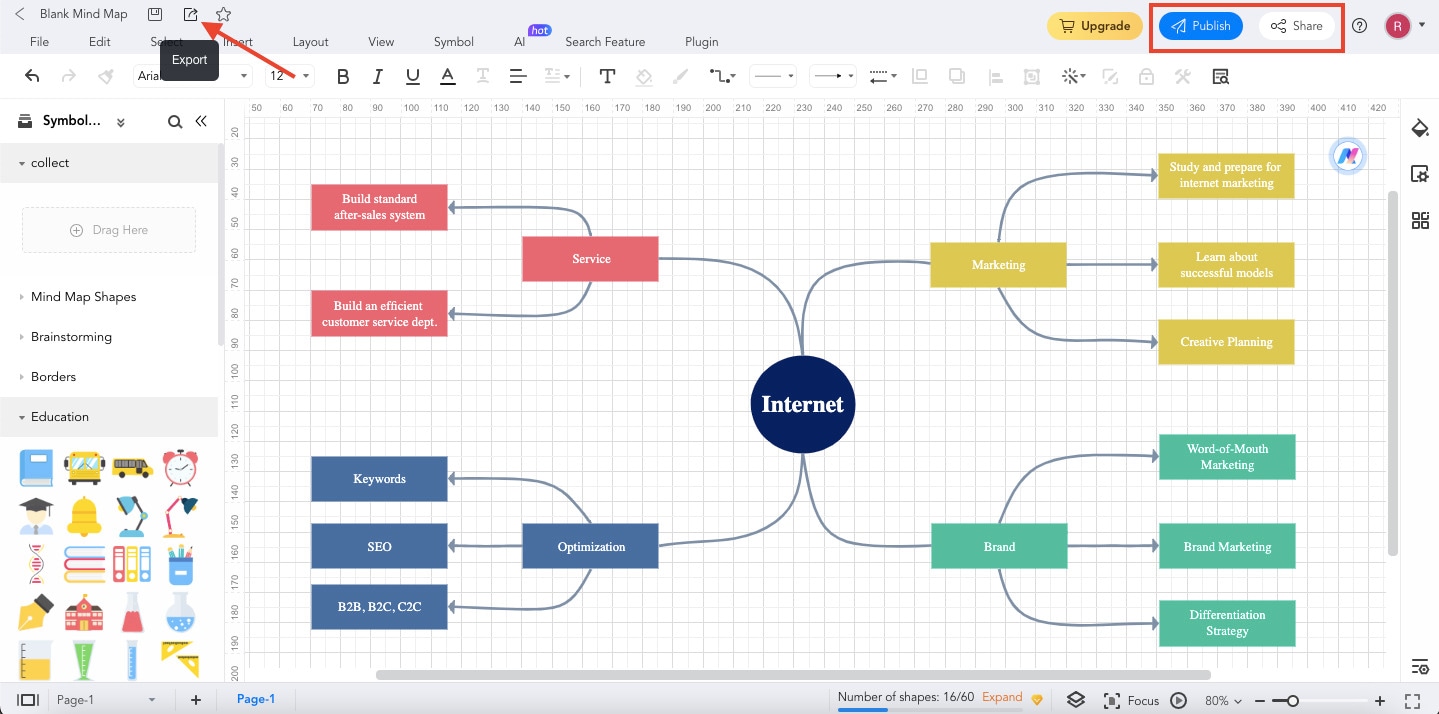
Wondershare EdrawMind
EdrawMind is a tool designed especially for mind mapping. With its simple and intuitive interface, EdrawMind is perfect for creating and sharing mind maps with your team in real time. It's a user-friendly tool that helps you effortlessly turn your ideas into organized maps.
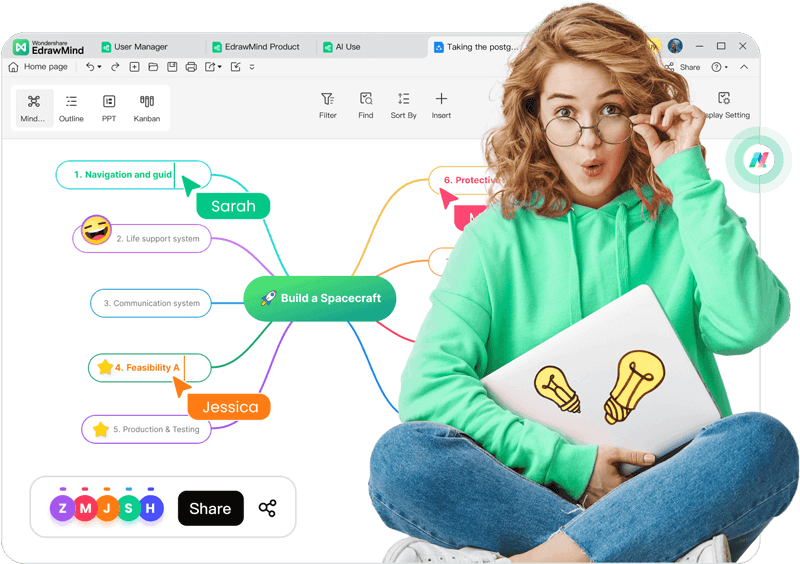
Key Features
The main features of EdrawMind are as follows:
- Effortless Sharing
EdrawMind's integration with cloud services simplifies the sharing process. Users can save their work to the cloud with a few clicks, eliminating the need for manual file transfers or email attachments.
- Real-Time Collaboration
By storing mind maps in the cloud, a group of users can visit and edit one document simultaneously.
- Version Control
Cloud integration also often includes version control features. Users can track changes, revisions, and edits made to a mind map over time.
Additional Information
EdrawMind's benefits, drawbacks, and pricing information are listed in the table below:
| Pros | Cons | Pricing |
|
|
|
GitMind
GitMind is a straightforward and easy-to-use mind-mapping tool. It's designed for quick and effective collaboration, ideal for brainstorming and working together. It's an excellent choice for small teams and projects that require simplicity.
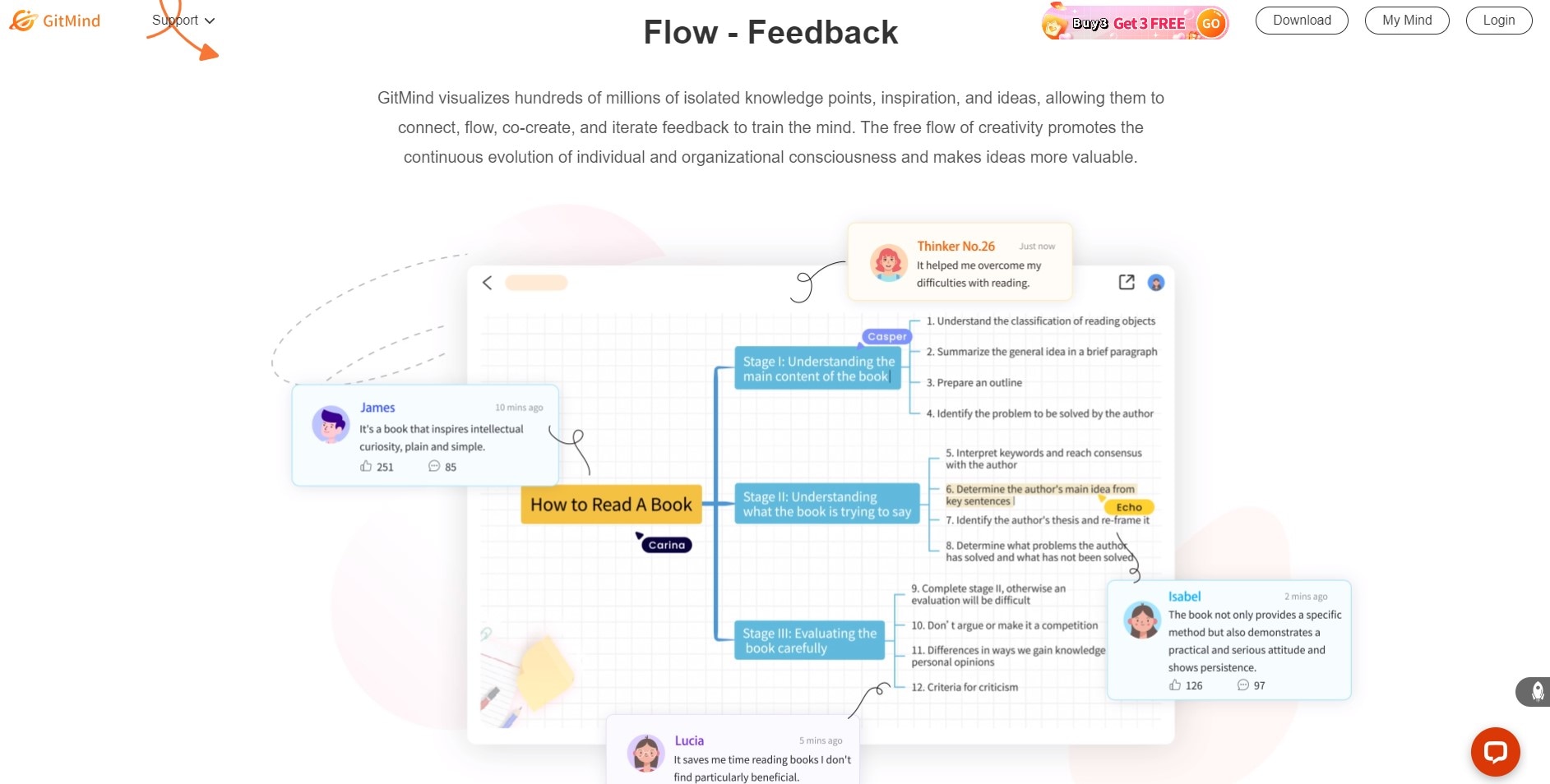
Key Features
Here are some of GitMind's most notable capabilities:
- Git-Style Version Control for Mind Maps
This feature allows users to track changes made to mind maps over time. Each change is documented, and users can switch between different versions of a mind map, making it easy to collaborate and review progress.
- Real-Time Collaboration and Chat
GitMind offers real-time collaboration capabilities, enabling multiple users to simultaneously work on the same mind map. The integrated chat feature allows team members to communicate, discuss ideas, and provide feedback directly within the application.
- Templates for Various Purposes
GitMind provides a range of templates tailored to different use cases. They can serve as starting points for various projects, whether project planning, brainstorming, or organizing complex information.
Additional Information
Refer to the table below to learn about GitMind's pros, cons, and pricing details:
| Pros | Cons | Pricing |
|
|
|
Miro
Miro is an all-in-one digital workspace that goes beyond mind mapping. It offers a vast canvas to collaborate on various projects, including mind maps. Miro is perfect for larger teams and complex projects, providing various tools for brainstorming, planning, and creating together.
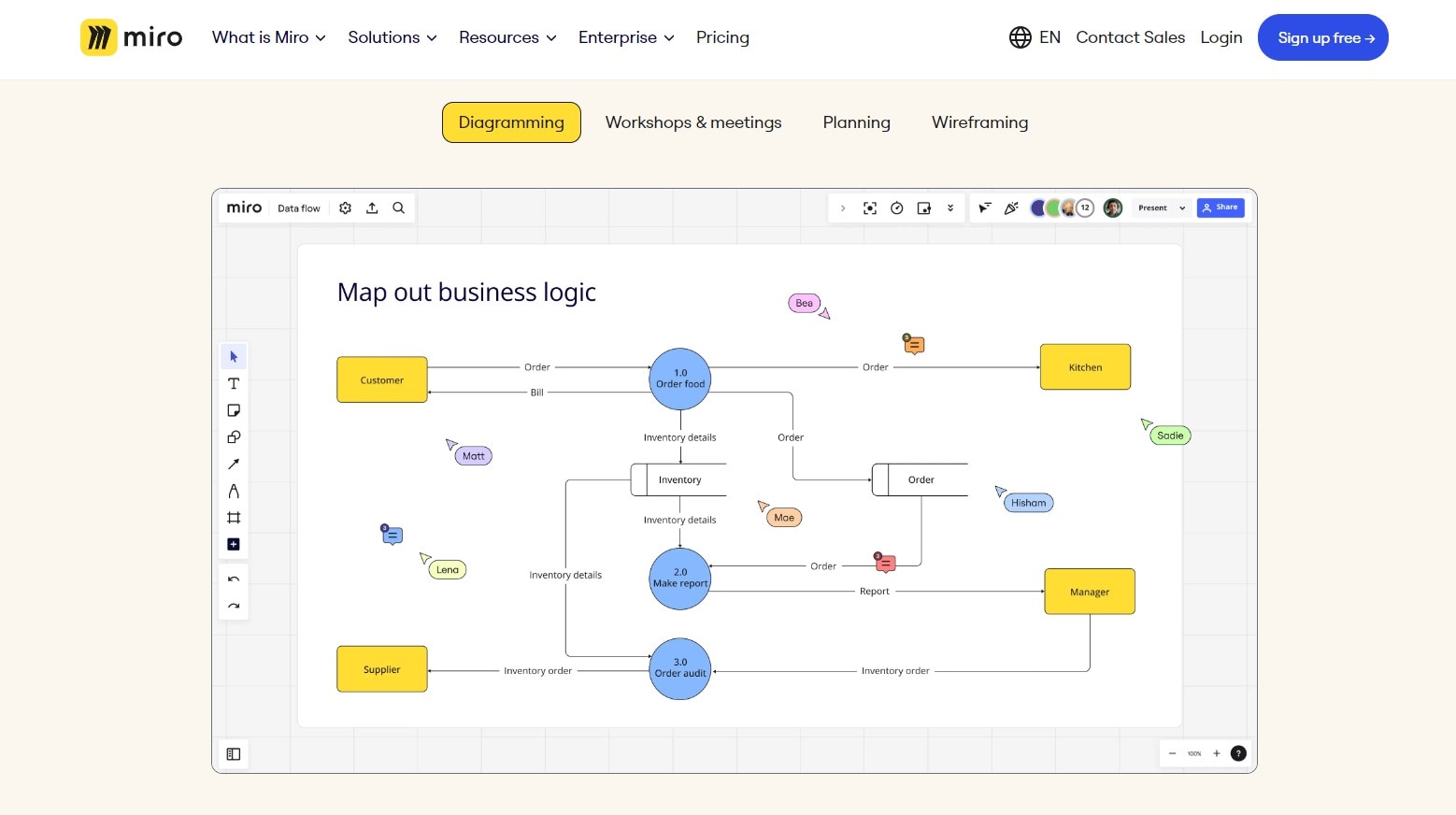
Key Features
The critical functions of Miro are described below:
- Real-time Collaboration with Various Templates
Miro excels in real-time collaboration. The platform also offers a rich library of pre-made templates specifically designed for different use cases.
- Integration with Third-Party Apps like Slack and Trello
Miro seamlessly connects with third-party apps such as Slack and Trello, fostering a more seamless workflow.
- Drag-and-Drop Interface for Ease of Use
Miro prioritizes user-friendliness with its intuitive drag-and-drop interface. This makes it accessible even for users who may not have prior experience with mind mapping or visual collaboration tools.
Additional Information
Below is a table with information regarding the benefits, drawbacks, and costs of Miro:
| Pros | Cons | Pricing |
|
|
|
Bubbl.us
Bubbl.us is incredibly easy to use, with a drag-and-drop interface allowing you to quickly create mind maps. It's great for individuals and small teams who want to brainstorm and organize ideas without any learning curve.
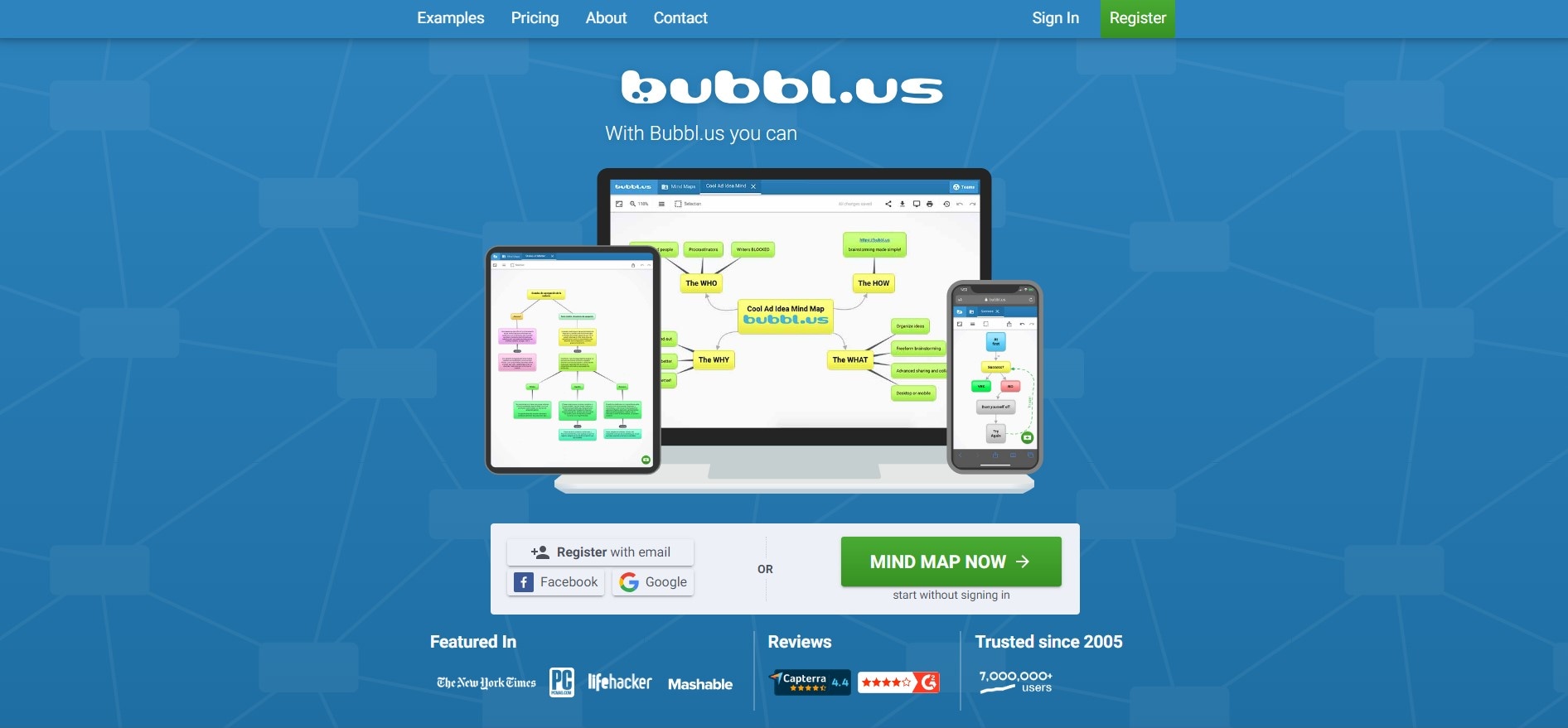
Key Features
Features that set Bubble.us apart are outlined below:
- Simple and Straightforward Mind Mapping Tool
Bubble.us is known for its user-friendly and intuitive approach to mind mapping. It's designed to be accessible to users of all levels, from beginners to experienced professionals.
- Real-Time Collaboration with Sharing and Commenting
Users can work on mind maps in real-time with others, particularly useful for teams, students, or groups working on projects together.
- Easy Drag-and-Drop Interface for Quick Mapping
Users can effortlessly create nodes (ideas or concepts) and connect them by dragging lines between nodes.
- Basic Templates to Get Started
Bubble.us provides a selection of basic templates for beginners. These templates offer predefined structures and layouts for various types of mind maps.
Additional Information
See the following table for a rundown of Bubble.us' advantages, disadvantages, and pricing information:
| Pros | Cons | Pricing |
|
|
|
With these top 5 collaborative mind-mapping tools, you'll have the power to easily brainstorm, plan, and create. Each tool has its unique strengths, so pick the one that best suits your team's needs and start mapping your way to success!
Part 2: Tips for Effective Collaboration and Brainstorming
Collaboration and brainstorming can be super fun and productive if done right. Here are some easy tips to make your teamwork a breeze.
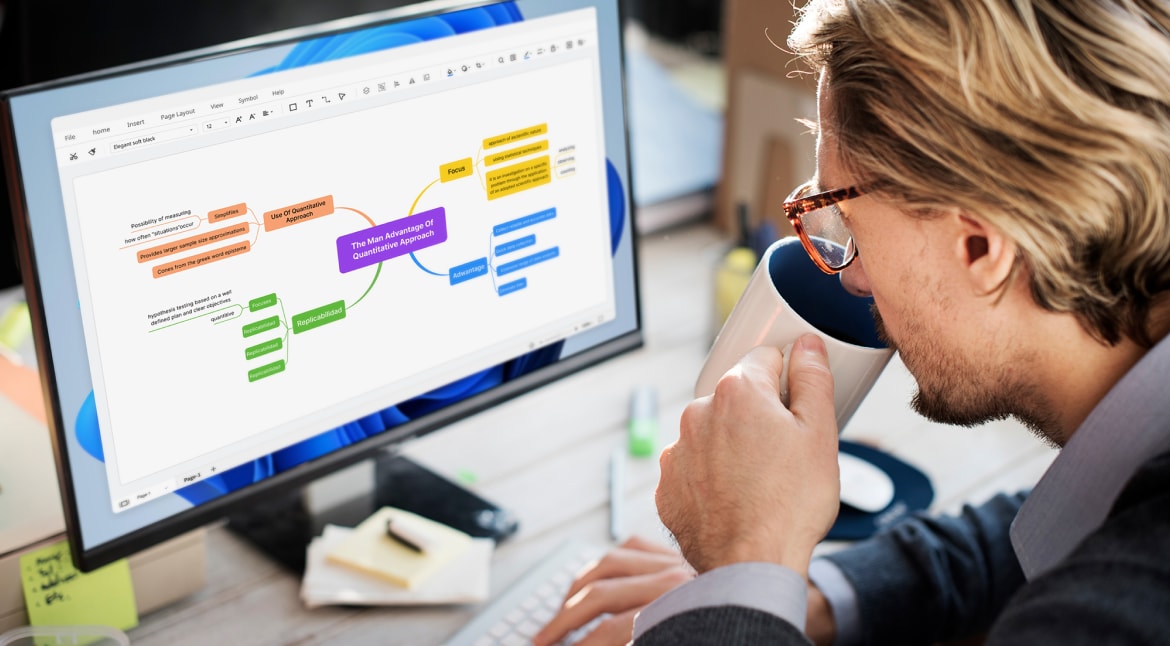
- Create a Welcoming Atmosphere. Make everyone feel comfortable sharing ideas. No idea is too small or too big.
- Use Mind Maps. Mind maps are fantastic for visualizing ideas. Try one of the tools we discussed earlier.
- Stay Open-Minded. Don't shoot down ideas too quickly. Even wild ones can lead to something great.
- Listen Actively. When someone talks, listen. It's incredible how much you can learn from each other.
- Encourage Participation. Everyone should have a chance to speak up. Quiet team members might have golden ideas.
- Set Clear Goals. Know what you want to achieve in your brainstorming session.
- Time Limits. Keep things moving with time limits for discussions.
- Combine and Build. Sometimes, two or more ideas can become something incredible when combined.
- Capture Everything. Write down all ideas, even the ones you don't use. They might be handy later.
- Have Fun. Brainstorming should be enjoyable. Throw in some creativity games if you like!
Remember, there are no bad ideas in brainstorming. So, go ahead and brainstorm your way to amazing solutions together!
Certainly, here's a reader-friendly content section highlighting the usage and real-life success stories of collaborative mind maps:
Part 3: Applications of Mind Maps in Various Industries
Let's explore how collaborative mind maps can work wonders in various industries and situations.
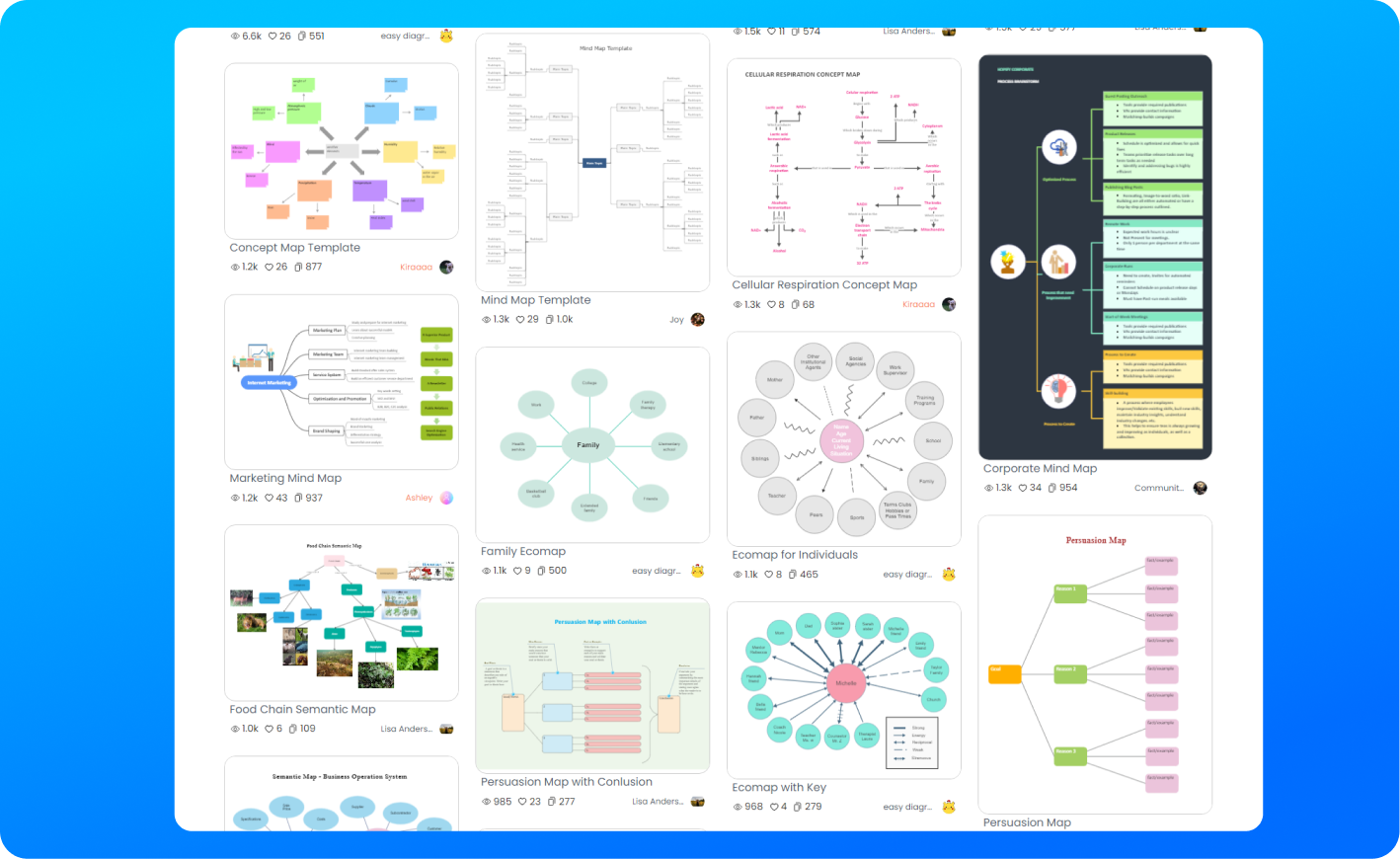
Project Planning
A collaborative mind map helps you break down tasks and assign responsibilities while planning a project. It lets you see the big picture together. It keeps everyone on the same page, making project management a breeze.
Meeting Agendas
Tired of disorganized meetings? Collaborative mind maps help structure your meeting agendas. You can list topics, assign discussion points, and even add attachments for reference. Say goodbye to endless, unproductive meetings!
Content Creation
Content writers like you can use mind maps to brainstorm ideas. Create branches for topics, subtopics, and critical points. It's a visual roadmap to guide your writing process, making it more efficient and creative.
Mind maps are universal tools that adapt to various industries, making tasks more manageable and creative. Try incorporating them into your work, and you'll discover their incredible potential!
Conclusion
In a world where collaboration is vital, shared mind maps shine as versatile problem-solving tools. They streamline projects, enhance meetings, and boost creativity in various industries. With user-friendly features and real-time teamwork, they are game-changers.
Start simplifying tasks, organizing ideas, and achieving success together. Embrace the power of collaborative mind maps with EdrawMax and other mentioned tools – They are your ticket to a more efficient and creative work journey. Unlock your team's potential and transform the way you work.




