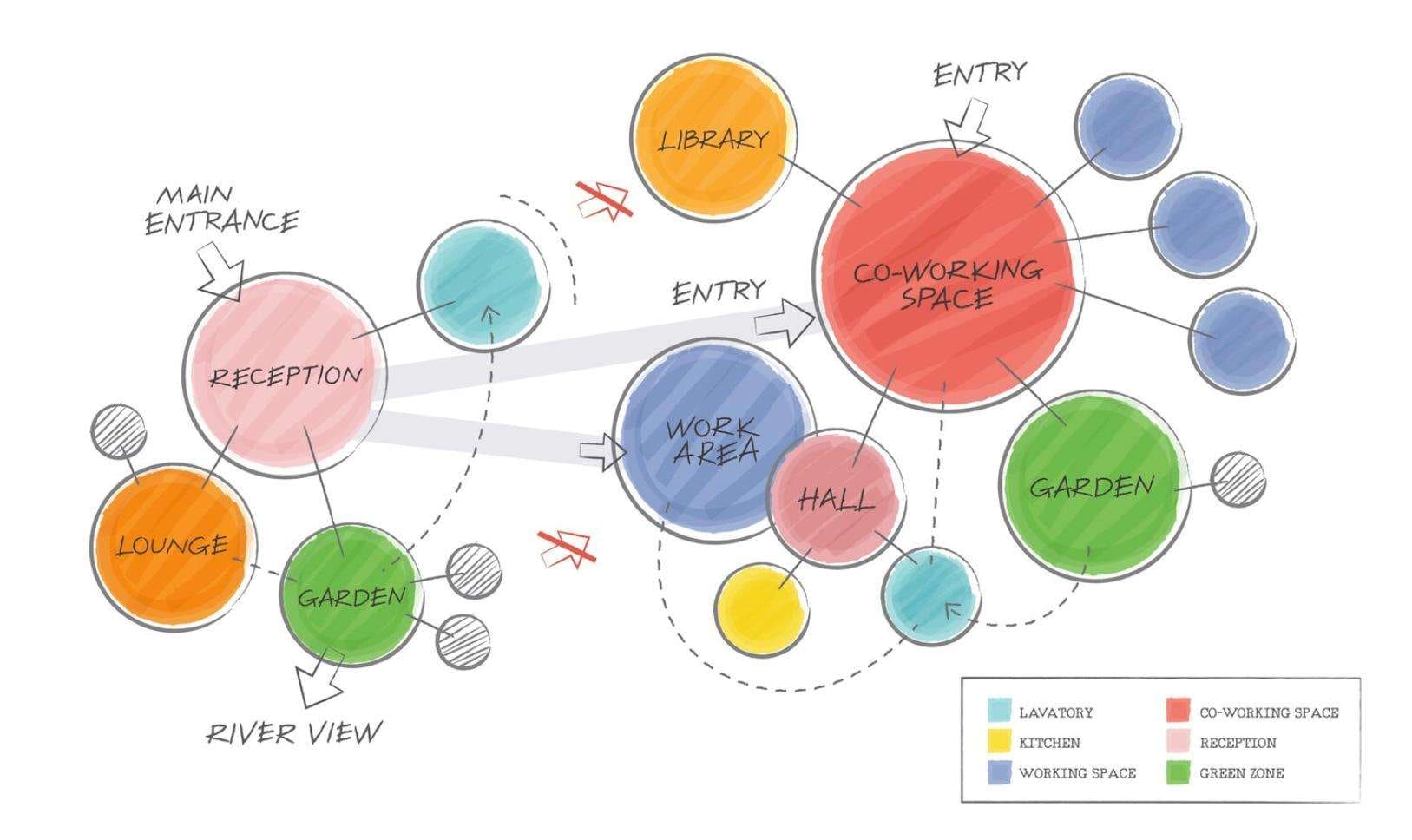
Concept maps are powerful tools for visualizing relationships, ideas, and concepts. They represent connections between various concepts or elements, helping individuals organize thoughts and comprehend complex information. These maps act as visual diagrams, showcasing the interrelatedness of ideas in a structured format, making it easier to grasp, learn, and communicate concepts.
In a digitally-driven world, there is a need for accessible and collaborative tools. An online concept map maker like Wondershare EdrawMax allows users to create visually appealing concept maps easily and on the go. These can be used for educational purposes, brainstorming sessions, or project planning.
These tools simplify the process, allowing individuals or teams to create free concept maps online. EdrawMax's intuitive interface and diverse features make it a go-to solution for transforming complex ideas into understandable visual representations. See what it's like in this article.
In this article
Part 1. How To Draw a Concept Map With EdrawMax Online
Before learning anything else, you should know how to create concept maps. As mentioned earlier, you'll learn how to create concept maps with EdrawMax online in this guide. There are two ways to create concept maps using this app: 1) from scratch and 2) by editing templates. Both will be explored.
But first, what you have to do is to access EdrawMax Online by visiting the website. Once you're in, click Workspace.
Method 1: Creating Concept Maps From Scratch
Creating anything your own offers amazing flexibility and adds a deep, personal touch to your maps. Here's how you can create concept maps from scratch:
Step 1: Under Recommended, click Concept Map.
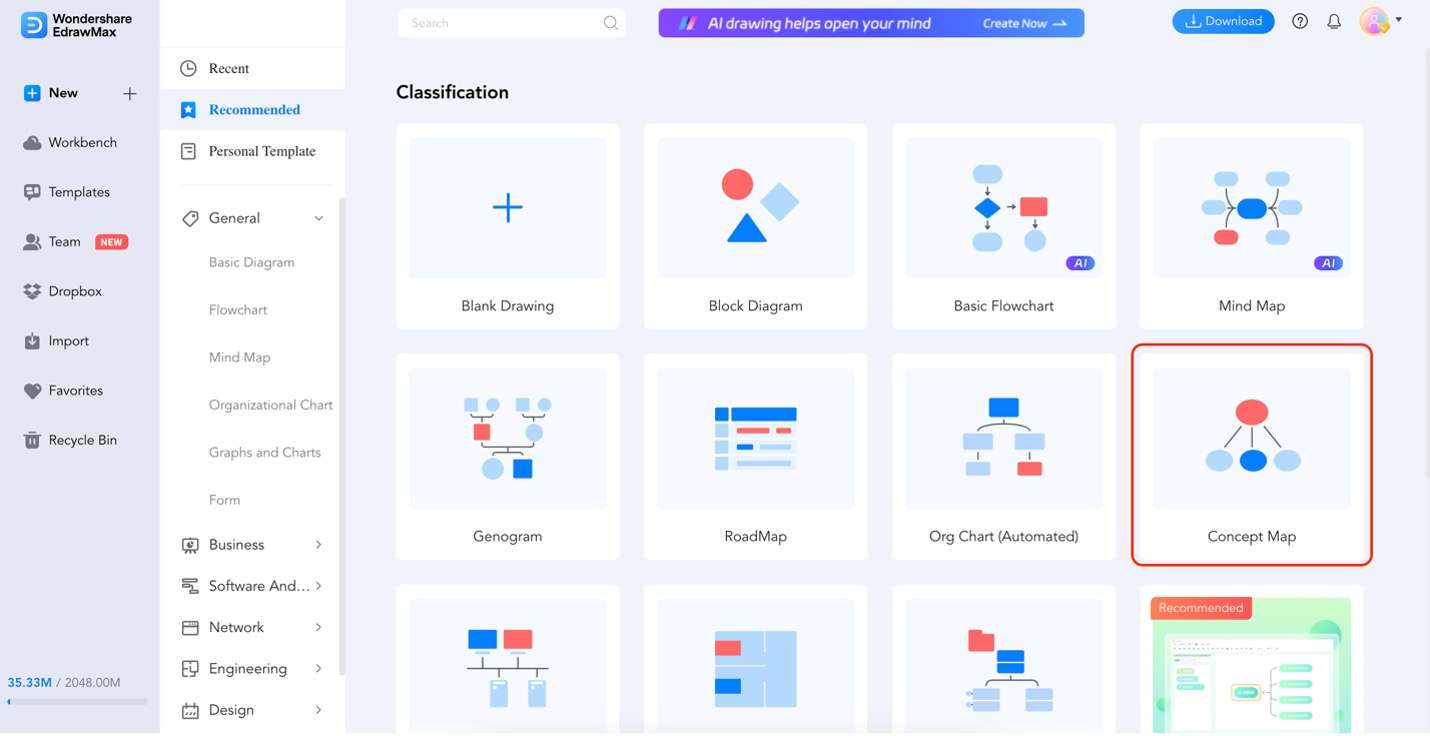
Step 2: Add shapes to your diagram from the Elements Panel on the left. You can also add your own images and symbols from here.
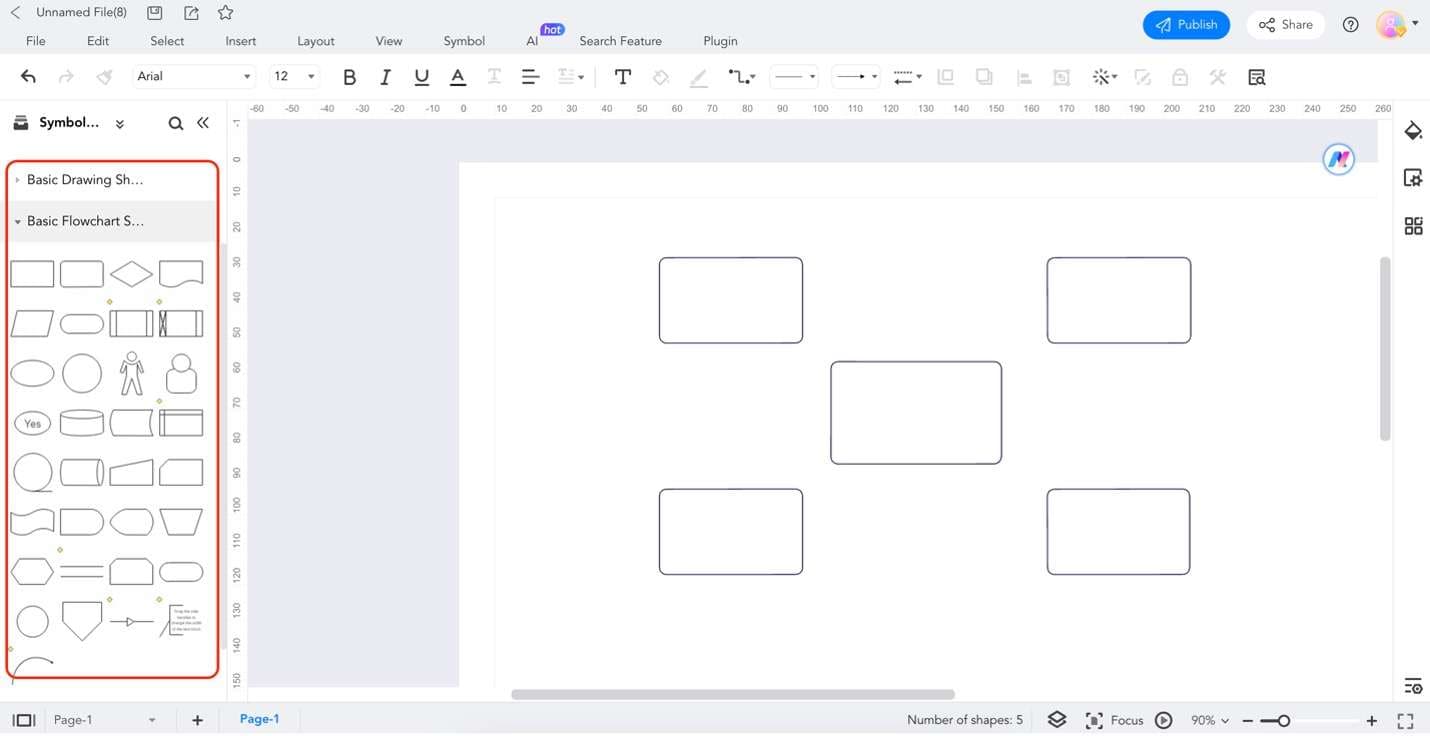
Step 3: Use the red dot appearing beside the shapes to add connectors. Drag them to where you want them to go.
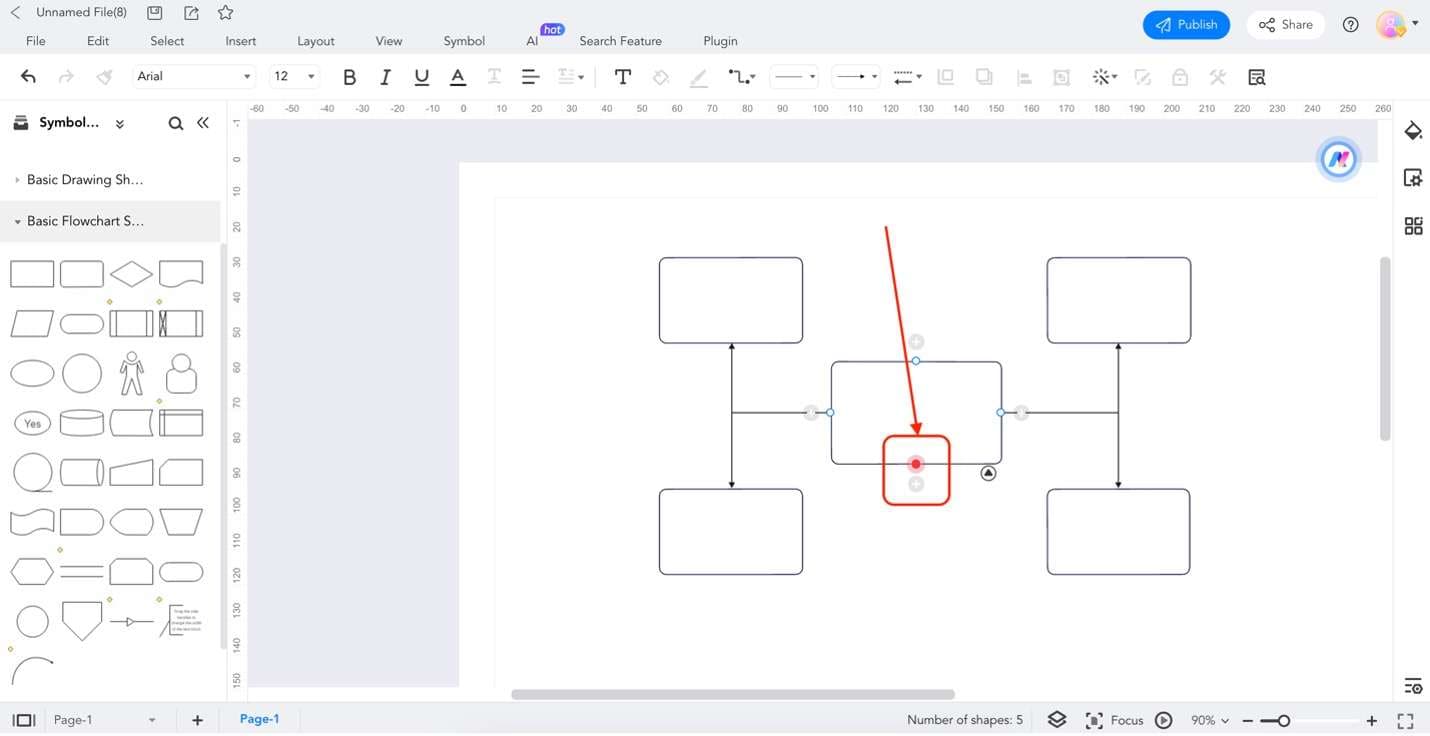
Step 4: Add content to your shapes by double-clicking on them.
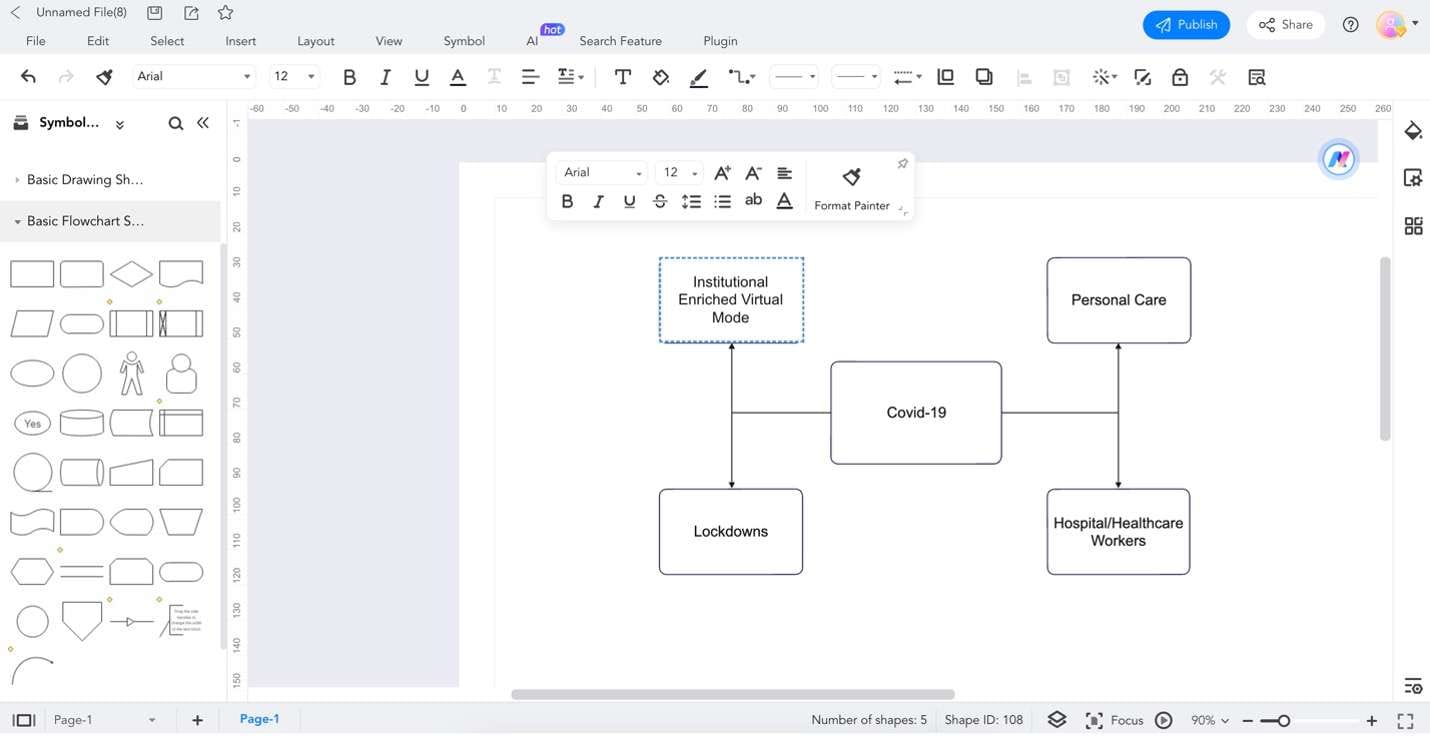
Step 5: To use AI tools, click Edraw AI when you click on a node. If you want to change the style/appearance of your concept map shapes, use the Style, Fill, or Line options in the customization bar.
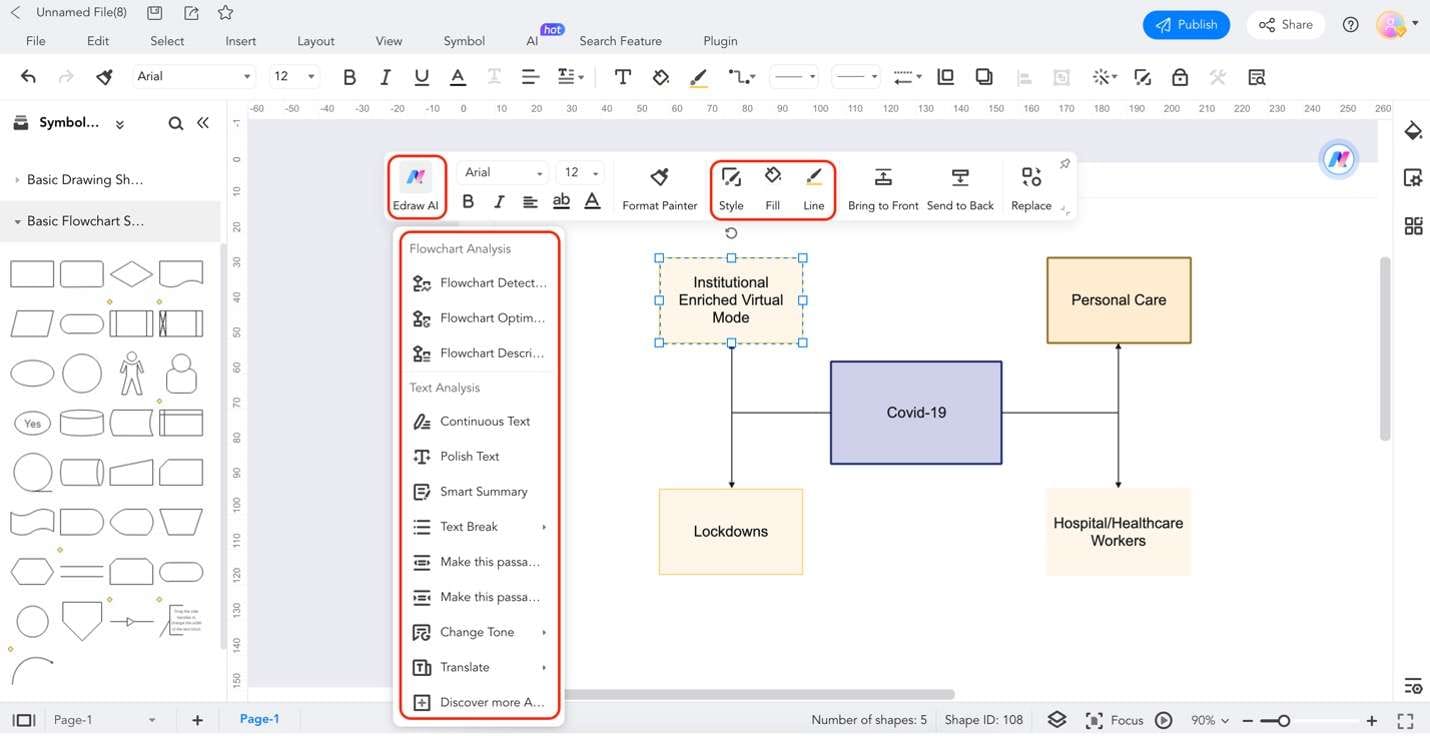
Method 2: Editing Concept Map Templates
Now that you've seen how to create concept maps from scratch, you might realize it's easier to do them with templates. So, this part will show you how to use EdrawMax's templates to remove the need for designing them.
Step 1: On the homepage, click Templates. Then, type "concept map" in the search bar. Click Use immediately once you see a template you like.
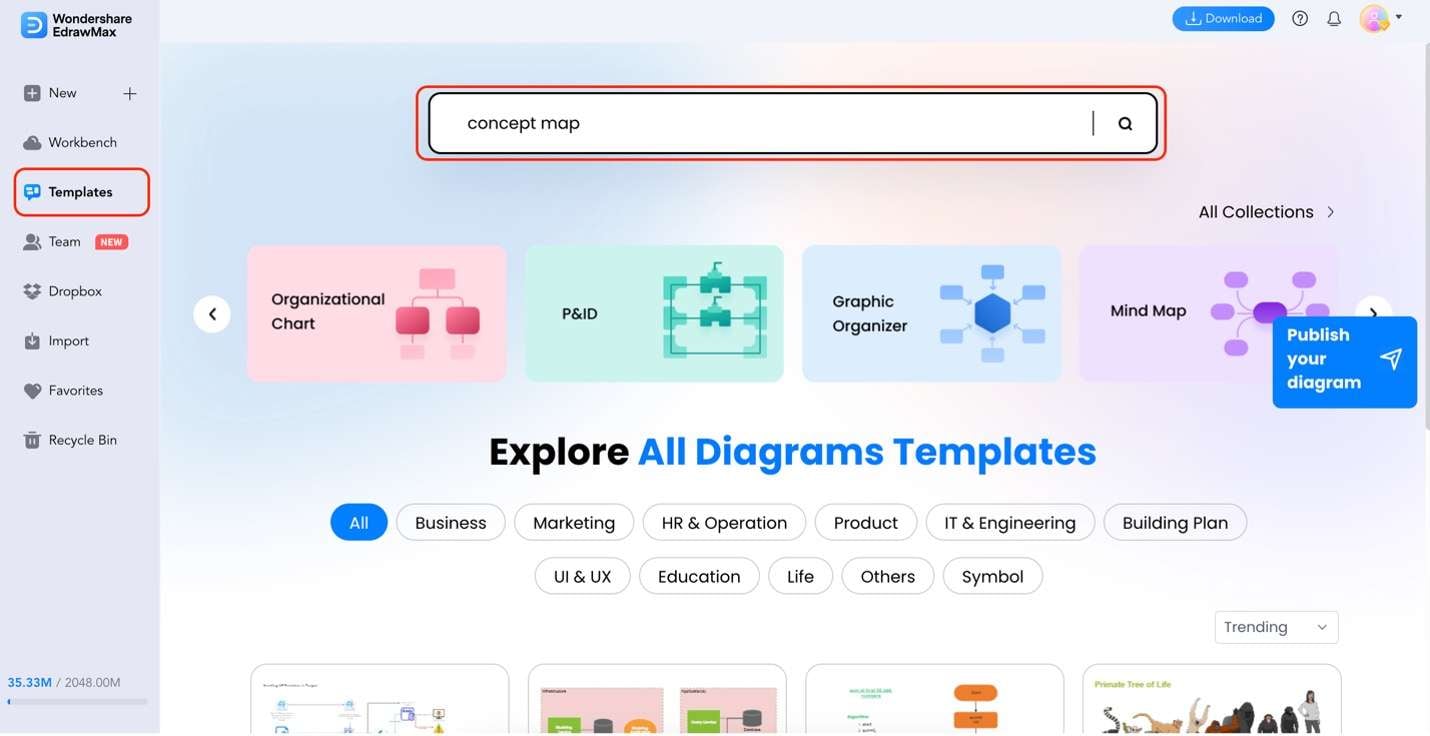
Step 2: Once you've loaded the template, use the customization steps provided in Method 1. Edit the text, change the style, add new objects, use AI tools, and more.
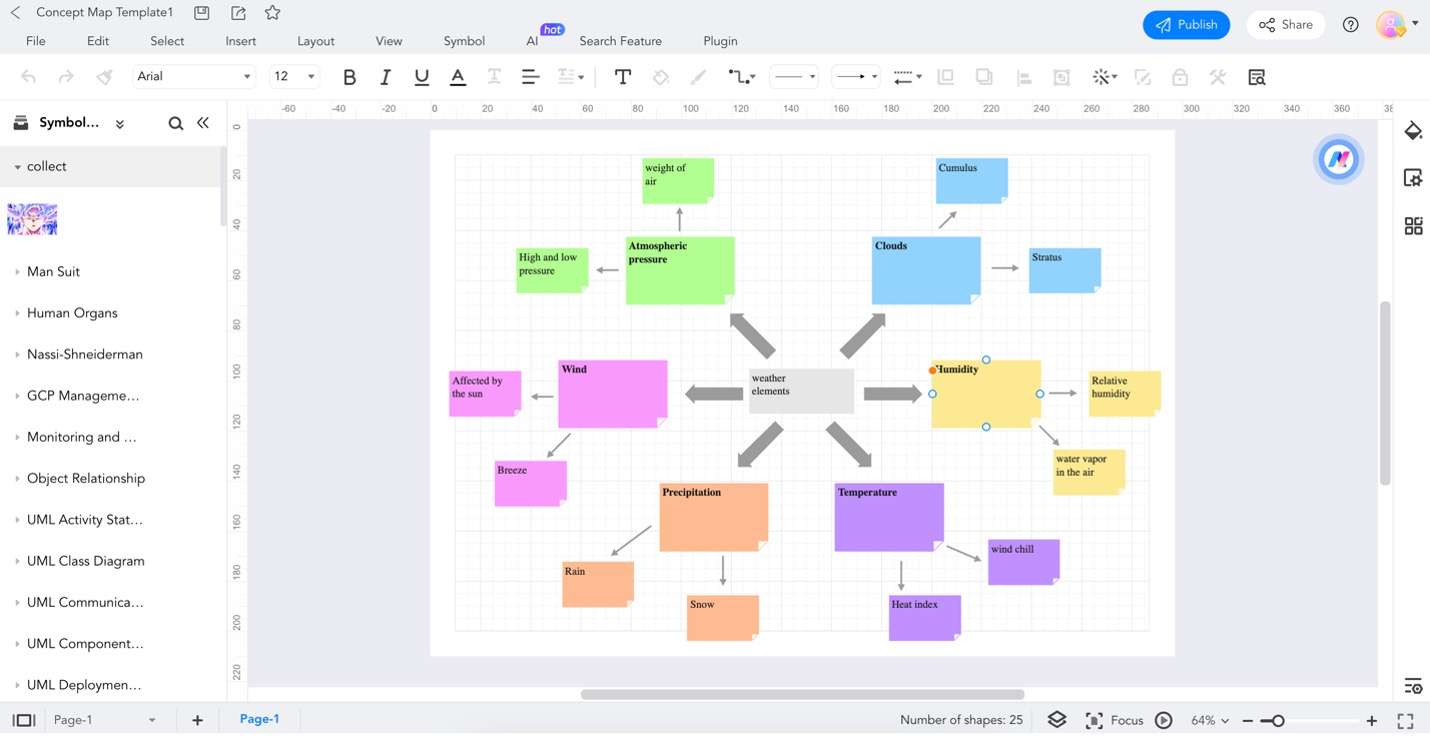
Step 3: If you're done editing and want to export or save your work, click File. Under Export, choose the appropriate file format for you.
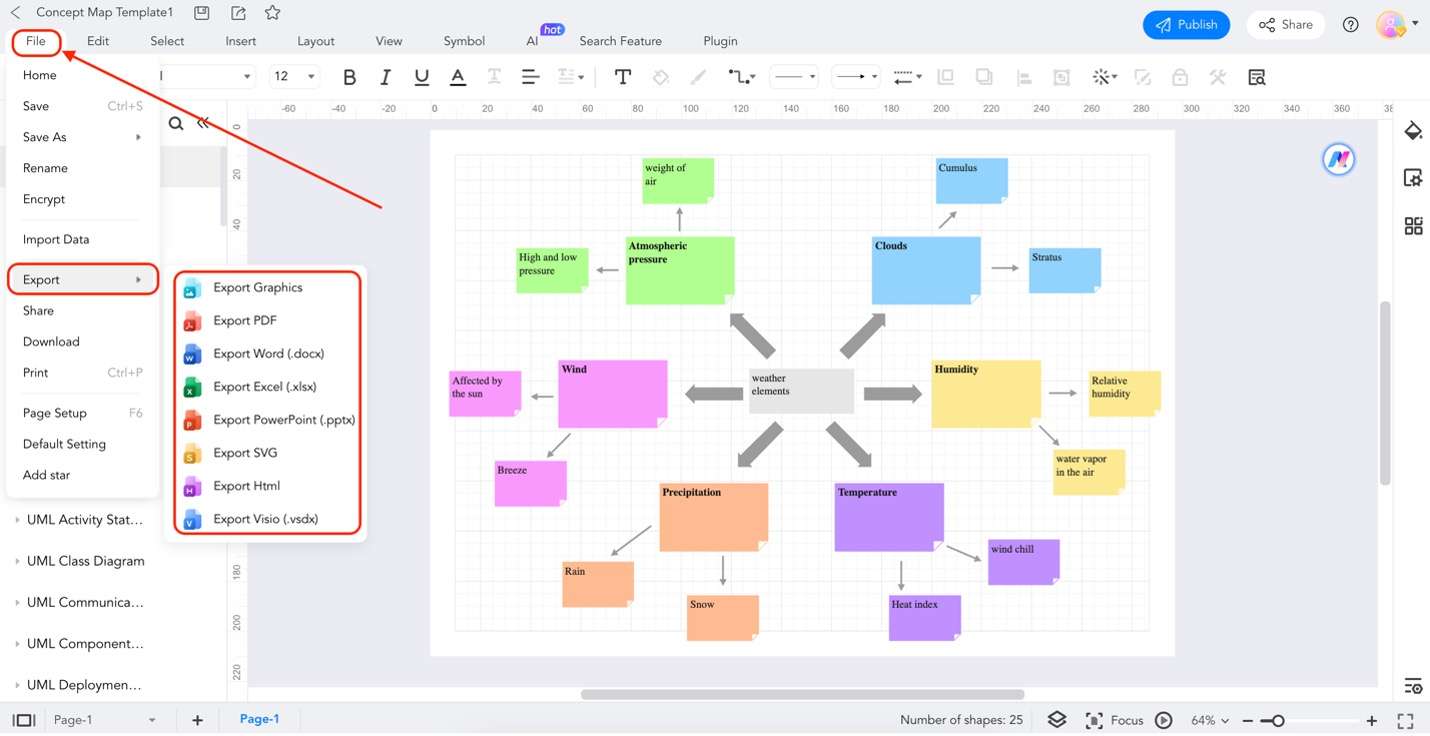
Part 2. Three Templates From EdrawMax Templates Community
Explore the innovative creativity fostered within EdrawMax's vibrant template community. These handpicked templates offer diverse perspectives and designs to spark creativity in concept mapping.
Sticky Notes Concept Map
Ideal for brainstorming sessions or organizing ideas, this template simulates sticky notes. Use it to jot down thoughts and visually arrange them for better clarity and brainstorming sessions.
Hand-Drawn Effect Concept Map
This template offers an artistic touch that mimics hand-drawn elements. It's perfect for adding a creative flair to concept maps and is ideal for educational purposes or presentations requiring a more personal touch.
Web Bubble Concept Map
This template is excellent for showcasing interconnected concepts, featuring bubble-like structures interconnected in a web. It's well-suited for illustrating relationships between ideas in a visually appealing manner.
Part 3. Why Choose EdrawMax?
Wondershare EdrawMax stands out as a versatile and user-friendly platform that simplifies the creation of concept maps. It goes beyond basic diagramming, offering a comprehensive suite of features to cater to various needs.
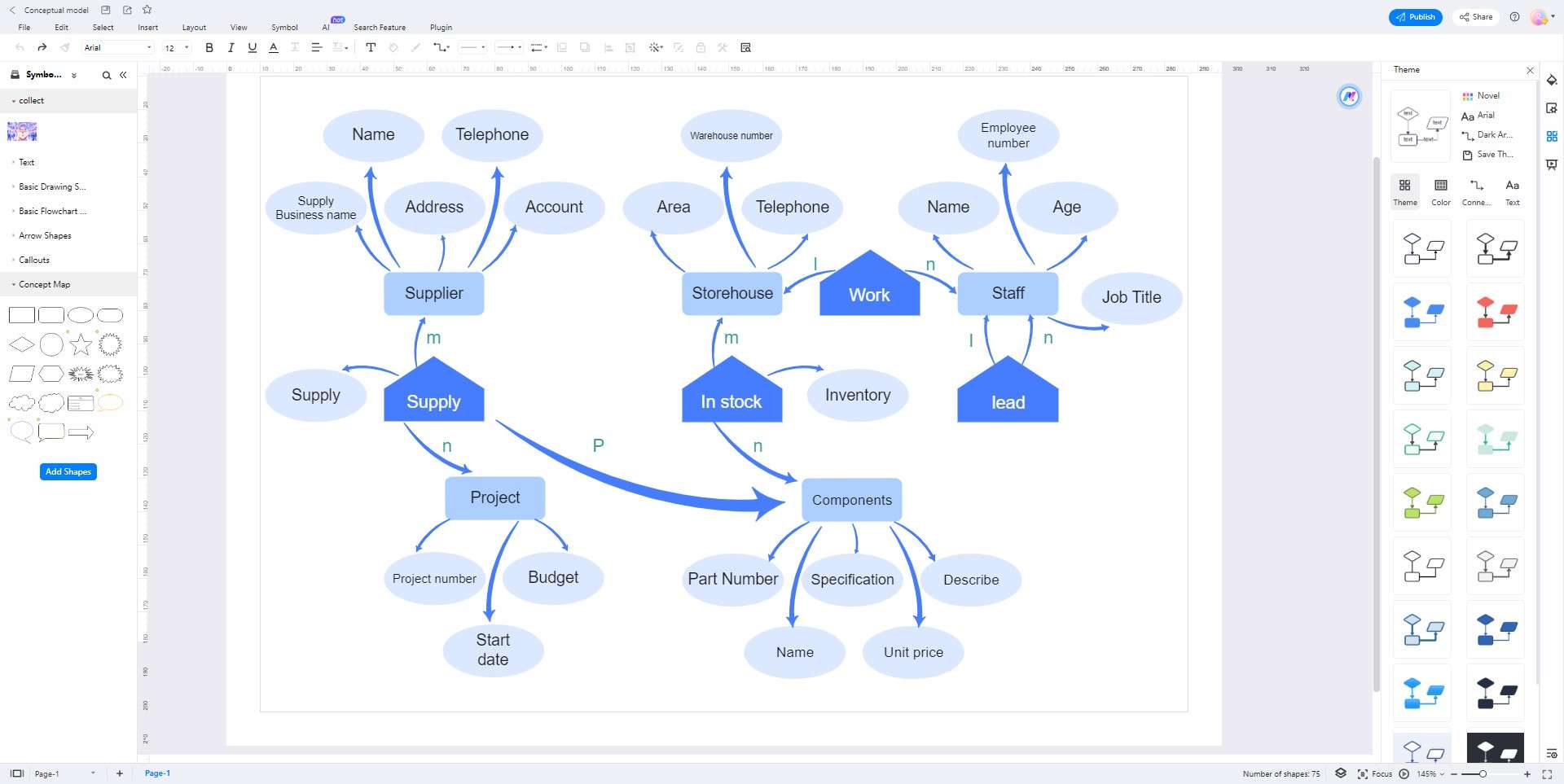
Here are some of its key features:
- Templates. Access a diverse range of pre-designed templates that serve as starting points for concept mapping, providing inspiration and saving time.
- Create and export PPTs function. Seamlessly transform your concept maps into engaging PowerPoint presentations for effective communication and sharing.
- AI Drawing. Harness the power of artificial intelligence to assist in diagram creation, ensuring layouts and connections are optimized for clarity and coherence.
- Available online and on all OS. EdrawMax's online availability and compatibility with multiple operating systems grant users flexibility in creating concept maps from any device.
- Export formats. Enjoy the convenience of exporting concept maps in various file formats, including PDF, PNG, and editable MS Office formats, ensuring compatibility and easy sharing.
Further, here are some features that you might also find useful:
- Cloud storage. Access and store concept maps in the cloud for easy retrieval and sharing across different devices.
- User-friendly interface. Navigate EdrawMax's intuitive interface, making concept map creation effortless for both beginners and experienced users.
- Infinite canvas. Utilize an infinite canvas, allowing unlimited space for brainstorming and mapping out expansive ideas.
EdrawMax doesn't just provide a platform to draw concept maps; it offers a comprehensive suite of tools and features tailored to meet the diverse needs of users. Whether you're a student, educator, or professional, EdrawMax's array of functionalities makes concept map creation a seamless and enjoyable experience.
Part 4. Tips for Making Concept Maps
Creating effective concept maps involves strategic planning and thoughtful organization of ideas. Here are some valuable tips to help you craft impactful concept maps:
- Identify key concepts. Identify the central concepts or ideas you want to portray on the map. Clearly define these concepts as they form the foundation of your map.
- Hierarchy and organization. Establish a clear order by arranging concepts from general to specific or main to sub-categories. This hierarchical structure aids in understanding relationships.
- Use visual elements. Incorporate visuals like colors, shapes, and images to differentiate and emphasize concepts. Visual cues make the map more engaging and memorable.
- Utilize connecting lines. Employ lines or arrows to illustrate connections between concepts. Ensure these connections are clear and accurately represent the relationships between ideas.
- Conciseness and clarity. Keep concepts concise and use simple language to maintain clarity. Avoid overcrowding the map with excessive text; focus on conveying information succinctly.
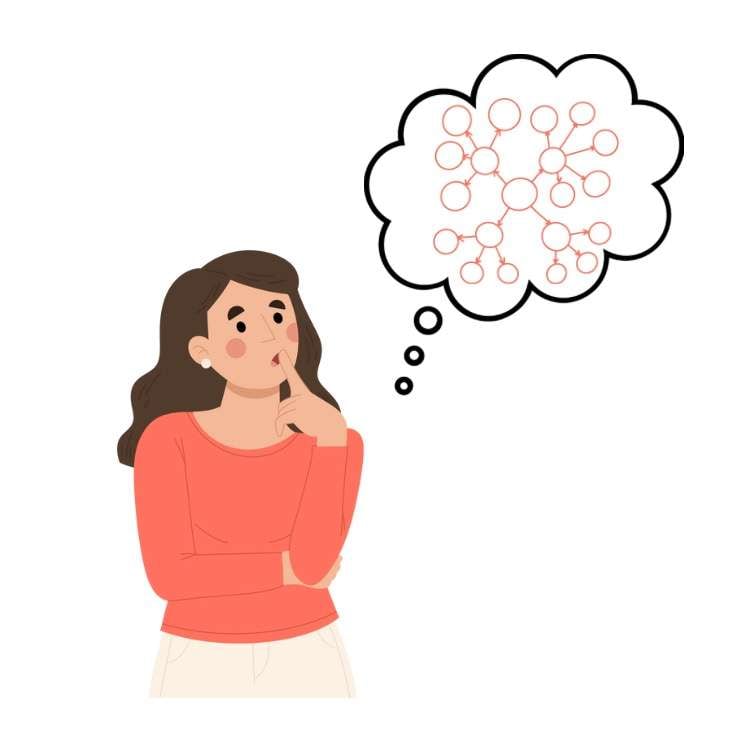
- Group-related ideas. Group related concepts using boxes, circles, or shapes to showcase relationships. This helps in understanding clusters of information.
- Balanced layout. Maintain a balanced layout with appropriate spacing and alignment. An organized and symmetrical design makes the map visually appealing and easy to navigate.
- Review and revise. Review the concept map after completion and seek feedback. Revise and refine the map as needed to enhance clarity and accuracy.
- Iterative process. Understand that concept mapping is an iterative process. Don't hesitate to make modifications or additions as your understanding evolves.
- Purposeful use. Ensure the concept map serves its purpose. Whether for studying, presentations or brainstorming, align the map with its intended use.
By implementing these tips, you can create concept maps that effectively convey complex information, aid in understanding relationships between ideas, and serve as valuable tools for learning and communication. Experiment with different techniques to find the style that best suits your needs and enhances comprehension.
Conclusion
In summary, this article served as your comprehensive guide to create concept maps online for free. From learning essential tips for effective concept mapping to exploring diverse templates, we've navigated the world of visualizing ideas. With EdrawMax's versatile toolkit, creating concept maps becomes a seamless and creative endeavor.
For an intuitive and user-friendly experience in transforming thoughts into visual masterpieces, EdrawMax stands as a go-to solution. Unlock your potential to communicate complex ideas effortlessly and artistically with EdrawMax's robust features and diverse resources. Dive in and elevate your concept mapping journey with EdrawMax today.





 below.
below.  below.
below. 

