The HR department plays a vital role in managing the employee lifecycle within an organization. From recruitment and selection to training and development, performance management, compensation and benefits, and employee relations, HR functions are essential for ensuring the success and well-being of employees. Creating a human resources organizational chart provides a visual representation of the hierarchy and clarifies roles and responsibilities, promoting efficient decision-making. This article provides a detailed overview of HR organizational chart.
Contents of this article
What Are the Key HR Functions?
The HR department holds responsibilities that encompass the entire employee lifecycle within an organization. These key HR functions include, but are not limited to:
1. Recruitmentand Selection:This function involves attracting, sourcing, and selecting qualified candidates to fill job vacancies.
2. Trainingand Development:HR departments are responsible for enhancing the skills and knowledge of employees through training programs, workshops, and professional development initiatives.
3. PerformanceManagement:Performance management encompasses the evaluation, recognition, and promotion of employees.
4. Compensation and Benefits: HR professionals meticulously design compensation and benefits packages to attract and retain talented individuals.
5. Employee Relations:HR professionals facilitate communication, address employee concerns, and handle conflicts to ensure employee well-being and job satisfaction.
5 Types of HROrganizational Structures
HR organizational structures can be of various types. From centralized structure to matrix structure and more, each of these structures has its unique set of features.
1. Centralized or Hierarchical Structure
In a centralized human resourcesorganizational chart structure, decision-making authority rests primarily with the HR department at the corporate level. This structure maintains uniformity in HR policies and practices across the organization, ensuring consistency in recruitment, training, and compensation.
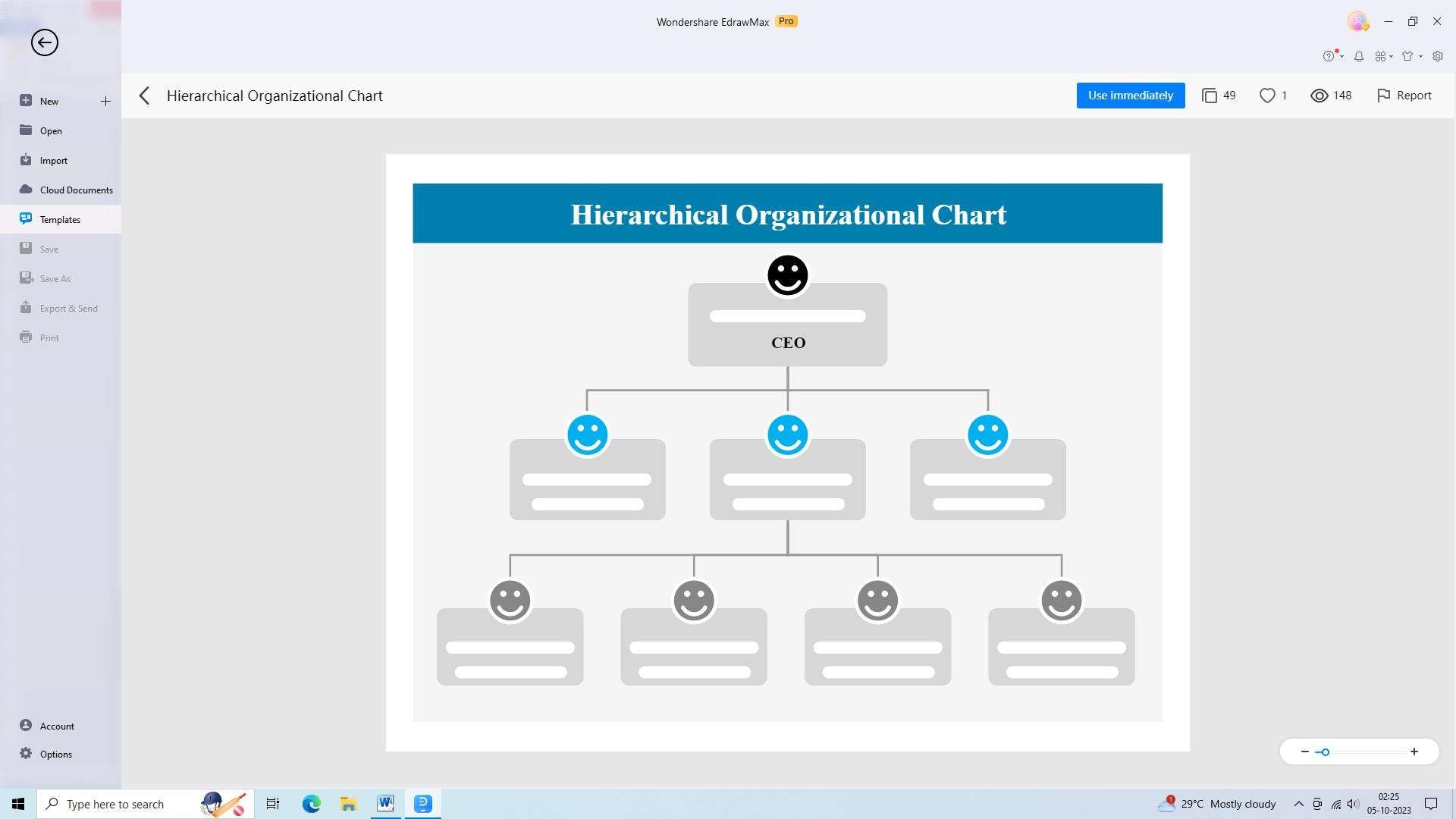
2. MatrixStructure
The matrix structure integrates HR professionals into cross-functional teams, where they collaborate with line managers to address HR needs. This structure promotes better two-way communication, enables HR to align more closely with business goals, and ensures flexible HR support across departments.
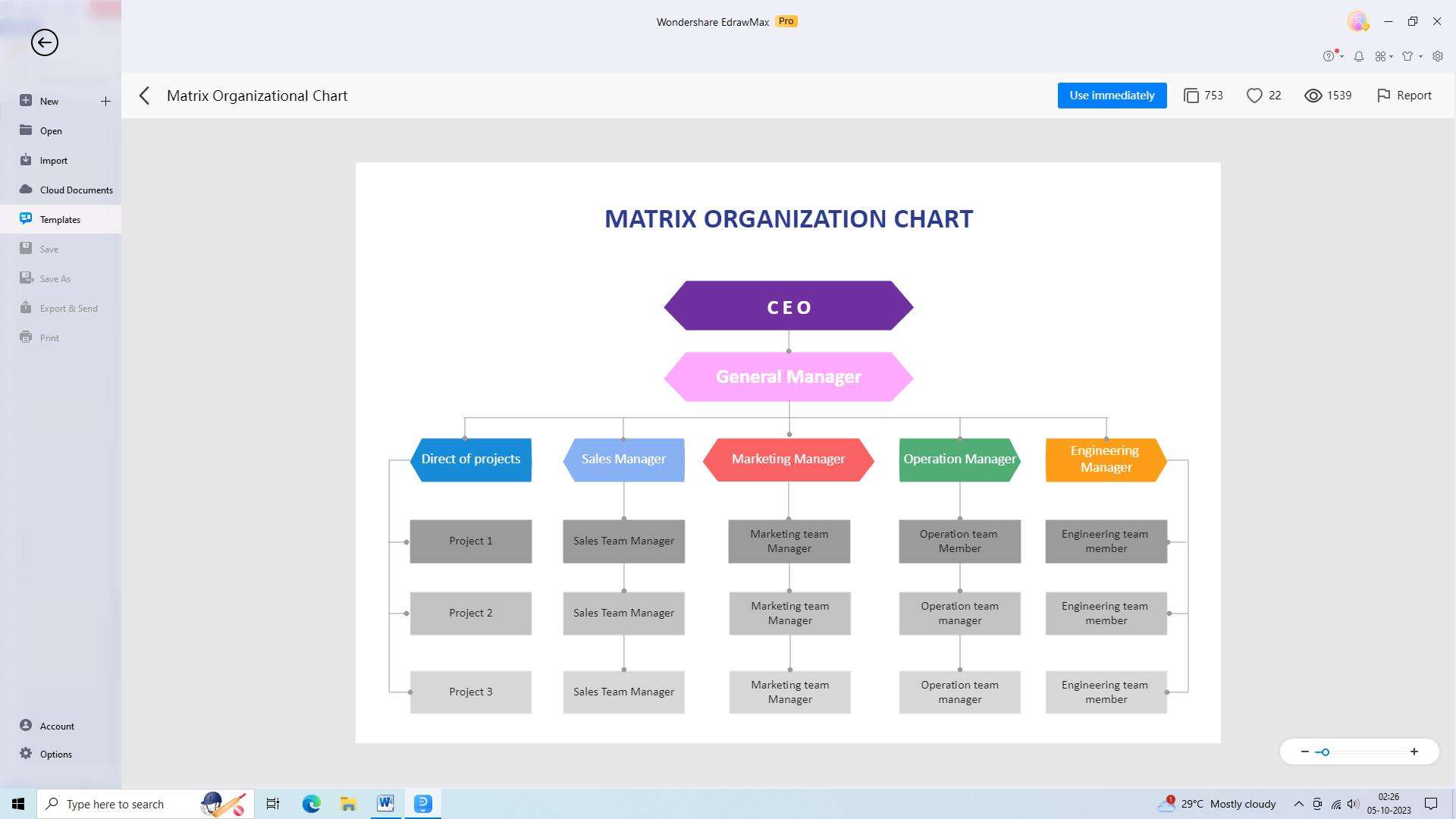
3. OutsourcedStructure
In an outsourced HR org chart structure, organizations delegate certain HR functions to external service providers. This structure helps organizations focus on core competencies, reduces HR overhead costs, and leverages specialized expertise.
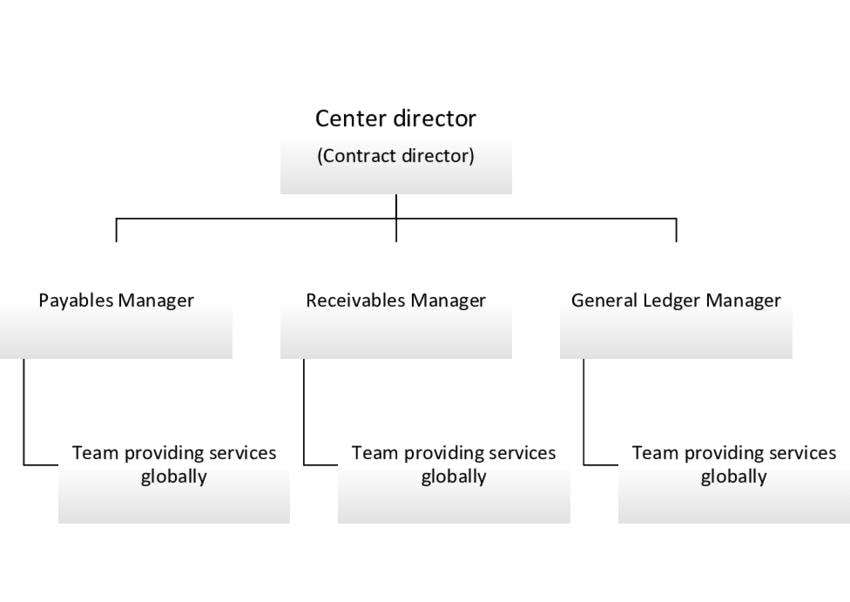
4. Shamrock orGoal-Oriented Structure
The shamrock or goal-oriented structure emphasizes a flexible and project-based approach. A central team coordinates HR functions, but some HR activities are outsourced or contracted as per organizational needs.
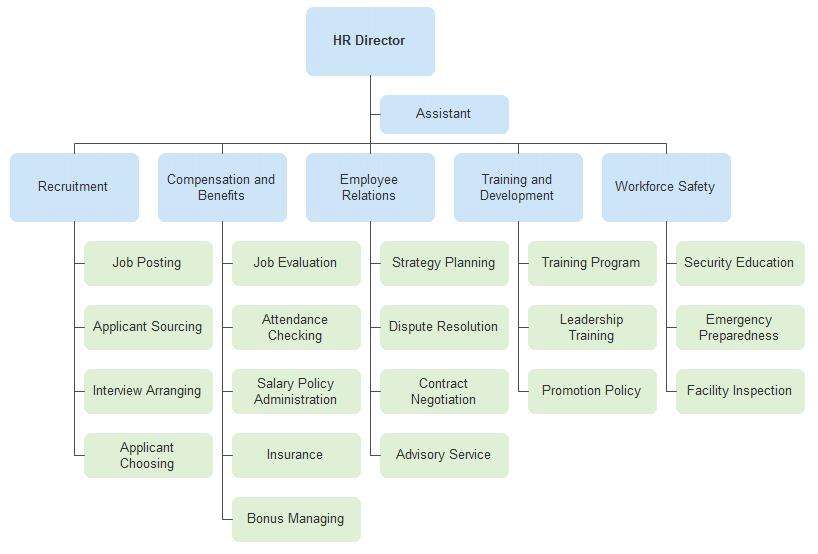
5.Decentralized Structure
In a decentralized HR organogram structure, HR functions are distributed among various divisions or business units. Each unit has its HR department responsible for local HR activities, such as recruitment and performance management.
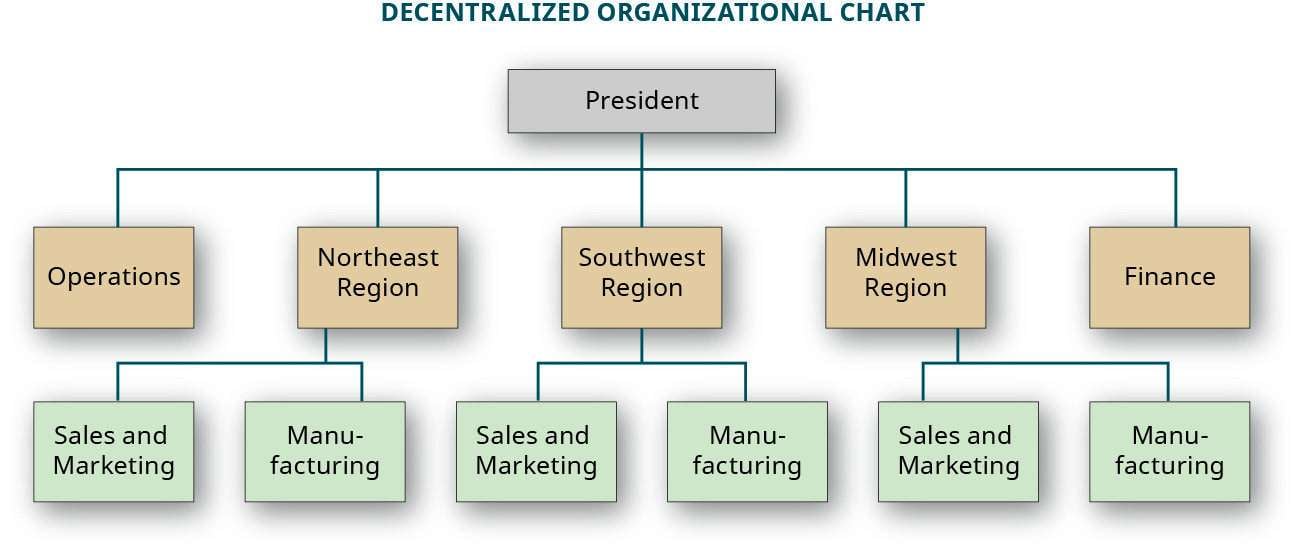
Why Create a Human Resources Organizational Chart?
A human resources organizational chart provides numerous benefits to both employees and employers. The following are the key reasons that highlight its significance:
1. VisualRepresentation of Organizational Hierarchy
An HR hierarchy chart visually depicts the reporting relationships in an organization. It offers a clear understanding of the hierarchical structure, showcasing the roles and responsibilities of HR personnel at different levels.
2. ClarifiesRoles and Responsibilities
By outlining the roles and responsibilities of each HR staff member, an HR department organizational chart helps to avoid confusion and overlap of tasks. It establishes clarity in understanding job functions, promotes accountability, and fosters efficient HR operations.
3. PromotesEfficient Decision-Making
Having a well-defined human resource departmentorganizational chart facilitates effective decision-making. Managers and employees can easily identify the appropriate HR personnel responsible for specific functions, making it easier to seek guidance, address concerns, and obtain necessary approvals.
Steps toStructure the HR Department in Your Business
To ensure the successful structuring of the HR department, it is essential to follow a systematic approach. The following steps provide a comprehensive framework for establishing an effective HR structure:
1. IssuesIdentification
Begin by identifying the current HR issues and challenges within your organization. Conduct a thorough assessment to determine areas that require improvement or restructuring.
2. Identification of HR Functions
Identify the core areas of HR functions based on the organization's unique needs. These functions may include recruitment and selection, performance management, employee relations, compensation and benefits, training and development, and HR administrative tasks.
3. CollectingHR Staff's Details
Evaluate the existing HR staff's skills, qualifications, and expertise to ensure alignment with the identified HR functions. Identify any competency gaps and devise strategies to address them, such as training programs or hiring new HR professionals.
4. ChooseSuitable HR Software
Select appropriate HR software or technology platforms that streamline HR processes, enhance efficiency, and facilitate data management. Consider systems that integrate various HR functions, such as payroll processing, employee records management, and performance evaluation.
5. Disseminatethe HR Structure
Clearly communicate the finalized HR organizational chart across the organization. Ensure that all employees are aware of the HR structure, the relevant points of contact for HR matters, and the reporting lines.
6. RegularStructure Updation
HR structures should never be stagnant. Regularly review and update the HR org chart to accommodate organizational changes, new roles, or emerging needs.
Org Chart Software to Create an HR Organizational Structure Chart
Creating an effective HR organizational structure chart is important. For creating an HR organizational chart in the best way possible, you should consider using different software solutions available on the market.
1) WondershareEdrawMax
With a simple user interface and a large selection of templates that can be customized, Edrawmax is a potent tool for creating organizational charts. The tool’s large symbol and shape library makes it simple for users to make organizational charts that are both aesthetically pleasing and professional. Below are the steps to create an organizational chart using the tool:
Step 1: Start EdrawMax
If you are fresh to EdrawMax Online, start with home page, you can have a try and register a free account with your email address, then log in the account. Begin by opening WondershareEdrawMax on your device.
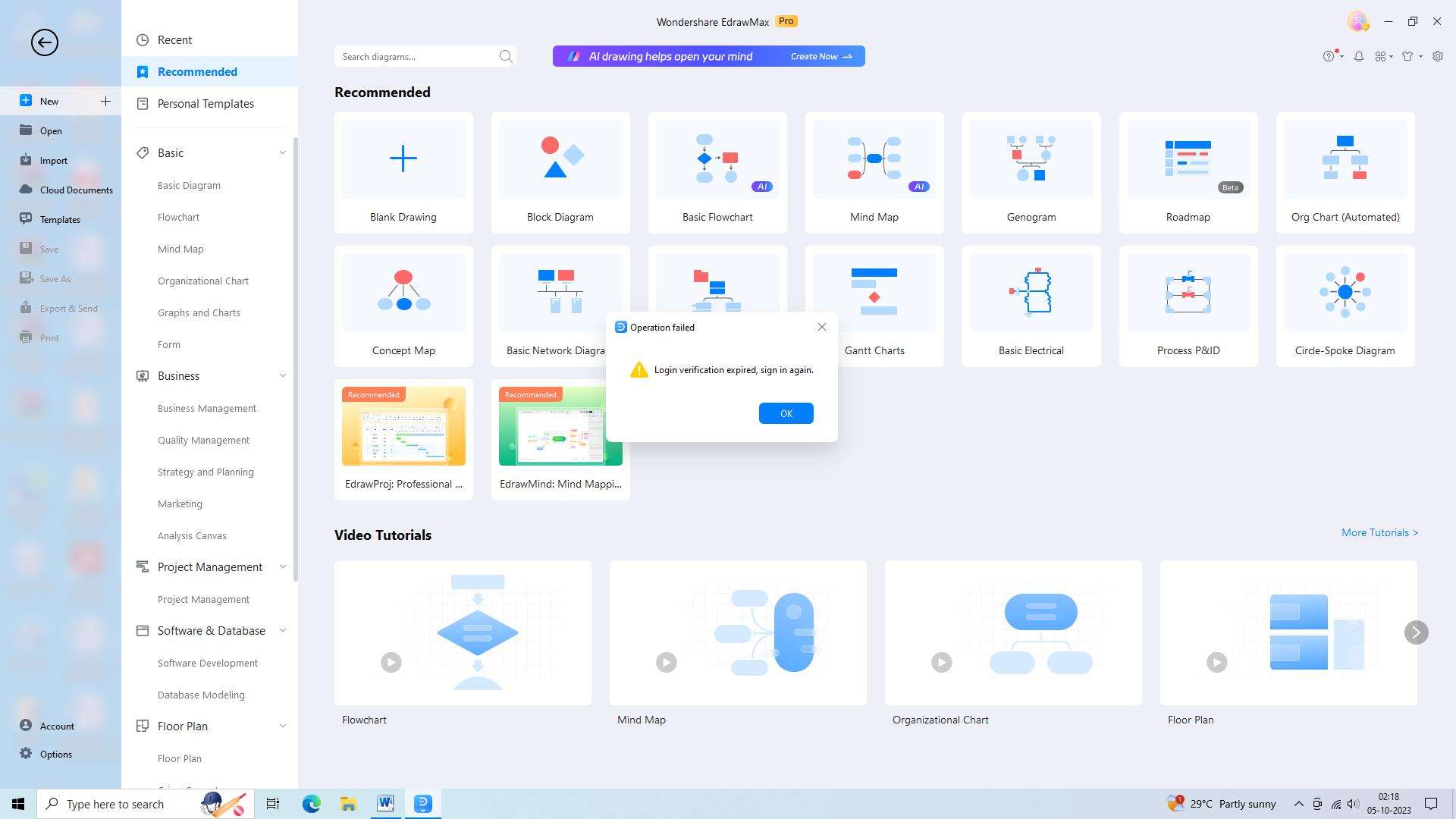
Step 2: Search for HR organizational chart templates
Access the Templates section and search for “HR Organizational Chart.” You will find a lot of HR organizational chart templates after doing this.
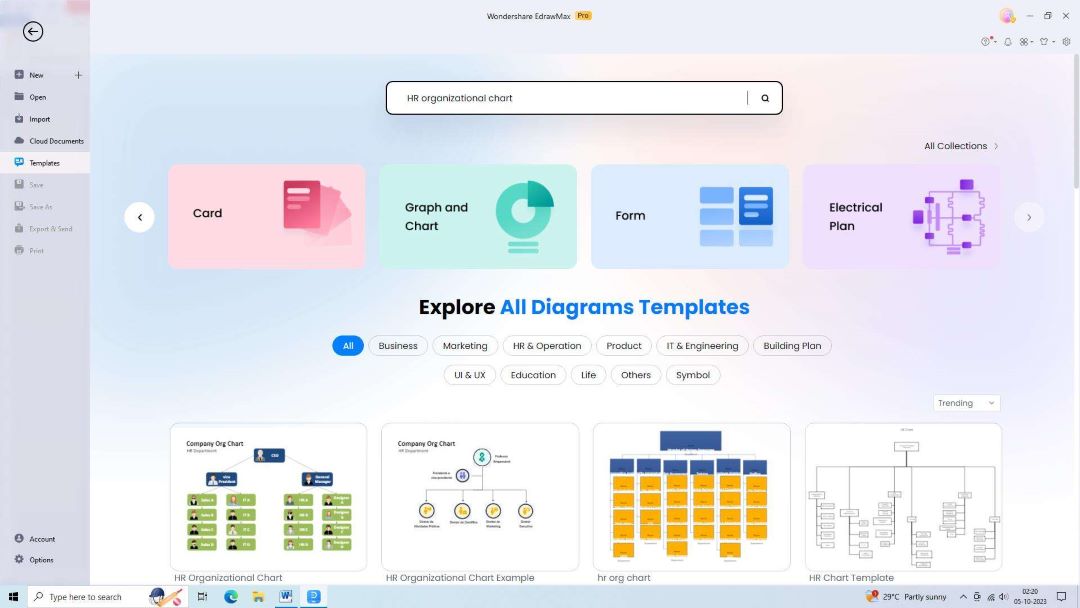
Step 3: Select the desired HR organizational chart template
Take your cursor over the chosen template and click on the "Use Immediately" option.
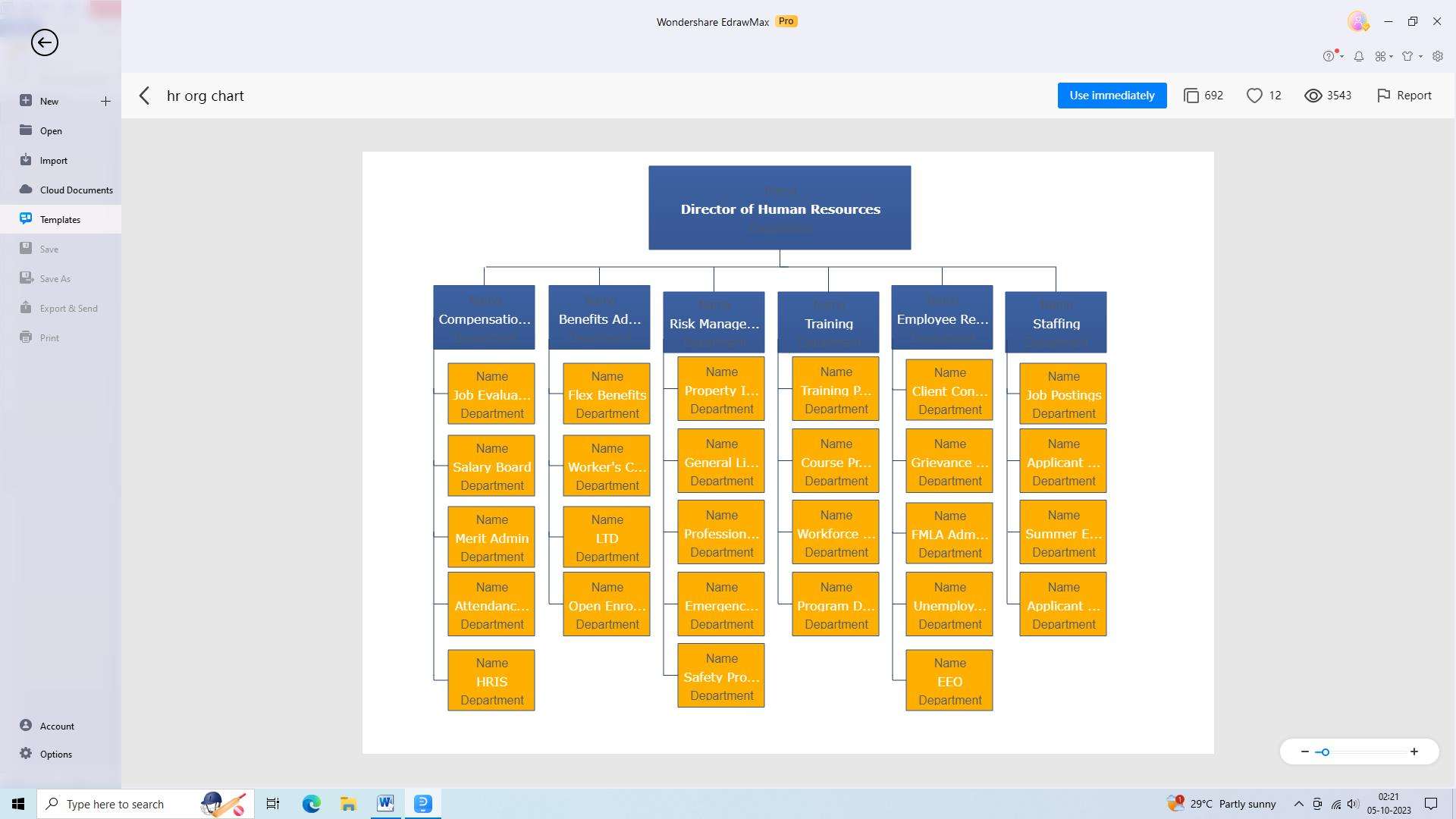
Step 4: Drag and Drop Tools
Utilize the shapes, headings, genograms, and professions available in the left toolbar by simply dragging and dropping them onto the main screen.
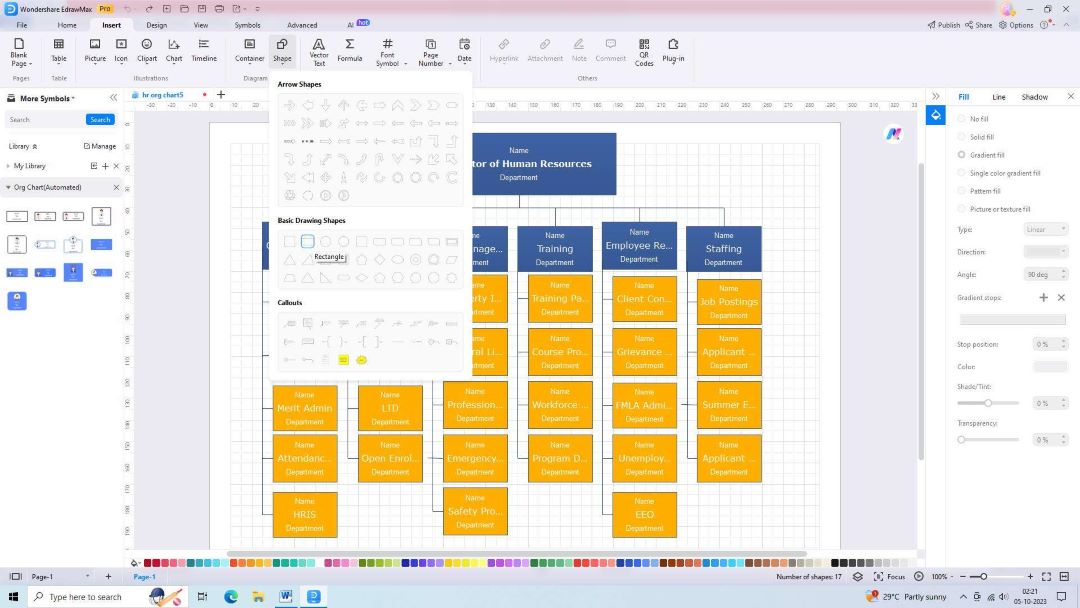
Step 5: Modify the shapes
Modify the properties of each shape, such as color, font, style, and more, by clicking on them.
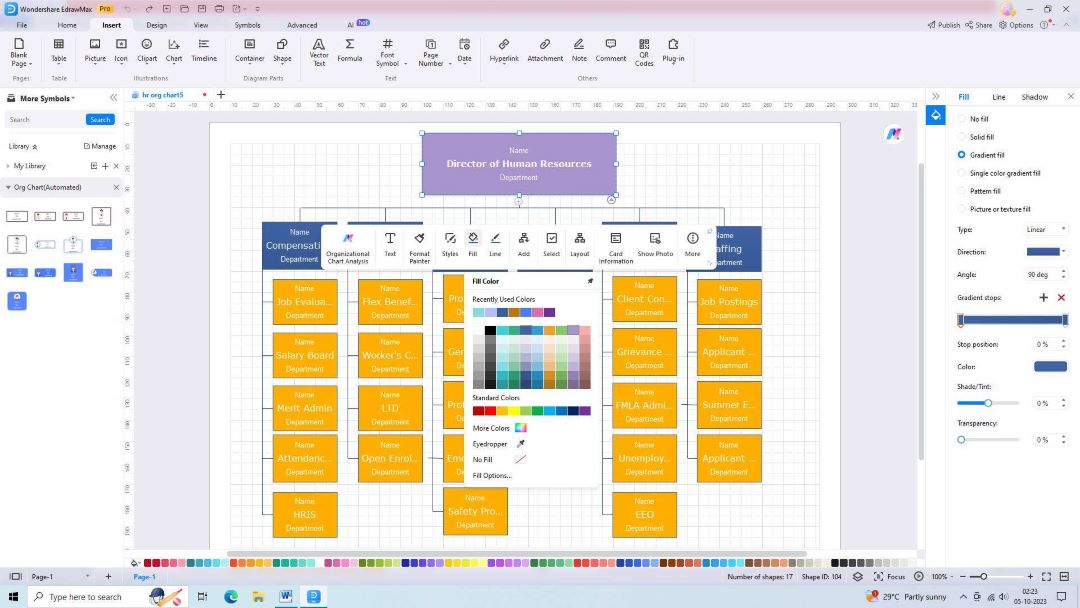
Step 6: Customize the HR organizational chart
Customize the organizational chart according to your specific needs.
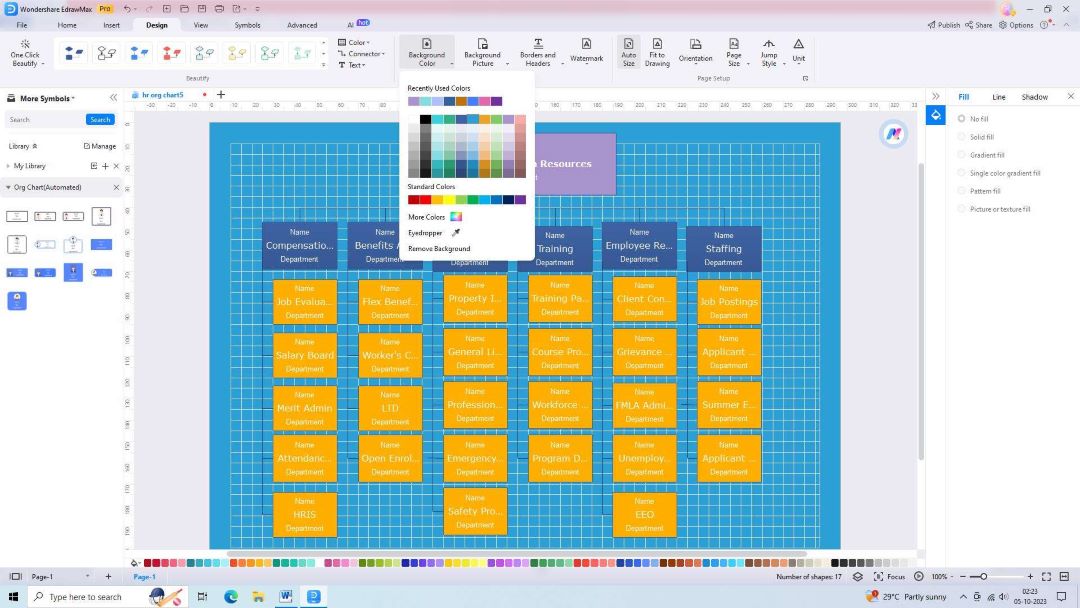
Step 7: Export the HR organizational chart
Finally, export the completed chart file in your preferred format.
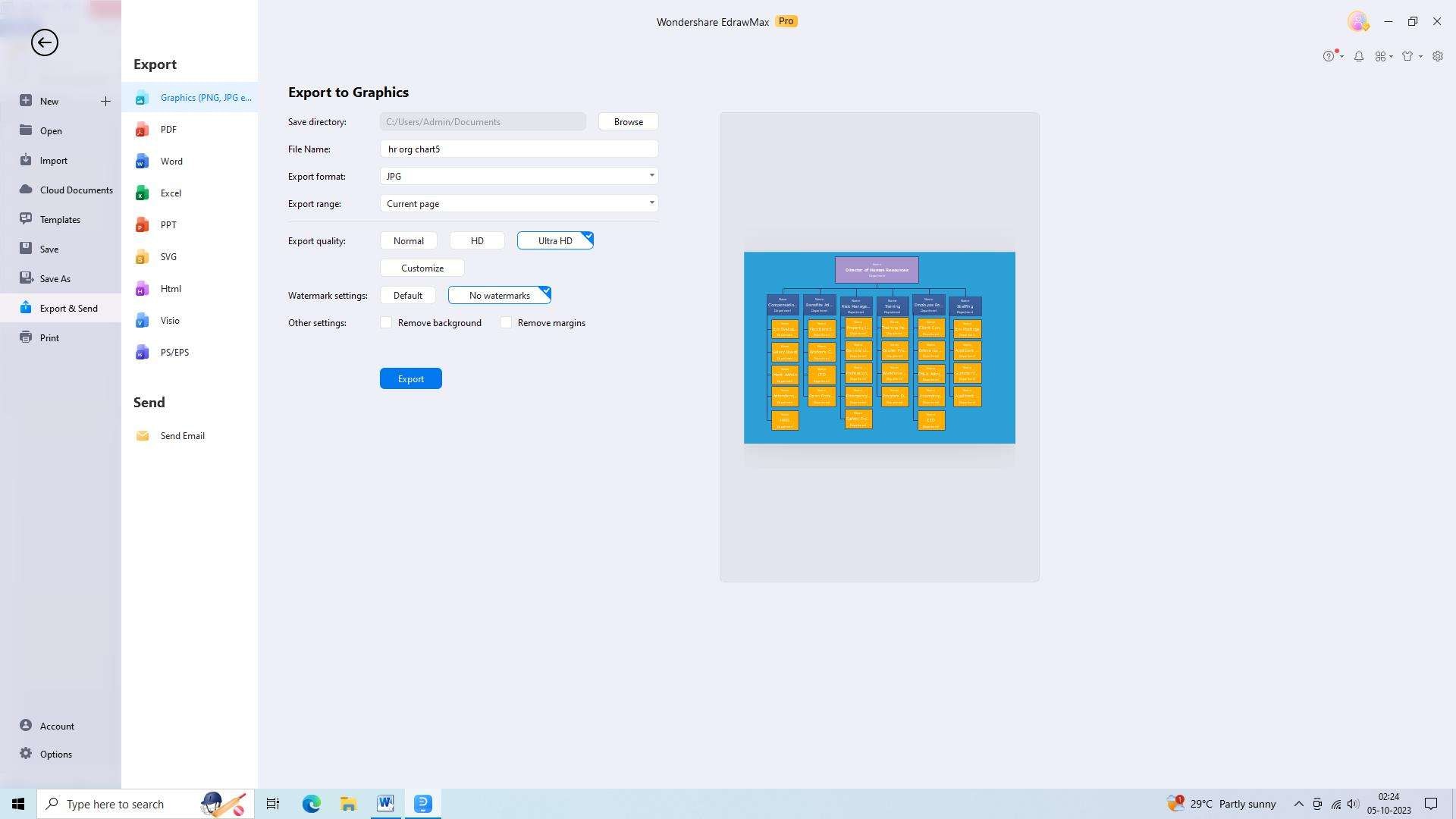
2. SmartDraw
With a drag-and-drop user interface and a sizable library of pre-designed templates, SmartDraw is a flexible organizational chart generation tool. SmartDraw makes it easier to create complicated organizational charts because of its straightforward features and automation possibilities, making it a great option for enterprises of all sizes.
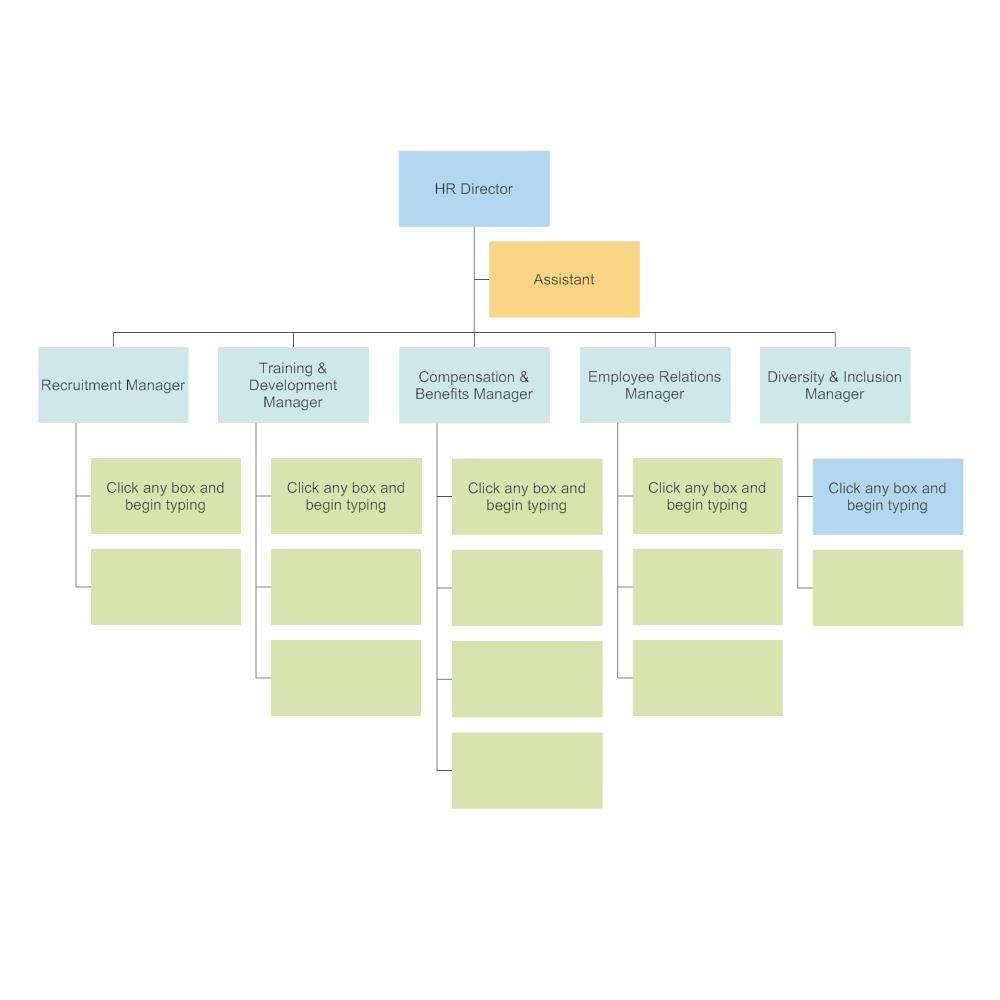
Features:
- Smartdraw offers an interactive hierarchical view feature that allows users to easily switch between different levels of the organizational chart.
- Users can integrate performance management data into the organizational chart, enabling HR professionals to visually track and analyze employee performance.
- Smartdraw provides mobile accessibility, allowing users to access and edit organizational charts on the go, which is particularly beneficial for HR teams.
Pros:
- Smartdraw offers extensive customization options for organizational charts, including the ability to add custom shapes, colors, and styles.
- Provides advanced data visualization options, such as interactive charts, graphs, and heatmaps, that can be embedded within the organizational chart.
- It has comprehensive customer support, including live chat, phone support, and an extensive knowledge base, ensuring users can quickly resolve technical issues.
Cons:
- Smartdraw does not provide built-in employee self-service features, requiring HR teams to manually update employee data.
- Integrating Smartdraw with other applications may be complex, requiring technical expertise or additional setup steps.
Compatibility:Windows and Mac.
3. Creately
Teams may collaborate in real-time while using Creately to create organizational charts. Users may construct dynamic and aesthetically appealing organizational charts using Creately's large array of shapes and connections. For teams operating remotely, its integration with well-known project management software makes it a useful tool.
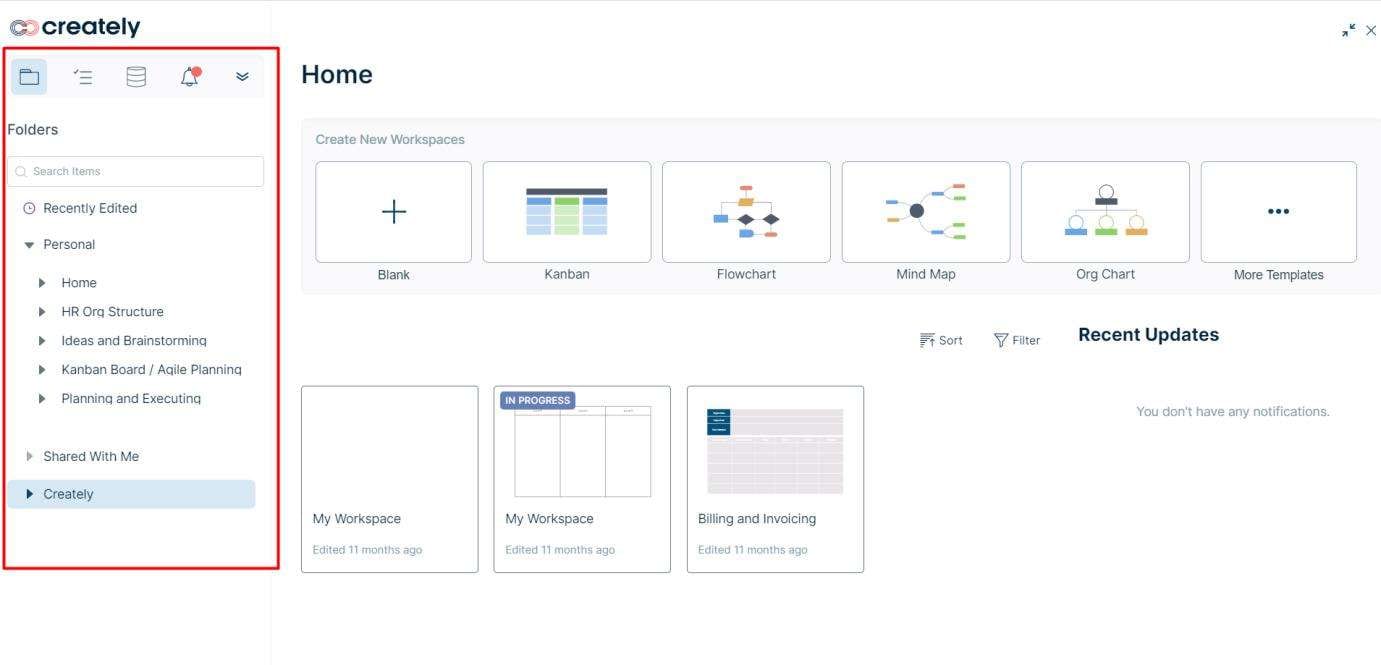
Features:
- Creately allows users to visualize and map workflow processes within the organizational chart, facilitating the identification of inefficiencies, process streamlining.
- With Creately, users can create skill matrix maps within the organizational chart to showcase employee skills and competencies.
- Creately offers pre-designed templates and workflows specifically for onboarding and offboarding processes.
Pros:
- Creately provides real-time notifications and alerts, keeping users informed about changes or updates made to the organizational chart.
- Creately offers advanced collaboration features, such as comments, annotations, and threaded discussions.
- Creately allows users to export the organizational chart to various formats, including PDF, PNG, and SVG, ensuring compatibility and flexibility.
Cons:
- Have limited integration options with specific HRIS platforms or databases.
- Limited font choices or color schemes, which could impact the visual appeal of the organizational chart.
Compatibility:Windows, Mac, and Linux.
Conclusion
The key HR functions encompass the entire employee lifecycle, from recruitment to employee relations. HR organizational structures, such as centralized, matrix, outsourced, shamrock, and decentralized structures, offer different advantages for organizations. By creating a human resources organizational chart, organizations can visually represent the hierarchy, clarify roles and responsibilities, and promote efficient decision-making.




