Organizational charts are known as org charts. It is a graphic representation of the structure of a company. These charts represent the hierarchy of positions, departments, and reporting links and provide a snapshot of how the organization is organized. Anyone navigating the corporate environment must be familiar with fundamental org charts term.
Let us discuss the different types of organizational chart and how to make them, in this article. By understanding the organization charts, you can move your business ahead easily.
Contents of this article
What is an organizational chart?
A visual representation of an organization's structure is called an organigram chart or "org chart." It functions as a graphical roadmap, providing a clear and comprehensive understanding of the organization's hierarchy, reporting links, and the distribution of duties and positions within the organization. It often includes boxes representing various roles, which are linked by lines to illustrate the flow of authority and communication routes.
The structure of the chart is often hierarchical, with top-level executives at the top and lower-level employees further down. Organizational flow chart is very important for clarifying reporting relationships, improving decision-making, enabling workforce planning and resource allocation, and assisting new employee with onboarding. These charts provide a visible and organized picture of how an organization is structured, boosting communication, efficiency, and general understanding.
Types of organizational charts
Here we are providing three org chart examples which can serve as valuable templates for organizations looking to visualize their structure.
1. Matrix Org Chart
A matrix org organizational chart is a dynamic framework that incorporates components from both functional and project-based organizational systems. Employees in this arrangement frequently have dual reporting relationships. They have to report to both a functional manager who represents their area or specialty and a project manager who oversees specific projects or initiatives. This matrix form fosters cross-functional collaboration by encouraging team members to share their unique skill sets and knowledge. Employees may become confused about their roles as they negotiate the challenges of reporting to many managers.
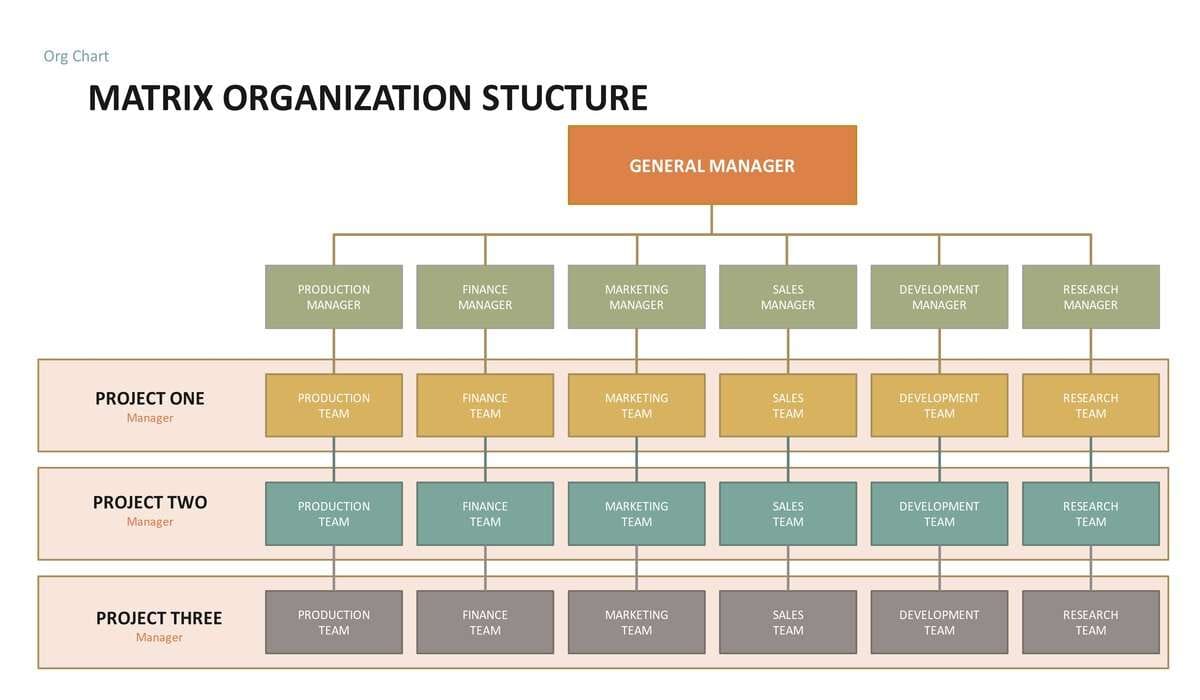
2. Flat Org Chart
A flat organizer chart differs from standard hierarchies by minimizing hierarchical layers. A more informal and decentralized organizational structure will come. Communication flows more easily with fewer tiers of administration, promoting open dialogue and faster decision-making. The lack of distinct lines of authority that are present in more conventional arrangements may result in uncertainty in tasks and responsibilities.
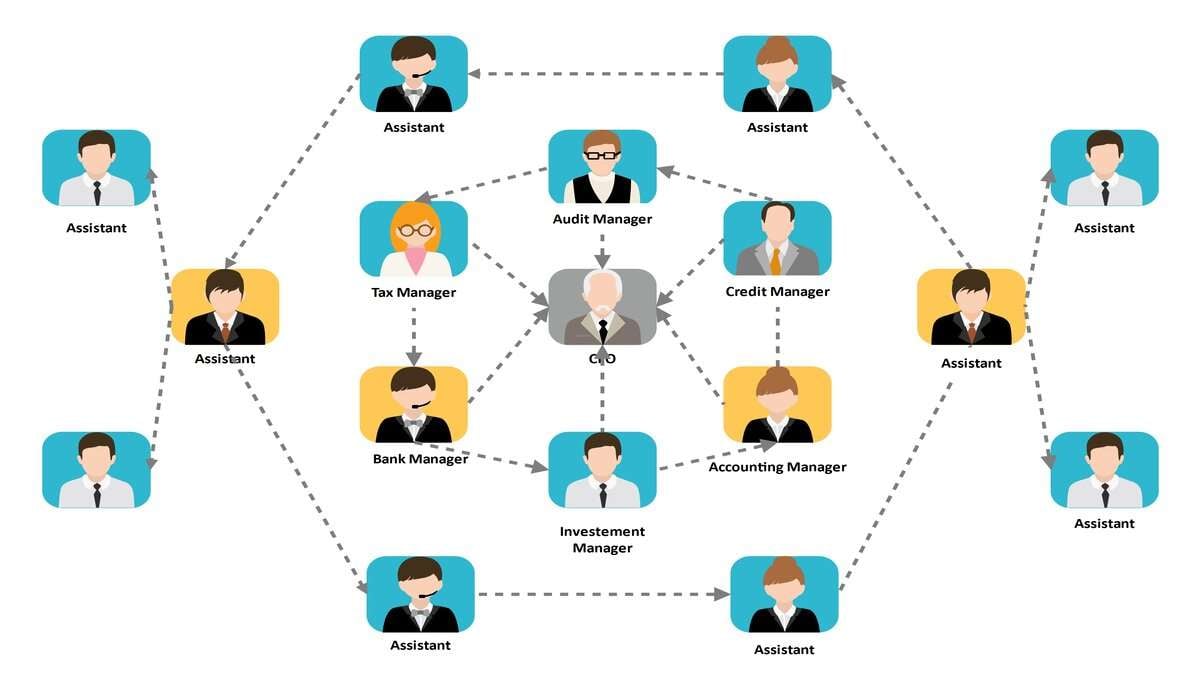
3. Hierarchical Org Chart
The hierarchical organogram chart is frequently regarded as the most traditional type. In this type, power and responsibility flow from top executive leadership to individual contributors via numerous management levels. It is useful for organizations that demand precise reporting lines, since it makes establishing accountability and maintaining order easier.
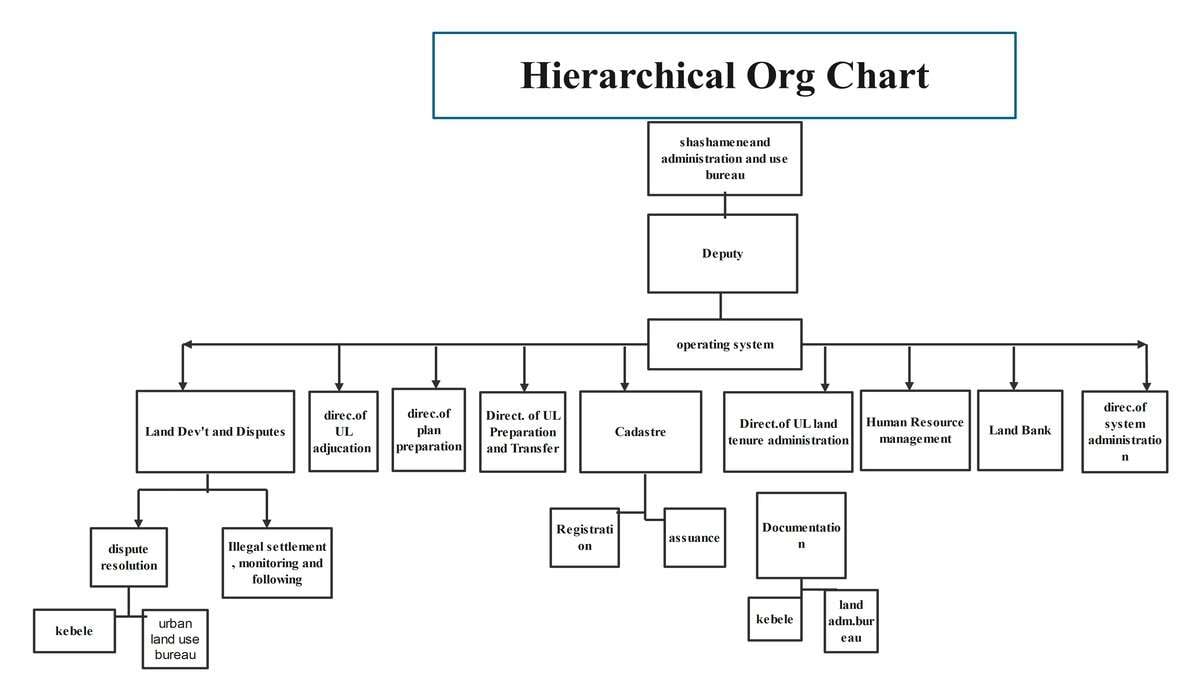
Uses of org charts
Let us see some of the uses of org charts.
- Clarifying Reporting Relationships and Lines of Authority: Organization charts provide a visual representation of an organization's structure. It is simple to comprehend who reports to whom and the line of command.
- Facilitating Workforce Planning and Resource Allocation: These charts aid in the effective planning and allocation of human resources by displaying personnel dispersion across departments and levels.
- Helps in Onboarding: Organization charts are useful tools for new workers throughout the onboarding process. It allows them to immediately grasp the organization's structure and their place within it.
- Supporting Decision-Making: They identify key stakeholders and decision-makers inside the organization.
- Improving Communication: Organizational diagrams improve communication by visually displaying the structure of the organization. It creates a better knowledge of roles and facilitates more effective interactions among team members.
How to plan and draw a basic organizational chart?
Create an effective organizational chart that requires careful planning.
- Begin with an organizational chart template that can be simply modified and expanded.
- Include names, positions filled, and other details in the boxes.
- Add more shapes to complete your organization's structure.
- Once your organizational chart is complete, please share it with your team to cooperate on succession or other HR concerns. You may also quickly distribute your visual by inserting it into PowerPoint, Word, Excel, or other Google Workspace apps.
How to create an organizational chart in Edrawmax?
Wondershare EdrawMax has user-friendly features that make producing org charts simple, especially for people with minimal design or technical expertise. Its large library of symbols and templates ensures that users can quickly and easily create professional looking org charts.
Users have lots of choices for how their organizational chart looks. They can pick different styles, colors, and themes. This feature is important because it makes it easier to show information in a way that people can understand and find interesting.
Here steps for creating a functional organizational structure in Edrawmax.
Step 1: Launch the EdrawMax tool on your PC to start it up.
Step 2: Choose an organizational chart template from a variety of templates that have been pre-designed and are specific to different organizational systems.

Step 3: Drag and drop shapes onto the canvas from the library to quickly and easily add positions and roles. Add names, titles, and departments to each form as necessary.
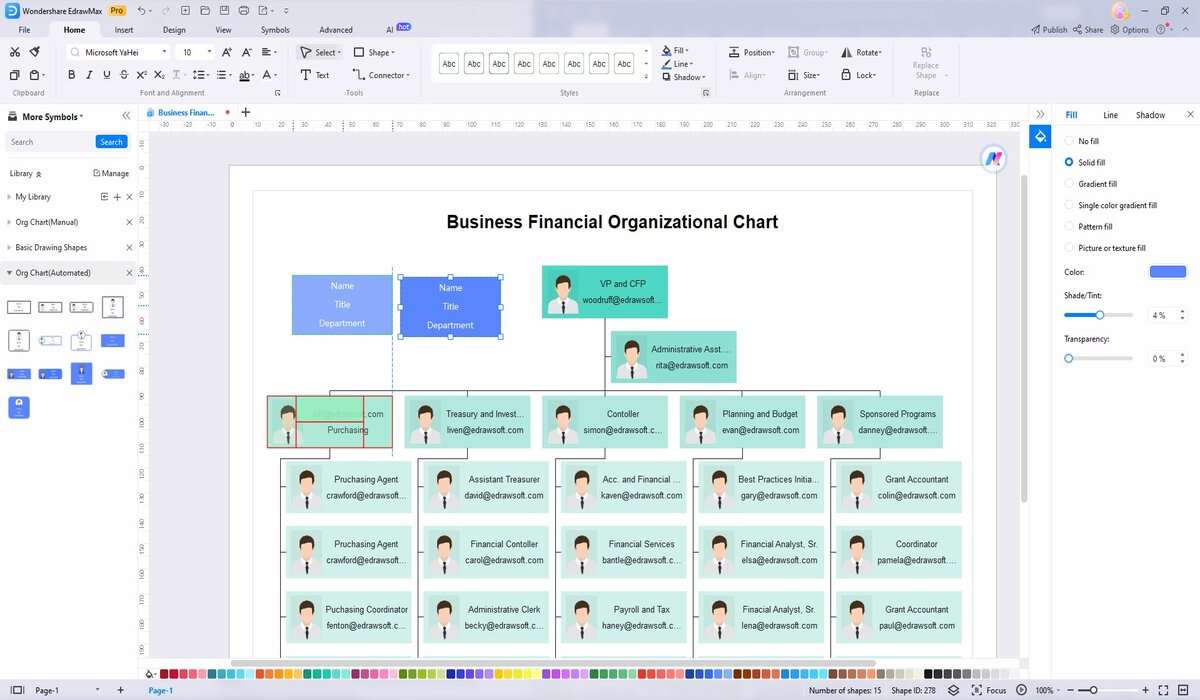
Step 4: Establish reporting linkages between positions by connecting shapes with lines or connectors. Smart connectors from this tool adapt automatically to preserve a neat and orderly layout.
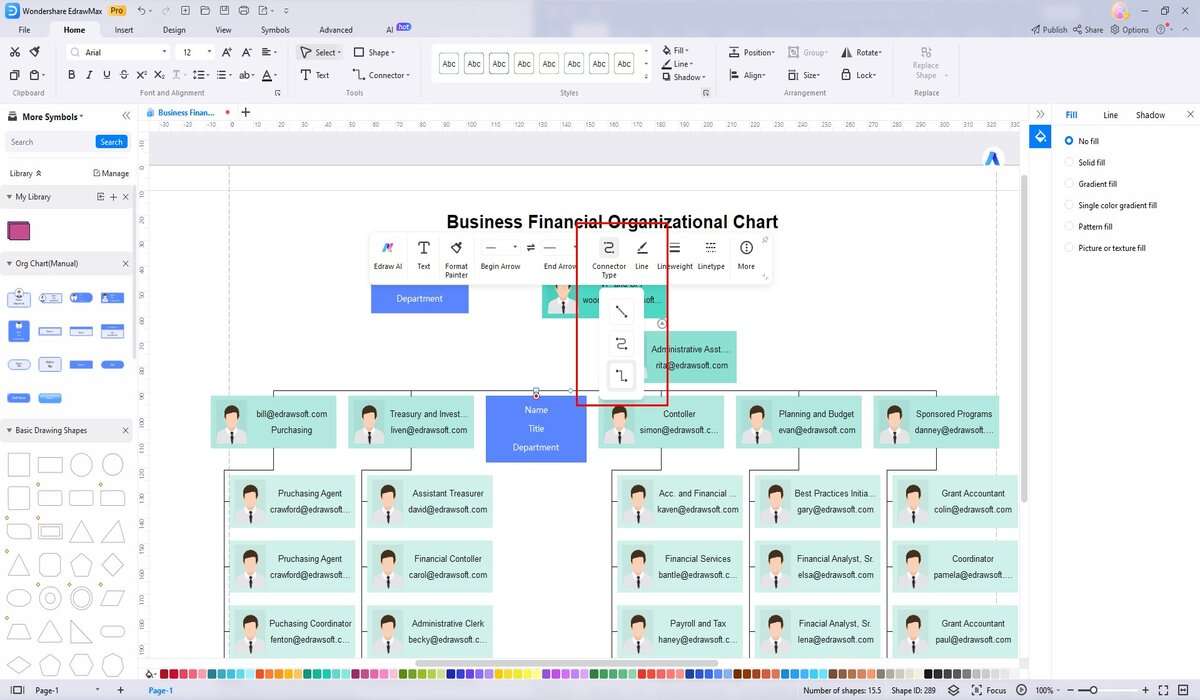
Step 5: You can improve the aesthetic attractiveness of your org chart by customizing colors, fonts, and line styles to ensure clarity and readability.
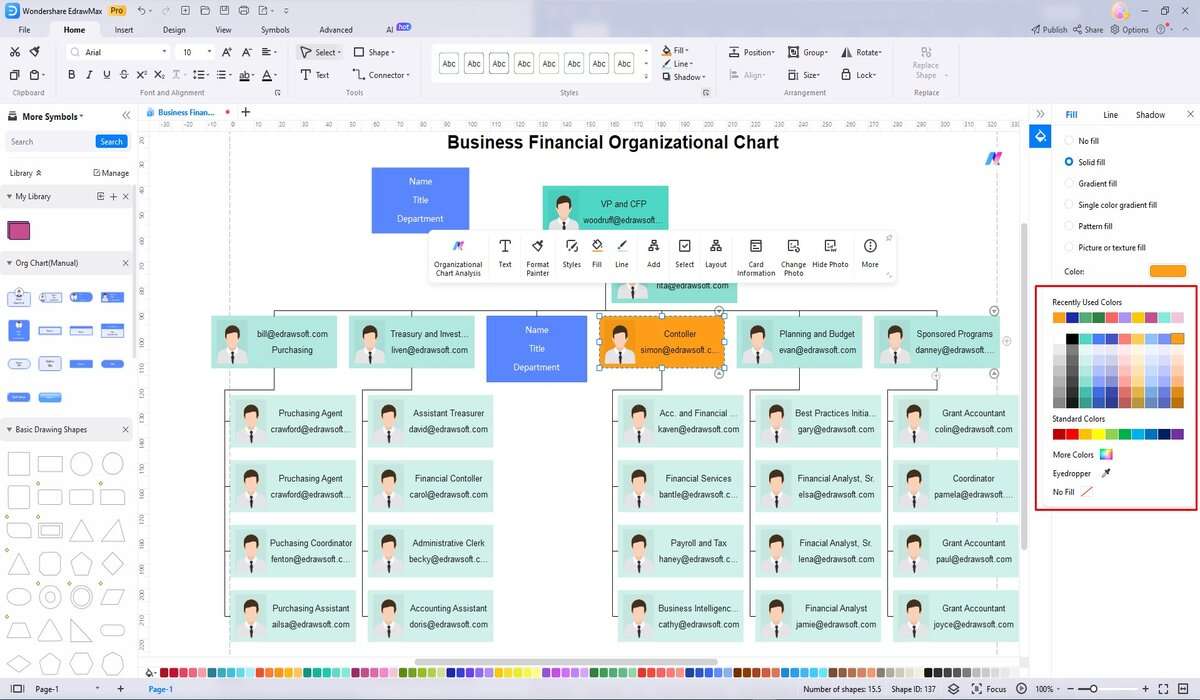
Step 6: Include data such as contact information, photographs or unique IDs to provide full information within the chart. Then double-check your to make sure it appropriately reflects your company.
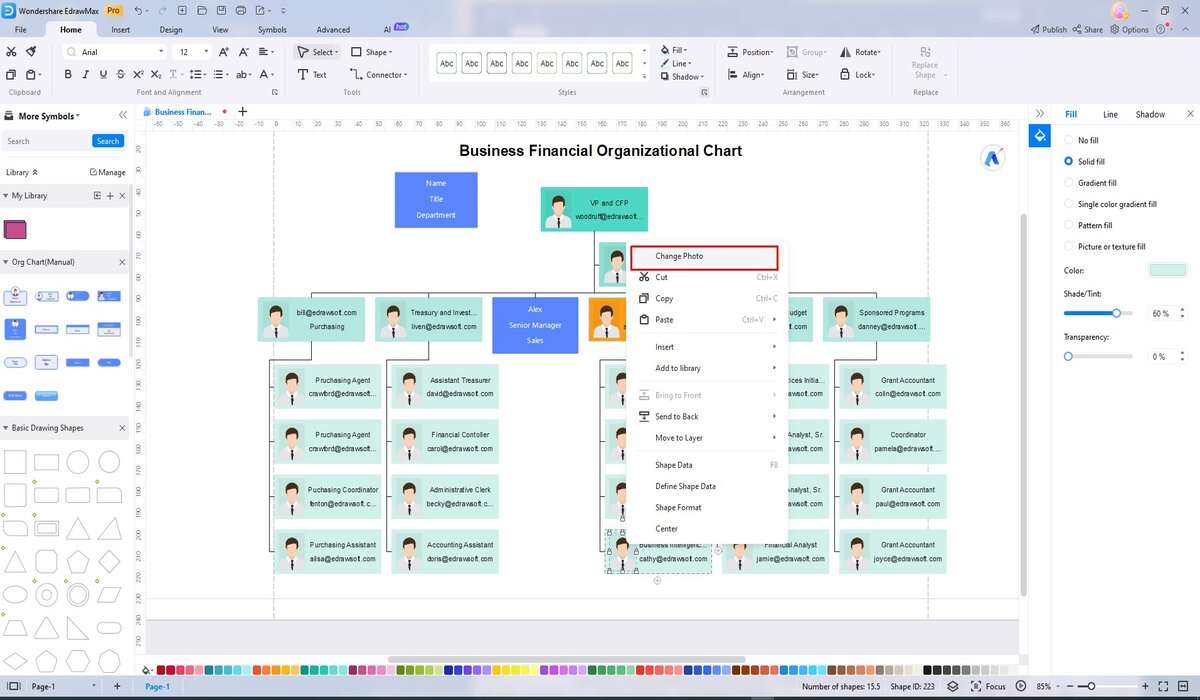
Step 7: At last, export and send your completed org chart in your choice format, such as PDF, PNG, or JPEG, to ensure effective communication within your organization.
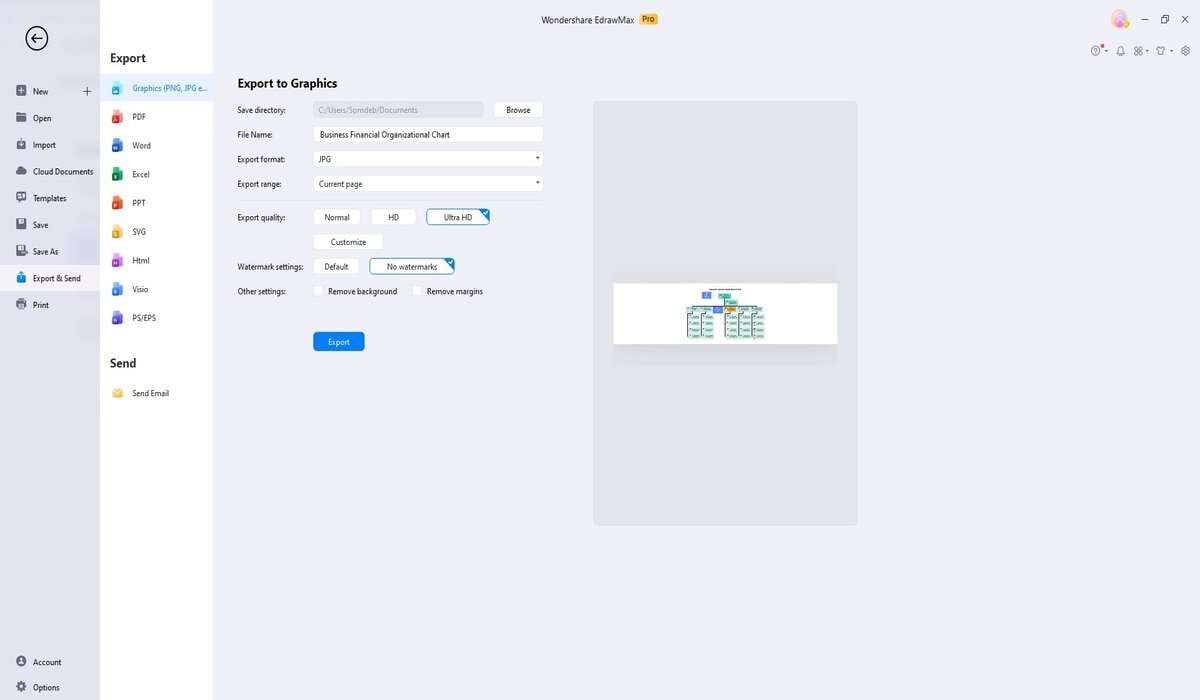
The Bottom Line
The organizational map is important for good communication and effective planning within a company. You can use tools like Edrawmax to make this procedure easier. This product ensures that your org charts are easy to understand, accurate, and visually appealing. It helps you to improve your organization's efficiency and clarity.
[没有发现file]



