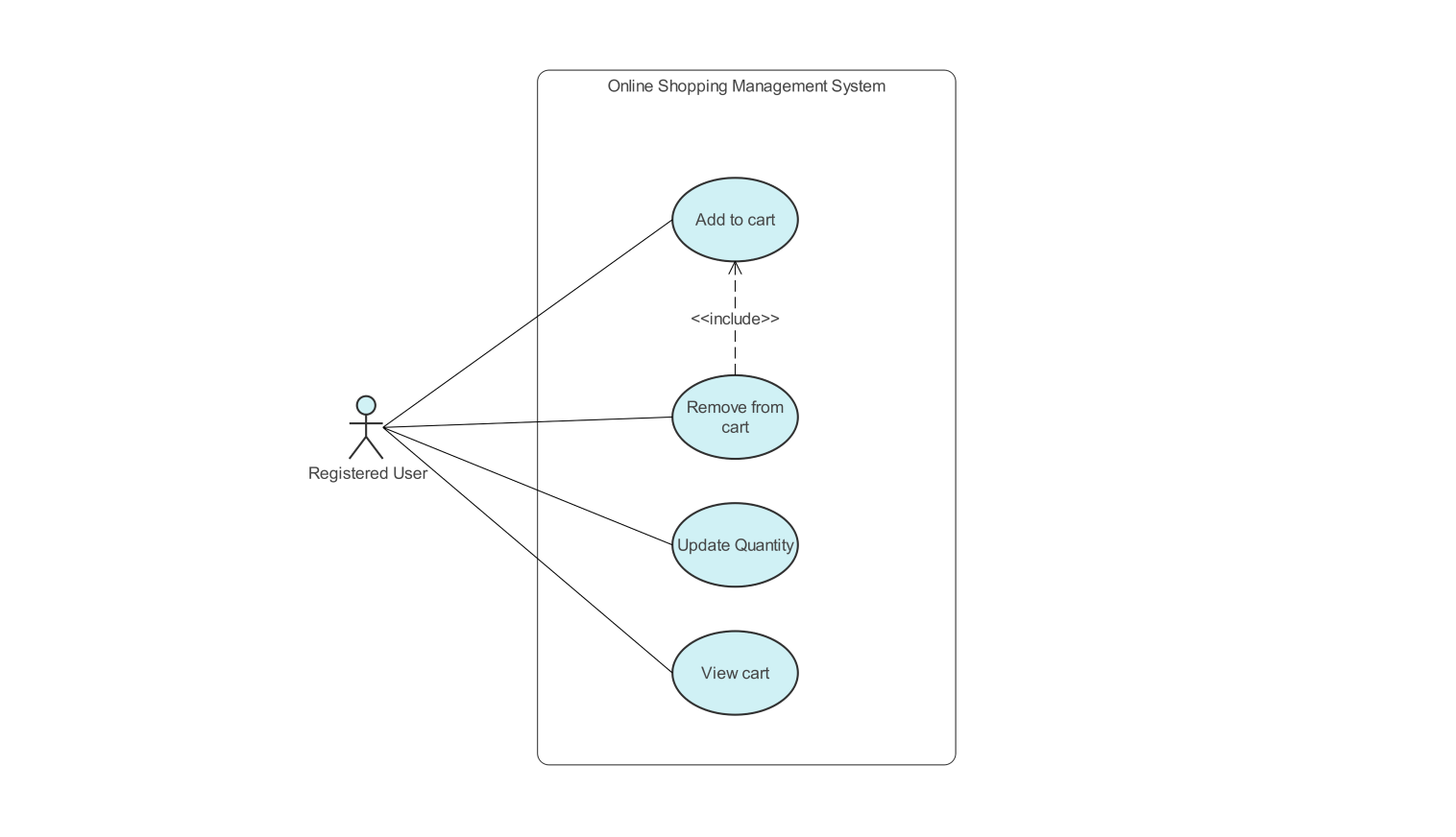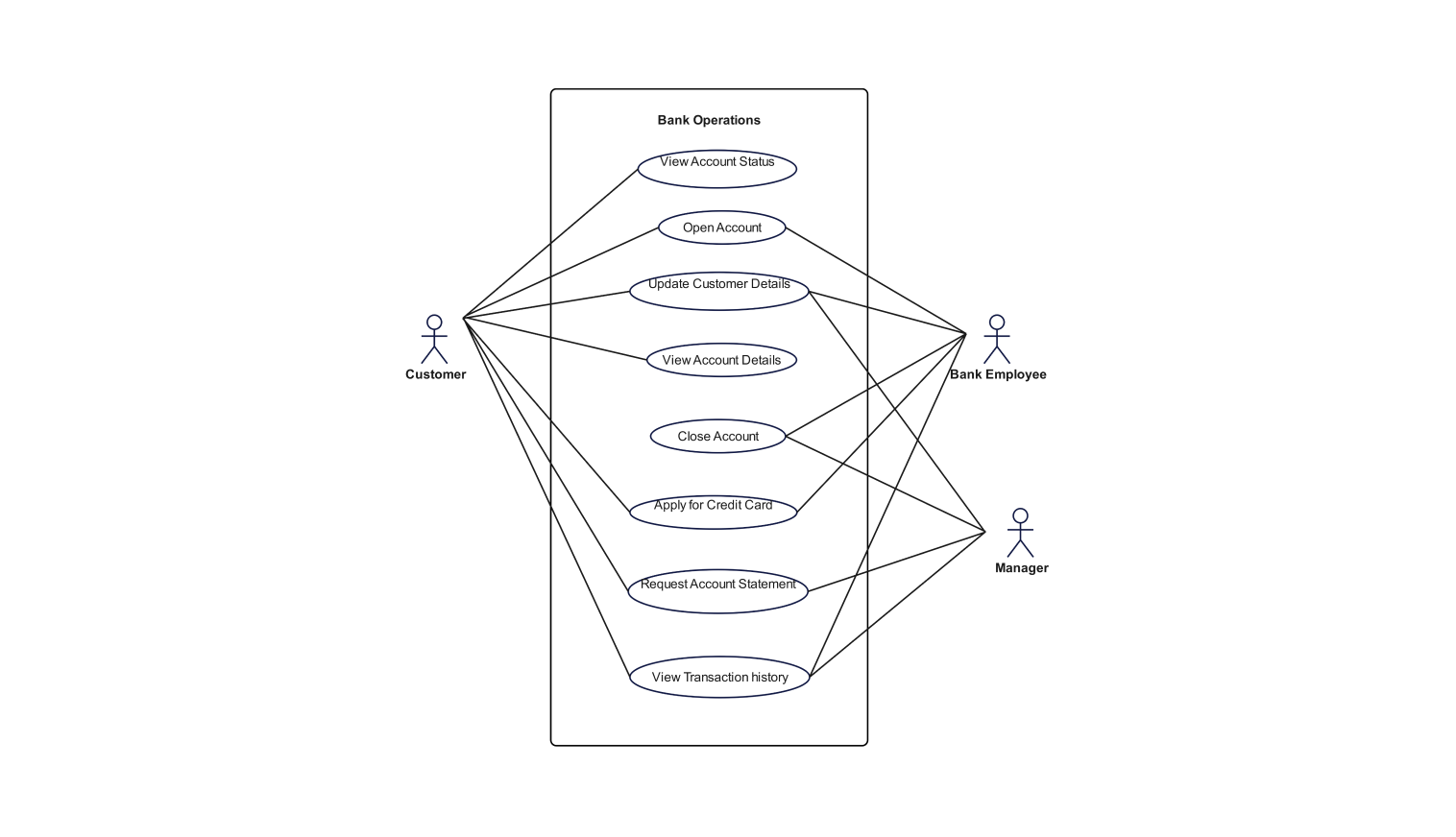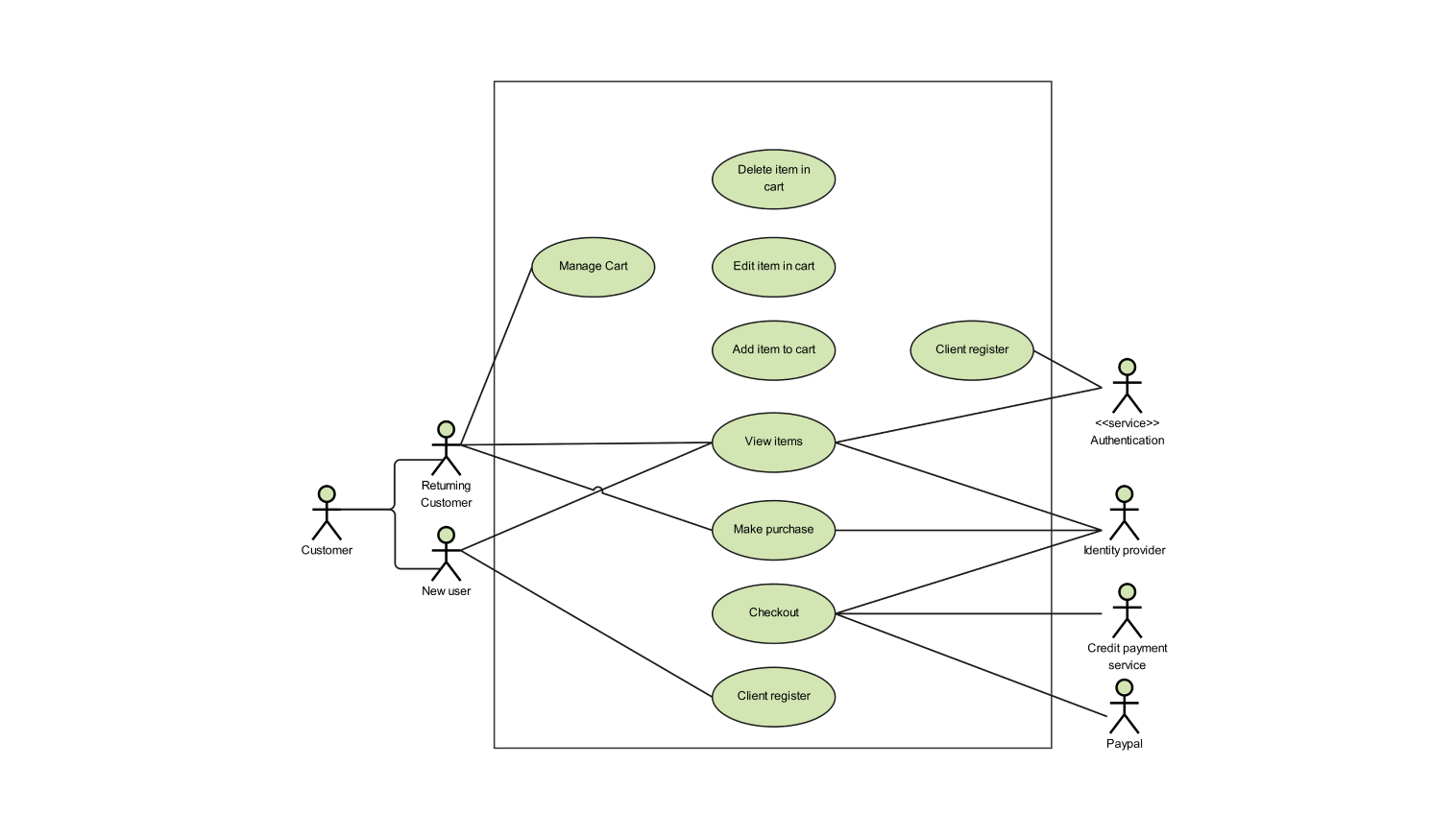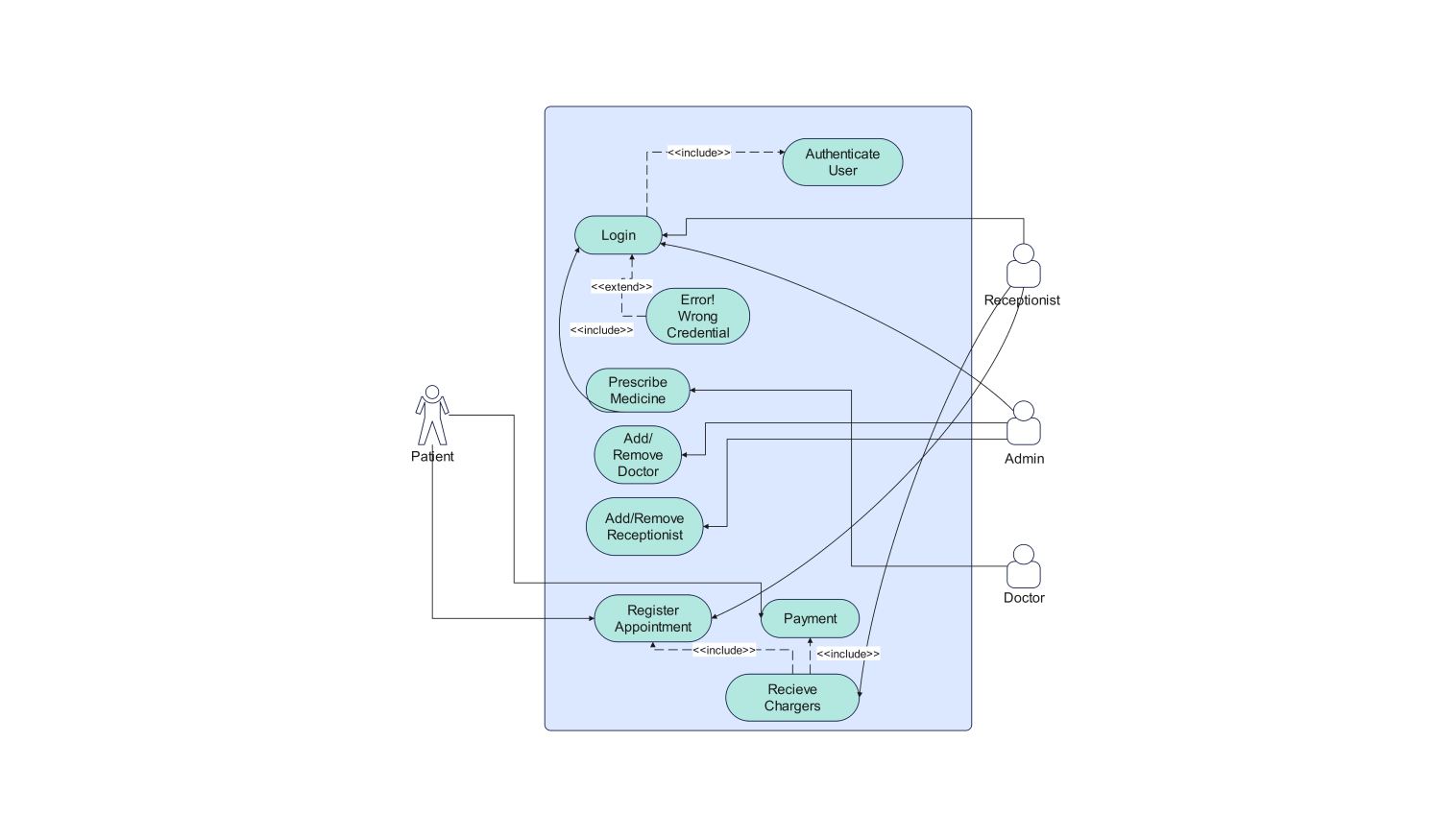- All templates
- Use case diagrams
- Use case diagram university management system
About this use case diagram for the university management system
The use case diagram for the university management system shows its key features. It also details the stakeholders: student, teacher, and admin. This diagram shows each user's key responsibilities and their capabilities. Every user is presented in their collective form as an “actor” who is responsible for key actions.
At the very core is the user called the student. They perform most functions, such as registering, logging in, enrolling in courses, viewing grades, and generating reports. Both the register and login actions are required. They are denoted by an 'include' relationship. This means they must be done before other student actions, such as enrolling in courses and viewing grades.
After signing in, every student can use the 'enroll in the course' feature. This means the system may "notify students of important dates" within that action. These notices are not obligatory. They will only be issued in certain cases, like nearing the deadlines for inserting assignments in the student's registered courses.
Also, students can review their academic history. They can use the view grade use case to check their grades in different courses.
The teacher interacts with grade courses and notifies students of important data use cases. Grade courses are important. They let teachers grade students and enter the grades in the system. Later, students can view their grades.
The "notify students of important dates" option informs students of dates that teachers deem important for the course. It avoids overloading students with too much communication. The admin possesses the powers of the system’s structure and its contents. Admins manage course offerings. They create, edit, or delete courses in the system.
This function is key to student course registration. So, it affects both students and teachers. The admins control the courses offered. This ensures that students can take them and that teachers can assign grades. In summary, this diagram well arranges the hierarchy of the university management system. It also shows how users share the system's functions.
Related templates
Get started with EdrawMax today
Create 210 types of diagrams online for free.
Draw a diagram free Draw a diagram free Draw a diagram free Draw a diagram free Draw a diagram free