When it comes to visualizing and communicating complex information, Microsoft Visio is a powerful tool that offers users the ability to create diagrams that are essential for various purposes. Here, we will discuss the benefits of Microsoft 365 Visio download and the advantages of using the free version of Microsoft Visio.
In this article
Part 1. Understanding Microsoft 365 Visio
Microsoft 365 Visio is a powerful tool that allows users to create professional diagrams and flowcharts with ease. It is a part of the Microsoft Office 365 suite offers a wide range of features to help users visualize and communicate complex information effectively. Understanding the capabilities and functionalities of Microsoft 365 Visio is essential for maximizing its potential.
Part 2. Benefits of Using Office 365 Microsoft Visio
Office 365 MS Visio is used widely. There are several benefits of Microsoft Visio Office 365 download.
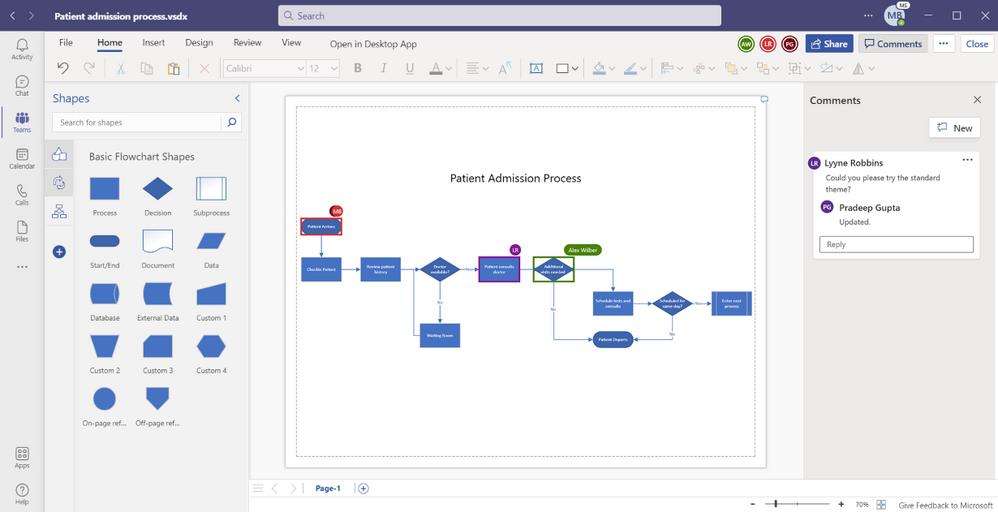
- Integration with Office 365 Suite:Office 365 Microsoft Visio seamlessly integrates with other Office 365 applications such as Word, Excel, and PowerPoint, allowing users to embed and link diagrams within these applications. This integration enhances collaboration and streamlines the process of sharing and presenting visual information.
- Advanced Diagramming Tools:Office 365 Microsoft Visio offers a wide range of advanced diagramming tools, including templates for various types of diagrams, shape data, data linking, and data graphics. These tools enable users to create intricate and detailed diagrams that effectively convey complex information.
- Real-Time Collaboration:With Microsoft Office 365 Visio download, users can collaborate in real time on diagrams, allowing multiple stakeholders to work on the same diagram simultaneously. This feature promotes teamwork and enables efficient brainstorming and decision-making processes.
- Convenient Access:As part of the Office 365 subscription, Microsoft Visio is accessible from any device with an internet connection.
- Data-Driven Diagrams:Office 365 Microsoft Visio provides the capability to create data-linked diagrams, enabling users to connect their diagrams to external data sources such as Excel, SQL Server, or SharePoint.
- Automation and Customization:Office 365 Microsoft Visio offers automation through features like Data Visualizer, which automatically creates diagrams from Excel data, and the ability to create custom templates and shapes.
Part 3. Advantages of Using the Free Version of Microsoft Visio
Using the free version of MS Visio offers a lot of advantages. For To get benefits, users should consider downloading the Microsoft Office 365 Visio download.
- Cost-Effective Solution:The free version of Microsoft Visio provides a cost-effective solution for users who require basic diagramming capabilities without the need for advanced features. This makes it an attractive option for individuals and small businesses with budget constraints.
- Accessibility:The free version of Microsoft Visio allows users to access and view diagrams created in the full version of Visio, providing a means for collaboration and sharing of diagrams with stakeholders who may not have access to the full version of the software.
- Basic Diagramming Features:While the free version of Microsoft Visio may not offer the advanced features of the full version, it still provides essential diagramming tools such as basic shapes, connectors, and the ability to create and edit diagrams. This makes it suitable for simple diagramming needs.
- Integration with Microsoft 365:The free version of Microsoft Visio integrates with Microsoft 365 applications, allowing users to embed and view diagrams within other Microsoft 365 tools such as SharePoint and Teams.
- Scalability and Upgradability:Users of the free version of Microsoft Visio have the option to upgrade to a paid plan with additional features and capabilities as their diagramming needs evolve.
Part 4. EdrawMax Lets You Create Diagrams Easily
Wondershare EdrawMax is the best tool to create a diagram because it offers a wide range of templates and symbols, allowing for easy and quick creation of professional-looking diagrams. It has a user-friendly interface that is easy to navigate, making it accessible for users of all levels of expertise. Here are the steps to create a flowchart utilizing the tool:
Step 1: Log in to EdrawMax software to start the process of designing a flowchart. In the event that you are a first-time user, you must register by entering your email address and choosing a password.
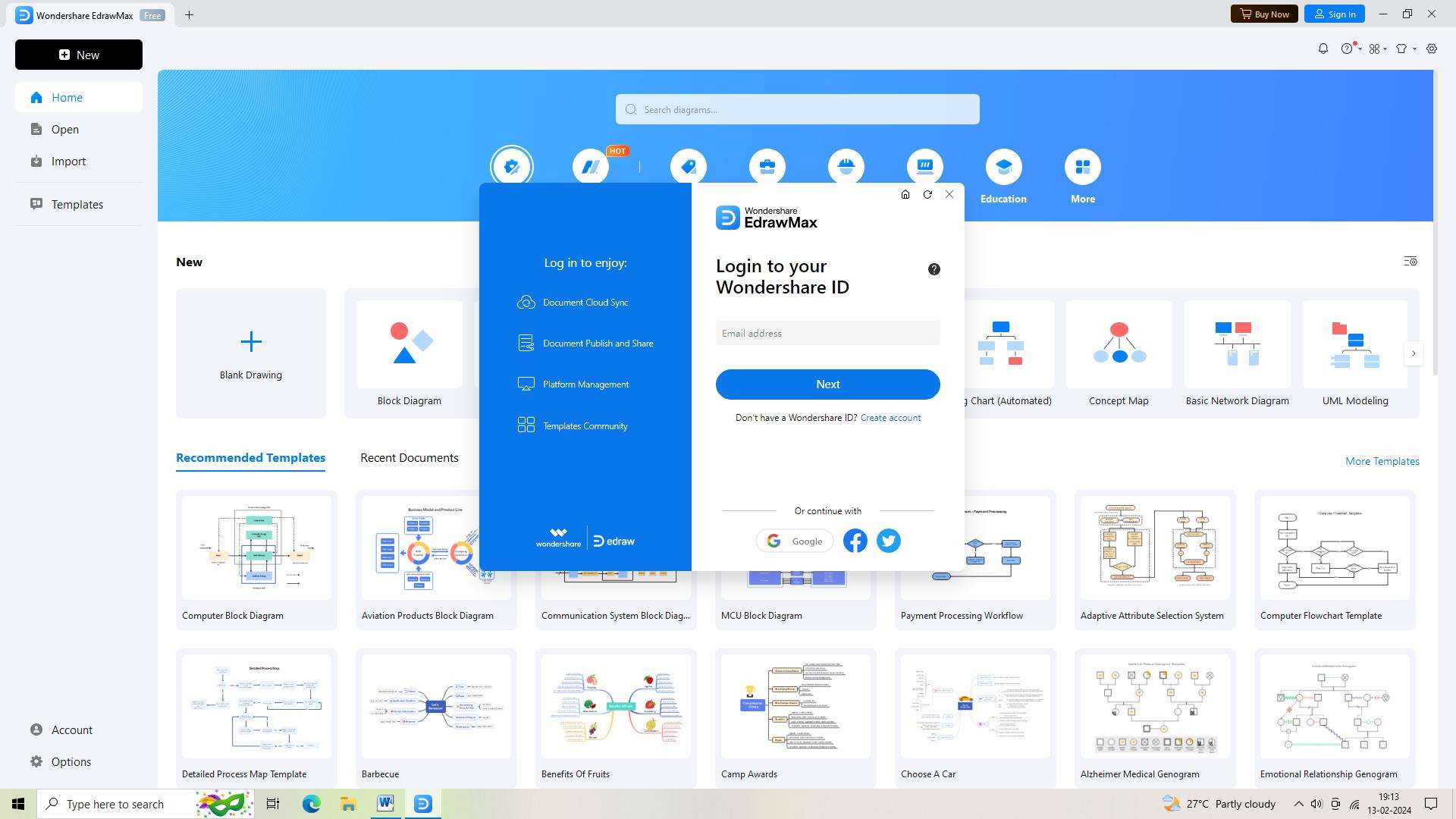
Step 2: Following your login, you'll be sent to the EdrawMax dashboard. Click the "New" button to open a new document and begin creating a new flowchart.
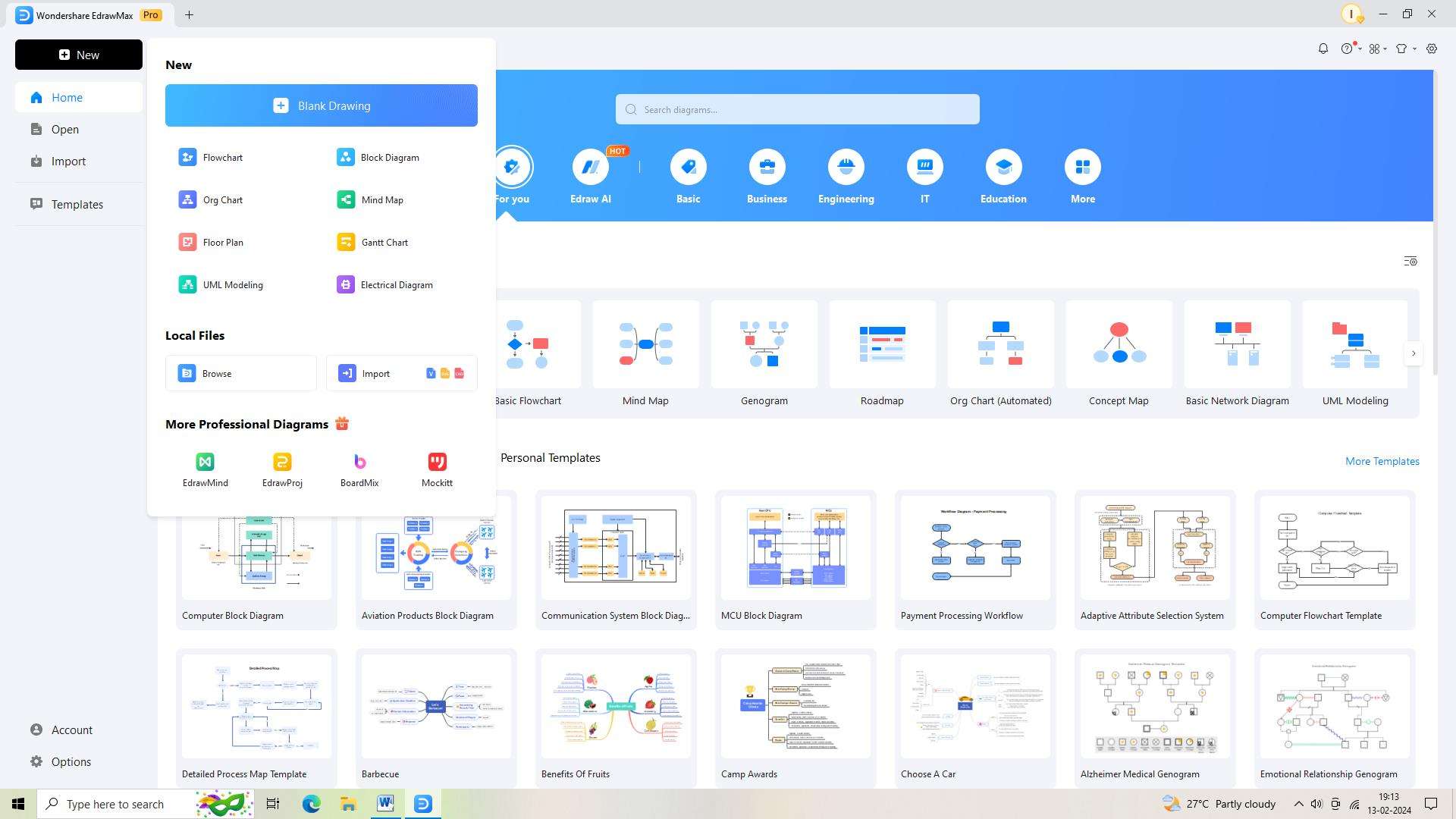
Step 3: After opening a new document, look for an appropriate template to get your flowchart going. A vast selection of pre-made templates for various flowchart kinds are available from EdrawMax.
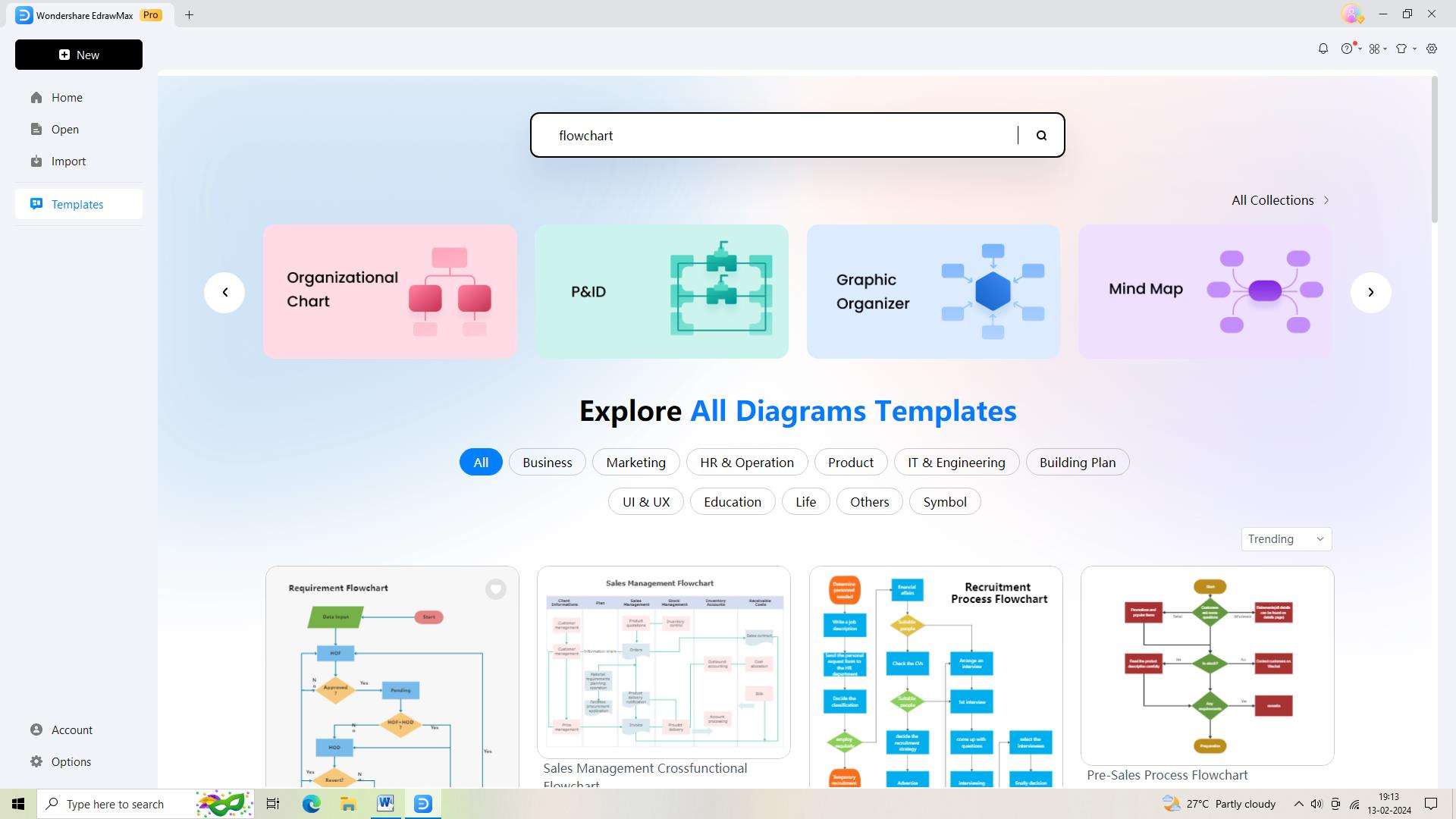
Step 4: After loading the chosen template, you can begin modifying the flowchart to meet your unique needs. To add shapes, connections, text, and other items to the chart, EdrawMax offers simple-to-use tools.
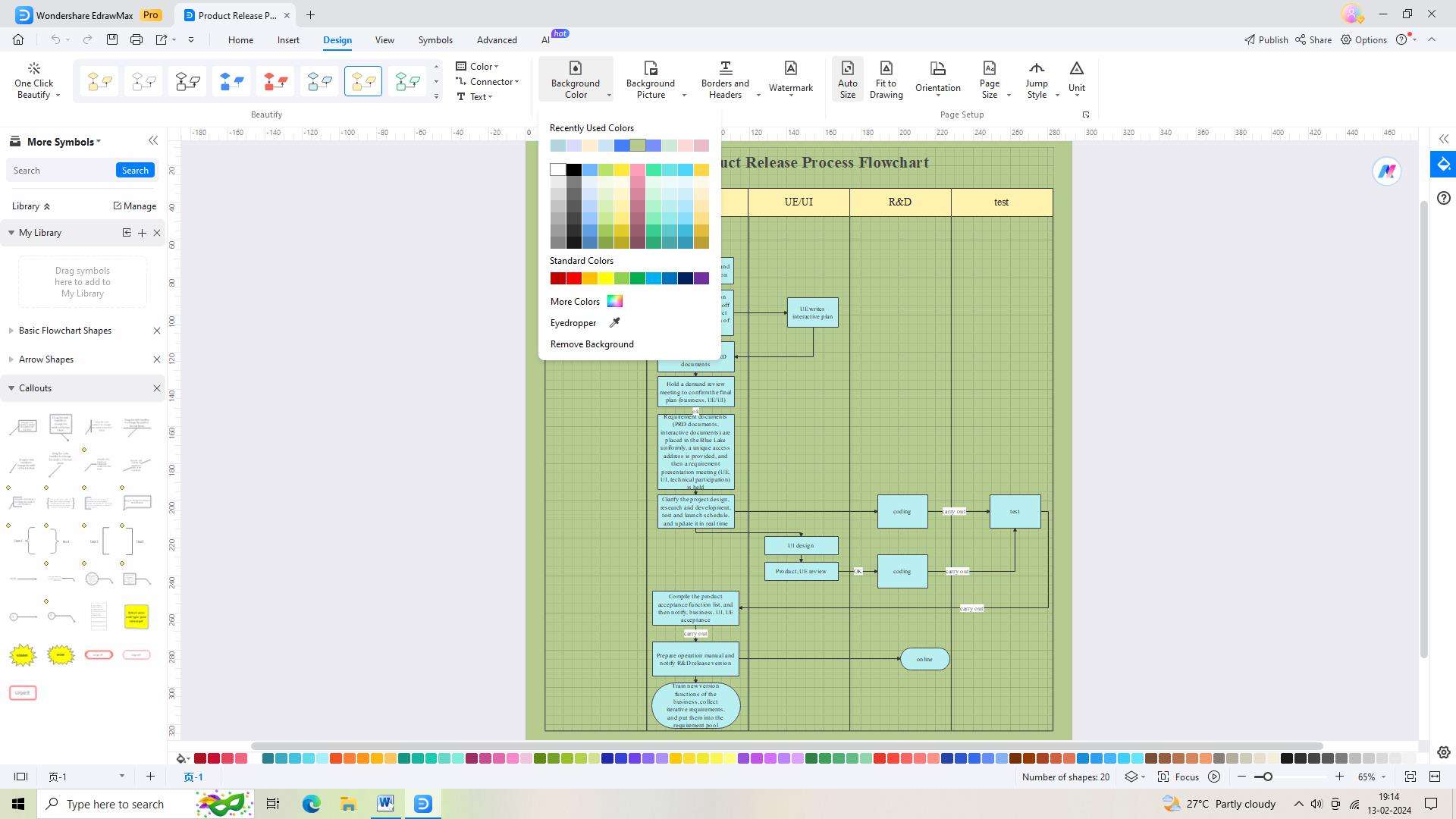
Step 5: In order to avoid losing any data, you must save your work after customizing the flowchart. Select "Save As" from the button located in the left-hand navigation window to store your flowchart on your computer or in the cloud.
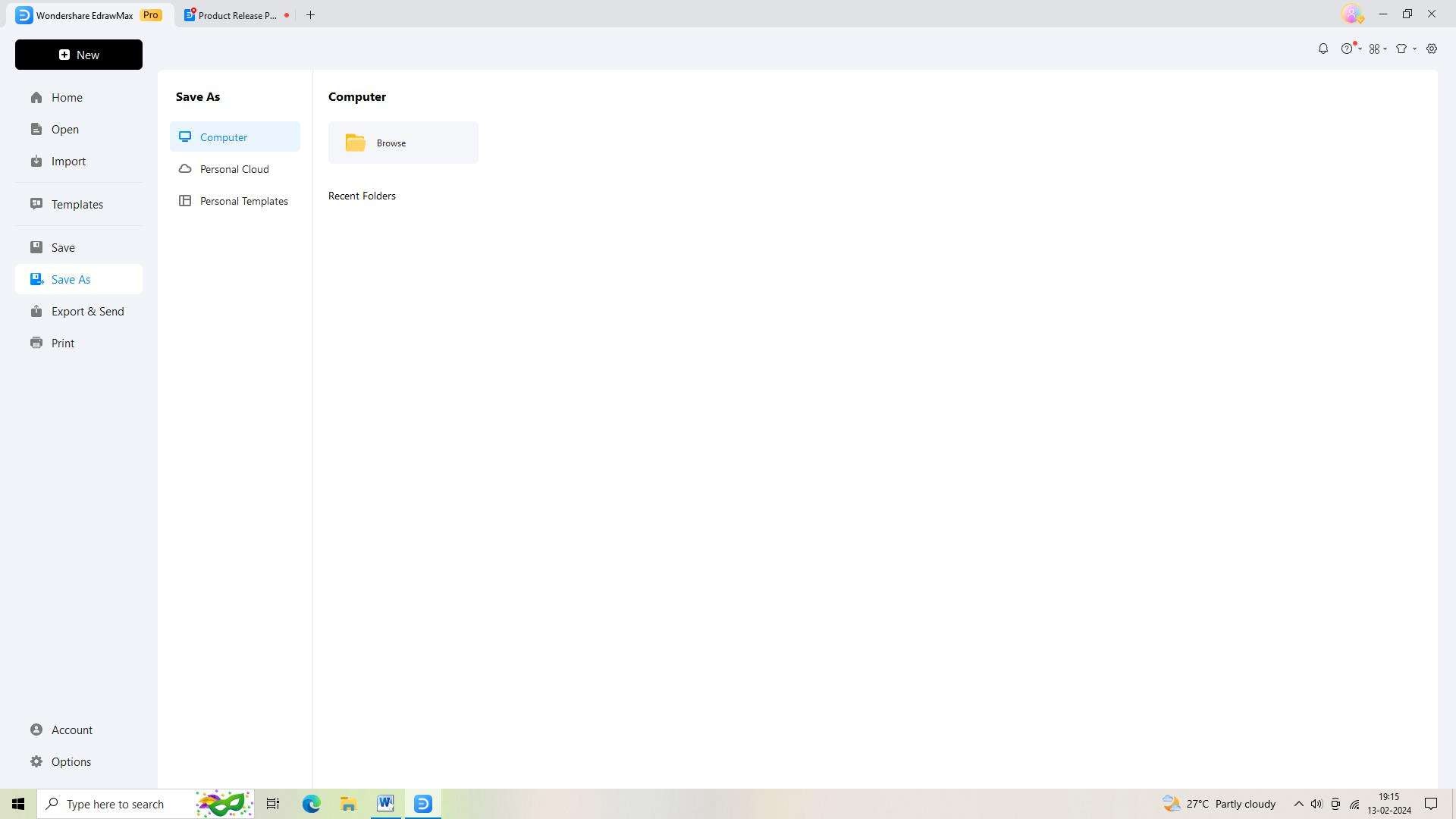
Step 6: Exporting the flowchart in an appropriate format is the last step in making one using EdrawMax. From the left-side navigation pane, select "Export" to select from a variety of export options.
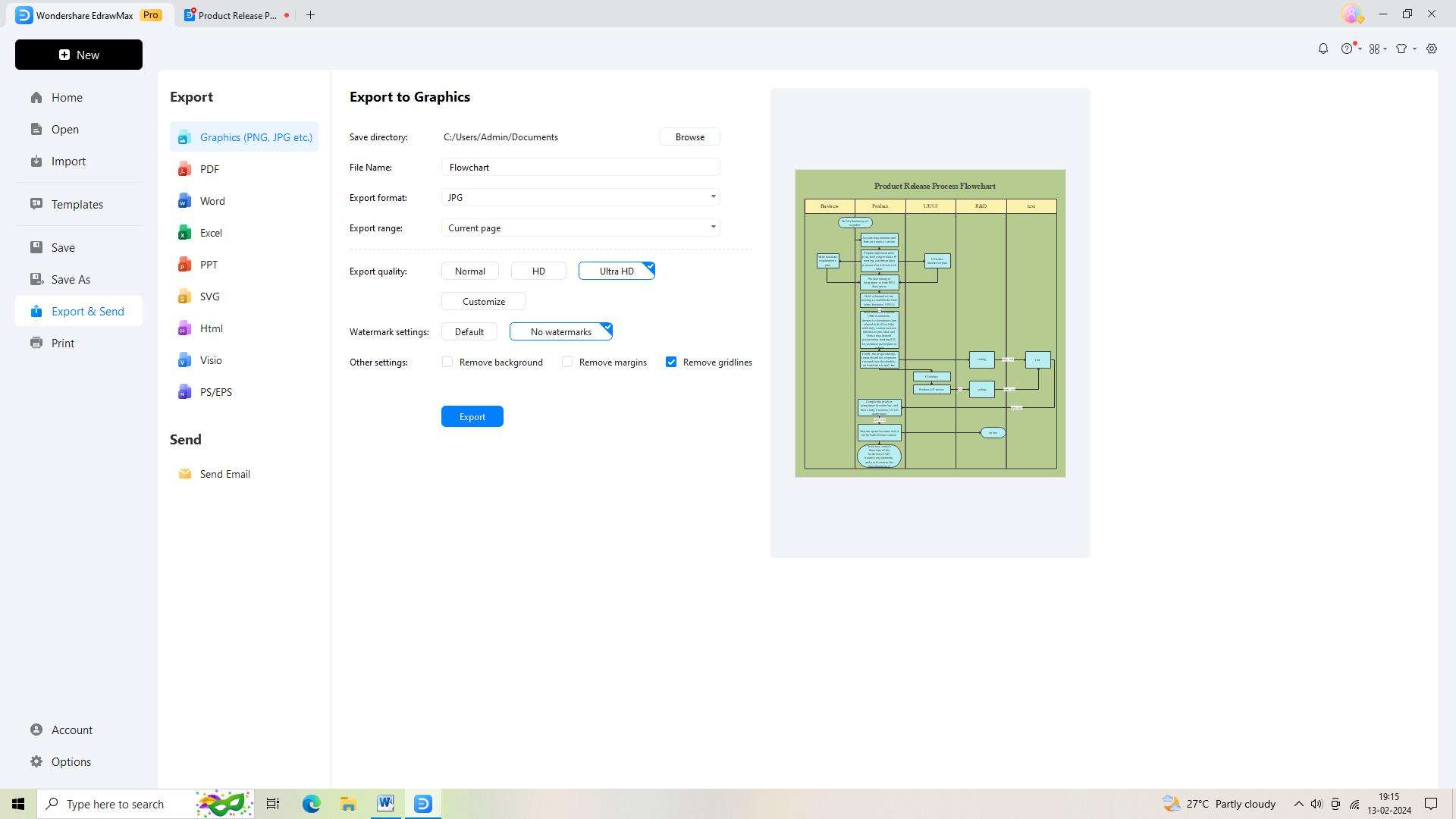
Conclusion
While the full version of Office 365 Microsoft Visio provides advanced features, the free version of Microsoft Visio offers a cost-effective solution with basic diagramming features, accessibility, and scalability. Understanding the differences between both is essential for users to make an informed decision based on their diagramming needs and organizational resources.




