Microsoft Visio is one of the most popular diagramming and flowchart software used by professionals across various industries. Unfortunately, Microsoft Visio is not available for Mac.
If you are looking for the best Microsoft Visio for Mac alternatives to create flowcharts, network diagrams, floor plans, and other technical illustrations, this article covers the best Visio alternatives for Mac.
In this article
Part 1. Microsoft Visio for Mac: Overview
Microsoft Visio is a diagramming and vector graphics application software developed by Microsoft. It allows users to create professional diagrams like flowcharts, org charts, and more.
Some of the key features of Microsoft Visio include:
- Drag-and-drop interface to quickly create diagrams and charts.
- Thousands of professionally designed templates.
- Smart shapes with dynamic behavior and data-linking capabilities.
- Connect diagrams to external data sources.
- Available on Windows, Online, iPad, and Android.
However, Microsoft Visio is not available for Mac computers. There is no native Microsoft Visio for Mac or Visio Mac app that you can download and install on macOS. This can be frustrating for Mac users who need similar diagramming and vector drawing capabilities.
Part 2. Best Visio Alternatives for Mac
Here are some of the best Visio alternatives for Mac with similar diagramming and vector graphic capabilities:
#1 EdrawMax
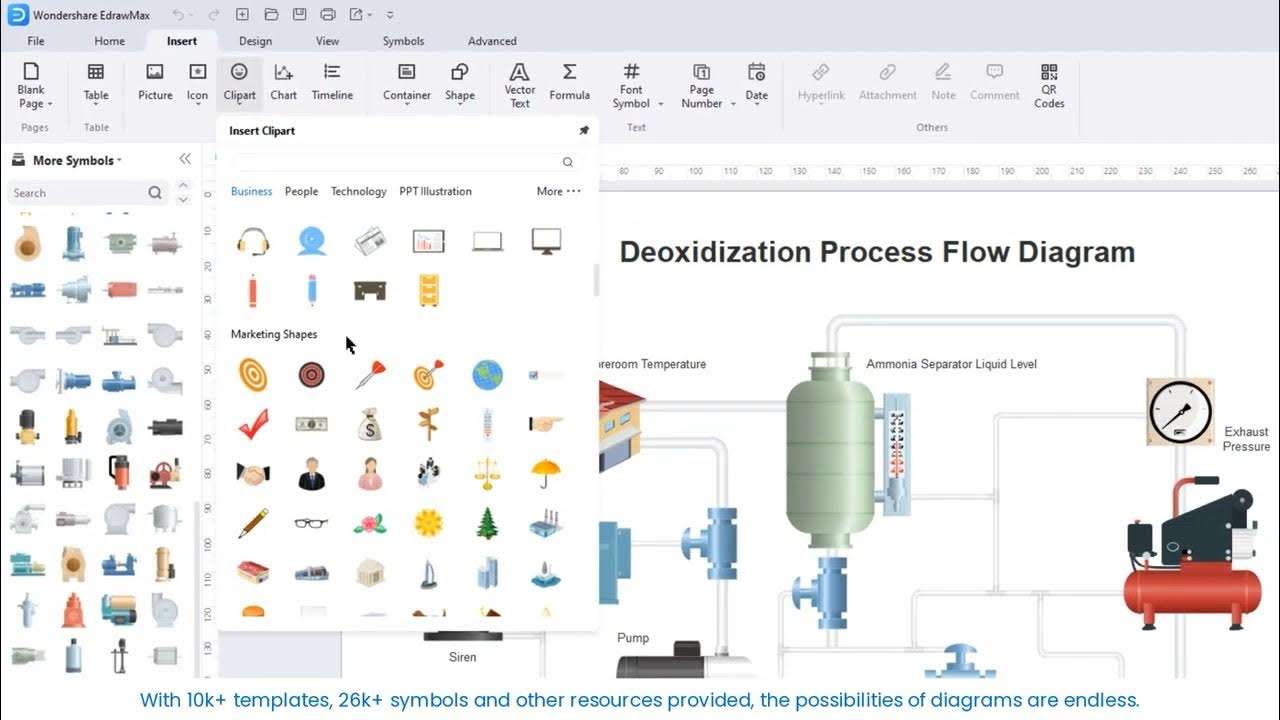
EdrawMax is a cross-platform diagramming software that is fully compatible with Mac. It lets you create flowcharts, mind maps, network diagrams, floor plans, and more using pre-made templates.
Some key features:
- User-friendly interface is ideal for beginners.
- 6000+ vector-based templates.
- Smart drawing and alignment tools.
- Collaborate with team members in real time.
- Export diagrams in PDF, JPG, PNG, SVG, HTML, etc.
- Available on Mac, Windows, and Linux and integrated with Office 365.
Overall, EdrawMax is an excellent Visio alternative for Macs with powerful customization options at a reasonable price.
#2 Cisdem Document Reader
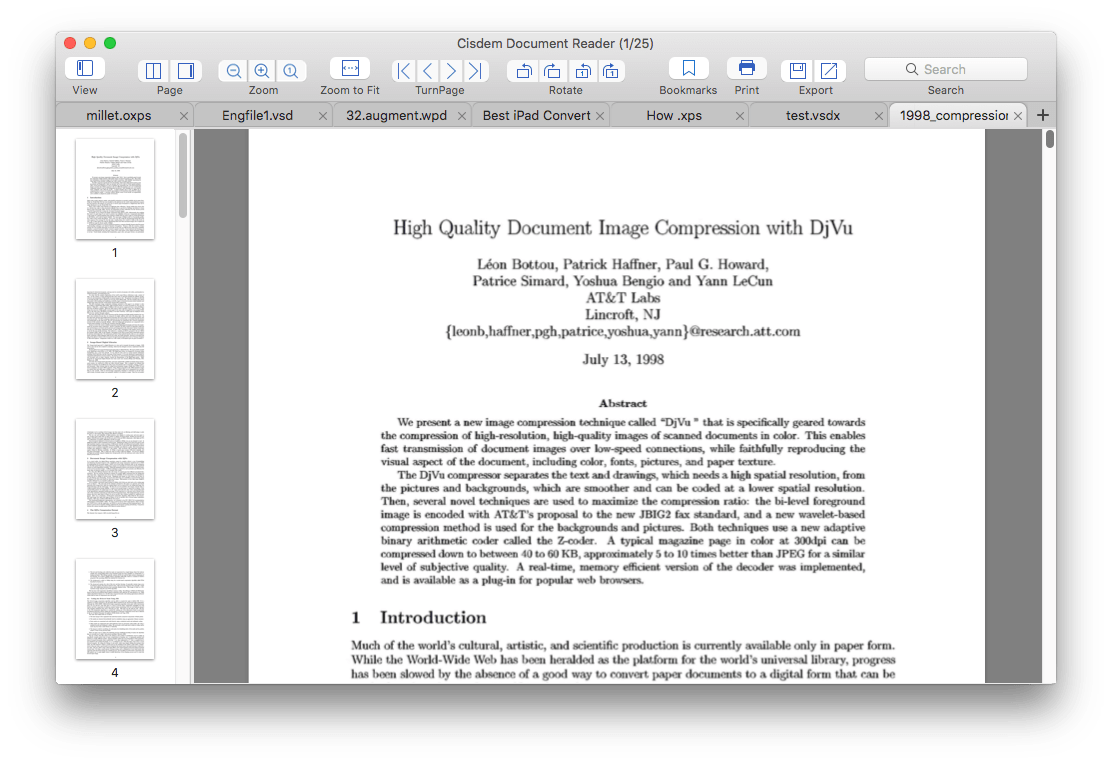
Cisdem Document Reader is a PDF editor and converter for Mac. Though not a dedicated diagramming tool, it can open and edit Visio diagrams in VSD and VSDX formats.
Key features:
- View and edit Visio files on Mac.
- Annotate Visio diagrams using shapes, text boxes, etc.
- Export Visio files to PDF while retaining vector formats.
- OCR technology converts scanned diagrams into editable files.
For basic Visio viewing and editing on Mac, Cisdem Document Reader is worth considering.
#3 Corel Draw
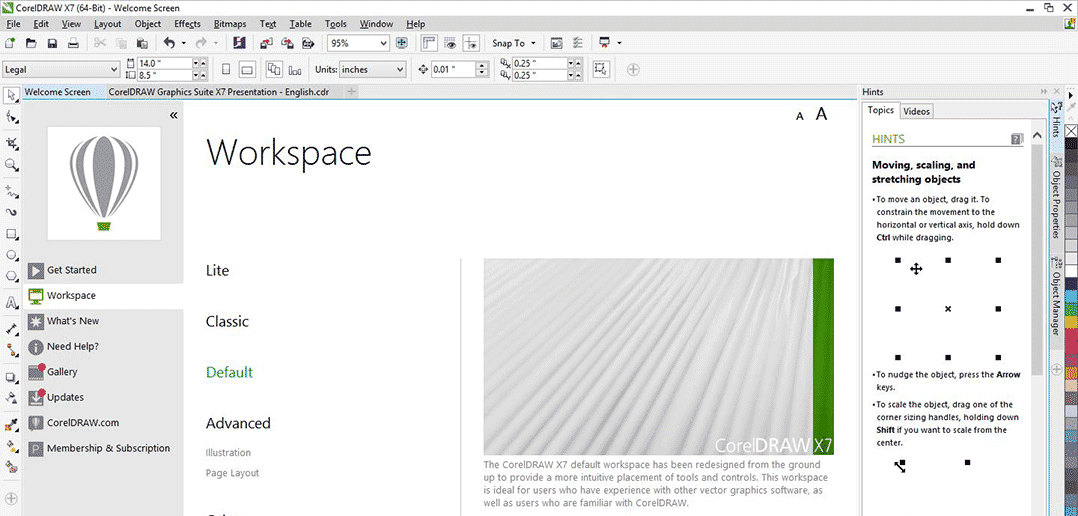
Corel Draw is a popular vector graphics editor available for Windows and Mac. It provides illustration and page layout capabilities similar to Visio.
Key features include:
- Create detailed technical graphics, maps, diagrams
- 10,000+ high-quality clipart, fonts, templates
- Advanced image editing and touchup tools
- File format compatibility with Visio
- Seamless collaboration across Windows and Mac
Corel Draw is one of the most powerful Visio alternatives for Mac when you need professional-grade vector graphics capabilities.
#4 Gliffy
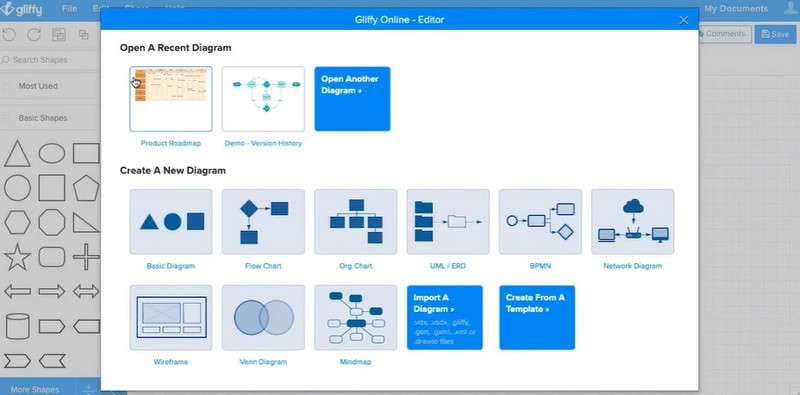
Gliffy is an online diagram and flowchart software that works directly within Confluence, Jira, and Google Workspace. It provides an easy drag-and-drop interface to create diagrams that can be embedded into wikis and documents.
Key Features:
- Browser-based, works on any Mac device.
- Integrations with Atlassian and Google products.
- Real-time collaboration for teams.
- Export HTML, PNG, JPEG, and SVG formats.
- Link diagrams with Confluence pages.
- Paid plans start at $7.99/month.
For browser-based simplicity and easy integration with popular business platforms, Gliffy is a handy Microsoft Visio alternative for Mac users.
#5 Creately
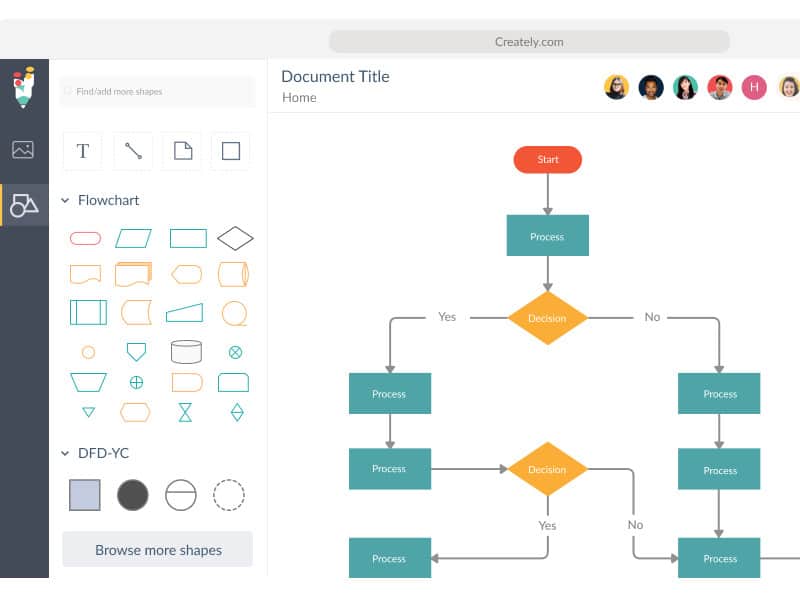
Creately is another browser-based diagramming app that lets teams collaborate visually. It has dedicated integrations with applications like Confluence, Google Docs, and Slack.
Key features:
- Intuitive drag-and-drop interface.
- 5000+ templates for flowcharts, wireframes etc.
- Real-time collaboration within teams.
- Export diagrams in PNG, JPEG, and PDF.
- Integrates with Google Drive, Dropbox, Slack, etc.
- Affordable pricing plans.
For easy online team collaboration, Creately is a good Visio alternative for Mac.
Part 3. Steps to Create a Simple Flowchart Using EdrawMax
Among the Visio alternatives for Mac, EdrawMax stands out for its extensive features, ease of use, and competitive pricing. Let's look at simple steps to create a flowchart using EdrawMax on Mac:
Step 1: Download and install EdrawMax on your Mac. Get the EdrawMax app from the official website Install and launch EdrawMax on your Mac. Select a flowchart template EdrawMax comes packed with thousands of templates for diagrams and charts. Search for "Basic Flowchart" and select the template you like.
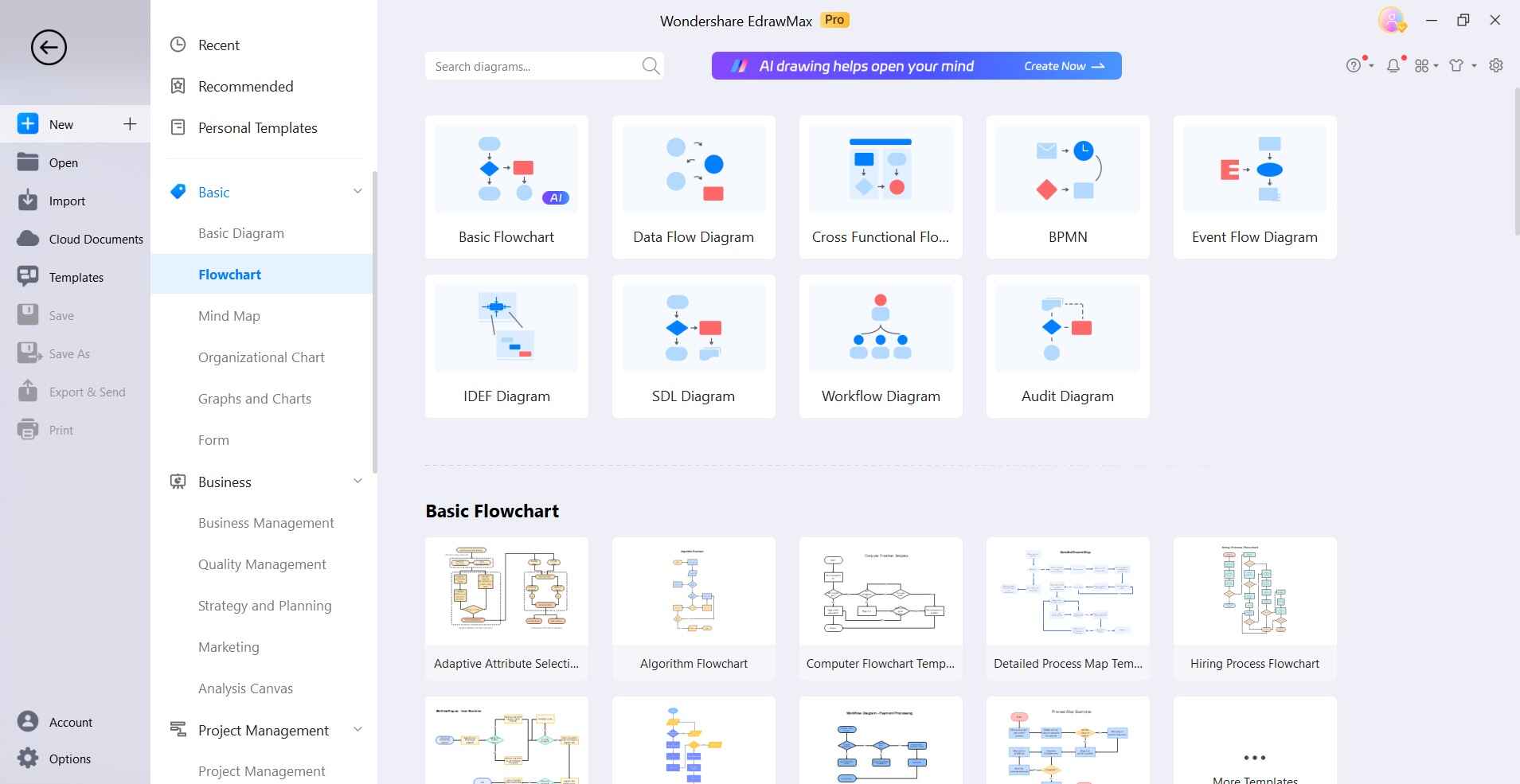
Step 2: Drag and drop flowchart shapes Customize the flowchart by dragging shapes like terminators, processes, and decisions. Connect them using arrows showing flow.
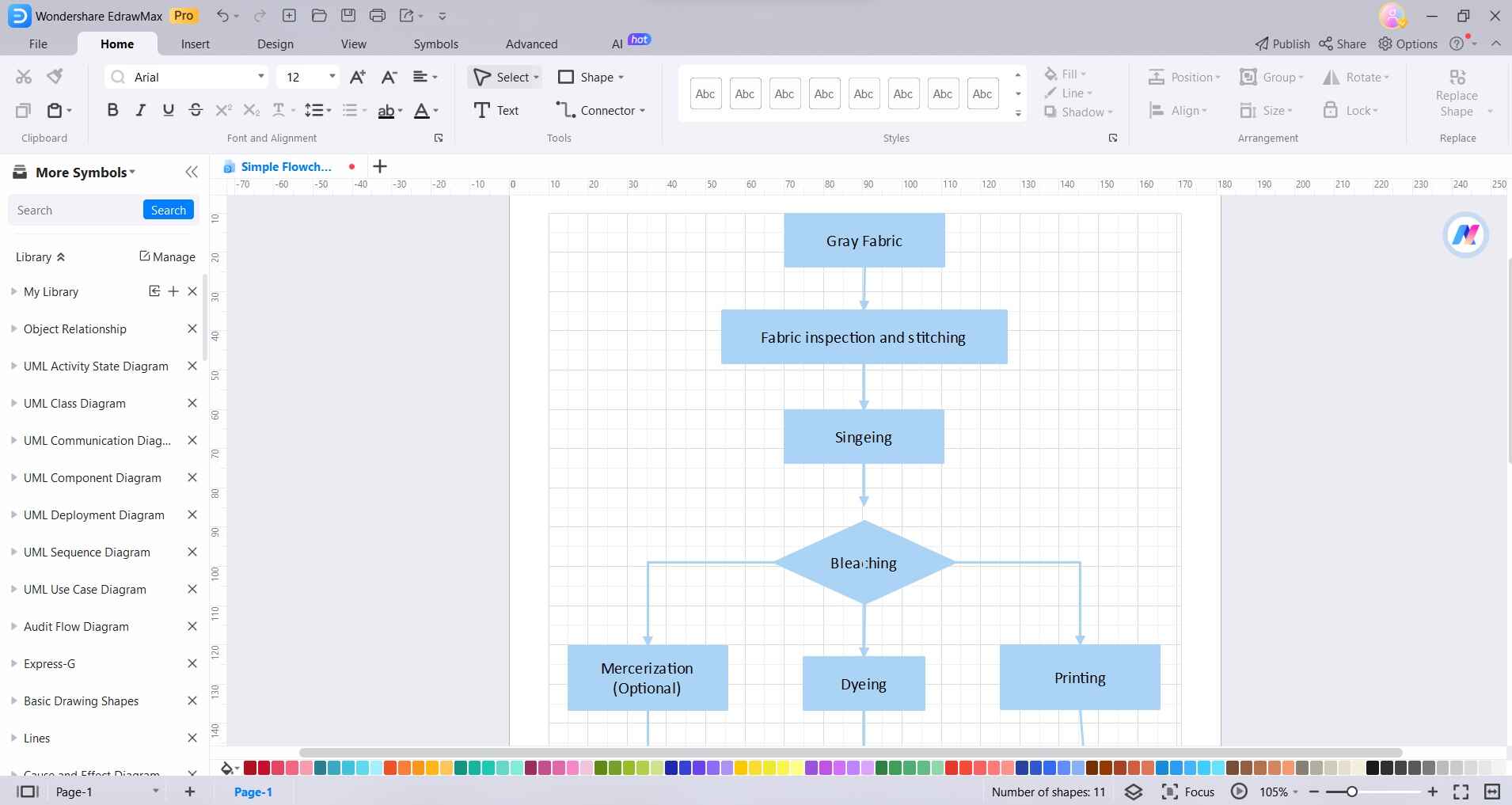
Step 3: Edit shapes with content Double-click any shape to edit and add text or content to it. Modify shape colors, line styles, etc.
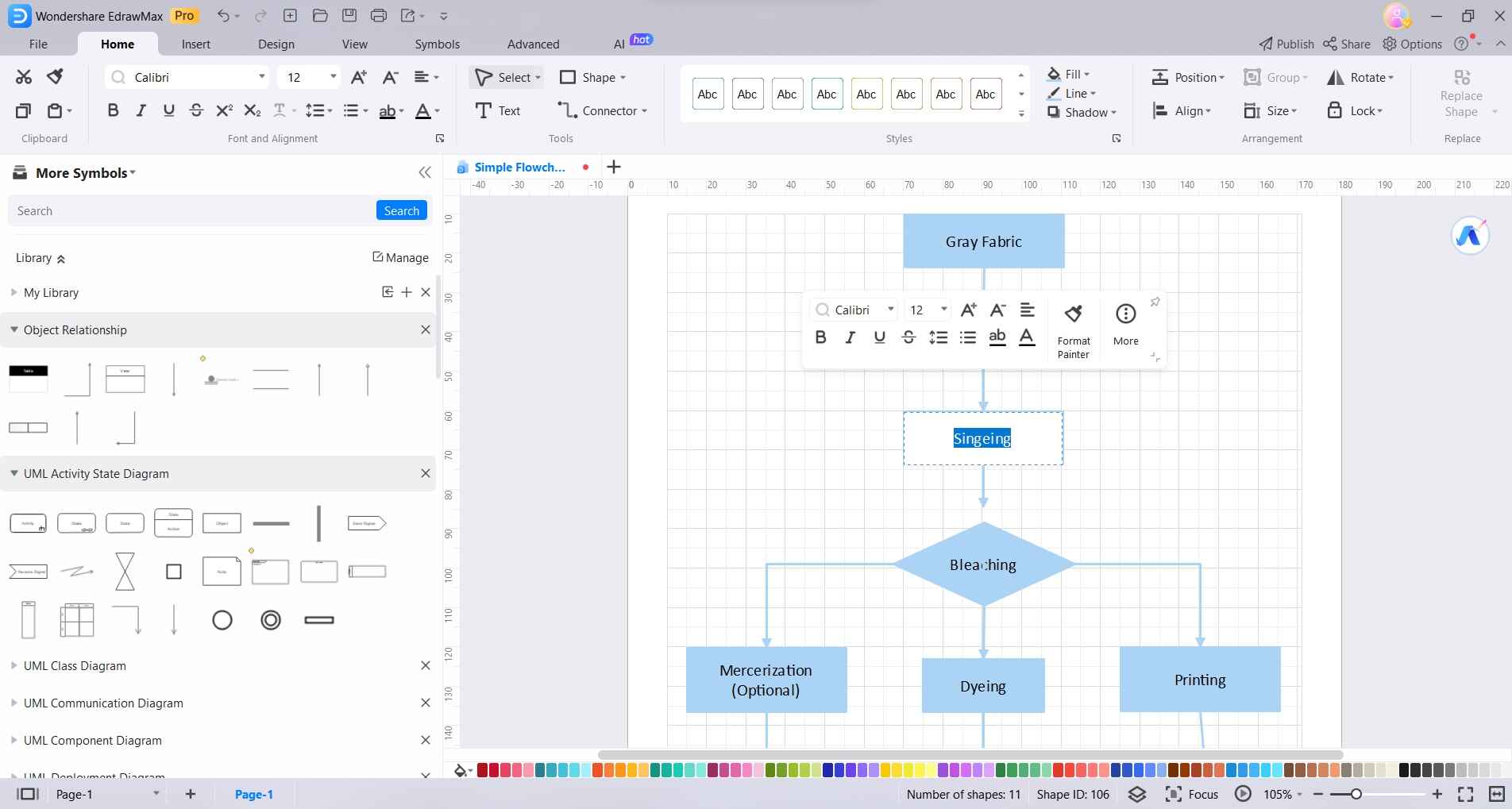
Step 4: Apply styling and customization Use powerful styling options to apply custom fonts, themes, color schemes, and layouts to your flowchart.
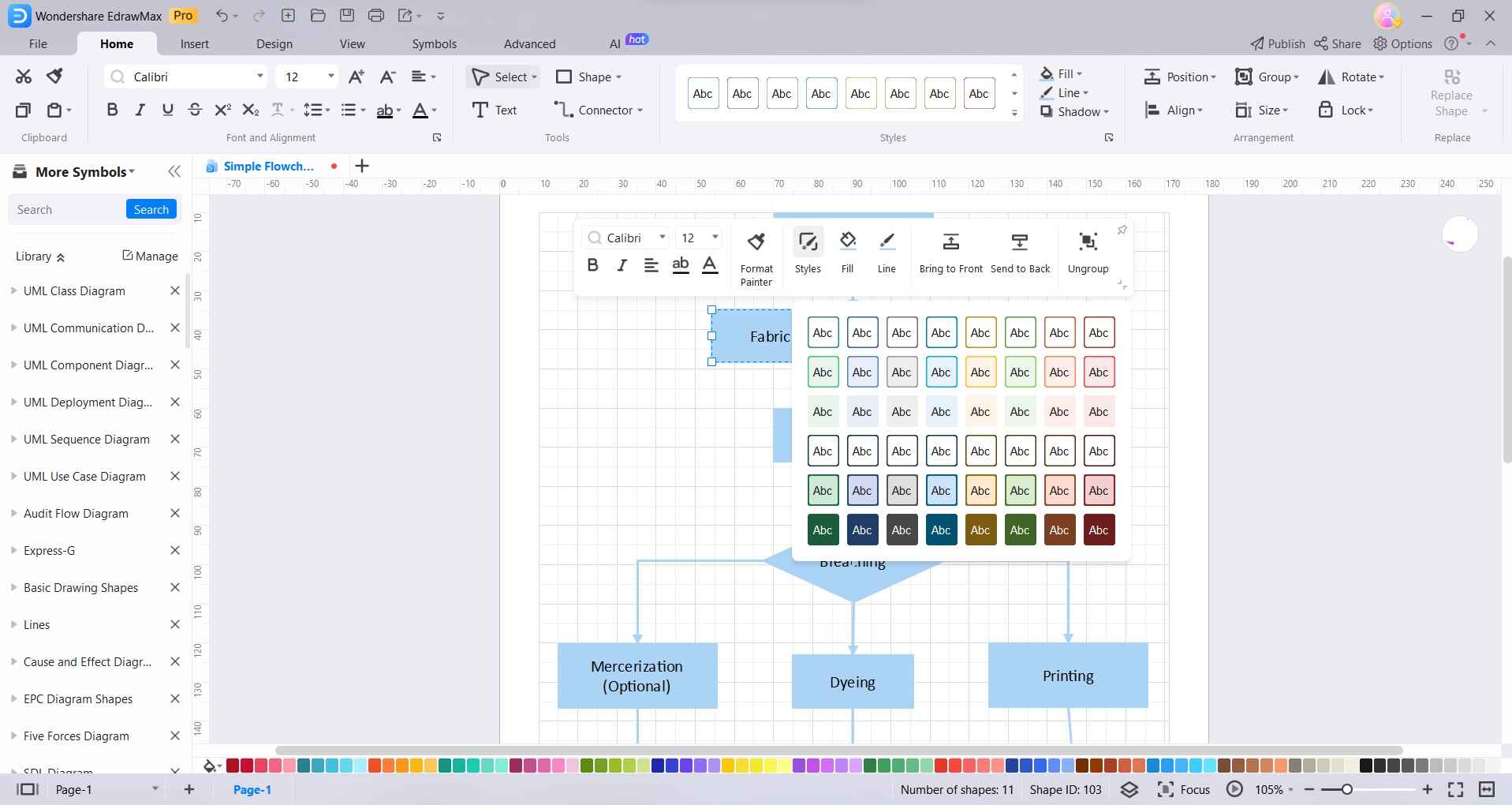
Step 5: Export the flowchart as an image or PDF When complete, export your flowchart in universal formats like JPG, PNG, or PDF that can be shared and presented easily.
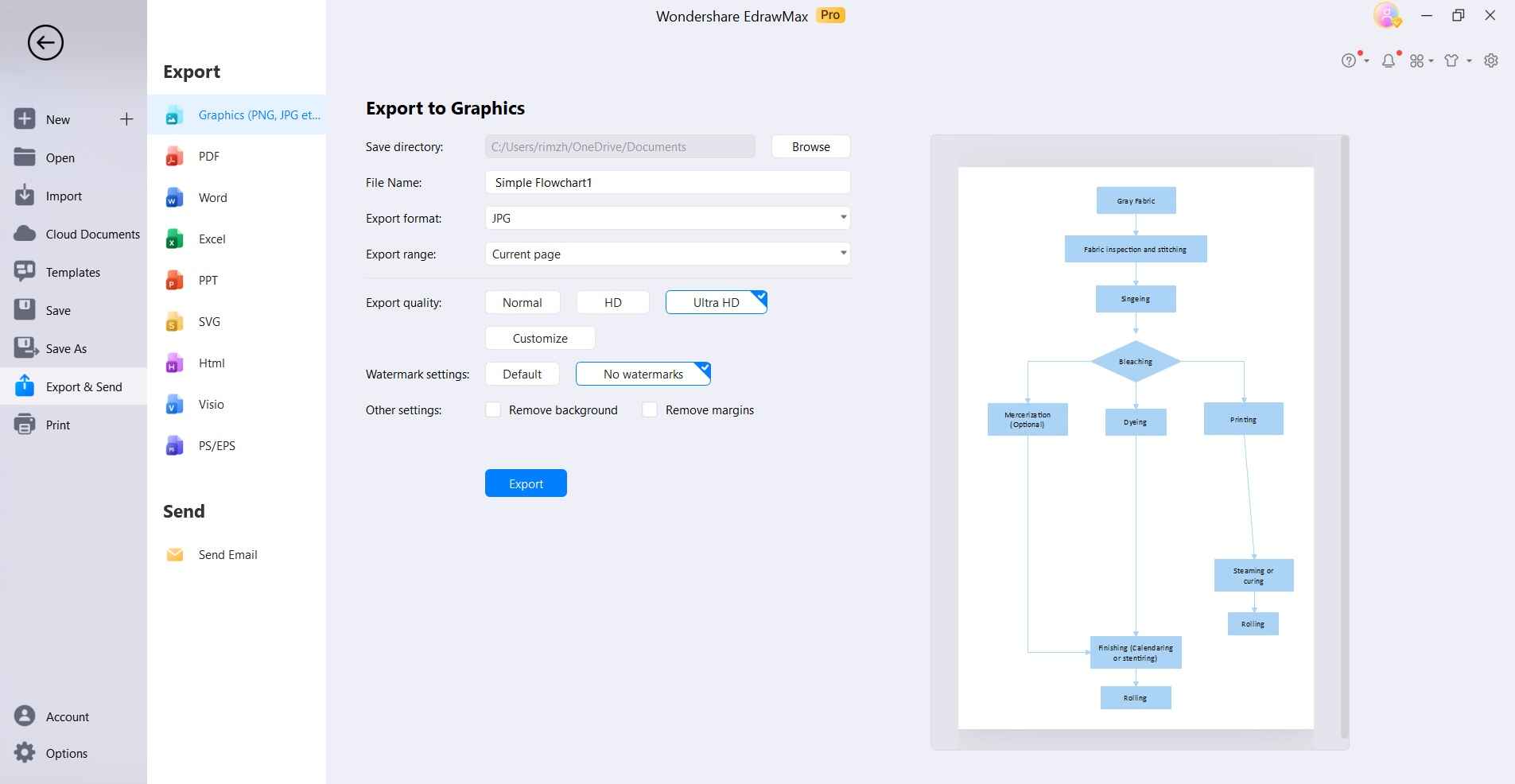
EdrawMax provides a user-friendly diagramming experience on Mac with versatile tools to create any kind of technical or business graphic quickly and professionally.
Conclusion
While Microsoft Visio is still unavailable on Mac, there are several alternatives that provide similar diagramming and vector graphics capabilities.
By using these Visio alternatives, Mac users can enjoy the same level of efficiency and productivity for diagramming, documentation, and collaboration.




