Unified Modeling Language or UML diagrams are used for analysis, paperwork, and design and allow developers, analysts, and investors to speak the same language when discussing and visualizing a project's architecture. These are important software engineering diagrams as they make the development process more transparent and accurate.
The importance of UML diagrams in cooperation, clarifying requirements, and making informed decisions at every stage of the SDLC cannot be emphasized. This article delves into the subject of UML diagrams and provides a detailed guide on making UML diagrams online.
Whether you're an experienced software engineer or just starting, you’ll get all the expertise needed to use UML diagrams effectively, including the resources on the web, the fundamentals of making UML diagrams, and the pointers on efficient visual modeling.

In this article
Part 1. How to Draw UML Diagrams Online
Using an online tool for making UML diagrams is a time-saving and effective way to visually represent intricate systems and procedures. There is a wide variety of accessible tools, so you can begin your project immediately after deciding which best suits your needs. These platforms make it easy to create different types of UML diagrams, Use case diagrams, class diagrams, sequence diagrams, and others.
Online UML diagramming is popular among experts in various fields due to its convenient collaborative features and constant updates. Whether working on software architecture design or business process modeling, sketching UML diagrams online can help you visualize your ideas clearly and easily.
Below are some steps outlined to help you create an uml diagram online free from scratch with Wondershare Edrawmax, a convenient online tool to create an uml diagram.
Step1
Sign in to your EdrawMax account. You can log in through your Wondershare, Facebook, or other social media accounts.
Step2
Go to New and then click Blank Drawing. This takes you to the blank canvas, where you can select the UML diagrams and relevant tools to begin drawing.
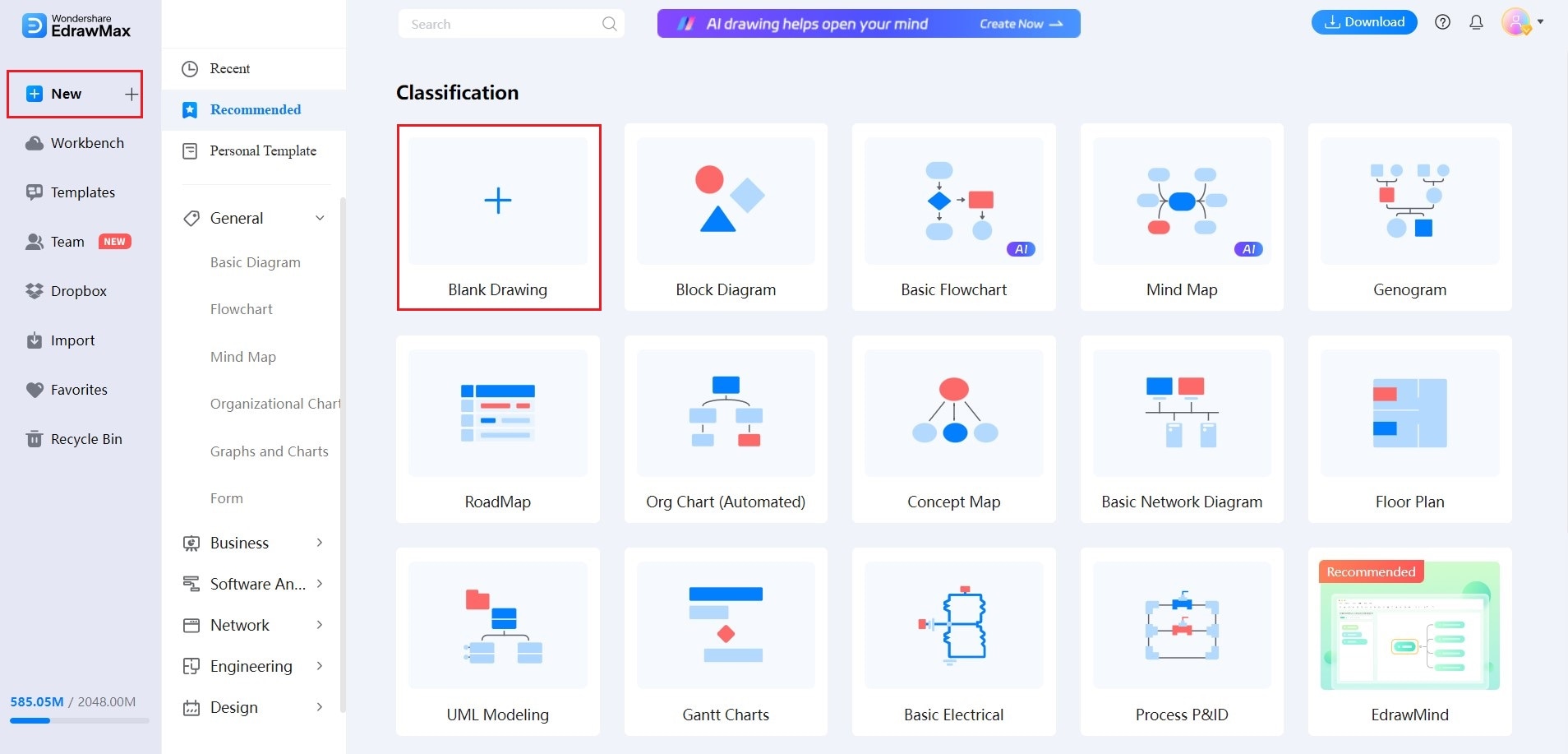
Step3
To get started, use the UML items like classes, actors, and use cases depending on the type of diagram you need for your project.
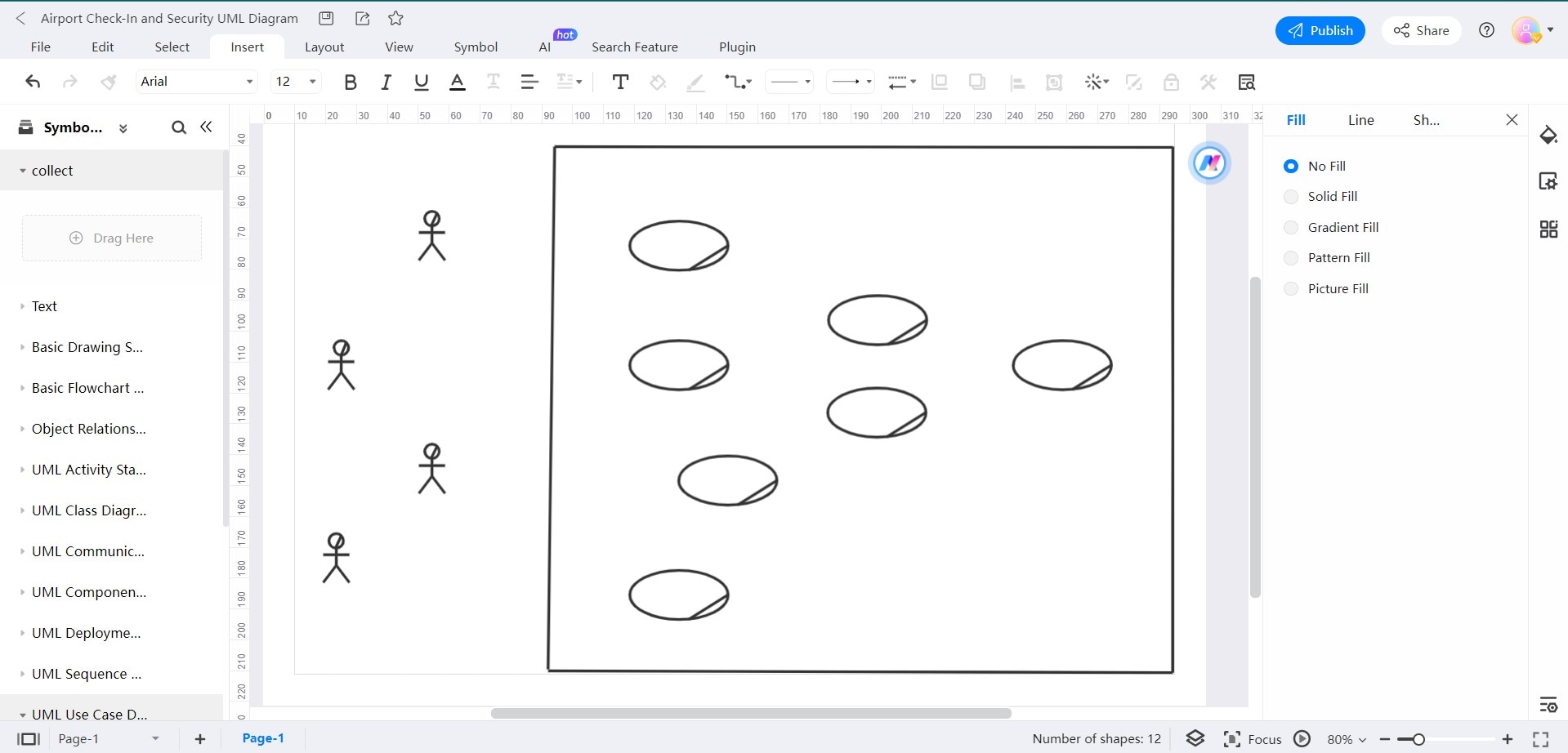
Step4
Create links between UML elements with the help of connectors and annotate your diagram with labels and text to make it more understandable.
Step5
You can also improve the readability and presentation of your diagram through formatting tools like color, font, and line style.
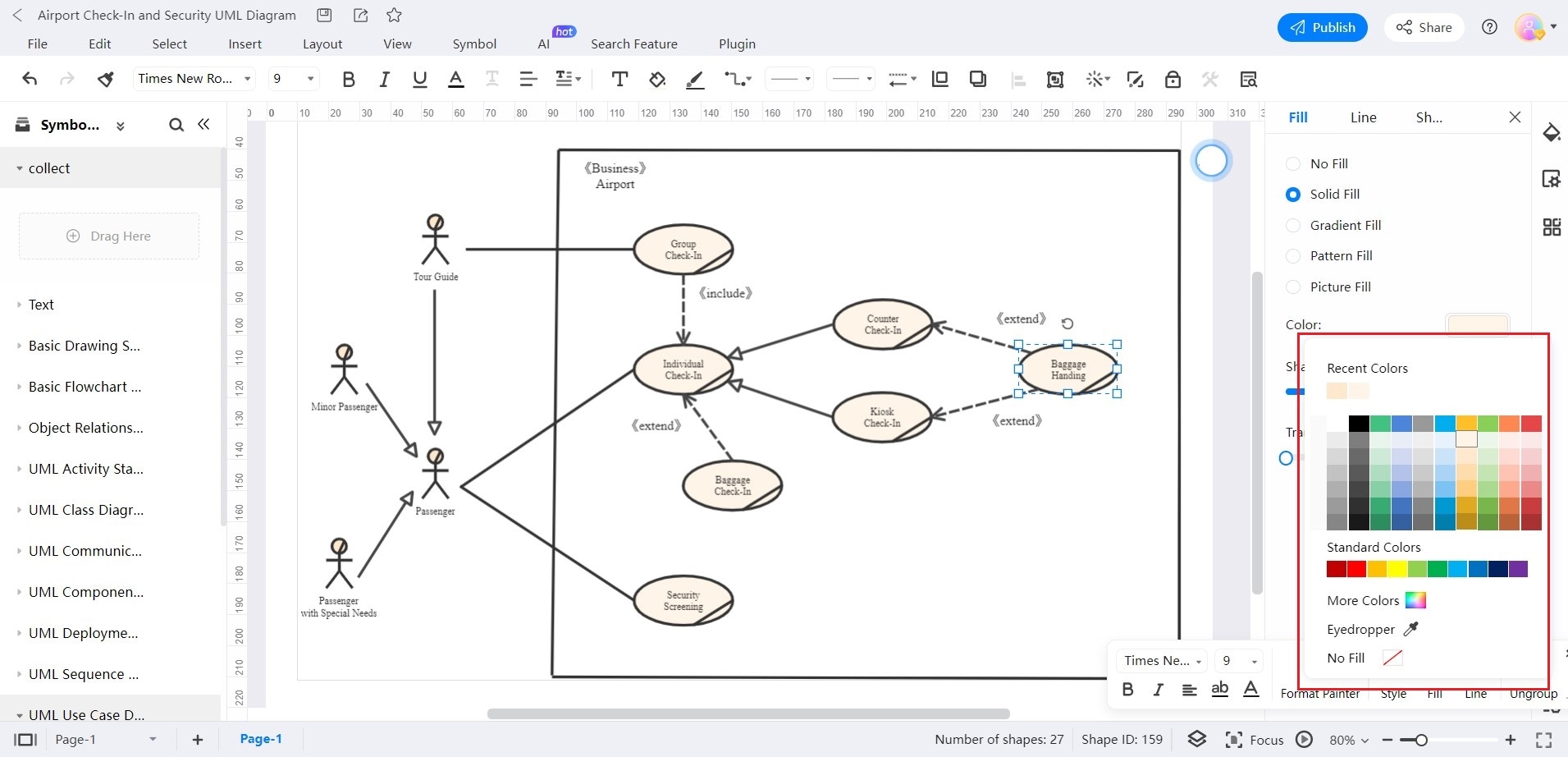
Step6
You can save your diagram online to access it later, download it in multiple formats, and even share it with your coworkers.
Part 2. EdrawMax: An Easy-To-Use Online UML Diagram Maker
To create UML diagrams efficiently, you would need to select a tool first. In this respect, EdrawMax is a one-stop shop for businesspeople, teachers, and students who want to make impressive charts, graphs, flowcharts, and other visuals.
Individuals and groups that want to streamline their visual communication needs find it an excellent option because of its comprehensive feature set and intuitive design.
Key Features
The capabilities of EdrawMax for UML diagrams are as follows:
- Variety of UML Diagram Templates: EdrawMax provides a variety of pre-made templates for every form of UML diagram, from class and pattern diagrams to use case diagrams and beyond. It's an end-to-end solution for all your UML diagramming needs.
- Intuitive Drag-and-Drop Interface: The user-friendliness of EdrawMax's interface makes it a breeze to generate UML diagrams. The intuitive drag-and-drop interface makes creating professional-quality UML diagrams simple for users of all experience levels.
- Easy-to-understand UML Diagrams: You can easily create clear and precise UML diagrams of any complexity using EdrawMax's wide library of UML-specific features and sophisticated formatting capabilities.
- Cloud Storage for UML Projects: You can be certain that your up-to-date, portable UML diagrams will always be there for you because of EdrawMax's cloud storage.
- Cross-Platform Compatibility: Get your UML diagrams wherever you go, whether on Windows, macOS, or the web. Your UML projects will always be accessible.
- One-Click Export: Export your UML diagrams to popular file types like PDF, Word, and PowerPoint for easy incorporation into your written work, whether a report, presentation, or documentation.
More Functions:
Apart from providing these capabilities for UML diagrams, EdrawMax also offers some other features that you can use for diagramming, project management, and analysis purposes. Some of its functions include:
Advanced AI Capabilities: EdrawAI can turn your diagram creation into a breeze. It also gives you suggestions for creative and visually appealing diagrams and also helps you analyze your already created diagrams for improvements.
Versatility: EdrawMax isn't only for software engineers or business professionals; it can create over 280 types of diagrams like flowcharts, mind maps, or other types of diagrams.
Part 3. Three Templates to Help You Get Started
Using a template could be a great way to easily get started. So here, we have selected three templates from EdrawMax's vast template collection for you to meet your needs.
UML Class Diagram Template
This template provides a programming roadmap, improves developers' communication, and standardizes software output. Developers and architects can use this template to model classes and their interdependencies. It helps them generate a graphical model of a program or system's internals.
Additionally, system designers can leverage this simple uml diagram template to illustrate the hierarchy and interdependencies of a system's components.
UML Use Case Diagram Template
This template is a great fit for showing how different users interact with a system. It's a great option for visualizing the features and needs of a system from the user's point of view. It facilitates clear and concise communication with stakeholders, ensures system features align with user expectations, and reduces time spent gathering requirements.
UML Sequence Diagram Template
Software engineers can easily visualize the connections and flow of information between components of a system through this template. sequence diagrams. It can help them depict a system's dynamic behavior and the interplay between its many components over time.
Additionally, it helps facilitate the design of well-structured systems by highlighting potential bottlenecks and inefficiencies in operation.
Part 4. Tips for making UML diagrams
Here are some guidelines for creating effective UML diagrams:
Define Your Audience and Purpose
Knowing who sees your UML diagram and for what purpose helps you better cater to the demands of your target audience. If your target audience comprises developers, you’ll want to focus on the nitty-gritty, but a general audience can even benefit from a bird's-eye view.
Select the Appropriate Type of UML Diagram
It is essential to select the appropriate UML diagram type. It is best to illustrate system functioning from the user's perspective using a use case diagram, whereas dynamic interactions between system components are best depicted with a sequence diagram.
Keep It Simple and Focused
Keep your UML diagram simple by highlighting just the most crucial elements. Cluttering the diagram with unnecessary elements can make it harder to grasp. Keep your attention on communicating the key ideas and connections.
Use Clear and Consistent Naming
Maintaining coherence and readability in your UML diagram depends on consistent naming standards. Maintainability and readability are improved when class names, attributes, and methods are consistently named in accordance with established conventions.
Employ Visual Notation Standards
Using the UML notation ensures that your diagrams are understood by everyone who looks at them. Using standard symbols and notations makes the UML diagram easily communicated and understood across teams and projects.
Validate and Review
Maintain a routine of verifying the UML diagram's correctness. Suppose the diagram is to be error-free and provide an accurate representation of the system or process. In that case, it should be reviewed by colleagues, team members, and/or subject matter experts.
Keep It Up to Date
As your project develops, so should your UML diagrams. It is crucial to keep diagrams up-to-date to reflect the actual condition of the system or process. Inaccurate conclusions and muddled communication among parties can result from using diagrams that are out of date. Maintaining currency requires consistent revisions.
Conclusion
Anyone working in software development, architecture, or systems analysis would benefit greatly from learning how to draw UML diagrams online. These visual representations are crucial for understanding, communicating, and making sound decisions. As we conclude, remember that a well-drawn UML diagram can bridge the two extremes, helping your team or stakeholders understand even the most complicated projects.
You can harness the power of UML diagrams by knowing your audience, selecting the appropriate UML diagram type, and sticking to best practices. These guidelines can help you make instructive UML diagrams and a visual joy, whether using an online uml diagram tool like EdrawMax or creating them by hand. So trust the process and start diagramming immediately to see your thoughts and plans materialize.
[没有发现file]




 below.
below.  below.
below.


