In the world of computers, where things can get complex, a picture is worth a thousand words. Imagine understanding intricate computer systems was as easy as glancing at a picture. That's where block diagrams come in – the superheroes of simplification!
Think of a block diagram of computer systems as a friendly map that guides you through the secret passages of a computer's brain. It's like looking at a puzzle where each piece is a part of the computer's magic. Just as a treasure map helps you find hidden gems, a block diagram enables you to uncover the mysteries.
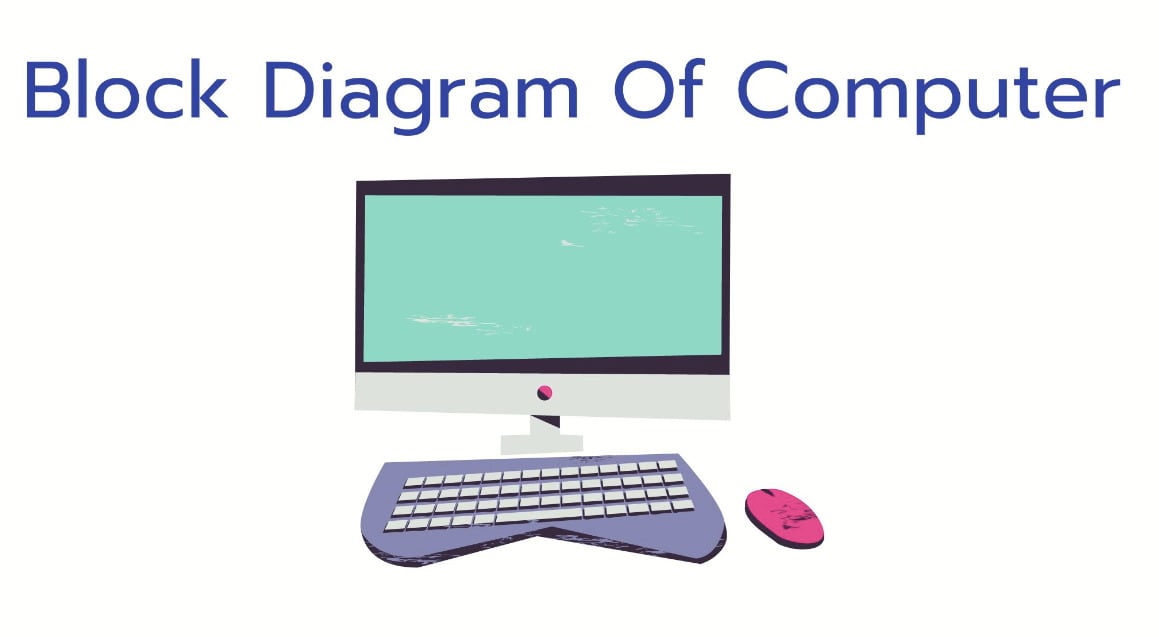
In this article
Part I. What Is a Block Diagram of a Computer System?
A block diagram of a computer system might sound fancy, but it's like a magic picture that will help you understand how computers work. Imagine if your computer's brain had a map – that's what a block diagram is!
A block diagram is a special picture showing all the important parts of a computer and how they talk. It's like a blueprint that will help you see the hidden connections inside the computer.
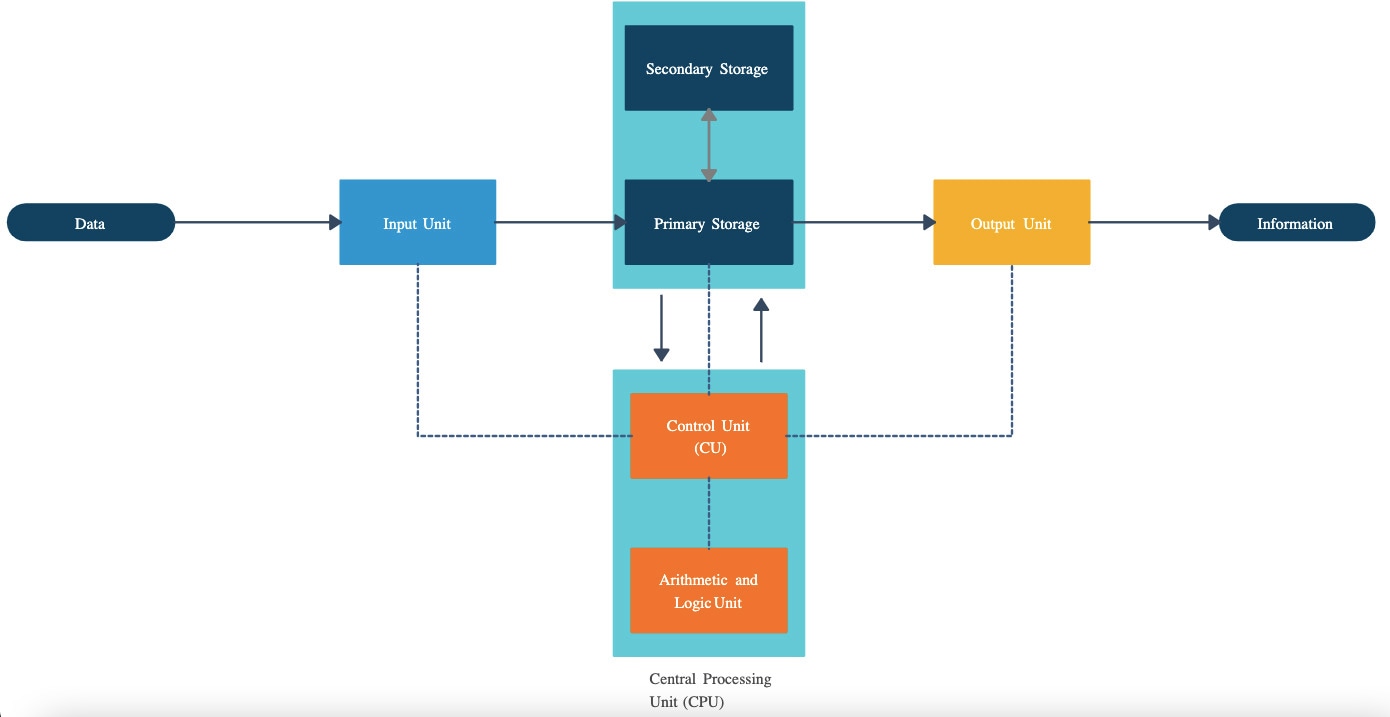
Why Is It Significant?
Block diagrams are like superhero capes for computer ideas. They make things easy by:
- Breaking down complex computer stuff into simple pictures.
- Showing how each part helps the computer do its job.
- Letting everyone understand even the trickiest computer secrets.
Where Can You Use It?
Block diagrams aren't just for computer scientists – they're for everyone! They're like the universal translators of the tech world. You can find them:
- In classrooms: Teachers use them to explain computers to students.
- In offices: Professionals use them to plan and improve computer systems.
- In real life: Engineers use them to design everything from phones to spaceships.
So, you see, a block diagram isn't just a picture. It's like a superhero friend that helps us see the superpowers of computers in a way that even your grandma would understand. It's a bridge between the world of bits and codes. Isn't that pretty amazing? If you think so, read on to learn more about the block diagrams of a computer.
Part II. An Example From Wondershare EdrawMax Template Community
Let's take a peek at a magical diagram from EdrawMax that shows how a computer does its thing. It's like a map that will lead you through the computer wonderland!
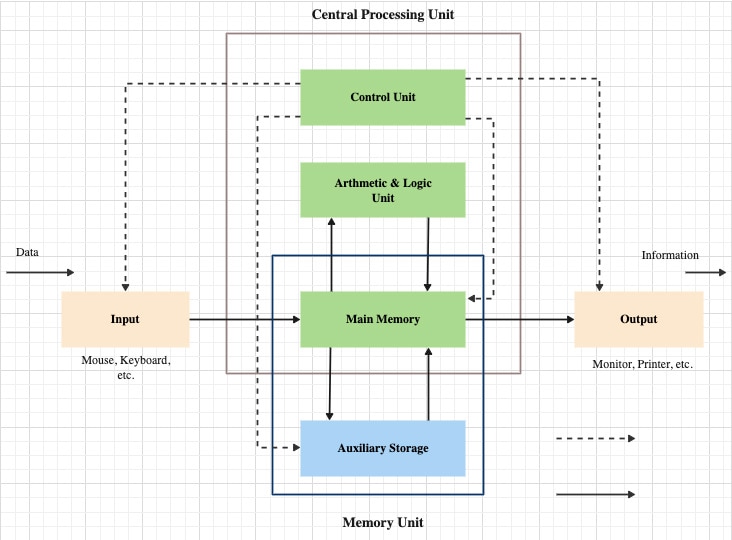
What's in the Diagram?
In this special diagram, you'll find all the important parts of a computer, like the "Input, Output, Control Unit, Arithmetic & Logic Unit, Main Memory, Auxiliary Storage," and more. Each part is like a puzzle piece; when you put them together, you get a working computer. Just like a car needs wheels, an engine, and seats to drive, a computer needs its parts to do its job.
How Does It Help You?
Imagine if you're building a sandcastle. You need to know where to put each bucket of sand, right? Well, this block diagram of a computer system is like a guide for building a sandcastle of computer ideas. It shows how each part talks to the others.
For example, the brain talks to the memory, and they work together to remember things and help you play games or watch videos. It's like a magic lens that will help you see the invisible connections inside the computer.
Part III: How to Create a Block Diagram of a Computer System
Are you ready to become a computer architect? Let's dive into the exciting world of creating block diagrams of a computer. Don't worry if you're new to this. This section will guide you through each step with easy-to-follow instructions and pictures!
Step1
First, you would need to a tool like EdrawMax. It’s simple. You can either choose to download it or simply try online for free. Log in with an account of Wondershare, Google, or Facebook.
Step2
Navigate to the templates section by clicking the Templates button on the left panel. Now type in "Computer Block Diagram" on the search bar. Move your cursor to the template that says that phrase, then click Use immediately.
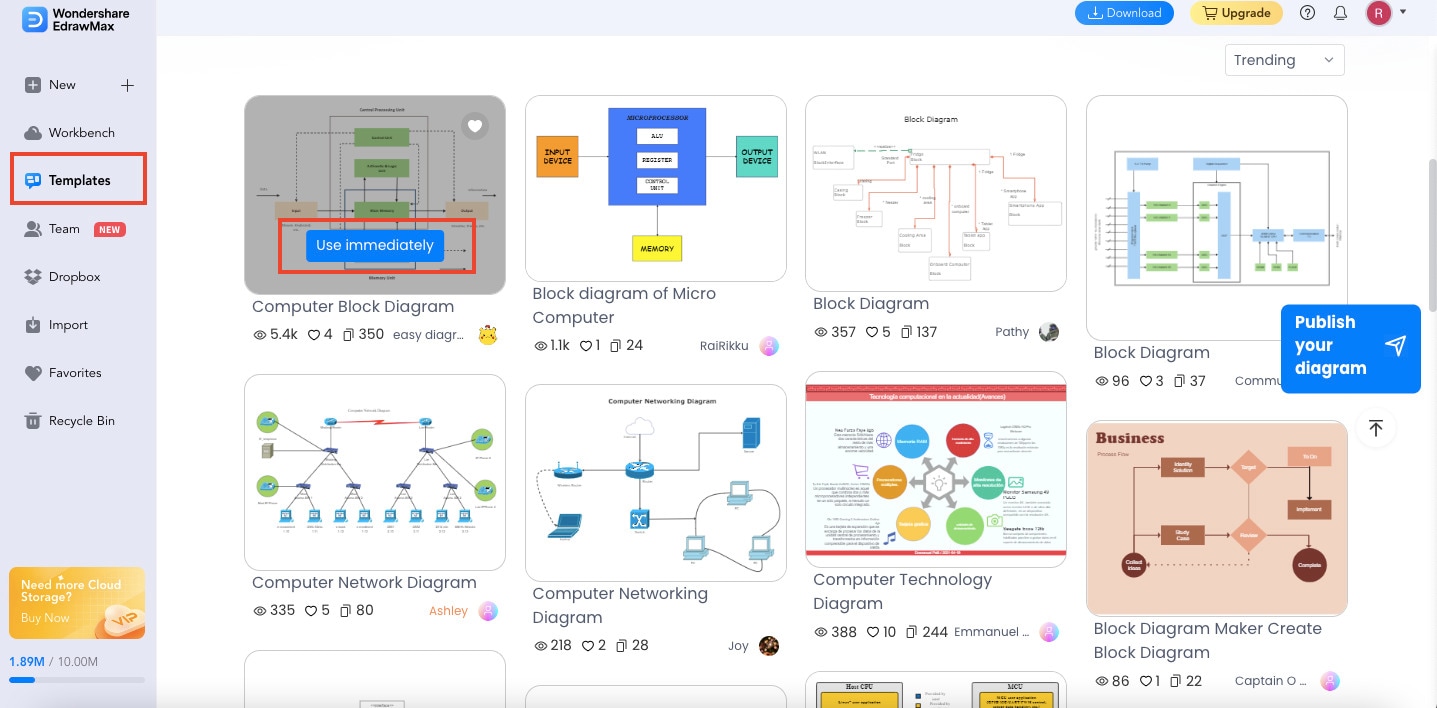
Step3
Customize the diagram according to your preference. You can use the left panel to add more labels and shapes so everyone knows what's what. And don't forget colors – they make your diagram pop like a rainbow.
Tip: Click the Theme icon on the right toolbar to beautify your diagrams.
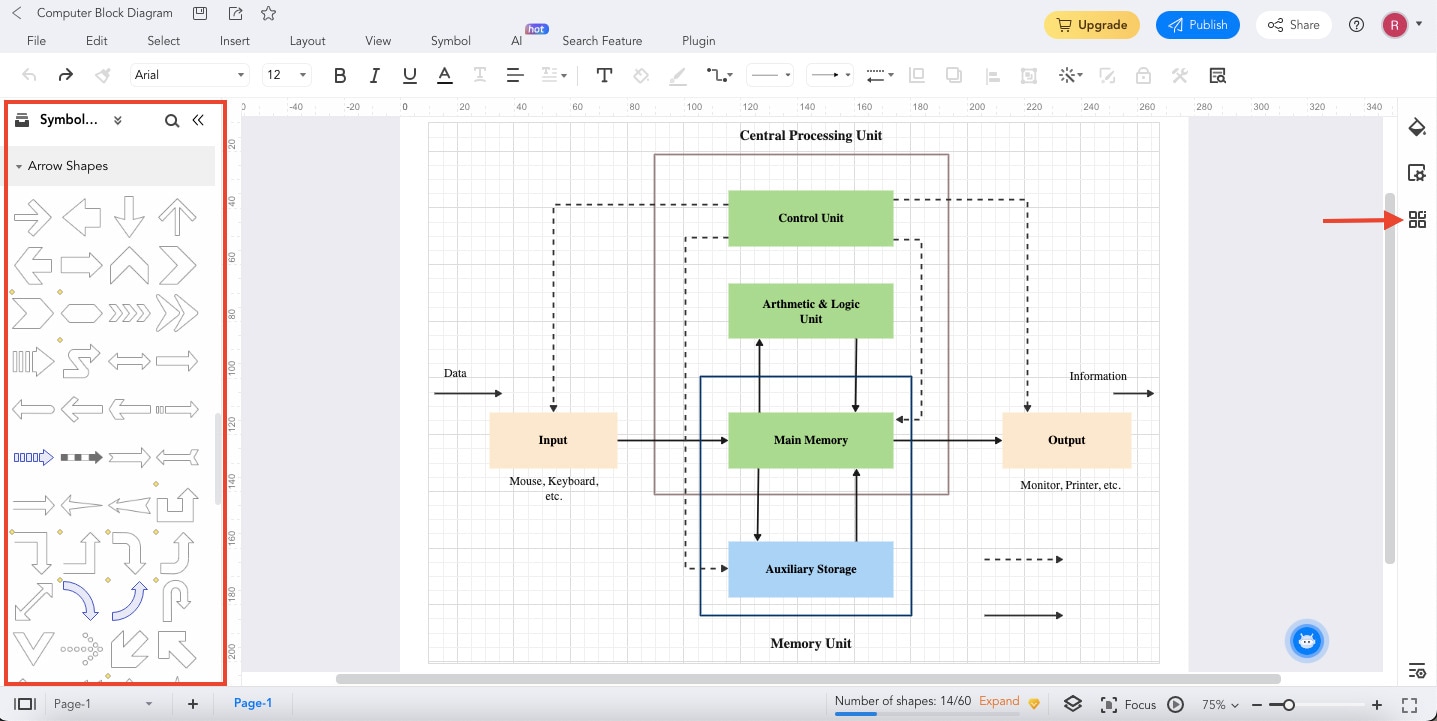
Step4
Phew! You did it! Now give your masterpiece a name and hit that Save button. You may also export your work into various formats. Just click the Export icon to do so.
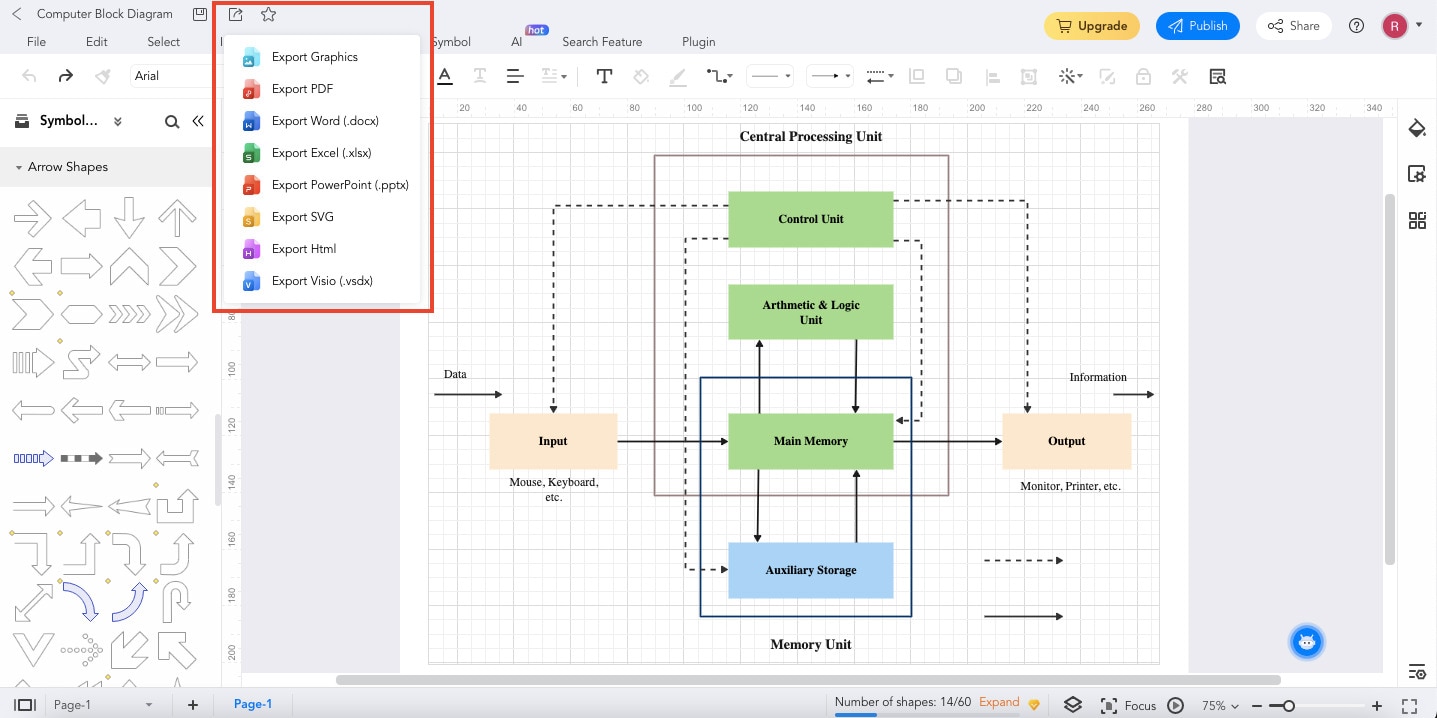
Why Is EdrawMax Your Super Sidekick?
Creating a block diagram of a computer system with EdrawMax is like a walk in the park – no, really! Its interface is designed to be user-friendly for everyone. And the best part? You can customize everything. You can do it if you want a purple memory or a sparkly brain! EdrawMax is like your art studio, and you're the boss.
So, there you have it! You're now a master of computer diagram creation, all thanks to EdrawMax. Who knew making diagrams could be so much fun? Now go and impress everyone with your newfound superpower of diagramming!
Part IV: Techniques for Designing Effective Block Diagrams
Creating block diagrams is like telling a story with pictures; just like any good story, how you tell it matters! Let's dive into some simple tips to make your block diagrams shine like stars in the sky.
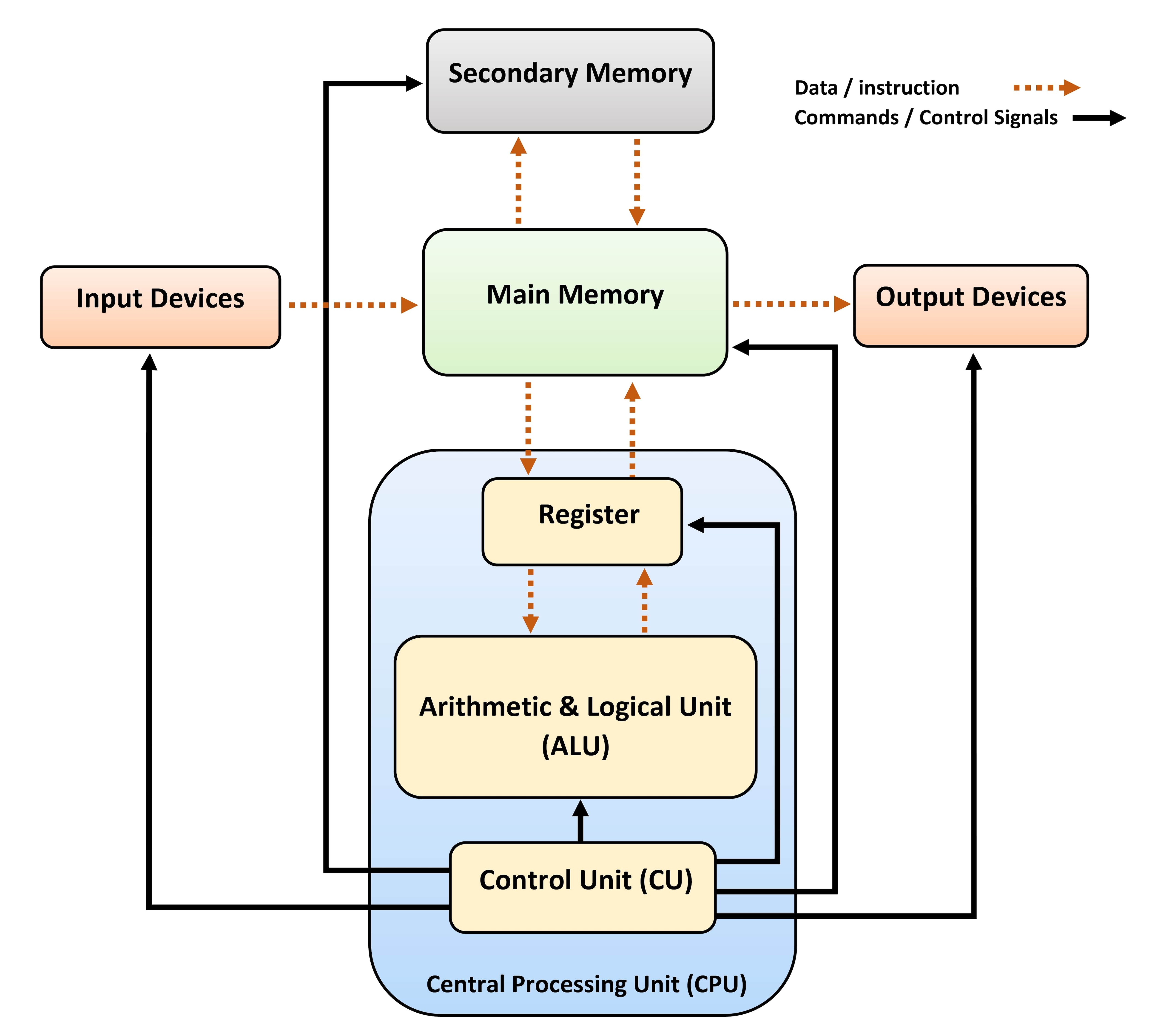
Keep It Neat and Tidy: Imagine if your room was all messy – it'd be hard to find anything, right? Well, the same goes for your diagram. Arrange the parts neatly, like putting your toys in a row. This makes it easier for anyone to understand.
Colors Are Your Friends: Colors are like magic potions that make your diagram exciting! Use colors to show different parts or to make things stand out. But don't go overboard – a rainbow might look pretty, but it could confuse your readers.
Use Clear Labels: Labels are like signs that tell you where to go. Label each part of your diagram so everyone knows what they are. If you see "CPU" on a shape, you'll know it's the computer's brain!
Consistent Symbols: Just like you always wear your favorite shoes, the symbols in your diagram should be the same. If you use a square for memory, stick with it. This makes your diagram easy to understand, even if someone else looks at it.
Connect the Dots Clearly: Remember connecting the dots to draw pictures when you were a kid? Diagrams are like grown-up dot-connecting! Use arrows to show how parts talk to each other. This helps people see the story your diagram tells.
Keep It Simple: Sometimes, less is more. Don't add too many details that can confuse people. Stick to the important parts – the ones that tell the main story. Think of it like telling the exciting parts of a movie without giving away every scene.
Review and Revise: Like you check your homework before handing it in, review your diagram. Make sure it makes sense and looks good. If something's not clear, fix it up. Your diagram should be like a treasure map that everyone can follow!
So, there you have it – some easy-peasy tricks to make your block diagram of a computer awesome. Remember, diagrams are like sharing your computer adventure with pictures; these tips will ensure everyone gets your message loud and clear!
Conclusion
Block diagrams of a computer emerge as the superhero cape that unravels the secrets of computer systems. These visual gems simplify complexity, transforming intricate jargon into a colorful tale anyone can grasp. And guess what? EdrawMax is your trusty sidekick on this adventure. With its user-friendly magic, you can craft captivating diagrams without breaking a sweat. From classrooms to offices, block diagrams created with EdrawMax bridge gaps and foster crystal-clear communication.
So, dive into the world of EdrawMax and explore the magic of block diagrams. Unlock the doors to efficient understanding and unleash your creative superpowers!
[没有发现file]



