Have you ever heard of block diagrams? It's a diagram using blocks and lines to show concept relationships. These diagrams show how things work together in many areas, from tech to business. If you're searching for a free way to make these diagrams, you're in the right spot.
This article will show you how to make block diagrams online using EdrawMax. It's an excellent tool that turns tricky ideas into easy charts. Dive in and learn to create excellent block diagrams that everyone can understand.
In this article
Part I. Wondershare EdrawMax: Your Reliable Online Tool To Create Block Diagrams
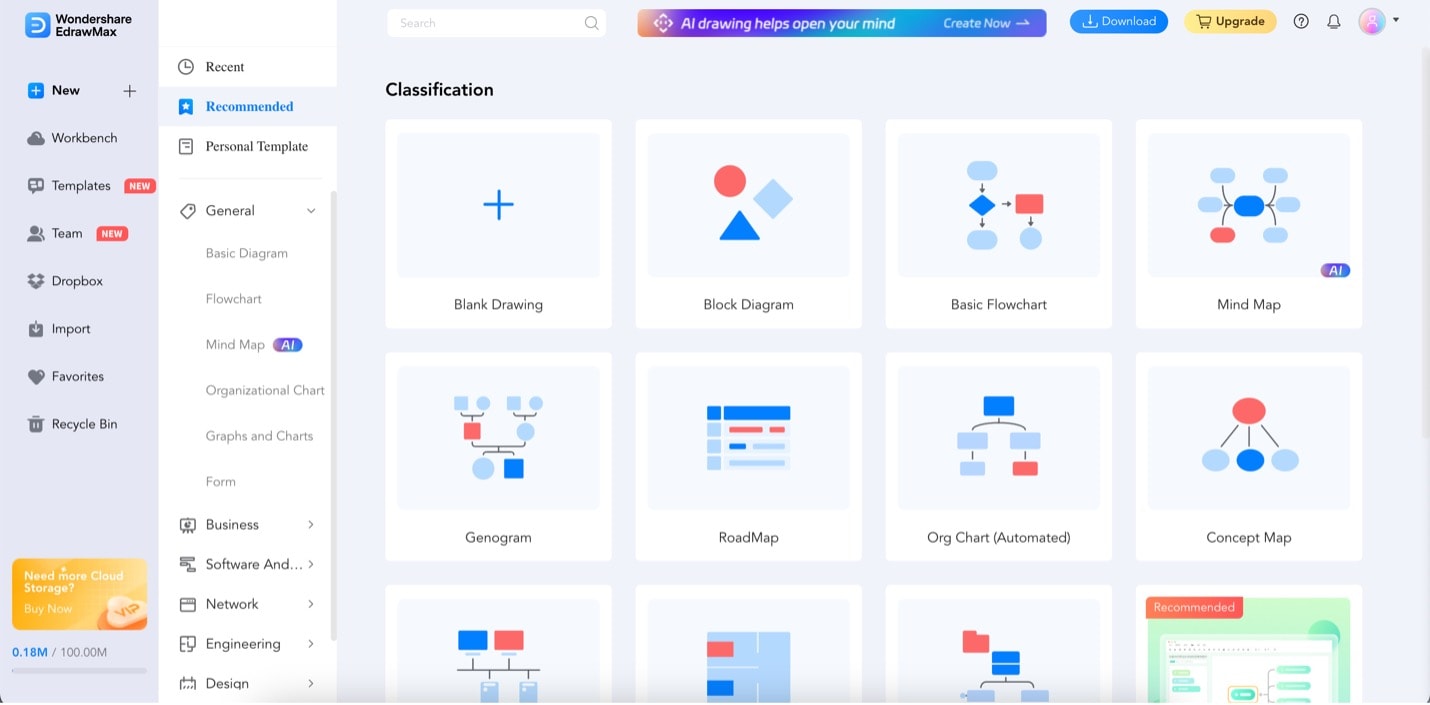
Want to start creating your very own block diagrams online for free? EdrawMax offers a straightforward experience to create these fantastic diagrams. Follow the steps below to create your own:
Step1
Download or Try EdrawMax online.
Step2
Under General, click Basic Diagram. Then, click Block Diagram.
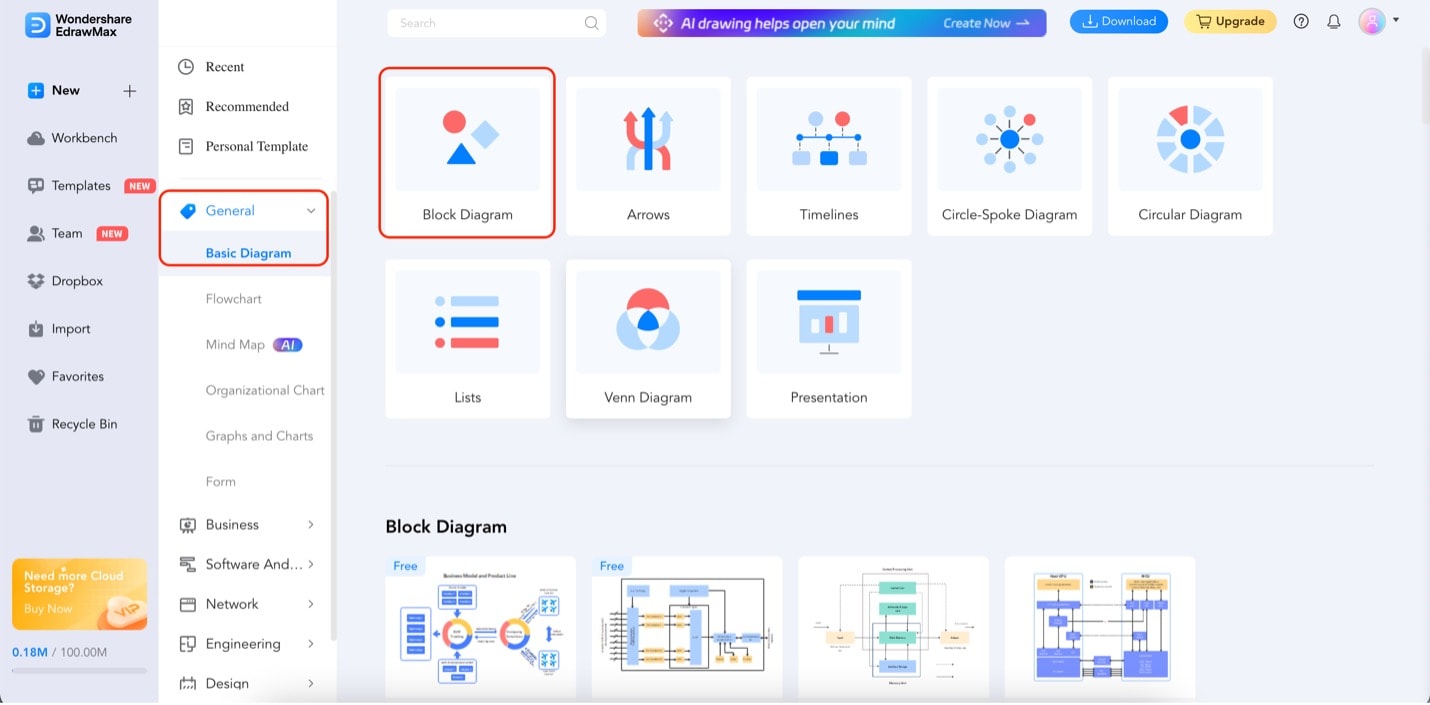
Step3
Add shapes from the left side toolbar using the drag-and-drop feature. You can use basic, 2D, or 3D shapes depending on your needs. Fix their formation accordingly.
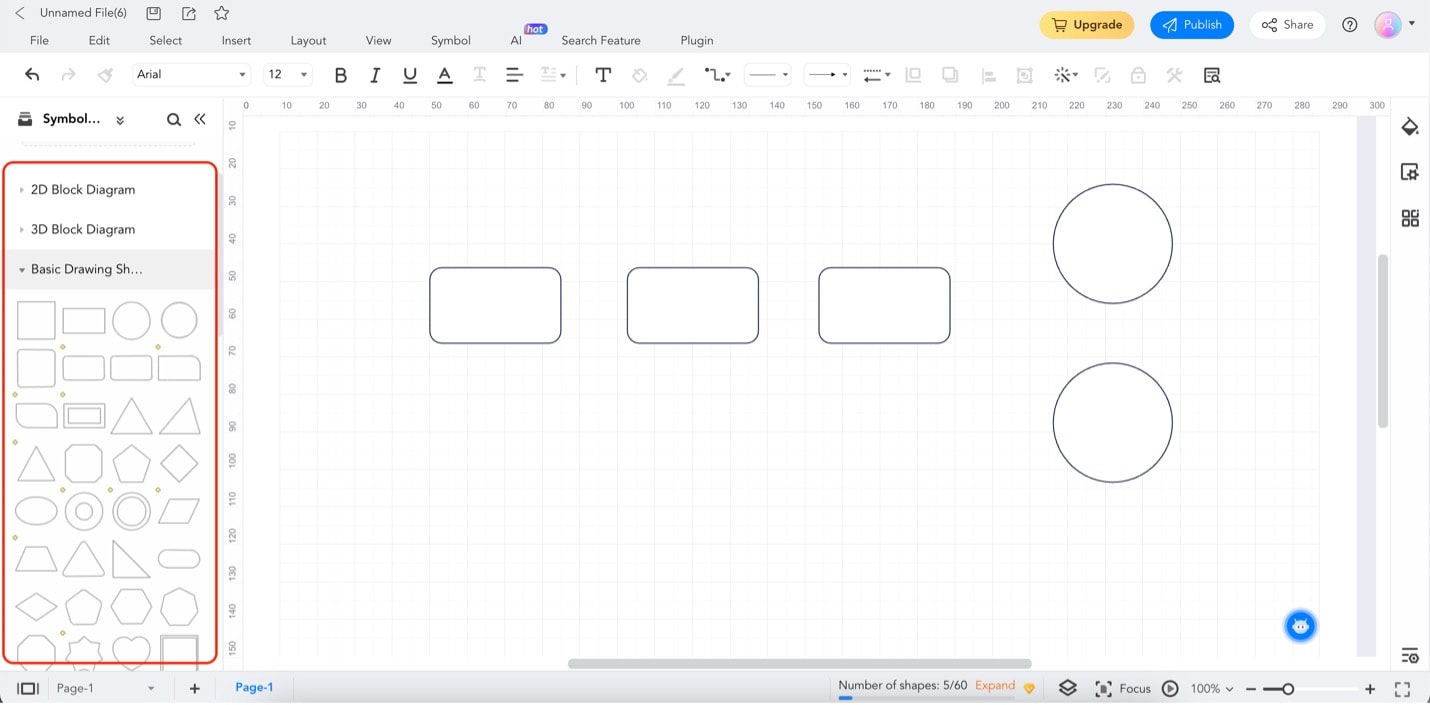
Step4
Add texts to the blocks by double-clicking on them. A cursor should appear. Type in what they stand for.
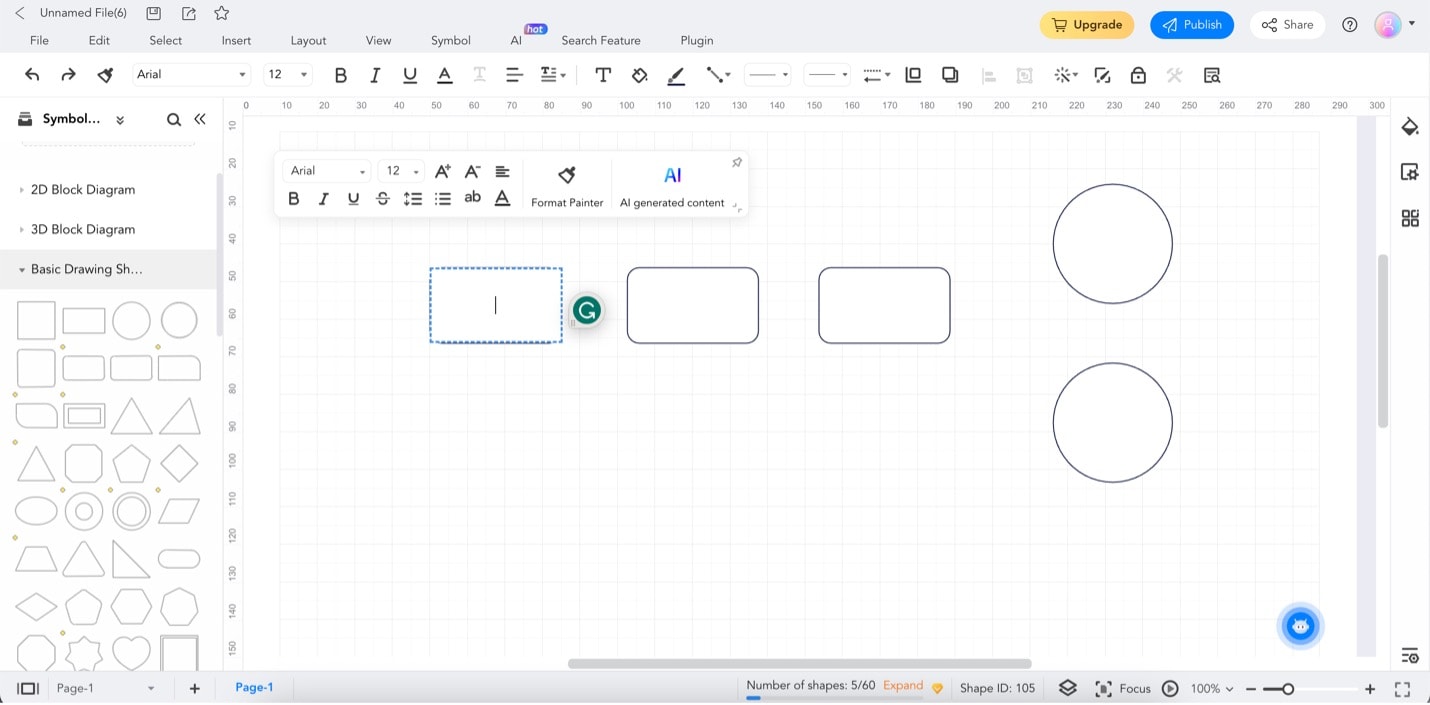
Step5
To connect blocks, use the connector button from the upper toolbar. Then, drag your cursor from the origin block to the connecting block. You can use elbow, curved, or straight connectors. Typically, elbow or straight connectors are used for block diagrams.
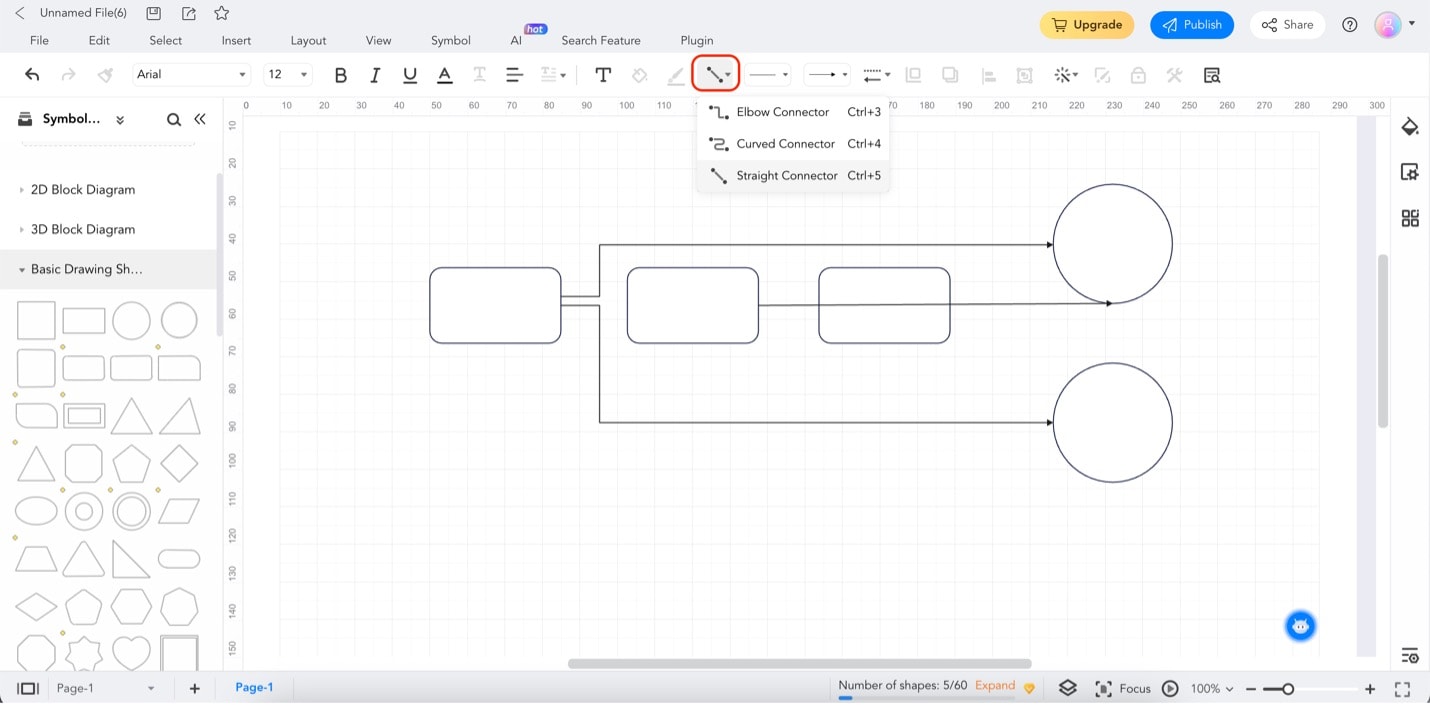
Part II. Why Choose EdrawMax Online?
Welcome to EdrawMax. It's your go-to tool for transforming complex ideas into simple, visual masterpieces. If you're a tech enthusiast, a business professional, or someone who believes in the power of visuals, EdrawMax is the one for you.
EdrawMax is more than just a diagramming tool. It's a creative hub where you can create block diagrams online. It's great if you're a student crafting presentations or a project manager outlining strategies. Or even an engineer mapping out processes. EdrawMax is designed for diverse user groups.
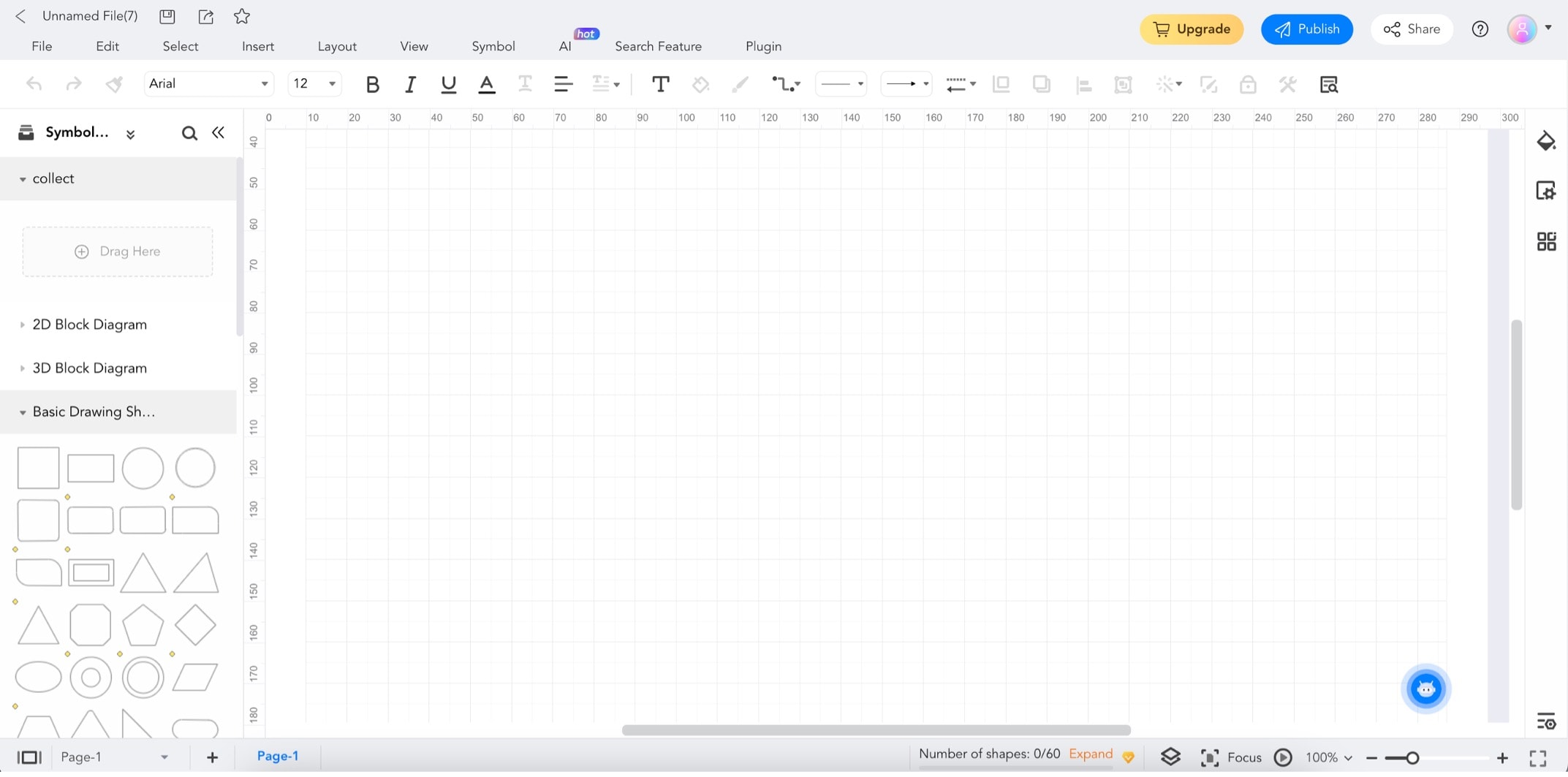
Here's what sets EdrawMax apart from the crowd:
- Free Version. Unlock your creativity without the constraints of cost. EdrawMax offers a free version that provides access to many features.
- Templates Galore. Say goodbye to starting from scratch. Choose from a rich collection of templates that cater to various industries and purposes.
- Cross-Platform Compatibility. EdrawMax supports multiple operating systems, ensuring you can work seamlessly on Windows, macOS, or Linux.
- Collaboration Made Easy. Collaboration has never been smoother. EdrawMax allows real-time collaboration, letting you and your team work together effortlessly.
- AI-Powered Tools. Harness the power of artificial intelligence with EdrawMax's intelligent tools that simplify complex tasks.
Further, EdrawMax holds an impressive G2 rating of 4.3/5, reflecting the satisfaction of countless users who have found value in its features.
EdrawMax empowers you to bring your ideas to life. If you're creating flowcharts, diagrams, or any visual representation, it's the app for you. It has a user-friendly interface, wide-reaching templates, and collaborative capabilities.
Part III: Three Block Diagram Templates To Start With
Are you ready to embark on a journey into the world of block diagrams? Templates provide a structured foundation that saves time and effort. These also ensure that your diagrams are visually appealing and well-organized.
This section introduces three captivating block diagram templates from EdrawMax’s templates community. They offer a glimpse of EdrawMax's versatility and power in simplifying complex concepts. These templates are designed to help make creating block diagrams online easier.
Circuit Block Diagram
Need to show complicated electronic systems? Choose the Circuit Block Diagram template. It's like a map for electronics. Engineers and hobbyists use it to design, analyze, and talk about circuits. Whether you're building gadgets, control systems, or explaining techie stuff, this template helps.
Hospital Block Diagram
This template is perfect for the healthcare industry. The Hospital Block Diagram template is a big help. It shows how doctors, patients, machines, nurses, treatments, and more are connected. It's like a hospital blueprint that outlines the required data as well. Use it to plan patient care, manage resources, and run smoothly. This template is your guide for improving hospital routines or making medical decisions.
Data Planning Block Diagram
Don't stress about data or processes anymore. The Data Planning Block Diagram template is here. It's like a roadmap for handling information. Use it for software, systems, or data strategies. This template is a lifesaver if you're organizing the processes of your business. This way, you can plan how to handle information efficiently between your teams.
Where To Find More Templates
Discover even more templates and unleash your creativity with EdrawMax. Its extensive library offers a wide variety of templates for every need. It has your back if you need block diagrams, flowcharts, organizational charts, or more. Join the Templates Community and explore the endless possibilities that await you. Let your imagination run wild and bring your ideas to life with EdrawMax.
Part IV. FAQs About Block Diagrams
As you work with block diagrams online, you might have a few questions in mind. Here are some common queries to enhance your understanding:
What Are Block Diagrams' Parts?
Block diagrams consist of various components, each representing a specific element or aspect of the system being visualized. These components are typically depicted as blocks connected by lines, showcasing relationships and interactions. To be specific:
- Blocks. These are the central elements of a block diagram, typically represented as rectangles. Each block represents a distinct component, subsystem, or process within the system under consideration.
- Lines and Arrows. These connectors link the blocks together, illustrating connections, interactions, and the flow of information between the components. Arrows often indicate the direction of information or signal flow.
- Labels. Labels provide concise descriptions or names for the blocks and their connections. They help identify each component's purpose and the relationships' nature.
What Are Its Normal Use-Cases?
Block diagrams find applications in a wide range of fields. Engineers use them to illustrate complex systems, from electronic circuits to control systems. In healthcare, they map out hospital workflows and patient treatment processes. They're also utilized in data analysis to showcase data flows and connections. Here's another example of block diagrams in business:
What Are Its Benefits?
The benefits of block diagrams are many. They provide a clear and concise representation of intricate systems, making it easier to understand relationships between components. They enhance communication and collaboration among teams by offering a visual overview. Block diagrams simplify problem-solving and decision-making processes. They do this by breaking down complex systems into manageable parts.
Conclusion
So there you have it – block diagrams make complex stuff easier to understand. They're helpful in many areas like tech, business, and more. For creating these diagrams, EdrawMax is your go-to tool. It's easy to use and has lots of helpful features. Give it a shot and start making block diagrams online today.
[没有发现file]




 below.
below.  below.
below.



