Data Flow Diagrams (DFDs) serve as a powerful blueprint for understanding and optimizing complex systems. When applied to Employee Management Systems, they unveil a structured visual representation of how information circulates within the organization.
In this article, we will learn how to create a DFD for employee management system using EdrawMax. By doing so, we aim to provide a comprehensive guide for businesses seeking to enhance their operational efficiency, streamline processes, and ultimately elevate their management capabilities.
Contents of the article
Part 1. What is the employee management system dfd?
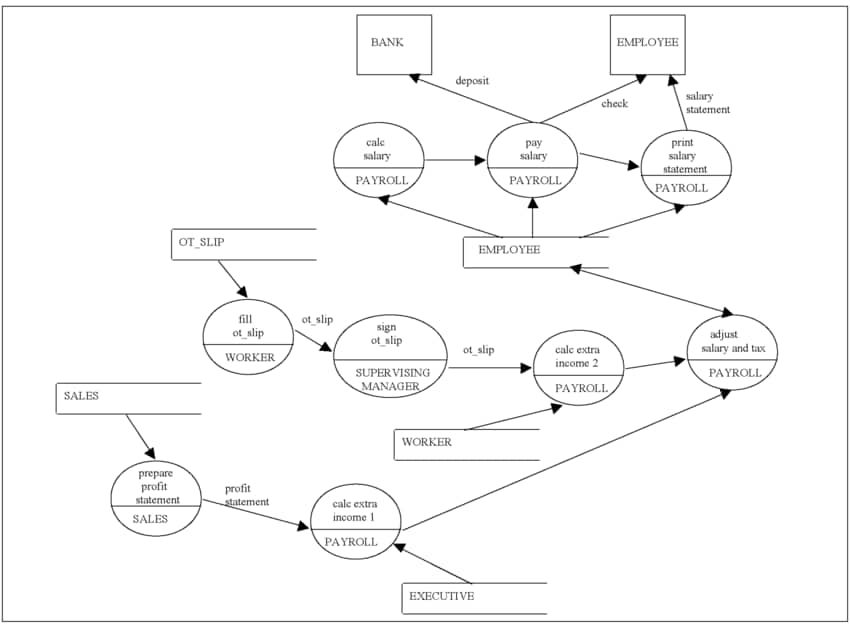
DFD, or Data Flow Diagram, is a visual representation that illustrates the flow of information within an Employee Management System. A data flow diagram for payroll system showcases how data moves through various processes, entities, and data stores.
Employee Management and Salary Management Systems are crucial for any organization. They streamline HR processes, ensuring efficient recruitment, onboarding, and performance tracking.
Additionally, a dfd for payroll management system acts as a cornerstone of employee satisfaction and retention. These systems not only save time but also reduce human error, making them invaluable tools in modern workforce management. They foster a productive and motivated work environment, ultimately contributing to an organization's success.
Part 2. Benefits Of Using DFD For Employee Management System
Utilizing Data Flow Diagram for Employee Management System confers several significant advantages:
- Time Efficiency: DFDs provide a visual snapshot of information flow, allowing stakeholders to quickly grasp complex processes. This saves time that would otherwise be spent deciphering intricate system interactions.
- Convenient Querying: With DFDs, querying specific data points becomes straightforward. This enables quick access to crucial information, facilitating decision-making processes.
- Timely Changes and Updates: DFDs are adaptable and easily modified to reflect changes in the system ensuring that the diagram remains an accurate representation of the current processes,
- Synchronized Information: By illustrating the flow of data, DFDs ensure that information is synchronized across various departments, preventing discrepancies.
- Clear Communication: DFDs serve as a universal language for stakeholders involved in the Employee Management System. They provide a clear visual reference, reducing misunderstandings.
- Error Reduction: With a visual representation of processes, a context diagram for payroll system minimizes costly mistakes and ensures smoother operations.
- Comprehensive Documentation: DFDs serve as comprehensive documentation of the system's processes. This proves invaluable for training new staff or for reference in case of audits or compliance checks.
Incorporating DFD for Employee Management System empowers organizations to streamline operations, enhance communication, and adapt to evolving needs with precision and efficiency.
Part 3: Error Demonstration and Template For DFD
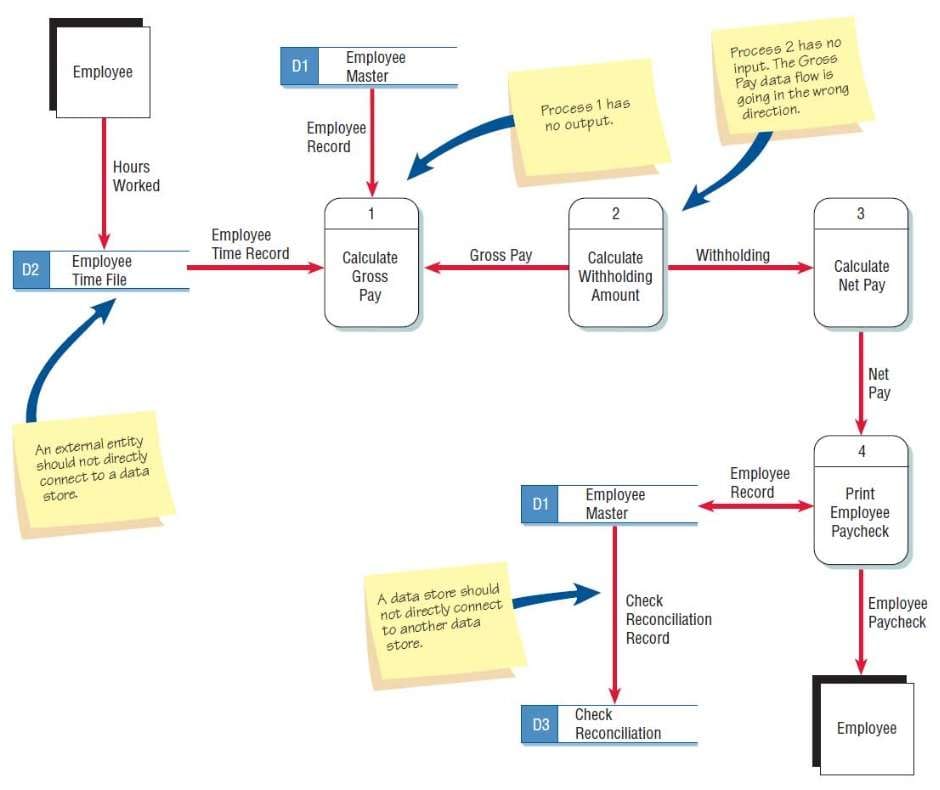
This template offers a structured framework for creating Data Flow Diagrams (DFDs) with a specific focus on HR processes. It not only guides users through the correct flow of information but also highlights potential pitfalls and common errors that may arise in these systems. By utilizing this template, organizations can proactively address these issues, leading to a more accurate and efficient Employee Management System.
This dfd diagram for employee management systems goes beyond a mere visual aid; it serves as a diagnostic tool, empowering users to spot and rectify potential hiccups in data flow. Its user-friendly format ensures that both beginners and experienced professionals can make the most out of it.
With this template, businesses can fine-tune their Employee Management Systems, promoting smoother operations and ultimately enhancing overall productivity. Whether it's for implementing a new system or optimizing an existing one, this specialized template stands as an invaluable asset in achieving seamless data flow within the HR framework.
Part 3. Make dfd of the employee management system
Wondershare EdrawMax is a versatile diagramming software that offers an intuitive platform for creating Data Flow Diagrams (DFDs) for an Employee Management System. Its user-friendly interface and extensive library of pre-designed shapes and templates make it an invaluable tool. By dragging and dropping elements, users can effortlessly map out the flow of data within the system. This simplifies the otherwise complex process of illustrating information pathways.
With a wide array of design options, users can choose from different styles, colors, and themes to personalize their diagrams. This creative flexibility is important as it helps in presenting information in an engaging and comprehensible manner.
In essence, EdrawMax streamlines the creation of DFD for payroll management Systems, making the process more efficient and allowing for a touch of creativity that enhances communication and understanding.
Here are the steps to use EdrawMax to create a data flow diagram for employee management system:
Step 1: Open EdrawMax and select the 'File' option to start a new project. Choose the 'Flowchart' category from the template library on the left sidebar.
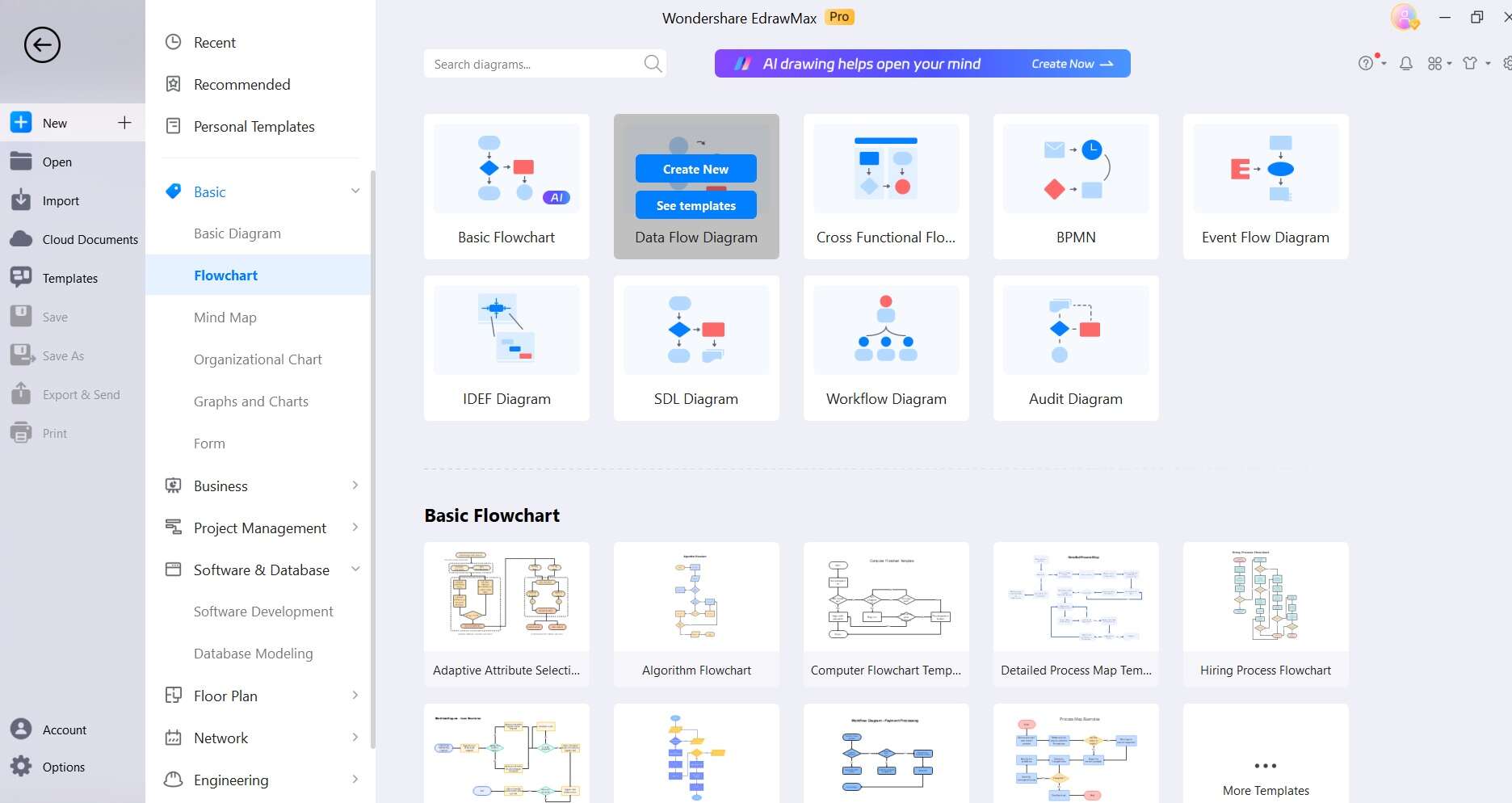
Step 2: Browse through the available templates and select a suitable DFD template for an Employee Management System. EdrawMax offers a range of pre-designed templates tailored to various industries and systems.
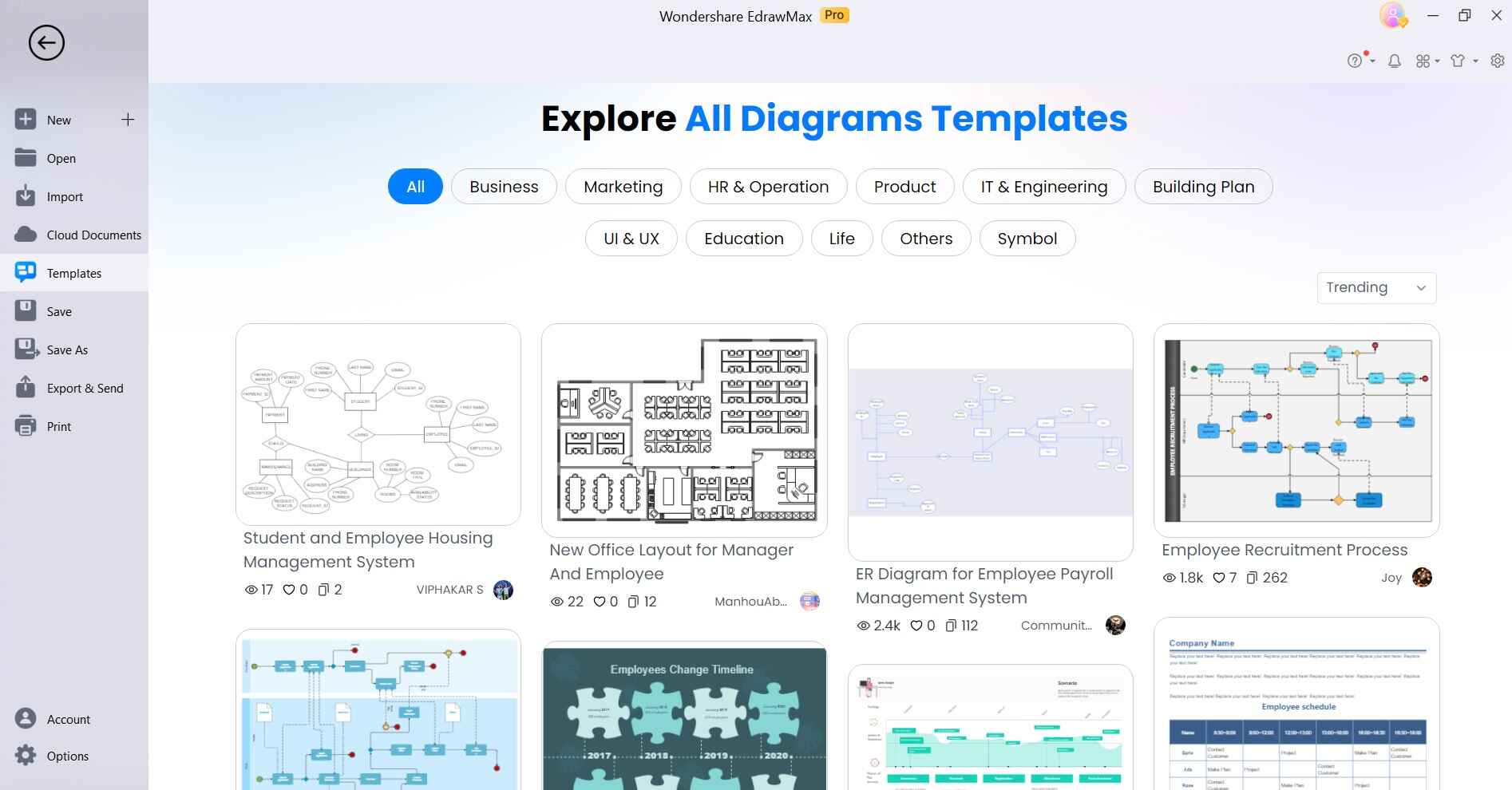
Step 3: Drag and drop entities, such as 'Employee Database', 'Payroll System', and 'HR Manager', onto the drawing canvas. Connect these entities with process symbols to represent the flow of data and activities within the system.
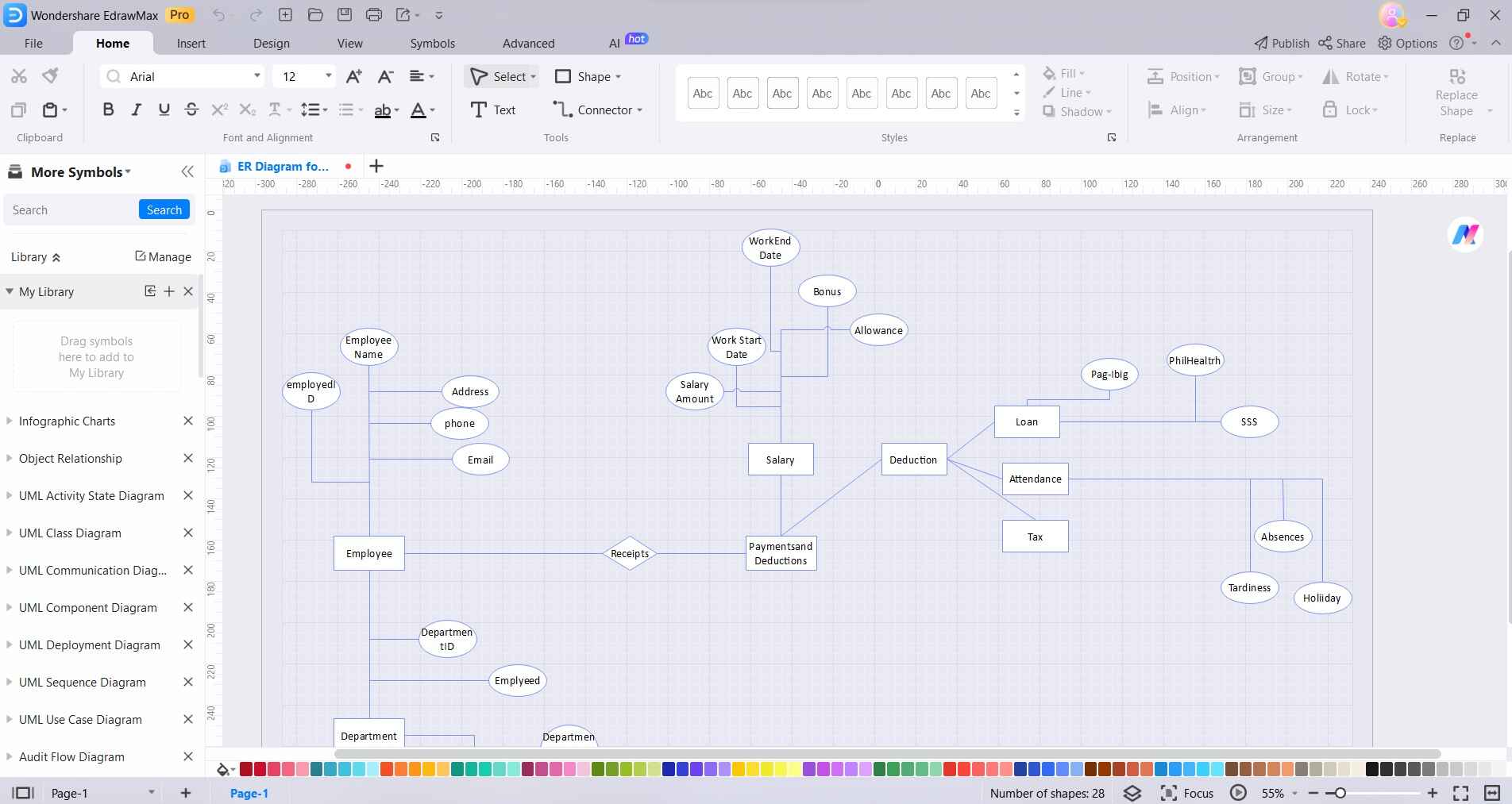
Step 4: Use arrows and connectors to illustrate the flow of data between different entities and processes. Label the arrows to specify the type of information being transmitted, like employee details, payroll data, or management instructions.
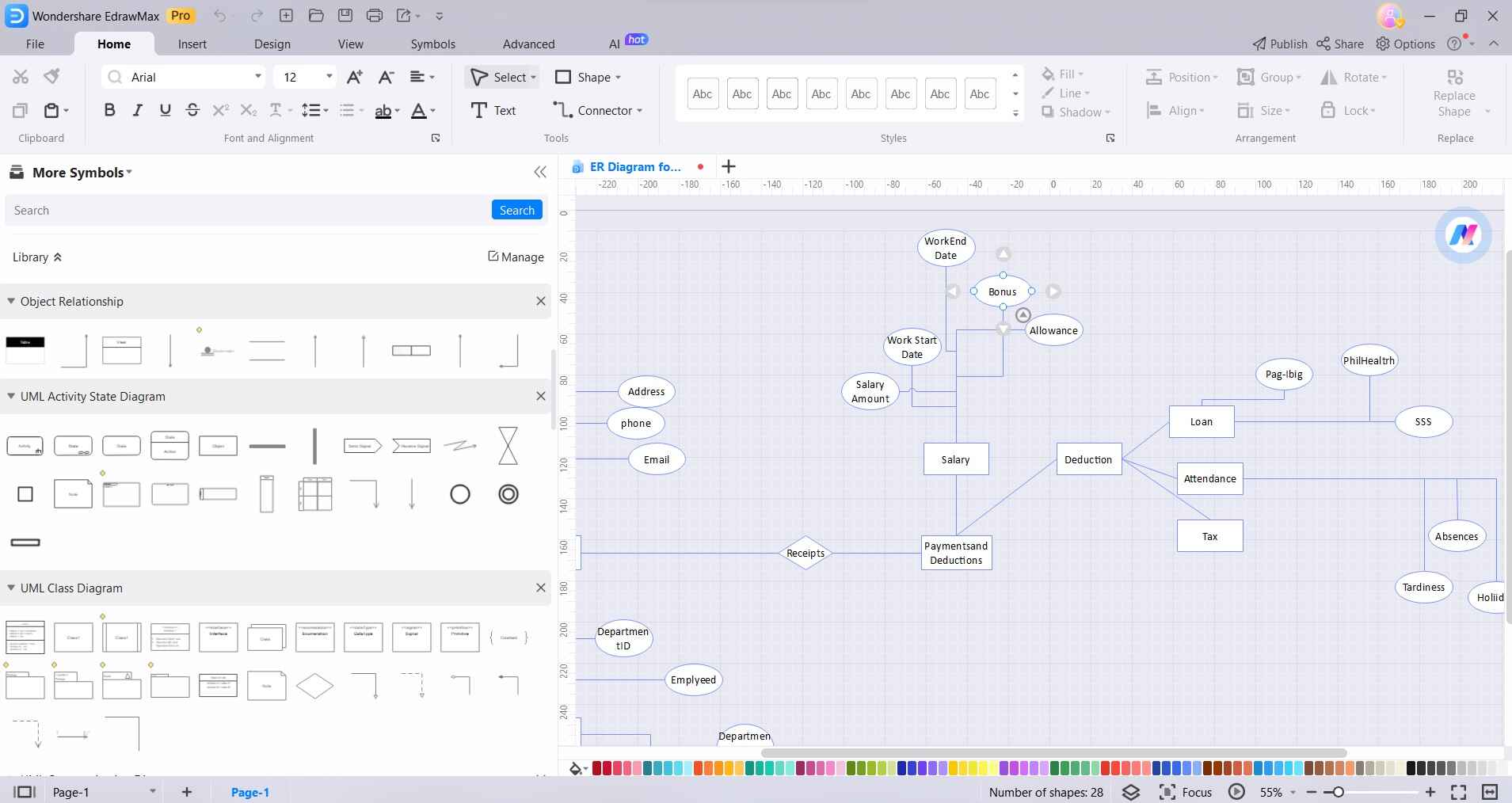
Step 5: Integrate data stores like 'Employee Records' or 'Salary Database' where information is stored. Link these data stores to relevant processes and entities to demonstrate where data is accessed or updated.
Step 6: Fine-tune your DFD by adjusting shapes, colors, and labels to enhance clarity and aesthetics. Add any additional details or annotations for further context.
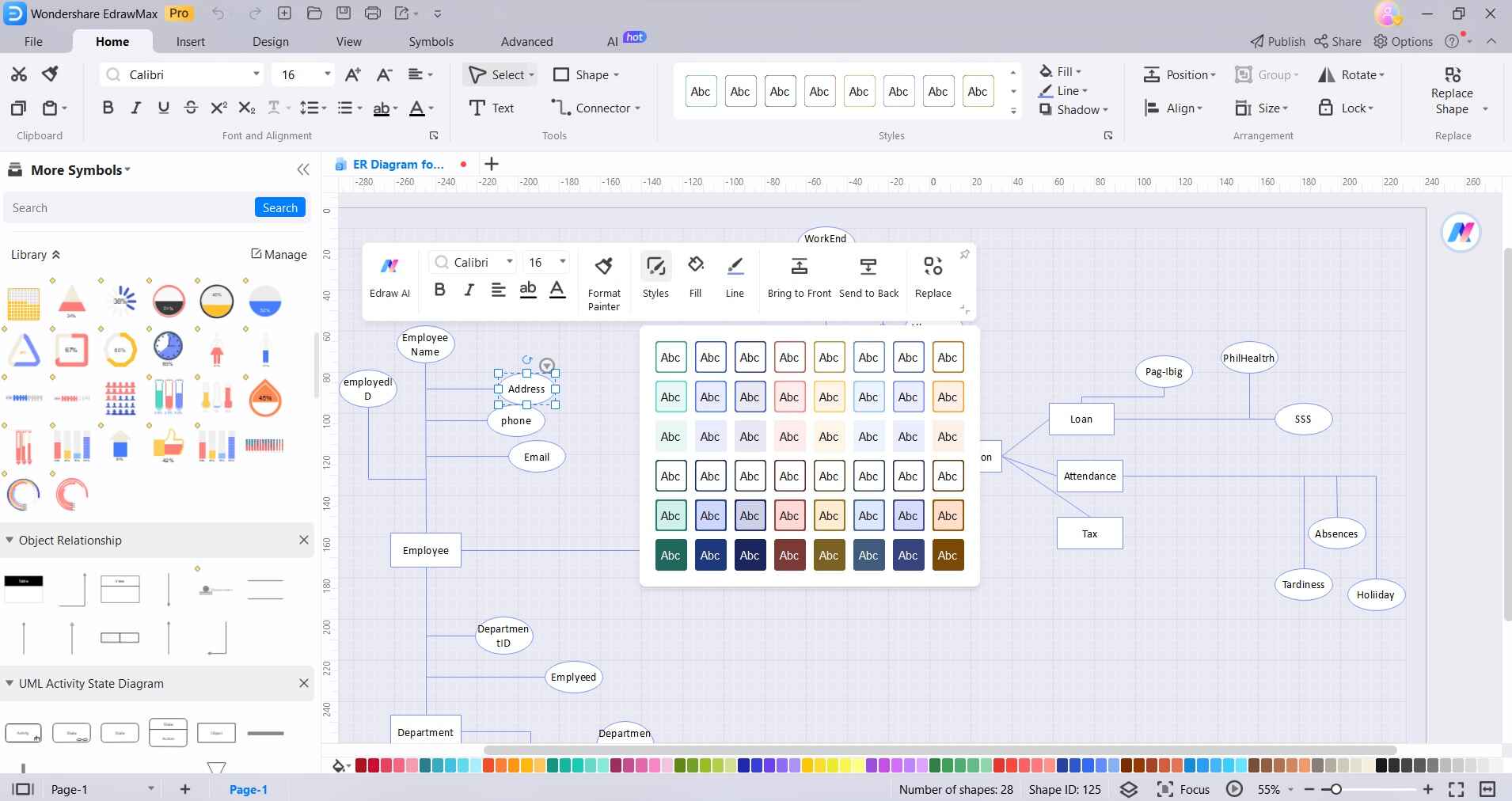
Step 7: Once satisfied, save the diagram for future reference or export it in various formats for easy sharing.
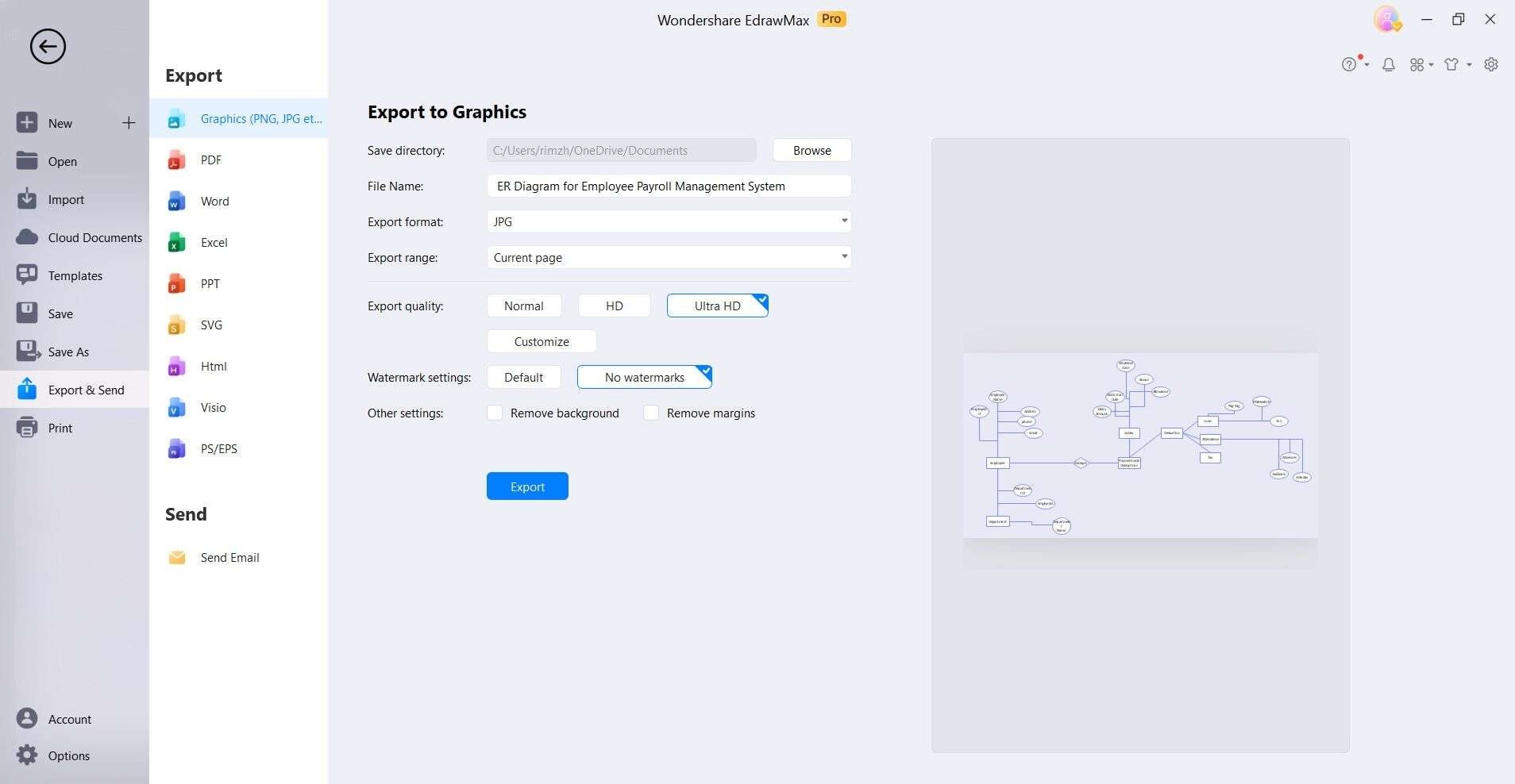
By following these steps, EdrawMax facilitates the creation of a comprehensive and visually appealing Data Flow Diagram for an Employee Management System, streamlining the process and allowing for a touch of creativity in presenting complex information.
Conclusion
EdrawMax emerges as an indispensable tool in crafting insightful Data Flow Diagrams for Employee Management Systems. Its intuitive interface, coupled with a vast template library, expedites the diagram creation process. By employing EdrawMax, businesses can efficiently map out intricate dfd for employee management system, enhancing operational transparency and decision-making.
Moreover, the software's creative flexibility elevates the visual representation, ensuring stakeholders easily grasp the system's nuances. EdrawMax not only streamlines the technical aspect but also injects a touch of artistry into the depiction of vital HR processes.




