It's 2020s now and AI is the king of this time. It chats, gives advice, and gets work done quickly.
Can AI help drawing? 100%. But which tool should we use and how can we use it?
In today's article, I will show you the top 5 online AI art generators. You can start on the go without a download. You can pick the one that fits you most. Open your browser and start drawing! Let's roll!

In this article
Part 1. Types of Online AI Drawing Generators
Before we look at any online AI drawing tool, we'd better know what we need. There are several types of drawing generators powered by AI. Take a look and you can get the right one.
AI Sketching Tools
This AI drawing tool is different from others. You need to import not just a photo but some rough sketches. It can be a picture with several lines and drafts. The generator will give you a more detailed one. By the way, some tools can colorize black-and-white photos.
AI Painting Tools
This is the common one we're talking about. You can type in several prompts (AKA text-to-photo AI generator) or submit a photo (AKA photo-to-photo AI generator) to let AI generate an art piece. Also, some advanced AI painting tools are available for customized effects, filters, and styles. It can be cartoon-like, illustration, vector, and realistic pieces. And this is the main type we're going to review today.
AI 3D Modelling Tools
When all the other types make 2D pictures only, this type generates 3D models. Product managers, house designers, and some other professionals may need this type.
AI Graphic & UI Design Tool
Compared to other art generators, this type is more for business production. It helps generate elements, layouts, UIs, and more.
Part 2. Benefits of Online AI Drawing Generators
Are you a busy artist? Someone who wants to explore new digital art styles? Or are you just curious about this new technology? AI drawing online tools are creating a buzz in the art world. There are several reasons for this, including the following advantages:
Efficiency and Ease of Use
An online AI drawing tool helps you create art quickly and easily, regardless of your skill level. You can start with a simple prompt and let the AI do the rest. Choose from different styles, including 3D, painting, and animated art. You can experiment with different colors, ures, and techniques.
The best part is that you can always start over with new prompts. If you don't like the results, you can change the prompt or the settings.

Access Anytime, Anywhere
Another perk of AI drawing online is its accessibility. You're not limited to a specific device or location. So, whether at home, in a café, or traveling, you can always tap into your creative side. It makes an excellent option for people who are always on the go or don't have access to traditional art supplies.
Collaboration Made Easy
Creativity is contagious. When you share your work with others, you inspire them to create too. And when you collaborate, you learn from each other and develop even better ideas. That's why many AI drawing online platforms have creative communities.
Some platforms provide a space to share your work, get feedback, and collaborate with others. They're a great way to connect with other creative people, learn new skills, and get your work seen by a wider audience.
Part 3. Top 5 Online AI Drawing Generators
Are you ready to start your creative journey with AI drawing tools online? These innovative platforms make digital art creation more accessible and enjoyable than ever. Below, you'll get to know five exciting tools, highlighting their features, pros and cons, user ratings, and pricing plans.
Edraw AI: An easy-to-use AI drawing tool
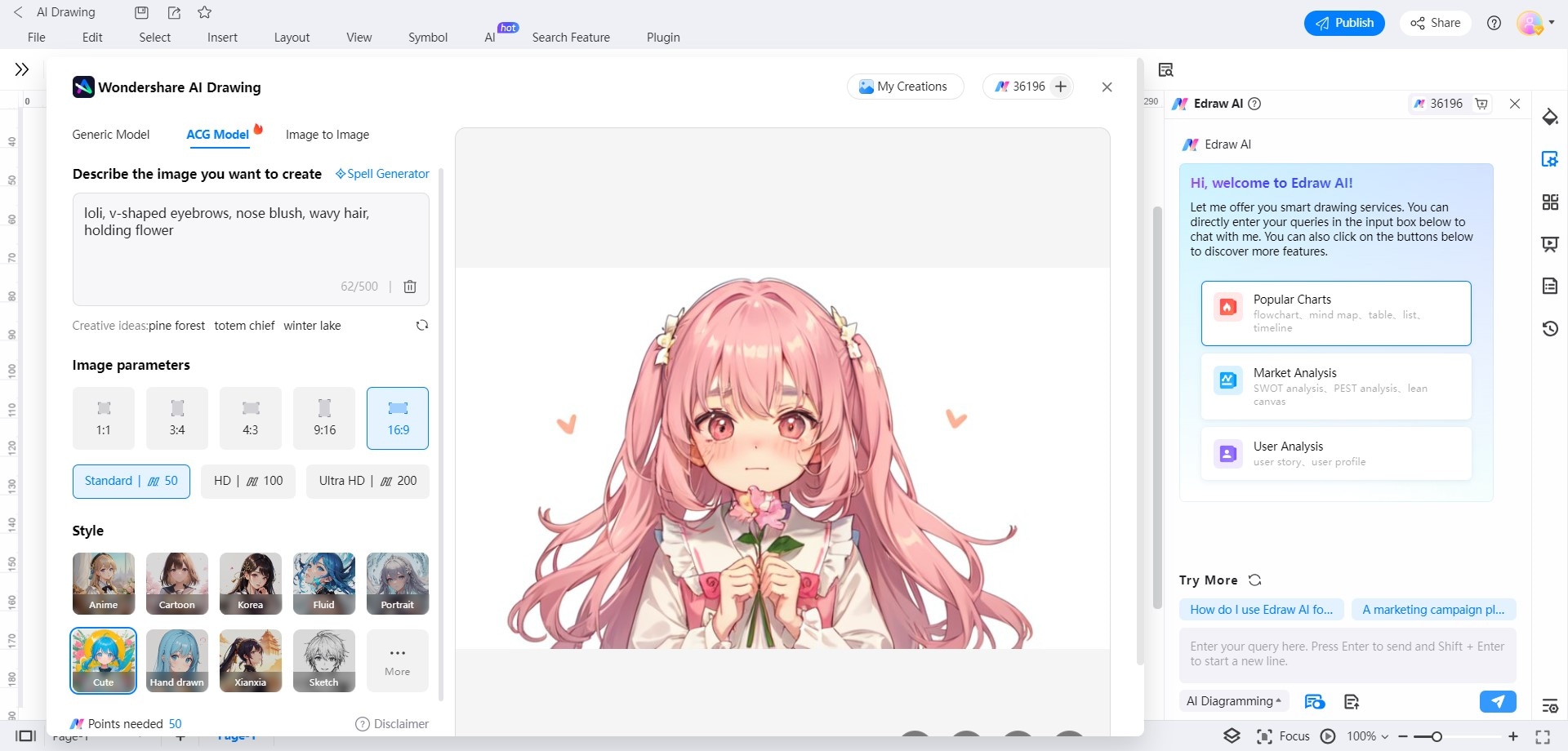
Edraw AI is a built-in feature of diagram maker EdrawMax. What sets Edraw AI with other drawing generators is that it is a helper for diagramming. With the tool, you can also effortlessly create illustrations or backgrounds for mind maps, timelines, organizational charts, and others.
It offers you three modes of image generation: Generic, ACG, and Image-to-image. Each one has a variety of styles to choose from, including anime, landscape, oil painting, and more. Choose the one that best suits your preference.
If you're stuck for ideas, EdrawMax also has a creative ideas prompt generator and spell generator. The creative ideas generator will give you suggestions for different types of illustrations. Meanwhile, the spell generator will help you find the right words to describe your ideas.
Here are the pros and cons of EdrawMax's AI image generator:
User Rating
4.6 out of 5
Pricing
EdrawMax offers a free trial, with paid plans starting at (as of Jan 26, 2024):
- Annual- $99
- Perpetual- $198
- Perpetual Bundle- $245
Craiyon: A Quick Text-to-picture Generator
Craiyon focuses on simplifying the drawing process for users of all skill levels. Its intuitive interface and prompt suggestions make generating art, drawing, and photo styles easy. If you're a beginner exploring basic AI drawing tools online, Craiyon helps you effortlessly bring your ideas to life.

| Pros | Cons |
|
|
User Rating
4.3 out of 5
Pricing
Craiyon offers a free version with a professional plan priced at $20/month, billed yearly.
NightCafe: Professional AI Art Drawing tool
NightCafe is a platform that lets you blend your creativity with the help of machine learning algorithms such as DALL-E 2, Stable Diffusion, Neural Style Transfer, and more.
Also, compared to other tools, NightCafe supports multiple drawing modes.
- You can generate an art piece with text and photos.
- Or turn a draft photo into a polished one.
- Besides, it has this AI Photoshop feature (Inpainting) to remove elements from an image.
It offers a unique art experience where you can collaborate with your friends in AI art chat rooms. This online AI drawing generator is perfect for those who seek artistic inspiration and want to experiment with advanced AI's creative prowess.
What's the downside? It has a complex interface. So, you may need some time to learn and use it.
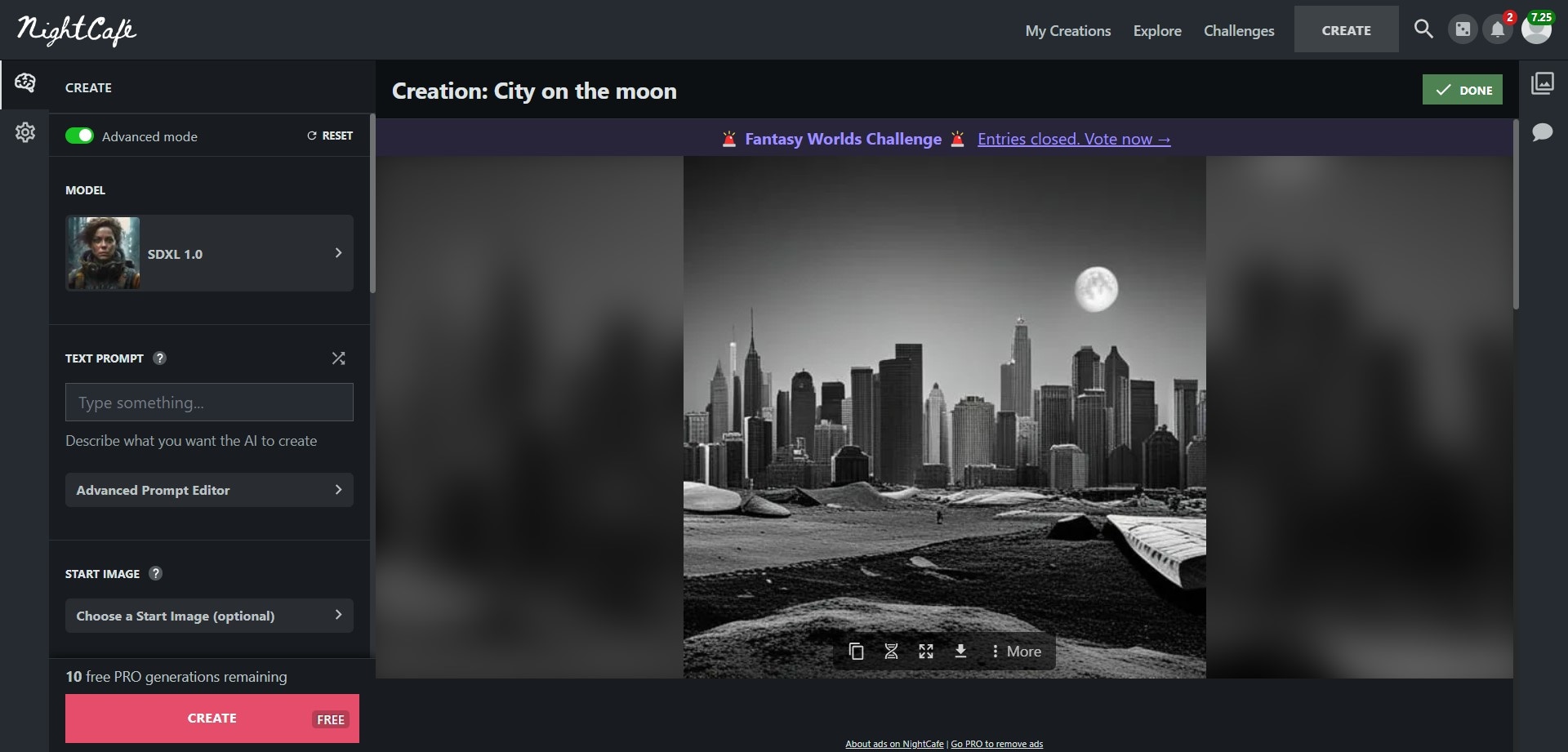
| Pros | Cons |
|
|
User Rating
4.2 out of 5
Pricing
NightCafe offers a free version and a credit pack starting at $7.99, which can make an estimated 400 images.
Stockimg AI: A Go-to Solution for Designers
Stockimg AI is the go-to AI drawing online tool for designers who want to create stunning visuals without the hassle. Its AI-driven style transfer technology can convert text prompts into beautiful web UI, stock images, logos, QR codes, and more. Stockimg AI is a handy resource for content creators, marketers, and designers looking to add a creative touch to their visuals.
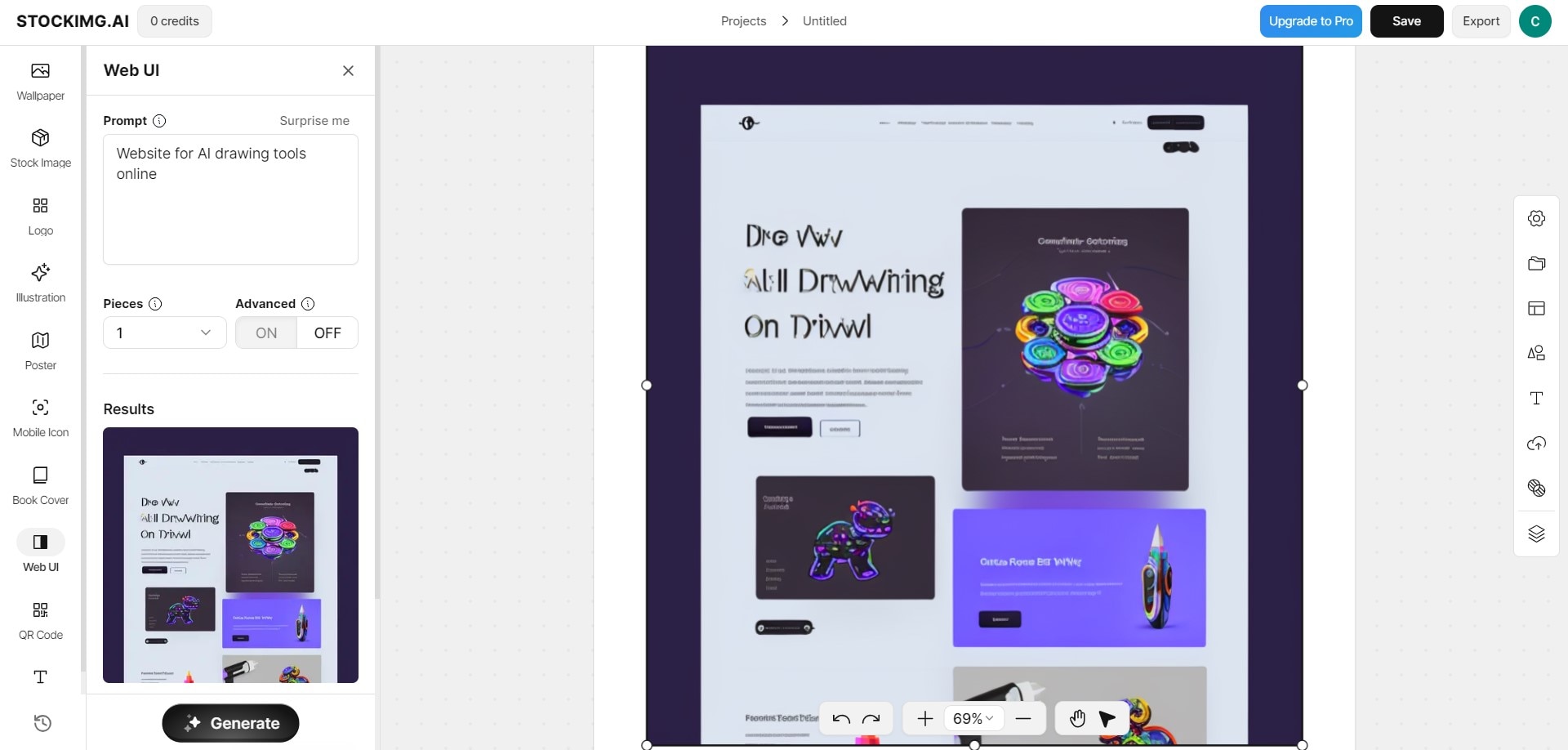
| Pros | Cons |
|
|
User Rating
4.4 out of 5
Pricing
Stockimg AI offers a free trial and a professional premium plan for $290, billed yearly.
PromeAI: A Sketching Pro
PromeAI is an AI design assistant that helps architects, designers, and creatives who want to utilize the power of AI while maintaining precise control over their work. With its advanced AI drawing online tools, PromeAI can help you create detailed illustrations for different projects, including interior designs, e-commerce designs, and game animations.

| Pros | Cons |
|
|
User Rating
4.6 out of 5
Pricing
PromeAI offers a free trial and a standard plan for $39/month.
Conclusion
No matter which tool you choose, AI drawing online apps can be a great way to create beautiful and realistic images without any artistic experience. So why not give it a try? You can use the AI features in EdrawMax to automatically generate diagrams, suggest improvements to existing charts, and even add more visual aids to your presentations with its AI drawing generator online.
Besides these online AI art generators, there're some powerful software choices. Compared to online options, AI art software will be more stable and powerful. They may give you a better result.




