In fast-paced emergencies, precision and efficiency are important. Medical flowcharts or clinic workflow diagrams provide seamless operations in the industry. These visual tools map and optimize the intricate processes involved in patient care. It also outlines appointment scheduling and administrative tasks.
Employing medical office workflow diagrams enables medical providers to follow a standard. These visual aids are valuable for streamlining patient care and optimizing administrative tasks. Explore the significance of these visual aids by reading the article below.
In this article
Part I: Medical Flowcharts as Vital Tools in Healthcare
Medical flowcharts serve as indispensable tools within the healthcare sector. They offer a visual representation of processes and procedures for patients and staff. These visual aids play a crucial role in various aspects of healthcare, such as:
Patient Journeys
In the context of patient journeys, medical flowcharts serve as guides. They outline a patient's pathways, from the initial diagnosis to treatment and recovery. These visual aids help healthcare professionals communicate effectively. It ensures that every step is understood and followed. They help in patient journeys and reduce the risk of errors.
Treatment Protocol
Within treatment protocols, medical flowcharts become essential companions for healthcare providers. They offer step-by-step guidance to surgeons, anesthetists, and nurses in surgical procedures. For medication management, they provide clarity on dosing schedules. It can also guide on contraindications and potential side effects. In emergencies, flowcharts enable quick decision-making. They ensure timely and precise responses to critical conditions.
Administrative Processes
Medical diagrams extend their utility to administrative processes in healthcare institutions. They help streamline tasks such as insurance claims processing. It also offers a visual roadmap for billing, coding, and reimbursement procedures. They can also assist in resource allocation. It ensures that healthcare facilities can meet patient needs.
Part II: Popular Medical Diagram Templates
This section presents a collection of popular medical diagram templates. Each example offers practical diagrams to aid healthcare professionals. The clinic workflow diagrams convey medical concepts with ease. You can check all kinds of similar templates at EdrawMax's Templates Community.
Clinical Process Flowchart
The clinical flowchart starts with a patient's painful left knee. It leads to room assessment and filling up the RFA form. What follows is a knee replacement surgery and post-operative care. Then, the patient moves to a specialized ward (WASR). It concludes with a transfer from the hospital. The clinical process flowchart streamlines patient management. It aids healthcare professionals in providing effective care from admission to discharge.
Medical Service Workflow
The medical flowchart below outlines the process for handling clinical cases in a hospital. Decision shapes are employed to depict various possible paths. It enhances clarity and understanding. The workflow guides healthcare professionals in determining the appropriate treatment approach for a patient based on their condition. It also streamlines care and improves patient outcomes.
Healthcare Management Workflow
This healthcare management workflow begins with scene assessment. If the scene is safe, patient assessment follows. Otherwise, responders should take care of hazards. After assessment, the medical team transports the patient to the hospital. Stabilizing the patient is provided until higher-level care is available. This process is crucial for paramedics. The healthcare management workflow ensures prompt and safe patient care in emergencies.
Clinical Workflow Diagram
The clinical workflow diagram outlines the steps required to achieve specific healthcare goals. It aims to reduce waste and optimize resource utilization. The diagram can enhance efficiency, reduce manual tasks, and prevent unnecessary repetitions. It can improve patient flow, bed utilization, and care quality. The diagram streamlines the process of workflow changes.
Workflow Diagram in Hospital
The hospital workflow diagram below simplifies the patient journey. Patients sign up and fill out forms. If flagged as under 16 or from another country, the assistant will reject and issue refunds. Otherwise, they proceed with a form doctor. The form doctor directs the patient to prescription or consultative doctors. It offers clarity in managing patient flow. It streamlines the process for efficient care and treatment within the hospital system.
Part III: How To Create Medical Flowcharts With Wondershare EdrawMax
Wondershare EdrawMax is the ultimate tool for designing precise and informative medical flowcharts. Its vast array of templates simplifies the creation of medical processes and procedures.
With EdrawMax, healthcare professionals can easily visualize complex medical workflows. It's an indispensable resource for enhancing communication and understanding in the medical field.

The guide below walks you through the steps of crafting a medical flowchart. Follow the procedure below to learn more.
Step1
Download and install Wondershare EdrawMax. Log in with your Wondershare ID or an account of Google, Facebook, or Twitter.
Step2
On the homepage, click Templates. Use the Search Bar and look for a medical flowchart template from the extensive library. Choose the one that aligns with your specific needs to kickstart your project.
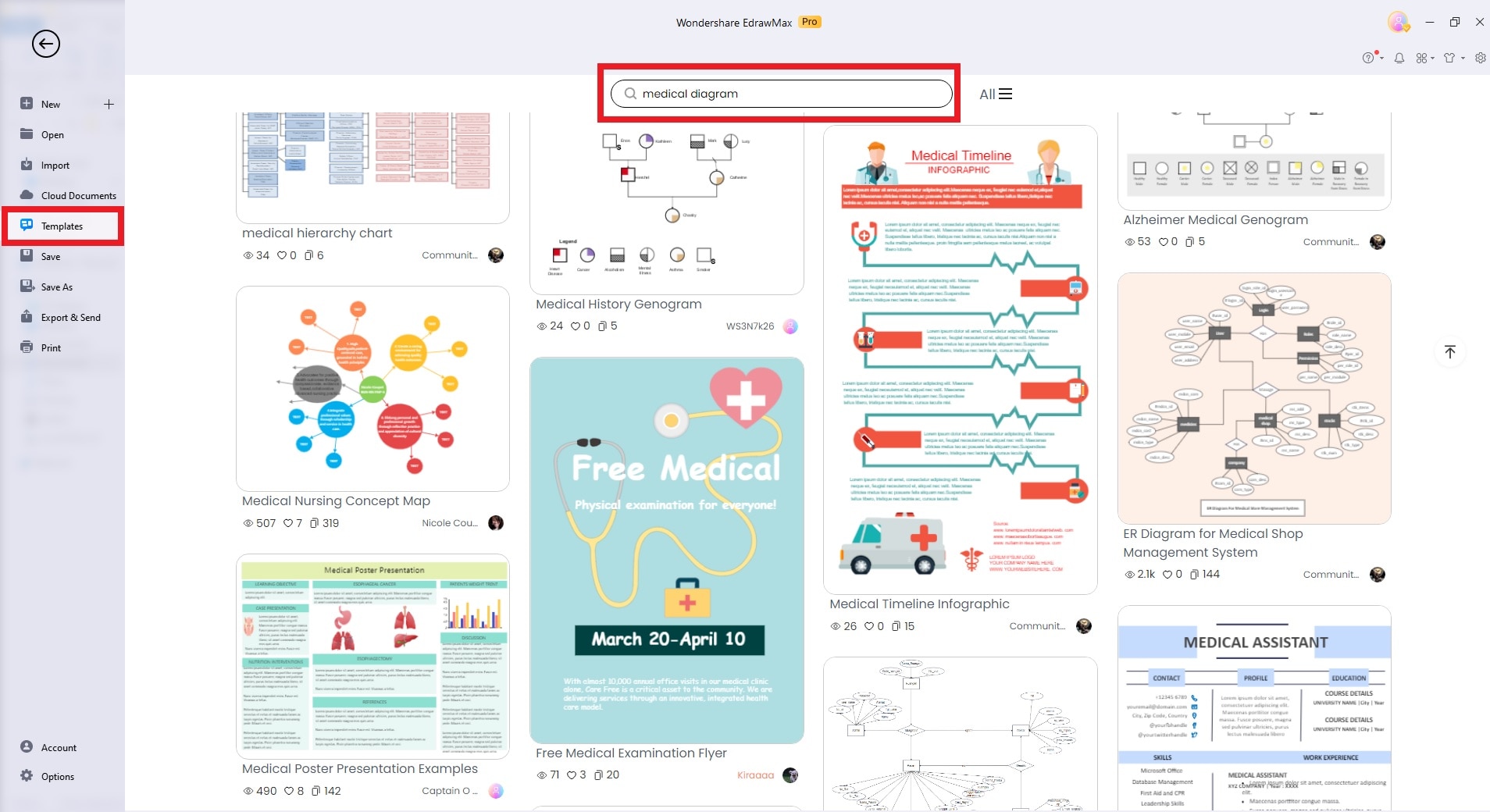
Step3
Once you've selected your template, it's time to customize it to suit your requirements. Add text, shapes, and symbols to represent different elements of your medical flowchart. Use connectors and arrows to state the direction of the workflow. Label each step, making it easy for your audience to follow the process.
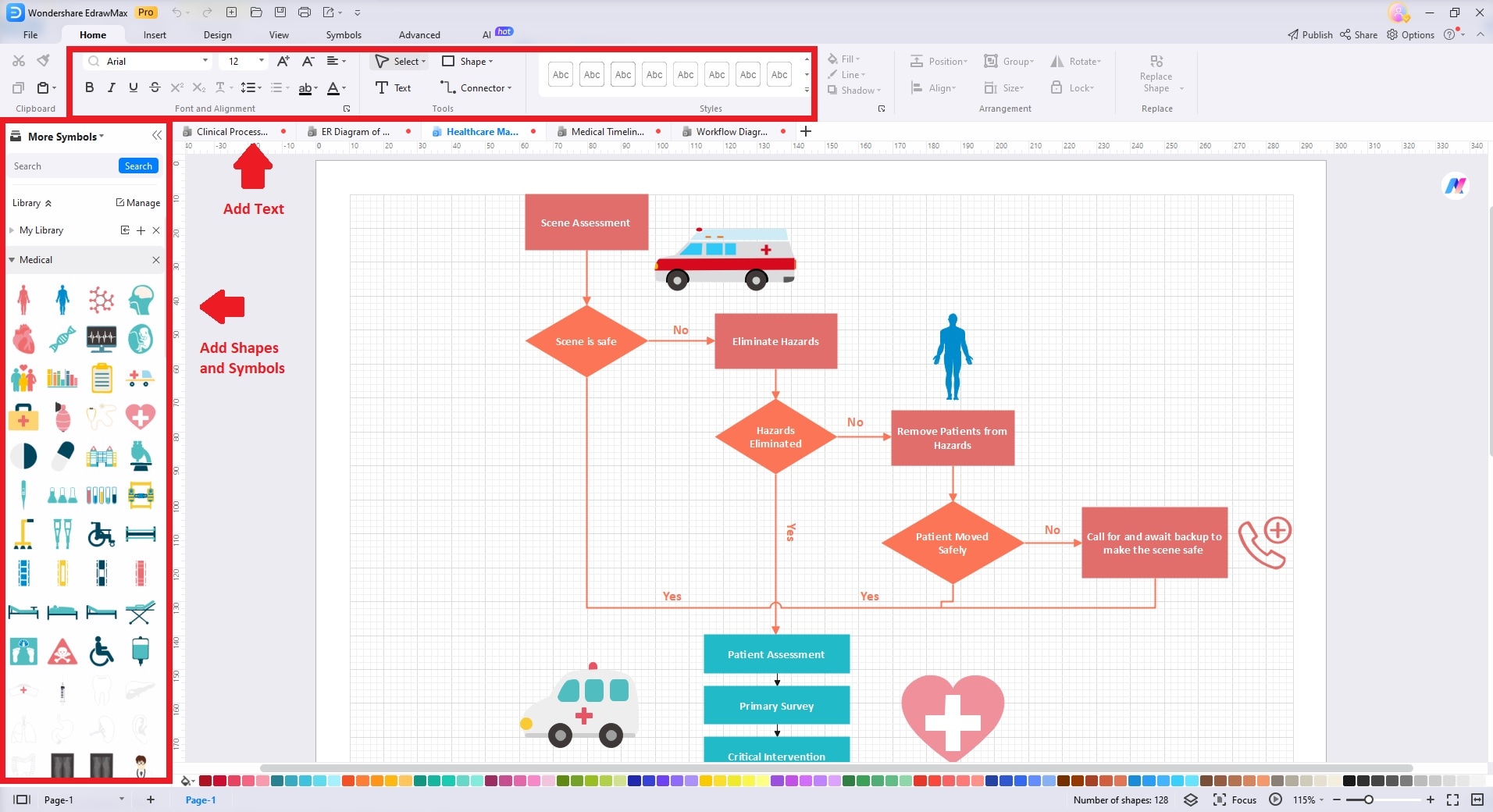
Step4
Refine your flowchart for precision and comprehensibility. Ensure that the flow of information is logical and sequential. Customize colors, fonts, and styles to enhance visual clarity.
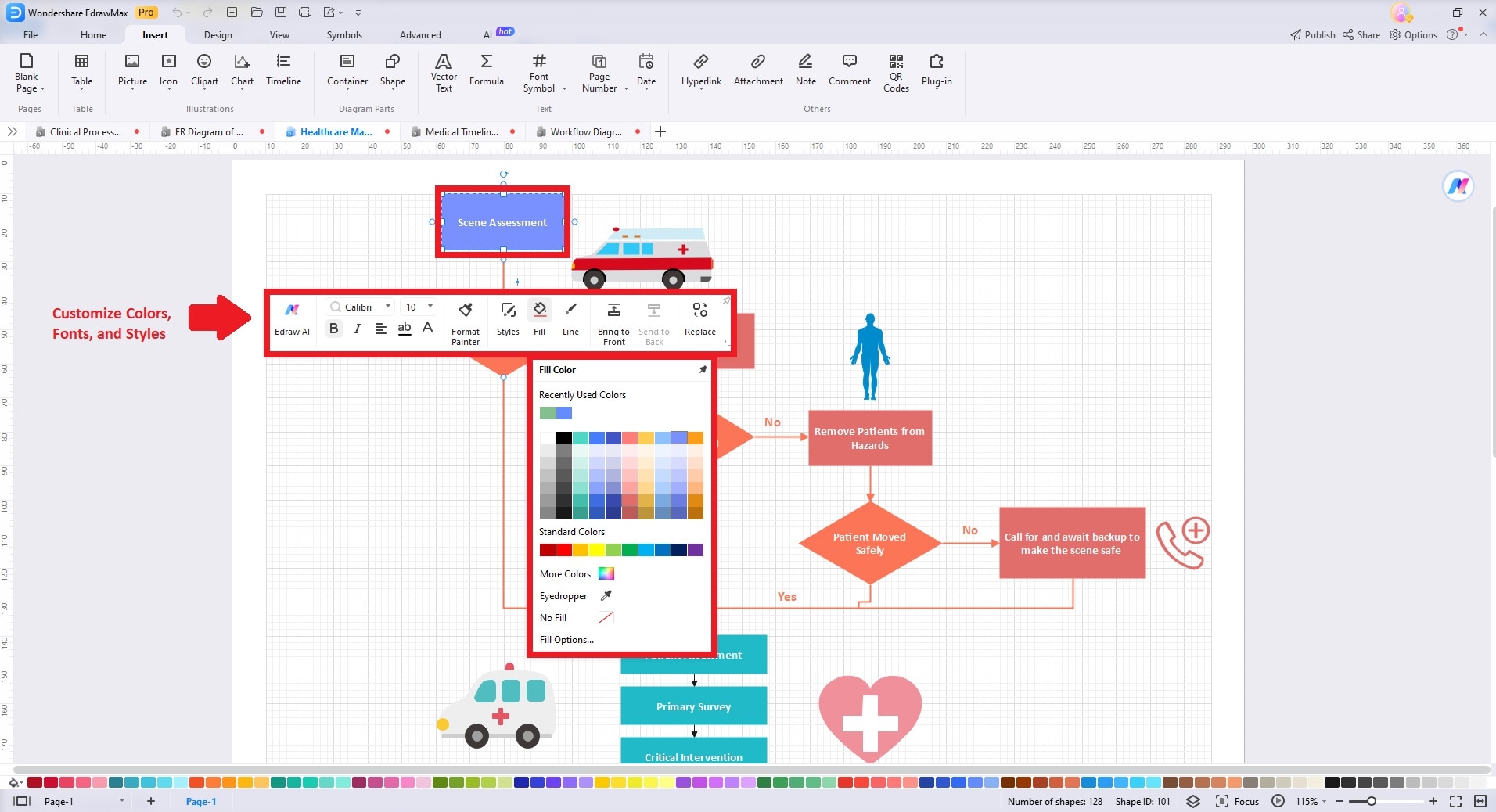
Step5
Detailing is vital in medical flowcharts. Add annotations, explanatory notes, and more information where it's needed. Use callouts or text boxes to provide clarifications or reference external documents.
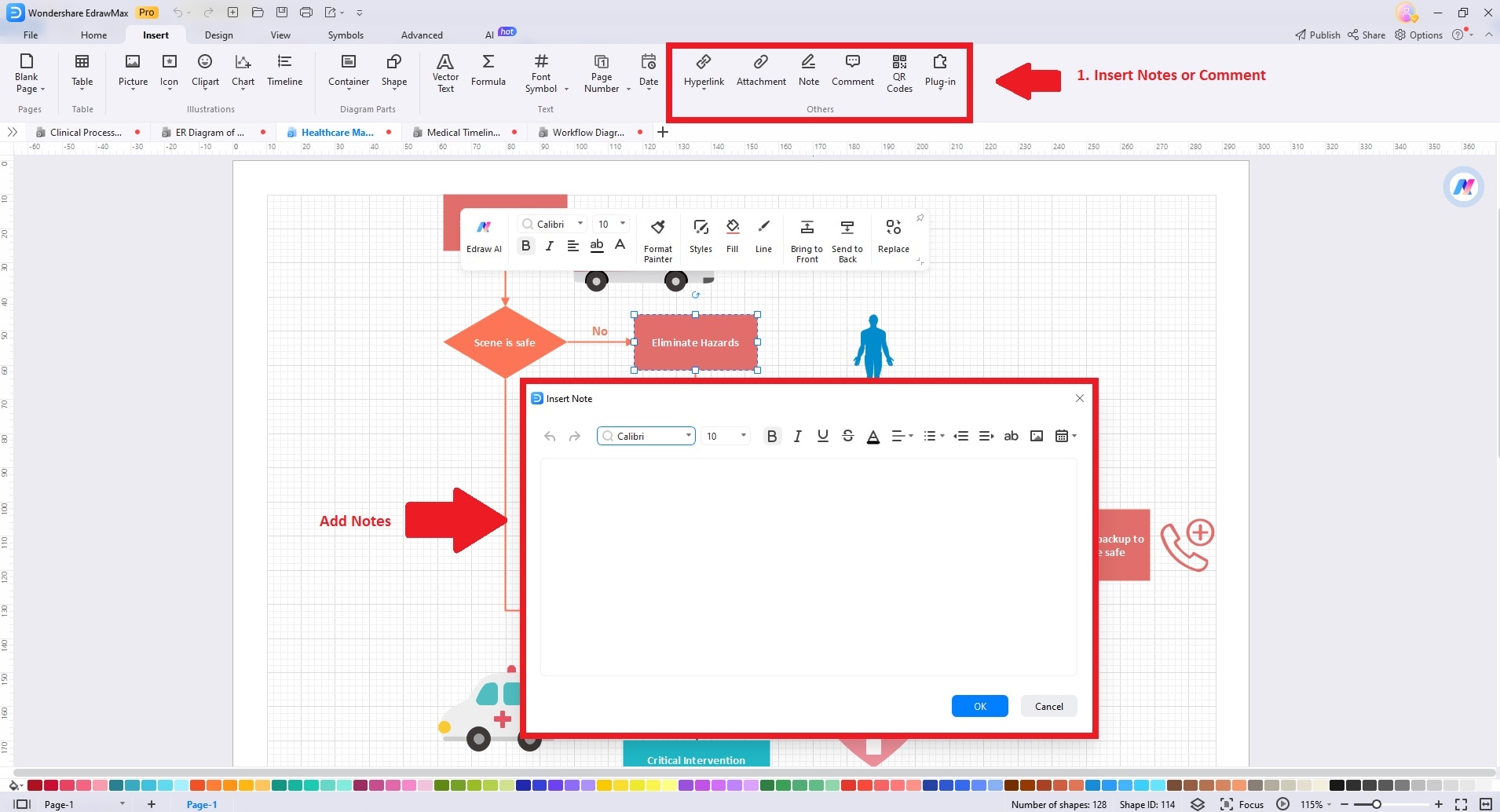
Step6
your medical flowchart is complete, it's time to share it with your team or stakeholders. EdrawMax supports various export options, including PDF, image formats, and interactive HTML. Click File > Export & Send. Share your flowchart through email, presentations, or collaborative platforms.
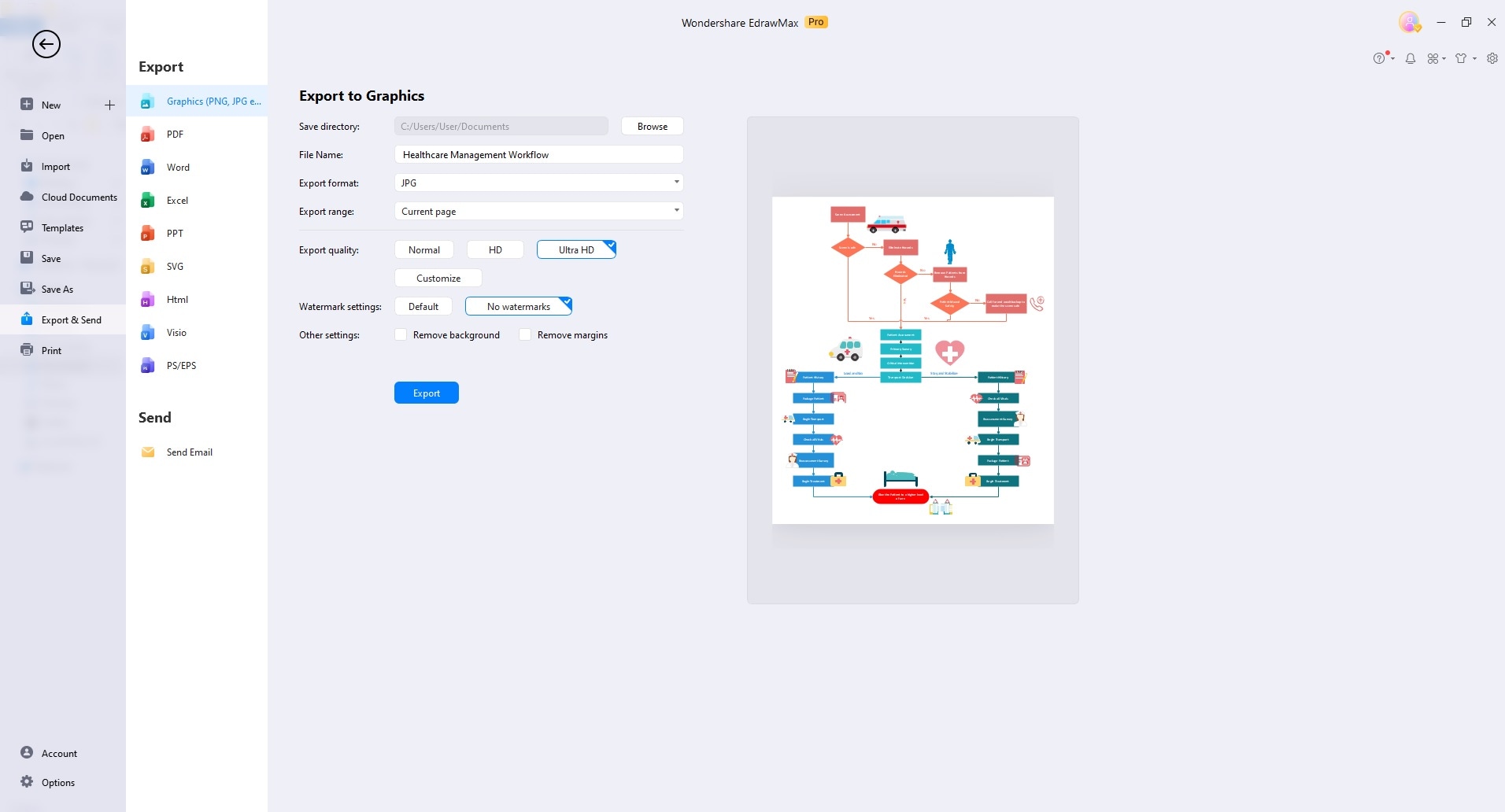
Part IV: Tips for Designing Flowcharts
When designing flowcharts in the medical field, attention to detail is essential. Here are some necessary processes to keep in mind.
Implementing and Sustaining New Workflows
Before creating a medical flowchart, assess the need for new workflows. Understand the current processes and identify pain points. Ensure that the proposed changes align with the goals of improving patient care and efficiency.
Identify Critical Steps
Pinpoint critical steps in the medical process that need careful execution. These may include patient identification, medication administration, or diagnostic procedures. Clearly define these steps in your flowchart to ensure they are not overlooked.
Do You Need a Fail-Safe Mechanism?
Consider incorporating fail-safe mechanisms into the flowchart. It is especially important for high-risk procedures. A fail-safe mechanism could involve double-checks, verification steps, or built-in alerts. It prevents errors and can enhance patient safety.
Is There a Way To Make a Process More Efficient?
Seek opportunities to streamline and make processes more efficient. Identify bottlenecks, redundant steps, or delays. Design the flowchart to optimize these areas. Efficiency improvements can lead to better patient outcomes and resource use.
Conclusion
The critical role of medical flowcharts is to enhance efficiency and precision in healthcare settings. They're indispensable for optimizing administrative tasks. If you're looking to craft medical office workflow diagrams, try EdrawMax today. Its ease of use can help you create clinic workflow diagrams in one click.





 below.
below.  below.
below. 



