Improving how patients feel during their healthcare journey is important. It includes how they are treated by doctors and nurses and how easily they can get information. Hospitals should make sure to schedule appointments on time and be friendly to patients. Using digital tools like patient flow charts can make things better. They help hospitals organize their tasks and make sure patients get the care they need. This article explains why patient flow chars are important for managing healthcare.

In this article
Part I: Insights into Patient Flow Charts
A patient flow chart is a visual representation that shows how a patient moves through a healthcare center. It includes all the steps from when they arrive for their appointment or stay until they leave. The chart helps the hospital or clinic understand and improve the patient's experience. It shows both the administrative and medical procedures the patient goes through, like checking in, filling out forms, seeing different doctors, getting tests, receiving treatment, and making payments.
By using a patient flow chart, healthcare institutions can make the process more efficient, providing patients with prompt and effective care while maintaining safety and quality. It also helps create a better patient-provider experience, ensuring that patients feel comfortable, respected, and well taken care of during their time at the healthcare facility.
Part II: Patient Flowcharts Can Be Designed More Conveniently with EdrawMax Innovative Features!
EdrawMax is a helpful tool that lets you create flow diagrams easily. It has lots of cool features, like customizing your diagrams and making them look professional. With EdrawMax, you can make complex flowcharts quickly using simple tools and design options. You can also save and share your hospital flowcharts with your staff in different formats or publish them online for everyone to use and update.
Best Examples of Patient Flow Chart Templates
We have gathered some great examples below that show complex concepts in an easy-to-understand way. These examples will help you understand the concepts better and choose the best one for what you need.
Cross-functional hospital flow charts are like maps that help us understand how different departments in a hospital work together. They show the steps and responsibilities of each department in a clear and organized way.
In this patient intake flow chart, we can see the important tasks performed by four departments: credit, management, sales, and front office. The credit department checks if the patient is eligible for financial assistance. The management department coordinates the patient's care and assigns the necessary resources. The sales department keeps track of any additional services the patient might need. And the front office staff welcomes the patient, confirms their personal information, and schedules appointments.
These flow charts are important tools that help hospitals run smoothly and provide the best care for patients.
Sequential Hospital Process Flow Chart Template
Healthcare institutions use hospital patient flow charts to understand and improve daily operations and enhance the patient experience. The diagram above shows the steps like making an appointment, getting a prescription, showing test reports, and completing checkout.
First, patients need to register by filling out a form. If they are under 16 years old, their registration is canceled, and they get a refund. Patients from countries other than the UK need an assistant for their appointment. However, if the patient is 16 or older, they can apply for an appointment. They can have a visit through video consultation or in person.
Moreover, patients can go directly to the pharmacy or see a consultant doctor first. Depending on their condition, they may also need to visit the lab or get a prescription from another doctor. When the check-up is done, the patient receives a report.
Healthcare Patient Flow Chart Template
When hospitals have too many unnecessary tasks or processes, it wastes resources, delays medical care, and slows down how many patients can be helped. But now, with electronic records instead of paper, it's easier for doctors to have all the information they need when treating patients.
In emergencies, having a plan to follow can save resources, handle stressful situations, and help more patients. This patient flowchart shows two ways to deal with emergencies to be more effective, productive, and profitable. First, they check the situation and if the patient is safe, they send them to the hospital for treatment. If the patient is in critical condition, they give them first aid to help them get better.
Once it's safe, the patient is either taken in an ambulance for treatment. In the ambulance, the doctors look at the patient's history, check their vital organs, and start treatment. The other way is to treat the patient on the spot by setting up a medical camp. They analyze the patient's history, reports, vital organs, and other details to give them the right treatment.
Procedural Patient Flow Chart in Clinic Template
Patient flow charts in clinics can help make the patient flow smoother, improve how the clinic is managed, and organize the order in which patients are seen. It's also a way to save time for patients and their families.
In the patient flowchart above, the process starts when the patient arrives at the reception desk. They check if the patient has already registered, and if so, they can go ahead with treatment. Then, the receptionist checks if a nurse is available. If there is, the nurse examines the patient's medical condition and sends the report to the doctor.
If the doctor is available, they look at the medical report and make a decision. For example, if the patient's condition is serious, they might recommend a follow-up appointment. They might also write a prescription and ask the patient to leave.
Flow Chart of Patient in Hospital Template
To make sure everything runs smoothly in a healthcare facility, all departments need to understand how patients move through the process and what improvements can be made. By using a patient flow chart in the hospital, everyone can see and understand how patients are taken care of and what to do in emergencies.
The patient flow diagram above shows the whole process of how a patient is looked after, treated, and released from the healthcare center. First, the patient provides their personal, medical, and financial information for the treatment. The reception staff checks their medical history, and then they go to the consultation room where the doctor examines them.
The doctor might recommend further tests like an X-ray or an injection. If needed, the patient will be sent to the lab or dispensary for testing. If the patient is in a serious condition, the doctor may suggest they stay in the hospital for advanced treatment. Otherwise, they can finish their visit and leave.
Part III: How To Create a Patient Flow Diagram with EdrawMax Designing Tool?
Even though you can use EdrawMax to make a patient flow chart from scratch, it's faster to use a template. So, we've used a template to guide us in creating a detailed hospital patient flowchart.
Step1
Initiate your hospital flow chart creation by launching the "EdrawMax" application.
Step2
Navigate to the "Templates" option, type "Patient Flowchart" in the search bar, and advance with your desired template.
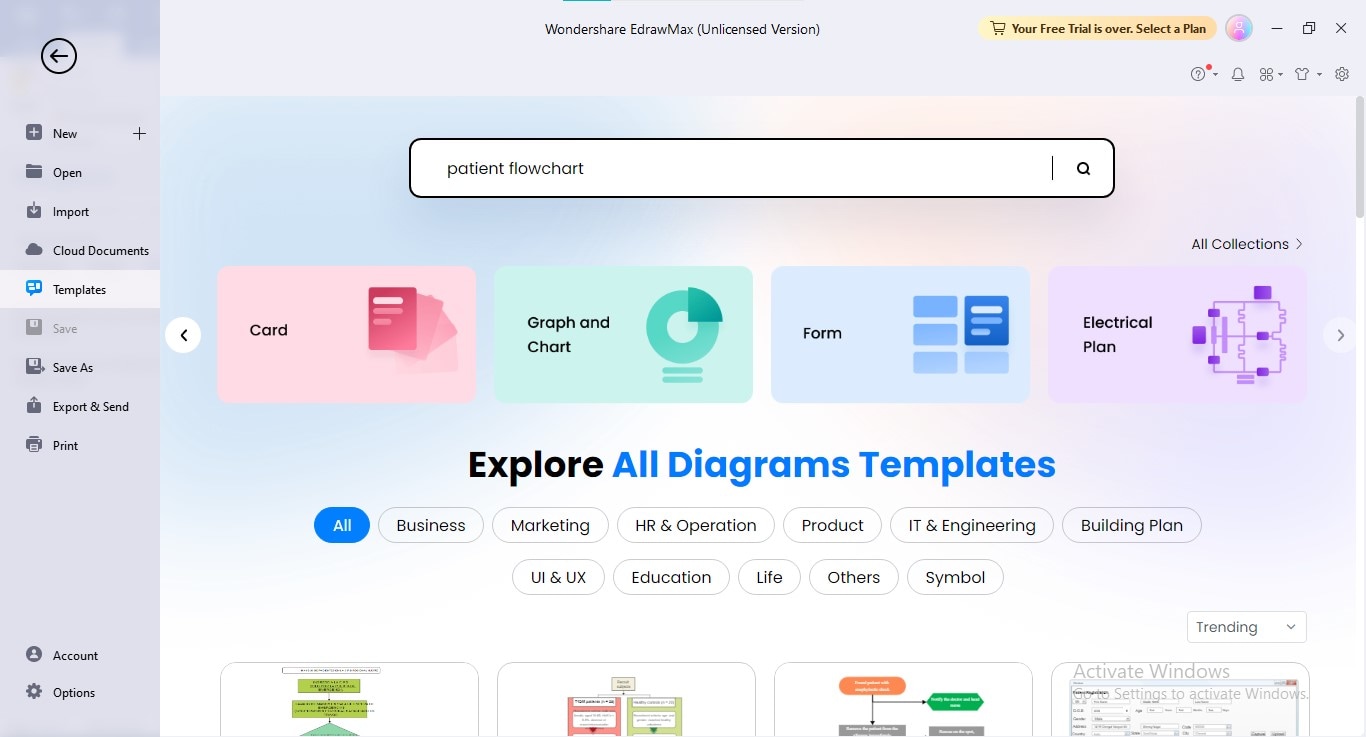
Step3
After opening an appropriate template, modify it according to your requirements by adding or removing shapes.
Step4
To customize the patient flow chart template, edit its information; to add a custom text, double-click a shape and enter your text.
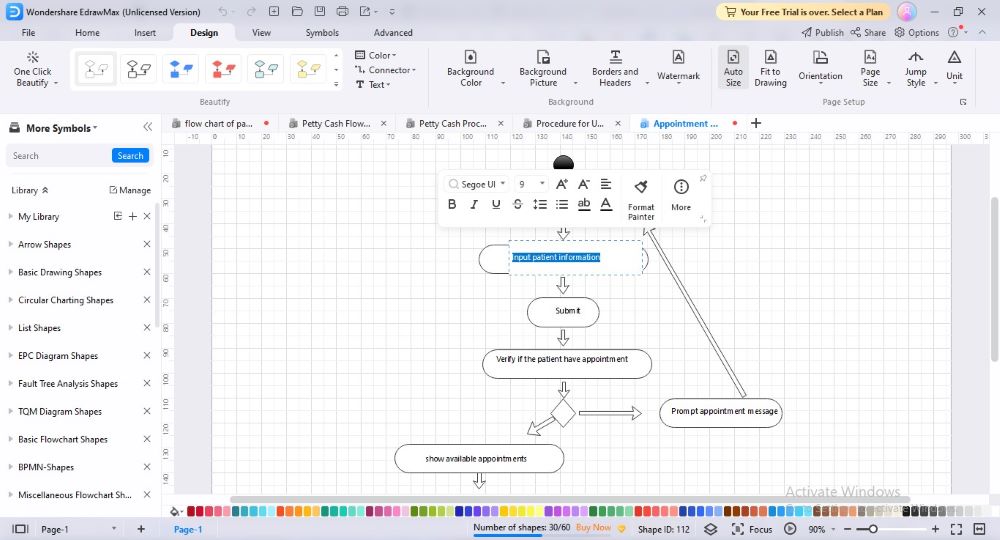
Step5
If you want to modify the appearance of your hospital flowchart, navigate to the "Design" tab in the main menu, and choose your favorite theme, color combo, font, connector style, & background.
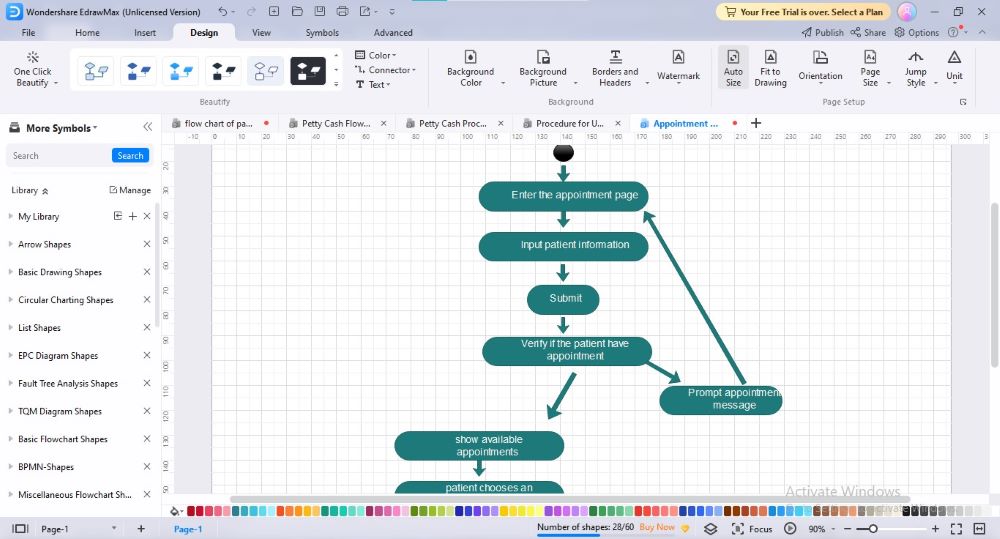
Step6
Navigate to "Export" at the top of the page to save the patient flow diagram in your preferred format.
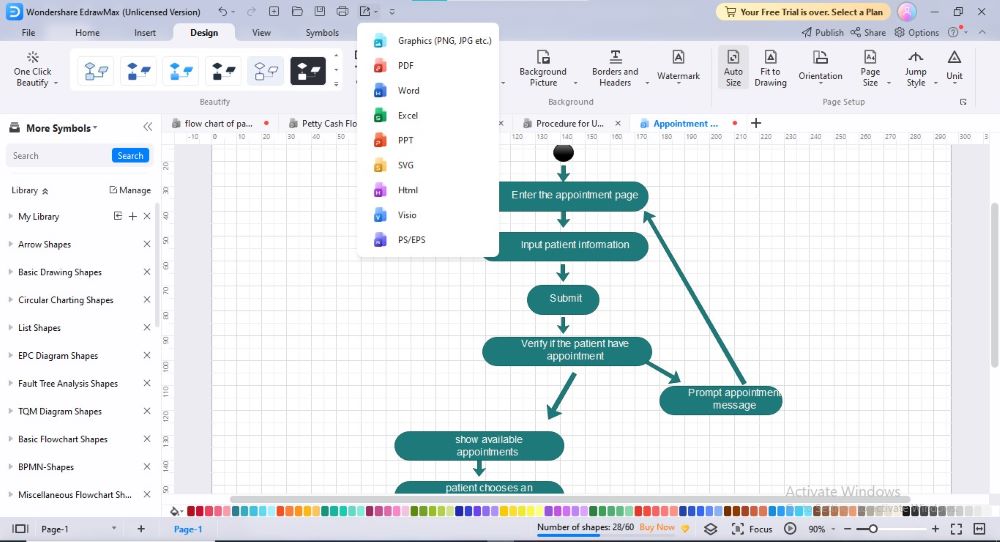
Conclusion
Patient flow charts show the journey of a patient from entering the hospital to leaving. Creating a hospital flow chart can help the management staff prevent medical emergencies, make timely decisions, avoid delays in treatment, and manage daily activities. You can use ready-made templates in EdrawMax to save time and effort. We have provided some great templates for you to choose from, and you can also learn how to customize them in EdrawMax by following the steps mentioned above.





 below.
below.  below.
below. 



