The selling process is a multifaceted and strategic approach that involves a series of steps to engage with potential customers and convert them into buyers. The 7-step selling process provides a structured framework for salespeople to follow, from prospecting to follow-up, and emphasizes the importance of understanding the customer's needs, building relationships, and providing value throughout the sales process. Here, we will delve into the selling process, discussing its definition, importance, and the 7-step selling process in detail.
In this article
Part 1: What Is the Selling Process?
The selling process can be defined as the systematic approach that a salesperson takes to identify, qualify, and convert prospects into customers. It is a strategic and organized method of selling products or services to potential buyers. The process involves building relationships with customers, understanding their needs, and ultimately persuading them to make a purchase.
Part 2: 7-Step Selling Process
A selling process needs to go through a step-by-step approach. These steps are all essential for ensuring that organizations reach their objectives.
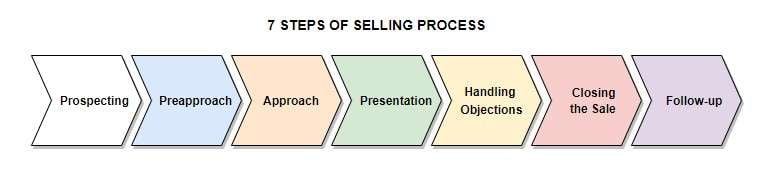
1. Prospecting
Prospecting is the first step in the selling process and involves identifying potential customers who may be interested in the product or service being offered. Prospects can be identified through various means, such as cold calling, networking, referrals, and online lead generation. It is essential for salespeople to have a clear understanding of their target market and to use effective prospecting techniques to identify qualified leads.
2. Preparation or Pre-approach
Once potential prospects have been identified, the next step in the selling process is preparation or pre-approach. This step involves gathering information about the prospects, understanding their needs, and preparing for the sales presentation. Salespeople need to conduct thorough research on the prospects to understand their business, industry, challenges, and potential pain points.
3. Approach
The approach is the stage in the selling process where the salesperson makes initial contact with the prospect. This can be done through various means, such as phone calls, emails, or in-person meetings. The approach is critical as it sets the tone for the rest of the sales process and establishes the salesperson's credibility and professionalism.
4. Presentation
The presentation stage of the selling process involves showcasing the product or service to the prospect. This is where the salesperson demonstrates how the product or service can address the prospect's specific needs and challenges.
5. Handling objections
Handling objections is a critical stage in the selling process as it allows the salesperson to address any concerns or hesitations the prospect may have. Objections can arise for various reasons, including price, features, competition, or timing. It is essential for salespeople to be prepared to handle objection effectively and to turn them into opportunities to further engage with the prospect.
6. Closing
The closing stage of the selling process involves finalizing the sale and obtaining a commitment from the prospect, resulting in done deals. This is where the salesperson asks for the prospect's business and seeks to solidify the relationship. Closing techniques can vary depending on the prospect's buying signals, level of interest, and readiness to make a decision.
7. Follow-up
The follow-up stage of the selling process involves maintaining the relationship with the customer after the sale has been made. This is a critical step in building long-term customer relationships and fostering customer loyalty. Follow-up can include activities such as sending thank-you notes, conducting post-sale surveys, providing additional support or resources, and seeking feedback on the customer's experience.
Part 3: Visualizing Your Sales Process with Wondershare Edrawmax
Wondershare Edrawmax is an easy-to-use drawing tool with a wide range of pre-made symbols and shapes that make creating detailed sales process flowcharts quick and simple.
With its plethora of options and customizations, the software offers users the flexibility to quickly and easily generate diagrams and processes that perfectly represent their sales strategy. Let us take a look at the steps to make a sales process flowchart using the tool:
Step 1:
You have to log into your account before you can use Edrawmax. After you're in, you may continue creating the flowchart.
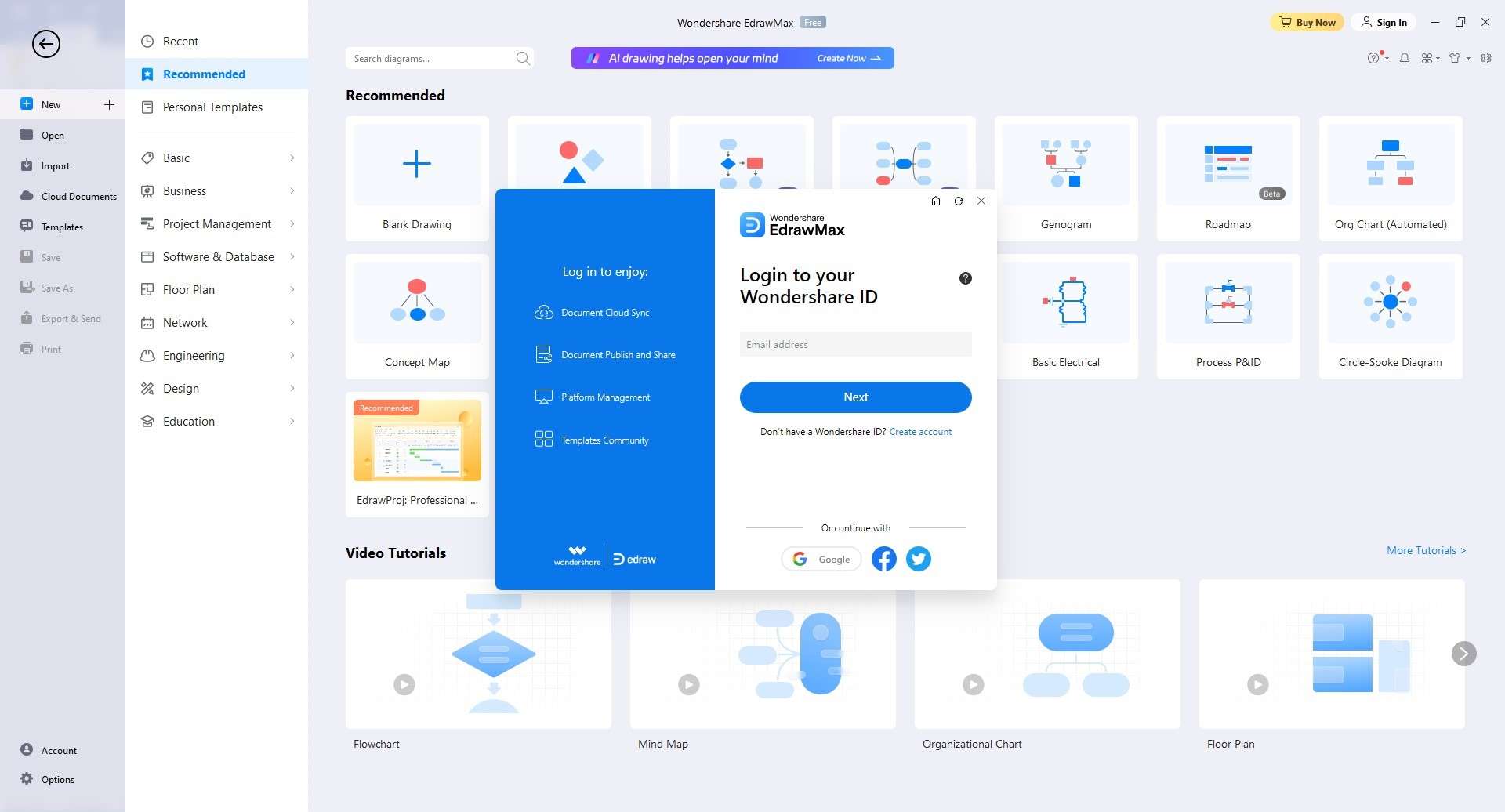
Step 2:
You will need to open a new document to design a sales process flowchart. Clicking the + sign next to the "New" button will do this.
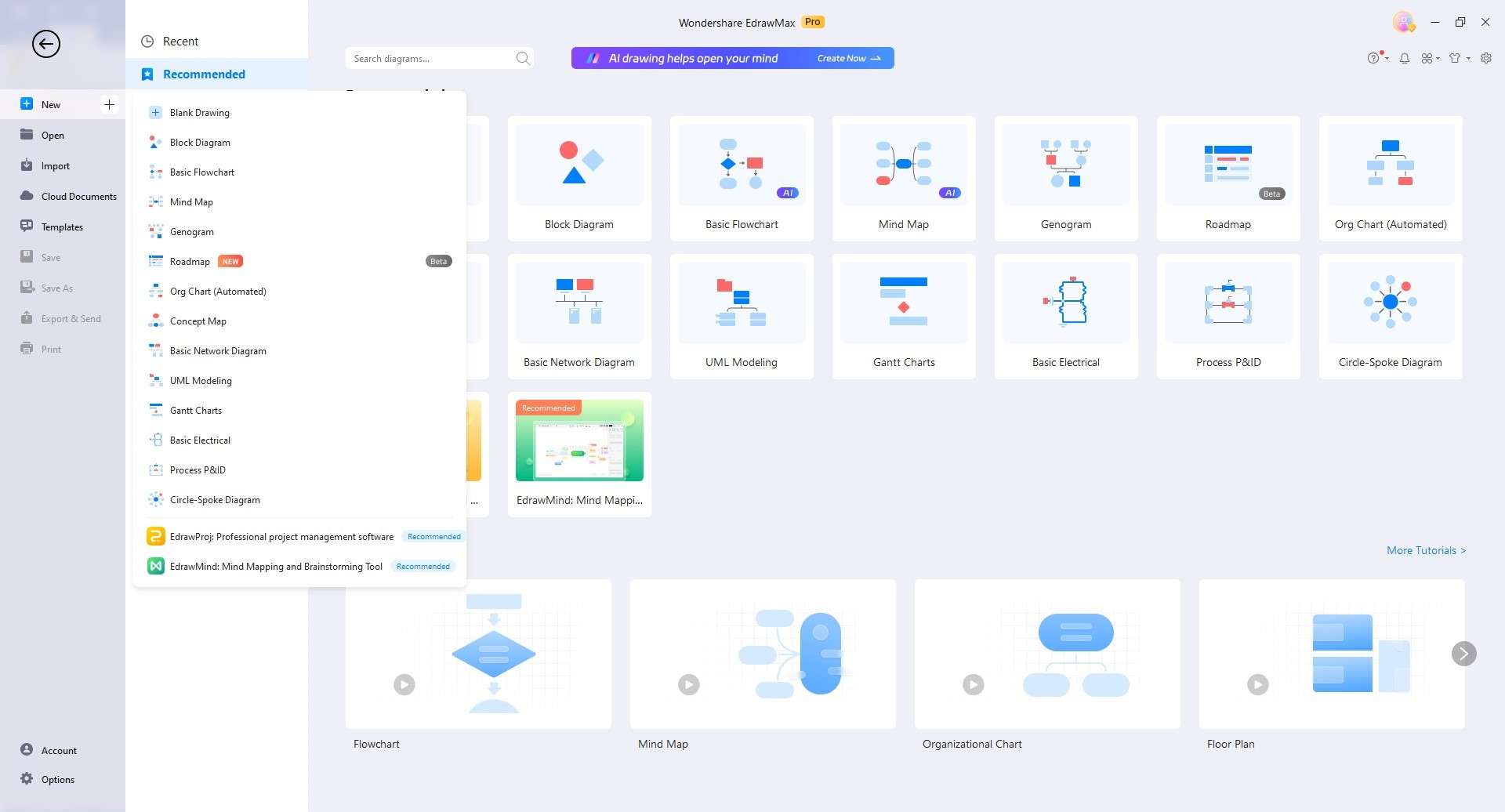
Step 3:
There are lots of templates available for selection in Edrawmax. Choose a template for a sales process flowchart from the available options.
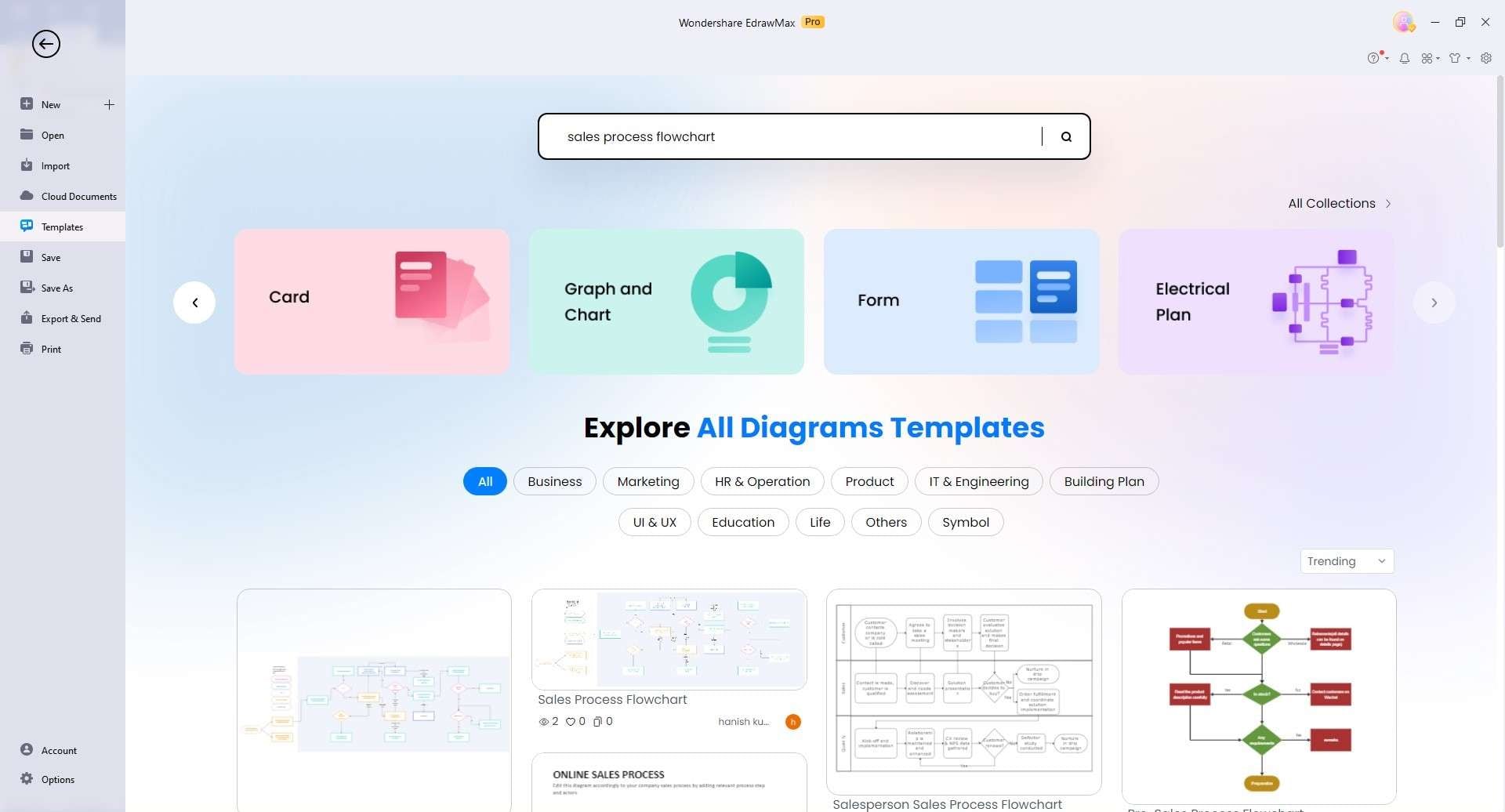
Step 4:
You can now modify the template to suit your needs. Layout, color palette, and other elements of a template are all customizable in EdrawMax.
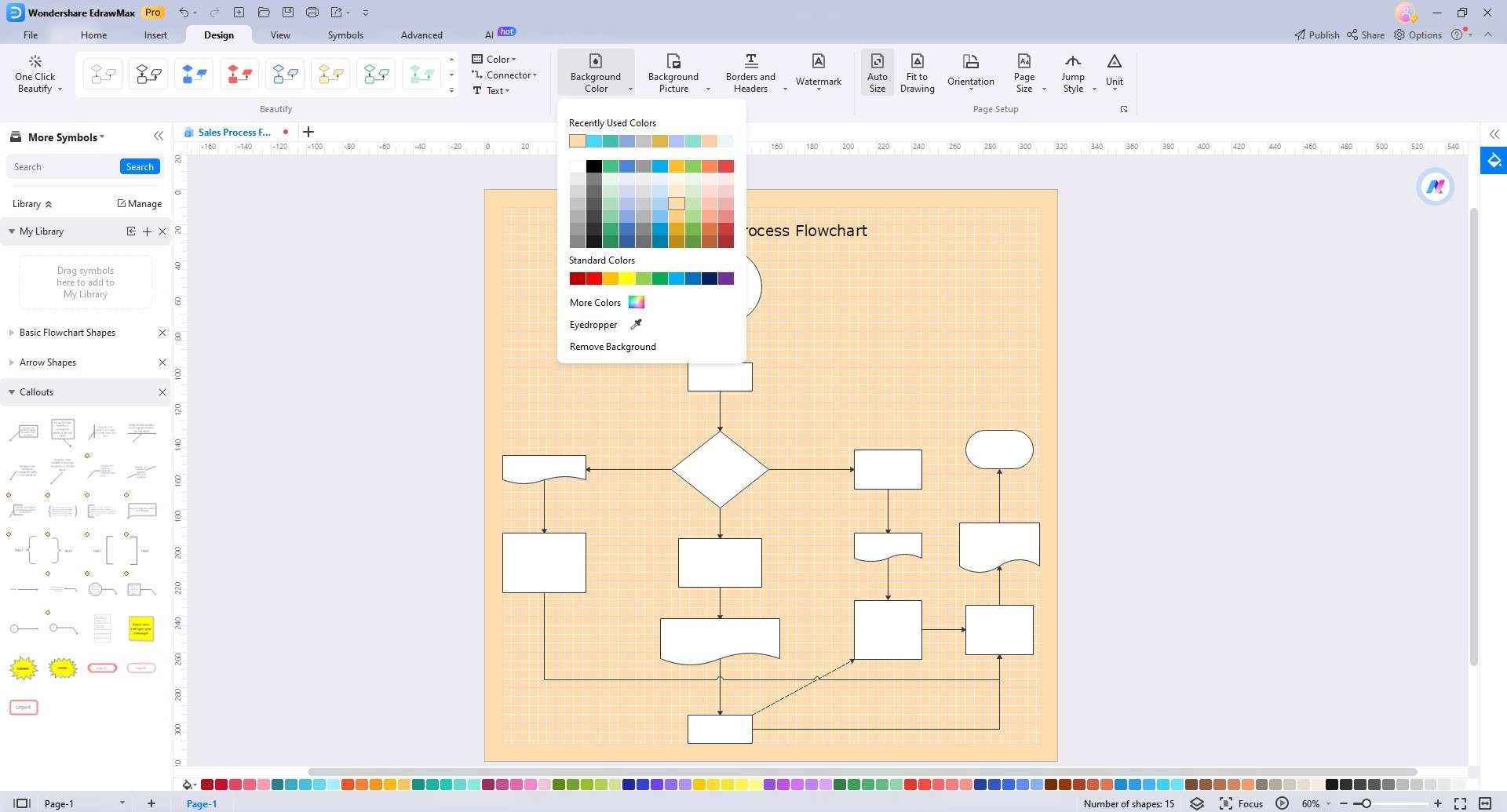
Step 5:
Once you are satisfied with the design of your flowchart, you can begin adding data to it. You have the ability to input any desired data into the flowchart.
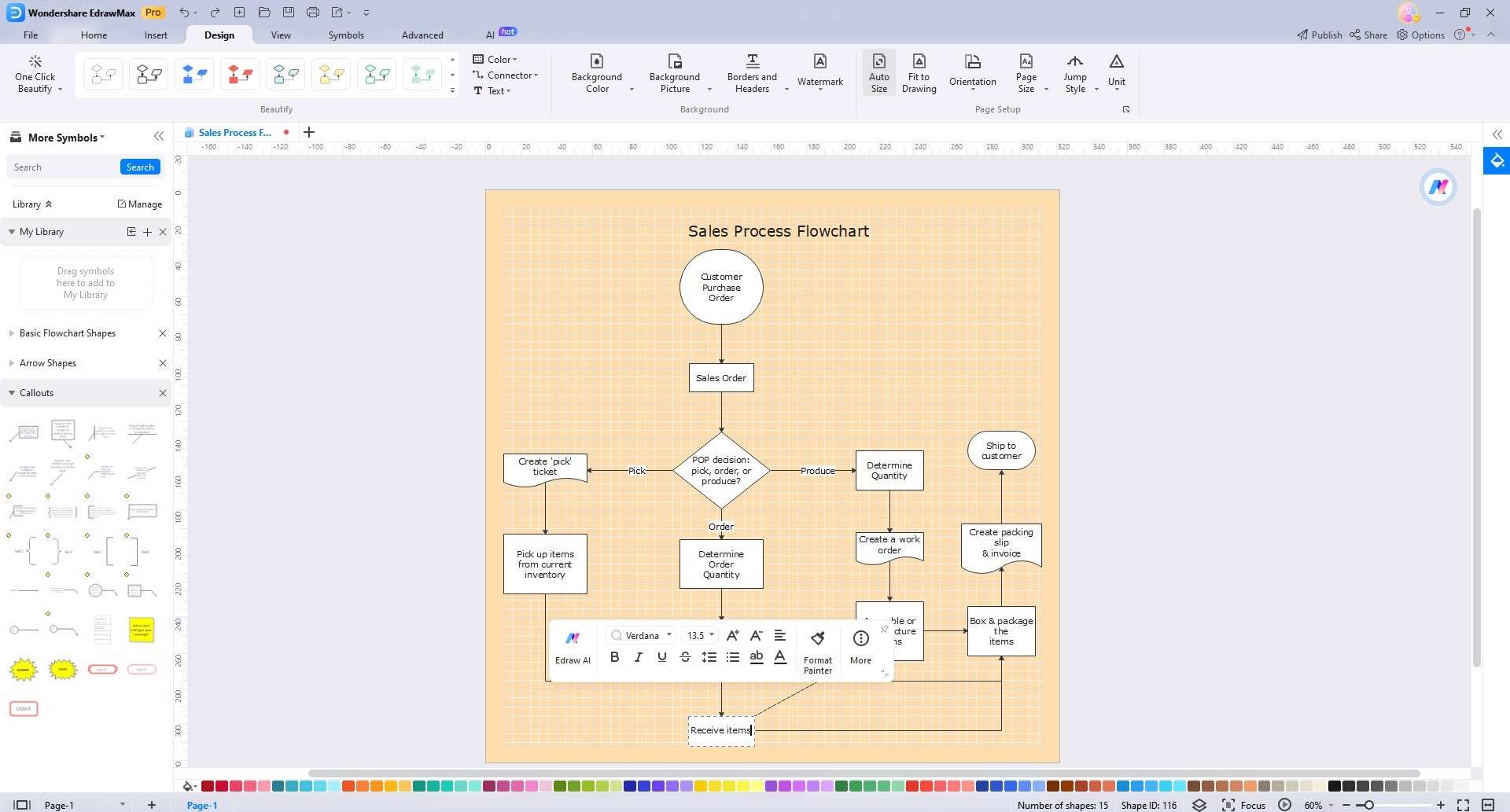
Step 6:
The flowchart should be saved after the data has been entered. In order to do this, navigate to "File" and then choose the "Save As" option.
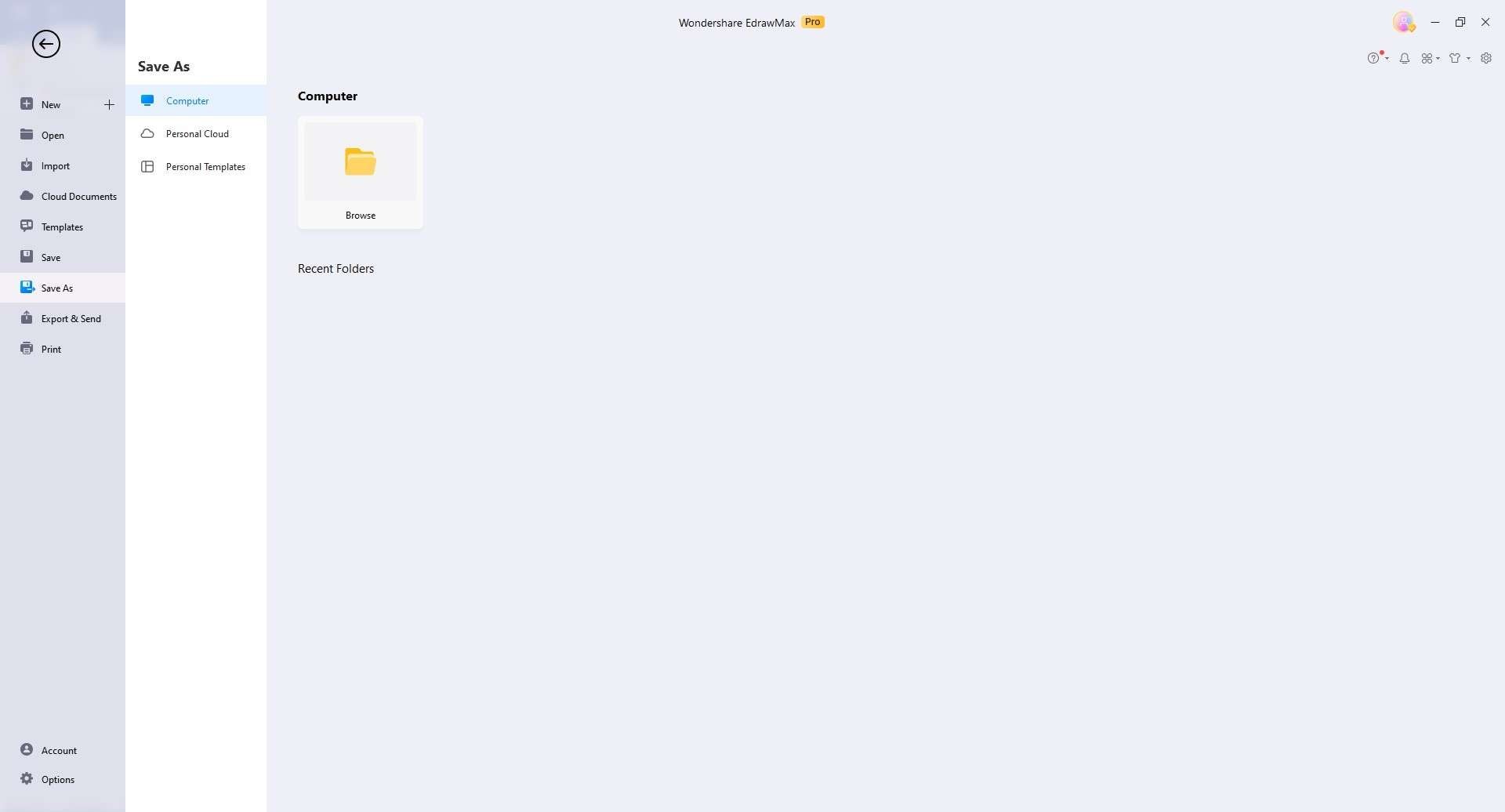
Step 7:
You may now export the flowchart for use in other applications or share it with others. Choose the "Export" option after going to "File" to export the flowchart.
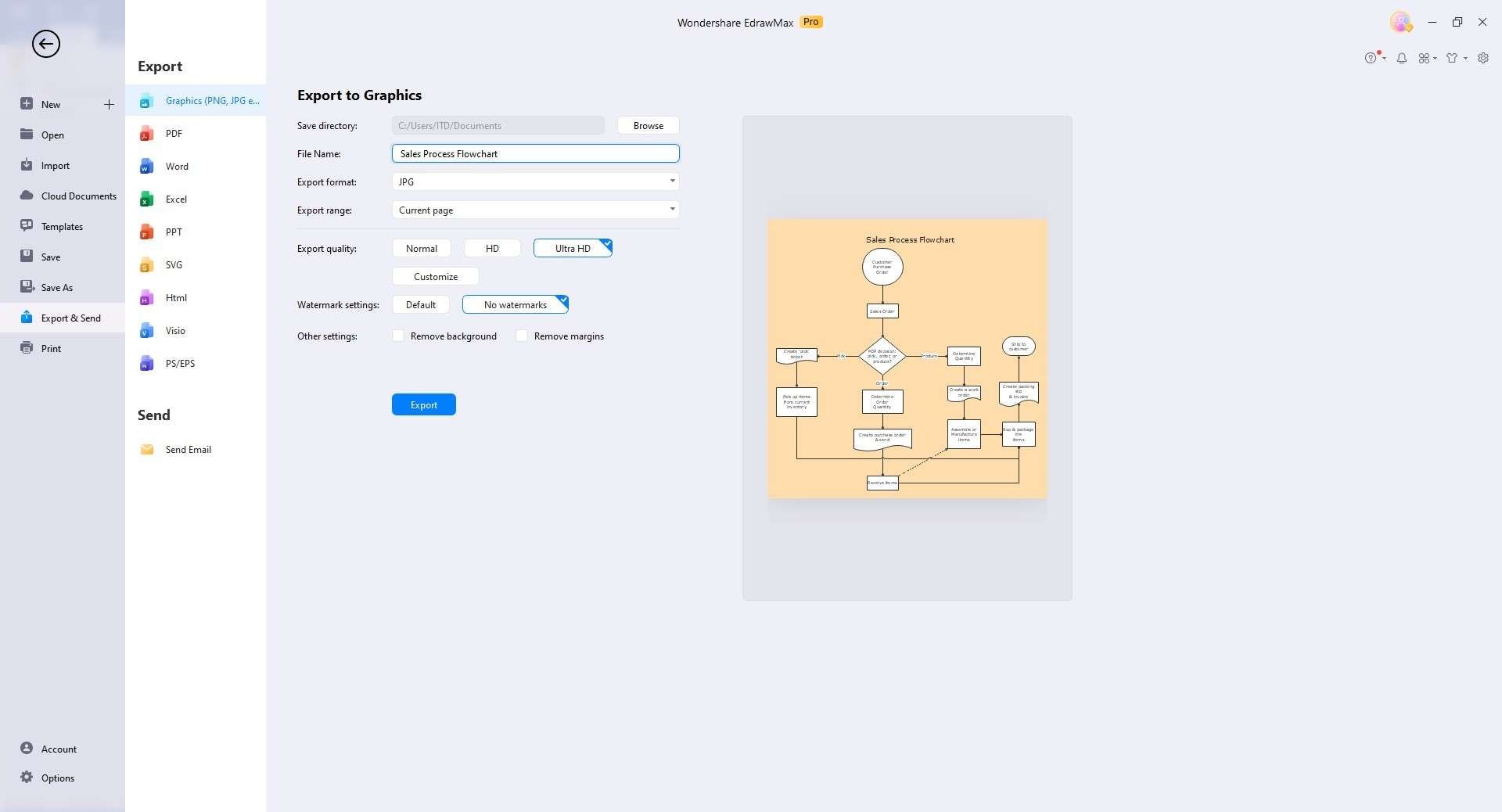
Conclusion
The selling process is a crucial aspect of any business operation as it directly impacts the revenue and profitability of the organization. By following the 7-step selling process and mastering each stage, salespeople can increase their effectiveness, build long-term relationships with their target customers, and drive revenue for their organization.




