Organizational charts serve as vital tools for understanding and analyzing the intricate structures and relationships within an organization. Through visual representation, these charts provide clarity, accountability, and a sense of direction to employees. This article will explore the significance of organizational charts, its types, and more. You will also learn the process of creating an organizational chart here.
Contents of this article
Part 1. Understanding Organizational Charts and Their Significance
Organizational charts serve as vital tools for understanding and analyzing the intricate structures and relationships within an organization. Firstly, these visual representations assist employees in understanding the formal structure, reporting lines, and their place within the organizational hierarchy. This clarity not only fosters a sense of identity and purpose but also enhances communication and cooperation among team members.
Making an org chart also provides valuable insights into the decision-making processes and authority levels within an organization. By clearly indicating who possesses decision-making powers and who reports to whom, these charts establish a framework for accountability and responsibility.
Part 2. Features of the Organizational Chart Maker
Wondershare EdrawMax is the best tool out there to create organizational charts. Some of the features of this organizational chart maker are discussed below:
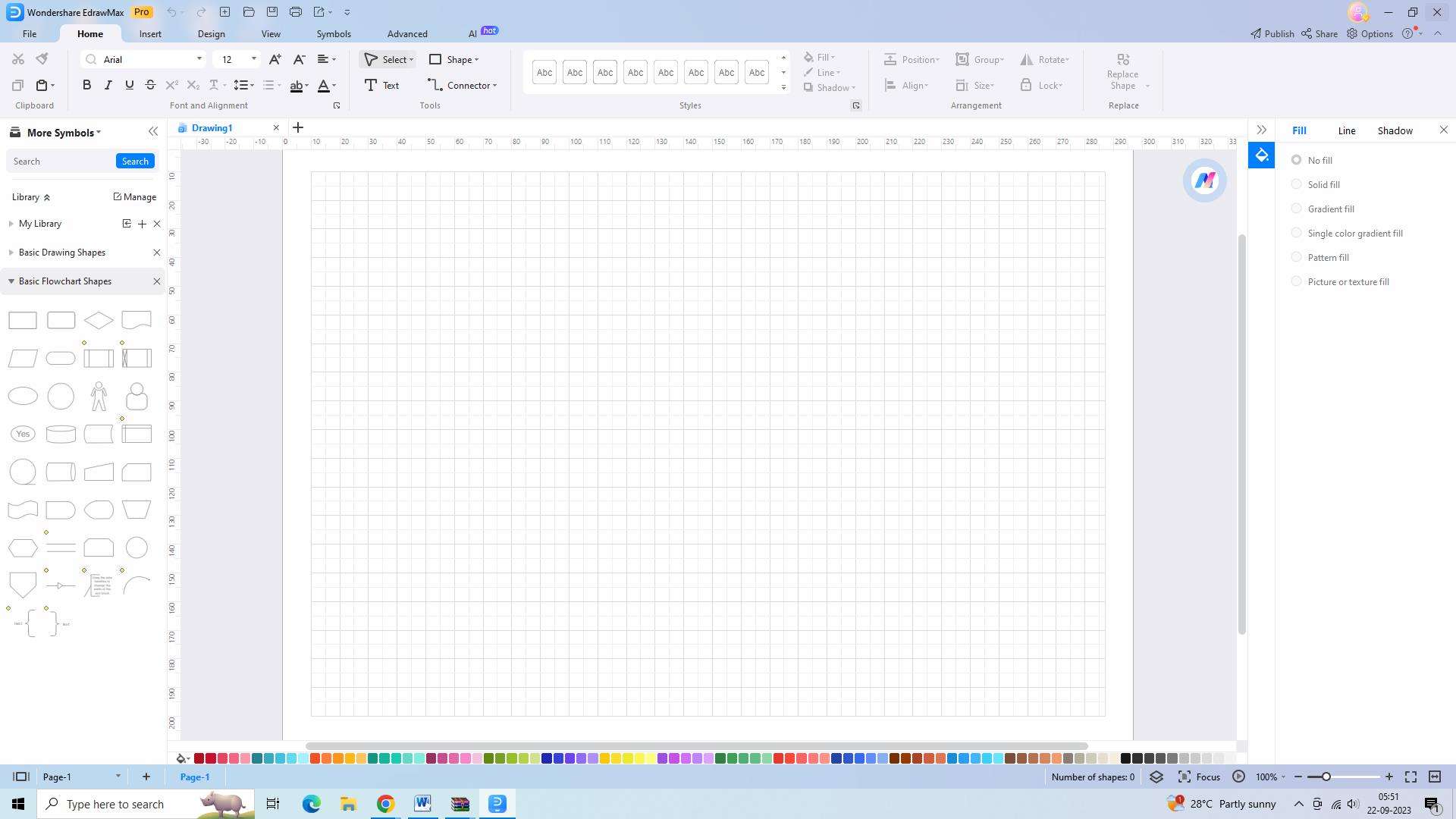
- Intuitive Interface and User-Friendly Design
One of the standout features of EdrawMax is its intuitive interface, which enhances the chart-making process. The software provides users with a wide array of pre-designed templates, shapes, and symbols specifically tailored for creating an org chart.
- Customization Options
EdrawMax offers extensive customization options for drawing an organizational chart, allowing users to tailor their organizational charts to reflect their unique requirements. Users can easily modify the appearance of the chart elements, such as shapes, colors, fonts, and layout, to align with their organization's branding or personal preferences.
- Versatile Collaboration and Sharing Features
Effective collaboration is crucial for organizations, and EdrawMax excels in this aspect. The software provides a range of collaboration features, enabling multiple users to work simultaneously on an organizational chart.
Part 3. Types of Organizational Charts
The common types of organizational charts are discussed below:
- Functional Top-Down Organizational Chart
The functional top-down organizational chart is one of the most common structures. It follows a vertical hierarchy, where each level represents a different department or function within the organization. Starting with the top-level management, such as the CEO or president, the chart cascades downward, classifying departments such as finance, marketing, human resources, and operations.
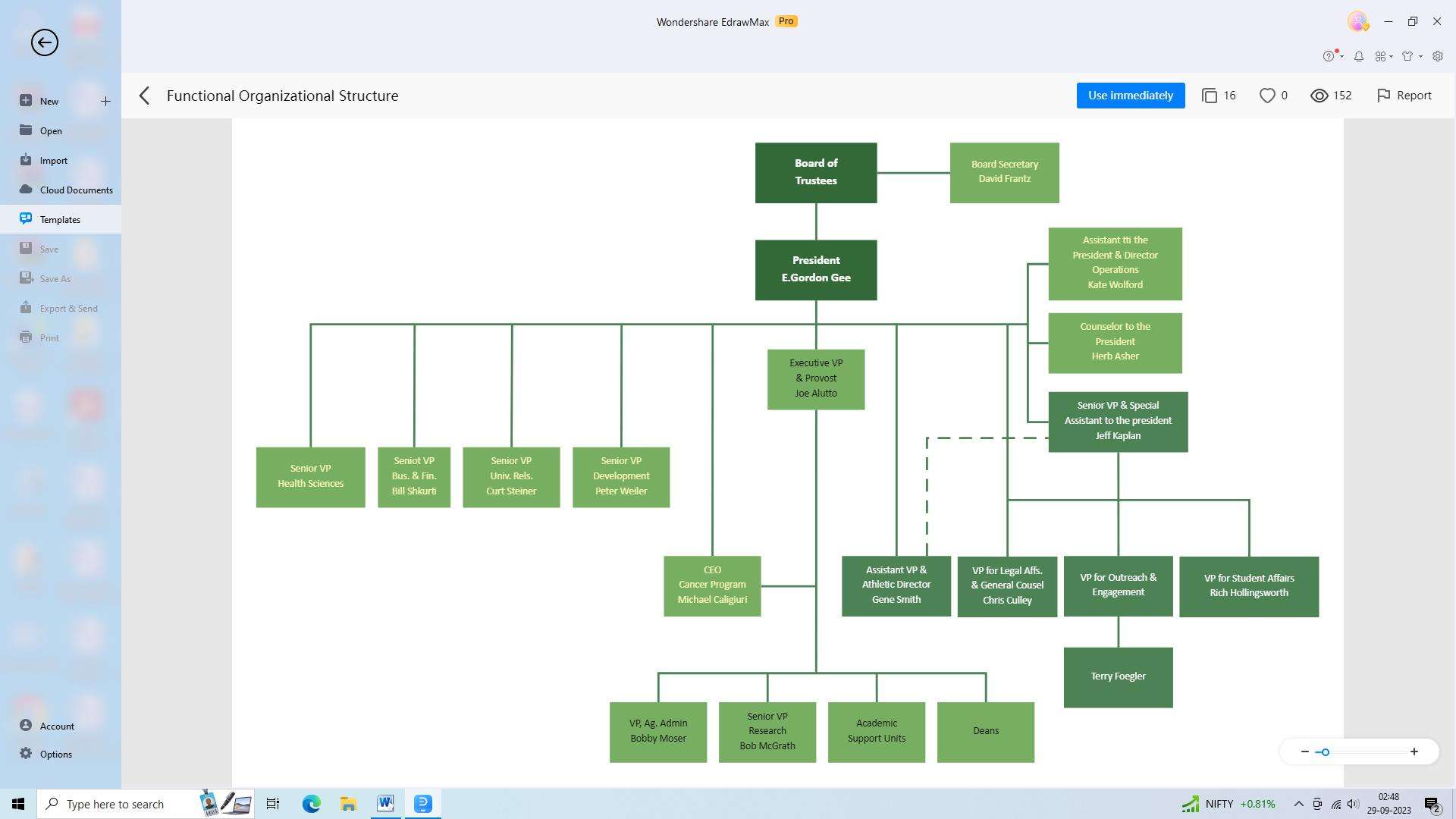
- Matrix Organizational Chart
Unlike the functional top-down structure, the matrix organizational chart emphasizes a dual reporting system. It combines functional departments with project or product-based divisions, resulting in a more flexible and collaborative approach.
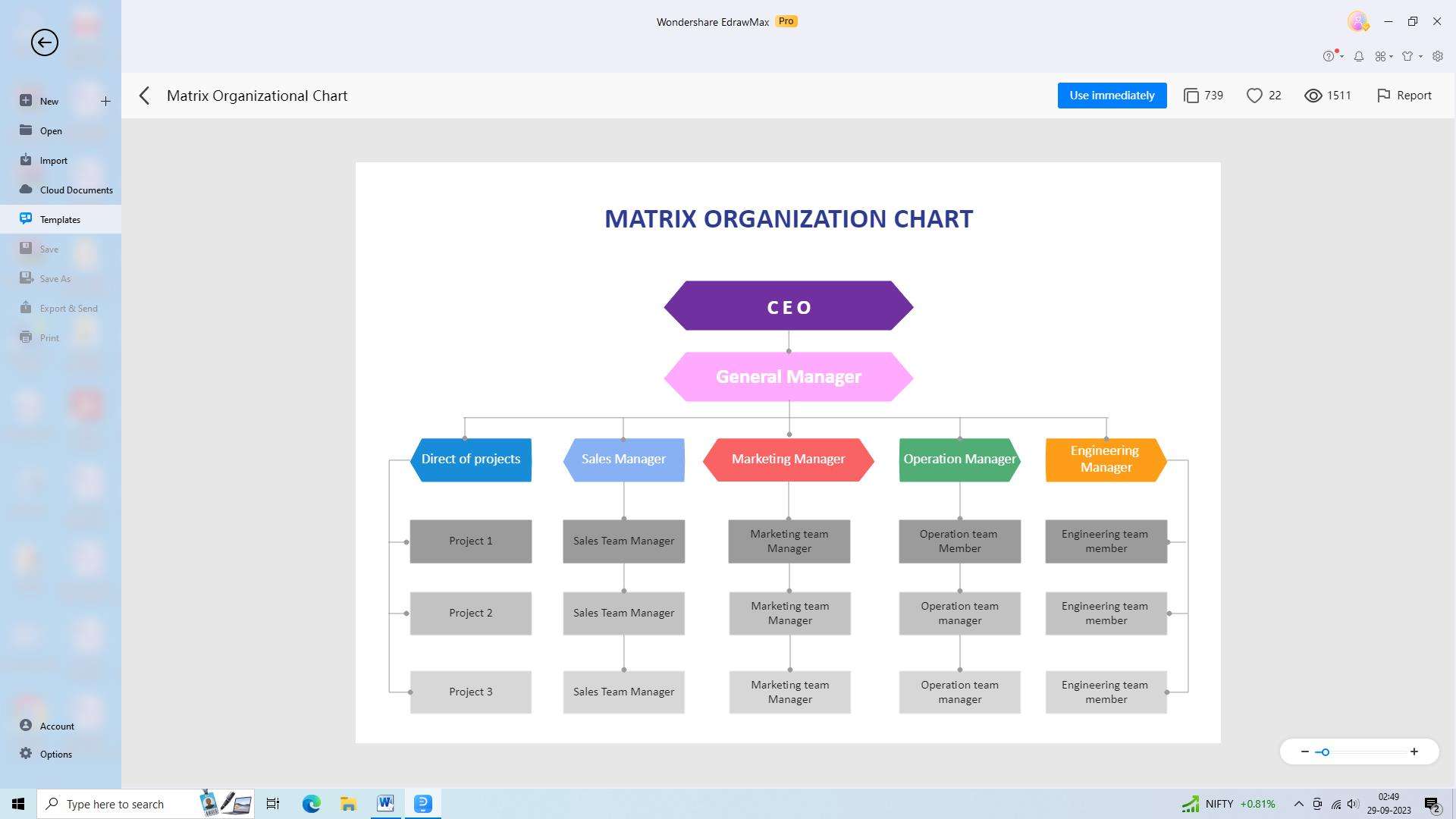
- Divisional Structure
A divisional organizational chart represents a structure that is organized according to specific products, geographical locations, or customer segments. Divisions may vary based on the organization's needs, and each division operates as a semi-autonomous unit with its departments and functions.

- Flat Organizational Chart
A flat organizational chart is characterized by minimum levels of management and a decentralized decision-making process. It emphasizes a small power distance between superiors and subordinates while promoting open communication and collaboration.
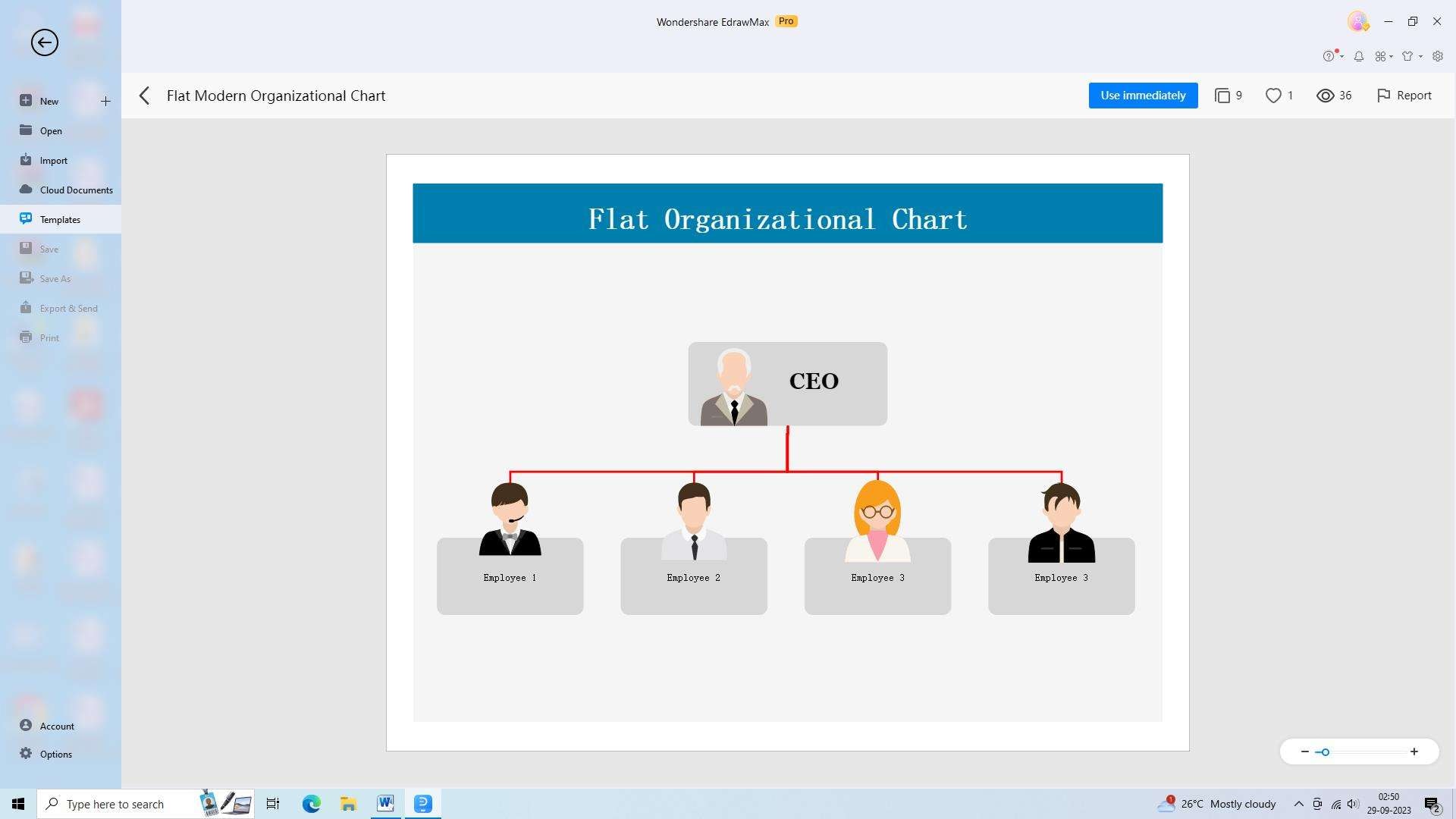
Part 4. Streamline Your Organizational Structure with Tools
Those interested in creating an organizational chart may consider using a specialized tool for the purpose. There are several tools available for this. These tools can be used even by beginners without facing any difficulty. Here, we will discuss some of the best tools to create organizational charts:
Wondershare EdrawMax is the best tool for creating a hierarchy chart. The features it offers are simply exceptional. With EdrawMax, creating an organizational chart is at your fingertips. Enjoy cross-platform support through all desktop and mobile operating systems for continuous collaboration between teams. Given below are the steps to create an organizational chart using the tool:
Step 1: Select a Template
Building an org chart with EdrawMax involves just a few steps. First, you need to select a suitable template from a range of options that cater to different organizational structures and styles. This ensures that the chart aligns with your organization's structure.
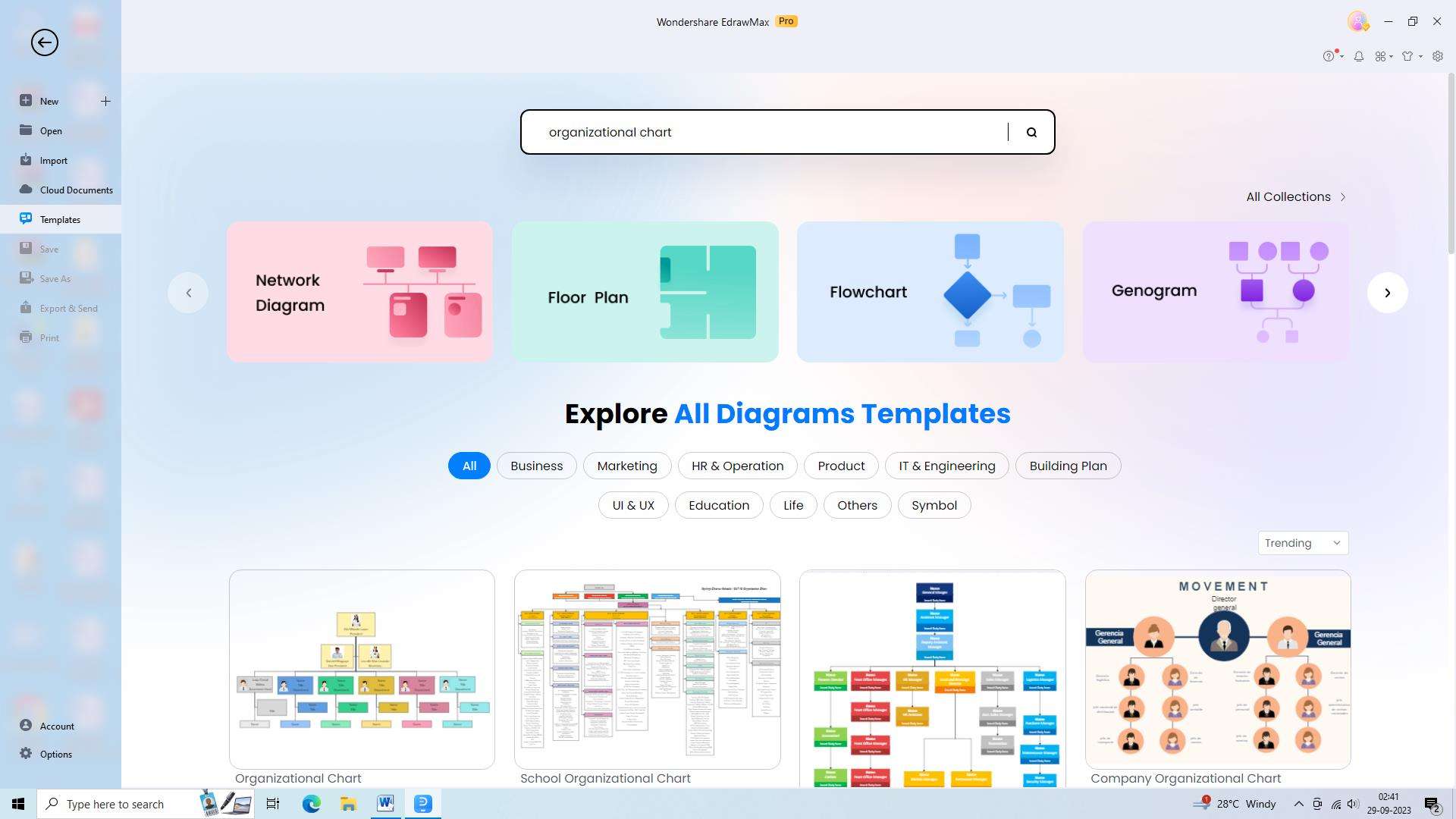
Step 2: Customize the Chart
Next, you can customize the chart by adding and modifying shapes, text, and other elements to reflect specific roles and positions within your organization. EdrawMax's drag-and-drop interface makes it easy to add new shapes, connect them with lines, and edit text. You can also customize the colors to match your preferences, allowing you to accurately represent your organization's unique hierarchy.
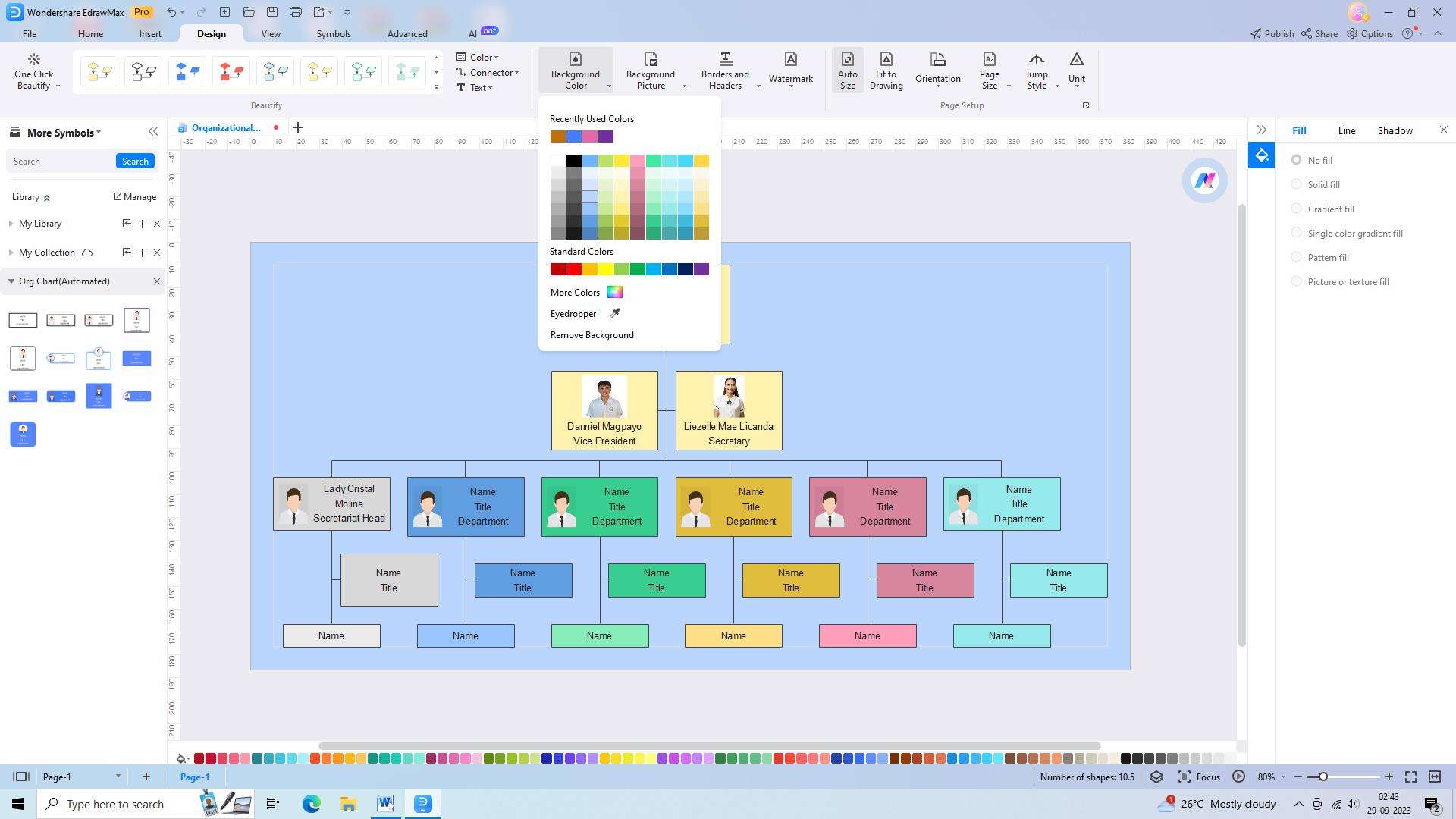
Step 3: Adjust Layout and Formatting
After customization, consider the layout and formatting of the chart. EdrawMax provides various layout options, including vertical or horizontal orientations, to present information clearly and visually. You can adjust spacing, size, and style to enhance readability and aesthetics, ensuring that your organizational chart is easily understandable and professional in appearance.
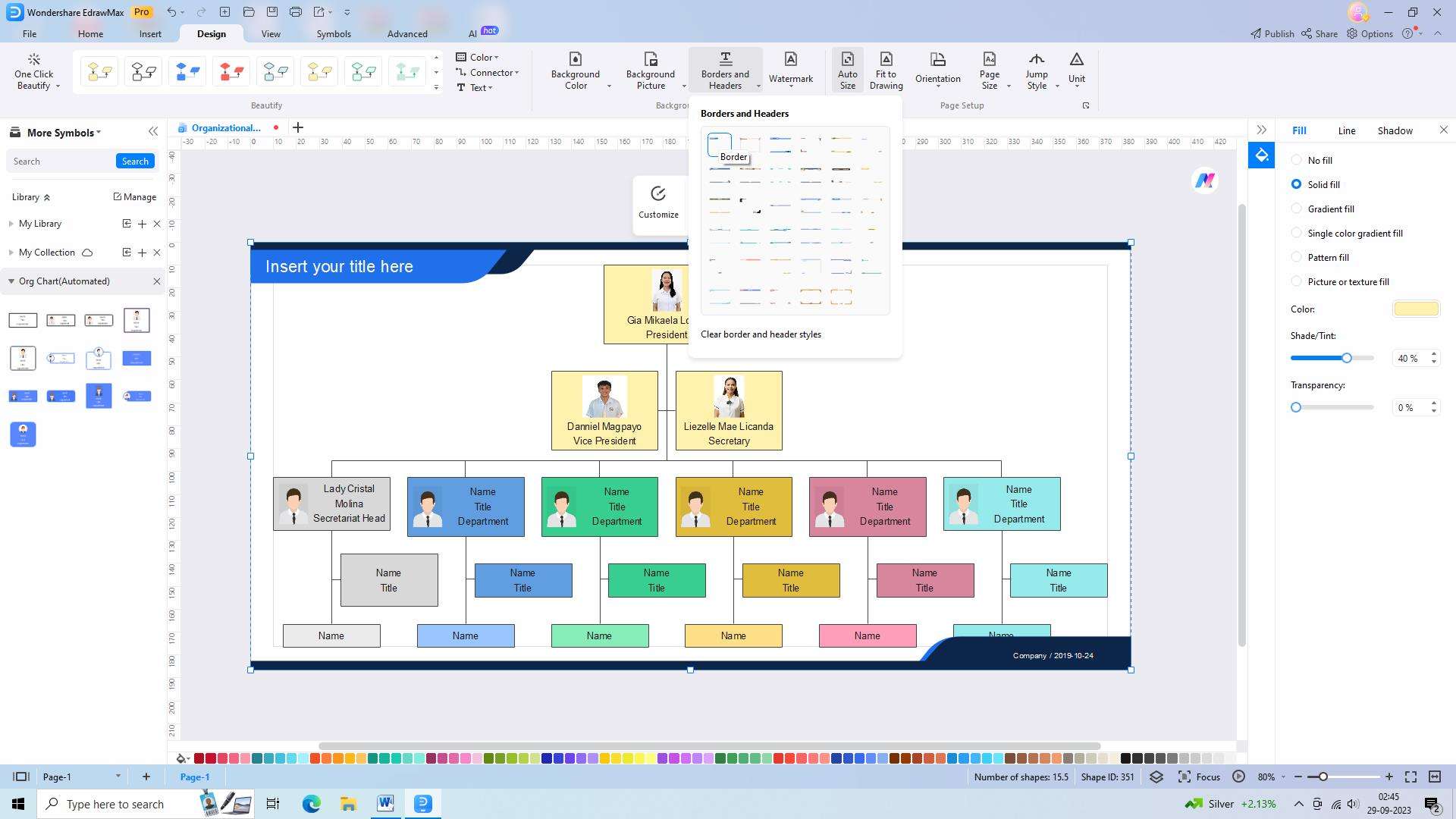
Step 4: Save and Export
Lastly, saving and exporting the chart is crucial. EdrawMax allows you to save your chart in multiple formats, making it easy to share with colleagues, stakeholders, or other parties. The export feature ensures that the chart retains its original quality and can be accessed across different platforms and devices. Saving and exporting your chart enables effective communication and collaboration within your organization.
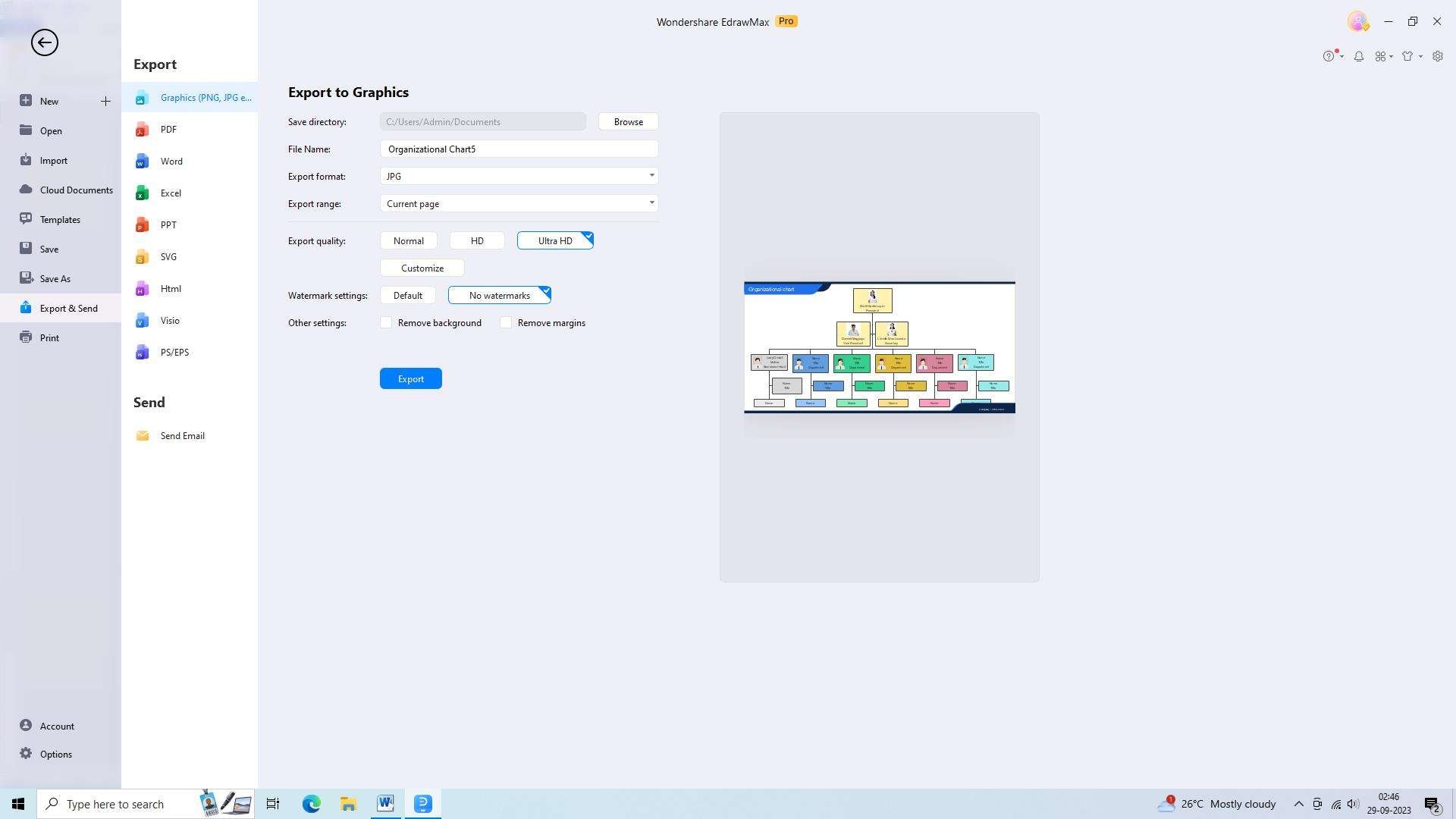
ClickUp is a tool for making an org chart that allows users to build visually appealing charts with ease. It offers a wide range of customization options and collaborative features, making it ideal for teams working on complex projects. With its intuitive interface, ClickUp streamlines the chart creation process.
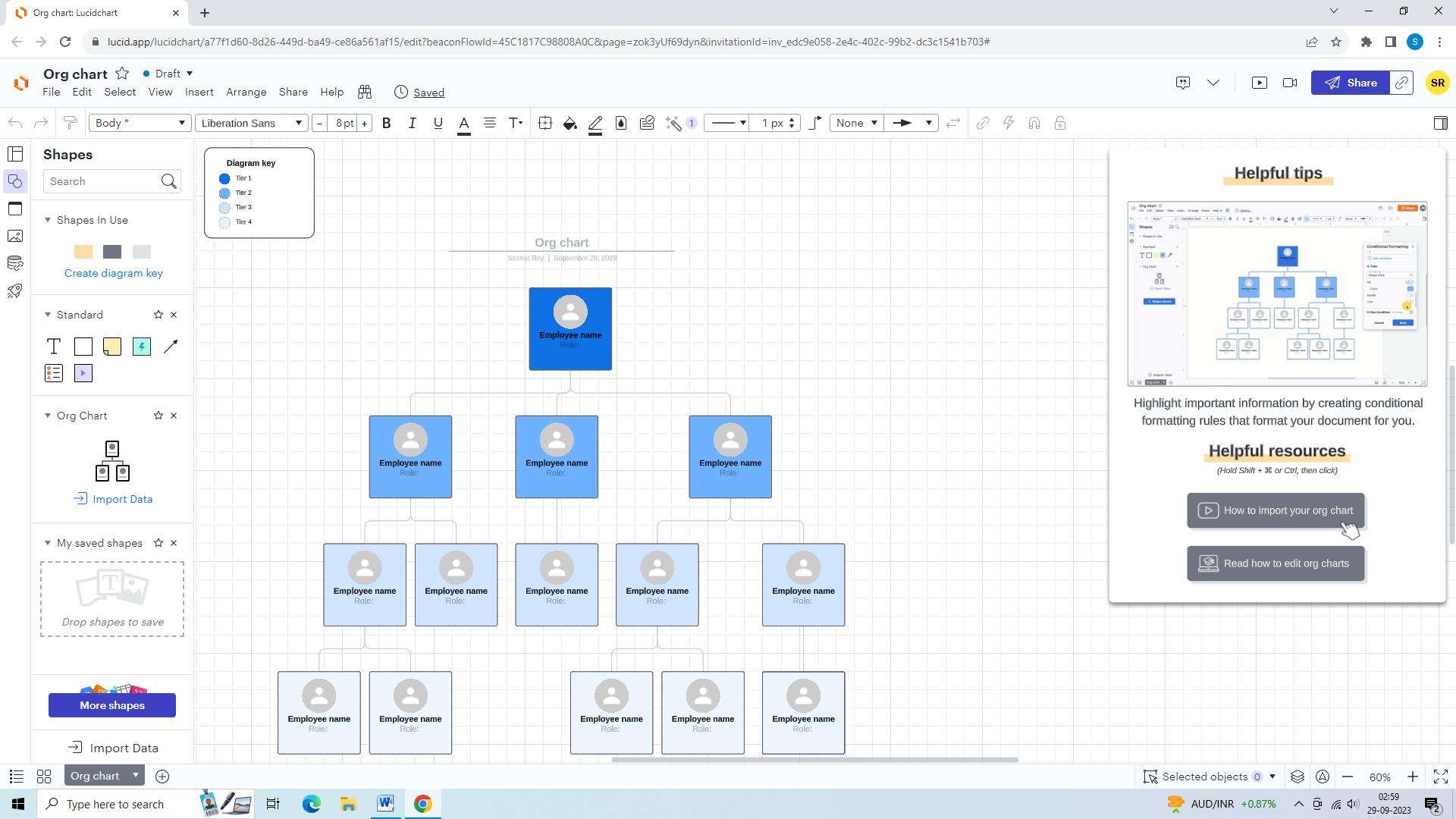
Features:
- User-friendly interface for easy navigation and usage
- Wide range of customizable templates to suit different organizational structures
- Ability to create and visualize complex organizational charts with ease
- Real-time collaboration features for multiple team members to work on the chart simultaneously
Pros:
- Option to export charts in various formats for sharing or printing
- Accessible on multiple devices, including desktop and mobile
- Robust security features to protect sensitive organizational data
- Option to create hierarchy levels and sub-teams within the chart
Cons:
- Steep learning curve for new users due to the tool's extensive features
- Limited customization options for the visual appearance of the chart
Lucidchart is a popular online tool for creating an org chart. It offers a user-friendly drag-and-drop interface, allowing users to easily build and modify their charts. Lucidchart also provides real-time collaboration and integration with other productivity tools, making it a go-to choice for teams and individuals alike.
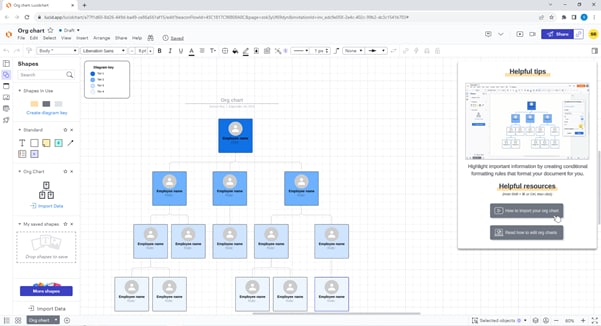
Features:
- User-friendly interface that makes it easy to create and edit organizational charts
- Wide range of pre-designed templates and shapes to choose from, saving time and effort
- Collaborative features allow multiple users to work on the same chart simultaneously
- Real-time syncing and automatic saving ensure that all changes are instantly updated across devices
Pros:
- Advanced features like conditional formatting, data linking, and calculations enhance chart functionality.
- Ability to create interactive charts with clickable links and tooltips for easy navigation
- Extensive sharing options, including the ability to share charts with specific individuals or teams
Cons:
- Steeper learning curve for users unfamiliar with diagramming tools or organizational chart concepts
- Limited customization options for chart layouts, which may not suit specific organizational structures
Conclusion
Organizational charts are essential for enhancing communication, fostering collaboration, and providing clarity within an organization. When it comes to creating an organizational chart, Wondershare EdrawMax offers intuitive interfaces, customization options, and collaboration features that streamline the chart-making process. With the help of the tool, organizations can effectively represent their structures and facilitate efficient communication and collaboration among team members.




