Navigating through the intricacies of organizational structure is simplified with EdrawMax. This guide will lead you through the process of crafting a Microsoft Org Chart effortlessly. EdrawMax's user-friendly interface and powerful features empower you to create a clear visual representation of your organization's hierarchy. From selecting templates to customizing layouts, every step is covered to ensure your org chart accurately reflects your company's structure.
Dive in and master this essential skill for better communication and understanding within your organization.
Contents of this article
Part 1. What is a Microsoft Org Chart?
A Microsoft Organizational Chart visually outlines an organization's hierarchy. It showcases roles, positions, and relationships among members. This graphical representation is an invaluable tool for businesses to convey their structure efficiently. It streamlines communication, aids in decision-making, and enhances overall productivity. In this section, we'll explore the importance and advantages of utilizing a Microsoft Org Chart for seamless organizational management.
Part 2. Example of a Microsoft Organizational Chart
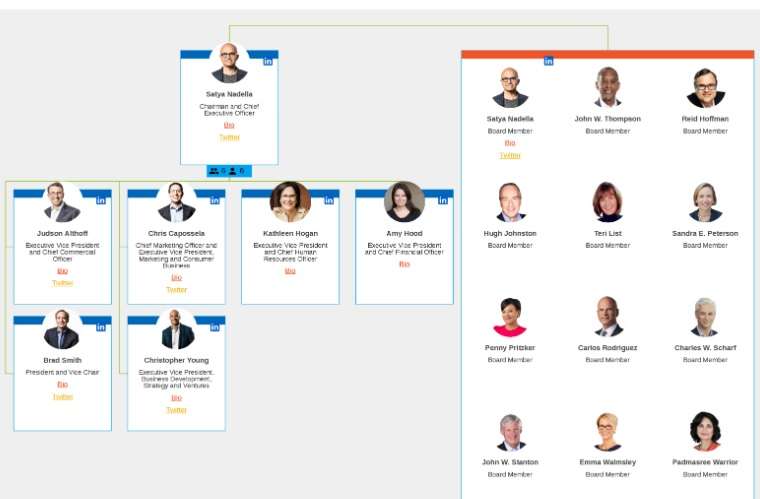
The Microsoft Org Chart template is a specialized layout designed for constructing organizational hierarchies within Microsoft applications. It features a variety of predefined shapes and elements to represent key positions such as CEO, board of directors, managers, and other staff. This template provides an efficient way to visually depict the company's structure, showcasing relationships and reporting lines.
Part 3. Top Characteristics of Microsoft Org Chart
Exploring the distinctive traits of the Microsoft organizational chart provides valuable insights into its operational dynamics. Here are the key characteristics that define its structure:
1. Product Based Divisions:
The Microsoft Organizational Chart prominently features product-based divisions, outlining distinct segments dedicated to various products or services. This structure streamlines operations and decision-making processes, ensuring focused development and marketing efforts for each product line.
2. Global Corporate Groups | Functional Structure:
This chart emphasizes global corporate groups within a functional structure. This means that departments are organized based on their specialized functions (e.g., finance, marketing), promoting efficiency and expertise in specific areas while ensuring seamless coordination across the organization.
3. Geographic Segments:
Microsoft's Org Chart also highlights geographic segments, reflecting the company's international reach. This structure enables regional customization of products and services, catering to diverse markets and complying with specific regulatory requirements.
4. Centralization:
Centralization is a notable characteristic of the Microsoft Org Chart. Key decisions and strategic initiatives emanate from centralized authorities, ensuring a unified approach to company-wide goals and objectives.
5. Span of Control (SoC):
The chart considers the Span of Control, which refers to the number of subordinates a manager directly supervises. In Microsoft's case, this may vary across different levels of the hierarchy, influencing the management style and communication dynamics within the organization.
Part 4. How to Make a Microsoft Org Chart Easily Using EdrawMax
Wondershare EdrawMax intuitive interface streamlines the process of creating a Microsoft organizational chart by providing a user-friendly environment. The drag-and-drop functionality simplifies the task, allowing users to effortlessly select and position elements on the canvas. This means that even individuals with limited experience in diagramming or organizational chart creation can quickly adapt to the software.
One of EdrawMax's standout features for creating Microsoft org charts lies in its extensive customization options. Users have the flexibility to modify shapes, colors, fonts, and styles, ensuring that the org chart aligns perfectly with the company's branding or visual preferences.
Here are the steps to create a Microsoft hierarchy chart using EdrawMax:
Step 1: Open EdrawMax on your computer. If you don't have it installed, download and install it from the official website.
Step 2: Click on "New" or "File" in the menu bar, then choose "Organizational Chart" from the template categories. Select a template that suits your organizational structure or start with a blank canvas.
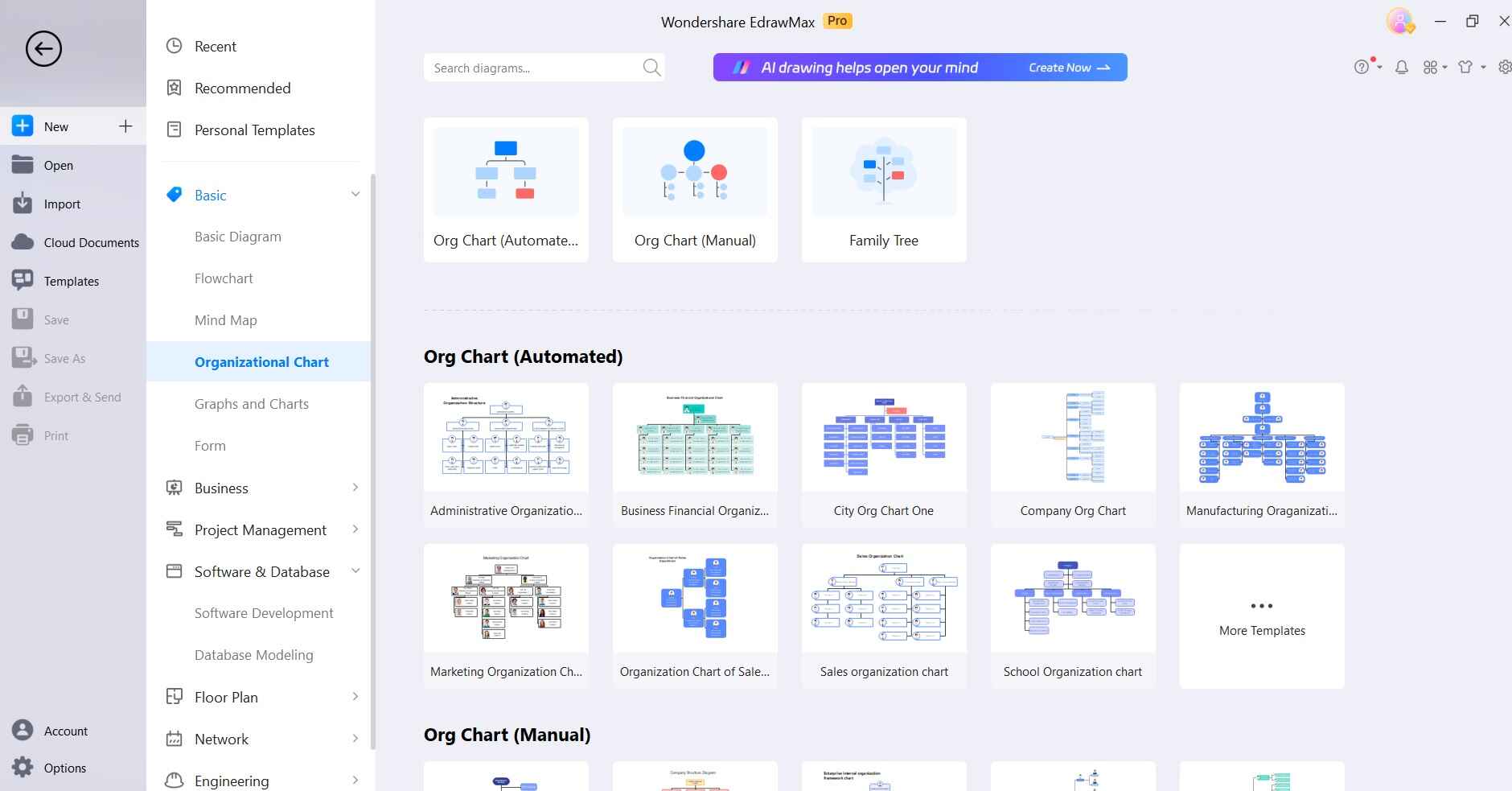
Step 3: Drag and drop shapes from the left-hand panel onto the canvas. Each shape represents an employee or a position in the organizational hierarchy. Connect the shapes using lines or arrows to indicate reporting relationships.
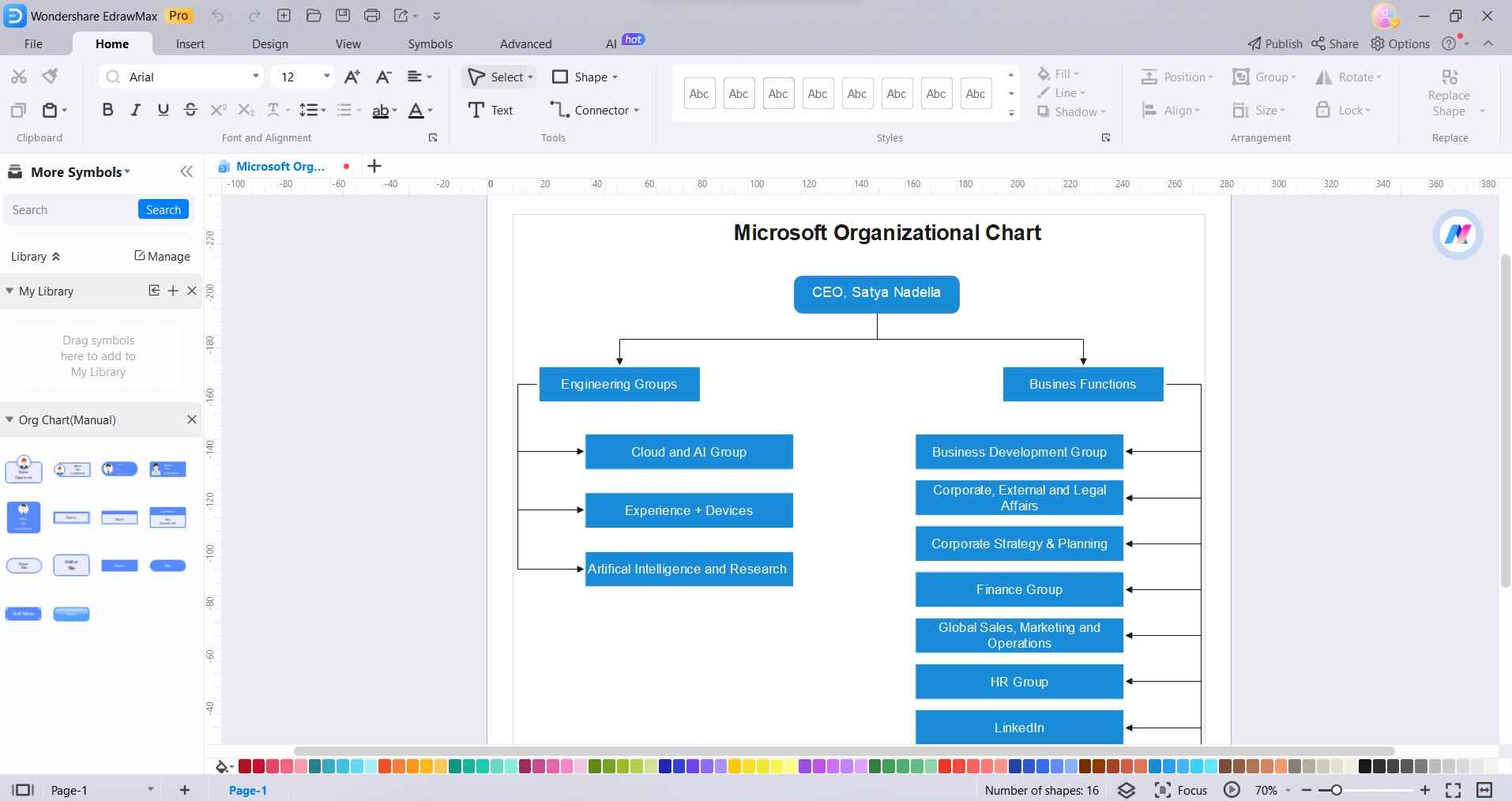
Step 4: Double-click on a shape to edit the text. Enter the name, title, and any other relevant information for each position
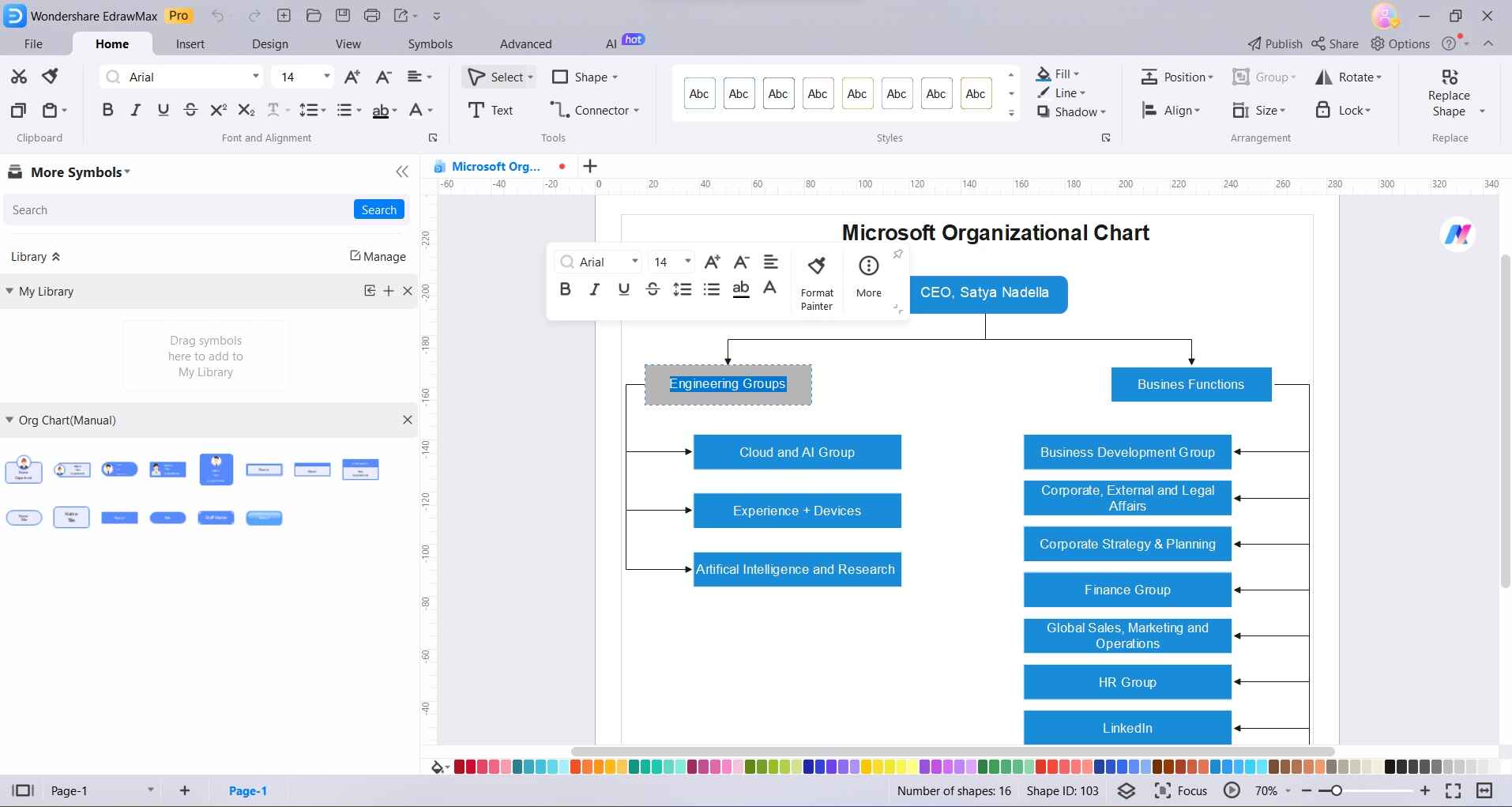
Step 5: Use the formatting options in the toolbar to customize the appearance of the shapes. Modify colors, shapes, and styles to align with your company's branding or visual preferences.
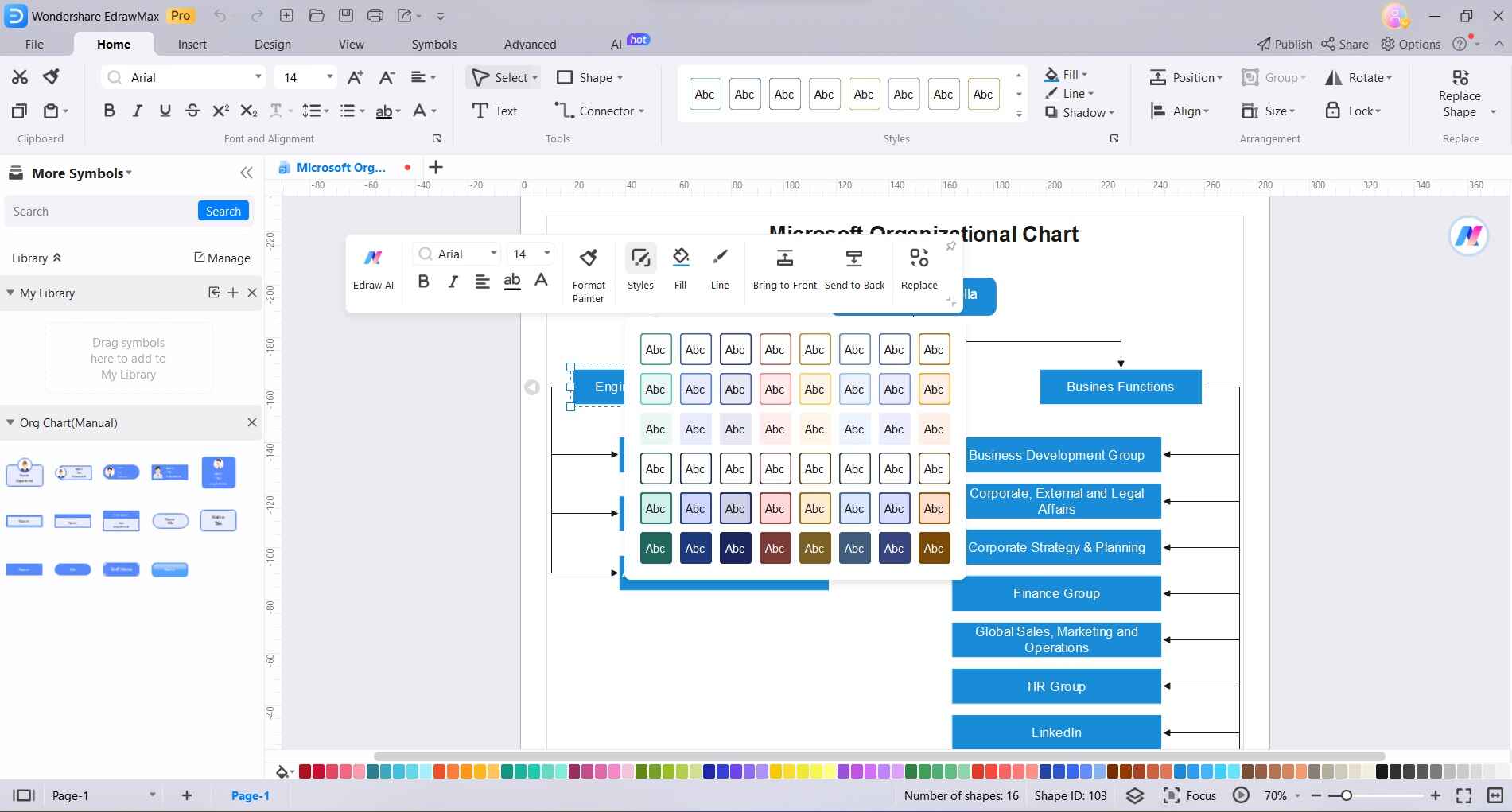
Step 6: Organize the shapes in a logical manner to represent the hierarchy accurately. Use alignment tools to ensure a neat and professional look.
Step 7: Click on "File" in the menu bar and choose "Save" to save your org chart. Select a location on your computer and give it a meaningful name. If you need to share the org chart digitally, you can export it as an image, PDF, or even directly as a Microsoft Office file.

And that’s it! By following these steps, you can efficiently create a professional-looking Microsoft org chart using EdrawMax.
Part 5. Why to Choose EdrawMax for Creating Organizational Charts
EdrawMax stands out as the premier choice for crafting organizational charts due to its exceptional features and user-friendly interface. Here are five compelling reasons why it's the preferred tool for professionals:
- Intuitive Interface: EdrawMax boasts a user-friendly platform, enabling easy navigation and quick adaptation for users of all levels.
- Diverse Templates: The software offers a rich selection of pre-made organizational chart templates, saving time and ensuring a professional layout.
- Extensive Customization: Users can personalize every aspect, from shapes and colors to fonts, ensuring the chart aligns with the company's branding.
- Effortless Collaboration: EdrawMax allows seamless sharing and collaboration, facilitating teamwork on chart creation.
- Export Versatility: The tool offers multiple export formats, including Microsoft Office files, PDFs, and images, ensuring compatibility with various platforms and purposes.
Conclusion
EdrawMax emerges as an invaluable tool for crafting Microsoft org charts. Its user-friendly interface, pre-made templates, and extensive customization options streamline the process, catering to both novices and experienced users. The ability to effortlessly add shapes, edit text, and fine-tune styles ensures that the final product accurately reflects the organizational structure. EdrawMax empowers users to create visually appealing and informative org charts, facilitating effective communication of hierarchies within a company.
With its intuitive features, EdrawMax stands as an essential resource for professionals seeking to visually represent their organizational frameworks.




