
Diagrams in a PDF file format are challenging to review. Converting them to Visio files allows you to edit and update the diagrams and graphics. If you're curious about how to convert PDF to Visio files, this article has got you covered.
You'll discover some online PDF to Visio converters and others that can change PDFs into formats Visio can work with. But first, you need to understand why they're essential in the first place.
In this article
Part I. The Need for Reliable PDF to Visio Converters
Traditional PDF viewers are handy for viewing and printing documents, but they fall short when editing diagrams. They treat diagrams as static images, making adjusting elements such as shapes in PDFs almost impossible. It can be frustrating when you need to edit or update your diagrams.
Benefits of Using Dedicated PDF to Visio Converters
A PDF to Visio converter is a specialized tool crafted for this task. Using one helps transform your PDF diagrams into a format Visio understands, making them editable. Here are some of the advantages of a PDF to Visio converter online:
Editability
You can change and fine-tune each part of your diagram in Visio. It is especially crucial when working on complex technical drawings, flowcharts, or any visual representation that demands precision.
Preservation of Quality
If you convert PDF to Visio online, these converters can maintain the quality of your diagrams. No more worrying about pixelated images when you zoom in for detailed work.
Enhanced Efficiency
If you convert PDF to VSDX, it can streamline your workflow, saving you time and effort. You don't have to recreate the entire diagram in Visio; you can build upon what's already in your PDF.
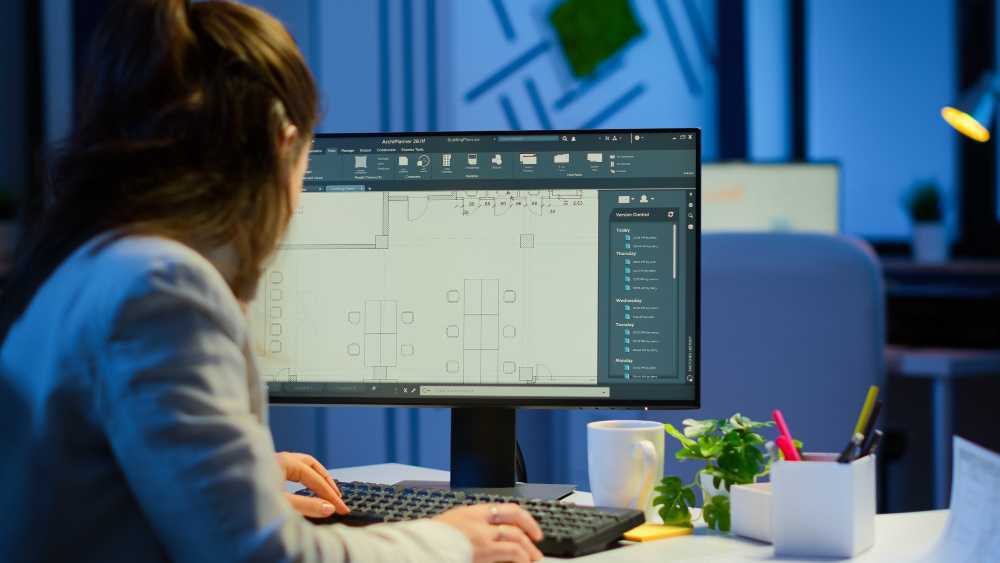
The Importance of Choosing Reliable and Efficient Online Converters
Visio is a vector-graphic drawing tool. So, choose a PDF to Visio converter that can convert the picture (or bitmap) in PDF to vector graphics. It allows you to edit the shapes in the diagram from the PDF to Visio. Now, when it comes to selecting a PDF to Visio converter, reliability and efficiency are key. Here's why:
Accuracy
A reliable converter guarantees accuracy in the conversion process. You don't want to end up with a Visio file far from your original PDF diagram. Look for user reviews and recommendations to find a converter that delivers quality results.
Time Savings
Efficiency is equally important. You want a PDF to Visio converter to handle complex diagrams without errors.
When you need to work with PDF diagrams in Visio, dedicated PDF to Visio converters are your solution. They overcome the limitations of traditional PDF viewers and ensure a smooth transition from PDF to Visio. Remember to pick a reliable and efficient one, and you'll edit your diagrams in no time.
Part II. Top 5 Free Online PDF to Visio Converters
If you're looking for reliable and free online PDF to Visio converters, this section has got you. Look closer at these five PDF to Visio converters, examining their features, user interfaces, and conversion quality.
HiPDF: Online PDF to Visio-Supported File Formats Converter for Free
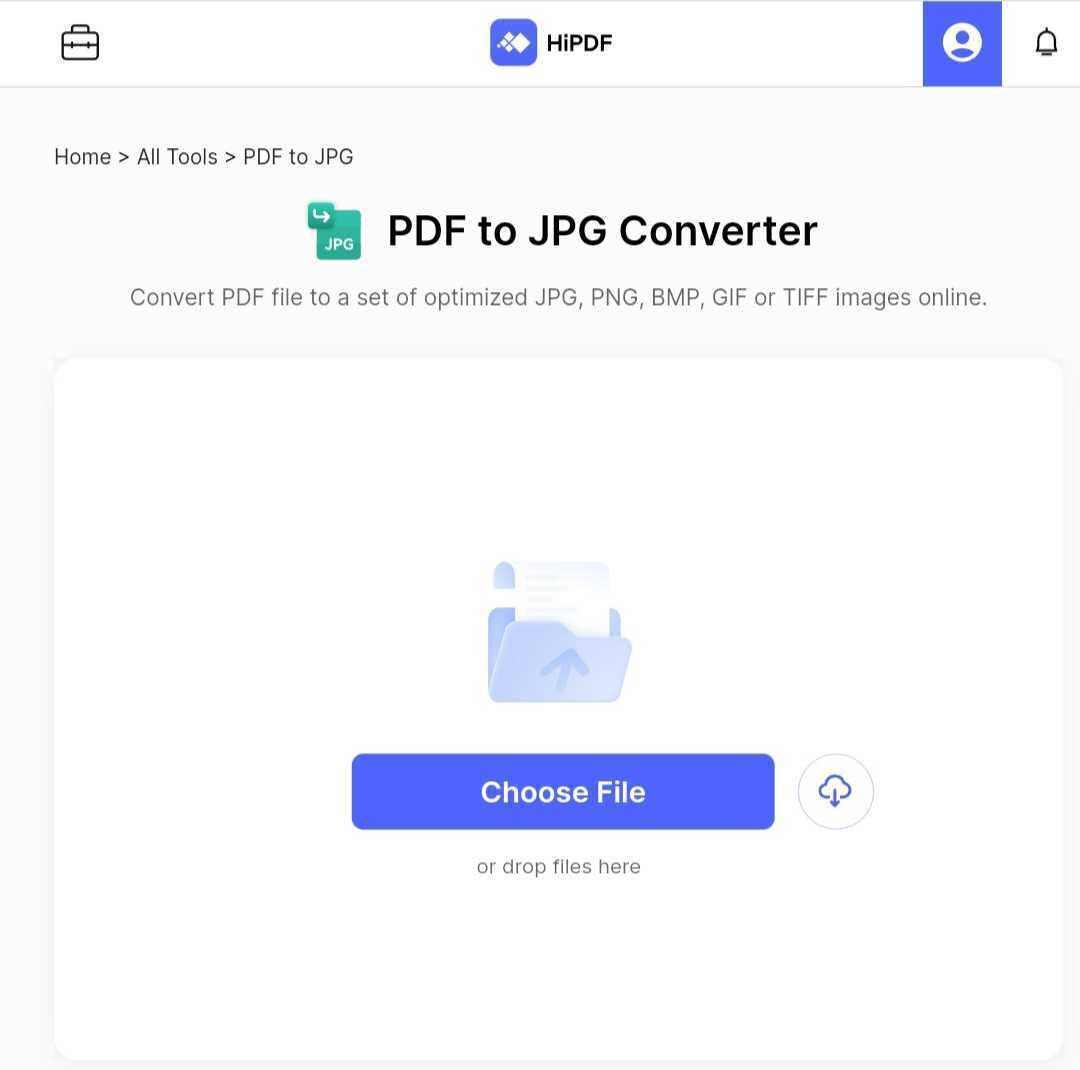
Visio supports graphic file formats, including JPG, PNG, GIF, BMP, and TIFF. If you have a diagram in PDF format, you can use the HiPDF PDF to JPG converter for free to convert it to one of these formats and then import it into Visio. Here's what you can expect:
- User-Friendly Interface. HiPDF offers you a straightforward and intuitive interface. You can easily navigate the conversion process even if you're a beginner. You can choose a file from your local storage or upload it from the cloud, including Dropbox and Microsoft OneDrive.
- Quality Conversion. HiPDF converts your PDFs to high-quality graphic documents.
- Other Features. HiPDF is the PDF converter that goes with you wherever you go. It's compatible with all major browsers like Chrome, Firefox, Safari, Opera, and IE, so that you can use it on your computer, tablet, or phone. And if you're a Pro subscriber, you can even process large files in batches.
CloudConvert: Convert PDF to Vector Format for Visio
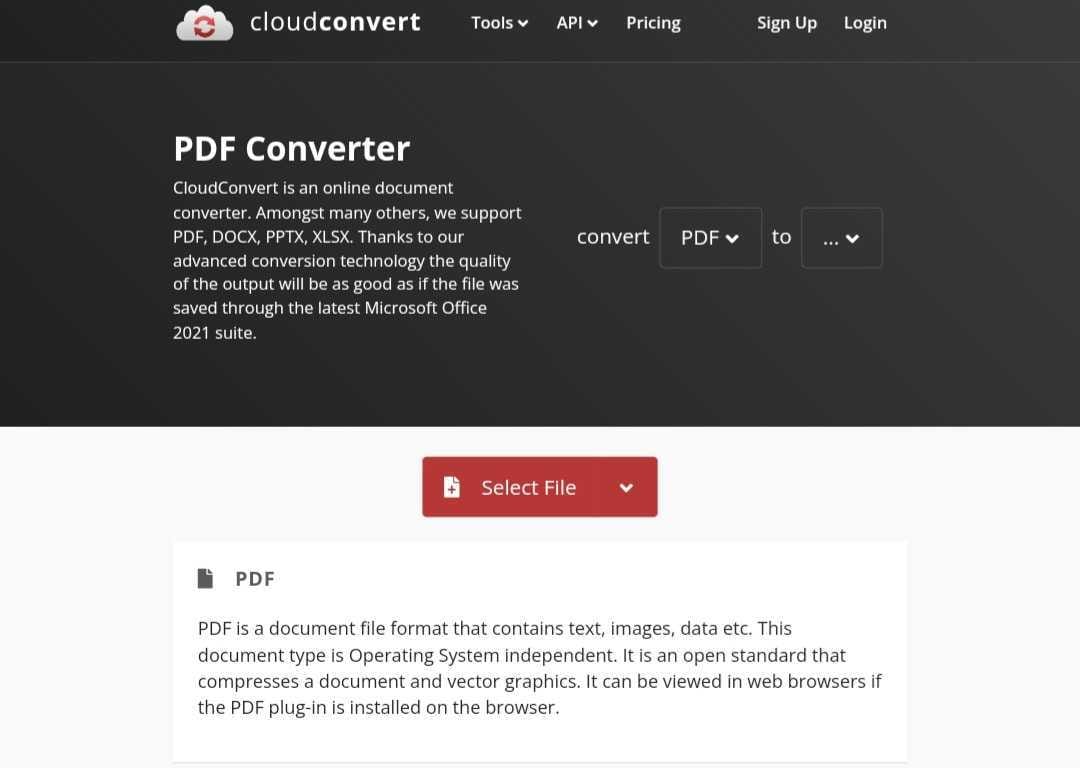
CloudConvert specializes in converting PDFs to vector formats online, suitable for Visio. Here's what stands out:
- CloudConvert is a good choice for individuals who need to convert files but don't have the time or expertise to learn how to use more complicated software.
- Vector Graphics. It focuses on converting PDF to multiple file formats, including graphic files essential for Visio. CloudConvert ensures that your diagrams become editable.
- Cloud Integration. The platform allows you to upload PDFs from your computer, Google Drive, and more, offering convenient access.
Conholdate: PDF to Visio Converter for Modern Browsers
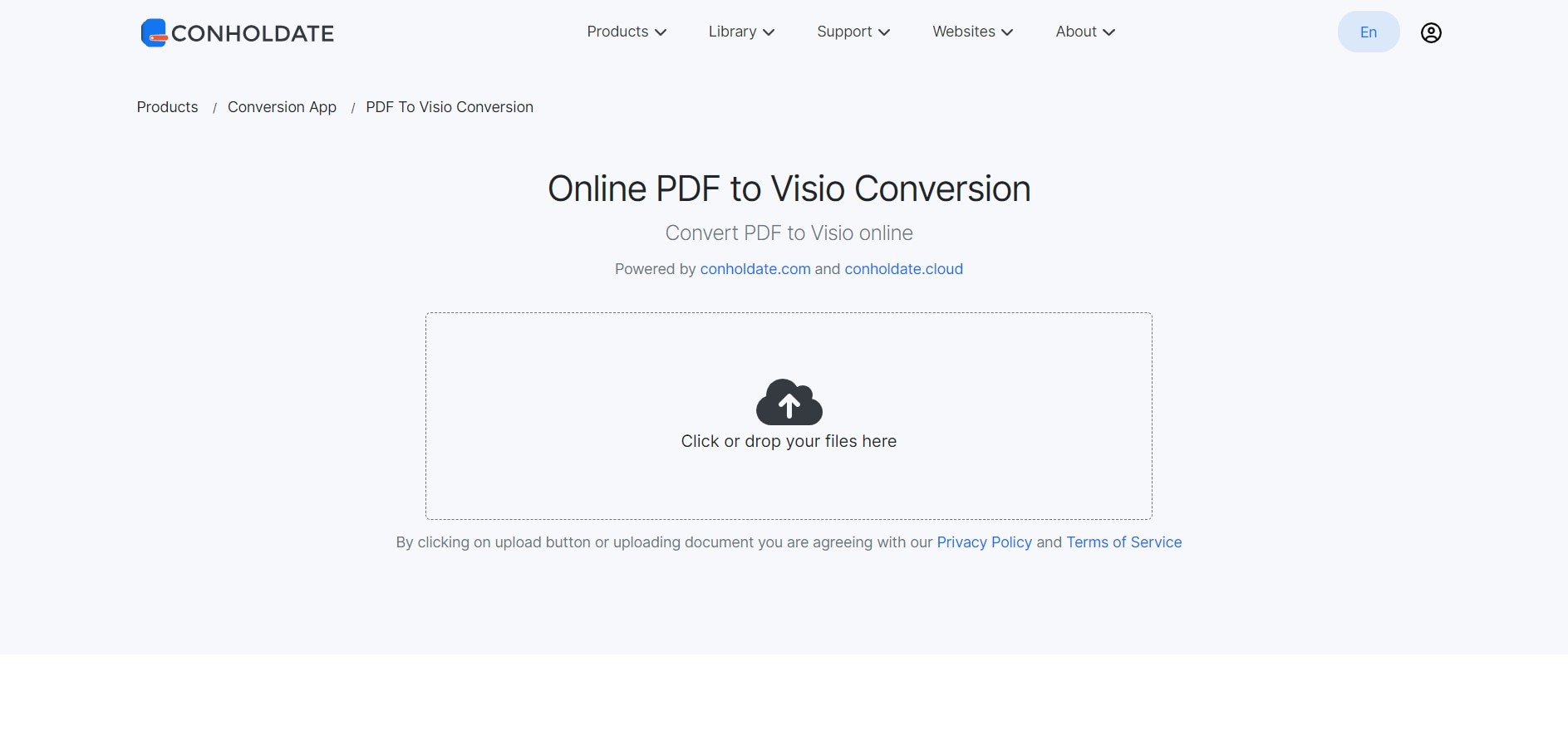
Conholdate converts PDF to Visio online, one file at a time, with a maximum size of 20 MB. Here's why it's worth considering:
- Browser Compatibility. You don't need to download any software. It runs on popular web browsers like Chrome and Safari. But the Conholdate PDF to Visio converter also works on different OS such as Windows, macOS, and Unix.
- Simple Process. Conholdate makes file conversion easy for everyone, regardless of their technical expertise. Drag and drop your files or upload them from your local storage, and Conholdate will take care of the rest.
- Reliable Conversion. The tool provides high-quality conversion results suitable for editing in Visio. Conholdate can convert PDF to Visio online for free while maintaining your document's style and content.
2PDF.com: PDF to Visio Converter Online for All Platforms
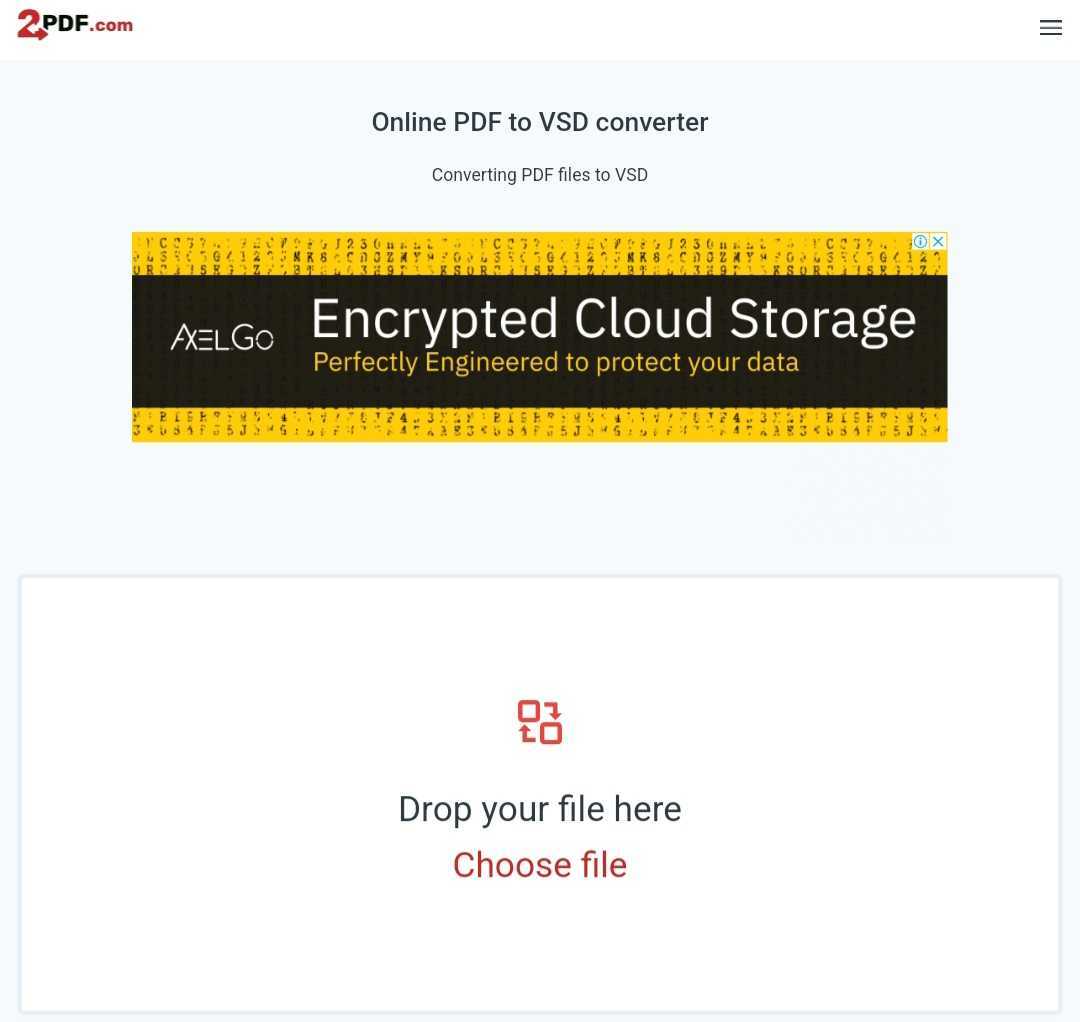
2PDF.com is an online platform that offers PDF to VSD conversion across all platforms. Here's what it brings to you:
- User-Friendly. The interface at 2PDF.com ensures a smooth and trouble-free conversion process. Whether you prefer to upload your file from your computer or opt for the convenient drag-and-drop feature on their website, the choice is yours. Additionally, you can fine-tune settings such as orientation and page size to suit your needs. Once satisfied, export the VSD format to your Google Drive or Dropbox or start downloading.
- Quality Output. You can expect quality output files ready for editing in Visio.
pdfFiller: Convert PDF to VSDX Online Solution

pdfFiller offers an online tool for converting PDFs to VSDX, a format compatible with Microsoft Visio. Here's what sets it apart:
- Ease of Use. pdfFiller converter is straightforward, making it accessible for users with varying technical expertise. You can upload up to 25MB of PDFs from Google Drive, email, URL, and more.
- Quality Results. You can rely on pdfFiller to produce quality conversions suitable for editing in Visio in seconds.
These five free online PDF to Visio converters have their strengths and weaknesses. Figure out which one's right for you by thinking about what's important to you, like file size, integration, and user-friendliness.
Part III. Edit With Visio Files with Wondershare EdrawMax - A Better Alternative
Converting a PDF to Visio is a great way to share and edit your diagrams. But after you convert the file, you’d need to open and edit it. Although Visio is the official editor, some prefer EdrawMax, as it is much simpler and more affordable. In addition, Visio is unavailable on Linux or macOS, so if you or your team use those platforms, you'll need an alternative editing tool like EdrawMax.

Advantages
EdrawMax supports 280+ diagram types, from flowcharts to floor plans. You can import and export your diagrams in Visio-supported format. Here are more reasons why it's a good alternative:
- Cross-Platform Compatibility
EdrawMax is easy to use even for beginners. You don't need to be an expert to navigate the app and edit your diagrams.
- Intuitive Interface
EdrawMax, as an alternative, is easy to use, even for beginners. You don't need to be an expert to navigate the app and edit your diagrams.
- Compatible With Multi-Format
You can import diagrams in a dozen of formats including VSDX, SVG, PDF, and JPG, making them more accessible.
- Template Library and 26,000+ Vector Symbols
EdrawMax has a ton of templates and symbols to help you get started with your diagramming projects. Whether you're creating a flowchart, org chart, or floor plan, you'll find a good starting point template.
Part IV. How To Use EdrawMax To Edit Visio Files?
EdrawMax makes editing Visio files hassle-free and accessible from any platform with an internet connection. To use EdrawMax online, you can follow these steps:
Step 1: Download, install, and launch EdrawMax. Log in with an account of Wondershare, Google, Facebook, or Twitter.
Step 2: Click Import in the left-side navigation pane. Then, click Upload File or drag your files in the Import pop-up window and locate your Visio file on your computer.
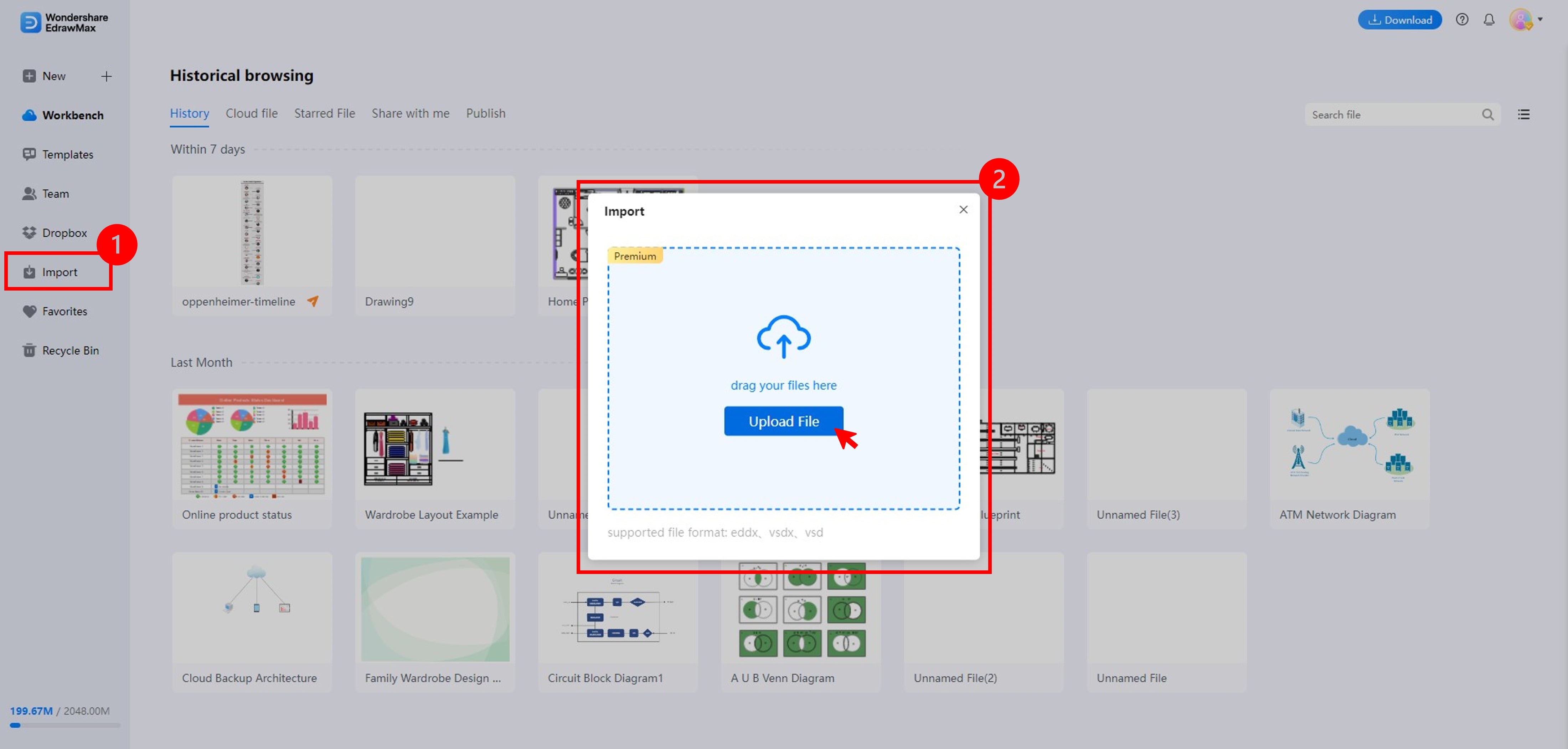
Step 3: Once the file is uploaded, you can edit it. Click the Theme icon in the right-side navigation pane. Then, choose an option from the Theme, Color, Connector, and Text tab bars.
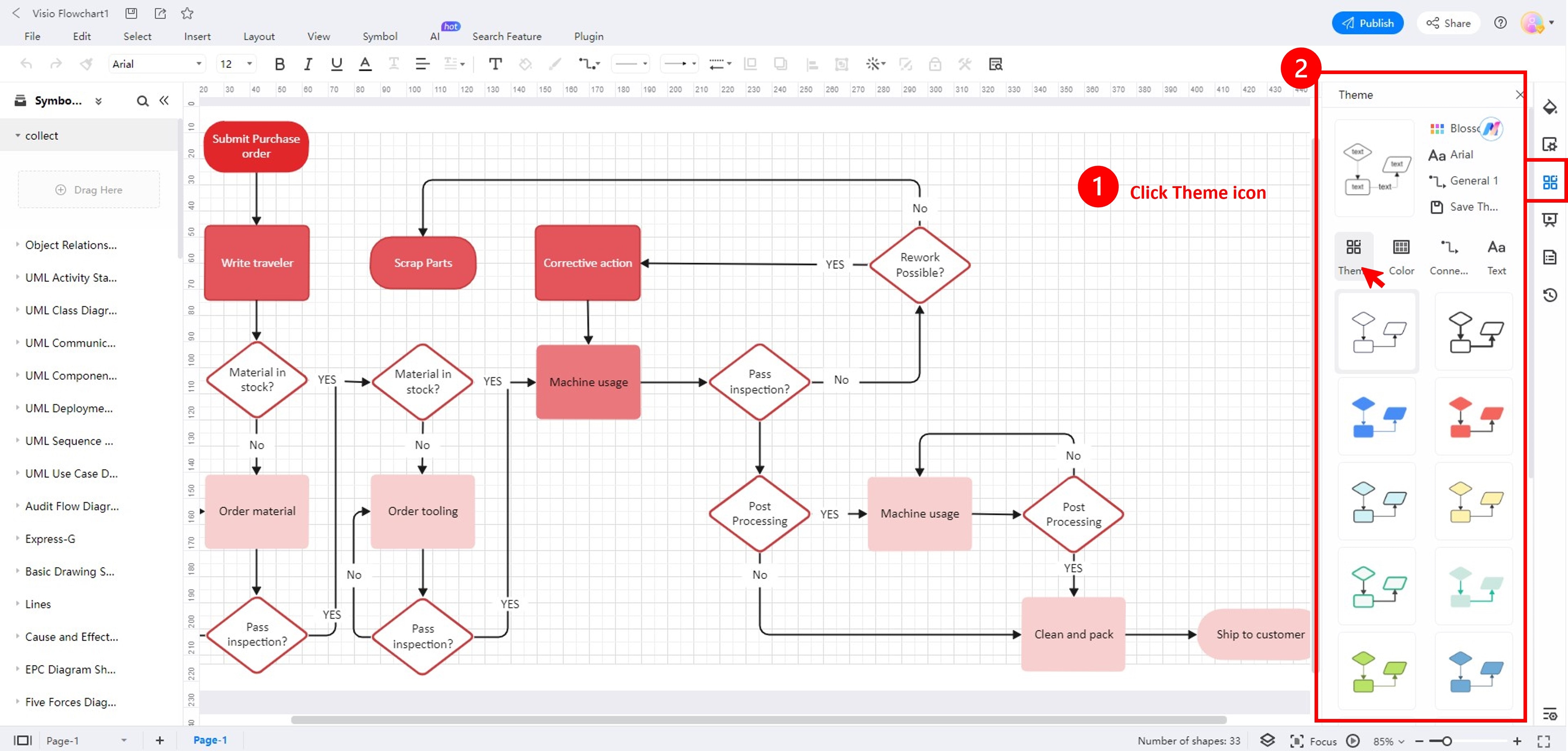
Step 4: After editing, EdrawMax will auto-save your work. You can download the edited file to your computer or share it with others as needed. Go to File in the upper navigation pane and choose Export > Export Visio (.vsdx) to do this.
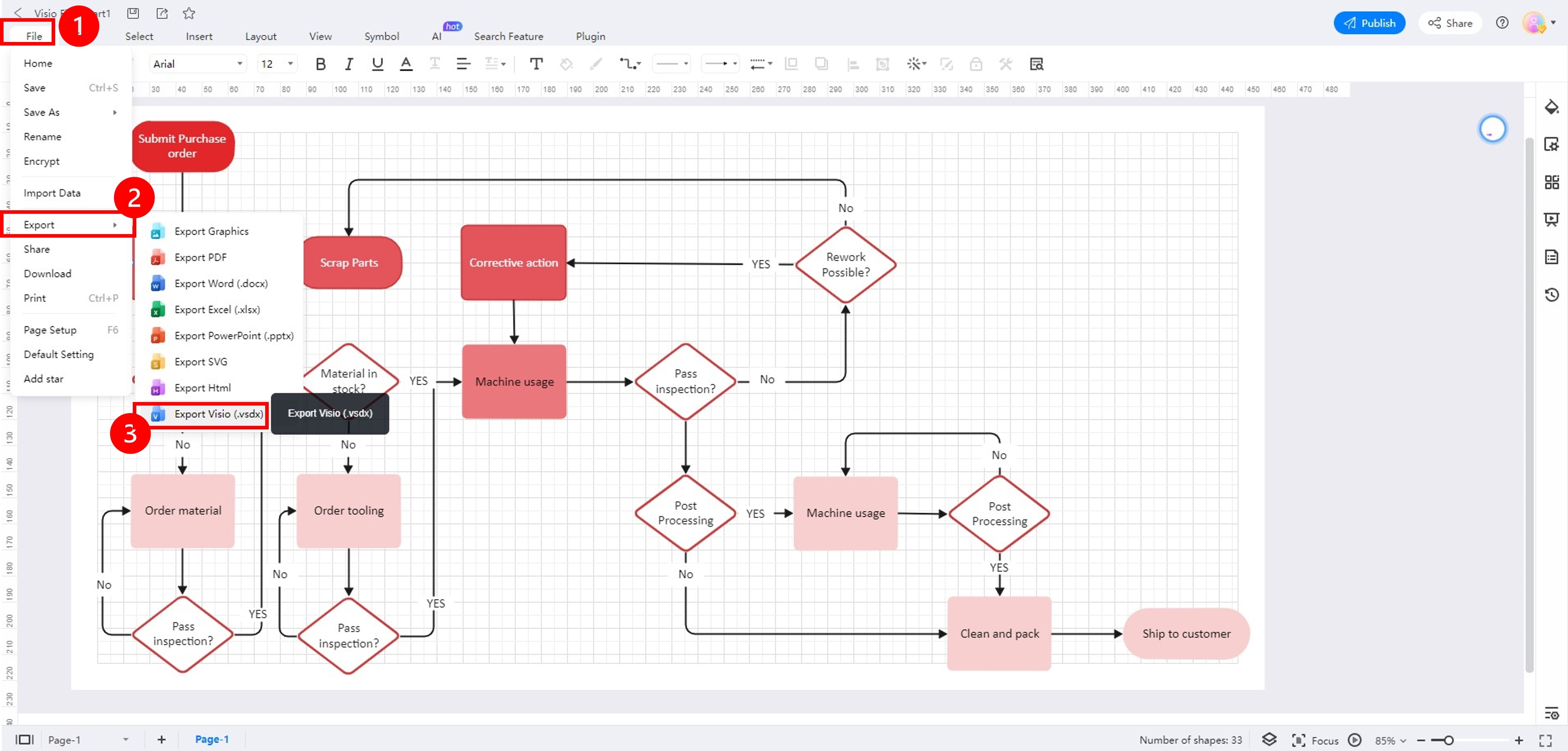
Conclusion
A PDF to Visio converter can help you out if you need to edit a PDF diagram. But maybe you can't edit Visio files on your Mac or find it Visio too expensive or hard to use.
No worries. EdrawMax has you covered. You can use it on any web browser and operating system to view and edit Visio files from anywhere on any device. EdrawMax offers an easy way to view and edit Visio files online, making it an ideal choice for a wider audience. So, if you are looking for a way to work with Visio diagrams, then try EdrawMax today.




