In this article
- What is a Data Flow Diagram? Understanding the 4 Key Components
- DFD Examples for a Hospital Management System
- How to Create a DFD for Any System in 4 Steps
- Create a DFD for Free Now: No Download Needed!
- Best Practices for Creating Effective and Readable DFDs
- Conclusion
- Frequently Asked Questions (FAQs)
What is a Data Flow Diagram? Understanding the 4 Key Components
Anyone who walks into a hospital on a busy day will witness controlled chaos. Waiting patients, rushing doctors, multitasking nurses, and paperwork pouring everywhere. However, what would you do to freeze that chaos and draw a sketch of how all the data moves? That is what a DFD for hospital management does. It gives a clear picture of the system.
A data flow diagram hospital system is useful in revealing the movement of records, appointments, and billing information. It simplifies complex things into easy-to-remember images. We will start by describing the main elements of a DFD. Then, we'll discuss some real-life examples. Lastly, you will see a step-by-step process of making your very own DFD diagram.
Here's how everything comes together!
Component 1: Process
A process demonstrates what is done with the data after it gets into the system. It may be the registration of a patient, test results, or a bill. The data is altered in some form by each process. Processes facilitate the smooth running of a system in a hospital setting. It ensures that every action has a distinct step.
Component 2: Data Flow
Data flow is the movement. It demonstrates the flow of information. Arrows point the way. In a hospital, data flows between the patient form and the billing system. Each arrow has a name. It describes what data moves, such as patient details or test results. This makes the diagram simple and to the point.
Component 3: Data Store
Information is kept in a data store to be used in the future. This can be billing information, medical history, or a patient record. Data stores ensure that information is not lost, and it can be accessed when required. They play a very important role in safe and reliable care in hospital management.
Component 4: External Entity
Anything or anyone outside the system is called an external entity. In the case of hospitals, this would be either patients, insurance, or suppliers. They receive or send data, but the system itself is not in charge of them. Identifying these external entities brings clarity to the system boundaries.
DFD Examples for a Hospital Management System
Examining actual cases clarifies the concept of DFD. A UML DFD for healthcare can illustrate the connections between the various activities that take place in hospitals. The EdrawMax templates community provides pre-made DFD examples to make this process simpler. These templates give you a straightforward view of real-world healthcare workflows.
Level 0 DFD: The Context Diagram - The System's Big Picture
Purpose:
The only intent of this DFD level 0 is to provide an overview of the hospital system. It illustrates how diverse users interact with the system and the nature of the information that is exchanged. The DFD level 0 dumbs down the structure so that readers can understand the system without being overwhelmed by the minute details.
Key External Entities:
The administrator deals with the personnel accounts and demands reports. Hospital records are sent to staff members who update master records. Billing and payments involve patients. A combination of these external parties is the main consumer that will be using the system daily.
Critical Data Flows:
Into the System: The administrators give details of staff accounts, staff add master records, and patients make payments. These inputs help the system to be fully informed and up to date.
Out of the System: The system creates an administrator report, a hospital staff report, and a patient discharge bill. The products assist in the efficient running of the hospital and provide enhanced service delivery.
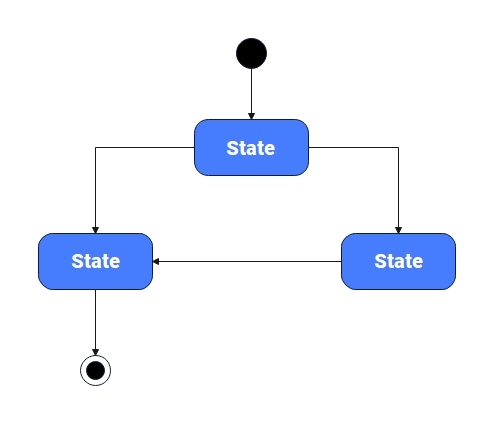
Level 1 DFD: Decomposing the System - How Data Flows Internally
Purpose:
This Level 1 DFD is to demonstrate this relationship in a bit more detail. It visualizes the interaction among patients, doctors, laboratories, and billing departments. This helps visualize the delivery of services, records kept, and payments made. It shows the cooperation between hospital functions and the data that supports it.
Decomposed Major Processes:
P1: This registers new patients, confirms appointments, and updates patient records. It also makes sure that the information about the patients is always correct. Moreover, it ensures that the concerned personnel have all the required information.
P2: This role takes care of everything around treatment. It involves the doctors who prescribe, take laboratory tests, and interpret the test results. It is responsible for documenting all services given to the patient and storing them.
P3: It captures service charges, generates bills, and handles confirmation of payments. After payment is processed, the system makes updates to the financial records. It validates the transaction with the patient.
P4: Through this process, information in various sections of the hospital is compiled. It gathers patient information, lab reports, prescriptions, and billing. These reports help administrators to keep track of performance and revenue.
Key Data Stores:
Patient Database: Keeps personal data, registration, and appointment history. It allows tracking of all patient contacts. It updates them whenever necessary.
Transaction Records: This data warehouse maintains a record of every transaction we have made. It is important for patient care and financial management.
How to Create a DFD for Any System in 4 Steps
It is easier to produce a DFD when you follow a set of steps. The steps add clarity, and no important step is left out. The four steps listed below will help you build a perfect UML DFD for healthcare.
Step1Identify the System Boundary and External Entities
Action: The first thing to do is to define the scope of your system. Determine which activities and processes should be incorporated into the hospital management system. Note the ones that should be outside the data flow diagram hospital system.
Result: You will have a clear understanding of the boundaries. You also get to know the primary external parties that either receive or send information.
Step2Create the Level 0 Context Diagram
Action: Figure out one process, which is a reflection of all the rest. Present it as an individual box, and link it to everything in the outside world. Show arrows to indicate the direction taken by data in and out. Name each arrow to suit the flow.
Pro-Tip: Simple diagrams are always nice. Enhance concentration on key entities and key data transactions.
Step3Decompose into a Level 1 DFD
Action: Divide the single Level 0 process into four or six important sub-processes. Connect entities, data stores, and processes with labelled flows.
Important Rule: Be certain that all the inputs and outputs of Level 0 are represented in Level 1. There should be nothing lost or added.
Step4Validate, Review, and Refine
Action: Check every step and verify the diagram. Find lost data flows or lost connections. Test that all input/output is reasonable.
Iron out Pitfalls: imbalanced schemes, ambiguous labels, or unutilised data stores. Enhancing the DFD increases its accuracy. This way, it becomes clear to the people observing it.
Create a DFD for Free Now: No Download Needed!
Theoretically, it is simpler to construct a DFD than practically. It may take hours to change shapes, draw arrows, and keep everything balanced. EdrawMax can replace the difficulty with its flawless options. It is web-based, does not require any downloading, and has DFD templates. The drag-and-drop editing eliminates the tricky part and gives you complete control.
Why Use EdrawMax?
EdrawMax is not simply a diagramming tool. It enables rapid and precise creation of DFDs. You can avoid spending time on manually adjusting icons. It has built-in functions that make the whole process easier. The following are some important characteristics that make EdrawMax a good tool to create DFD for hospital management.
- Cloud-Based & Instant Access: EdrawMax operates online. Access it on any browser. No downloads needed. Work from anywhere. Store diagrams on the cloud. You can share with teams and work on projects.
- Templates Community: Select between thousands of templates. Get hospital-specific DFD designs. You can customize them in minutes.
- Smart Shape Library: EdrawMax has the standard DFD symbols and system icons. You can simply choose the correct shapes and make faulty data flow diagrams flawless using them.
- Drag-and-drop Interface: It is very easy to make diagrams with drag-and-drop tools. Shapes, arrows, and layouts can be moved. You can link different characters together without technical effort.
- Export & Share: Completed diagrams can be exported to PDF, PNG, Word, and other formats.
How to Create a DFD with EdrawMax Online: A 5-Step Guide
Now, you know what EdrawMax is capable of. Next thing, let's see how to use EdrawMax to create a perfect DFD. You do not need design skills. All you need to do is follow our steps, and your data flow diagram hospital system is good to go.
Step1 Start a New Blank File
- Open EdrawMax Online.
- Select the New option in the left-hand menu.
- To enter a blank canvas, select New Blank File.
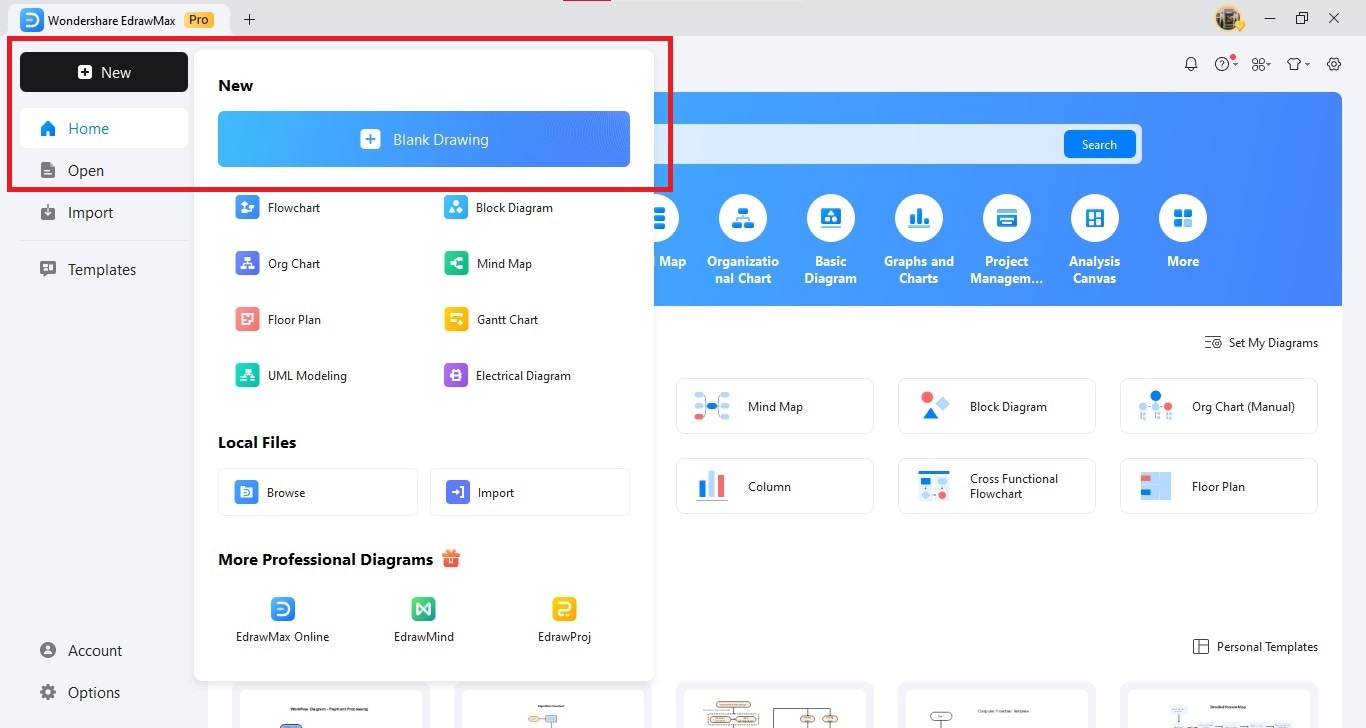
Step2 Go for Template Community
- Open the Templates section.
- Type Data flow diagram for hospital management in the search bar.
- Choose the one that suits you.
- Edit it by clicking Use immediately.
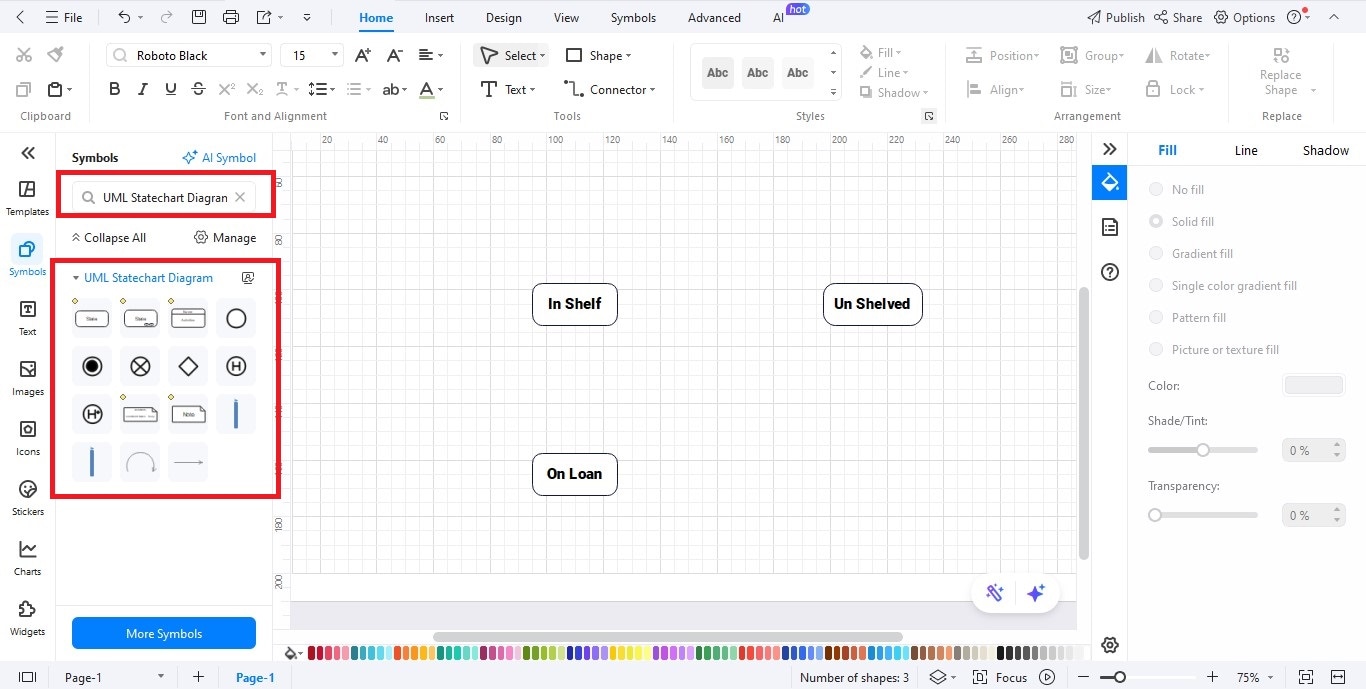
Step3 Connect the Symbols with Data Flows
- Connect every external process to the system with arrows.
- Include the patient information, diagnosis, or billing status in the flows.
- Helps display the movement of data between all the parts.
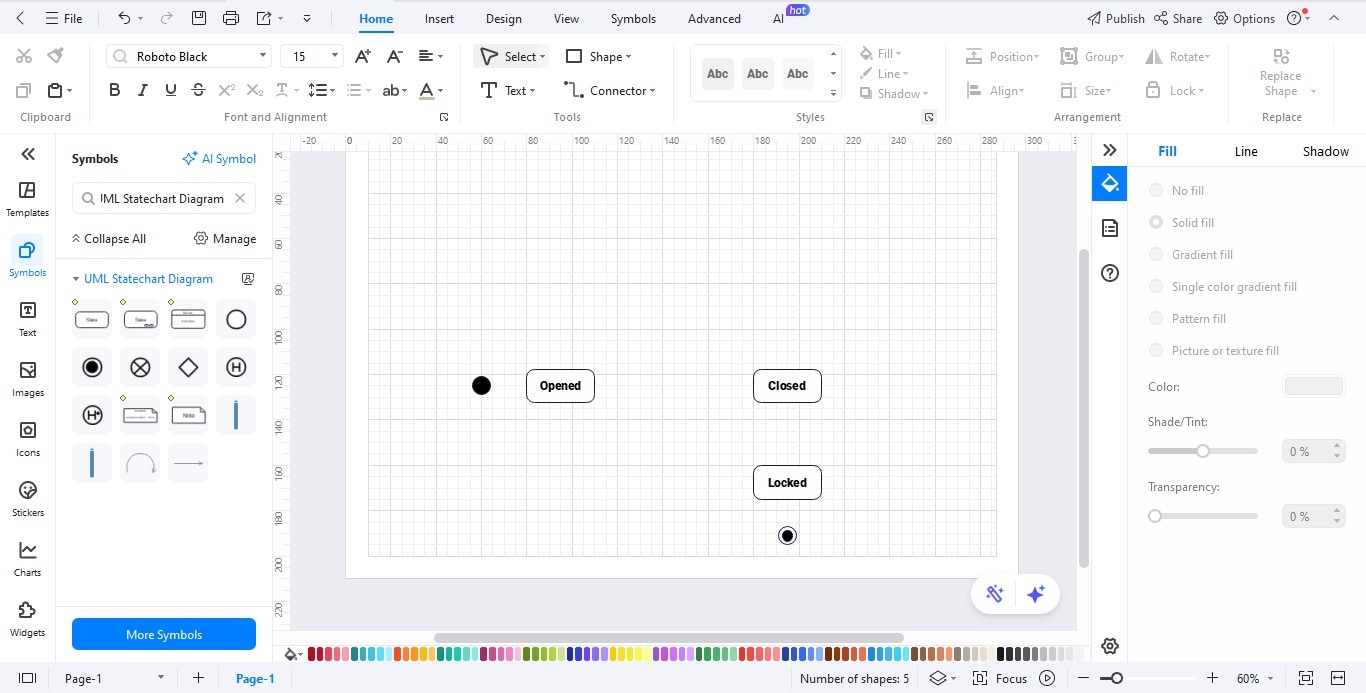
Step4 Label Everything Clearly
- Double-click to add text anywhere.
- You can edit the text with the floating bar.
- Add brief labels to every arrow.
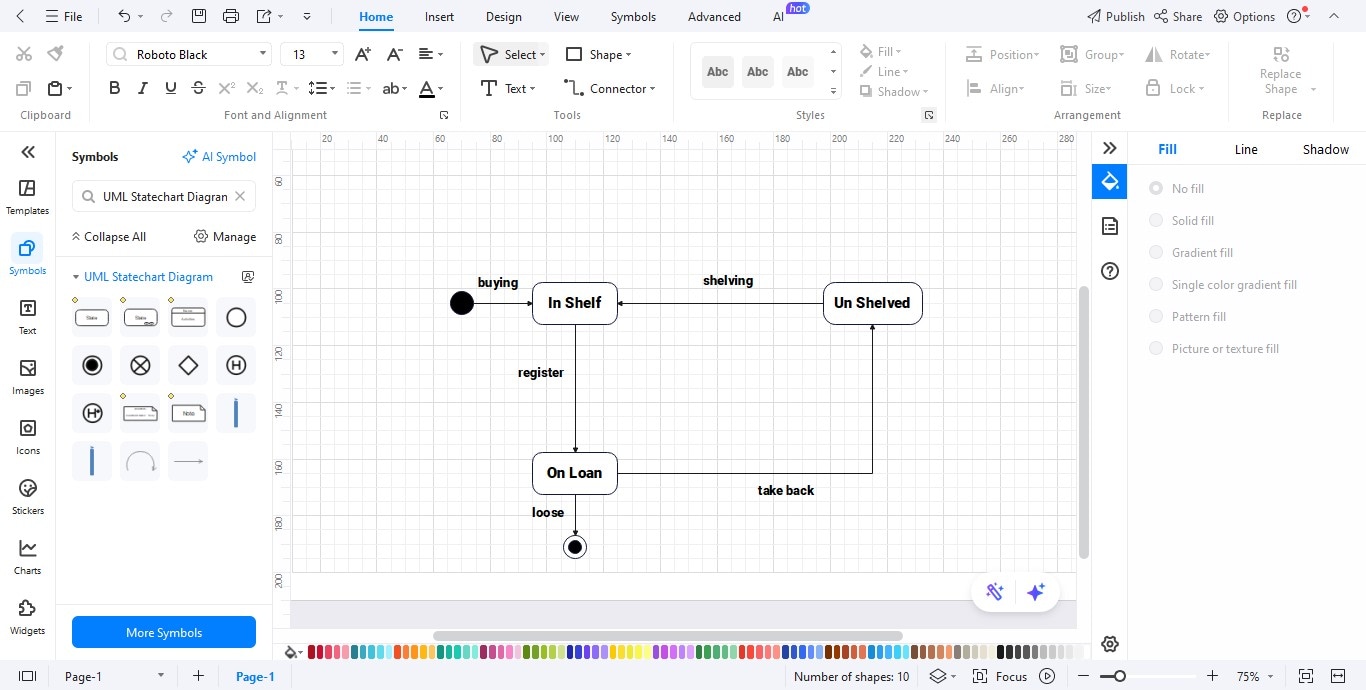
Step5 Review, Save, and Export
- Review your diagram.
- Ensure that your flows and labels are accurate.
- Then just select Export.
- You can select PDF, Word, or any other available format.
- Allows the easy saving and sharing of your hospital DFD.
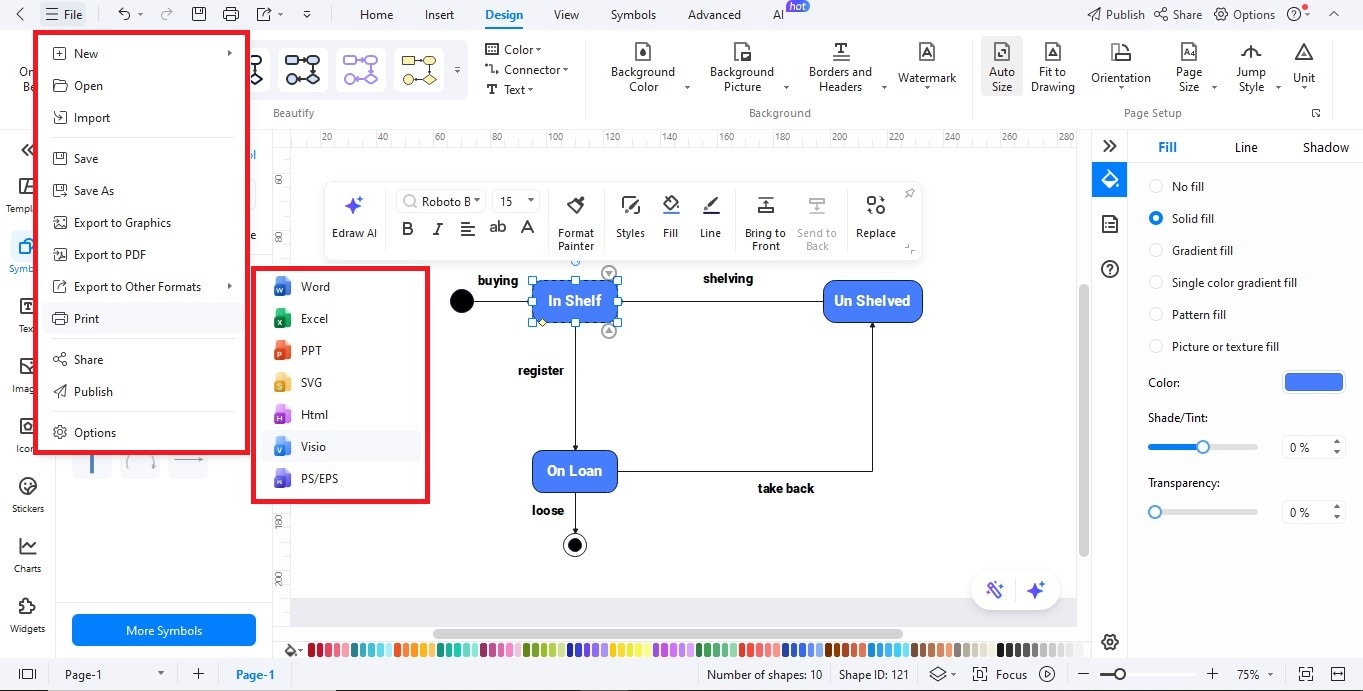
Best Practices for Creating Effective and Readable DFDs
Any diagram is as helpful as long as it is clear. However, the most attractive DFD without some explicit guidelines can disorient readers. The practices listed below will ensure your DFD for hospital management is simple, correct, and easy to comprehend.
Define Clear Boundaries
Begin the process by determining what belongs to the system and what does not. Having a clear boundary will ensure that you only list the relevant processes, data flows, and entities.
Use Standard Symbols Consistently
Processes, data flows, data stores, and external entities should always be represented with correct DFD symbols. Regularity simplifies reading the diagram. It allows other people to understand the diagram without additional explanations.
Break Down Complex Processes
Do not attempt to put everything into one diagram. Take as many levels of DFDs as necessary. As an example, a Level 0 diagram can be drawn to give an overview before drawing Level 1 or Level 2 diagrams to provide details.
Review and Validate Regularly
After the diagram is done, go through all the flows and ensure they align with the real system. Ask whether there is an output to every input and whether you are utilizing all of the data stores. Validation helps remove errors and brings accuracy.
Conclusion
If you've followed along this far, you already understand why a DFD for hospital management is valuable. Hospitals handle a lot of information, and without organization, it immediately becomes overwhelming. A data flow diagram hospital system provides you with an obvious method to structure that flow. It tells how the information is passed on between patients, staff, and departments.
It also assists you in identifying gaps, minimizing errors, and enhancing activities through system coordination. It is even easier with EdrawMax. You don't need to have high-level skills. Just drag, drop, and label. This is your opportunity to develop one yourself and discover how much easier hospital workflows are to map visually. Try it out now!
Frequently Asked Questions (FAQs)
FAQ
-
What is the main difference between a Level 0 and a Level 1 DFD?
A Level 0 DFD produces a big picture with just a single process. Level 1 DFD splits that one process into smaller, detailed sub-processes. -
What is the most common mistake to avoid when creating a DFD?
Making the diagram too complicated. Excessive details will end up confusing readers. Be clear and simple in presenting data flow. -
Can an external entity communicate directly with a data store?
No. External entities relate to processes. These processes interact with data stores. This maintains the flow of data in order.




