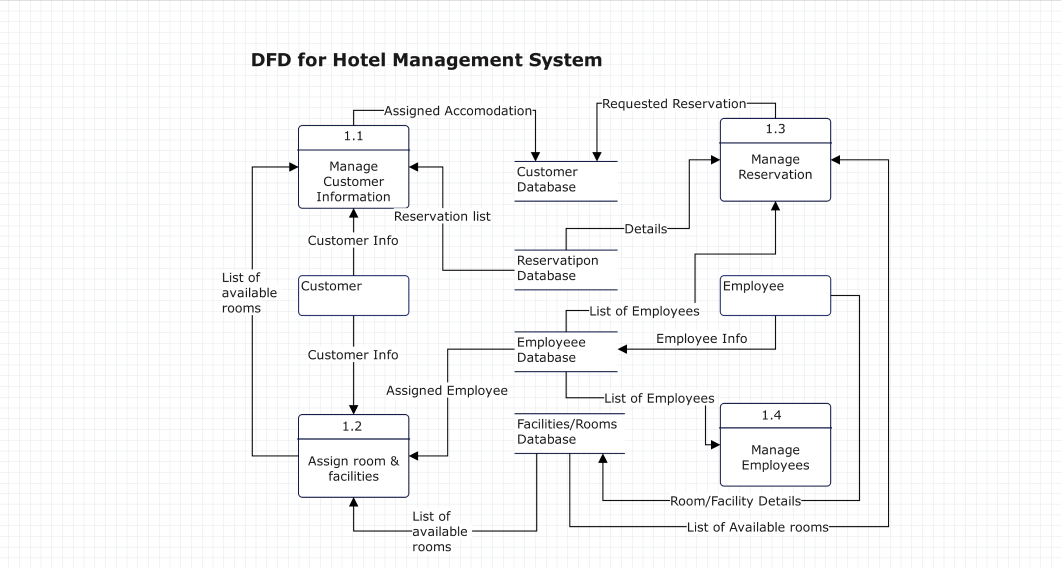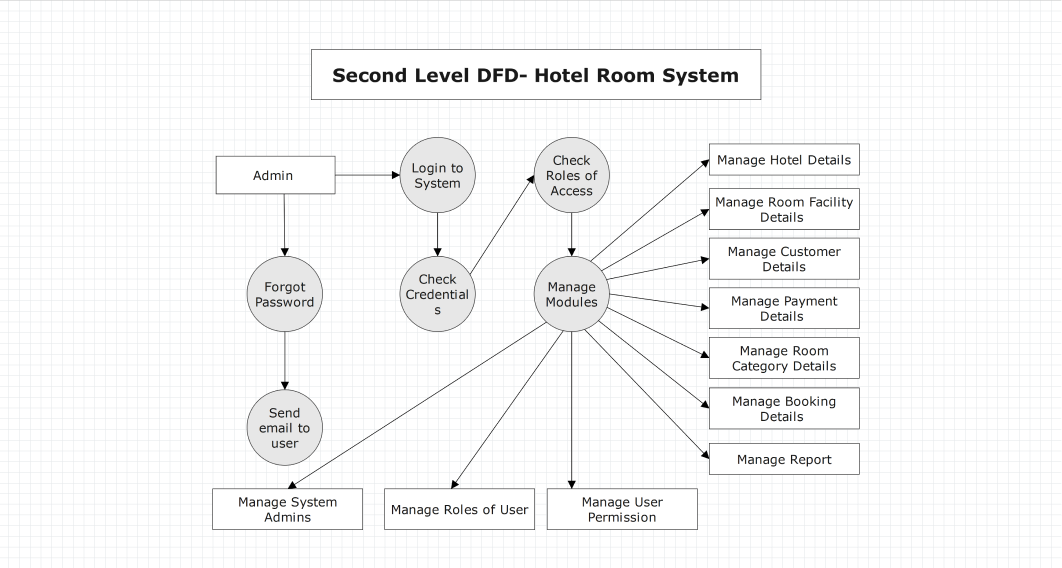A Data Flow Diagram (DFD) is a diagram that indicates the flow of information within a system. It describes the movement of data within a hotel management system, such as between booking, check-in, billing, and housekeeping. This makes all of us understand the working of the system step by step.
Developing a DFD of the hotel administration simplifies the identification of issues, increases productivity, and facilitates the exchange of ideas among employees and programmers. Today, in this article, you will get to know what a DFD is, what the levels are, the key components of a DFD, examples, and how to create one using EdrawMax.
In this article
What is a DFD for a Hotel Management System?

DFD of hotel management is a basic diagram that illustrates the flow of information in a hotel system. It describes the flow of information across various sections of the hotel, from when a guest makes a reservation to stay at the hotel up to the moment they check out.
In this diagram, every aspect of the hotel is a mini process. If we talk about the booking system, it gathers guest information, the billing system handles payments, and housekeeping changes room status. The arrows in the DFD indicate the flow of data between these processes, which can help everyone comprehend the connection of the system.
A data flow diagram of hotel management is a method that allows hotel owners, managers, and developers to visualize the way tasks are interdependent on each other. It is also easier to identify problems, correct delays, and enhance workflow.
We can say that a data flow diagram is also different from UML or ER diagrams in that it does not consider how the system is constructed, just how data flows. This makes it ideal for planning, training new employees, or educating non-technical users on how the hotel works.
Levels of DFD for Hotel Management Explained
A hotel management DFD can be separated into levels. Every level of the data flow diagram gives a better overview of the hotel system functioning, from a simple overview to detailed data flows. The primary levels include Level 0, Level 1, and Level 2.
Level 0: Context Diagram
This is the easiest type of data flow diagram for hotel management. It represents the hotel as a single process and its relation with external ones, such as Guests, Admin, and the Payment Gateway. An example of this is the Guest submits the booking details to the Hotel System, and the system responds by sending back the booking confirmation.
Level 1: Hotel Operations
At this level, the entire hotel system is divided into smaller processes like Room Booking, Check-In, Billing, and Housekeeping. Information moves through these processes - such as guest information between Booking and Billing, and room information between Housekeeping and Housekeeping.
Level 2: Deep System Details
Here, the processes are described even further. An example of this is the Booking process, which involves searching for the availability of rooms, confirming the reservations, and updating the room database. The billing process involves checking the payment and preparing an invoice.
These levels of DFD allow hotel managers and developers to see all layers of the system, including high-level functions and step-by-step operations.
Key Components of a Hotel Management DFD
DFD of hotel management consists of basic components that depict the flow of data among people, processes, and storage systems within a hotel. These components can be understood to read or design any DFD easily.
- External Entities
These are those individuals or systems that come into contact with the hotel. They receive or send information to the main system, such as booking requests, payments, or confirmations.
Their shapes are a rectangle or a square located around the main system. The label of each rectangle is like Guest or Bank.
- Processes
The primary activities in a hotel are the processes. Every process modifies the data it gets and forwards it to the next process.
They are presented as circles or rounded rectangles. Every process has a name identifying what it does.
- Data Stores
These are storage and retrieval points of information.
Varied as open-ended rectangles or two parallel lines.
- Data Flows
Data flows are arrows that indicate the flow of information between entities, processes, and data stores.
Visually represented as arrows connecting all other parts.
Collectively, these elements are the basis of all data flow diagrams of hotel management. All of these symbols are readily available in the DFD library of EdrawMax and can be dropped onto the canvas with ease to build your own professional diagram.
How to Create a Hotel Management DFD in EdrawMax
Do you want to make a DFD of the hotel management? It is easy and user-friendly with EdrawMax. The tool is time-saving because it provides default DFD templates and symbols. You may begin with a blank canvas, or you may select a ready-to-go hotel management DFD template and modify it as required.
You can draw a professional data flow diagram on EdrawMax by following these simple instructions:
Step 1Open a Blank Canvas
Open EdrawMax on your computer. In the left panel, select New. Click on Blank Drawing to begin with a blank workspace.
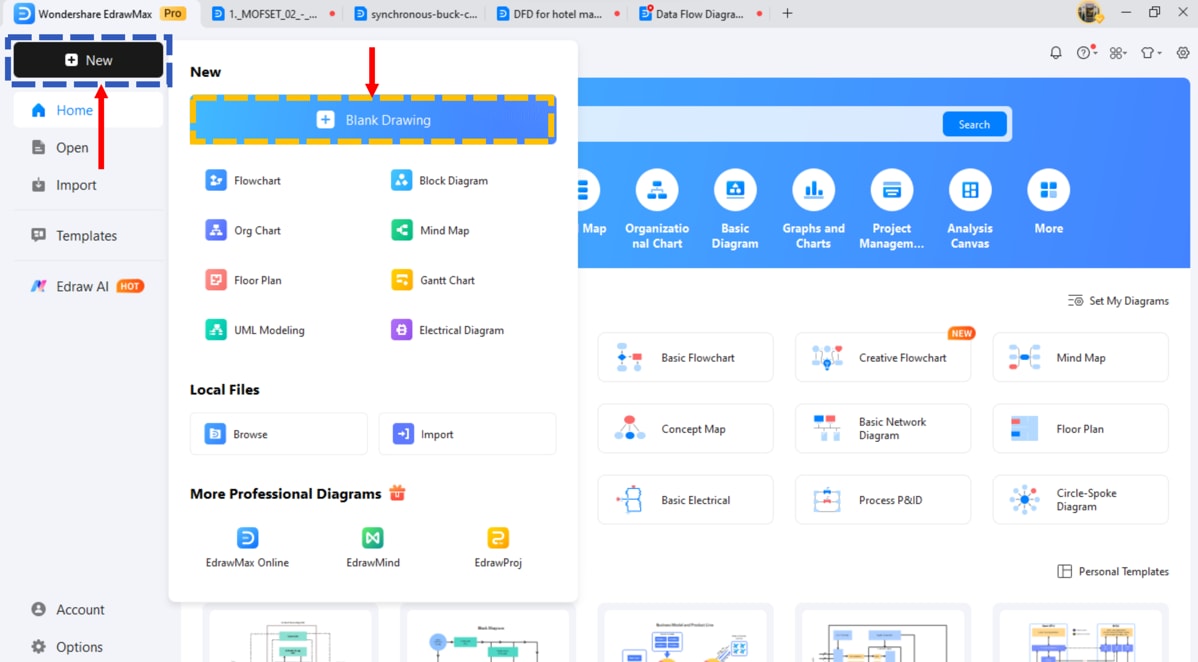
Step 2Enable DFD Symbols
Click on the Symbols tab in the left menu. Click Manage, Add More Symbols. Enabling DFD Modeling Symbols, use the list. The library with all of the DFD shapes will now be visible.
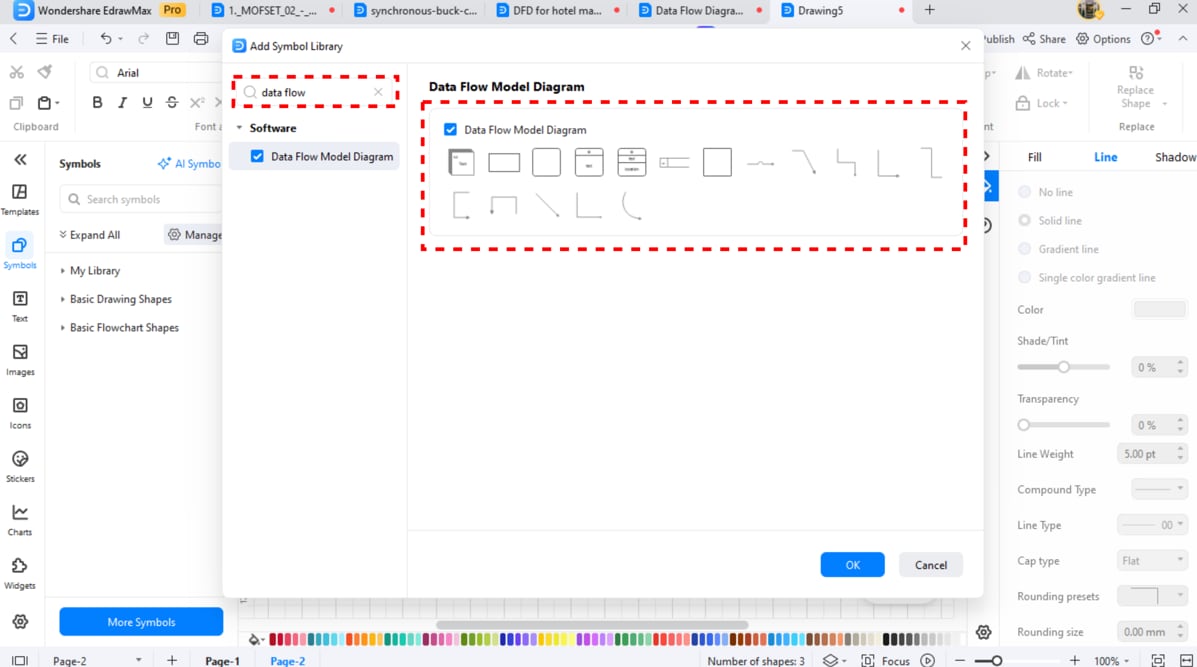
Step 3Add Main Entities
Drag on your canvas: Guest, Receptionist, Admin, and Payment Gateway. These are the people or systems that are in touch with the hotel.
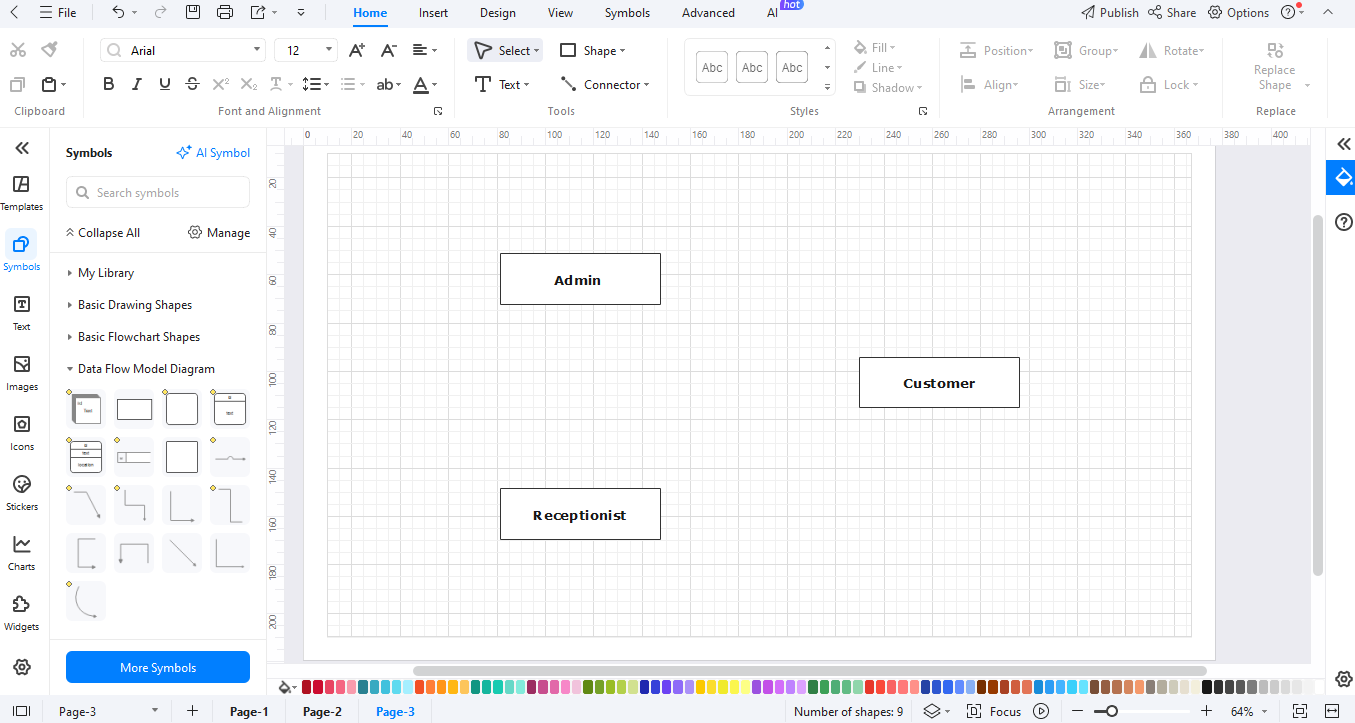
Step 4Insert Core Processes
Then add the primary hotel processes: Room Booking, Check-In/Check-Out, Billing, Housekeeping.
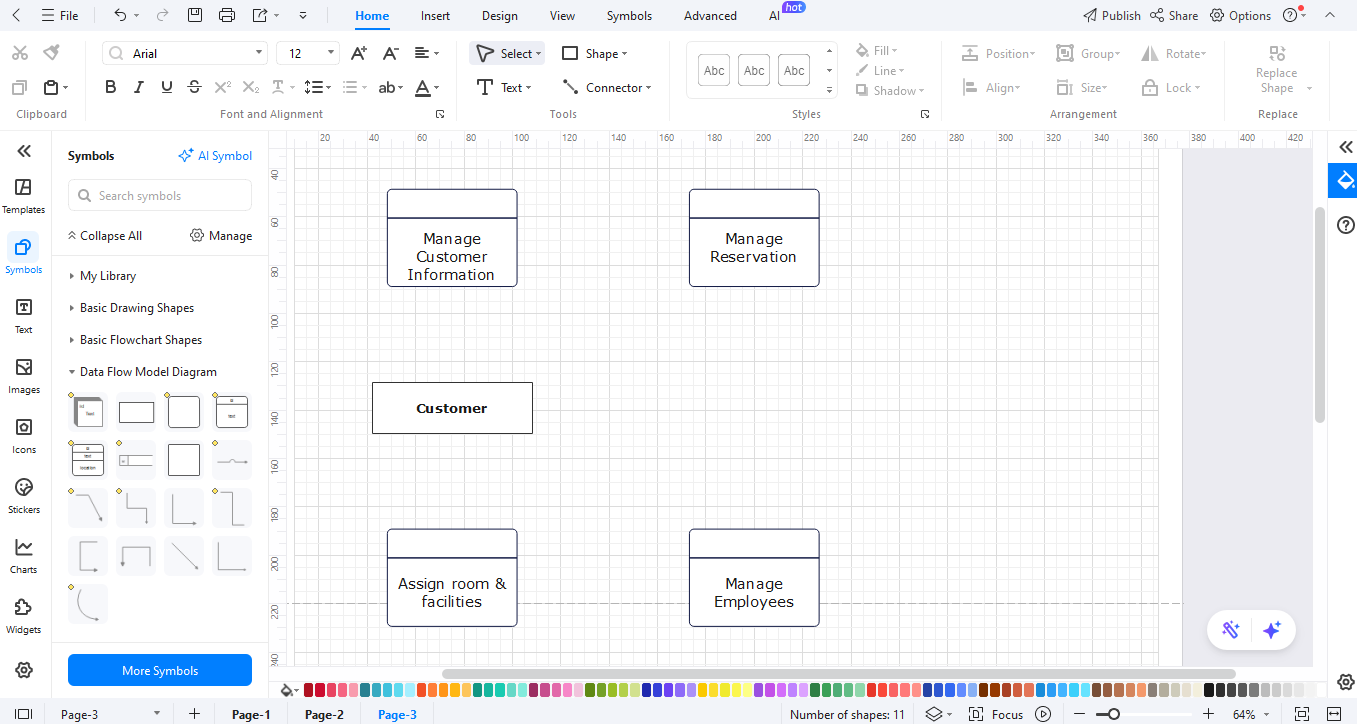
Step 5Add Data Stores
And now, the data storage items, add them: Guest Database - contains personal and contacts. Room Inventory - contains a list of rooms that are available and occupied. Billing Records - records payment and invoice information.
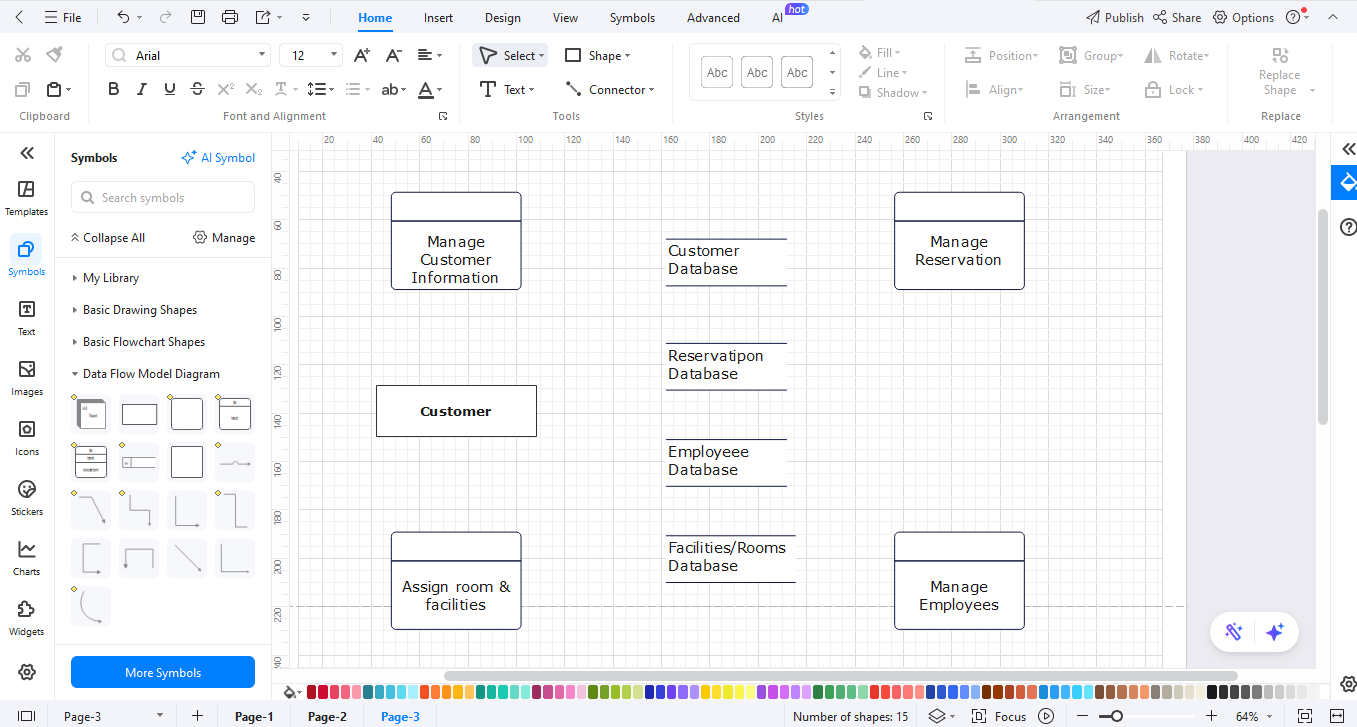
Step 6Connect with Data Flows
Connect all the components with arrows. This illustrates the flow of data through the system.
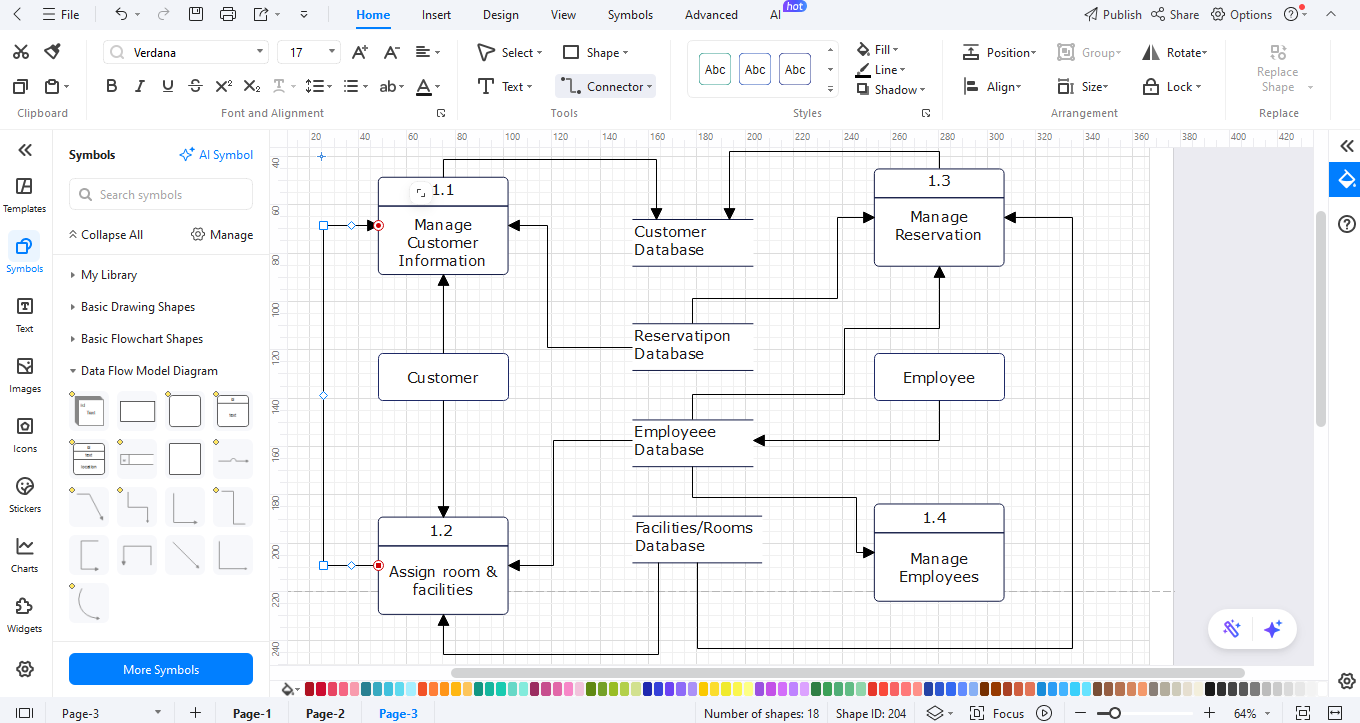
Step 7Refine with DFD Levels
Label every layer to simplify your diagram. Modify color, fonts, and alignment to make it visually readable and balanced.
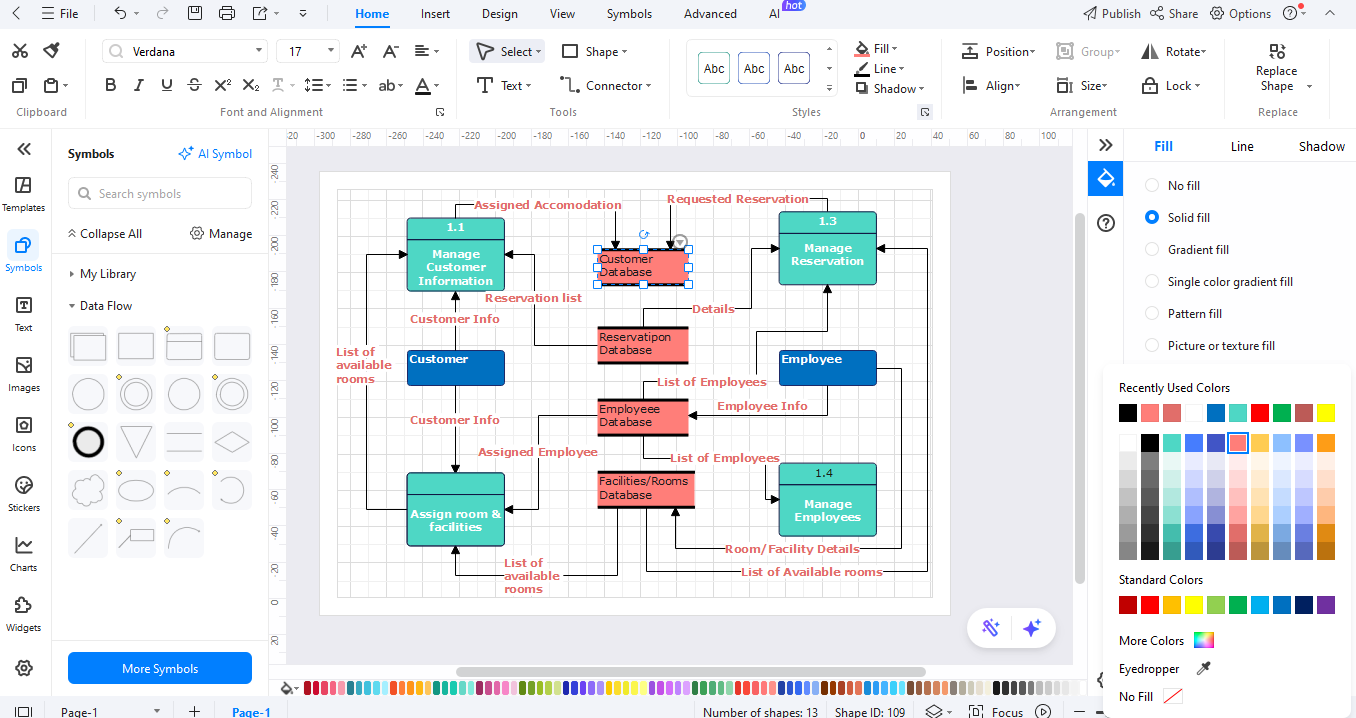
Step 8Export the Final Diagram.
Be consistent in the use of symbols and labeling. Export your diagram then as JPG, PNG, PDF, or Word.
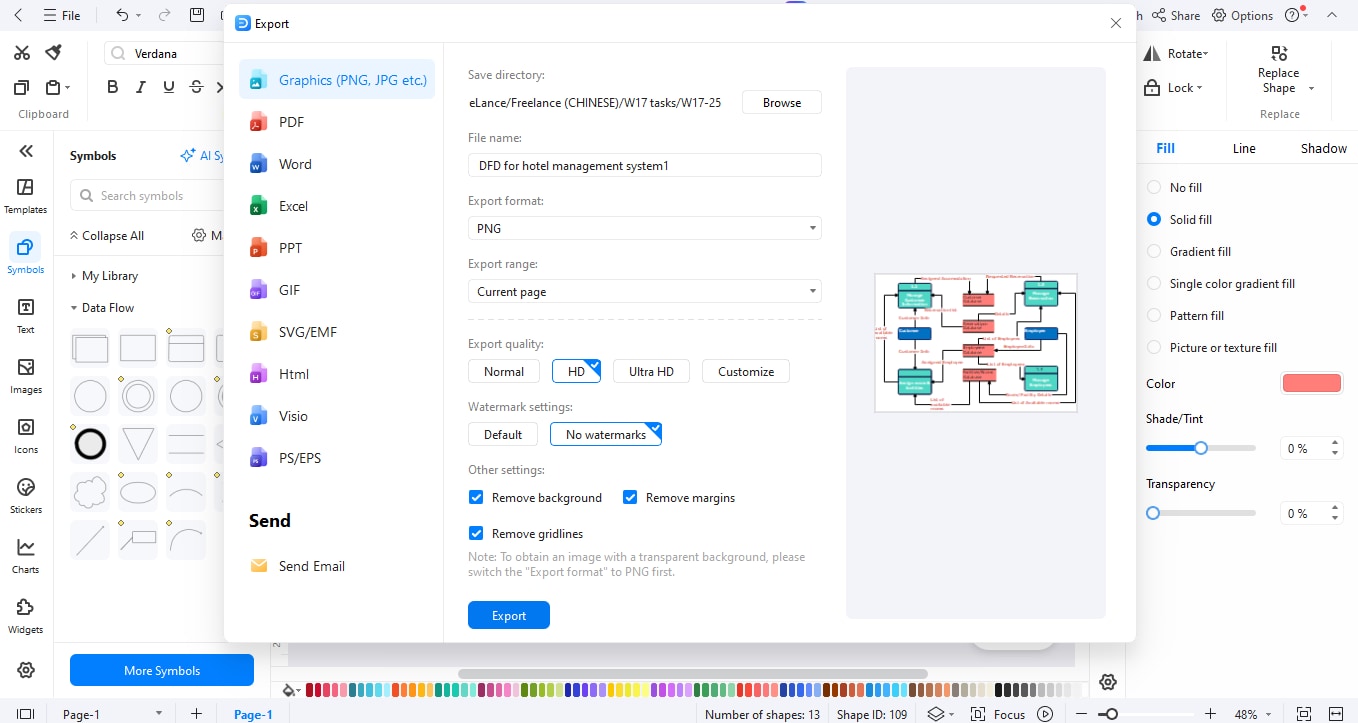
Following these steps, any person can design a hotel management system with a clear, professional data flow diagram using EdrawMax without any design experience.
Examples of DFD for Hotel Management
Now, we are going to talk about some EdrawMax DFD templates with which you can start drawing your hotel management diagrams. All templates depict various aspects of hotel workflow and can be customized to suit your workflow.
Example 01: DFD Hotel Management System
You can see a complete hotel management system, including key processes, data stores, and external entities. It is used for mapping front office functions such as booking, check-in/check-out, room assignment, and billing. You have the ability to modify it or delete entities (e.g., housekeeping, service requests) to suit the organization of your hotel.
Example 02: Hotel Management Data Flow Diagram
The diagram is devoted to major hotel processes: guest arrivals/departures, housekeeping, food and beverage, and supply chain interactions. It provides you with a clear picture of data flow between crucial services in the hotel without too much detail. This diagram can be used when you need a simpler level 0 or level 1 diagram and build it out with more processes, such as reservations, billing, or room service.
The templates are easily edited to allow beginners or experts to create powerful data flow charts to manage a hotel, customize them to fit certain situations, and render them graphically.
Benefits of Using DFD in Hotel Management Systems
The benefits of using a DFD to manage a hotel are real to hotels, operations teams, and developers. Some of the main advantages of creating and utilizing data flow diagrams in a hotel environment are as follows:
- Workflows are clearly visualized
DFDs indicate how data is transferred between departments, such as the booking, reception, housekeeping, and billing. This aids in a quick understanding of the interactions of the system by all.
- Find inefficiencies and bottlenecks
We can use this for data mapping that will help you identify potentially slow or redundant processes within your system and refine them.
- Improved interaction among stakeholders
DFDs serve as a shared non-technical language among hotel employees, developers, and management, enhancing coordination and decision-making.
- Improved identification of issues and threats.
Using a data flow diagram, you can reveal problems of missing processes, security vulnerabilities, or undefined data transfers before they interfere with the guest services.
- Scalability, training, and documentation
DFDs are useful documentation and training aids, allowing new employees to learn systems fast. They also assist in the upgrading or scaling of the system.
The management of a hotel using DFDs, therefore, results in a more efficient running, better system design, and more informed decisions.
Final Thoughts
By designing a DFD of hotel management, you have an absolute map of the flow of information within your hotel system. It can assist personnel, developers, and management to view the way all linkages are made, reservations and check-ins, billing, and housekeeping.
DFD is quick and simple to design and edit with EdrawMax. Document, train, and improve your hotel operations using the diagrams, templates, and export options. Begin constructing your own DFD, and transform hotel data flow into insight.
FAQ
-
What is the main purpose of a DFD in hotel management?
The main purpose of a DFD in hotel management is to visualize how data flows through different departments and processes, helping to identify inefficiencies, improve communication, and optimize workflows. -
What are the different levels of DFD?
DFDs have three main levels: Level 0 (Context Diagram), Level 1 (Major Processes), and Level 2 (Detailed Sub-processes), each providing increasing detail about the system's data flow. -
Can I create a DFD without technical skills?
Yes, with tools like EdrawMax, you can create professional DFDs without technical skills using pre-made templates and drag-and-drop functionality. -
How does DFD help in training new hotel staff?
DFDs provide a visual overview of hotel operations, making it easier for new staff to understand how different departments interact and how data flows through the system.