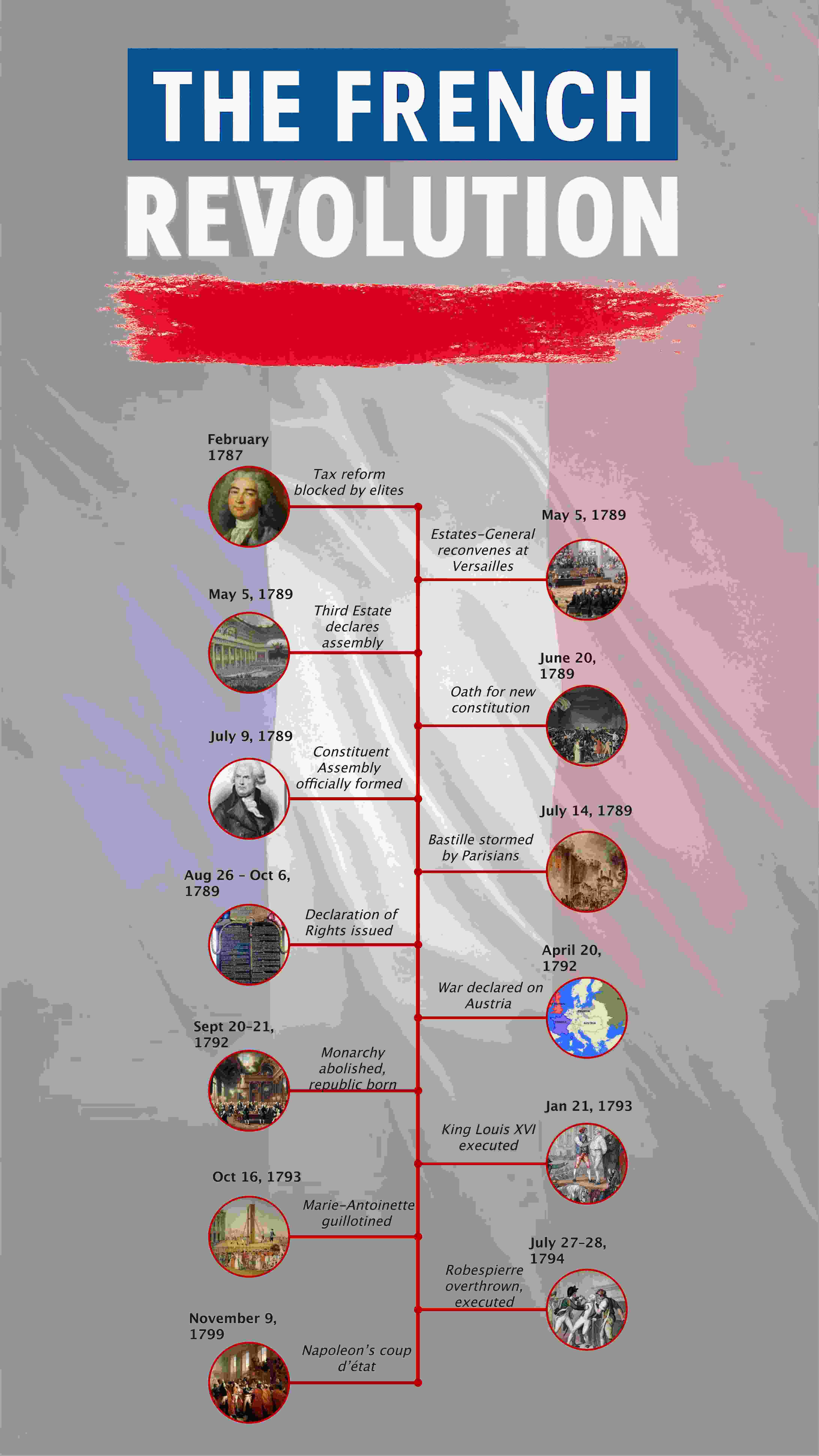Influenced by Enlightenment ideas and King Louis XVI’s ignorance, France experienced a bloody overthrow of the monarchy. What started as mass distress turned into the violent French Revolution by the end of the 18th century. However, you might be surprised to know that the Republic set up by revolutionaries was soon to be abolished by Napoleon.
Let’s visualize how one episode triggered another and led to the establishment of modern-day France with this French Revolution timeline.
In this article
French Revolution Timeline 1789 to 1799
February 1787 Origins of the French Revolution
It all began with the masses' resentment of King Louis XVI. King’s extravagant conduct and decision to interfere in the American Revolutionary Wars led France to a budget deficit.
Charles Alexander, the Controller General of Finances, convened a meeting with the aristocrats to discuss the economic crisis. He suggested taxing the elites, but the assembly refused. Instead, it recommended calling the Estates General for the first time since 1614.
May 5, 1789 The Estates General
The King supported the decision made by the nobility and summoned the Estates-General. The Estates General, composed of all three estates - clergy, nobility, and the lower class - met in Versailles. Yet, due to conflict among the Estates regarding the count by head or estate, the meeting remained a failure.
June 17, 1789 Third Estate Demands
The non-aristocratic middle class of the Third Estate now made up 98% of the masses. Given their rising power, this class called for equal representation, counted by heads, in the country’s financial affairs. With a few churchmen also joining, the Third Estate declared its National Assembly and decided to begin voting independently.
June 20, 1789 The Tennis Court Oath
Following the dispute, the National Assembly, established by the Third Estate, was not allowed into the meeting hall. In response, they occupied the King’s court and demanded the country’s new constitution. Realizing the rising power, many from the nobility also joined the Estate.
July 9, 1789 Establishment of the National Constituent Assembly
King Louis urged the other two estates to join the assembly, after which it came to be known as the official National Constituent Assembly. However, in the background, the King started plotting against the Third Estate with troops.
July 17, 1789 Official Beginning of the French Revolution
The panic spread with rumors about a possible military coup against the Third Estate. Consequently, a large crowd seizes the Bastille fortress in an attempt to secure weapons and gunpowder. Today, July 17, is widely considered the beginning of the French Revolution and is commemorated as a national holiday.
August 4, 1789 Death of the Old Order
The Basstile event started the wave of peasants looting and exploiting the properties of aristocrats, landlords, and tax collectors. It caused hysteria among France’s nobility, known as La Grande Peur or the Great Fear. Moreover, the National Constituent Assembly abolished feudalism on August 4, which historians called the death of the old order.
August 26 to October 1789 Declaration of the Rights of Man and of the Citizens
The National Constituent Assembly released the Declaration of the Rights of Man and of the Citizens in late August. This document highlighted the Enlightenment influences, primarily by Rousseau, on the Declaration of the French Revolution.
However, the King refused the document, as it talked about representative government and equal opportunities for all. This distressed the revolutionaries, who then marched to Versailles, forcing the royals to Paris.
April 20, 1792 Seven Years of French Revolutionary Wars
The French emigres declared war on Austria in an attempt to secure alliances against the revolutionaries. For the next seven years, the French Revolutionary Wars would continue with other European powers.
September 20 to 21, 1792 Establishment of the French Republic
The revolutionaries established a new assembly, the National Convention. This assembly abolished the monarchy and declared France a Republic.
January 21, 1793 King Louis XVI was Condemned to Death
King Louis, accused of high treason and crimes against the country, was sentenced to death on January 21. His wife, Marie Antoinette, was also sent to the guillotine nine months later.
October 16, 1793 Reign of Terror
The Reign of Terror began following the King’s execution, marking the bloodiest ten months in French history. During this time, the radical government officials implemented harsh measures against their perceived enemies, such as the complete eradication of Christianity.
Most of the decisions, especially the radical judicial measures, were taken by Robespierre. At the time, he was the head of the Committee of Public Safety, famous for its draconian laws.
July 27 to 28, 1794 Robespierre's Execution
After being overthrown in the National Convention, Robespierre was sent to the execution table on July 28. Soon after, the National Convention was replaced by a new 5-person directory with a bicameral legislature. This legislature would later approve the constitution of the Republic of France on August 22, 1794.
November 9, 1799 Napoleon “The First Consul”
The performance of the new directory in the first four years was a disaster, marked by financial and political corruption. Relying heavily on the military to control the public, the government gave in. Eventually, on November 9, Napoleon Bonaparte staged a coup and declared himself the first consul or leader of France. He was later named emperor.
How to Make a Similar Timeline using EdrawMax?
Struggling to comprehend a complex event or plotting projects over an extensive period, timelines are your way out. These infographics illustrate chronological historical events in an easily understandable format.
But how to design them with minimal design skills? Well, advanced digital timeline tools like EdrawMax have got you covered. Its ample canvas space, resourceful symbol library, and design assistance simplify the creation process for you.
Let’s see how we can make a similar French Revolution timeline using this software.
Step 01 Access the Timeline Canvas
Begin by downloading and installing the EdrawMax desktop or try its online version.
Log in to your Wondershare account or access the software with your social media accounts.
Once on the dashboard, visit the Home tab and click Basic Diagram > Timeline.
Select the blank format from the screen to enter the editing panel.
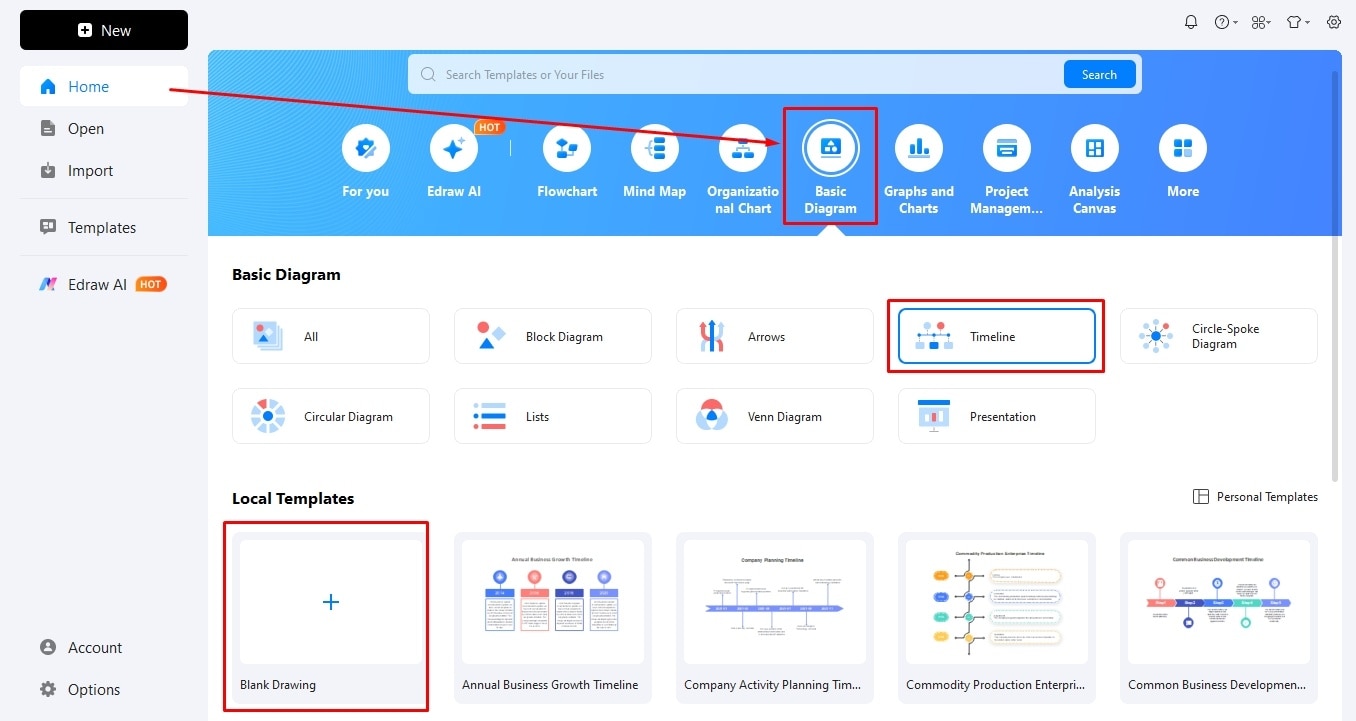
Step 02 Plot the Structure
The first step of building a well-organized timeline is its frame. Once the structure is in place, everything goes smoothly. Thankfully, EdrawMax symbol library features various existing timeline structures to choose from: horizontal, snake, and vertical. For this,
Visit the symbol library from the left side of the canvas.
Take your time to think through the layout. As the French Revolution timeline has reactionary events, a vertical frame is better suited.
Depending on this, drag and drop your desired symbol onto the canvas.
Select this structure to modify its number of milestones, style, color, fill, and more.
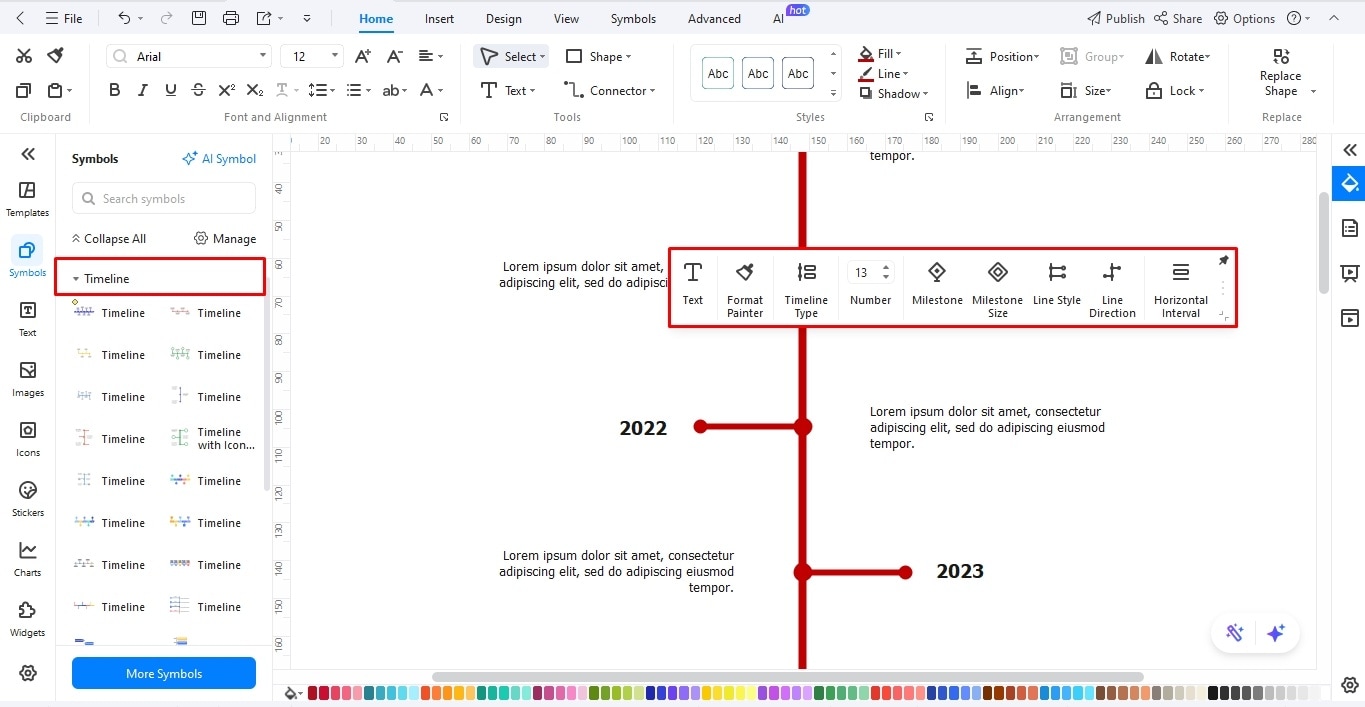
Step 03 Add Text Labels
Once you are satisfied with the structure, proceed toward the content.
Double-click anywhere on the canvas and start typing. Limit your titles to keywords - date, name, etc - to help the visual appeal.
Change the font details (size, color, style, etc) from the Home tab at the top.
Want to add details of individual events in the descriptions? Use Edraw AI. It uses intelligent algorithms to polish your descriptions, generate new subtopics, and summarize lengthy text. For this,
Select any text from the canvas and click Edraw AI.
Choose your desired operation and wait for a moment.
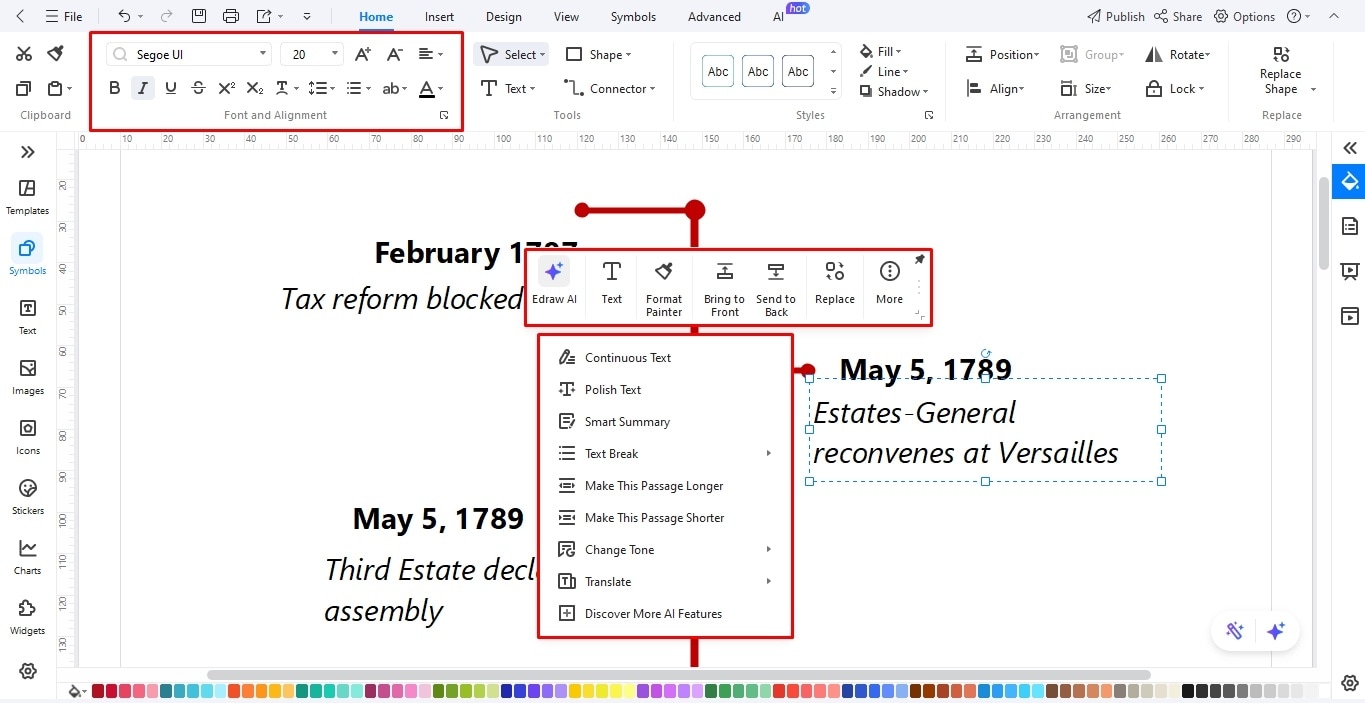
Step 04 Insert Pictures
By now, your timeline is ready technically. However, we will add visual cues to tempt the audience. Pictures, cliparts, and icons are a great way to elevate your viewer’s interest and memory of the event.
Visit the Insert tab, click Picture, and browse your desired image from the device.
Select this image for further modification. You can crop its shape, adjust the details (transparency, contrast, brightness), and modify the frame (color, thickness, border, etc).
If your timeline structure already has frames for pictures, simply drag your desired picture over this structure. It will automatically adjust it to complement the frame.
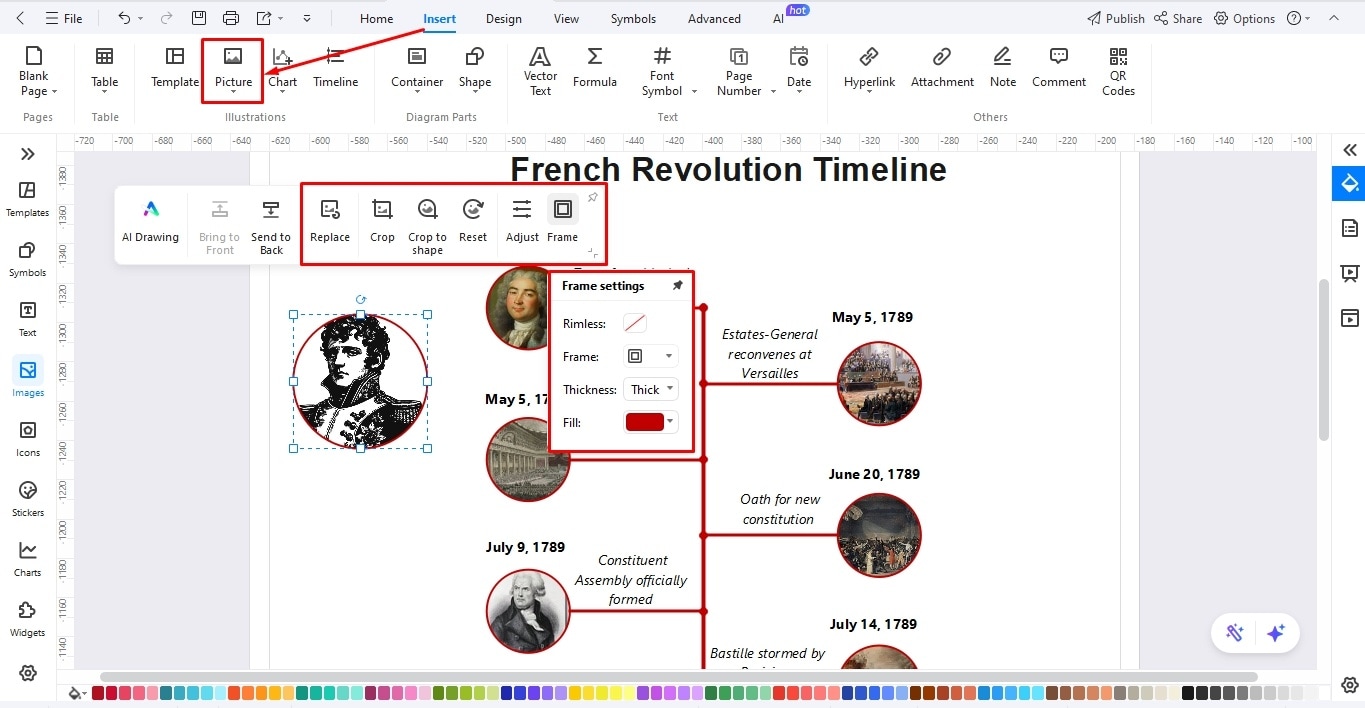
Step 05 Modify the Design
Hang on - just a few finishes and you are done.
Visit the Design tab at the top.
Modify the themes, color scheme, and orientation of your timeline.
Alternatively, browse a background picture from the Image library on the left side. Adjust its transparency, and you are done.
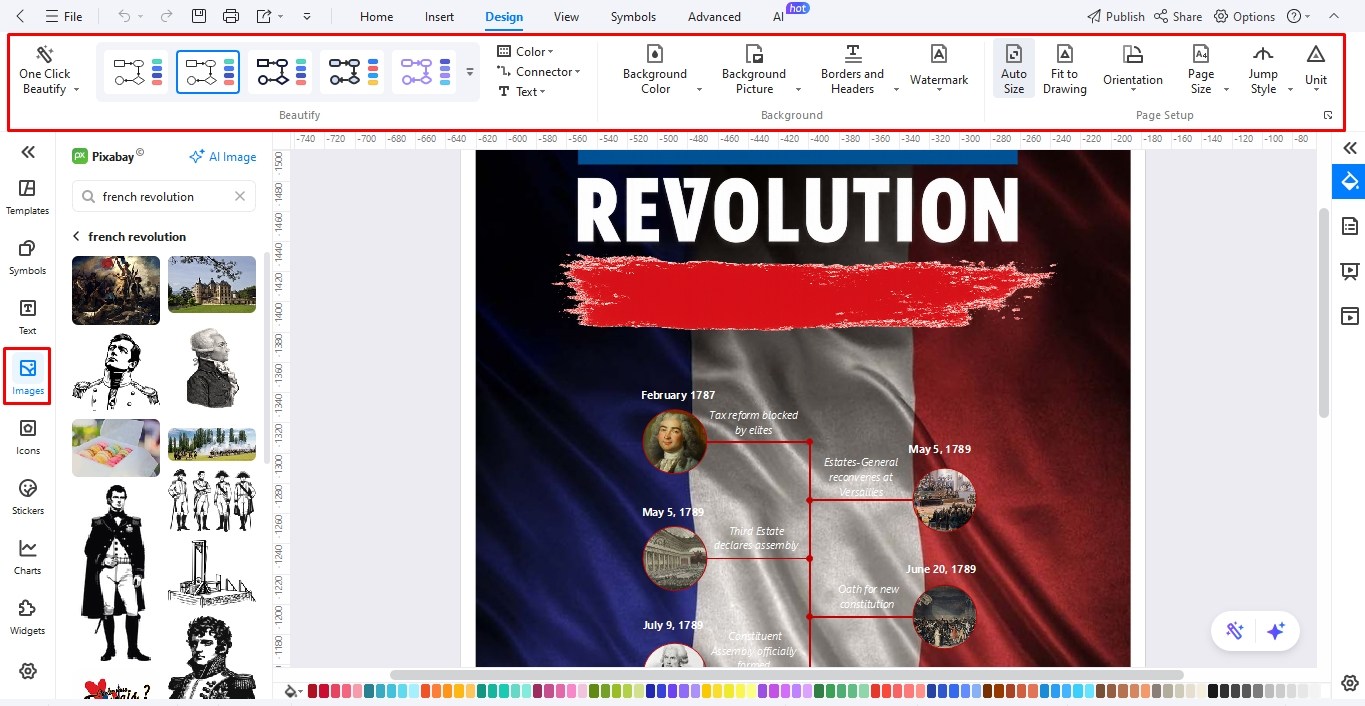
Step 06 Download and Share
Finally, it’s time to download your timeline infographic.
Click the Export icon from the quick-access toolbar and choose your desired format.
- MS Office (Visio, XLSL, PPT, Word).
- Graphics (PNG, JPG, JPEG, etc).
- PDF for documentation.
Alternatively, click Share from the quick-access toolbar and edit permission access (who can view, edit, and give feedback). Distribute the system-generated link to your desired team members, friends, and colleagues.
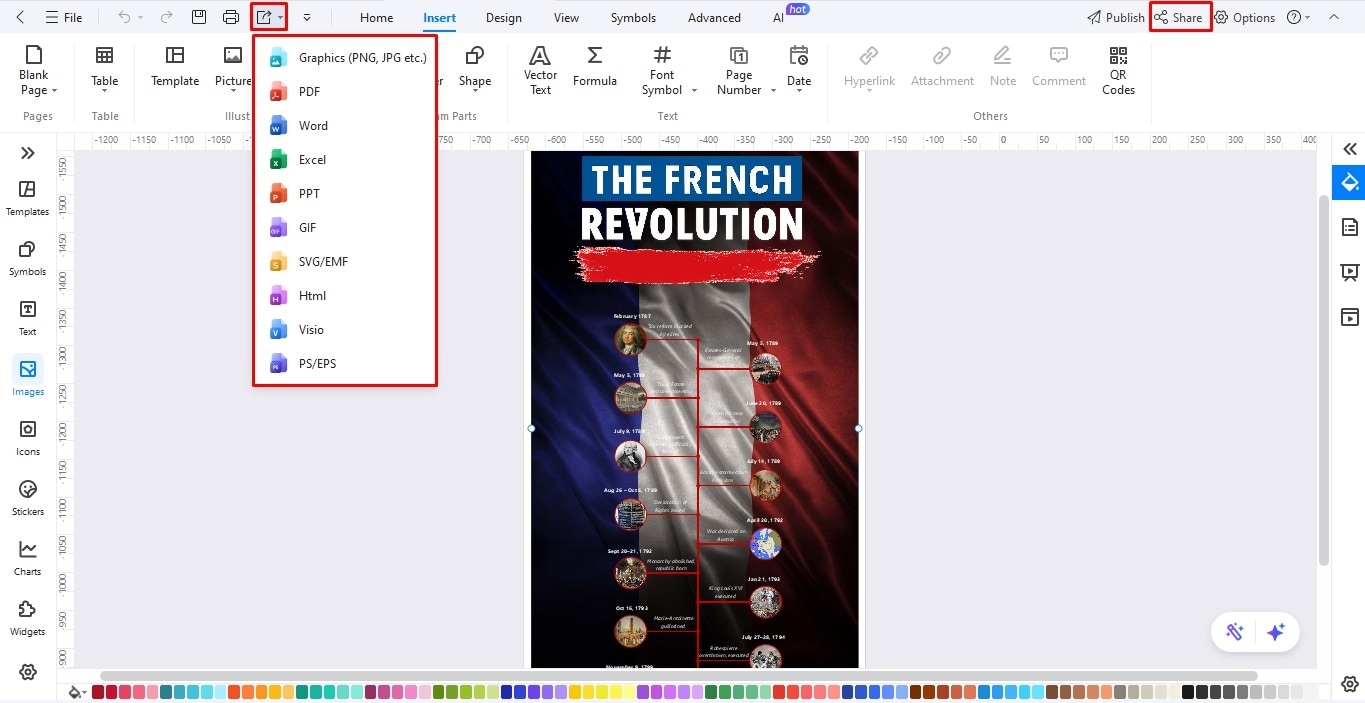
Wrapping Up!
There you have it, the ten-year-long French Revolution timeline. It carefully captures the constitutional, political, and social changes during the bloody mass revolt against the monarchy.
You can also depict similar complex and extensive historical events with EdrawMax timeline maker. Its massive symbol library, accessible toolkit, and design assistance are specifically designed with beginners in mind. So, give it a try and decide for yourself.