In the dynamic realm of modern business, an efficient marketing organization chart is the cornerstone of success. This guide will equip you with the knowledge and tools to seamlessly craft one using EdrawMax. With its intuitive interface and powerful features, EdrawMax empowers you to design a structure that optimally aligns with your marketing objectives. From delineating roles to enhancing collaboration, this process will revolutionize your team's efficiency.
Contents of this article
Part 1. What is a Marketing Organizational Chart?
A Marketing Organizational Chart is a visual representation of a company's marketing team structure. It outlines the hierarchy, roles, and relationships within the marketing department. A marketing department org chart provides a clear overview of who reports to whom, facilitating effective communication and workflow. It helps define responsibilities, ensuring everyone understands their role in achieving marketing goals. With distinct positions like managers, specialists, and coordinators, the chart illustrates the chain of command. Understanding this chart is crucial for efficient teamwork and ensuring that marketing strategies are executed seamlessly.
Part 2. Key Elements of Marketing Organizational Chart
A well-constructed Marketing Organizational Chart encompasses several crucial elements that define roles, relationships, and functions within the department. Here are the key components to consider:
- Roles and Titles: Clearly define the specific roles, positions, and job titles within the marketing department.
- Reporting Relationships: Illustrate who reports to whom, indicating the hierarchy and chain of command within the team.
- Functional Units: Identify specialized units or teams within the marketing department, such as content creation, digital marketing, or market research.
- Cross-Functional Collaboration: Highlight areas of collaboration or shared responsibilities between different teams or departments.
- Levels of Authority: Indicate levels of decision-making authority, distinguishing between managers, supervisors, and team members.
- Key Contact Information: Optionally include contact details for each team member to facilitate seamless communication.
- Specialized Skills: Highlight any specific skills or expertise required for particular roles within the marketing department.
Part 3. Benefits of Using Organizational Chart for Marketing Department
Implementing a marketing team organization chart offers a range of advantages:
- Clarity in Roles: Clearly defines each team member's role and responsibilities, minimizing confusion and ensuring tasks are efficiently allocated.
- Streamlined Workflow: Establishes a structured workflow by assigning specific tasks to designated individuals, enhancing overall productivity.
- Efficient Decision-Making: Identifies decision-makers and their levels of authority, facilitating quicker and more effective decision-making processes.
- Fostered Collaboration: Pinpoints areas for cross-team cooperation, promoting a harmonized and synchronized approach to marketing strategies.
- Adaptability: Easily adaptable to changes in team structure or responsibilities, ensuring the chart remains up-to-date and relevant.
Part 4. Examples and Templates of Marketing Org Chart
#1 Marketing Org Chart
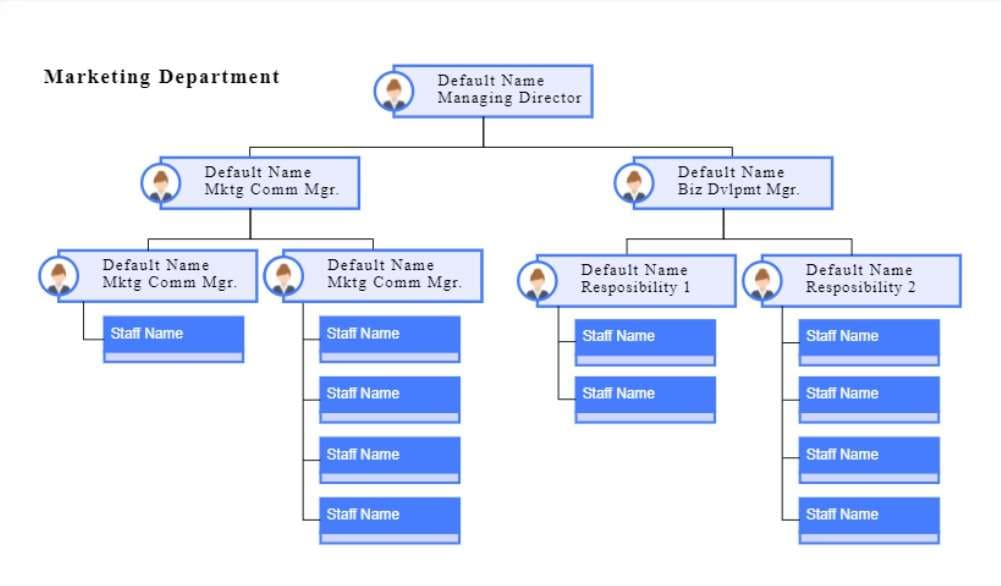
This marketing organizational chart provides a visual representation of the internal structure of the company's marketing team. It illustrates the hierarchy and outlines the specific roles and responsibilities of each employee and team within the marketing department. As your company evolves, whether through growth or shifts in focus, this visual aid proves invaluable for making necessary adjustments to the marketing team's structure.
#2 Modern Marketing Org Chart
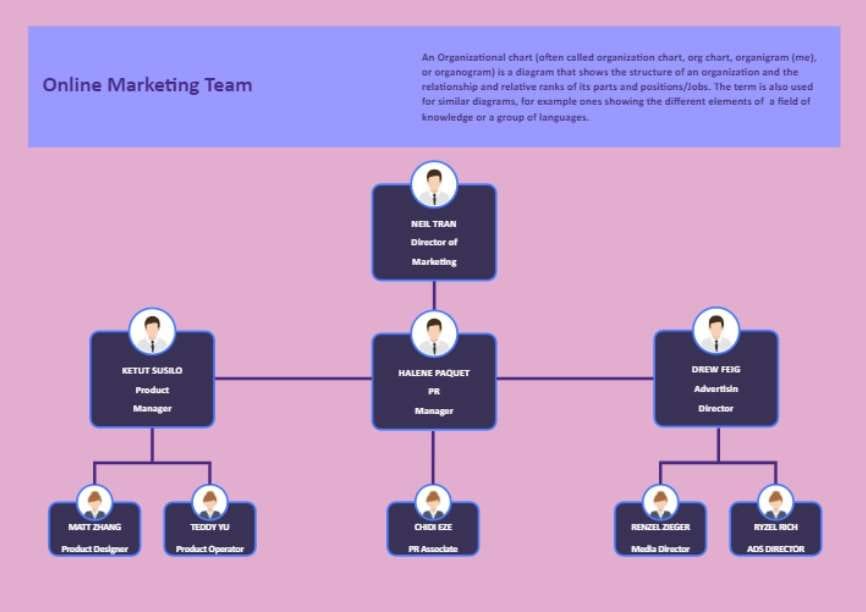
The modern marketing org chart shows who reports to whom and what everyone's job is. This visual helps if your company changes or grows. Managers and executives decide how the marketing department is organized.
#3 Marketing Divisions Chart
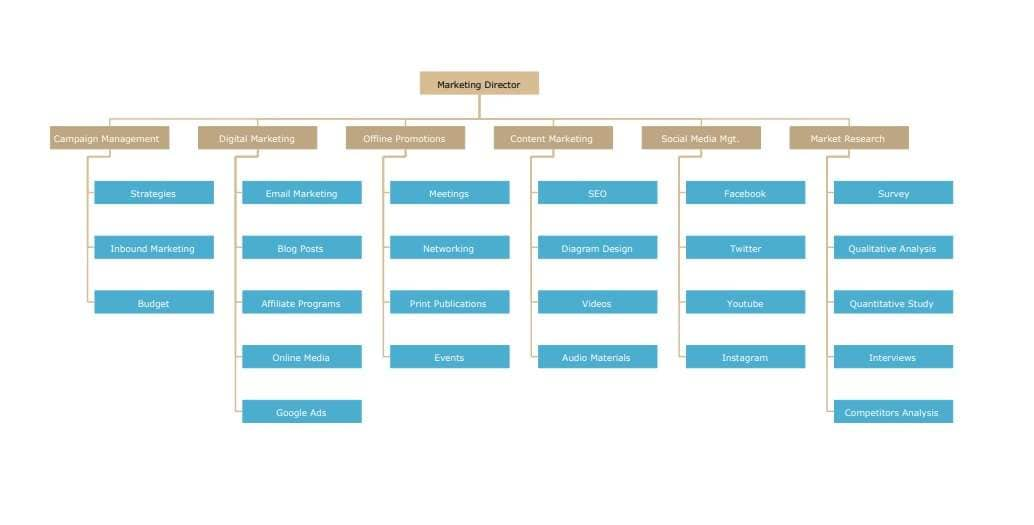
This marketing organizational structure template provides a clear overview of different divisions or teams within the marketing department, along with their respective roles, responsibilities, and reporting relationships. It serves as a valuable resource for businesses to effectively communicate the hierarchy and functions of their marketing teams. It can be easily customized to reflect the specific structure and organization of a company's marketing efforts, making it a versatile tool for both planning and communication purposes.
Part 5. How to Create a Marketing Org Structure Chart
Creating a Marketing Company Org Chart is a critical step in establishing a clear and efficient team structure. Wondershare EdrawMax stands out as an indispensable tool for this task, offering a user-friendly platform that streamlines the entire process.
With its intuitive interface and extensive range of templates, EdrawMax empowers users to effortlessly design and customize their org charts. This not only saves valuable time but also ensures accuracy in depicting roles, responsibilities, and reporting relationships within the marketing department.
Here are the steps to create a marketing organization chart using EdrawMax:
Step 1: Open EdrawMax on your computer and select the "Organizational Chart" category from the template gallery. Browse through the available templates and choose the one that best fits your company's marketing team structure. You can also start from scratch by selecting a blank template.

Step 2: Drag and drop the shapes onto the canvas to represent different positions or roles within the marketing department. Customize the shapes by double-clicking and typing in the role names.
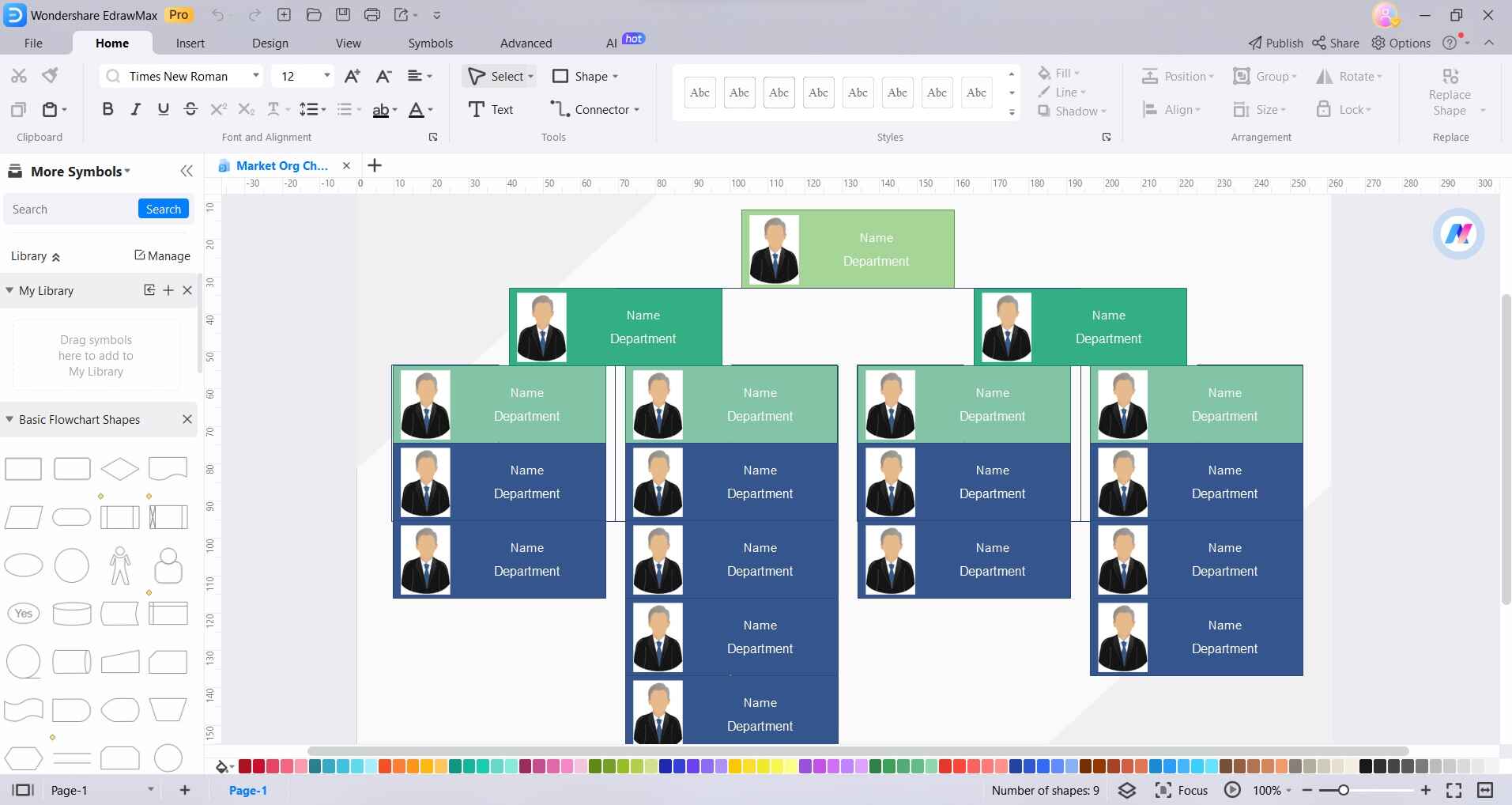
Step 3: Use connector lines to link the shapes, indicating the reporting relationships. This helps establish the hierarchy within the marketing team.
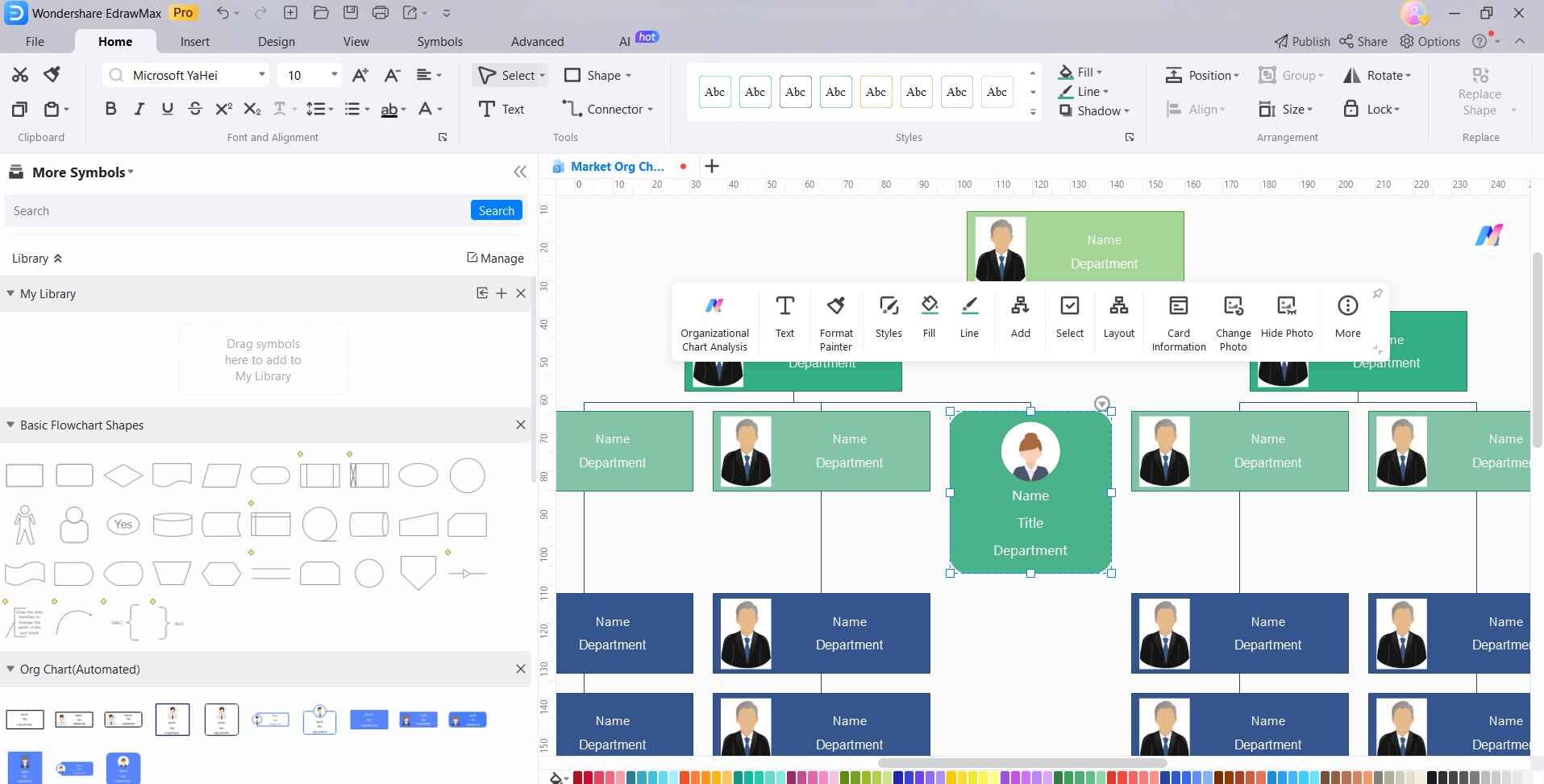
Step 4: Customize the appearance of the chart by changing colors, fonts, and styles. EdrawMax provides a range of formatting options to make your chart visually appealing. If your marketing team is divided into different departments or units (e.g., Digital Marketing, Content Creation), add these as separate branches on the chart.
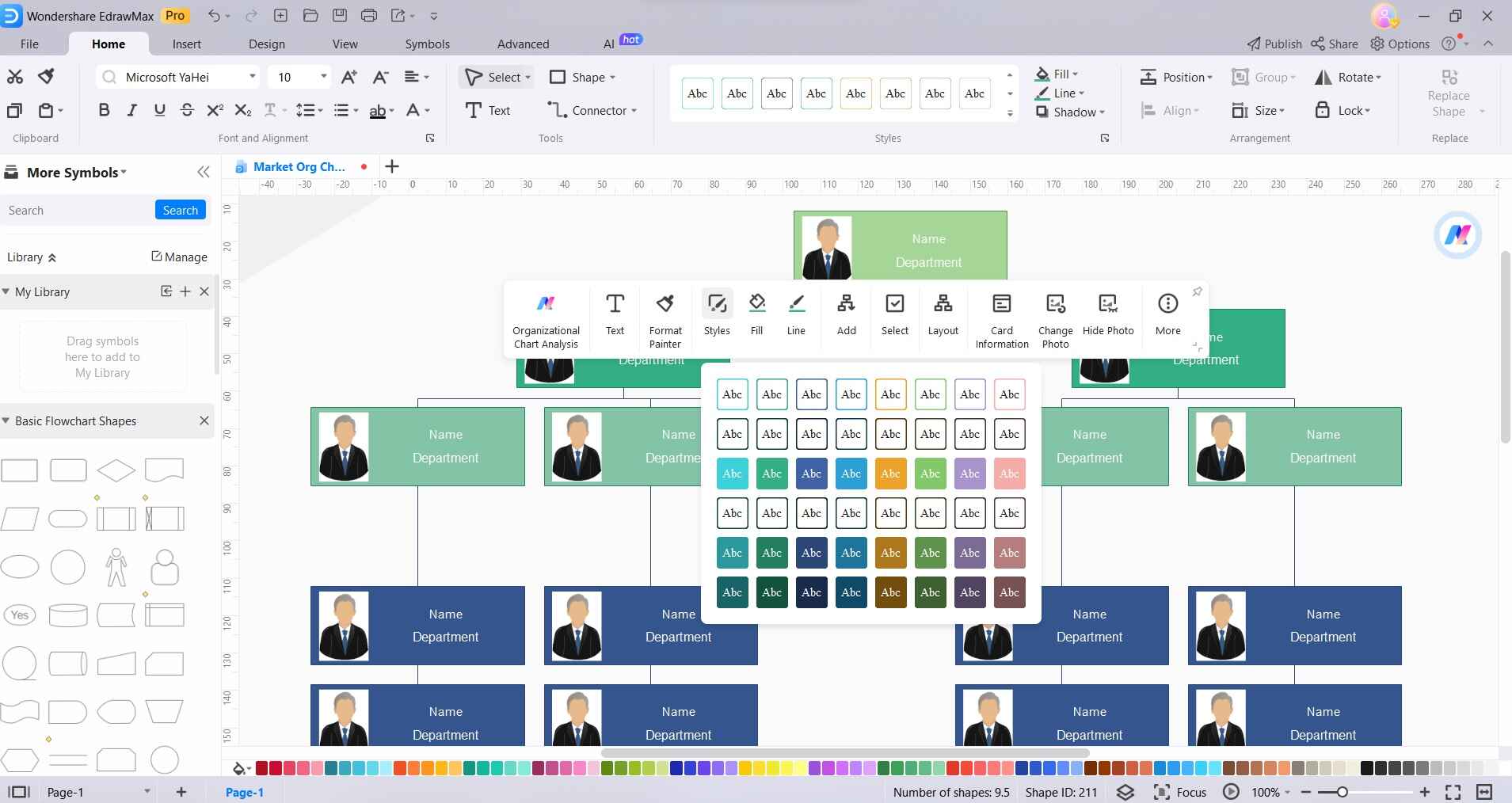
Step 5: Once you're satisfied with the chart, save it to your computer in a format of your choice. EdrawMax supports various file formats for easy sharing and integration. If needed, you can export the chart as an image or PDF, or directly share it with colleagues or stakeholders via email or through cloud storage platforms.
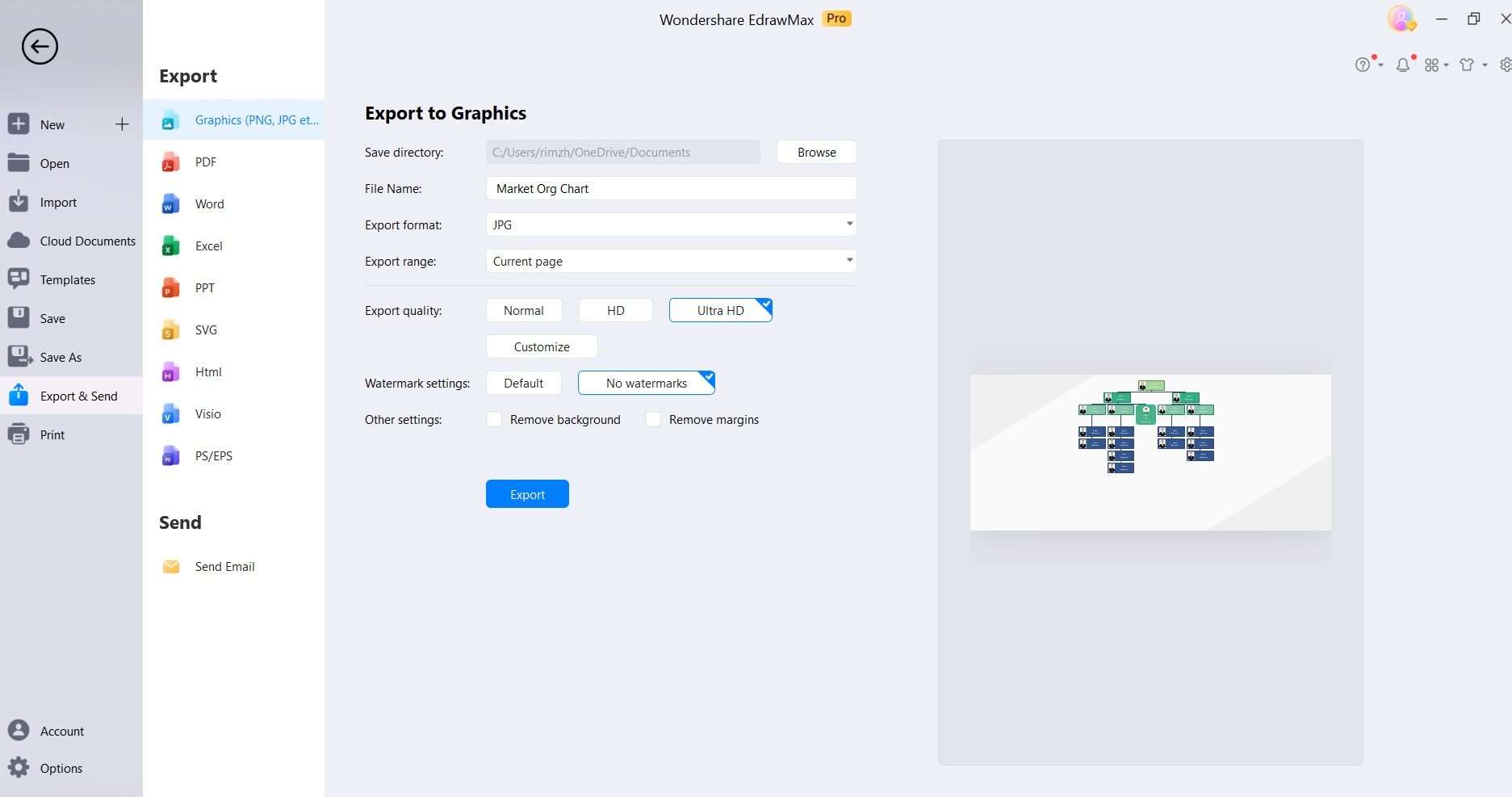
By following these steps, you'll be able to create a clear and visually appealing Marketing Org Chart using EdrawMax.
Conclusion
Wondershare EdrawMax emerges as an invaluable tool for seamlessly crafting an efficient Marketing Organization Chart. Its user-friendly interface, diverse template options, and advanced customization features empower users to design a clear and visually appealing representation of their marketing team's structure.
By simplifying the process and enhancing collaboration, EdrawMax significantly elevates the efficiency and effectiveness of marketing efforts. This powerful tool ensures that companies can adapt to changes, foster collaboration, and ultimately, optimize their marketing strategies for success in today's competitive business landscape.




