Explore our in-depth guide on crafting a matrix structure organizational chart, a powerful framework revolutionizing teamwork and productivity in modern organizations. This innovative framework combines the best aspects of functional and project-based structures, fostering a culture of cross-functional teamwork.
In this guide, we'll take you through each step, from defining roles and responsibilities to visualizing the intricate web of connections. Whether you're a seasoned manager or a budding entrepreneur, mastering this chart will empower you to navigate complex organizational dynamics and drive efficiency like never before. Let's get started!
Contents of this article
Part 1. What is a Matrix Organizational Chart?
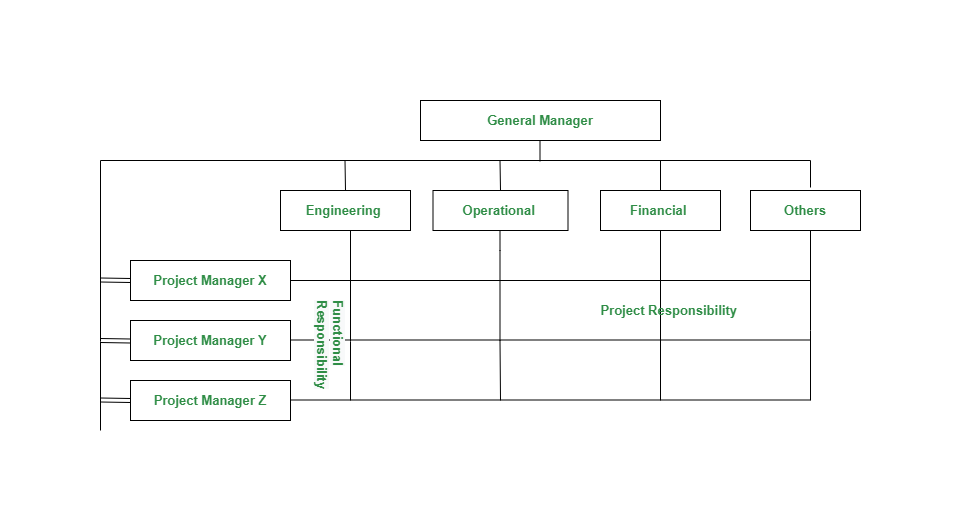
A Matrix Org Chart is a dynamic management tool that blends elements of functional and project-based structures. It creates a multi-dimensional framework where employees report to both functional managers and project managers simultaneously. This unique arrangement fosters enhanced collaboration, as individuals work across departments, optimizing resource allocation and expertise utilization.
The chart visually represents these complex relationships, providing a clear snapshot of roles, responsibilities, and reporting lines within an organization. Understanding this concept is crucial for implementing effective Matrix structures in your workplace.
Part 2. Understanding Matrix Reporting Structure
In a Matrix Structure Organizational Chart, employees have two bosses: their regular manager and their project manager. This system encourages teamwork, efficient use of skills, and quick adjustments when needed. It also means better communication between different teams and a fair distribution of work.
- Dual Reporting: Employees report to both functional managers and project managers.
- Clear Lines of Authority: Defines who makes decisions and allocates resources for projects.
- Enhanced Collaboration: Encourages cross-functional teamwork and knowledge sharing.
- Resource Optimization: Ensures expertise is utilized efficiently across various projects.
- Flexibility and Adaptability: Allows for quick adjustments in response to changing project priorities.
- Improved Communication: Facilitates regular updates between functional and project teams.
- Balanced Workload: Distributes tasks evenly among team members based on their skills and availability.
Part 3. Key Components of a Matrix Organization Chart:
Understanding the essential elements of a Matrix Organization Chart is pivotal in effectively implementing this structure. Here are the key components:
- Roles and Responsibilities: Clearly define the tasks and functions of each team member.
- Functional Managers: Represented in vertical columns, overseeing specific departments or functions.
- Project Managers: Represented in horizontal rows, responsible for individual projects.
- Intersection Points: Show where team members collaborate under both managers.
- Team Members: Positioned at the intersection, indicating their dual reporting relationships.
Part 4. Types of Matrix Structures:
Matrix structures come in various forms, each with distinct characteristics:
1. Strong Matrix: Project managers wield significant authority, often with more control over resources and decision-making than functional managers. This structure is ideal for project-driven organizations.
2. Weak Matrix: Functional managers retain primary control, while project managers serve in an advisory role. This setup suits organizations where functional expertise takes precedence.
3. Balanced Matrix: Both functional and project managers share authority equally, striking a harmonious balance between projects and day-to-day operations. It's suitable for organizations seeking a middle ground.
These structures offer diverse approaches to managing projects within a matrix framework, allowing organizations to align their structure with their specific needs and priorities.
Part 5. Real-world examples of Matrix Organizational Structure
Here are three real-world examples of organizations that use Matrix Organizational Structures:
1. Construction Industry: Large construction projects often require a matrix structure. Engineers, architects, and other specialists report to both functional managers (e.g., Engineering Department) and project managers (e.g., Project Manager for a specific construction site) to ensure coordination and expertise allocation.
2. Information Technology (IT) Companies: IT companies often adopt a matrix structure to efficiently manage projects. Developers, designers, and analysts report to functional managers (e.g., Development Team Lead) and project managers (e.g., Scrum Master for a specific software development project) to optimize resource utilization.
3. Global Healthcare Organizations: Healthcare institutions with diverse specialties often employ a matrix structure. Medical professionals like doctors, nurses, and specialists report to both functional managers (e.g., Head of Department for a specific medical specialty) and project managers (e.g., Clinical Lead for a specific research or clinical trial project) for seamless coordination and collaboration.
These examples demonstrate how Matrix Organizational Structures are applied across different industries to enhance collaboration and resource allocation in complex, multifaceted projects.
Part 6. Create a Matrix Organizational Chart Easily Using EdrawMax
Creating a Matrix Org Chart using Wondershare EdrawMax is essential for streamlining complex reporting structures within an organization. This powerful org chart creator tool offers a user-friendly interface and a plethora of design options, enabling clear visualization of dual reporting relationships and project-team intersections.
EdrawMax's features facilitate seamless collaboration, efficient resource allocation, and effective decision-making. It not only enhances communication but also ensures that every team member understands their role, leading to improved productivity and successful project outcomes. Overall, leveraging EdrawMax for crafting a Matrix Organizational Chart is a critical step in optimizing teamwork and achieving organizational objectives.
Here are the steps to create a matrix org chart using EdrawMax:
Step 1:
Launch the EdrawMax software on your computer. Click on "File" in the top-left corner, then select "New."
Choose "Organizational Chart" from the available templates. Within the Organizational Chart category, select a template that supports matrix structures. This template will already have the basic framework in place.
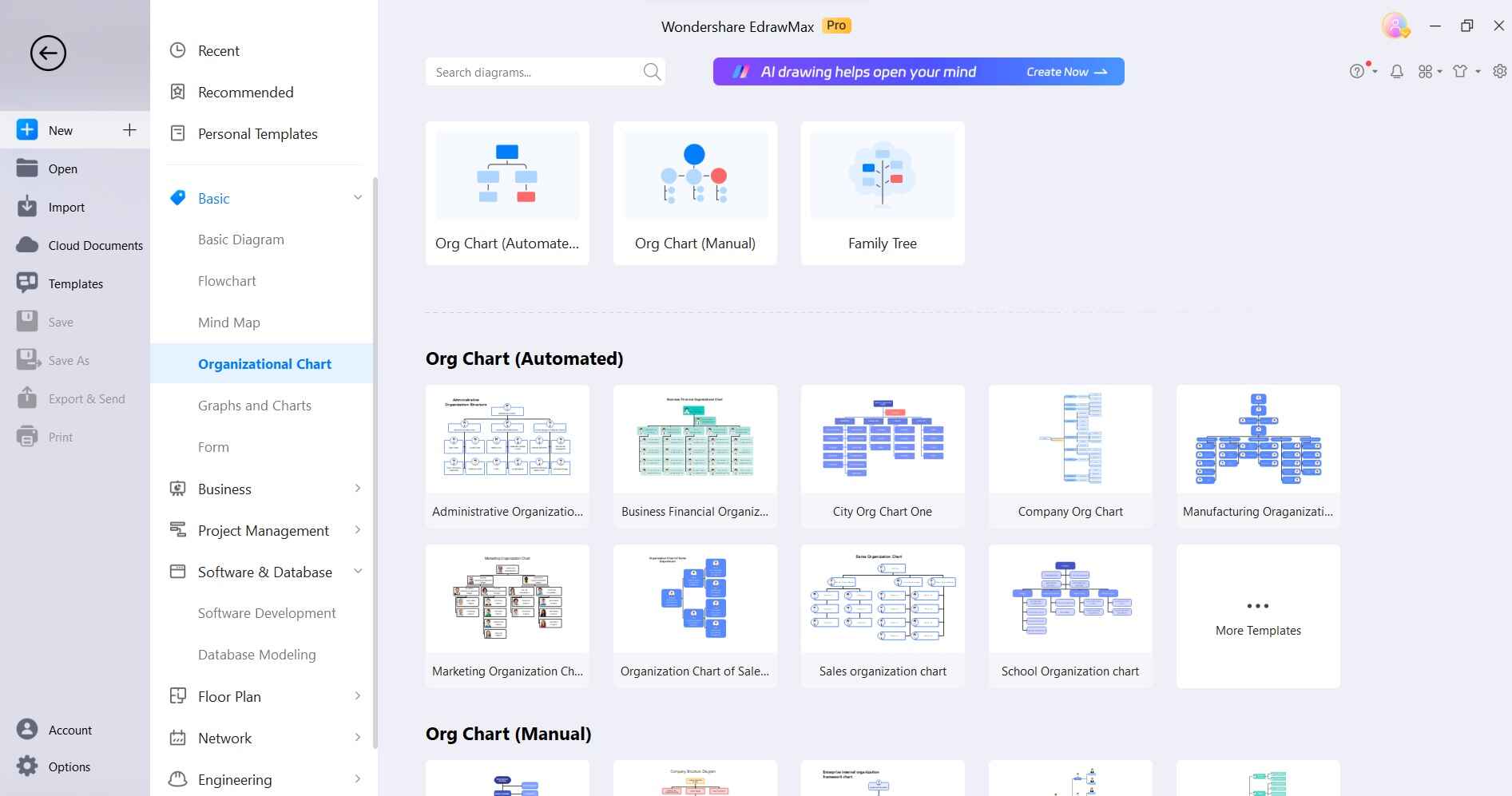
Step 2:
Use the provided shapes to represent different roles or positions. Drag and drop them onto the canvas, positioning them accordingly. Double-click on each shape to add titles, names, and other relevant information for each position.

Step 3:
Use connectors to link the shapes. For Matrix structures, you'll have both vertical and horizontal lines to indicate dual reporting relationships.
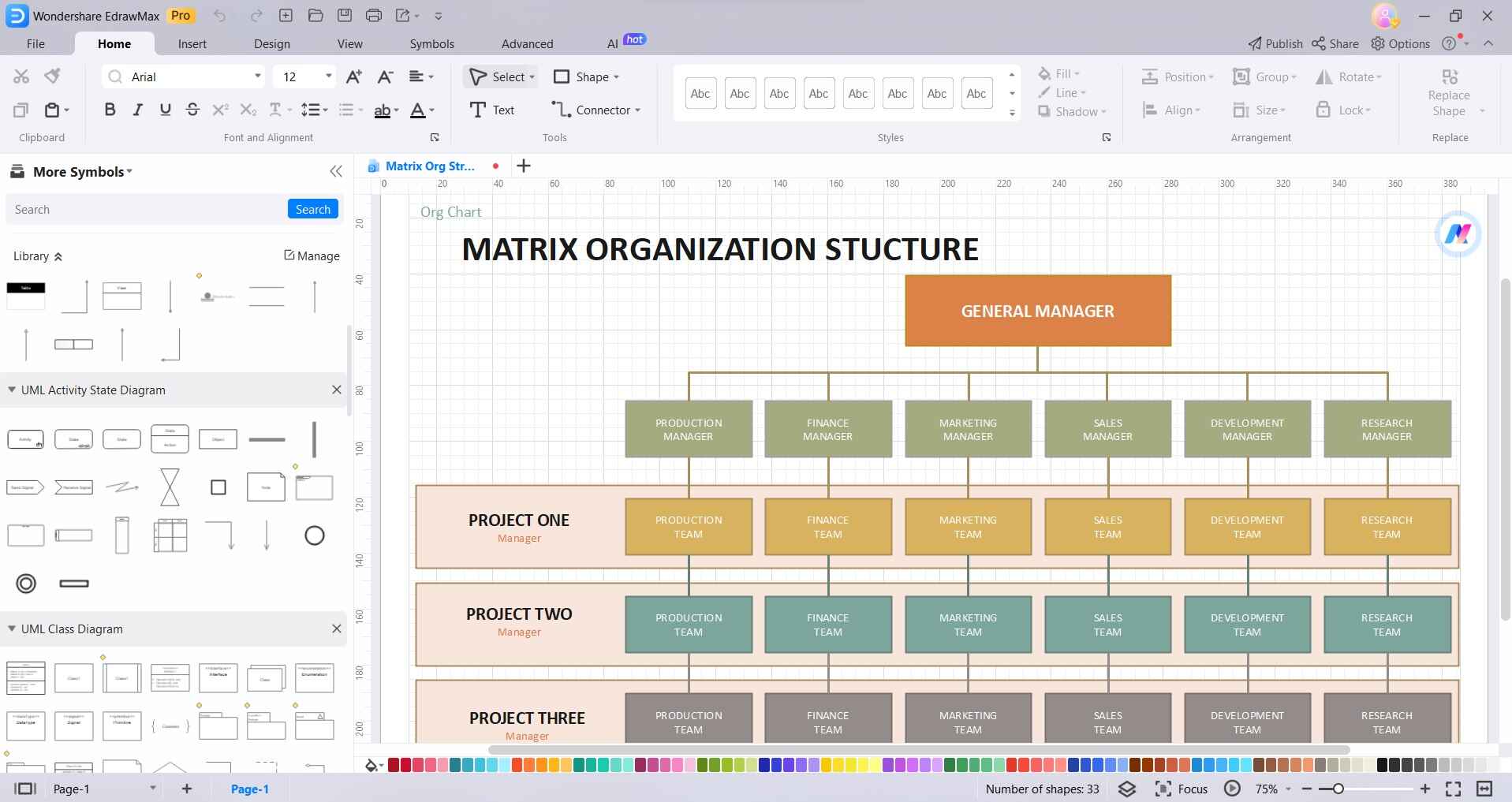
Step 4:
Click on the entity and select “Styles”. Modify the colors, fonts, and styles to align with your organization's branding and preferences.
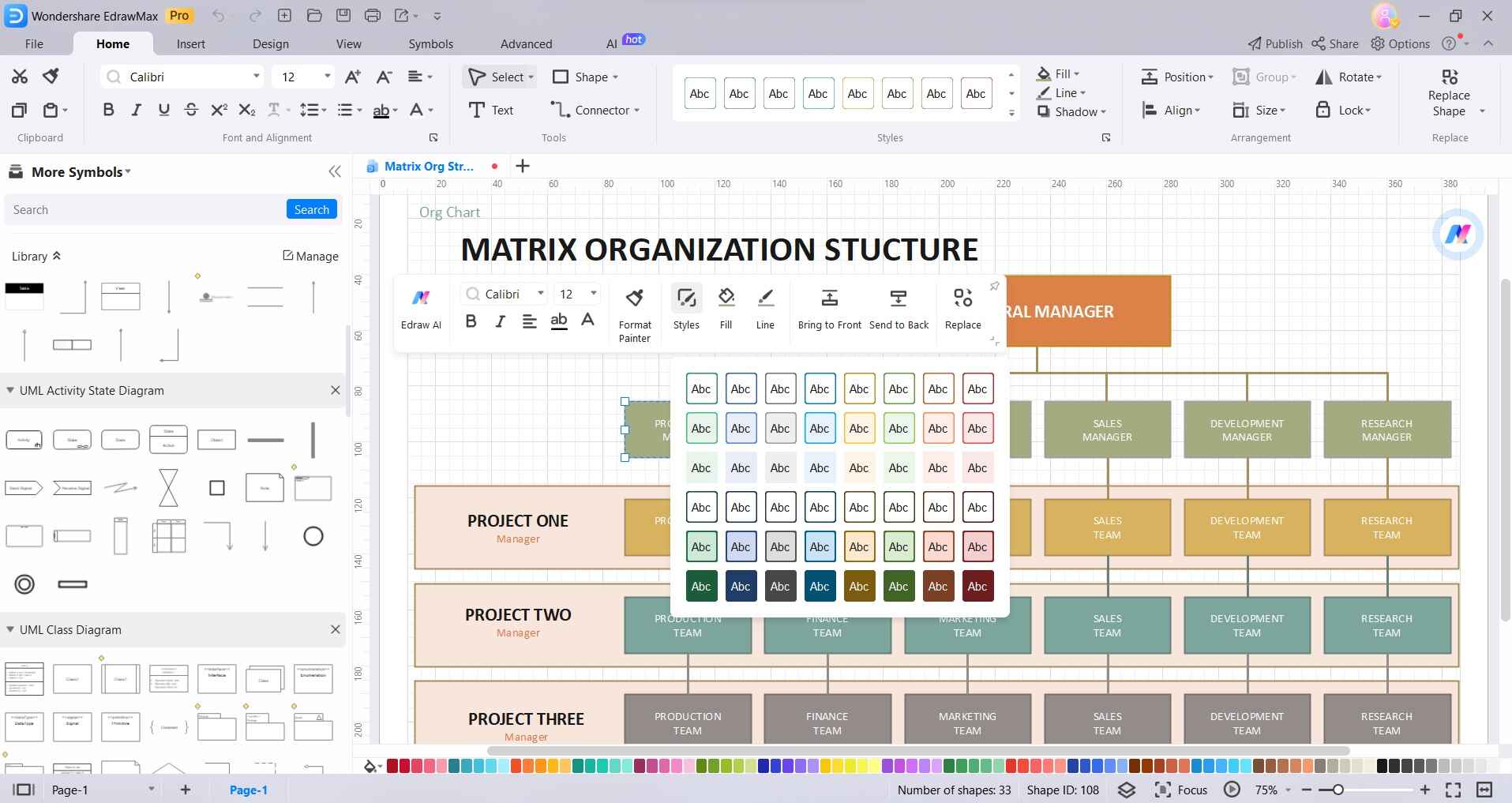
Step 5:
Click on "File" and select "Save" to save your work. Choose a location on your computer and provide a name for the file. You can also export the chart in various formats like PDF, PNG, or even directly share it with team members via email or other collaboration tools.
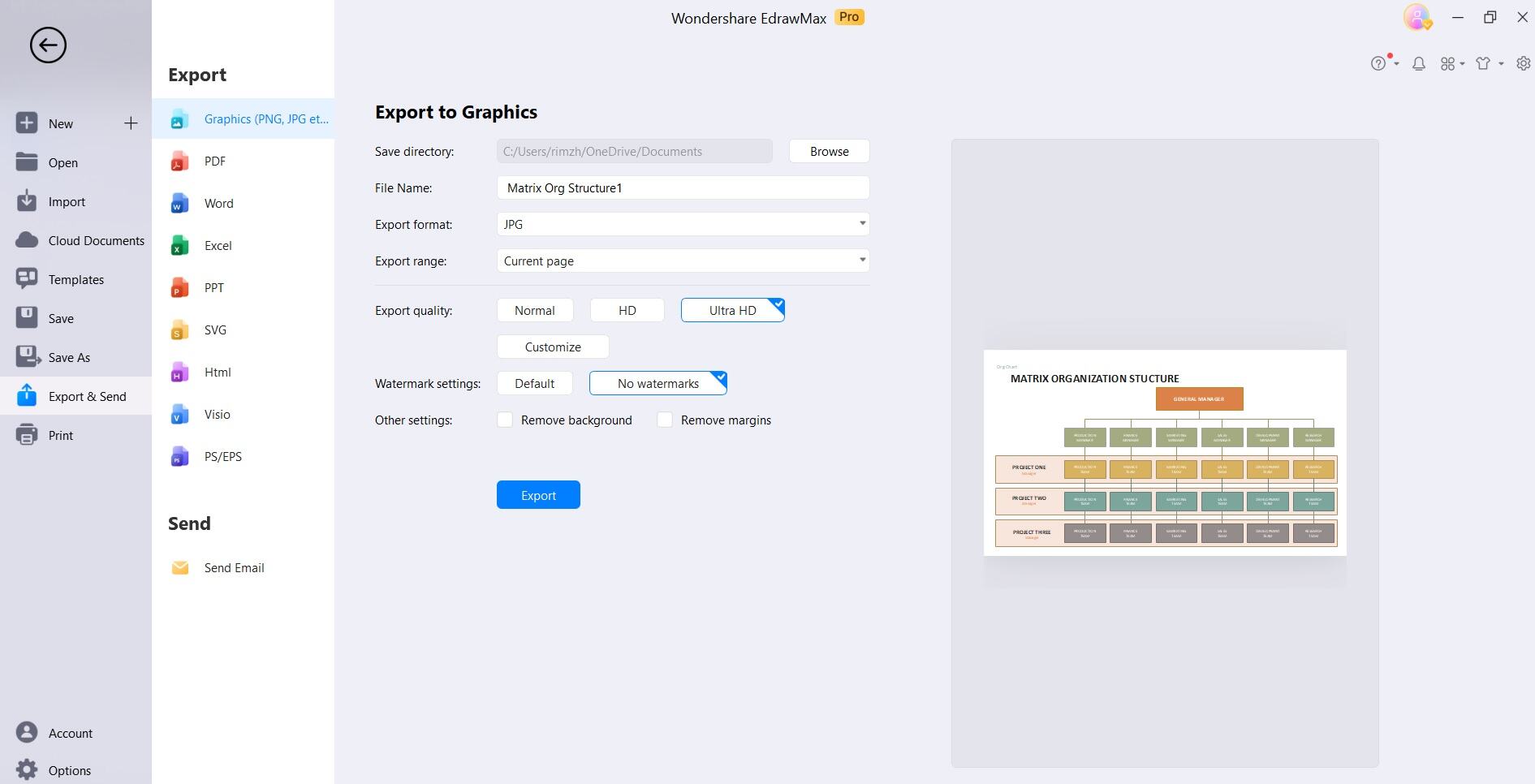
By following these steps, you'll be able to create a clear and comprehensive Matrix Organizational Chart using EdrawMax.
Conclusion
Creating a Matrix Org Chart is crucial for enhancing collaboration and productivity within any organization. With the user-friendly platform provided by EdrawMax, this process becomes streamlined, allowing for the clear representation of dual reporting structures and project-team intersections. The resulting chart serves as a visual guide, ensuring transparency in roles and responsibilities.




