Elevate your organization's visual communication with a cutting-edge approach to modern organizational chart design. This comprehensive guide provides you with the essential tools and techniques to create a sleek and efficient representation of your team's structure. From minimalist aesthetics to intuitive layouts, discover how to strike the perfect balance between form and function.
Step-by-step instructions ensure you can navigate the process with confidence, resulting in a chart that not only organizes your team effectively but also presents a polished, professional image.
Contents of this article
Part 1. What is a Modern Organizational Chart Design?
A modern org chart design is a visual tool that illustrates how a company is structured. It shows who reports to whom, outlining the hierarchy of positions and roles within the organization. Unlike traditional charts, modern designs focus on simplicity and clarity. They use clean lines, and intuitive layouts, and often incorporate contemporary design elements. Modern org chart graphics are crucial for enhancing communication and understanding among team members, making it easier to see where everyone fits into the bigger picture of the organization.
Part 2. A Brief History of Org Chart Designs:
Org chart designs have evolved significantly over time. In the early 1900s, they were basic hierarchies with boxes and lines. By the mid-20th century, more complex matrix charts emerged to represent diverse organizational structures.
With the digital age, org charts transitioned to computerized formats, becoming dynamic and interactive. Today, modern org chart designs emphasize user-friendly, visually appealing layouts. They integrate with software for seamless updates and easy sharing. This evolution reflects a growing understanding of the importance of clear organizational visuals and in effective team communication.
Part 3. Components in Modern Organizational Chart Design
Key components in modern organizational chart design include:
- Clean Lines and Minimalist Aesthetics: Streamlined visuals for clarity.
- Intuitive Layouts: Easy-to-follow structure, reducing confusion.
- Contemporary Design Elements: Incorporating current design trends.
- Color Coding: Assigning colors to roles or departments for quick identification.
- Dynamic and Interactive Features: Enables easy updates and interactivity.
- Digital Integration: Seamless compatibility with software for efficiency.
- Clear Position Titles and Descriptions: Concise information for each role.
- Cross-Functional Teams: Representation of collaborative groups for comprehensive understanding.
- Scalability: Ability to adapt to organizational growth or changes.
Part4. Example of a Matrix Modern Organizational Chart Design
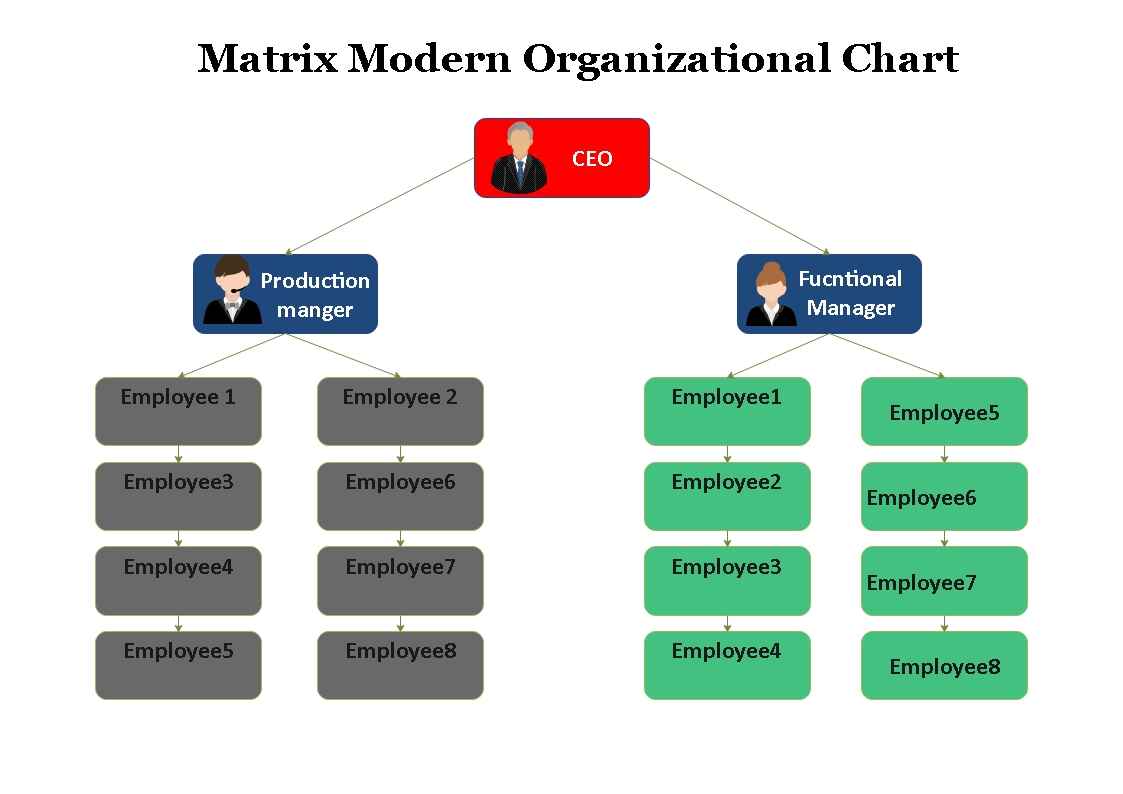
A modern organizational chart design template features a sleek, minimalist aesthetic with clean lines and contemporary typography. It includes customizable shapes for positions and departments, ensuring clarity and visual appeal. The template offers a user-friendly interface, making it easy for users to create professional-looking org charts that enhance communication and understanding within their organizations.
A matrix organization is a common way big companies organize their teams. It's like a puzzle where people can switch roles as the company grows. This system helps divide tasks and assign jobs to different workers. It's mostly used in large companies to keep things organized.
Part 5. How To Create an Organizational Chart Design Using EdrawMax
Wondershare EdrawMax is a powerful tool that simplifies the process of creating modern organizational chart designs, making it an invaluable asset for businesses of all sizes. With its user-friendly interface and intuitive drag-and-drop functionality, even those without extensive design skills can produce visually appealing and clear organizational charts.
Furthermore, Edrawmax offers a wide range of modern design templates and elements tailored specifically for organizational charts. These templates provide a professional and polished look, saving valuable time and effort that would be spent on manual formatting. Additionally, Edrawmax's cloud-based collaboration feature enables teams to work together seamlessly, ensuring that everyone has access to the most up-to-date version of the chart.
In essence, Edrawmax empowers organizations to create modern org charts with ease, facilitating better communication and streamlined operations.
Here are the steps to create a modern organizational chart design using EdrawMax in just a few simple clicks:
Step 1: Open EdrawMax on your computer. Click on the "New" button and then choose the "Organizational Chart" category. Select a modern design template that fits your preferences.
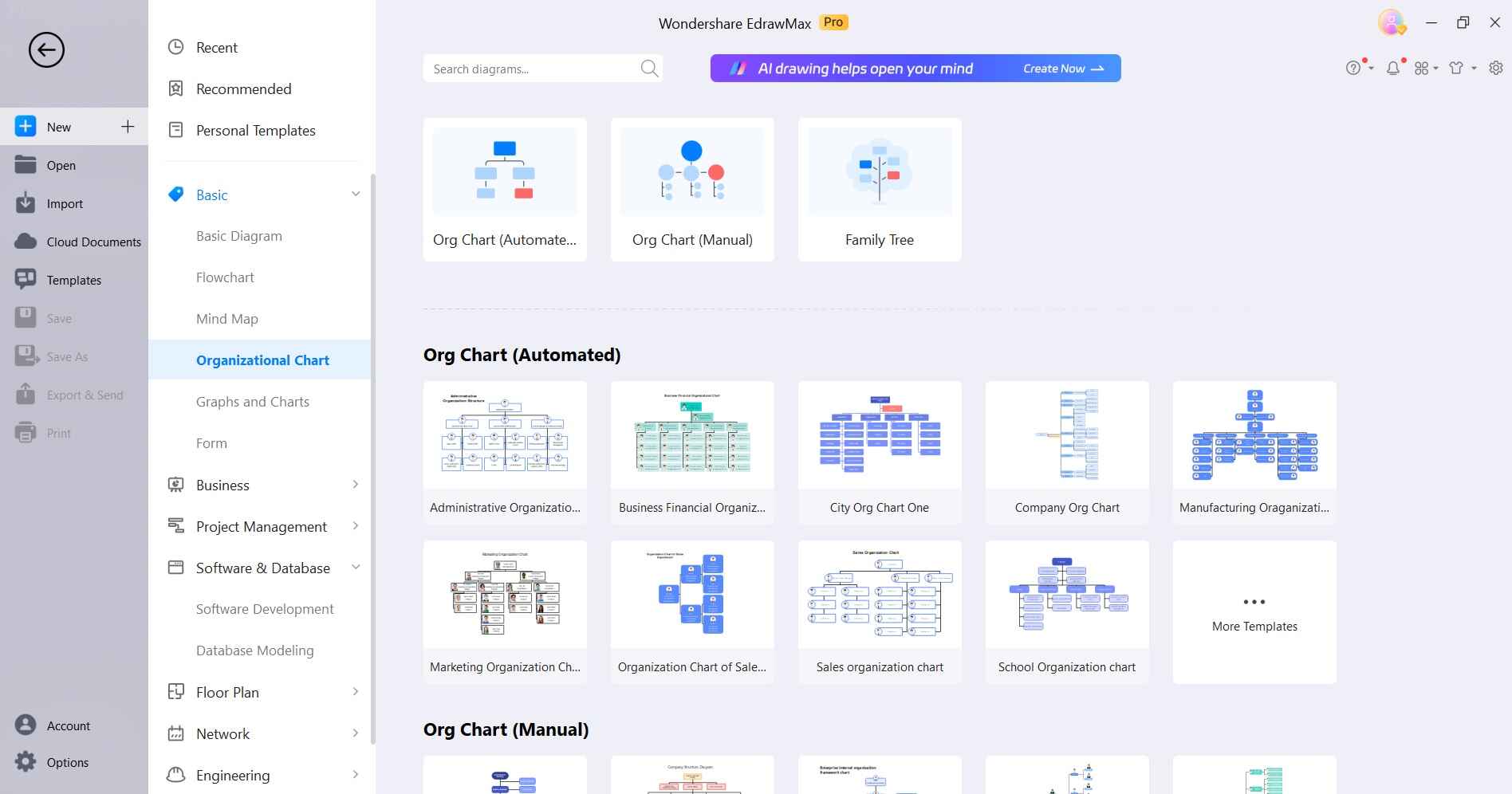
Step 2: Drag and drop shapes onto the canvas to represent positions in your organization. Connect these shapes using lines or connectors to depict reporting relationships.
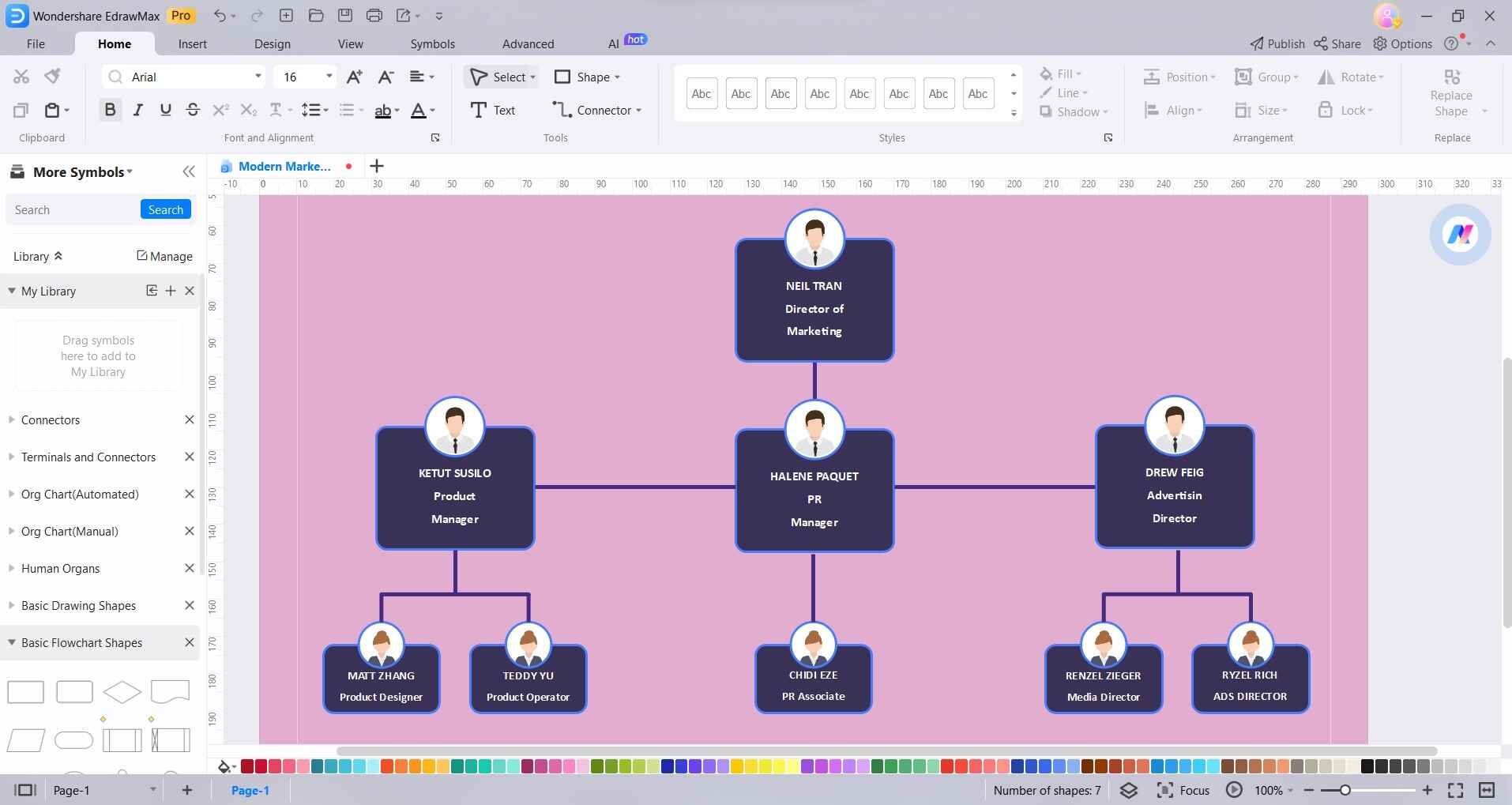
Step 3: Double-click on a shape to add or edit text, such as job titles and names. You can also adjust the size, color, and style of the shapes to match your desired modern aesthetic.
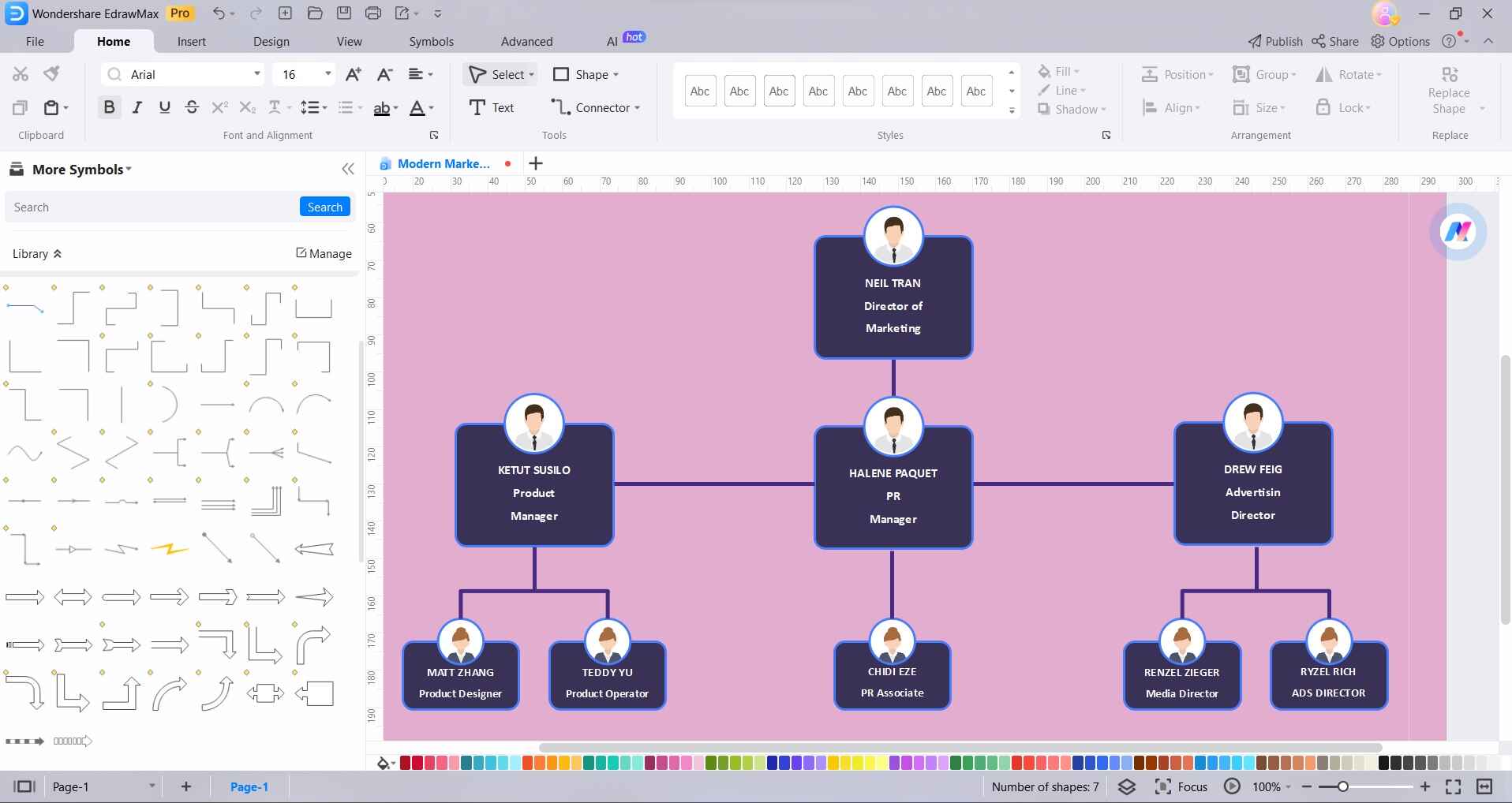
Step 4: Utilize EdrawMax's extensive library of modern design elements, like sleek fonts, clean lines, and contemporary color palettes, to enhance the overall visual appeal.
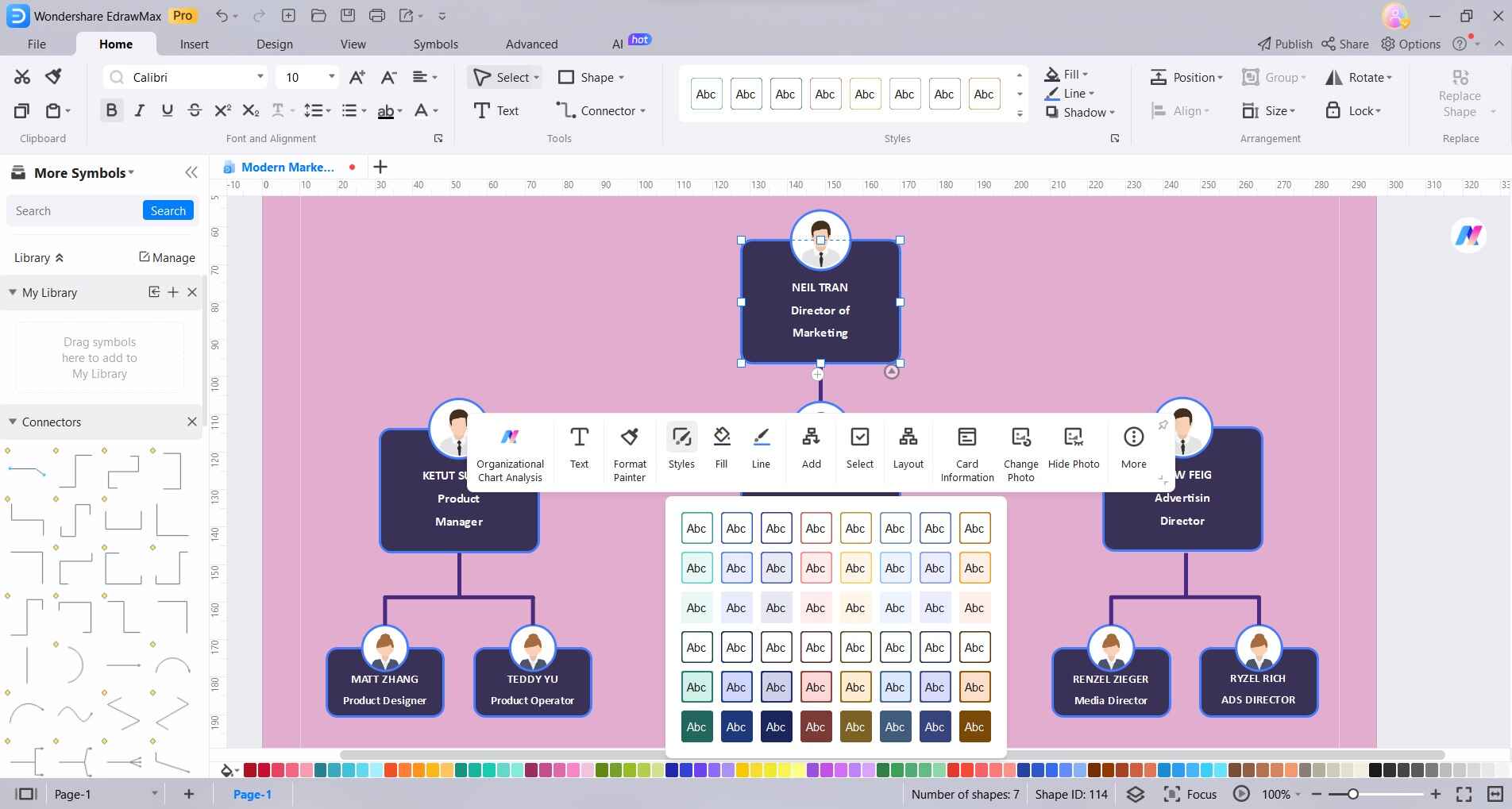
Step 5: Include additional details like departments, teams, or key responsibilities using text boxes or labels. This adds depth and clarity to the chart.
Step 6: Once you're satisfied with the design, click on File> Save to save your work. EdrawMax allows you to save in various formats, including PDF, PNG, or directly to cloud storage services.
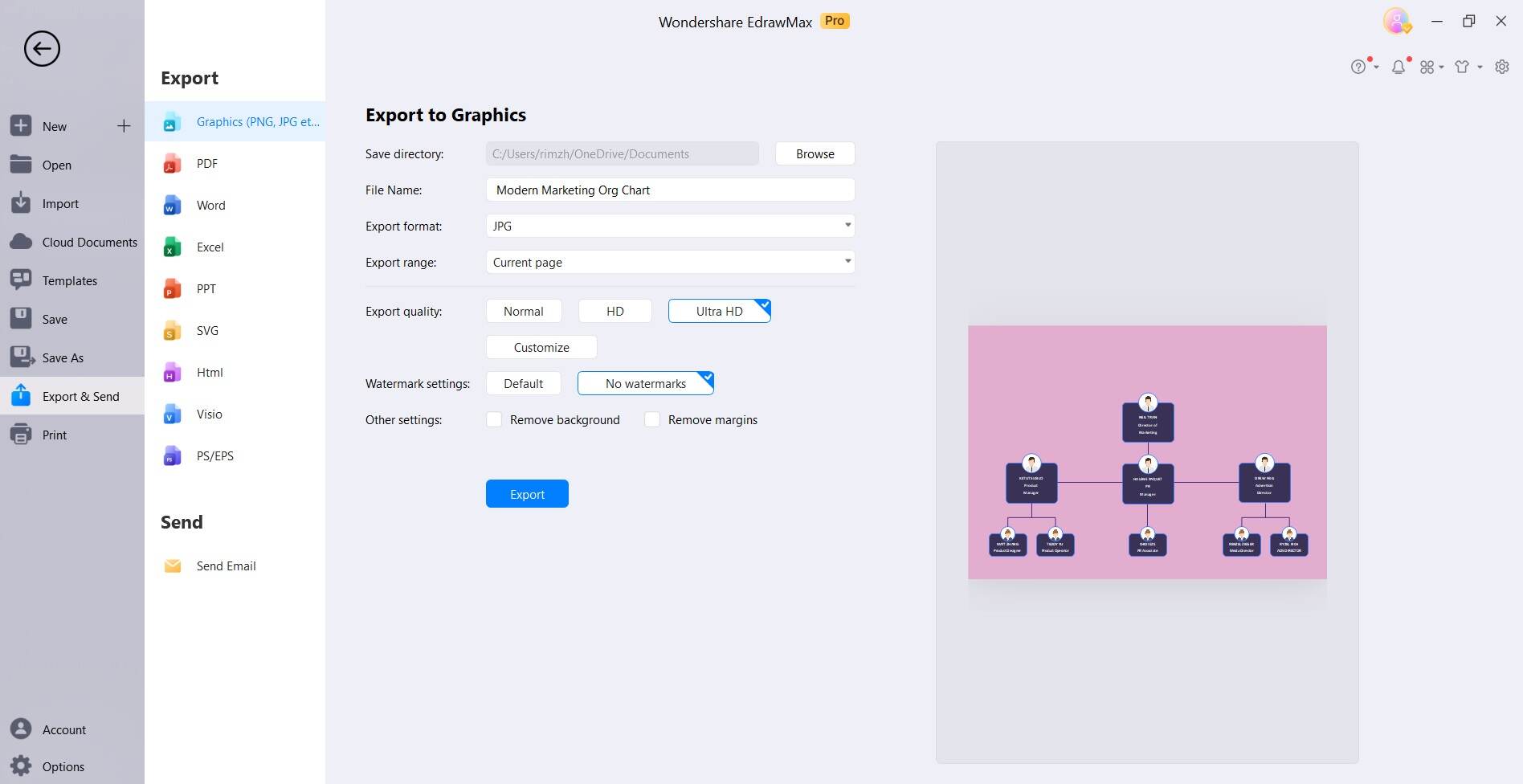
By following these steps, you'll be able to create a modern and visually appealing organizational chart using EdrawMax. The user-friendly interface and extensive design options make the process efficient and enjoyable.
Conclusion
Crafting a modern organizational chart design with EdrawMax proves to be a seamless and empowering process. The user-friendly interface, coupled with a rich array of templates and design elements, facilitates the creation of visually appealing and informative charts.
EdrawMax's collaborative features enhance team communication and efficiency. With its intuitive tools and modern design capabilities, EdrawMax empowers organizations to convey their structures clearly and effectively. It stands as an invaluable asset for businesses seeking to streamline their operations and foster a culture of clarity and transparency within their teams.




