In the dynamic world of retail, a well-structured organizational chart is the linchpin of success. It delineates roles, responsibilities, and reporting hierarchies, ensuring a seamless operation. This guide delves into the art of crafting a tailored Retail Organizational Chart that aligns with your store's unique needs.
Each position, from sales associates to managers, finds its place, optimizing productivity. Learn the essential steps to create an organizational framework that empowers your retail team and drives business growth.
In this article
Part 1. What is a Restaurant Organizational Chart?
A Retail Organizational Chart is a visual representation of a store's structure and hierarchy. It outlines the various positions and roles within the retail establishment, from frontline sales associates to management and support staff. This chart helps clarify who reports to whom and defines responsibilities, ensuring a smooth operation. It's a crucial tool for effective management, employee communication, and decision-making in the retail industry.
Part 2. Understanding Retail Stores & Organizational Charts:
Here are the five major components of a Retail Store Organizational Chart:
1. Top Management: This includes the highest-ranking individuals in the retail store. They are responsible for setting overall strategic direction, making key decisions, and overseeing the entire operation.
2. Middle Management: Middle management bridges the gap between top management and frontline employees. They supervise various departments, ensuring tasks are completed efficiently and goals are met.
3. Frontline Staff: These are the employees who directly interact with customers. They handle sales, customer service, and various operational tasks within specific departments.
4. Support Functions: This component encompasses roles that provide essential support to the store's operations, such as administrative staff, human resources, finance, and IT personnel.
5. Specialized Teams: In some retail stores, specialized teams may exist, such as visual merchandising, inventory management, or marketing teams. These groups focus on specific areas to enhance the store's performance.
Part 3. Benefits of Organizational Charts for Retail Stores
In Part 3 of our guide, we delve into the crucial advantages of utilizing Retail Store Organizational Charts. Here are some perks of using org charts:
- Clarity and Hierarchy: Provides a clear visual representation of reporting relationships and the overall structure of the store.
- Role Definition: Clearly outlines the responsibilities and duties of each position, reducing confusion among employees.
- Improved Communication: Facilitates better communication channels by showing who to approach for specific issues or information.
- Efficient Decision-Making: Enables faster and more effective decision-making as managers and employees understand their roles within the organization.
- Adaptability and Scalability: Allows for easy adjustments to the structure as the store grows or undergoes changes in operations.
Part4. Sample Templates for Retail Store Org Chart
In Part 4 of our guide, we provide two essential sample templates for Retail Organizational Charts, catering to different scales of operations:
1. Large Retail Store Organizational Chart:
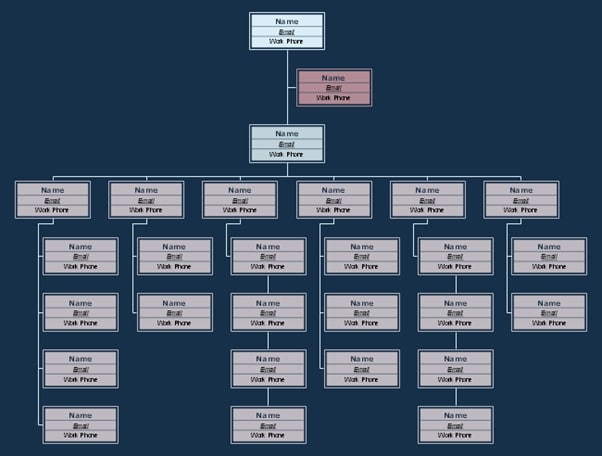
Designed for expansive retail enterprises, this template encompasses multiple departments, diverse roles, and a robust management hierarchy. It offers a comprehensive visual overview, aiding in efficient delegation of tasks and clear communication across all levels.
2. Small Retail Store Organizational Chart:
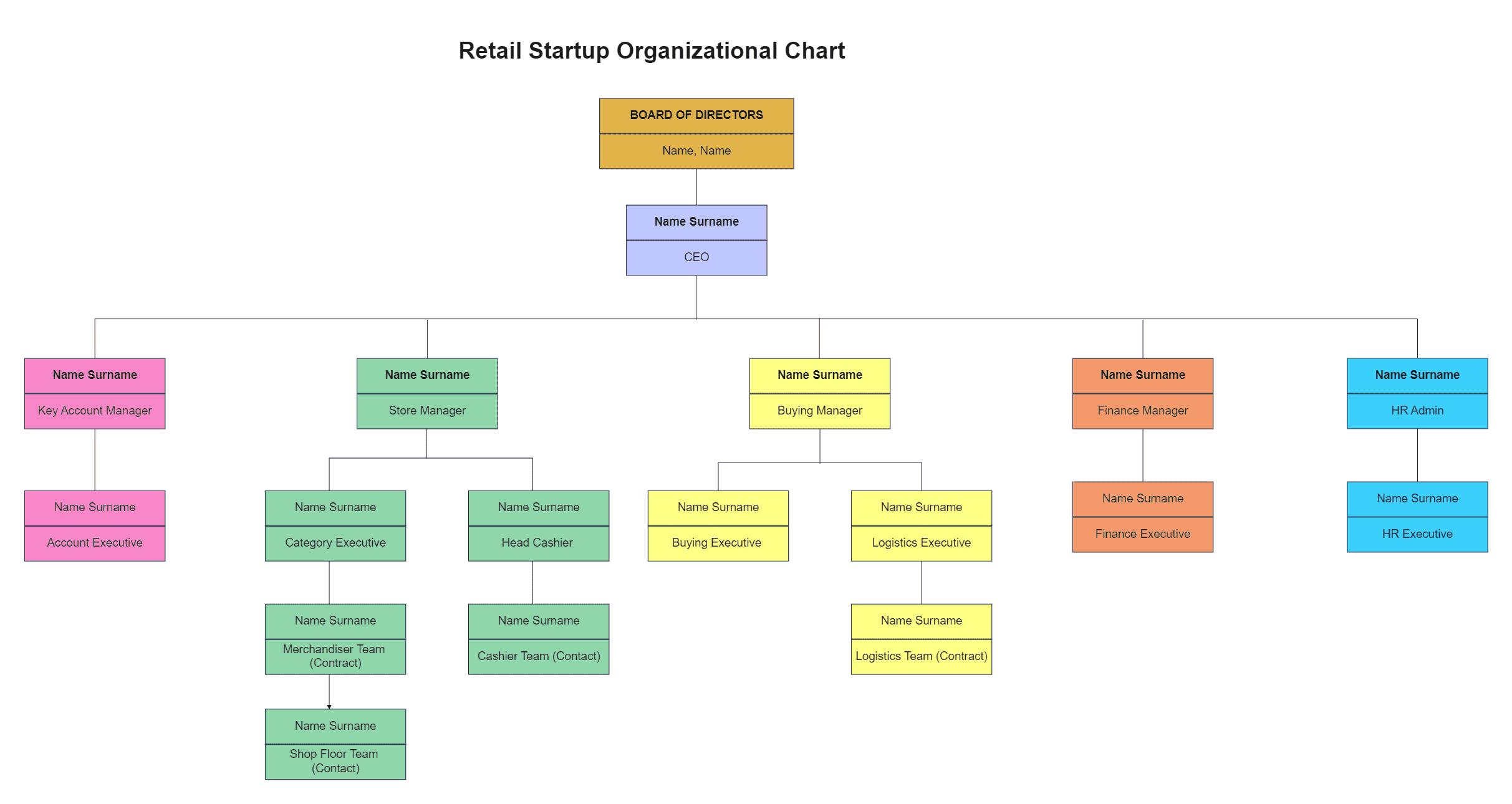
Tailored for compact retail operations, this template streamlines the structure to essential positions, ensuring a lean and agile organization. A simplified hierarchy facilitates direct lines of communication and promotes a close-knit team dynamic for seamless day-to-day operations.
Part 5. Creating a Retail Org Chart Using EdrawMax
Creating a Retail Organizational Chart using Wondershare EdrawMax holds significant importance in enhancing the efficiency and effectiveness of a retail business. Firstly, EdrawMax offers an intuitive and user-friendly platform that simplifies the often complex process of chart creation. Its wide range of pre-designed templates and drag-and-drop functionality allows retail managers and business owners to swiftly construct accurate organizational charts without the need for advanced design skills or time-consuming manual drawing.
This ease of use ensures that even smaller retail businesses or startups can create and maintain their organizational charts efficiently, fostering a more organized and well-structured work environment.
Here are the steps to create a small retail store organizational chart using EdrawMax:
Step 1: Open EdrawMax and navigate to File> New> Organizational Chart category. Browse through the available templates and choose one that best suits the size and structure of your small retail store.
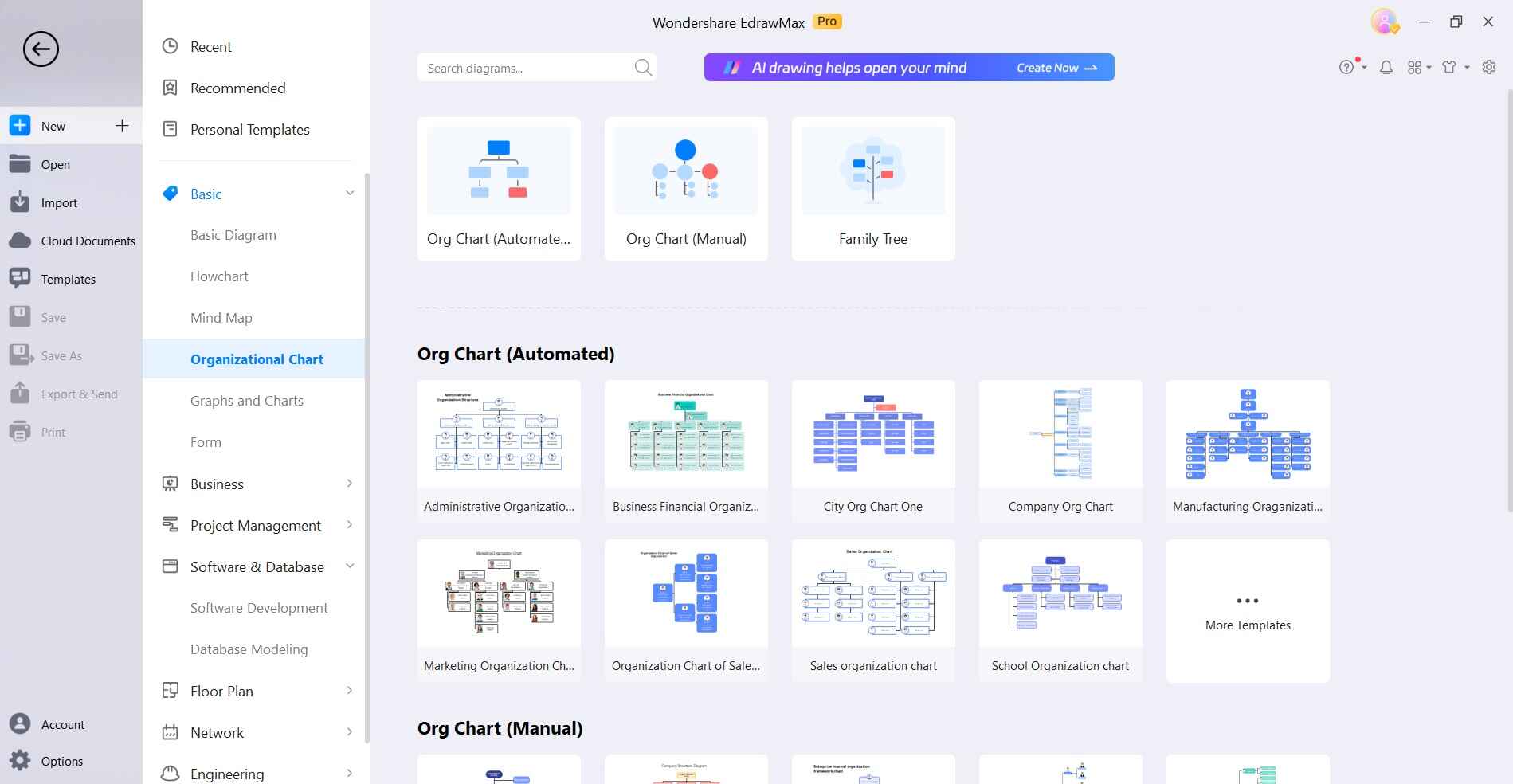
Step 2: Drag and drop shapes representing positions onto the canvas. Customize each shape with the corresponding job title and the name of the employee holding that position.
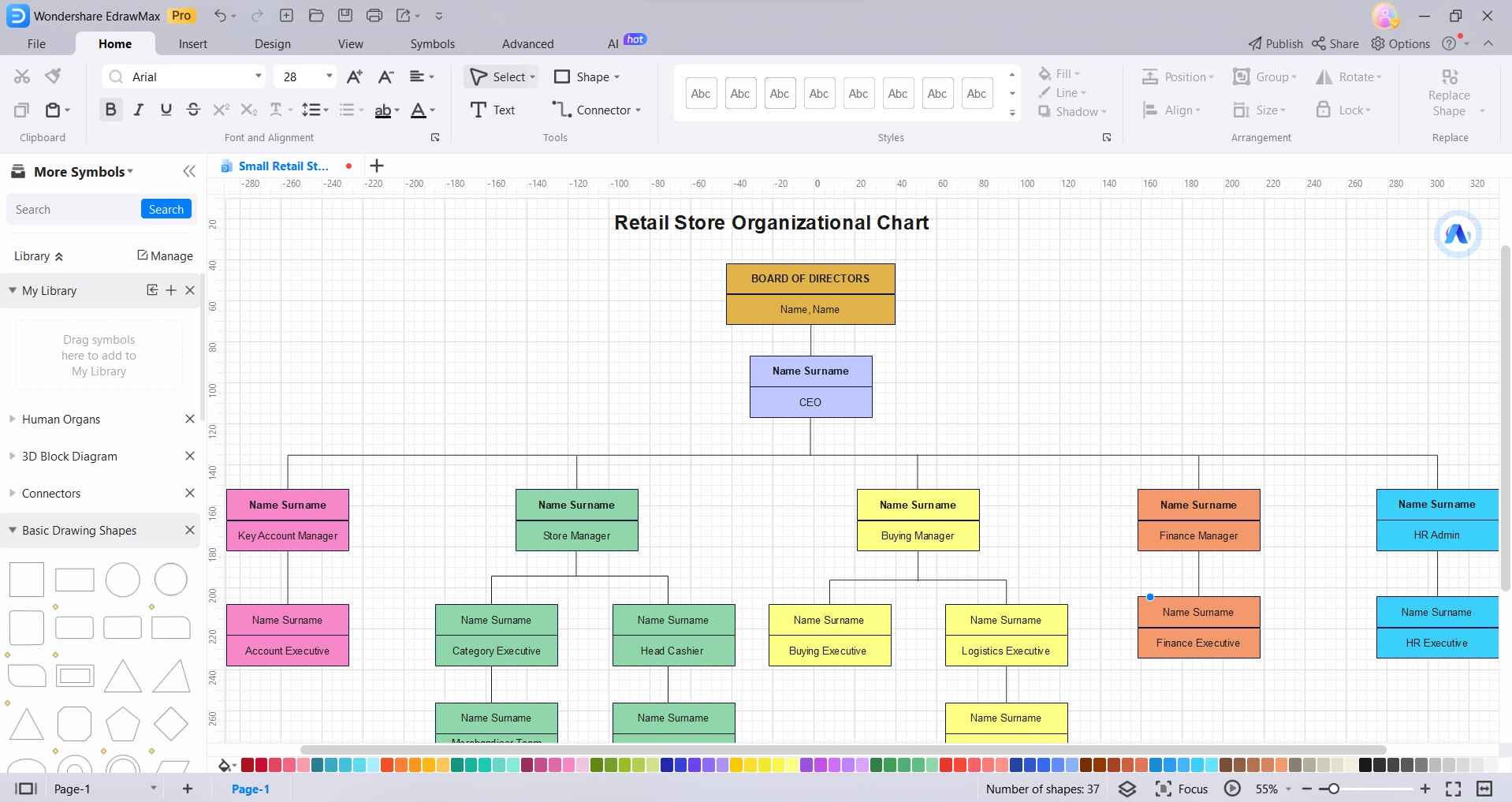
Step 3: Use connectors to link the positions, indicating the reporting relationships and hierarchy within the store.
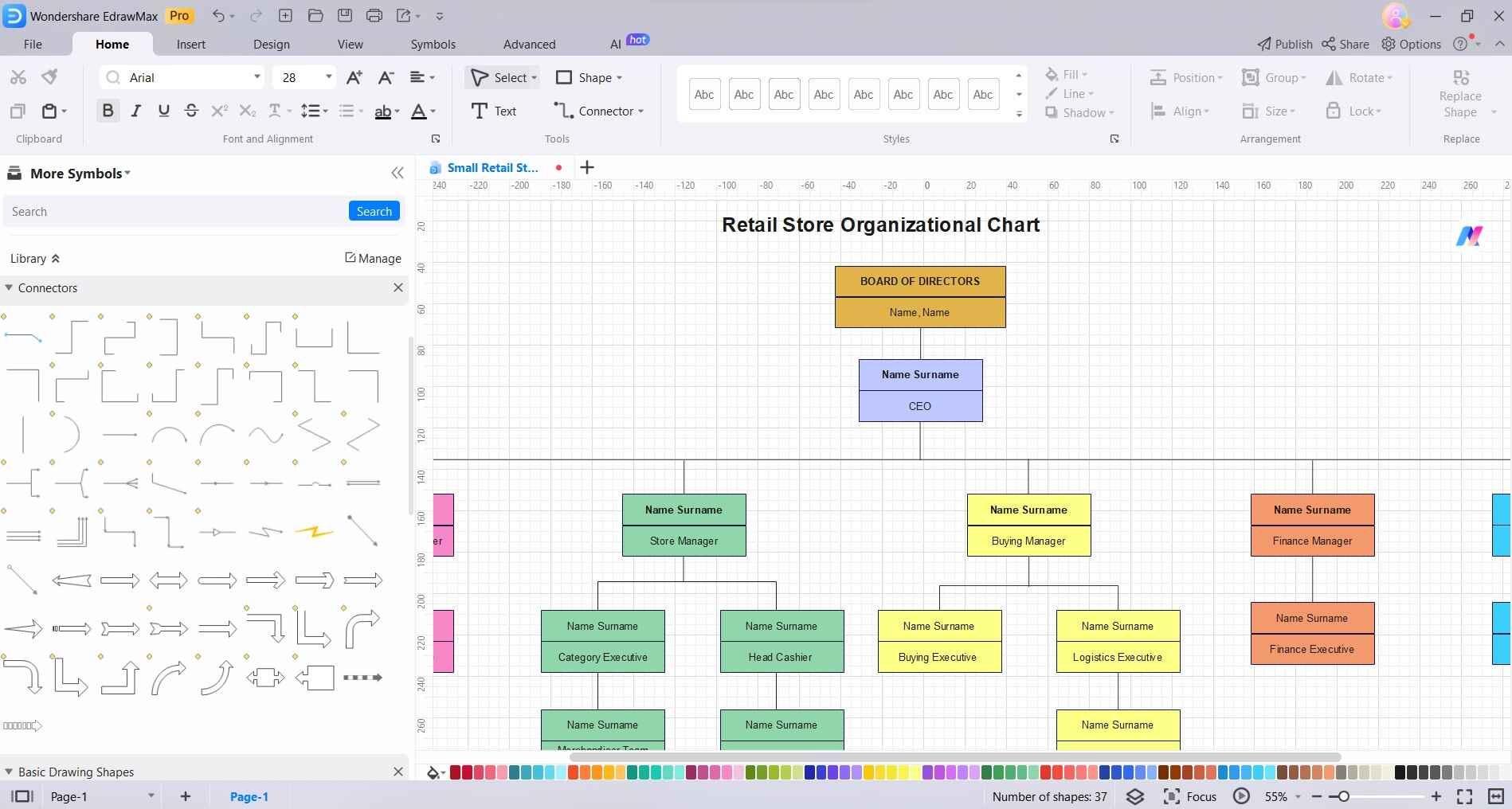
Step 4: Customize the chart's appearance by changing colors, fonts, and styles to align with your store's branding or preferences.
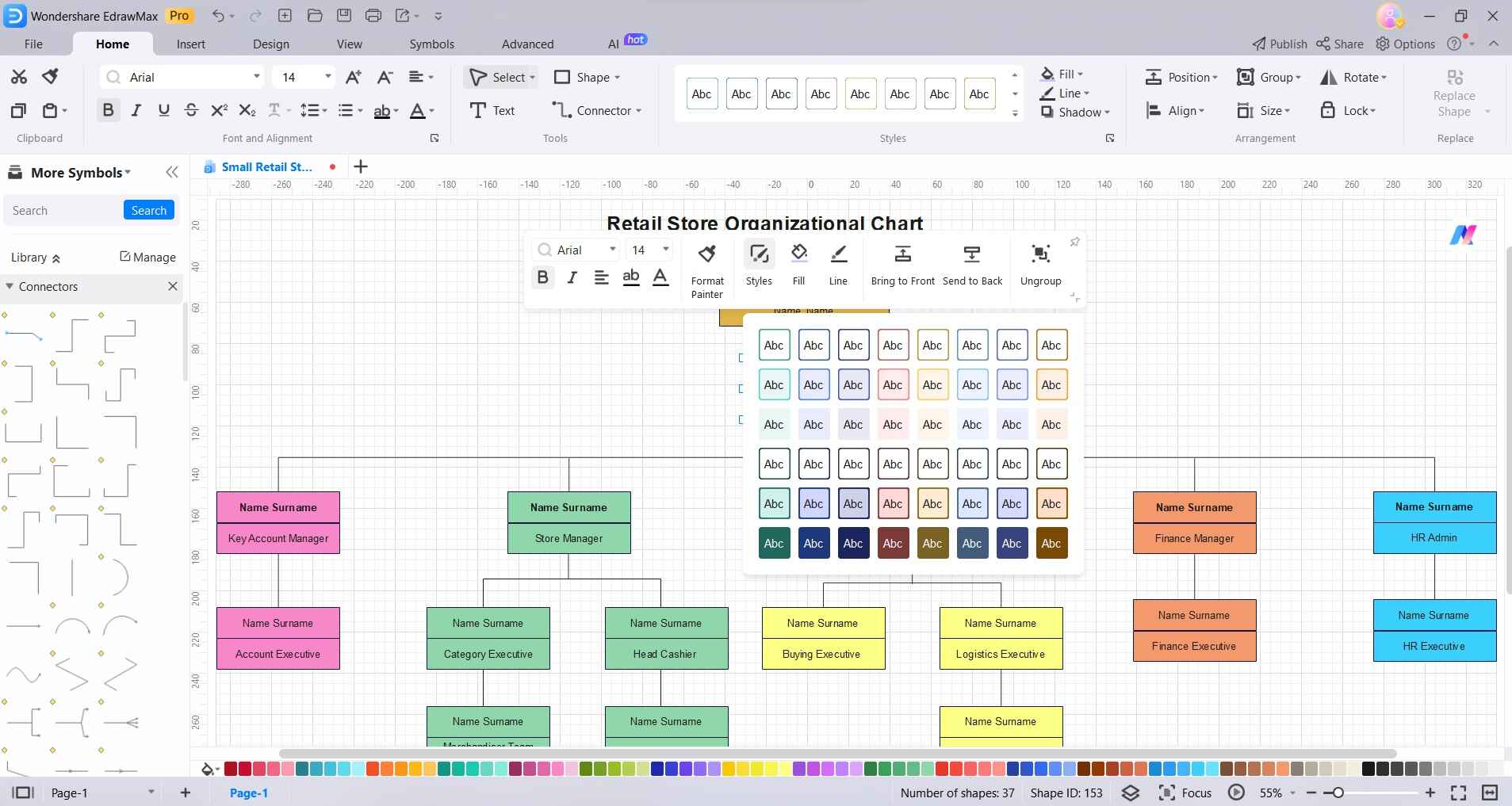
Step 5: Review the chart for accuracy and make any necessary adjustments. EdrawMax allows easy rearranging of shapes for better organization.
Step 6: Save your organizational chart in a suitable file format. EdrawMax also offers options to export in various formats like PDF, PNG, or share directly through collaboration features. As your small retail store grows or undergoes changes, remember to update the organizational chart to reflect the current structure accurately.
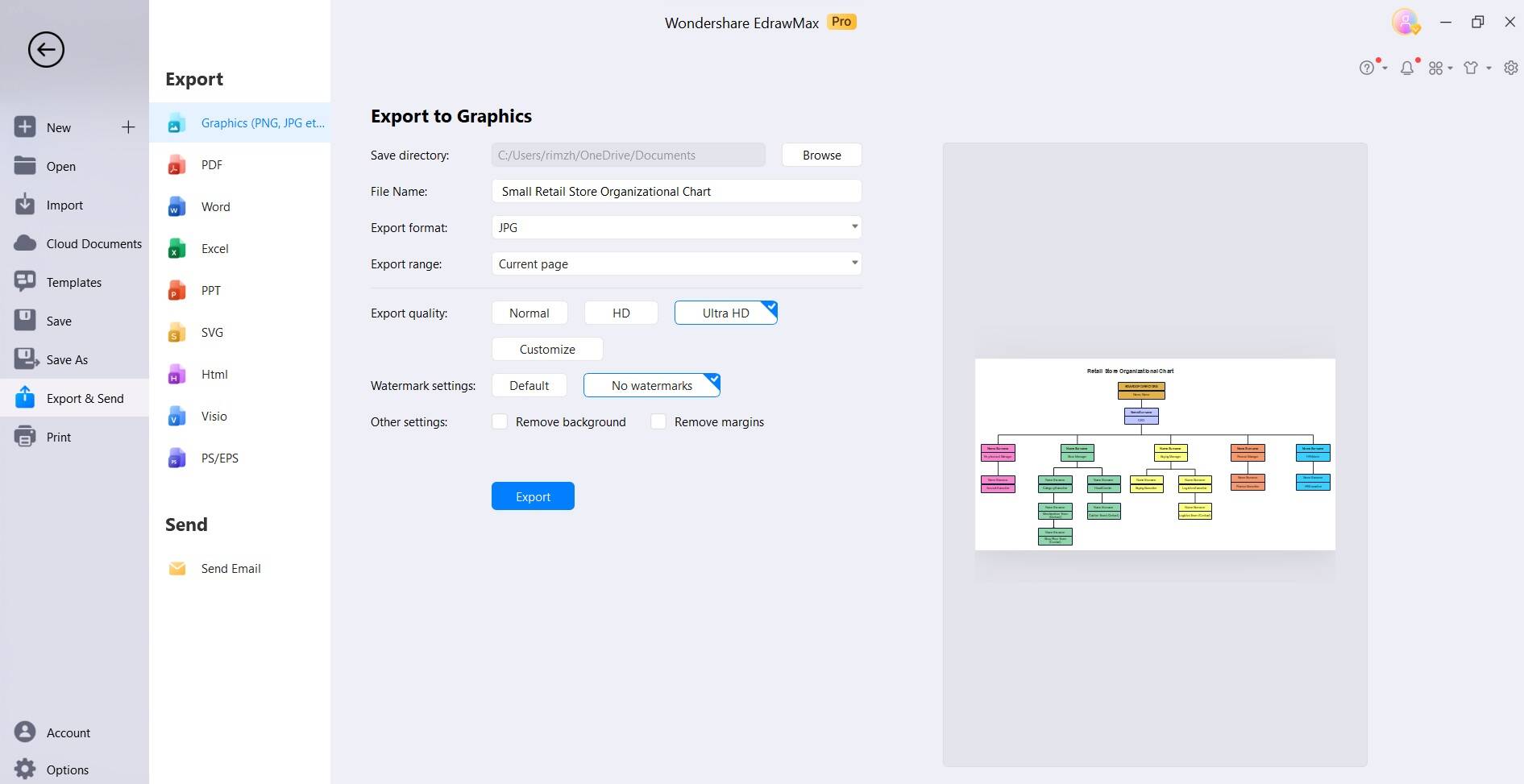
By following these steps, you can efficiently create and maintain an organizational chart for your small retail store using EdrawMax.
Part 6. Creating a Retail Store Org Charts To-Do List
In order to craft an effective retail store organizational chart, follow these essential steps:
- Define Roles and Responsibilities: Clearly outline positions and their responsibilities for a solid foundation.
- Select Suitable Software: Choose user-friendly, customizable software like EdrawMax.
- Choose Appropriate Template: Select one that fits your store's size and structure.
- Add and Customize Positions: Input accurate job titles and names for clarity.
- Establish Reporting Hierarchies: Connect positions to show reporting relationships.
- Include Additional Information: Add contact details or duties for enhanced understanding.
- Format for Clarity: Ensure the chart is easy to read and visually clear.
Conclusion
A well-structured retail store organizational chart serves as the linchpin for a thriving business. It provides a clear roadmap of roles, responsibilities, and reporting relationships, fostering seamless operations and effective communication. Utilizing tools like EdrawMax streamlines the chart creation process, ensuring accuracy and adaptability. Whether for a large-scale enterprise or a compact boutique, the benefits of a thoughtfully designed organizational chart are undeniable.




