Crafting an effective Sole Proprietorship Organizational Chart is pivotal in establishing a clear hierarchy within your business. This visual representation maps out roles and responsibilities, facilitating seamless communication and workflow. By delineating the structure, you empower your venture for optimal efficiency. In this guide, we'll walk you through the steps to create a tailored Organizational Chart for your Sole Proprietorship, ensuring a solid foundation for success.
In this article
Part 1. What Is A Sole Proprietorship Org Chart
A Sole Proprietorship Organizational Chart is like a map for your business. It shows who's in charge of what and how everyone fits together. In simple terms, it's a visual tool that helps you see the structure of your one-person business. It's like drawing lines connecting different jobs and tasks to the person responsible for them. This chart makes it easier to understand who does what, making your business run smoother.
Part 2. Overview of Sole Proprietorship Organizational Chart
Here's the overview of the organizational chart for sole proprietorship:
- Visual Roadmap: The chart offers a visual representation of your business's structure.
- Owner's Authority: At the top sits the owner, holding decision-making power.
- Roles and Responsibilities: It outlines various roles and who is responsible for what tasks.
- Hierarchical Structure: Shows how different positions relate and who reports to whom.
- Simplified Representation: Similar to a family tree, it simplifies complex business relationships.
- Delegation Guide: Understanding this chart aids in an effective delegation of tasks.
- Smooth Operations: Crucial for ensuring seamless operations within a Sole Proprietorship.
Part 3. Example of Org Chart for Sole Proprietorship
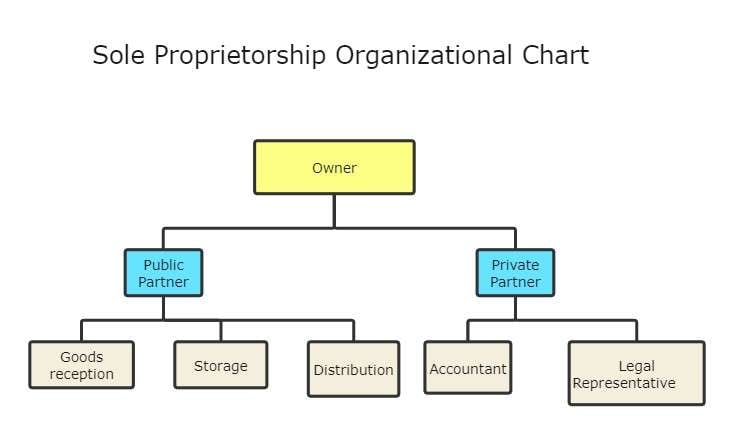
The Sole Proprietorship Organizational Chart is a visual blueprint illustrating the internal structure of a solo-operated business. At its apex is the owner, holding pivotal decision-making power. It meticulously maps out distinct roles and responsibilities, elucidating reporting relationships and dependencies. Think of it as a navigational guide, crucial for precise task delegation and operational efficiency. Grasping this chart is essential for effectively managing and optimizing a Sole Proprietorship's workflow.
Part4. Organizational Structure for Sole Proprietorship
Here are five major components of the Organizational Structure for a Sole Proprietorship:
1. Owner/Proprietor: The central figure in the business, often the founder, who holds full control over decision-making and operations.
2. Key Roles and Responsibilities: This section outlines specific tasks and responsibilities assigned to different positions within the business, including the proprietor's roles.
3. Reporting Relationships: Defines the lines of communication and hierarchy within the business, indicating who reports to whom.
4. Functional Departments (if applicable): Describes specialized areas within the business, such as sales, marketing, or operations, and how they contribute to the overall functioning.
5. Advisory Roles or Consultants (if applicable): Indicates any external advisors or consultants that provide specialized expertise or guidance to the business.
These components collectively form the organizational structure, providing a clear framework for operations in a Sole Proprietorship.
Part 5. Creating a Retail Org Chart Using EdrawMax
Crafting a single proprietorship Sole Proprietorship Organizational Chart with Wondershare EdrawMax is a seamless and user-friendly process, providing businesses with a powerful tool to visualize their structure with precision and clarity.
With an array of customizable templates and styling options, users can tailor their charts to precisely reflect their business hierarchy, roles, and responsibilities. This level of customization is invaluable in accurately representing the unique dynamics of a sole proprietorship. One of EdrawMax's standout features is its collaborative capabilities, which facilitate seamless teamwork. Multiple users can work on the same chart in real time, ensuring that all stakeholders have a voice in shaping the organizational structure.
Here are the steps to create an organizational chart for sole proprietorship using EdrawMax:
Step 1: Open EdrawMax and navigate to File > New > Organizational Chart category to find suitable templates for a Sole Proprietorship.
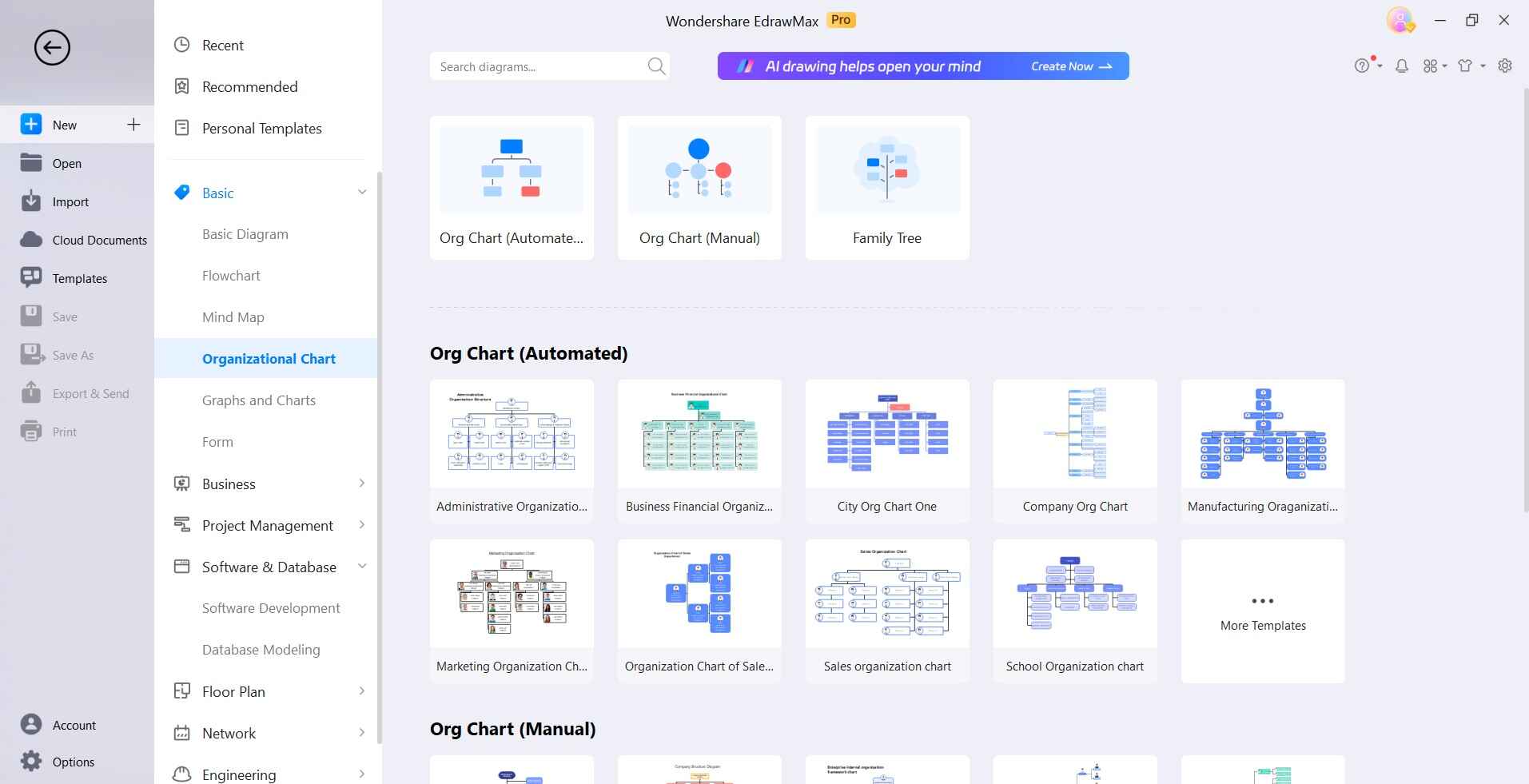
Step 2: Drag and drop shapes onto the canvas to represent positions within your Sole Proprietorship. Customize them by double-clicking to edit text, and adjusting shapes, colors, and fonts to match your business's specific roles.
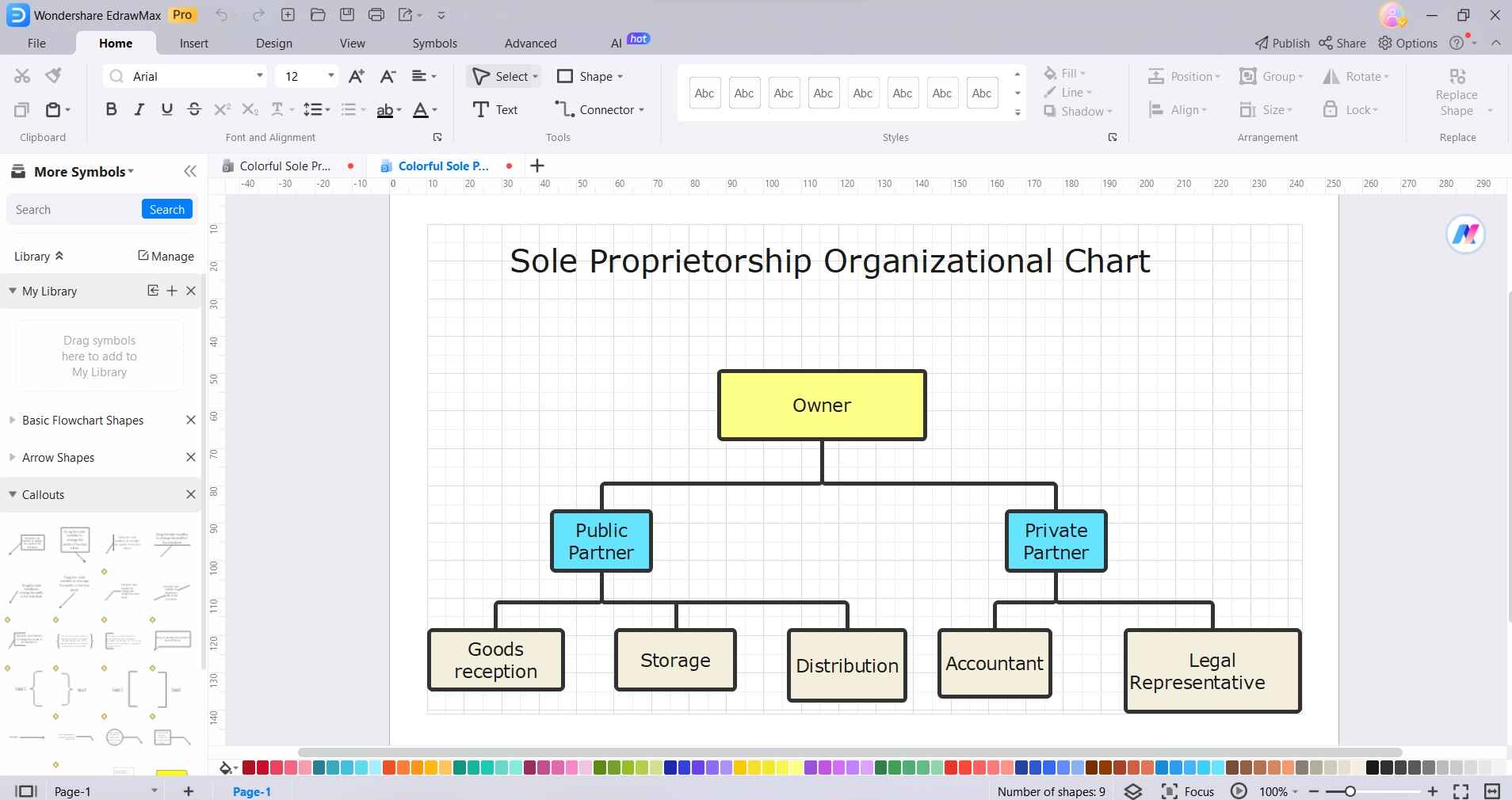
Step 3: Use connectors to link positions, creating a clear hierarchy. Drag the connector from one shape to another to establish reporting relationships.
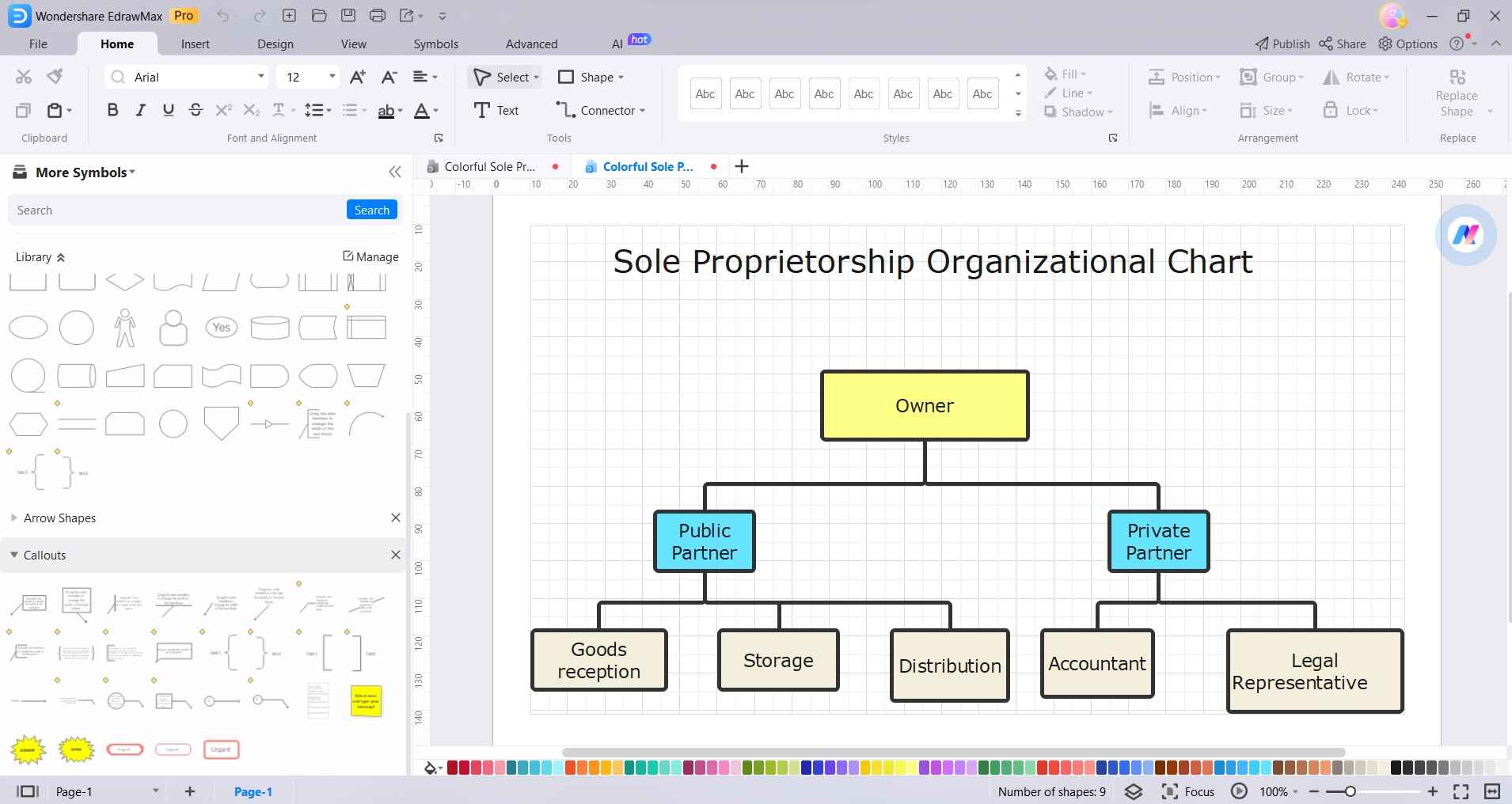
Step 4: Use EdrawMax's extensive styling tools to enhance the appearance of your chart. Apply different themes, fonts, colors, and line styles to make it visually appealing and easy to understand.
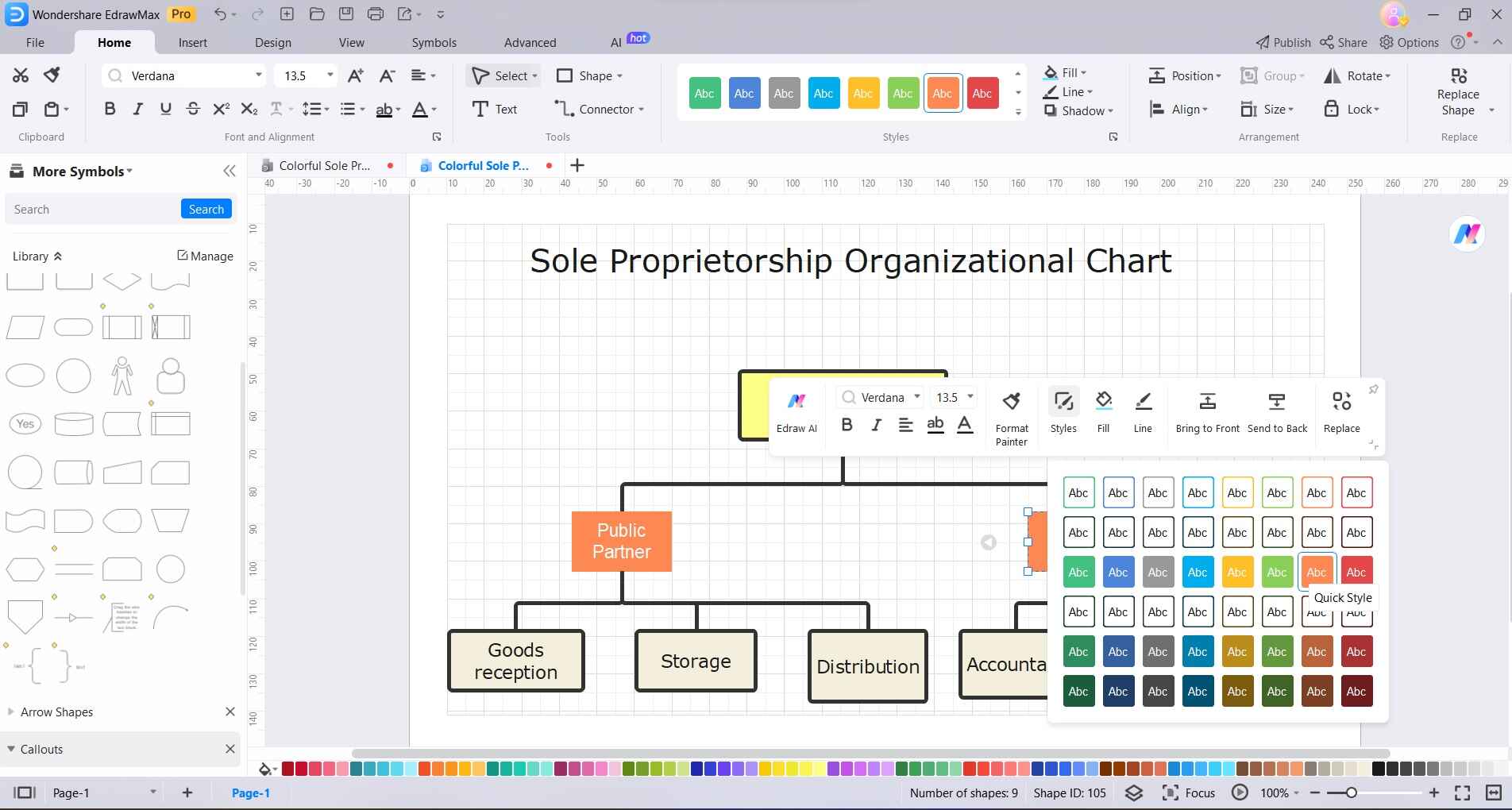
Step 5: Once your chart is complete, save it in a suitable format. EdrawMax supports various file types, including PDF, PNG, and more, ensuring compatibility with different platforms and devices.
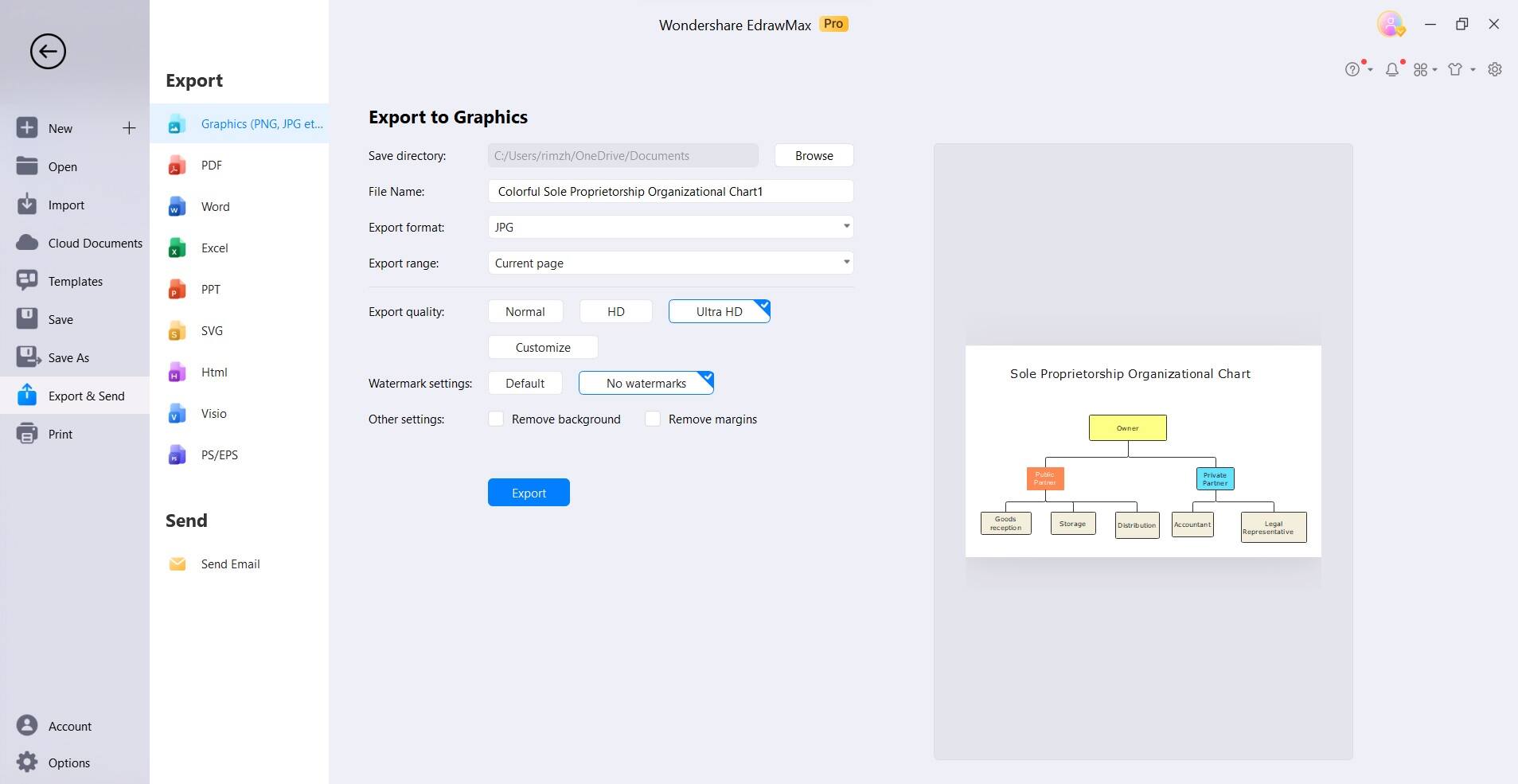
If working with a team, you can collaborate in real time by sharing the chart directly from EdrawMax. This allows multiple contributors to work together on the same chart simultaneously.
NOTE: Periodically review and update the chart to reflect any changes in roles, responsibilities, or reporting relationships within your Sole Proprietorship. This ensures the chart remains an accurate representation of your business's structure over time.
Part 6. Tips to Create an Effective & Optimized Org Chart for Single Proprietorship
Here are some valuable tips to ensure your Organizational Chart for a Sole Proprietorship is both effective and optimized:
- Simplify and Streamline Roles: Keep positions and responsibilities clear and concise to avoid confusion.
- Prioritize Key Roles: Highlight pivotal positions that directly impact business operations and decision-making.
- Maintain Clarity in Reporting Lines: Ensure that reporting relationships are straightforward for seamless communication.
- Use EdrawMax's Customization Tools: Leverage EdrawMax's features for tailored design and optimal visual representation.
- Regularly Update the Chart: Reflect any organizational changes promptly to maintain accuracy.
- Include Advisory Roles (if applicable): Recognize external consultants or advisors for a comprehensive overview of business functions.
- Seek Feedback for Improvement: Gather input from relevant stakeholders to refine the chart for maximum effectiveness.
Conclusion
Crafting an organizational chart for sole proprietorship is an essential step toward enhancing clarity, communication, and efficiency within your single-owner business. With the user-friendly EdrawMax tool and the insights provided throughout this guide, you have the means to create a visually appealing, precise, and adaptable representation of your business structure.
By prioritizing simplicity, regular updates, and collaborative input, your Organizational Chart becomes a dynamic asset, facilitating smooth operations and informed decision-making. Harness the power of organization to propel your Sole Proprietorship towards sustained growth and success.




