Apple's organizational chart provides a clear visual representation of the company's structure, showcasing the hierarchy of authority, reporting relationships, and information flow. With a hierarchical structure, Apple emphasizes control and efficiency while also grouping its operations based on products and fostering collaboration.
The functional structure allows for prioritization of long-term goals and rewards R&D executives based on overall company performance. In this article, we will discuss the Apple organizational structure in detail. You will also learn how to create an organizational chart for your own company here.
Contents of this article
What Is Apple's Organizational Chart?
The organizational chart of Apple company is a visual representation of the company's structure, displaying the hierarchy of authority, reporting relationships, and information flow. It showcases the various divisions, teams, and departments that are integral to this tech giant's operations.
The Apple organizational chart offers a clear view of how Apple is organized, highlighting the different levels of management and their respective roles and responsibilities. It provides a comprehensive overview of the company's internal structure, allowing employees to understand their position within the organization and how they fit into the larger picture.
Types and Characteristics of Apple's Organizational Structure
Now that you have a basic understanding of the Apple organizational structure let us discuss the types and characteristics of Apple’s organizational structure:
1. Hierarchical Structure
Apple's organizational structure exhibits a strong emphasis on control and efficiency through its hierarchical approach.
The management, with a considerable number of employees under its purview, effectively fulfills its responsibilities while maintaining tight control over the entire process. This structure supports the promotion of employee performance, as it offers opportunities for growth and salary increments.
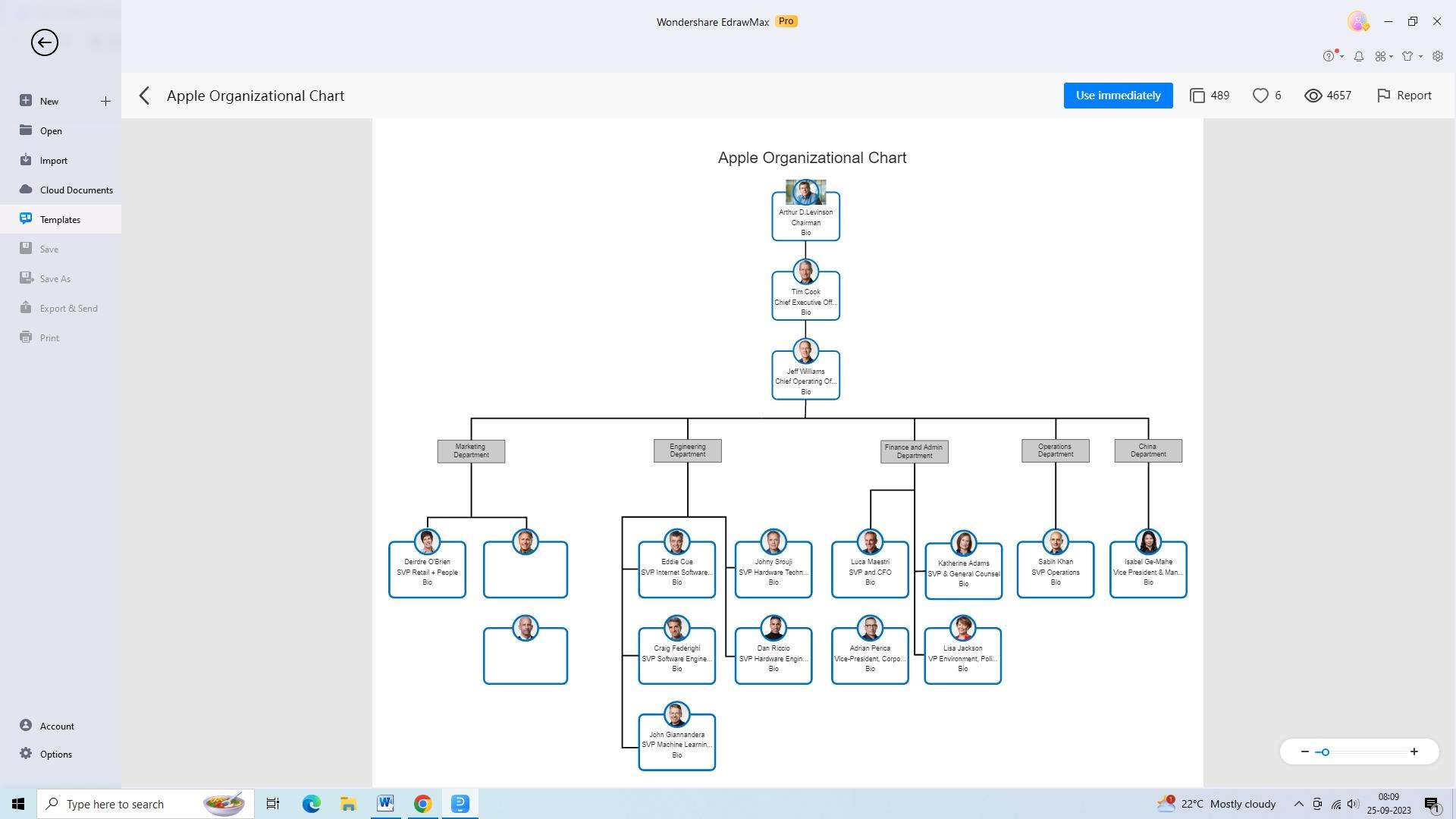
2) Grouping based on Products
Apple has implemented a product-based grouping strategy, grouping its operations into five distinct categories: Mac, iPad, iPhone, services like Apple Music and iCloud, and a range of other products such as the Apple Watch, headphones, and Apple TV.
This strategic approach allows the organization to enhance focus and specialization within each product category. Each product group possesses dedicated teams that specialize in their respective areas, allowing them to channel their efforts effectively.
3) Collaboration
Collaboration plays a vital role in Apple's organizational structure, fostering productivity and growth.
The Board of Directors, comprising individuals with extensive leadership experience, guides the company and inspires cross-functional collaboration. By working together, employees from different teams and departments pool their skills and knowledge, leading to synergistic innovations and improved productivity.
4) Functionality
The Apple organizational structure empowers the management to prioritize long-term goals over short-term financial targets when introducing new products that require significant investment. This approach allows the company to remain committed to its broader vision and to undertake ambitious endeavors that drive innovation.
Pros & Cons of Apple's Organizational Structure
The Apple org structure has its advantages and disadvantages. Let us explore the pros and cons of Apple’s organizational structure:
Pros of Apple's organizational structure:
- Hierarchical structure: Enables tight control over the entire process.
- Clear lines of authority and accountability: Facilitates effective management and decision-making.
- Employee promotion and salary increments: Encourages performance and growth among employees.
- Specialized grouping: Allows for focus and expertise in specific product and service areas.
- Functional structure: Supports long-term goals and investment in new products.
- Rewards based on overall company performance: Motivates experienced R&D executives.
Cons of Apple's organizational structure:
- Limited flexibility and adaptability: Hierarchical structure may hinder responsiveness to market changes.
- Communication barriers: Potential for difficulties in communication between different departments or levels.
- Delays, misunderstandings, and lack of coordination: Impacts efficiency and productivity.
- Silos and hindered collaboration: Grouping based on products and services may impede cross-functional cooperation.
- Hindrance to holistic solutions: Structure often limits the development of comprehensive and integrated approaches.
How to Create an Organizational Chart Without Hassle?
To create an organizational structure without any hassle, use Wondershare EdrawMax, the online tool that lets users create organizational charts easily. Creating an organizational chart using the tool does not take much time. Let us see how you can create an organizational chart using EdrawMax:
Step 1: Choose a Template or Start from Scratch
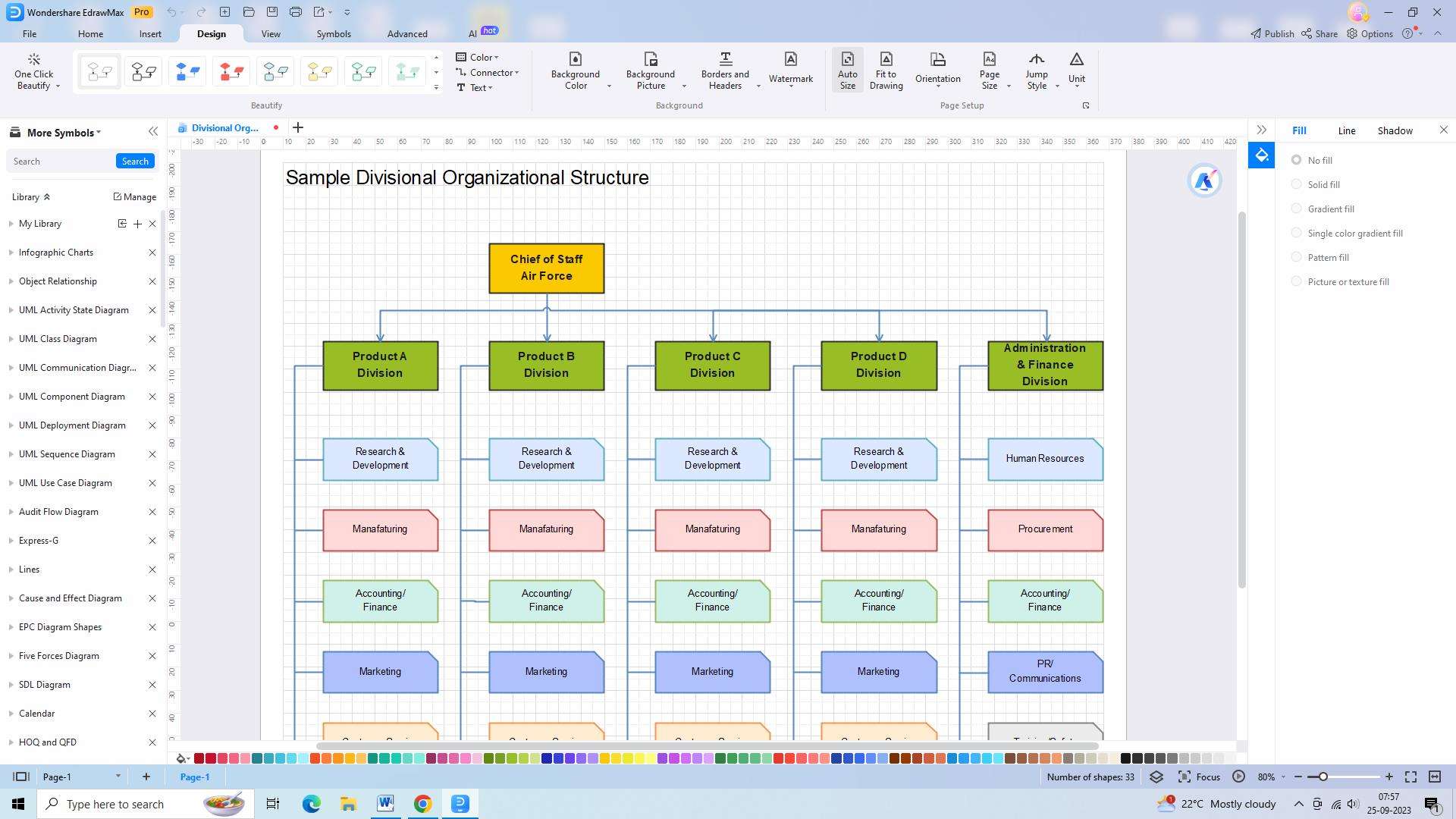
To create an organizational chart without hassle, the first step is to open a template or start from scratch. If you decide to use a template, select one that suits your purpose and the scope of the chart. You can find pre-made org chart templates in the template gallery or Edraw Templates. Once you've chosen a template, open it in EdrawMax Online and make any necessary text edits and style modifications.
Step 2: Gather Organization Information
Before starting the chart creation process, gather all the essential information about your organization. This includes names, photos, contact information, and reporting relationships. Having this information ready will make the process smoother.
Import the data file into EdrawMax Online and generate a simple organizational chart. Customize the content layout, such as displaying photos, using the provided options.
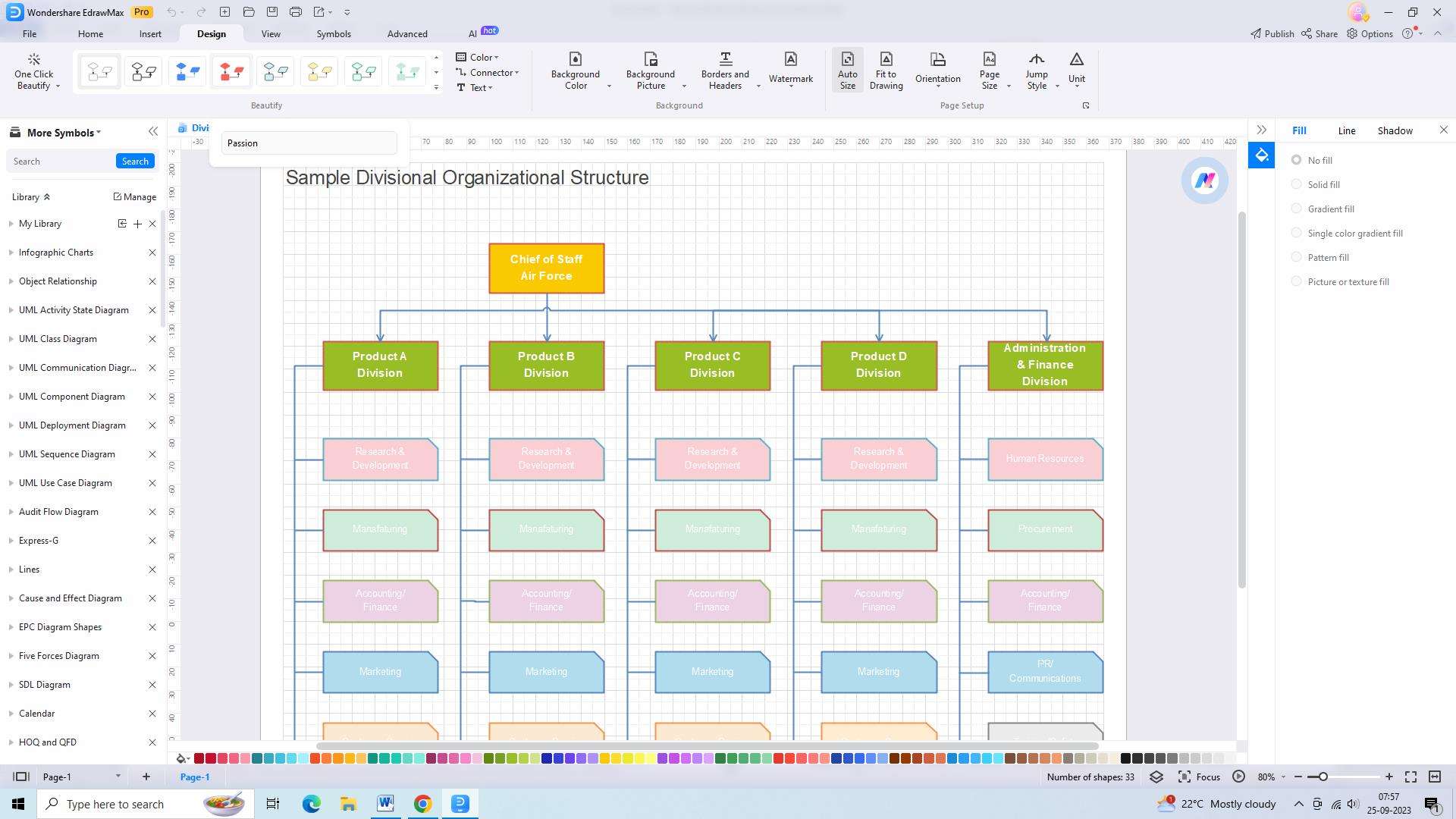
Step 3: Utilize Org Chart Shapes from the Library
EdrawMax Online offers built-in organizational chart shapes for manual chart creation. Add these shapes to the Library pane by clicking the Symbol Library icon.
Select Organizational Chart Shapes from the dialog box and click OK. Now, simply drag and drop the shapes onto the canvas. Adjust the size and add more elements using the Add... button in the Organizational Chart pane.
This allows you to create org charts of different sizes and layouts.
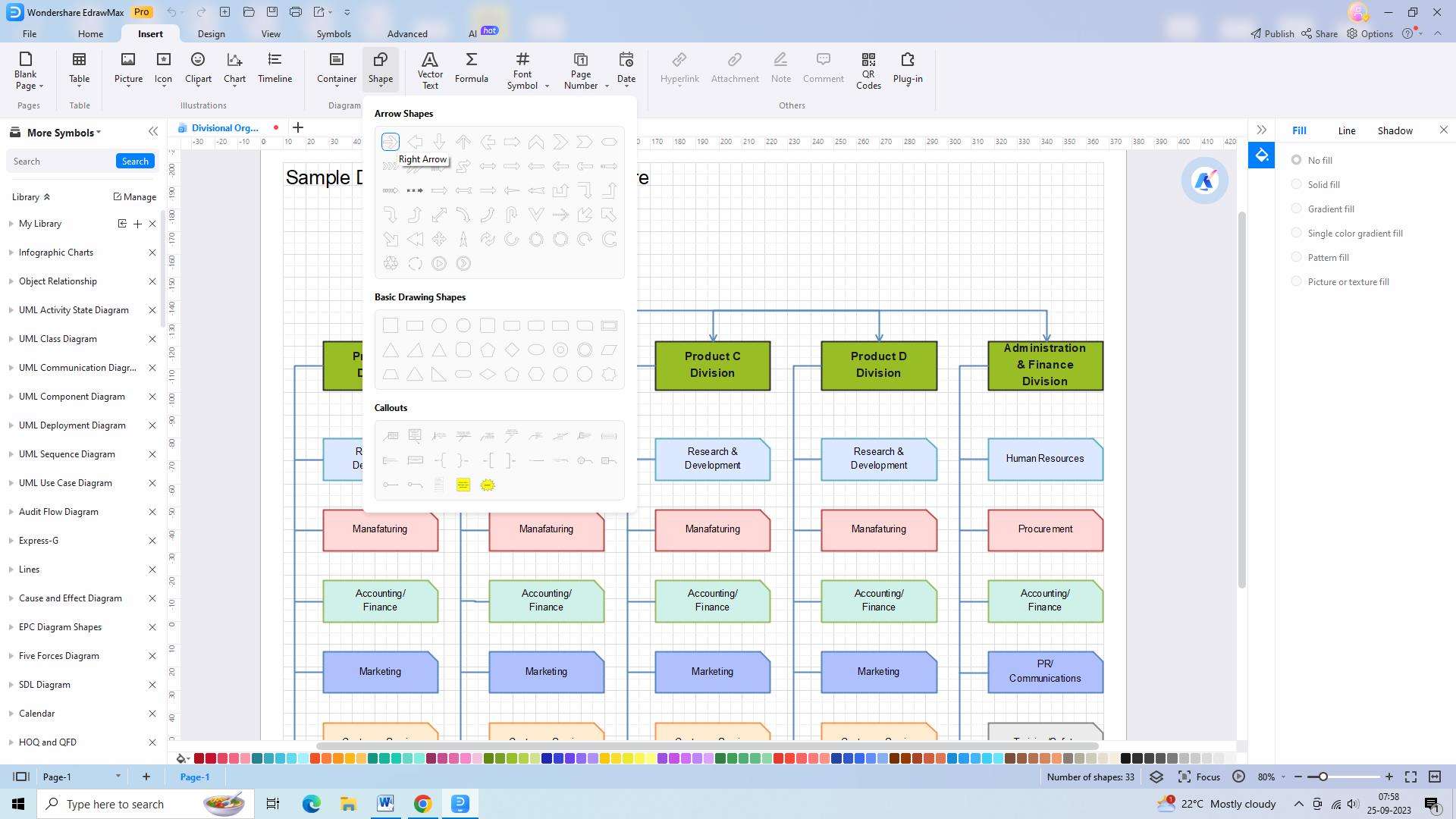
Step 4: Customize the Chart Layout
To make your organizational chart visually appealing and easy to comprehend, customize the chart layout. You can rearrange the shapes, connect them with lines or arrows to indicate relationships and adjust the overall design.
Use the various editing tools and features available in EdrawMax Online to customize the colors, fonts, and styles of your org chart.
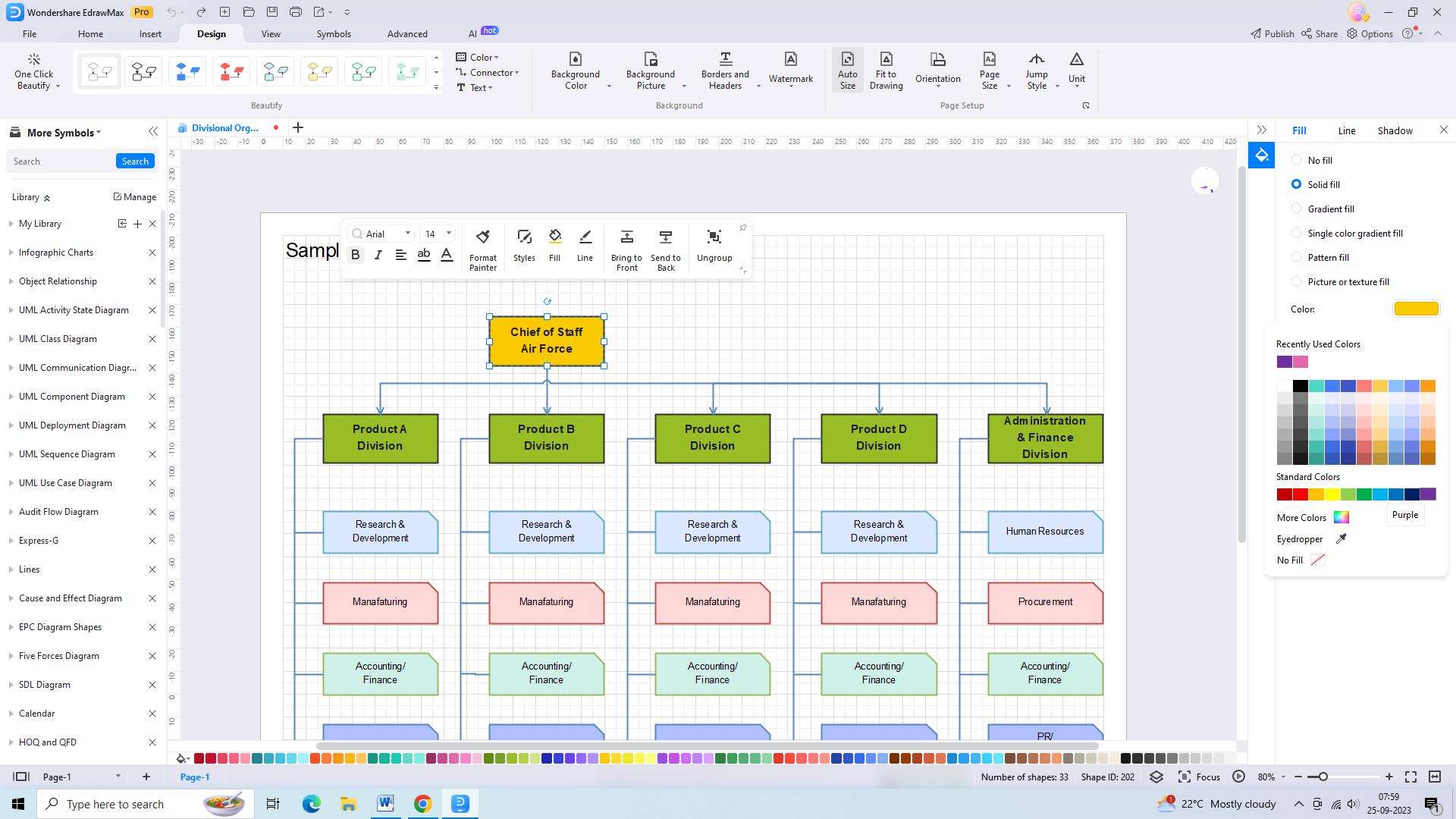
Step 5: Add Additional Information
To provide more context and details about each individual or department in your organizational chart, consider adding additional information. This can include job titles, responsibilities, and any other relevant data. Use text boxes or labels to incorporate this information into the chart.
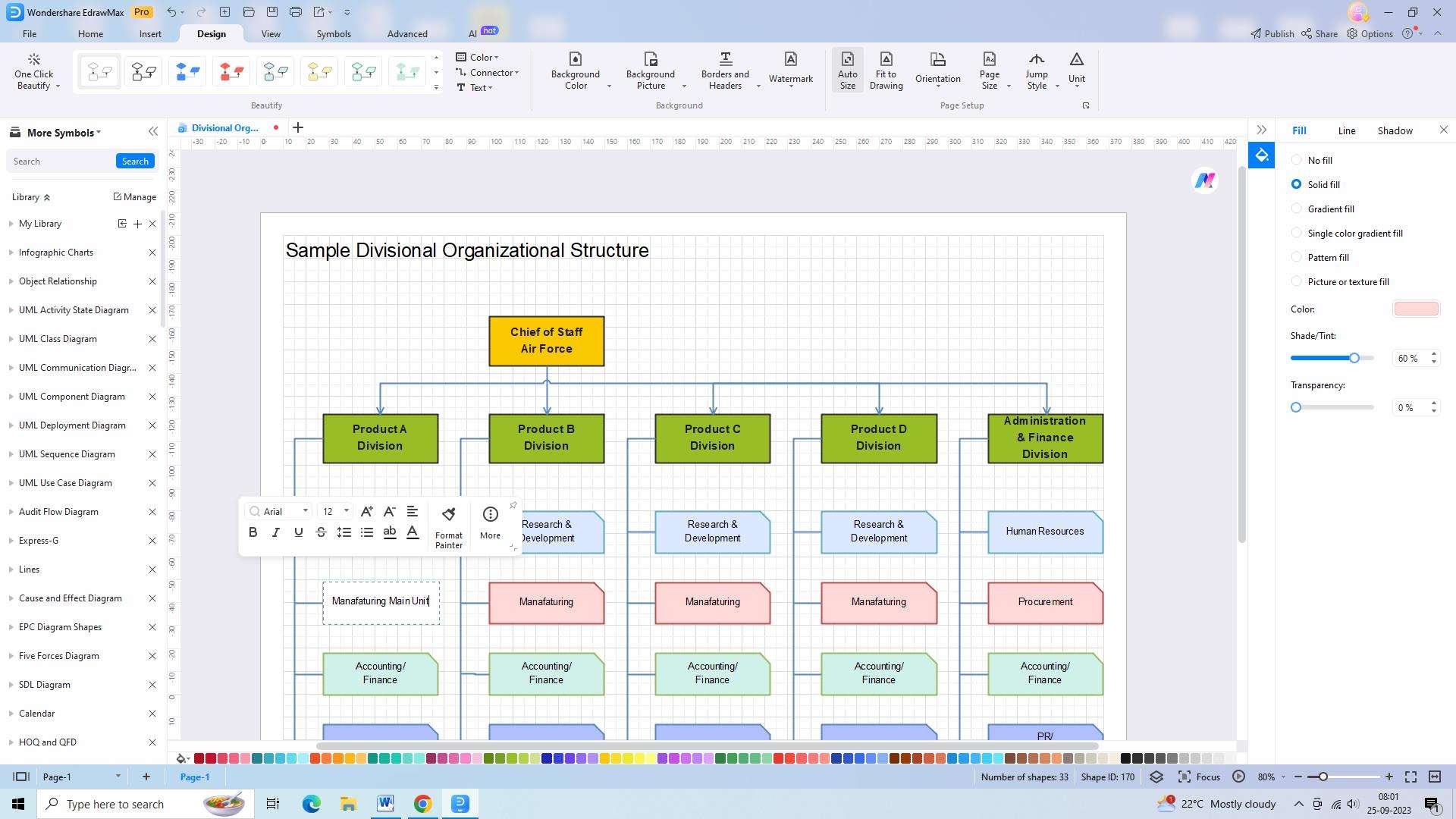
Step 6: Share and Collaborate
After finalizing your org chart, it's time to share it with others and collaborate if needed.
EdrawMax Online allows you to easily export your chart in various formats such as PDF, PNG, or SVG. You can also invite team members or colleagues to view and edit the chart together, ensuring everyone has access to the most up-to-date version.
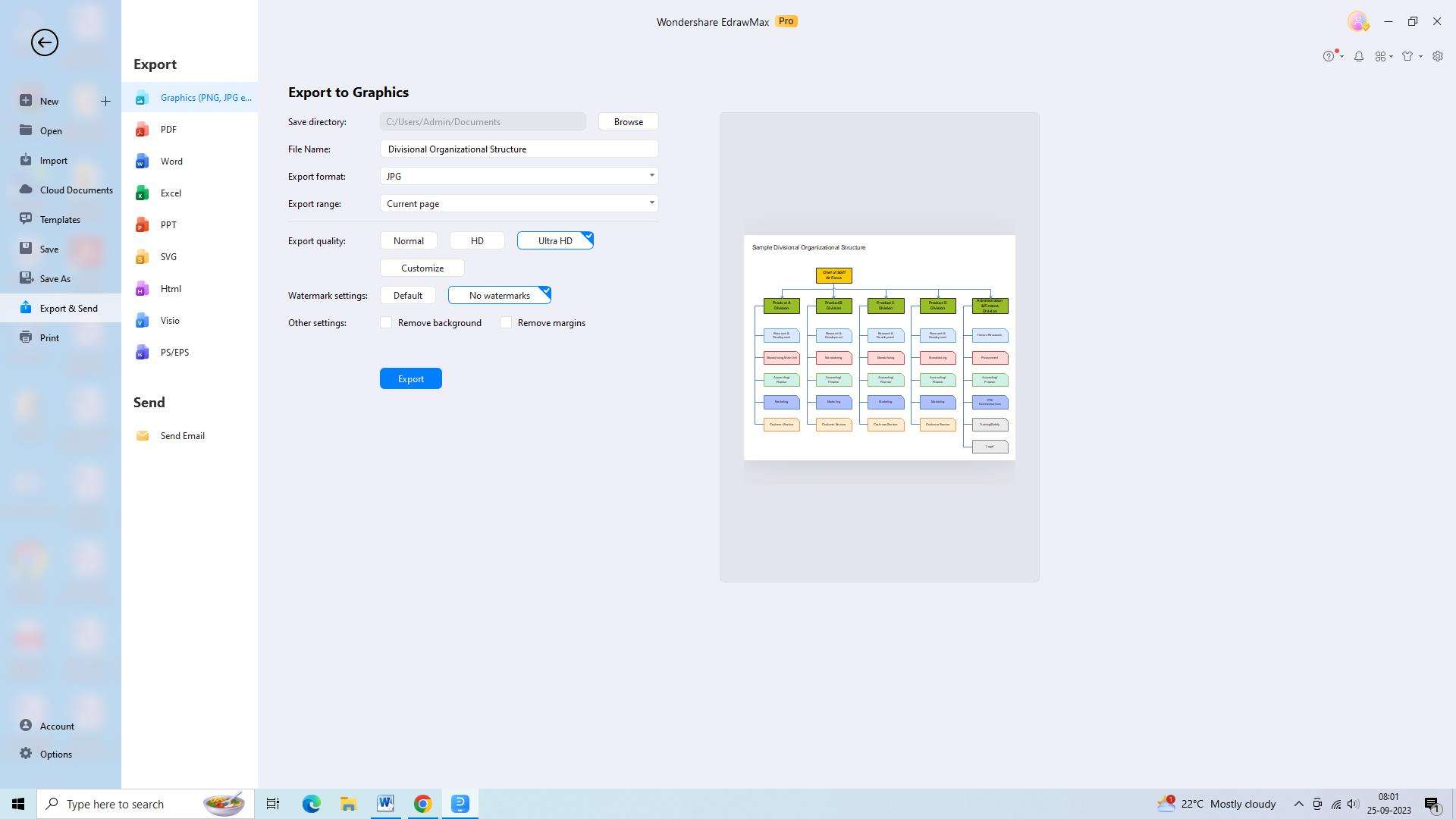
Conclusion
The Apple organizational chart reflects its hierarchical structure, product-based grouping, collaboration emphasis, and functionality. With the help of EdrawMax org chart creator software, creating an organizational chart becomes a seamless task. EdrawMax streamlines the chart creation process. This tool ensures that organizations can easily visualize and communicate their internal structure for better understanding and coordination.




