Welcome to the world of family connections and lineage exploration. Tracking relationships and lineages can become more intricate as families grow and evolve. This is especially true when you try to create family trees with 3 generations or more. Get ready to see a collection of six family tree templates designed to simplify the process.
This article will guide you through creating family trees spanning three generations or more. Family trees are like maps that trace the roots of your heritage. It connects generations in a visual narrative. Read through to unravel the beauty and significance of multi-generational family tree diagrams.
In this article
Part I. 6 Free Editable Family Tree Templates
Start your journey with various family tree templates to tell your ancestors' stories. These templates serve as windows into the past. They can span multiple generations and offer a visual of your familial heritage. The templates in this section allow you to showcase the connections that have shaped your family's history.
3-Generation Family Trees
Here are some examples of 3 generation family tree templates you can use. You can quickly expand them to accommodate more generations if you like.
Stylized 3-Generation Family Tree Template
This template featuring an elegant stylized tree backdrop lends an air of sophistication to your family tree. It encourages the inclusion of authentic photographs, creating a personal and vibrant narrative of your lineage.
3-Generation Cartoon Family Tree Template
Infuse a playful touch into your family tree with this template's cartoon-style depictions. It's okay even if you don't have your family photos. These delightful illustrations can be easily swapped, adding character to your tree.
4-Generation Family Trees
If you want to accommodate more family members, use the templates below. They can show up to 4 generations of family.
Colorful 4-Generation Family Tree Template
Vibrant and engaging, this template employs a lively color palette. It emphasizes the importance of family member pictures, imbuing your family tree with visual richness.
Text-Only 4-Generation Family Tree Template
This template strives for simplicity and effectiveness and centers around a basic tree logo. Ideal for streamlined projects focused on family member tracking, photos are not a requirement here.
5-Generation Family Trees
Lastly, here are family charts that can accommodate up to 5 generations of family. These templates usually need legends, as large family trees take much work to follow. Pictures are also more challenging to include in larger family trees because of the required space.
Professional Five-Generation Family Tree Template
This template exudes professionalism and clarity and utilizes clear boxes to distinguish family units. It offers a structured representation. This template is especially suited for in-depth genealogical exploration.
Legend-Focused 5-Generation Family Tree Template
This template is ideal for highlighting specific aspects of family history. Through visual legends and simple shapes, it brings attention to distinct statuses. It enriches your family tree's narrative.
Part II. EdrawMax: The Perfect Tool To Make Family Trees
Introducing Wondershare EdrawMax, a versatile and intuitive diagramming tool that caters to various diagramming needs, including creating detailed family trees spanning three generations or more. Beyond its core features, EdrawMax offers a user-friendly interface perfect for beginners and professionals.
When it comes to family tree diagrams, EdrawMax excels in several key aspects that make it an outstanding choice:
- Free and Online. Access EdrawMax online without the need for software installations. It also offers a free version. This means you can try out its powerful features before committing to a subscription.
- Template Community. Explore an extensive library of pre-designed family tree templates. Explore user-made designs from Template Community to easily get started.
- Infinite Canvas. Enjoy ample space for more complex connections and generations within your family tree.
- Advanced AI Tools. Leverage AI-powered tools like the drawing generator for seamless organization and management of multi-generational family trees.
EdrawMax's AI-powered tools can be a true asset in managing and organizing multi-generational family trees. With AI assistance, keeping track of names, relationships, and vital information becomes easy. You can also ask it for style suggestions or ideas.
Edraw AI might not be open-source, but its vast functionalities and ease of use make it a tool worth considering!
Part III. How To Create Family Trees With EdrawMax
Now that you know about EdrawMax, creating a family tree with the app is time. Follow the steps below to begin journeying through the past:
Step1
Download, install, and launch EdrawMax. Log in with your Wondershare ID or an account of Google, Facebook, or Twitter.
Step2
On the homepage, click Basic. Then, click Organizational Chart and then Family Tree.
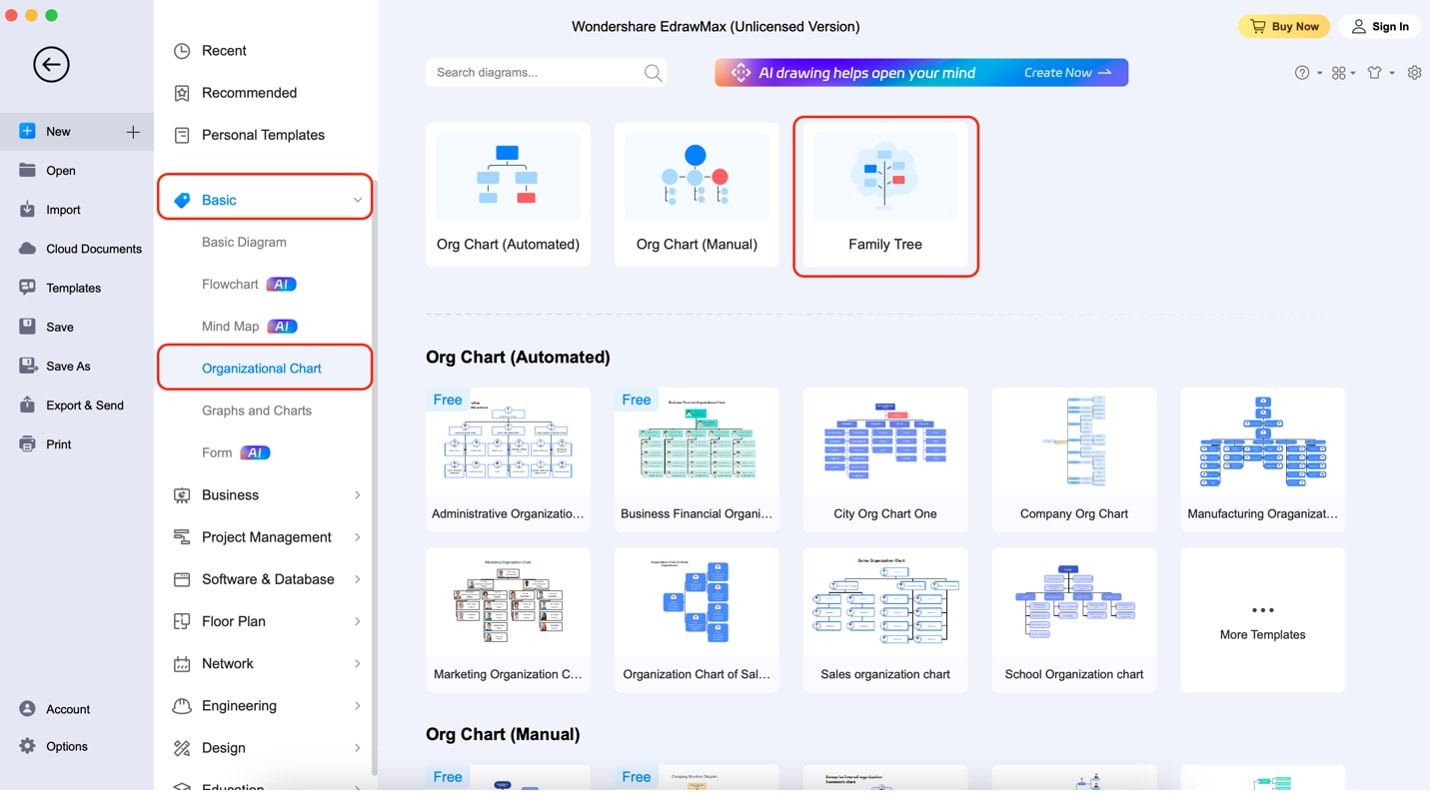
Step3
Drag and drop any elements from the left panel. There are several default icons available to create your family tree.
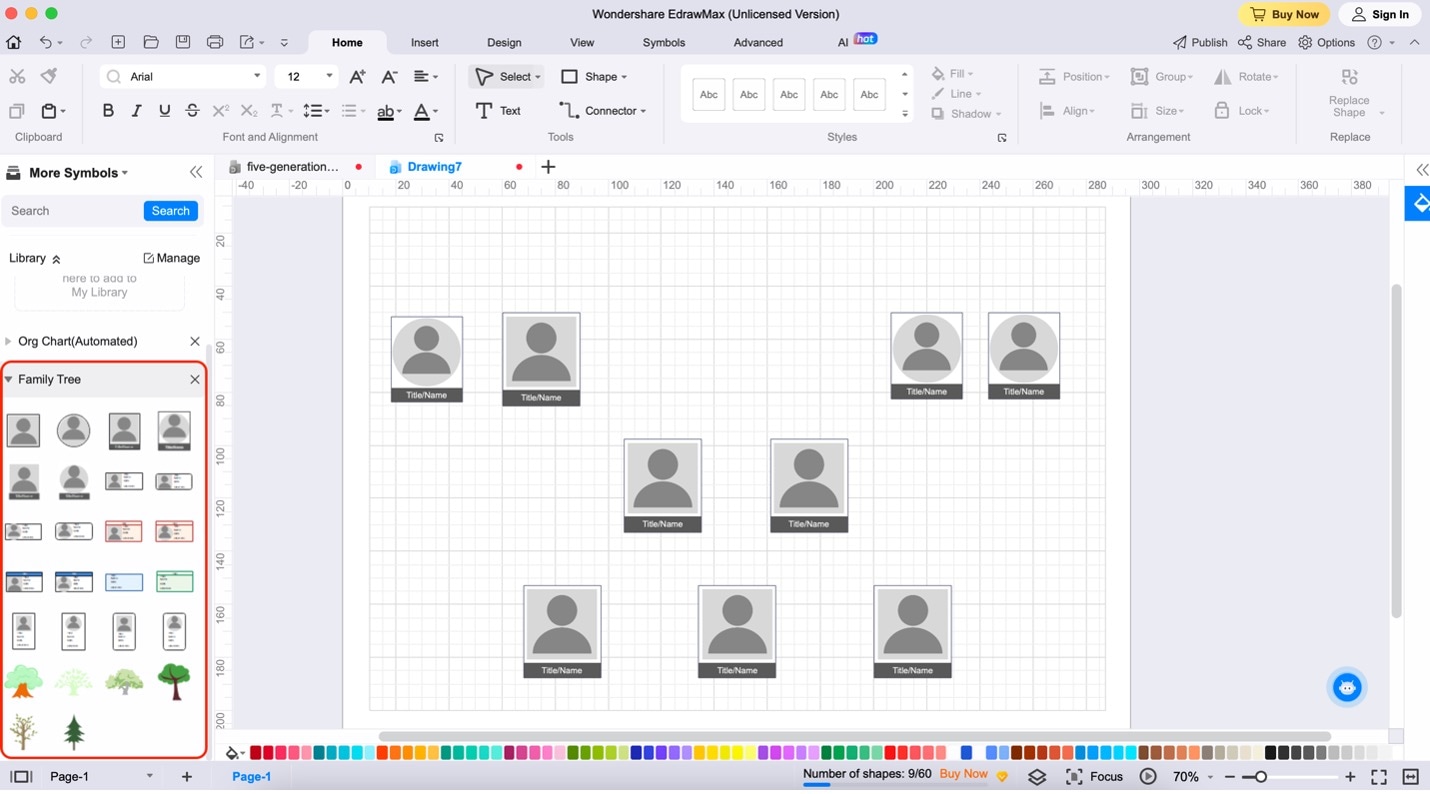
Step4
Add the relationship lines by clicking the arrow icons on the uplines. Then, drag them to where you want them to go. Connectors from different elements will automatically merge when you drag them to the same place. This can be used to signify that the two uplines are the parents of the downline.
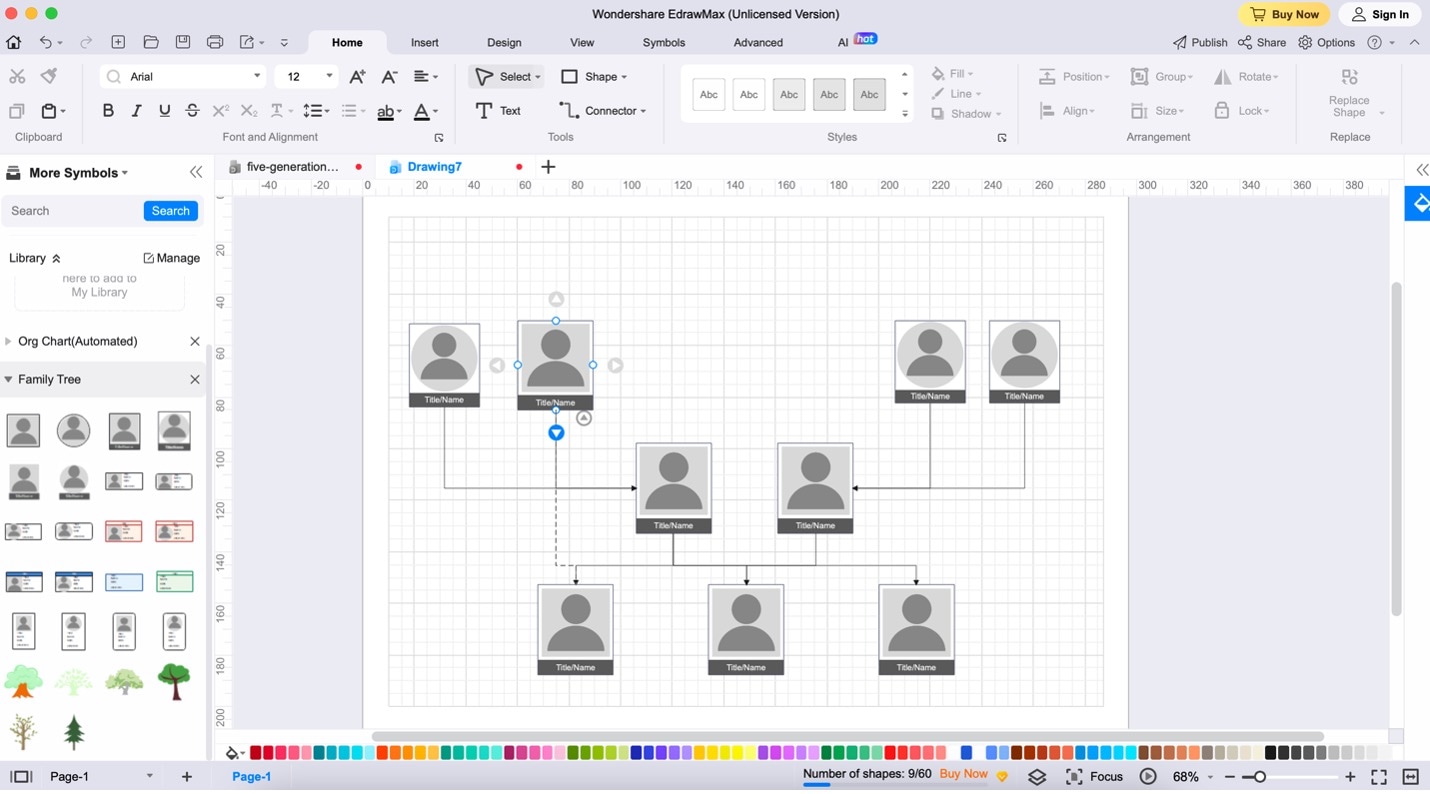
Step5
Double-click on the family elements to edit their names.
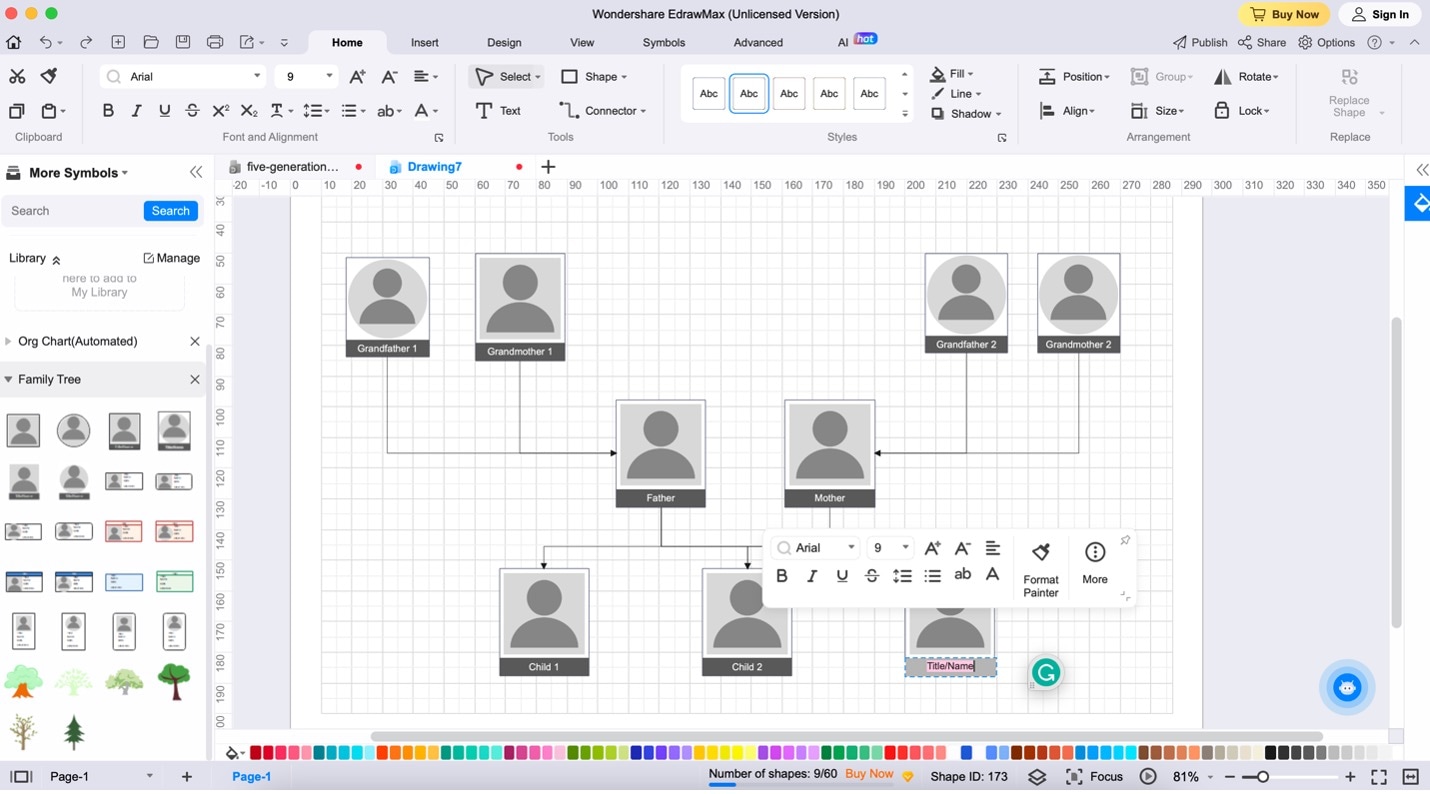
Step6
Use the Import Images button beside the Library panel. Then, click Select Images and locate the pictures of your family.
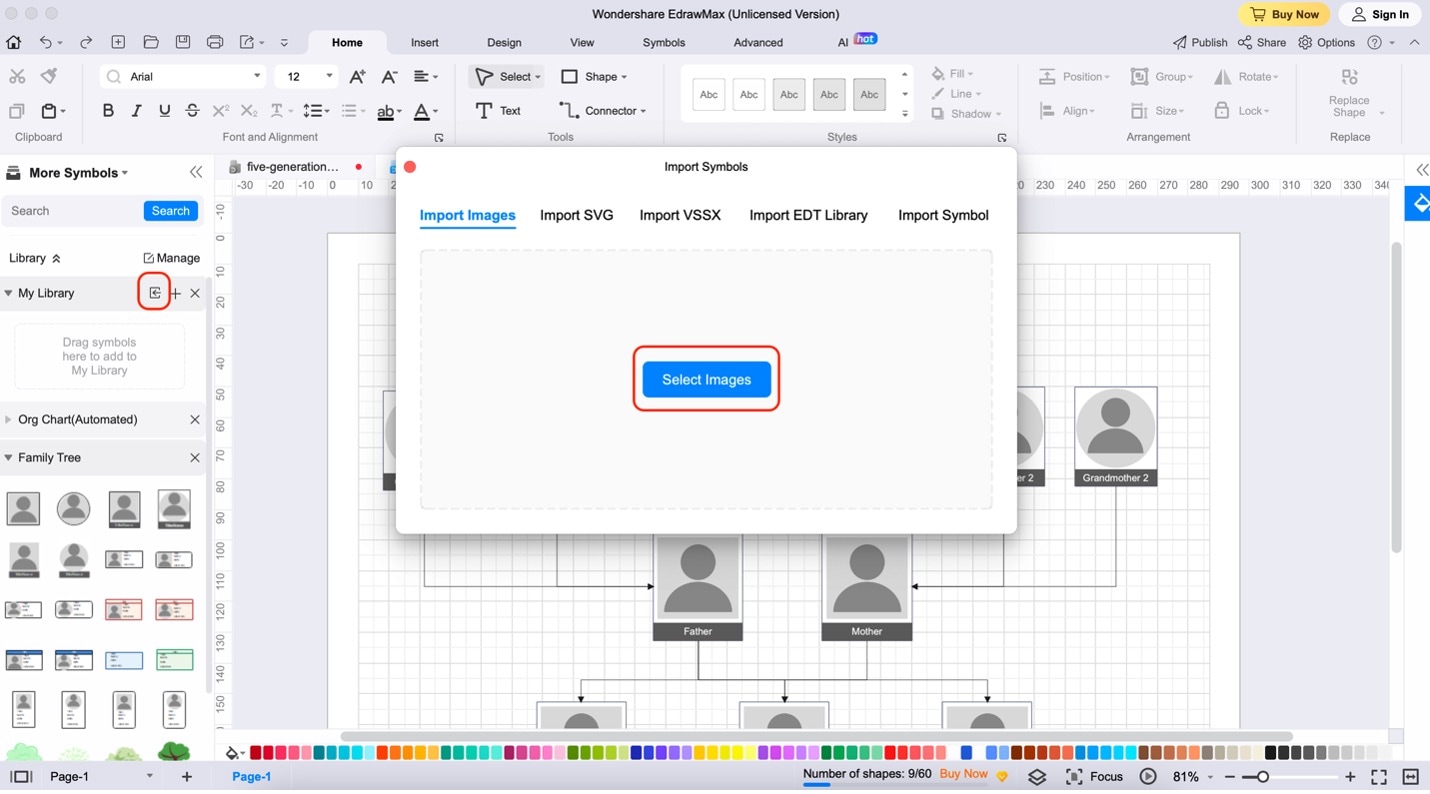
Step7
To add the family photos to your chart, drag and drop them to the elements.
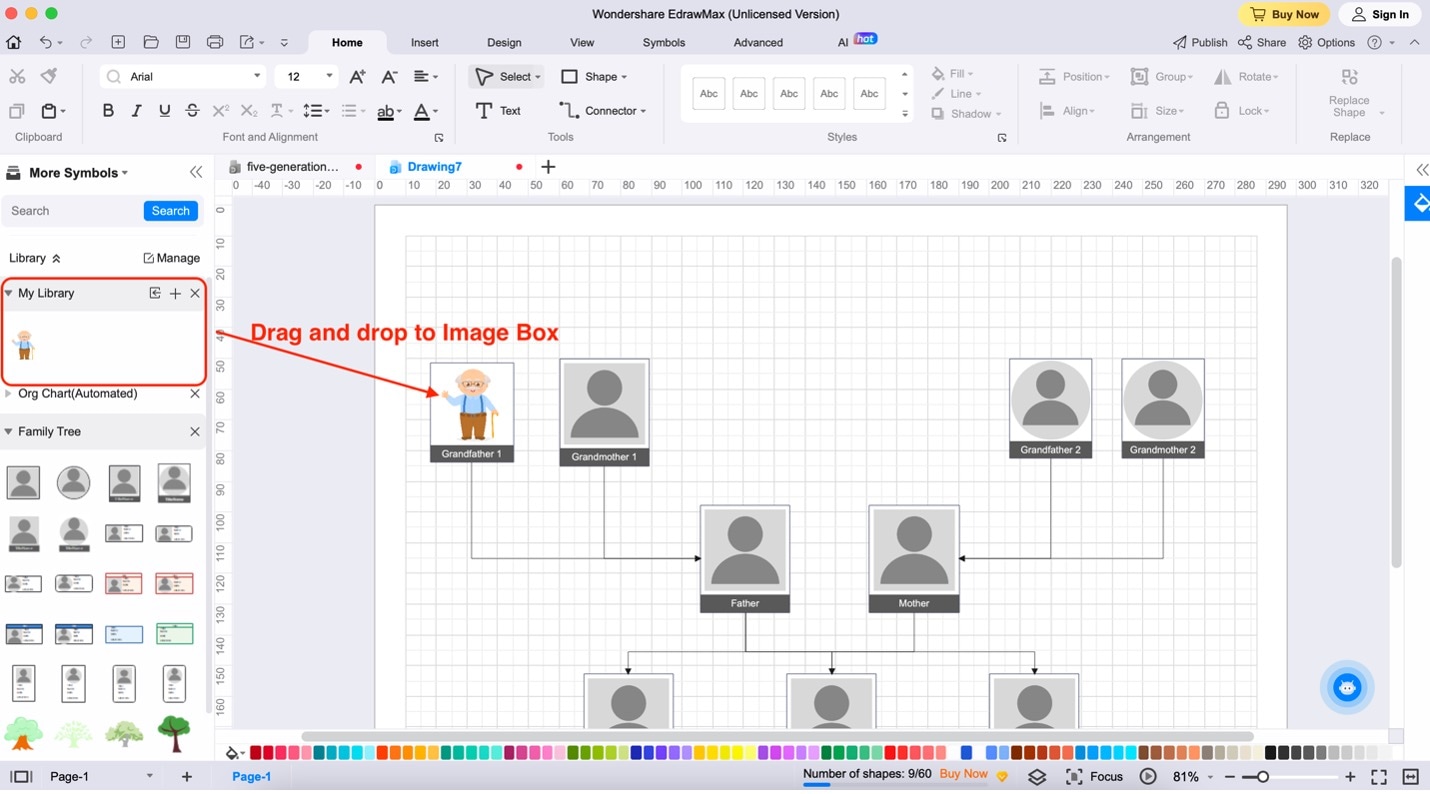
Part IV. Tips for Creating Family Trees
Creating a comprehensive family tree involves more than just connecting names and dates. It's a journey through generations, relationships, and memories. Here are some tips to guide you along the way:
- Know Your Purpose. Determine the purpose of your family tree. Are you creating it for a family reunion, genealogy research, or as a visual representation of your heritage? Knowing your purpose will help you structure your family tree accordingly.
- Plan Information Gathering. Before you begin, gather as much information as possible from family members. Birthdates, marriage dates, locations, and anecdotes can add depth to your family tree.
- Add Photos (if Available). Including photos of family members adds a personal touch to your family tree. It helps bring faces to the names and preserves memories for future generations.
- Start Branch by Branch. Start with what you know and work your way back. Begin with yourself and your parents, then gradually expand to grandparents and great-grandparents. This step-by-step approach keeps your family tree organized and accurate.
- Utilize Apps. Consider using family tree apps or software like EdrawMax to create your family tree digitally. Be sure to choose one that offers templates, drag-and-drop functionality, and the flexibility to make changes and updates easily.
Following these tips, you can create a 3 generation family tree showcasing your lineage. They will surely tell a rich and meaningful story of your family's history.
Conclusion
Family trees serve as cherished records of your ancestry, preserving connections and stories that span generations. With the help of family tree templates, the process becomes more accessible and enjoyable. EdrawMax offers a Template Community that provides a variety of family tree templates. This makes it convenient to create family trees with 3 or more generations.
Moreover, EdrawMax's AI tools ease data management and organization. That's why the app is your ally in crafting meaningful three-generation family trees that stand the test of time. Start your journey with EdrawMax and create lasting connections through generations.





 below.
below.  below.
below. 




