Microsoft Visio is a popular and powerful diagramming and vector graphics tool that allows users to create a wide variety of diagrams like flowcharts, network diagrams, floor plans, and more. While Visio is a great program, it can be expensive for some users or organizations. Thankfully, there are several free Visio alternatives available that provide robust diagramming capabilities without the high price tag.
In this article, we will look at the top reasons you may want a Visio substitute, review the best free Visio alternatives, and provide a walkthrough on creating a simple flowchart using one of the top free tools called EdrawMax.
Let's dive in!
In this article
Part 1. Why Do You Need a Visio Substitute: Top Reasons!
Here are some of the top reasons why you may want to use a free Visio alternative rather than purchasing Visio itself:
- Cost - As mentioned already, Visio can be quite expensive, especially for smaller businesses, students, or individuals. The free Visio alternatives provide robust features without the high cost.
- Platform compatibility - Some Visio alternatives are compatible across platforms like Windows, Mac, Linux, and the web whereas Visio is Windows only.
- No need for advanced features - The free programs provide enough diagramming capabilities for basic needs, so advanced Visio features may not be required.
- Easier sharing & collaboration - Certain free alternatives make it easier to share, export, and collaborate on diagrams.
- Concept testing - Free programs allow you to test out diagramming concepts before committing to Visio.
Part 2. Best Free Visio Substitute Tools to Elevate Diagramming
Here are 5 of the top free Visio alternatives available:
#1 EdrawMax
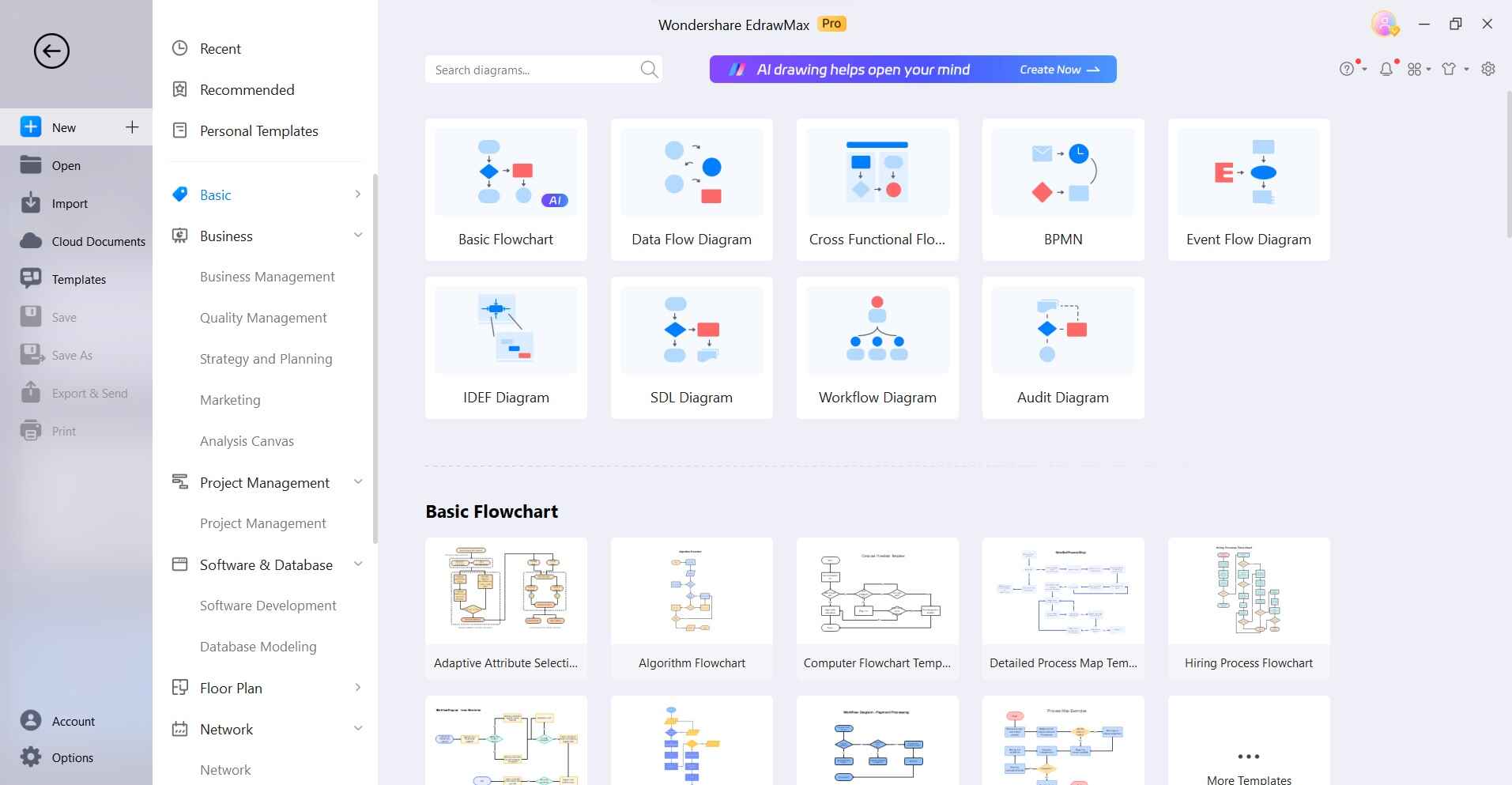
EdrawMax is an excellent free Visio alternative that works on Windows, Mac, Linux, and in browsers. It provides abundant diagram types including flowcharts, mind maps, network diagrams, floor plans, and over 280 more.
Some key features include:
- User-friendly interface with drag-and-drop tools.
- Numerous premade templates and shapes.
- Cross-platform and web compatibility.
- Ability to import/export Visio files.
- Team collaboration features.
- PDF exporting and batch printing.
#2 Draw.io
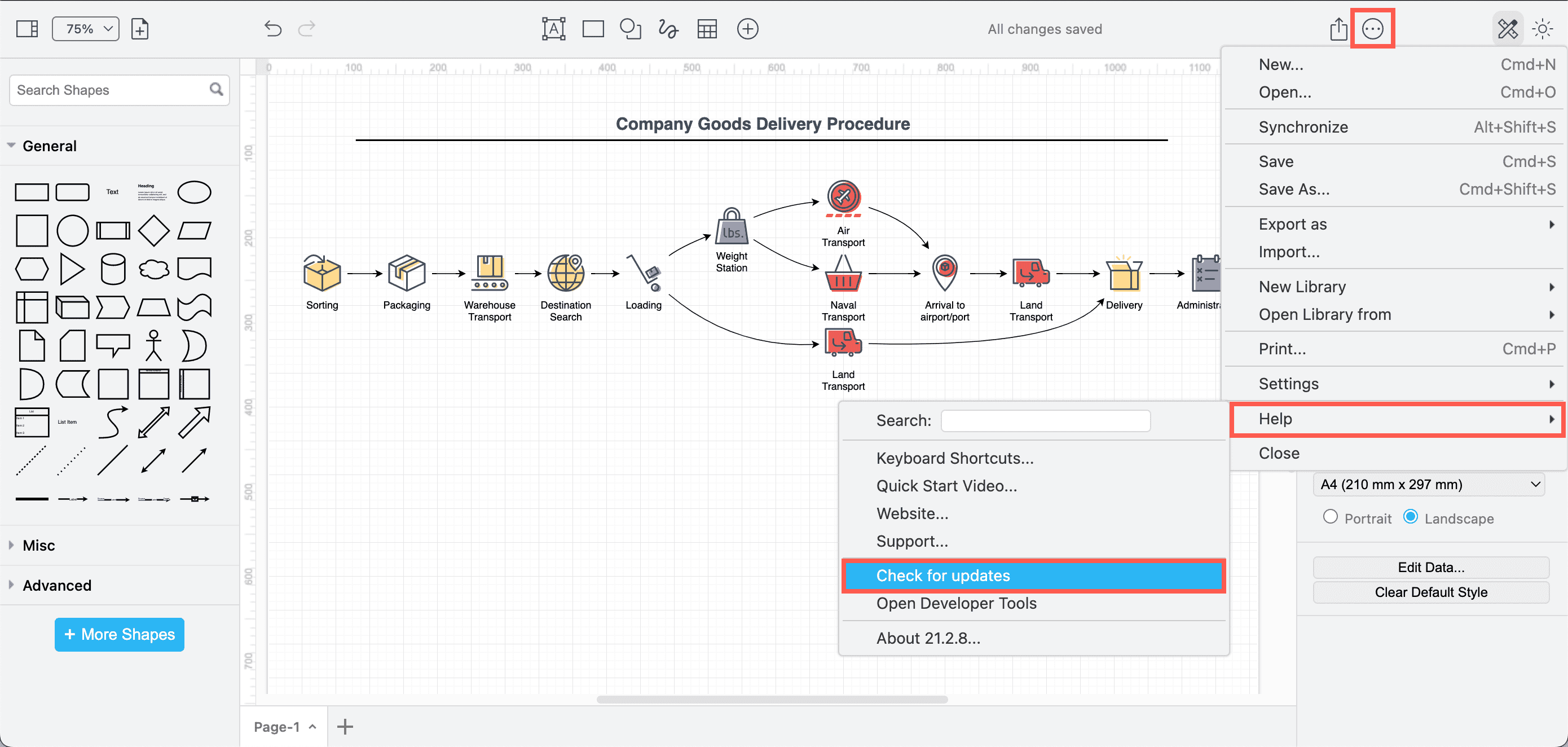
Draw.io (also known as diagrams.net) is a free online diagramming web app that works in any major browser. Key features include:
- Drag and drop diagramming.
- Integration with Google Drive, Dropbox, etc.
- Real-time collaboration abilities.
- A vast library of templates and example diagrams.
- Support for Visio file importing.
- Touch-friendly capabilities.
#3 Creately
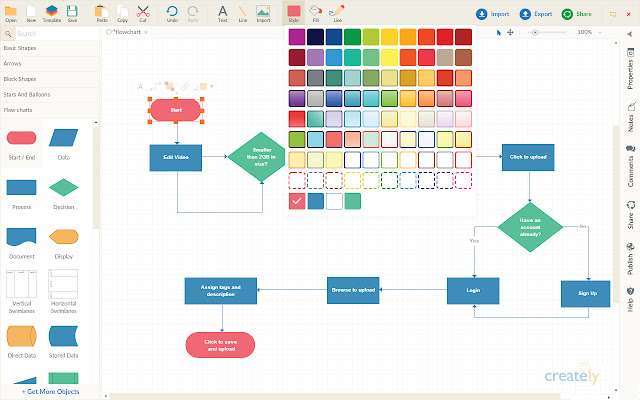
Creately is another robust online diagramming and visualization tool. It provides a large array of diagram types and a simple drag-and-drop interface.
Key features:
- Online access with desktop sync as well.
- Numerous templates for flowcharts, mind maps, user journeys, etc.
- Stylish design with hand-drawn themes.
- Diagram sharing and collaboration abilities.
- Integrates with various workplace apps like Slack, Google Suite, and Office 365.
#4 SmartDraw
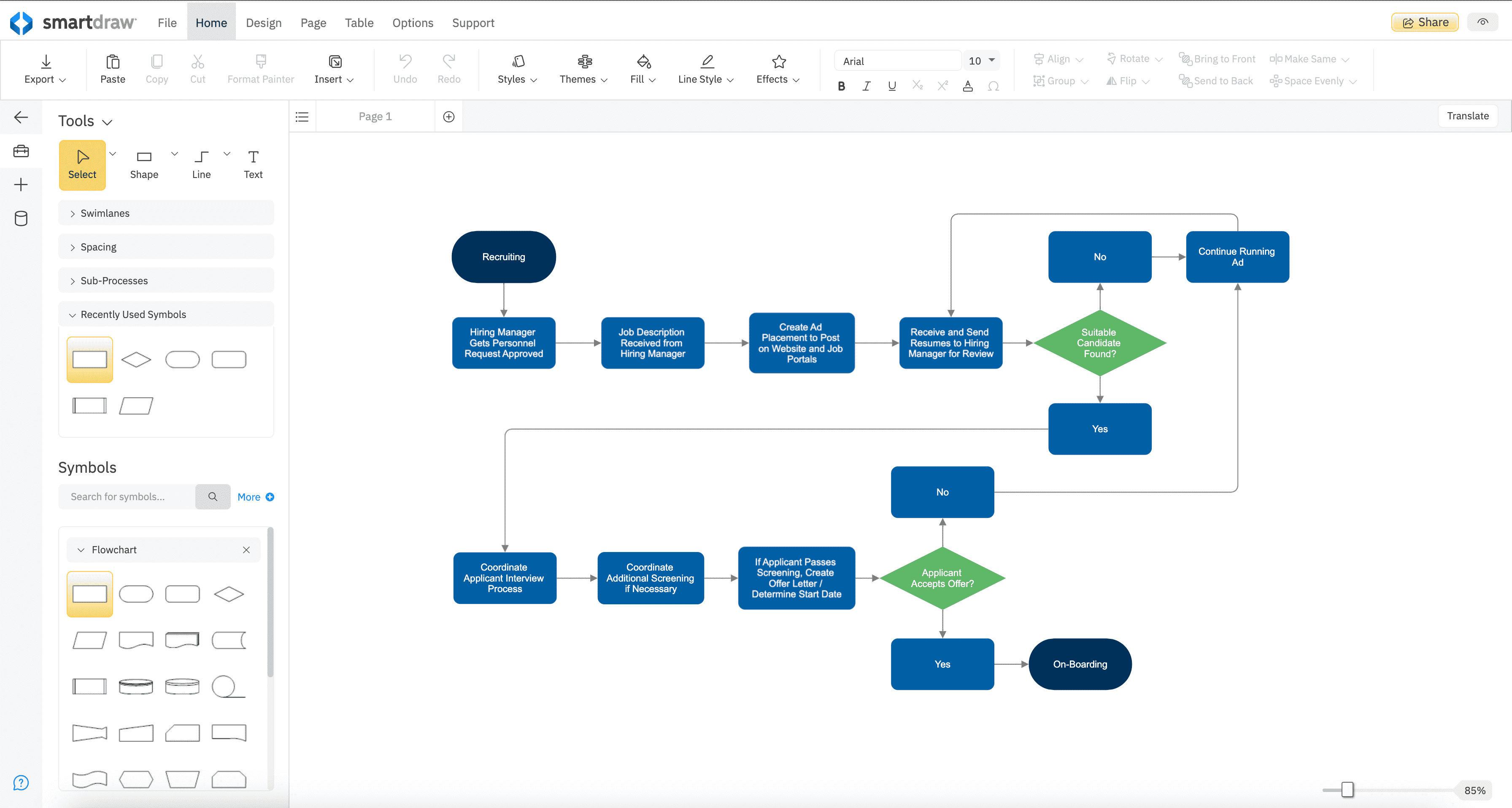
SmartDraw is a desktop diagramming application available for Windows, Mac, and as a web app. Its key highlights include:
- User-friendly visual interface.
- Automatic formatting and styling tools.
- Specialized diagram types like healthcare, business, and more.
- Customizable templates.
- Ability to insert images and hyperlinks.
- Team sharing capabilities.
#5 Lucidchart
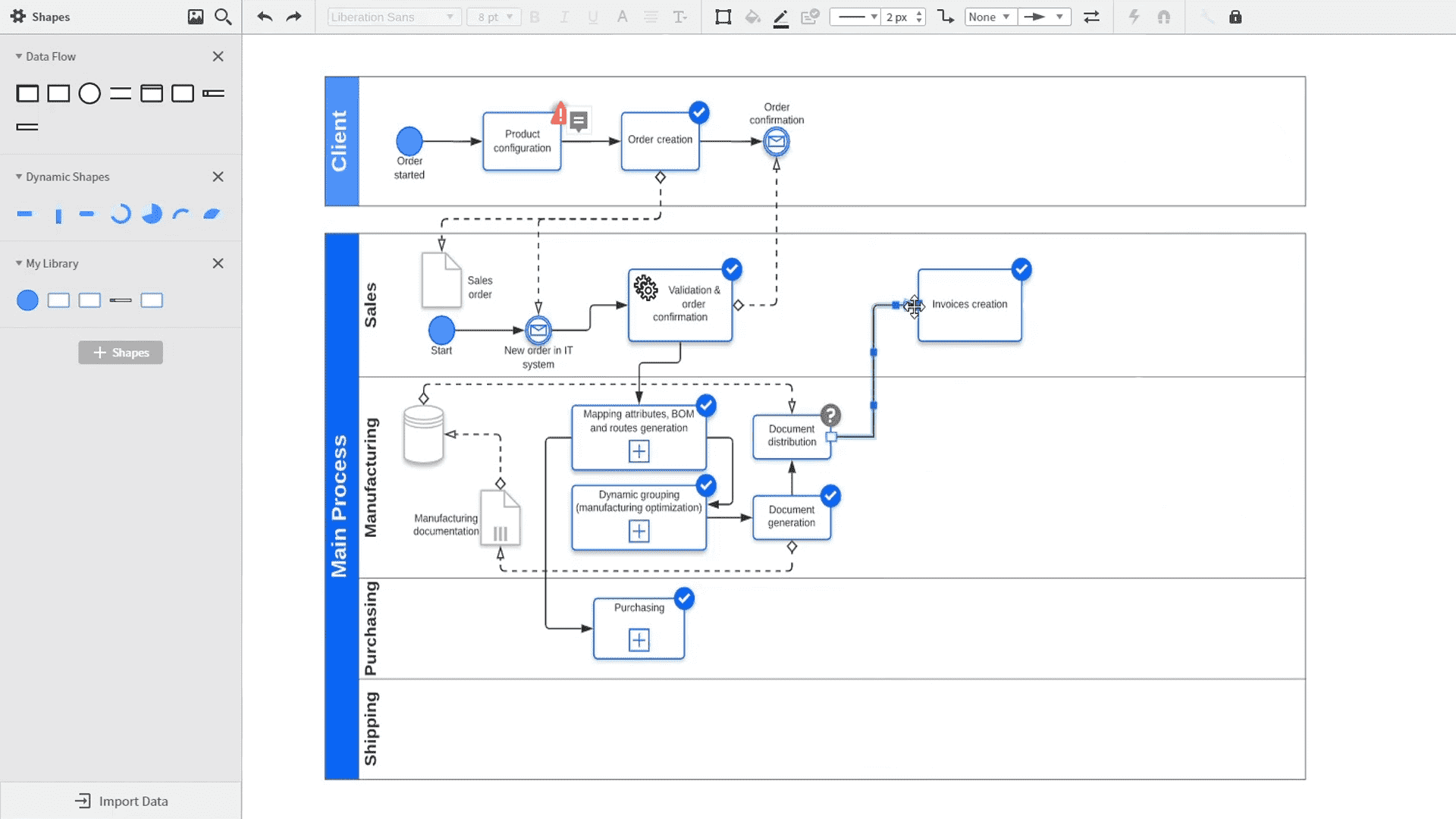
Lucidchart is one of the most popular Visio alternatives available as a desktop app and through all major browsers. Notable features include:
- Cloud-based for easy access and collaboration.
- Intuitive drag-and-drop diagramming.
- Visually appealing themes and designs.
- Real-time co-editing with chat features.
- Works on any device or operating system.
- Tight integration with tools like Google, Jira, Confluence, etc.
Part 3. Which is the Best Free Visio Substitute: EdrawMax
Overall, EdrawMax emerges as the best free Visio substitute because of its robust features, cross-platform accessibility, and user-friendly interface.
Some specific advantages of using EdrawMax over other alternatives:
- Provides the widest selection of diagrams like flowcharts, network diagrams, UML diagrams, mind maps, workflows, and over 200 more.
- Makes it easy to convert Visio files into editable formats for instant access.
- Offers abundant customization with styles, themes, fonts, effects, and more.
- Includes valuable templates so you can hit the ground running.
- Enables seamless team collaboration with multiple editors and reviewer roles.
- Allows instant sharing via PDF, image export, emails, links, and more.
- Is available across all platforms - Windows, Mac, Linux, and Web - for flexible access.
For individuals, students, or smaller teams looking for a free but still powerful Visio replacement, EdrawMax is hard to beat.
Part 4. Creating a Simple Flowchart using EdrawMax
To showcase how easy it is to create professional diagrams with EdrawMax, let's walk through making a simple flowchart:
Step 1: Download and install EdrawMax on your PC. Open EdrawMax and select Flowchart as the diagram type. This provides a blank canvas with flowchart shapes ready to use.
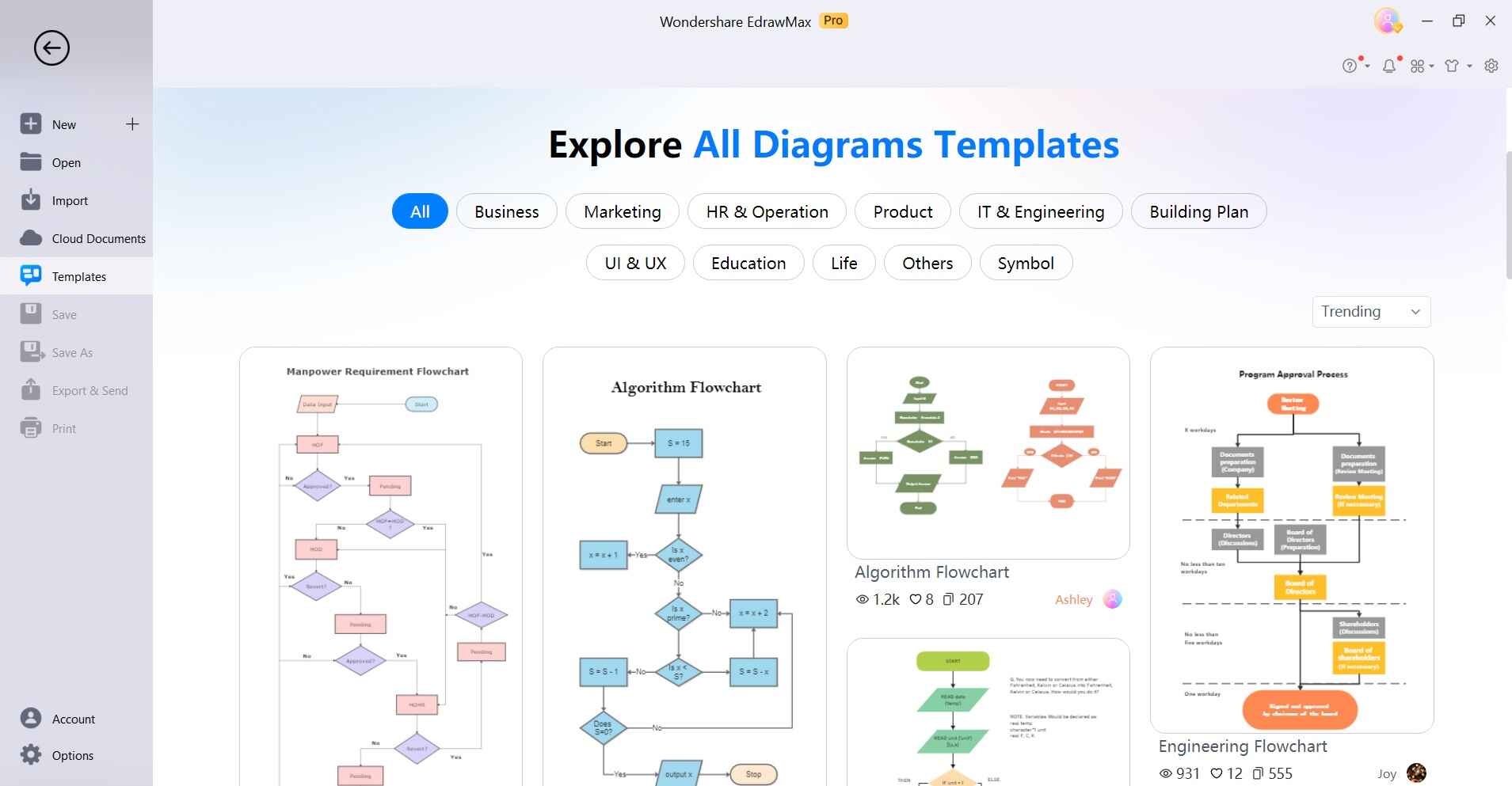
Step 2: Drag and drop flowchart shapes like terminators, processes, and decisions onto the canvas. Rename shapes as needed by double-clicking.
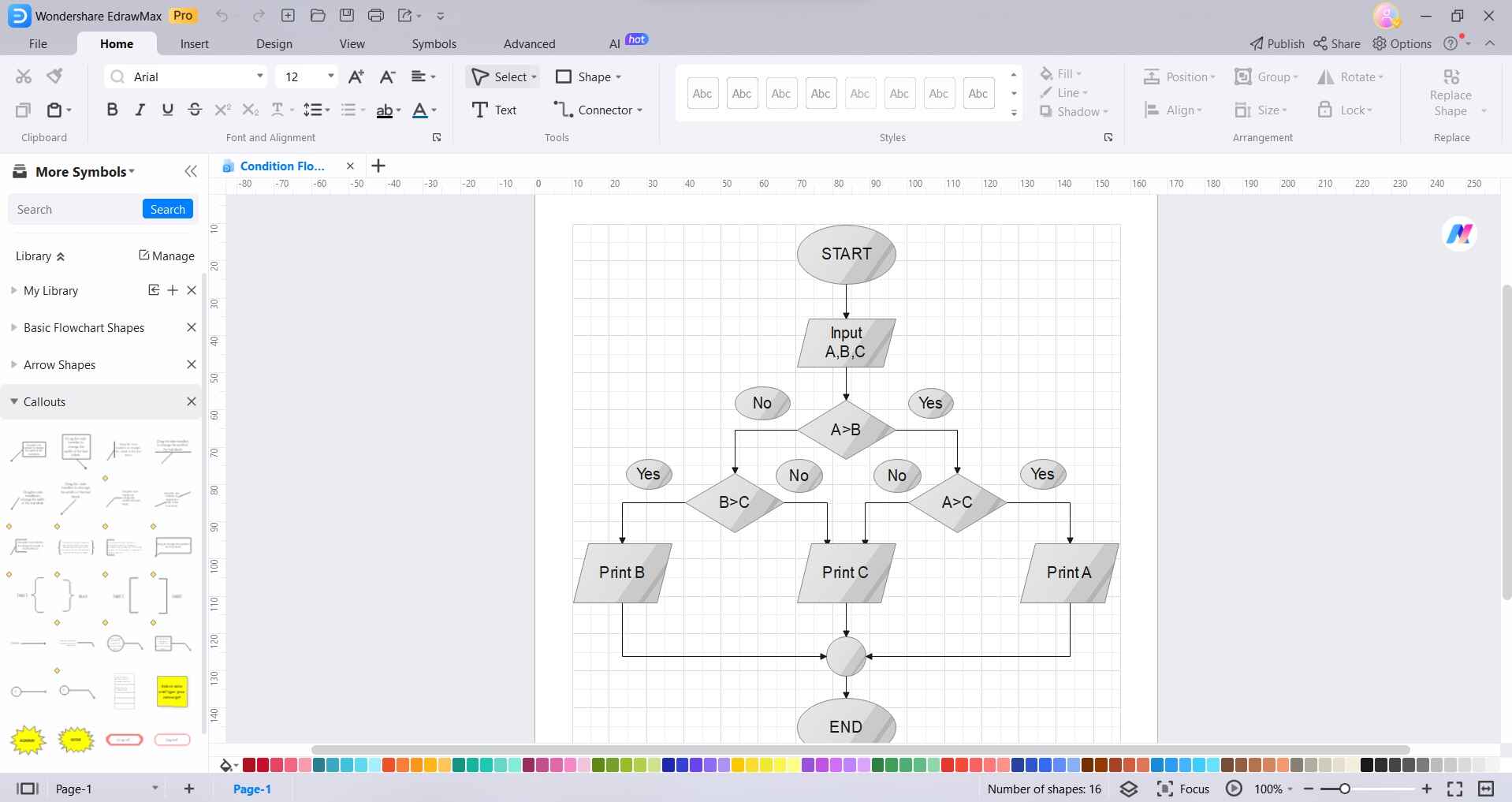
Step 3: Use the Connector tool to connect the shapes and show the flow. Click and drag from one object to another.
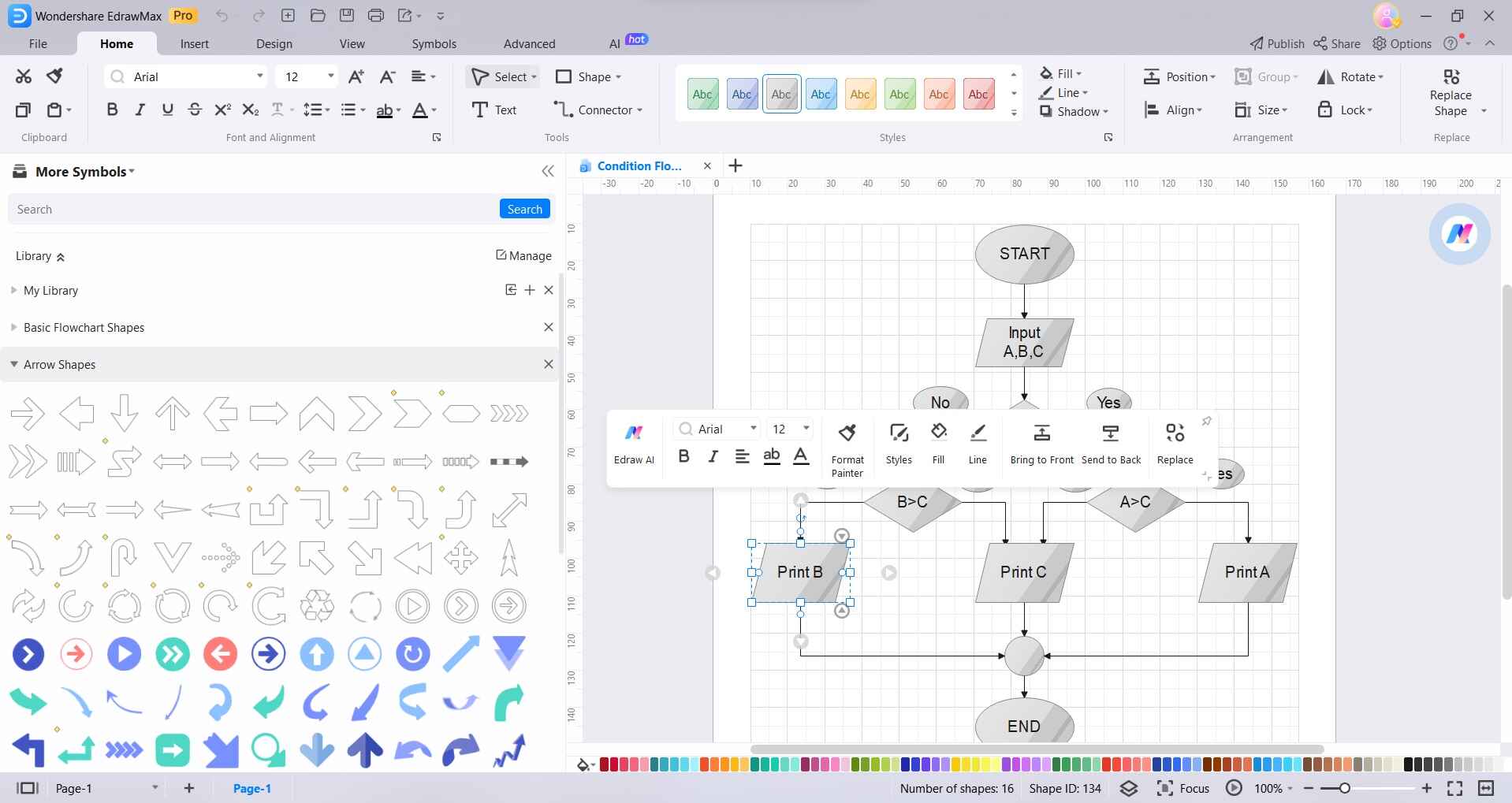
Step 4: To modify the visual design, open the Theme section. Here you can change the style, colors, and fonts to customize the look.
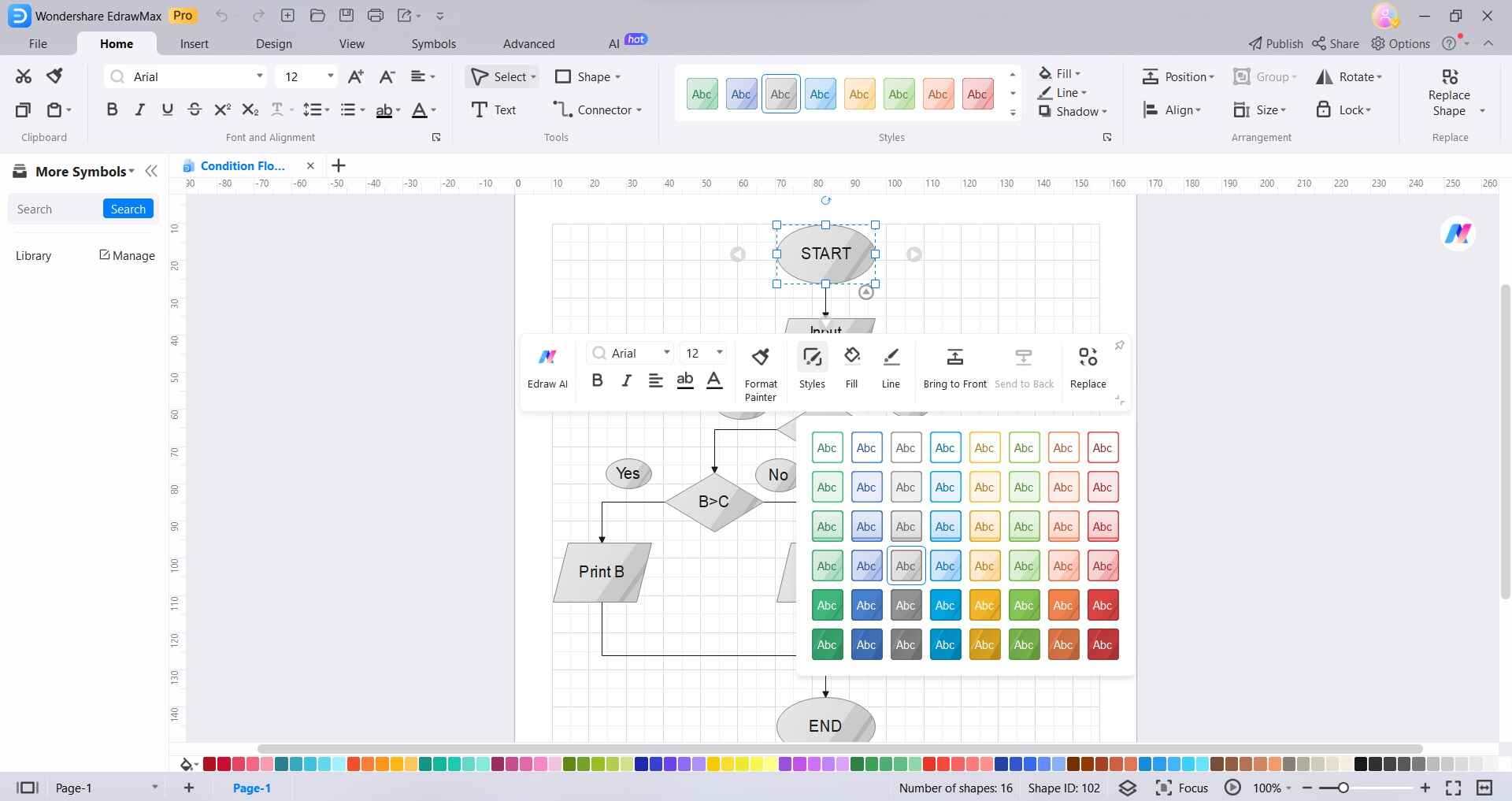
Step 5: When ready to export, go to File > Export As and select image types like JPG, PNG, PDF, or even Microsoft Visio XML.
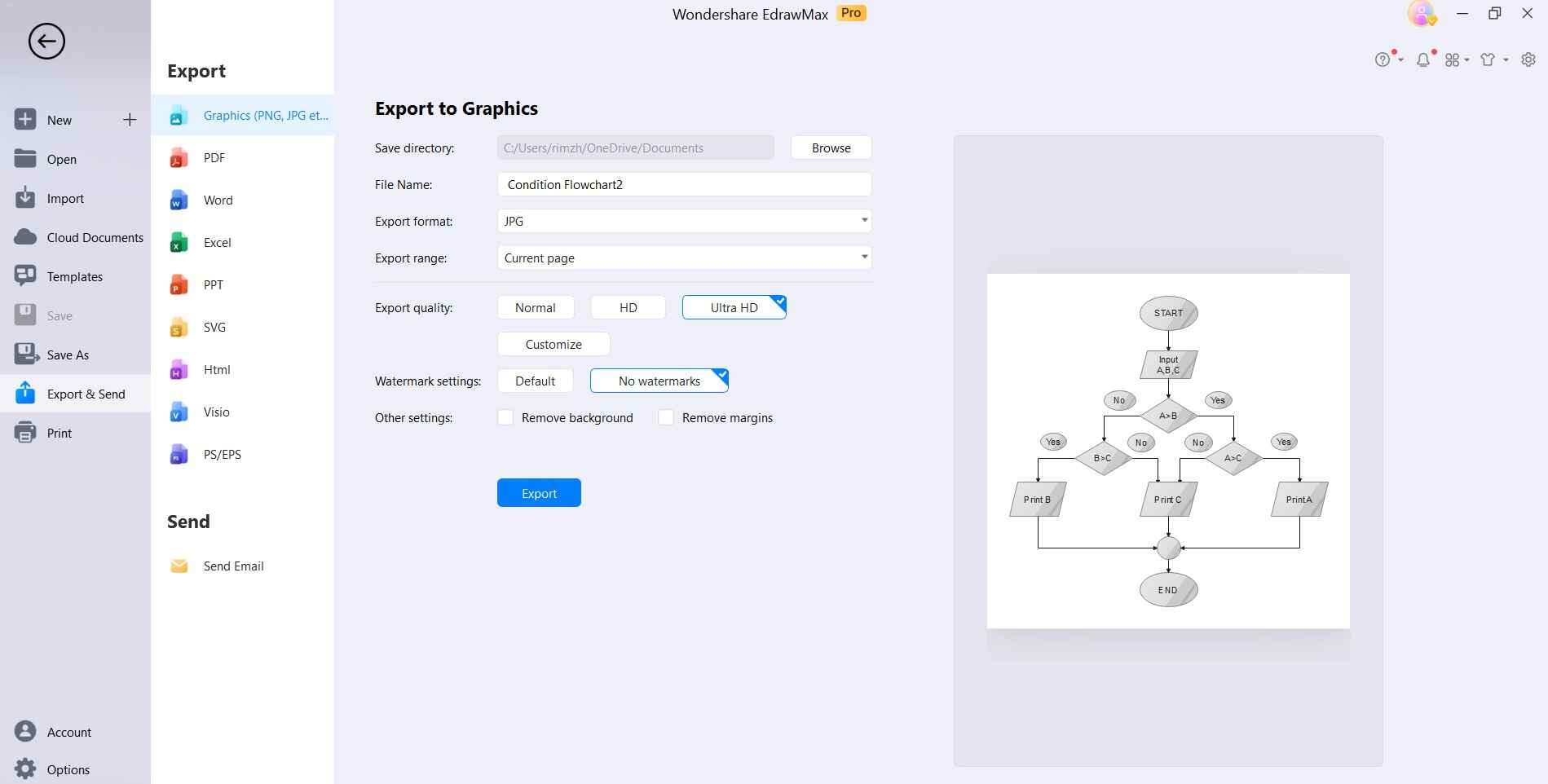
And just like that, you've created an elegant flowchart with EdrawMax! The intuitive interface makes diagramming a breeze.
Conclusion
In summary, while Microsoft Visio is a powerful diagramming application, there are several compelling free Visio substitutes available. Top options like EdrawMax, Draw.io, Creately, SmartDraw, and Lucidchart provide robust features minus the high cost.
EdrawMax stands out as the best overall free alternative, offering cross-platform support, abundant diagram types, collaboration abilities, and easy Visio file conversion.




