ER diagrams for library management refer to a data modeling approach for maintaining and organizing e-library repositories. The E-R-Ds act as communication catalysts for tracking readers, facilitating transactions, categorizing library items, and maintaining a publisher’s ID. So, handling tons of public libraries’ data structures is easier and fully automated.
This article shows how developers can plan digital library databases using ERD’s clearly defined data patterns in pre-designed templates. These entity-relationship diagrams show objects like books, library admins, employees, authors, publishers, etc, and their relationships. Hence, planning an online portal for tracking readers is a few clicks away.
Building your school library and want to plan an LMS? Look no further. You can also personalize and draw ER diagrams for library management systems from the template community. So, dive right in.
In this article
Part 1. 10 ER Diagram Templates for Library Management System
Want to see how ER diagrams are integrated into managing library systems and inventory? Let us check out these ten ER diagrams for library management systems and similar LMS examples from the EdrawMax template community.
1. ERD College Library Management System
The college entity-relationship LMS database offers a graphical illustration of the system’s entities. Institutions can utilize this data modeling approach for the system’s inventory. It offers distinct attributes and characters for multiple data sets. For instance, it has several columns for books, students, transactions, and updated item status. Thus, it is easier to process transactions for borrowed and returned items.
2. ER Diagram for Library Management System Deployment
For freshers, this library management system ER diagram depicts how a library system works. It traces out the entire transaction process, starting from users logging into the system. It further goes through a panel of admin and library users. Then, they access checkouts and search for books. From here, they can manage their collection, select a genre, and proceed towards a checkout. Finally, the users log out of the system.
3. ER Diagram Library Management Example
Big institutional libraries require data planning for a working LMS database. And this ER library management system example may be a suitable substitute. It visualizes complex and integrated entity relationships using distinct symbols and one-to-many relationships. Moreover, this example goes a step further in understanding inter-entity associations by linking the attributes. Therefore, preventing debugs and processing transactions will not take an eternity.
4. Public Library Management System Database
This Library Management System database is an all-in-one solution for college or school libraries. It follows a relational schema approach to visualize the book transaction records. The example conveys the necessary information in one place, including borrowed reports, status updates, and user IDs.
5. ER Diagram Library Management System
Similarly, this ER diagram also follows a relational scheme to represent entities, attributes, and relationships in a library management system. It has one-to-one relationships, shown through lines and arrows, for easy comprehension of entity associations. Digital institution public libraries use this example for keeping storage of updated borrowed and returned books.
6. ER Diagram for LMS E-Library
This ER diagram maps out the steps a user goes through on a digital library setup. It depicts a step-by-step data structure from students entering the library to them borrowing an item. The one-to-one relationships and distinct symbols make it easy to absorb, even for non-technical users. Its relational data structure can be used as a reference for debugging by e-library businesses.
7. College Library Management ER Diagram
Here comes yet another college ER diagram for a library management system with inter-connected entity relationships. It illustrates multiple attributes within entities and their association for a better understanding of the routine library functions. Despite using a traditional layout, this ER diagram shows logical data architectures. Therefore, it promotes communication between admins and digital users.
8. Library Management System Database Design
Businesses and institutions looking for integrated library repositories may use this LMS database. It shows the attributes present within the entities and multi-directional relationships for clear data structures. For instance, it has CDs and books within divided entities of items, which are then categorized on the basis of ISBN and ISSNs. Plus, the different symbols utilized help viewers differentiate the entities.
9. ER Diagram Library Management System
This traditional template for the library management system emphasizes the relational schema of the entities and attributes. It offers a clear association between books, publishers, library members, and the library repository. This data collection approach acts as a data structure roadmap for the institutional library businesses. Stakeholders may extend this for future debugging and re-engineering processes.
10. Traditional ER Library Management System
Lastly, this library management system is your go-to basic database for schools and colleges. The traditional layout and one-to-one relationships make it easily comprehensible for freshers. It is the perfect database foundation for small-scale book inventory projects.
Part 2. How to Make an ER Diagram in EdrawMax?
Want to make your own ER diagram? It is really simple if you use ready-made examples. Let us take one such example from the EdrawMax template community and see how to personalize one in seconds.
Before that, log into the EdrawMax template community using your Wondershare ID. Or use social media handles (Google, Facebook, etc) to access the software.
Now, let us begin.
1. Open the EdrawMax main menu and go to Template Community. Type ER Diagrams for Library Management System in the search box. A list of related templates will display on your screen. Scroll down to find one and click Use Immediately.
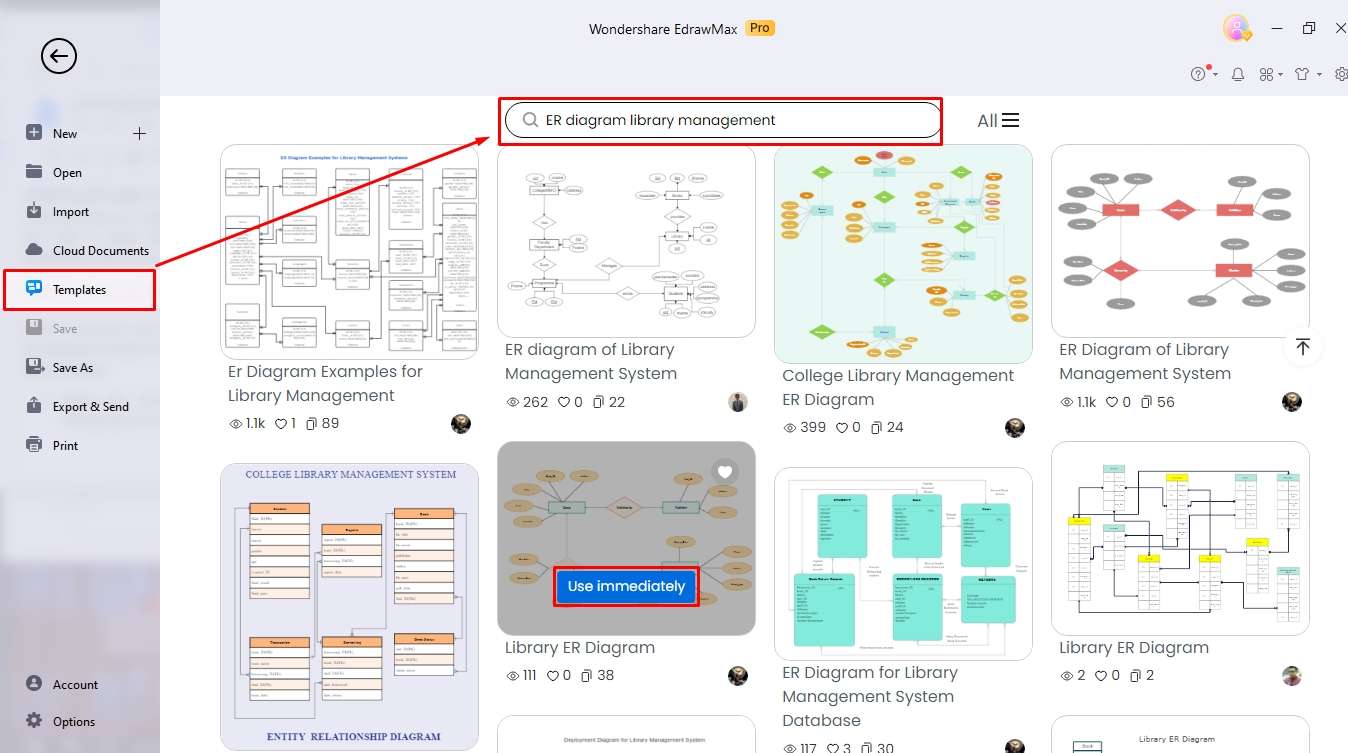
2. On the editing panel, drag and drop shapes from the left-side symbol library. You can also export new shapes to your library by clicking Symbols > Database Modeling > CRD, Entity Relationship. Establish a rough outline and proceed further.
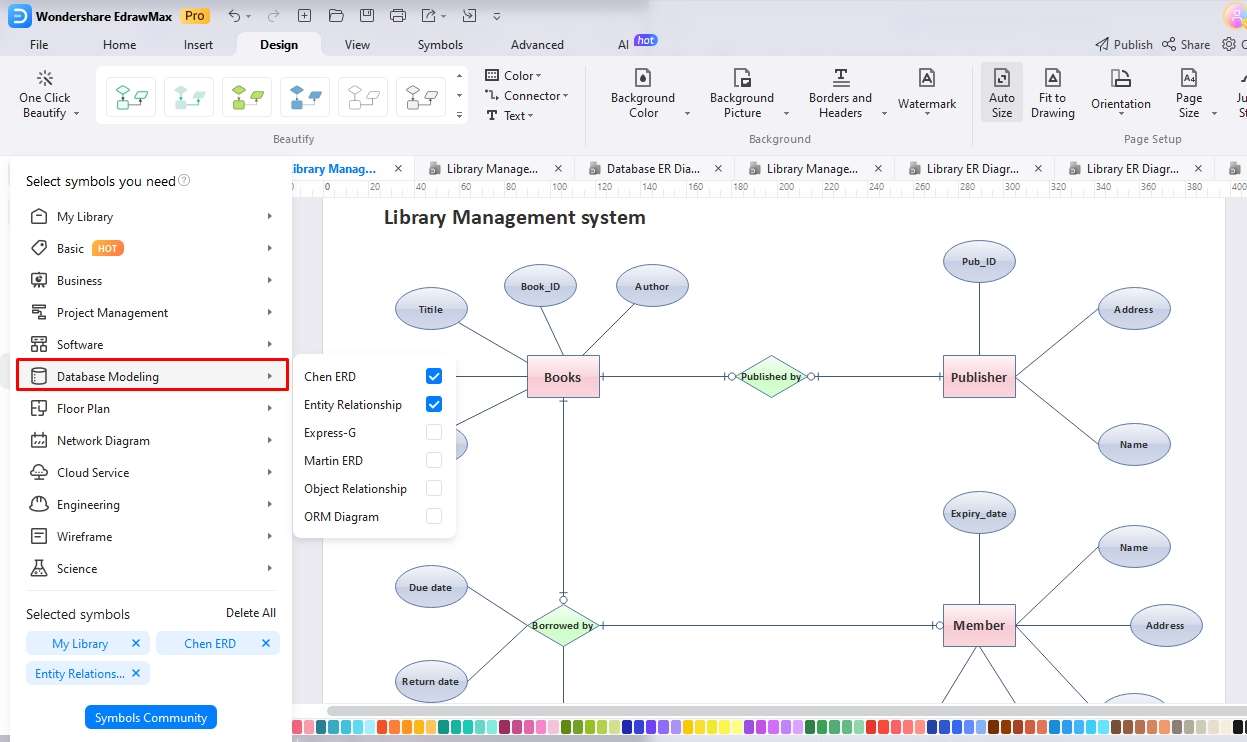
3. Add text inside the boxes. Double-click anywhere on the canvas and start writing. You can also change the font style and size from the Home tab.
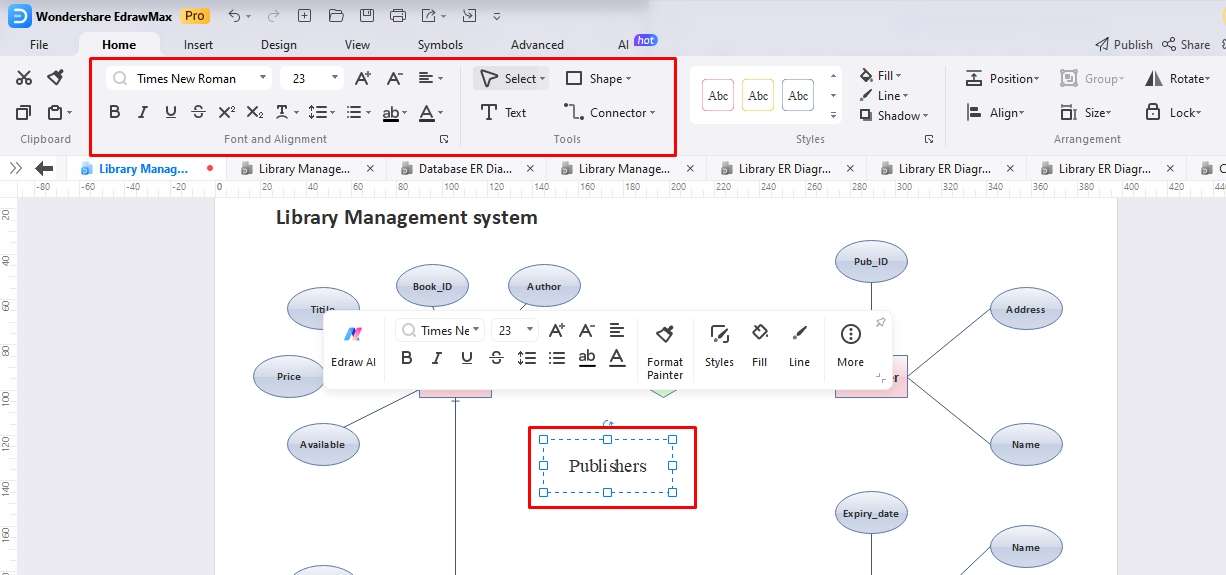
4. Congratulations, your ER diagram is ready. Now, go to the Design tab from the top toolbar and change the formatting. Change the color scheme, theme, and background image of the diagram. Make sure it does not look cluttered and messy.
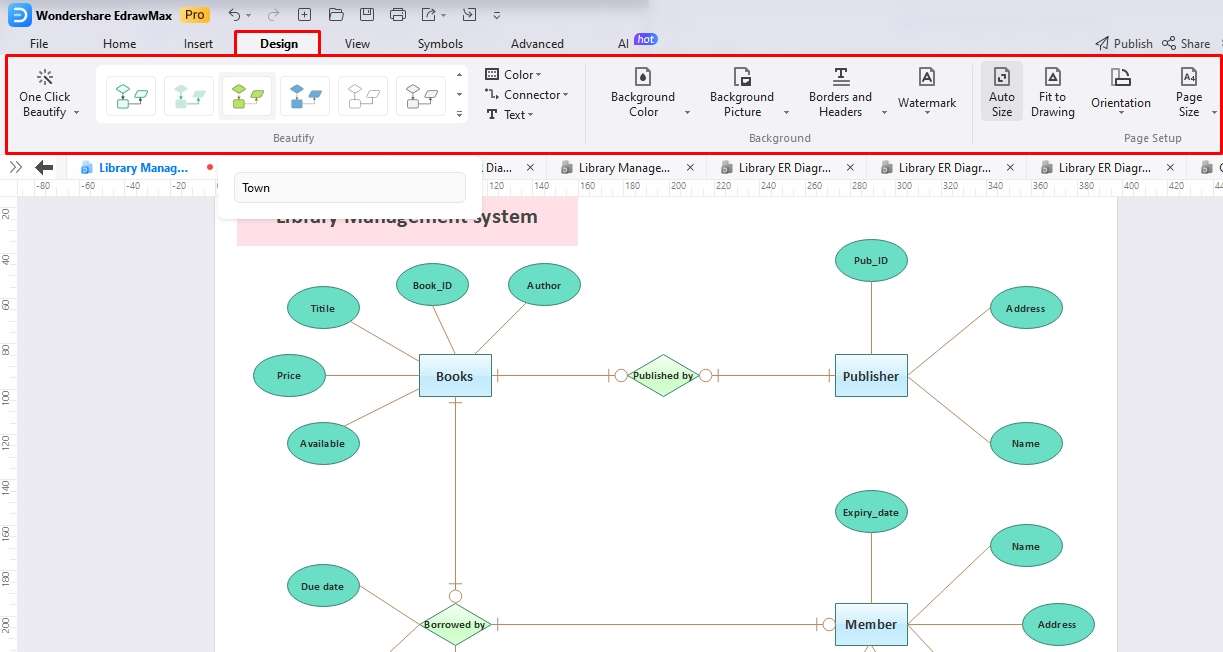
5. Finally, export the ER diagram by clicking File > Export > Preferred Format (PNG, PDF, Visio, etc) from the top-left corner. You can also show it to social media friends by clicking Share > Edit Permission from the top-right corner.
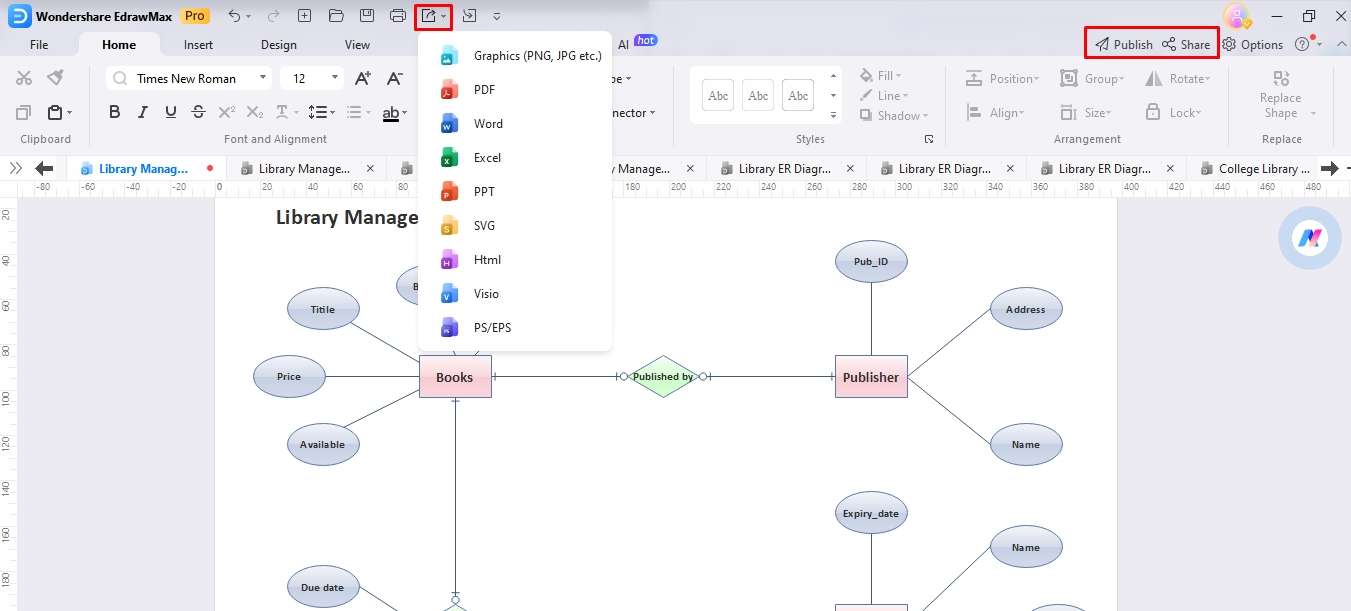
Part 3. Free ER Diagram Maker: EdrawMax
Plotting an ER diagram on paper or basic drawing tools is never a good idea. Building inter-connected entities and plotting one-to-many attributive relationships requires advanced diagramming tools like EdrawMax. It has an exclusive ER diagram function with pre-built designs and professionally designed CRD symbols. Hence, making complicated ER diagrams is a matter of minutes. Let us see why it may be a better option:
- 210+ diagram types, including ERD and URL for data architecture and data modeling.
- Over 26,000 professionally-designed symbols including numerous symbols for ER diagrams.
- Import of CAD, SVG, and VSDX files and export in a dozen formats
- 10,000+ free templates made my Edrawers, including those of ERD databases and ER system management.
- Collaborative workspace with free 100 MB storage. Teams can access and store their projects in this personal space.
Conclusion
Institutional businesses use ER diagrams for library management systems. It is a data modeling approach for tracking transactions, managing users, and maintaining a book repository. However, plotting one from scratch is not always an option.
So, use pre-designed EdrawMax ERDs to facilitate the planning phase. Its intuitive interface and clearly defined ER data structures best match non-technical users’ requirements.





 below.
below.  below.
below. 








