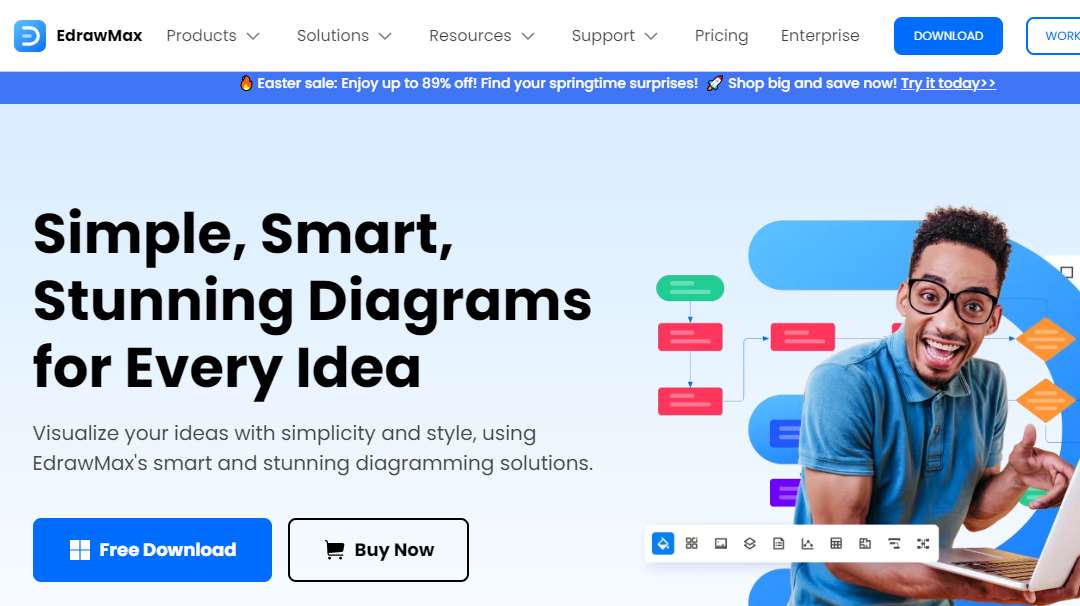Use case diagrams are essential tools in the development and design of complex systems, particularly in the realm of bank management.
They provide a visual representation of the interactions between users (actors) and a system, showcasing how each user interacts with the system to achieve specific goals. In the context of bank management systems, where precision, security, and efficiency are paramount, use case diagrams serve as invaluable blueprints.
Use case diagrams offer a clear and concise way to illustrate various scenarios, from a customer making a deposit to a manager approving a loan application. They help in identifying different actors involved, such as customers, tellers, managers, and administrators, and their interactions with the system.
In this article, you are going to learn how to make these use case diagrams and how EdrawMax helps you in making these diagrams.
In this article
Use Case Diagram Templates for Bank Management Systems
Here are few of the templates for the EdrawMax Templates Community for you to get an idea of how to make these diagrams with ease. If you want to use these templates, go for it.
Use Case Diagram Example 1
This use case diagram template illustrates the relationships between the key actors in a bank management system: the accountant, customer, and administrator. It visually maps out how each actor is associated with specific use cases within the system.
For example, it shows that the accountant may be involved in use cases like "Generate Financial Reports" and "Update Account Information," while the customer interacts with "Withdraw Funds" and "Check Account Balance." Such diagrams provide a clear overview of how these actors interact with the system to perform their respective tasks.
Use Case Diagram Example 2
This use case diagram template outlines the roles and interactions within a Cruise Ship Online Banking System. The system involves three main actors: Customer, Accountant, and Administrator. Customers can perform actions such as logging in, checking balances, transferring funds, and applying for loans. Accountants are responsible for generating financial reports, updating account information, and processing transactions.
Administrators manage user accounts, set permissions, monitor system activity, and resolve issues. This diagram provides a clear visualization of how these actors interact with the online banking system aboard a cruise ship, ensuring smooth financial operations for both customers and staff.
Use Case Diagram Example 3
A use case diagram serves as a visual roadmap illustrating how users interact with a technology system. It provides a comprehensive view of the various use cases and user types within the system. Typically, use cases are represented by circles or ellipses, highlighting specific actions or tasks users can perform.
Use Case Diagram Example 4
This Use Case diagram provides an overview of operations in the Banking system. Actors include customers, bank employees and managers represented by stick figures. The system boundary is represented by a rectangular box indicating the banking components that are internal to the system. The horizontal oval shape describes the use cases of bank operations. Lines connecting the actors with the use cases represent the communication channel between them.
Use Case Diagram Example 5
Given above is a use case diagram of the bank Management system. it shows how actors interact with the bank's fraud detection and security system. Two actors include system and security admin are working simultaneously to protect the system from any kind of fraud. Customers can notify the system of suspicious activity.
Use Case Diagram Example 6
Use Case Diagram Example 7
This Bank management use case tells us about financial reporting and analysis.Actors include system admin, financial analyst and integration specialist join to generate financial reports, perform trend analysis and monitor key performance indicators within a system. this system integrates with external data sources to improve the analytics process.
Use Case Diagram Example 8
The above Use case diagram tells about the interactions between customers and bank employees. Customers can inaugurate loan applications and negotiate the loan terms. They can view their loan status and manage credit limits. Bank employees review applications, accept or reject loans and adjust loan terms. Green oval shapes represent the different use cases. They illustrate specific interactions between the actors and the system.
A quick end note:
These diagrams are invaluable in understanding system functionalities from a user's perspective, mapping out the different paths and scenarios users may encounter. By depicting use cases and user types, stakeholders can better grasp the system's capabilities and user interactions, aiding in effective system design and development.
Making a Use Case Diagram Using EdrawMax
If you're interested in any above use case diagrams, let me tell you that they're generated by EdrawMax. Some users of this diagram program have created them with it. And after that, they also uploaded their creations - these use case diagrams for banking systems to the EdraxMax Template Libaray. All the others users can easily and freely access and download these diagram.
Want any of them? Download the program on your computer. Or you can try the online version to start a quick creation.
Method 1. Apply a use case diagram directly
Step 1:
Open EdrawMax and click templates and enter “use case diagram for banking system” or anything related to use case diagram.
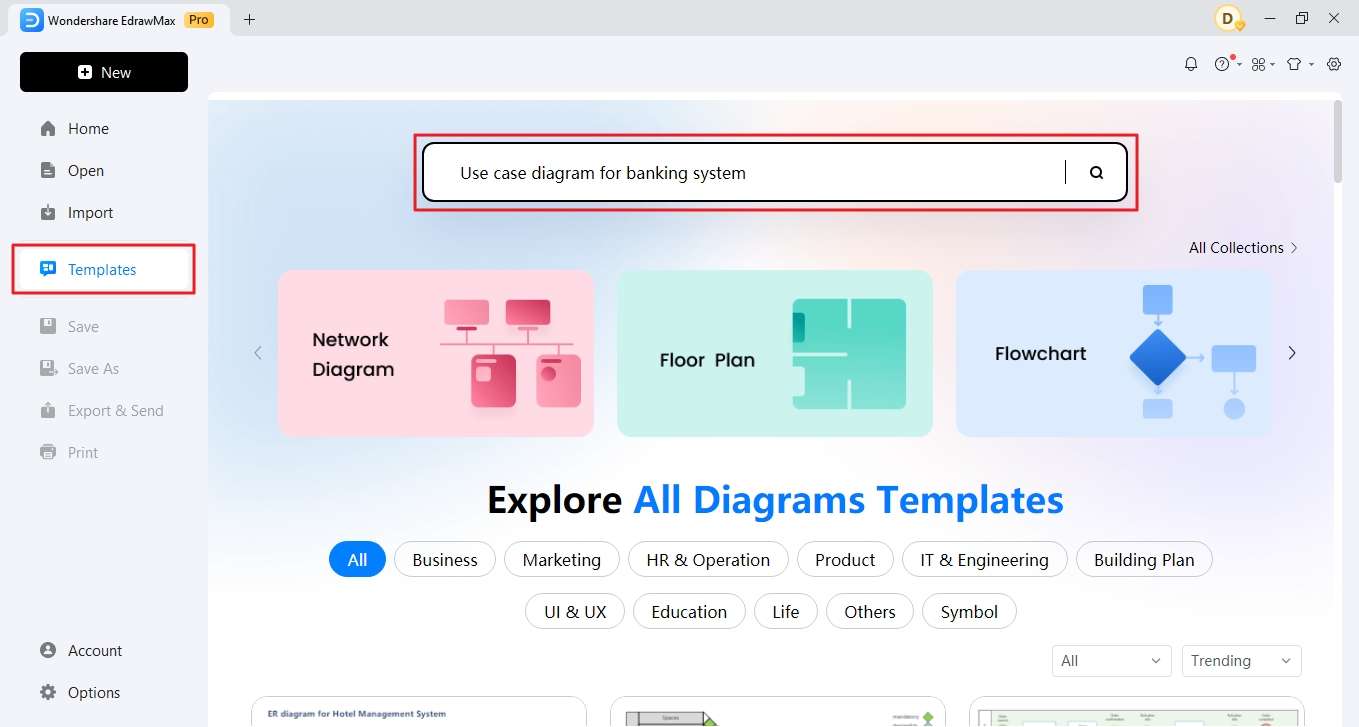
Step 2:
Now the search results will show hundreds of templates for you and pick the one you like and click “use immediately”.
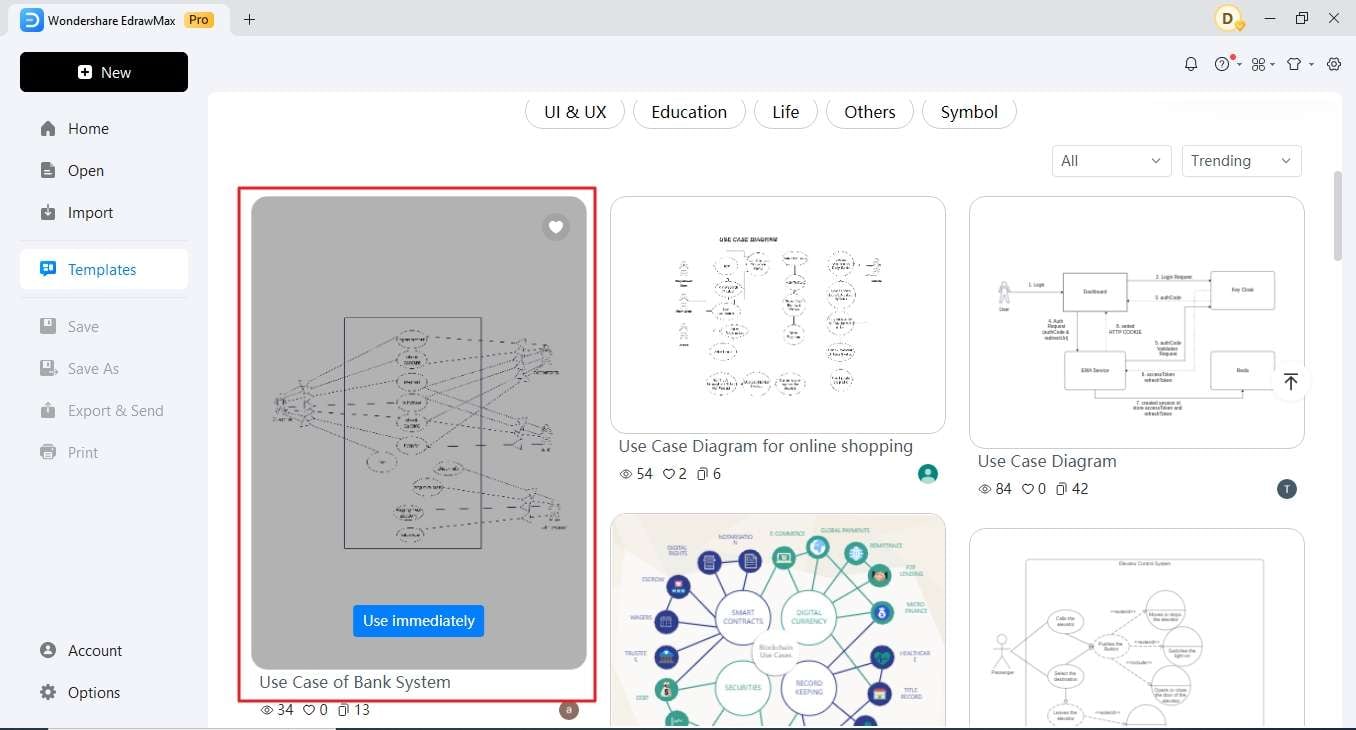
Step 3:
This will bring your picked template on the canvas from where you can save your file or make changes you want.
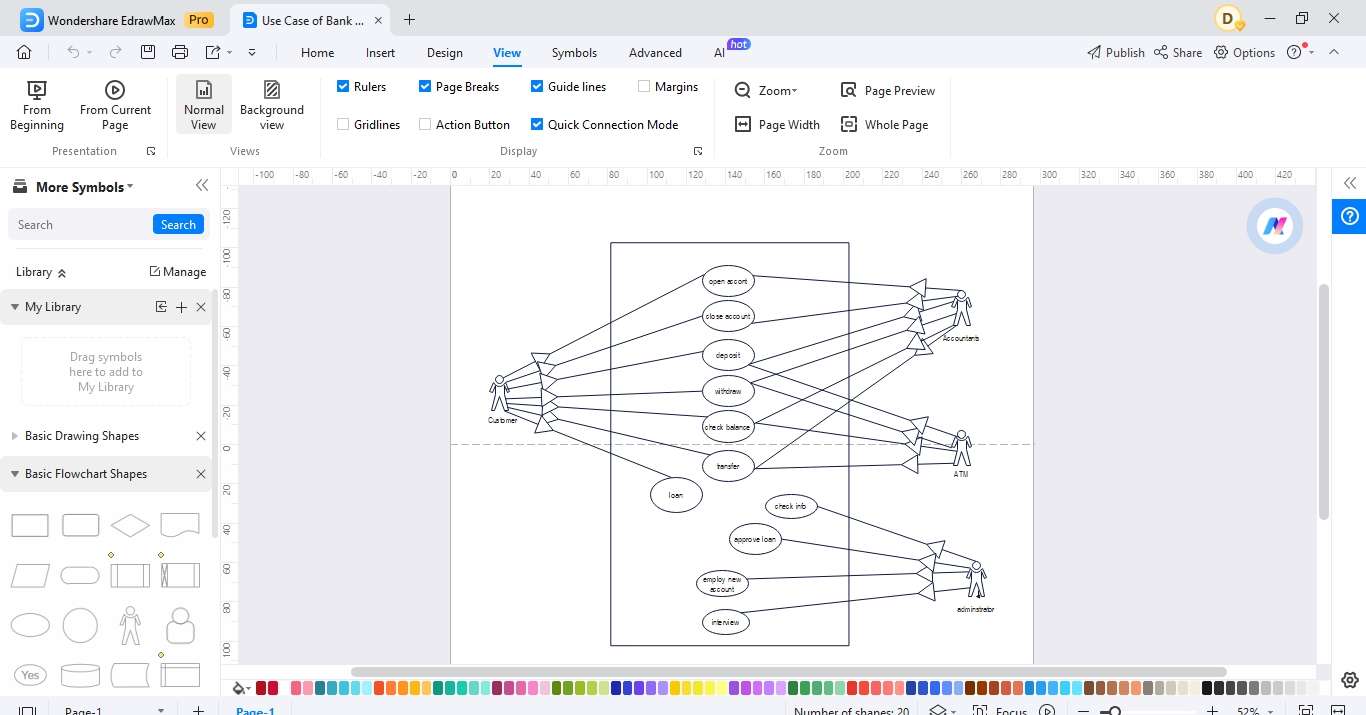
Method 2. Create a Use Case from the Scratch
This method is for those who want to create a use case diagrams for banking system 100% with their ideas. Here is how you can do it.
Step 1:
Open Edrawmax and click new and UML Medling.
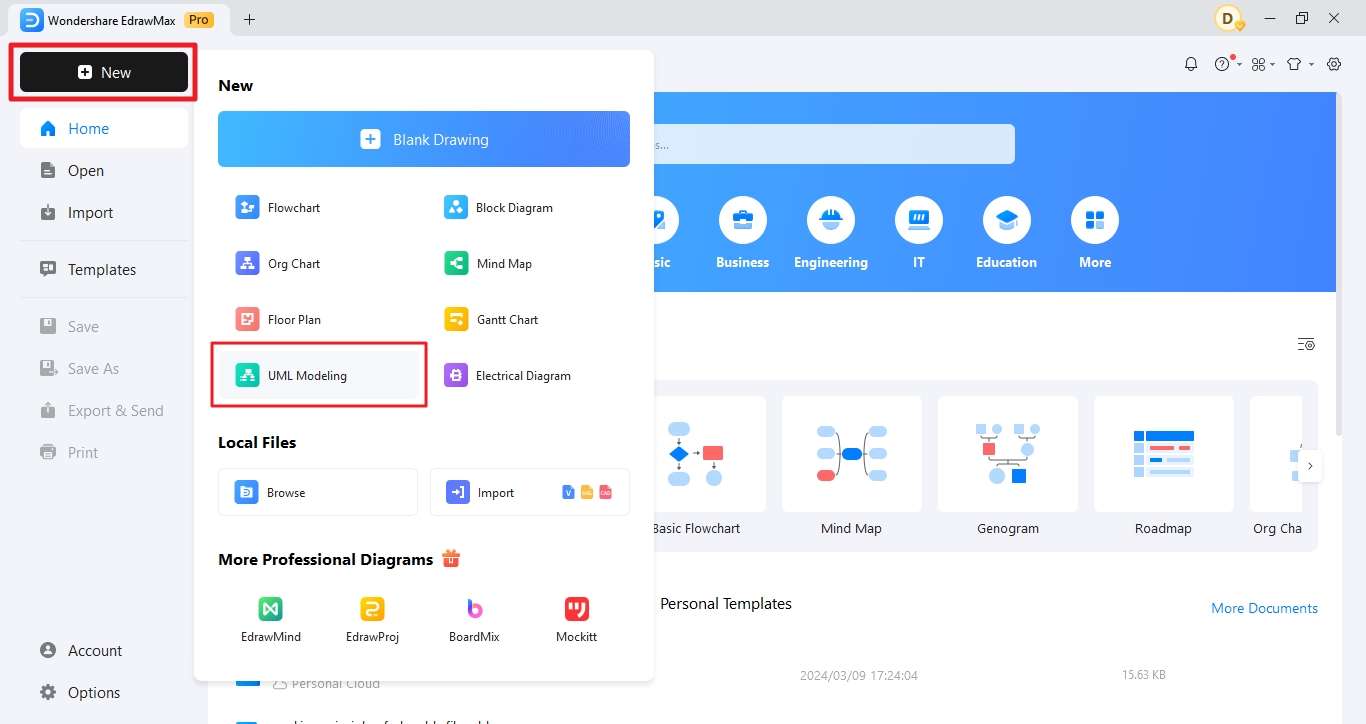
Step 2:
Use symbols and all the elements needed to make your diagram. For that, you need to drag the symbols from left hand side to the canvas.
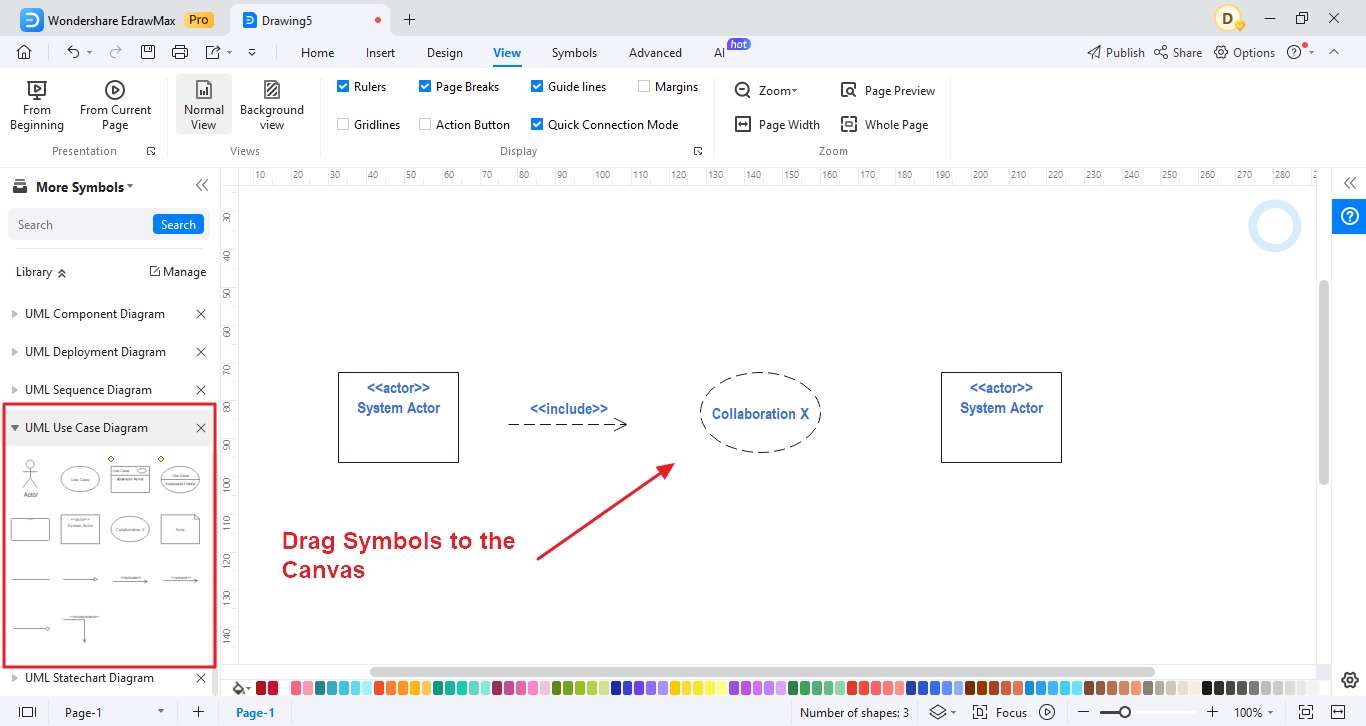
Step 3:
Now, you have different tools available to adjust the diagram. You can add a background, change color and many more things if you wish.
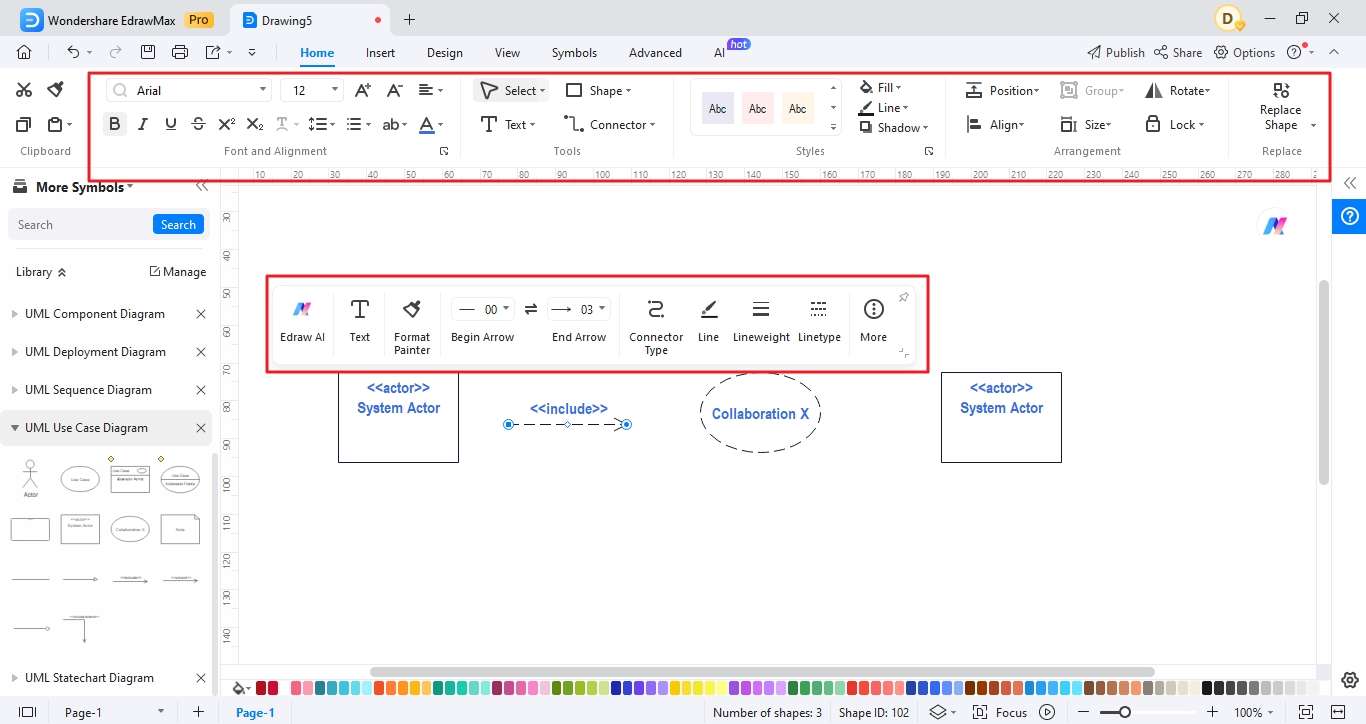
Step 4:
To export the diagram, you have plenty of option available. You can export files in different formats and set the path to save your files for further use. Keep the eddx file for further editing as well.
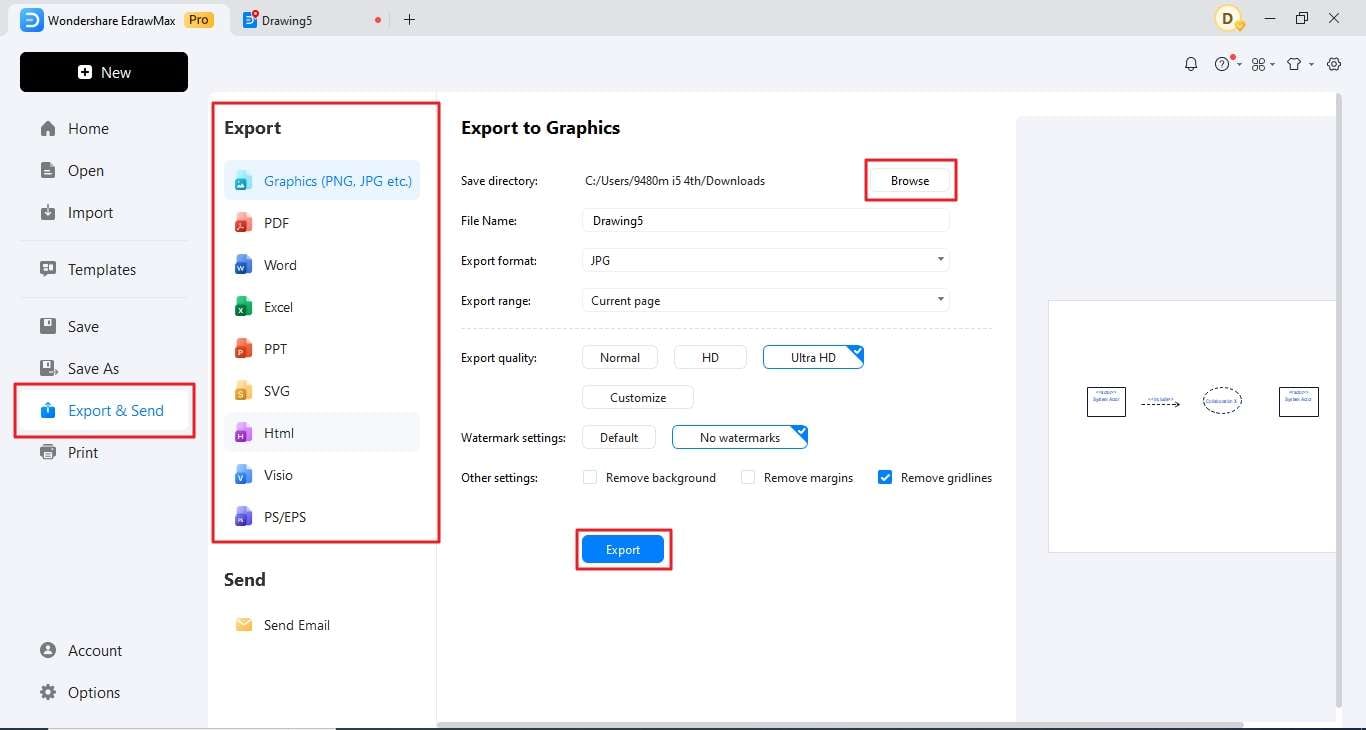
Free Use Case Diagram Maker: Wondershare EdrawMax
EdrawMax offers a plenty of advantages including, free diagrams, templates, tools, easy to use interface and much more. Here are few of the most prominent features of EdrawMax.
Features
Templates. EdrawMax provides a wide variety of templates for various types of diagrams, including flowcharts, org charts, network diagrams, and more. These templates serve as starting points, saving users time and effort in creating diagrams from scratch.
Symbols. The software comes equipped with an extensive library of symbols and shapes, making it easy to create professional-looking diagrams. Users can drag and drop symbols onto the canvas to build their diagrams quickly and efficiently.
Export options. EdrawMax supports multiple export options, allowing users to save their diagrams in various formats such as PDF, PNG, JPEG, Word, Excel, and PowerPoint. This flexibility ensures compatibility with different platforms and ease of sharing.
Import visio and svg. Users can import Visio files and SVG (Scalable Vector Graphics) into EdrawMax, facilitating seamless collaboration and compatibility with other diagramming tools.
Cloud storage. EdrawMax offers cloud storage capabilities, enabling collaboration on diagrams in real-time. Users can access their diagrams from anywhere, at any time, and collaborate with team members in different locations. This cloud-based feature enhances productivity and teamwork, ensuring everyone is working on the most up-to-date version of the diagram.
Reasons to try
Here are compelling reasons to try EdrawMax:
- Simple to use. EdrawMax offers a user-friendly interface, making it easy for users of all levels to create diagrams efficiently.
- Versatility. With over 210+ types of diagrams available, including use case diagrams, ER diagrams, network diagrams, and architecture diagrams, EdrawMax caters to a wide range of industries and professions.
- Flexible paid plans. The software offers flexible paid plans to suit different needs, allowing users to choose the features and options that best fit their requirements and budget.
- Cross-platform. EdrawMax is cross-platform, which means it can be used on Windows, macOS, and Linux systems, ensuring compatibility and accessibility across various devices and operating systems.
Rating
G2.
On G2, EdrawMax generally receives positive ratings from users. It is about 4.3 which is the best according to the users. It is often praised for its ease of use, extensive library of templates and symbols, as well as its cross-platform compatibility. Users appreciate its versatility in creating a wide range of diagrams and its collaborative features. However, individual experiences may vary, and it's always best to check the latest reviews on G2 for the most up-to-date information.
Capterra
EdrawMax tends to receive favorable ratings on Capterra, which is about 4.6. Users often highlight its simplicity, variety of diagram types, and the flexibility of its paid plans. The cloud storage for collaboration and the ability to import/export various file formats are also commonly mentioned as positive features. As with any software, it's recommended to review the latest feedback on Capterra to get a sense of current user experiences and ratings.
Conclusion
Use case diagrams play a crucial role in designing efficient banking systems. They provide a clear visualization of how various actors interact with the system, ensuring smooth operations from customer transactions to account management and beyond.
EdrawMax stands out as a powerful and user-friendly diagramming tool with a plethora of features to streamline the diagram creation process. Its extensive library of templates and symbols, spanning over 210 types of diagrams, caters to a wide range of industries and professions. The software's simplicity, cross-platform compatibility, and flexible paid plans make it an attractive choice for users seeking an efficient and versatile diagramming solution.





 below.
below.  below.
below.