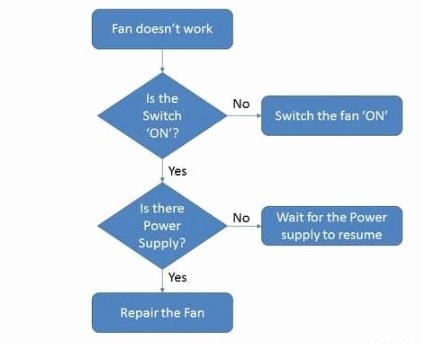
Flowcharts hold excessive significance, proving a momentous approach, especially in displaying a framework of a plan execution, computer program working, a business process like recruitment or onboarding, financial planning like budget management, etc. Additionally, flow diagrams are incredibly instrumental in solving problems, such as finding a bottleneck in the system, catering to resource deficiencies, and more.
Most flowcharts work on the principle of yes/no, applying two alternative conditions to the encountered situation, whether true or false. Yes-no flowcharts fall in the category of those conditional flowcharts which supposed to find solutions using two alternative paths. Given this background, we have composed a thorough guide about yes-no flow diagrams, explaining the concept with some illustrative yes-no flowchart templates.
In this article
1. What Is a Yes-No Flowchart?
A yes-no flowchart is a type of conditional flowchart that executes two variant responses by adopting different paths. Containing a decision box, yes-no flowcharts provide two alternative solutions to the given condition, either to solve a problem or make a decision. Yes-no process flowcharts authenticate a piece of information as a solution to confirm whether it's true or not in the encountered situation.
For example, if you have to travel abroad for touring, you would apply the condition "Whether the tickets are available for the tour":
- If the tour tickets are available (Yes), you can take a flight abroad.
- On the other hand, if the tickets are not available, you first need to book the flight tickets.
Another example of comprehending the yes and no flowchart concept is a program in which you need to print the prime numbers from a given list: 1, 2, 3, 4, 5, 6, 7. The applied condition for this situation would be "Whether the given number is a prime number or not". The program will testify each time by applying the statement of yes or no to check whether the upcoming number is prime or even.
2. Free Yes/No Flowchart Templates
A visualized scenario is necessary to acquire a crystal-clear perception of the abstract idea. The following yes-or-no flowchart template examples from EdrawMax will assist you in developing an enhanced understanding of when and where a yes-or-no flowchart should be employed:
Temperature yes-no flowchart
The above yes-no flowchart comprises a detailed procedure to calculate the temperature value in different units when a specific unit value is given.
The first condition is whether your temperature unit is Fahrenheit; you can find the value of C from F by applying the formula (F-32)x5/9.
If the temperature value is not f but C, you can find f through (Cx9/5)+32.
Similarly, if K is given, you can calculate C through the formula K-273.
Website yes-no flow diagram
If you own a content management system account and want to grow your business, you can build your website to enhance your online reach. There are certain conditions to be eminent, such as your website being updated, & responsive; your web content should also be engaging.
SDL yes no flow diagram
The above template is an SDL diagram about a system's front-end and back-end development. The first step involves composing a product description, followed by the structure review. After reviewing, the front-end and back-end development process starts, and the testing environment is provided to the system.
The test results are displayed to the production team; if the system is defective, the defects are removed by repeating the developmental processes. In contrast, if the system is flawless, it becomes worth operating now, and the team arranges its post-production maintenance resources.
Greeting yes no flow diagram
The above flowchart instills greeting manners regarding saying hi if you don't know the person's name. You have different options to averse saying hi, such as fleeing, wearing sunglasses, pretending to be on call, and so on. However, if you can't perform any of these activities, it is better to say hi to the encountered individual without taking his name.
Algorithm yes no flow diagram
To determine whether a number is a prime number, you can divide it by two and check to see if a whole number remains; if you get a whole number, the given number cannot be a prime number.
The above-presented algorithm has been designed to comprehend this mechanism. The method begins by giving S a value of 12, followed by entering the P; the P value is raised by one if P is an even number. The new value of S is S-1 if the new value of P is a prime and is less than five.
3. How To Design a Yes No Flowchart?
Designing a yes-no type flowchart requires considerable effort because the shapes' alignment, connectors arrangement, adding text to connectors, and drawing alternative boxes consume significant time. Such a situation necessitates using a state-of-the-art tool that could leverage painless editing by offering user-intuitive features.
If you want to create a yes-no flow diagram, we suggest using EdrawMax, a top flowchart maker for multipurpose diagramming, available for Windows, Mac, Android, iOS, etc. Offering up-to-date features like a ready-made templates gallery, drag-and-drop editing, infinite canvas, smart shapes alignment, text-infused connectors, and modernized customization bars, EdrawMax empowers you to create, personalize, and share your yes-no flowcharts with minimal effort.
Method 1: Create a Yes-No Flowchart
Follow the procedure below to craft your yes or no flowchart from scratch:
Step 1
Access the EdrawMax Online app on your system first.
Step 2
Click on the New tab from the left panel and select the option Basic Flowchart from the popped list.
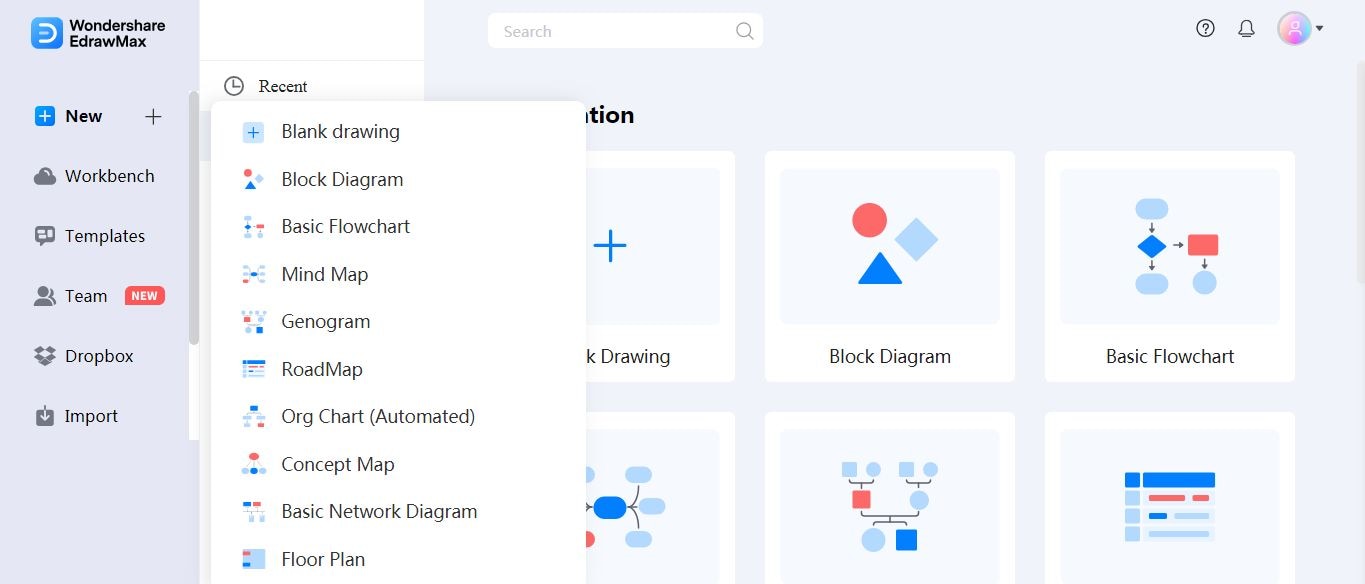
Step 3
Navigate to the symbol library on the left panel to add the required symbols to design a flowchart; you can simply drag & drop each symbol one by one.
Here, the rectangular shapes indicate the process, and the diamond shape is used for the decision.
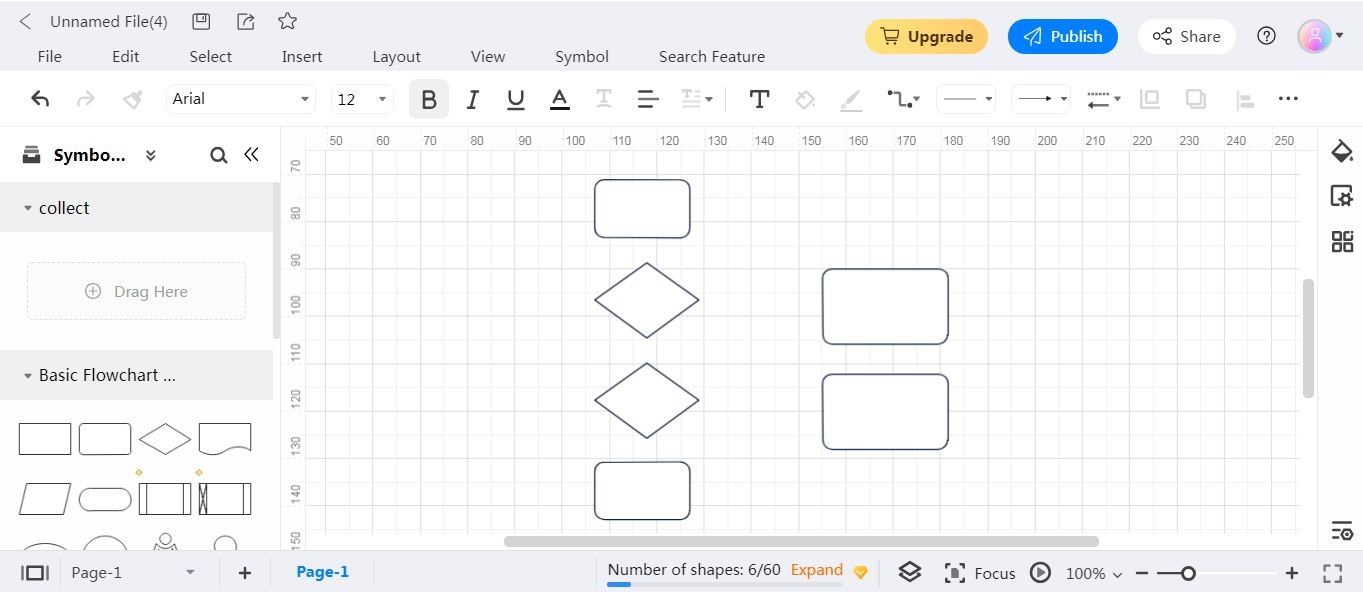
Step 4
Insert the relevant textual information in all the added shapes by double-clicking on each.
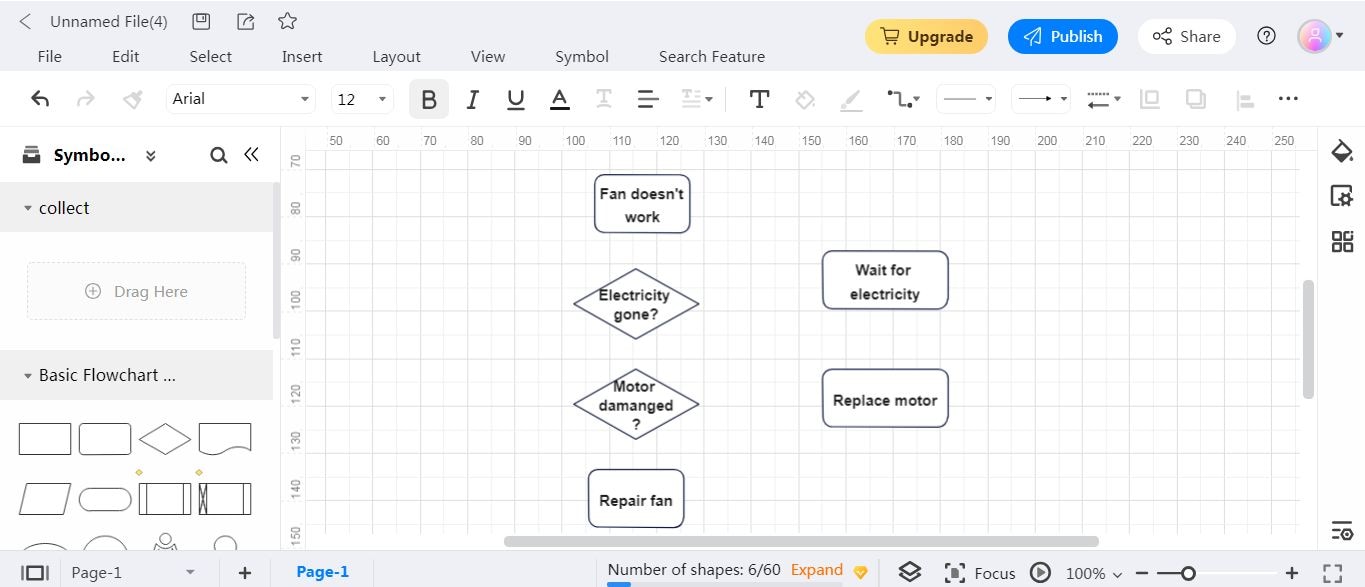
Step 5
Now connect all the shapes by using flowchart connectors. You just have to click on the edges of shapes, and the tool will automatically add connectors, including yes & no text.
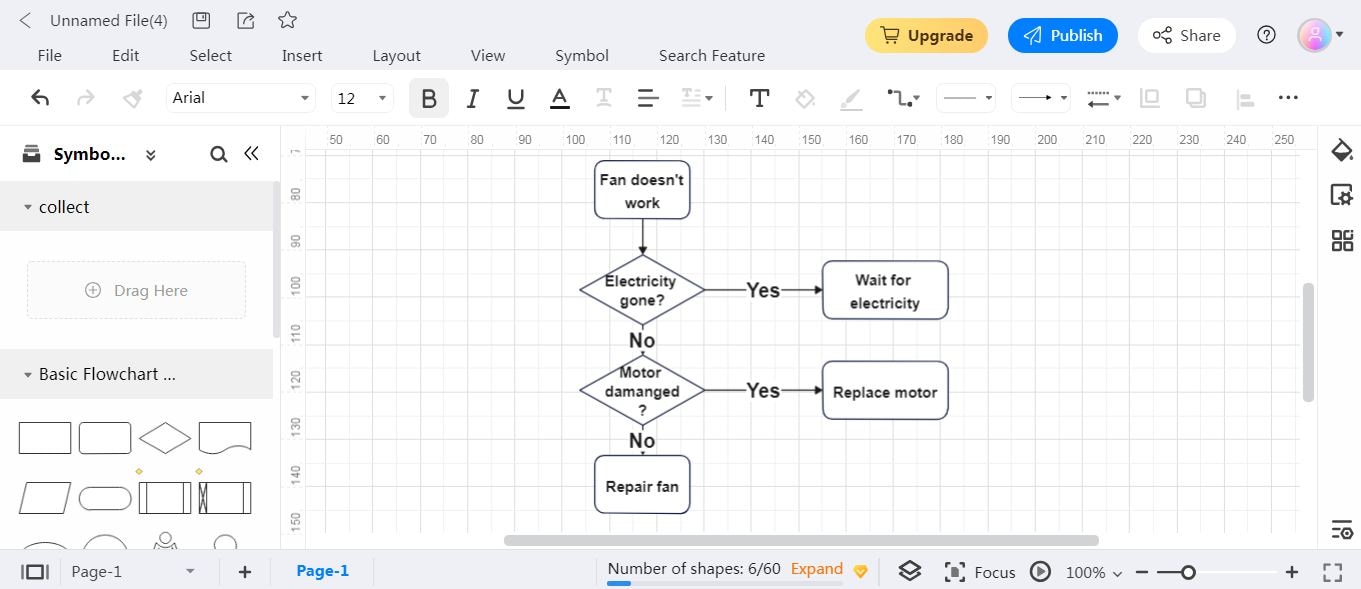
Step 6
Click on the Theme icon from the right panel and change the theme of your flowchart to make it more appealing. You can also change the background color, shapes, layout, fonts, etc., anytime.
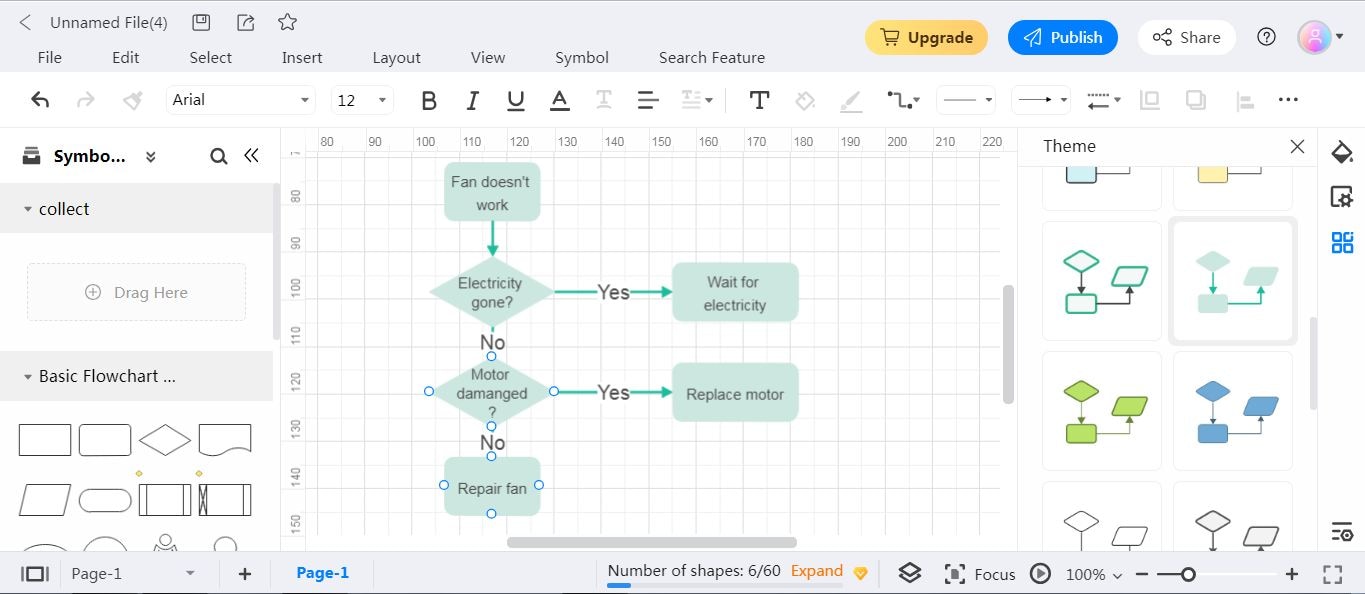
Step 7
Click the Export icon on the top toolbar to save your flowchart in the desired format, i.e., graphics, PDF, MS Word, MS Visio, PPT, etc.
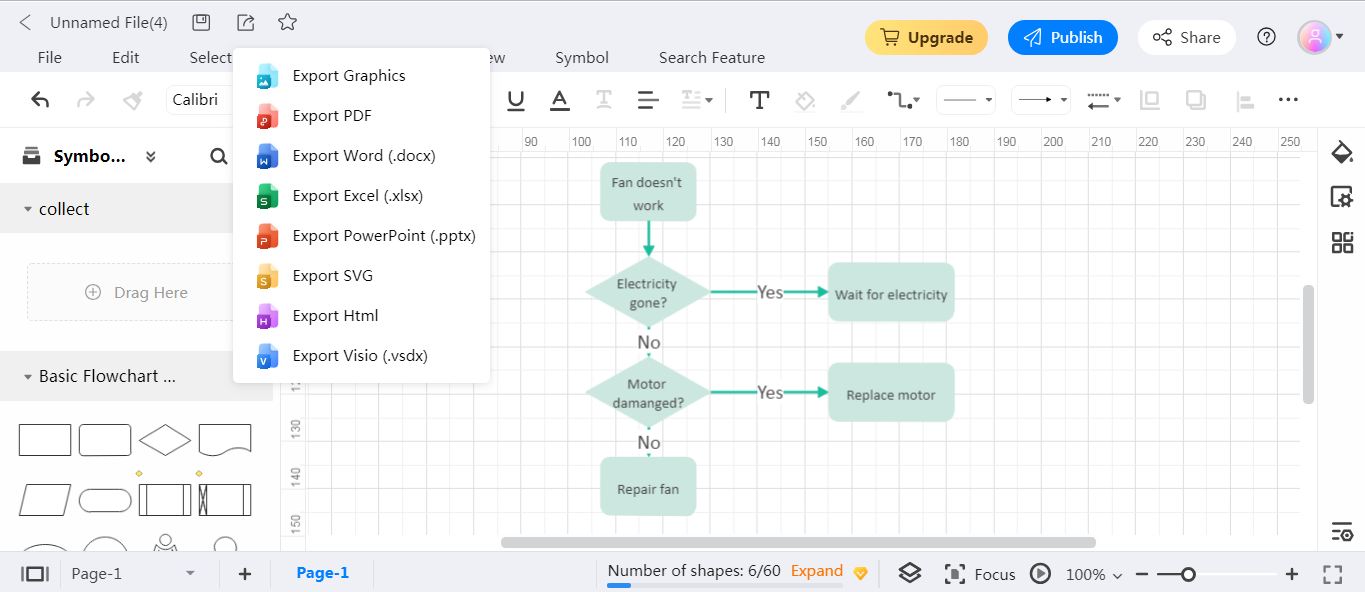
Step 8
For instance, if you've selected the PDF option, you need to fill in a few required fields like File Name, Export option, and range and then click on the Export button.
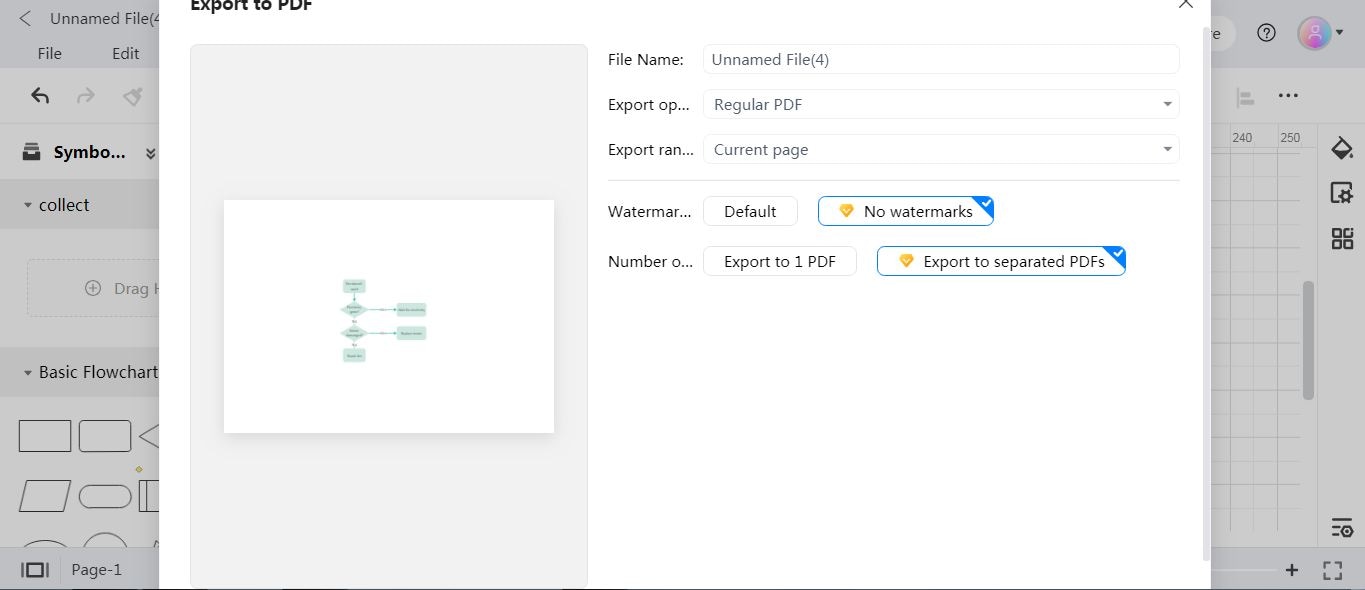
Method 2: Design a Yes-No Flowchart UsingTemplates
Step 1
Launch EdrawMax on your computer first. Or just head to its web version via a browser.
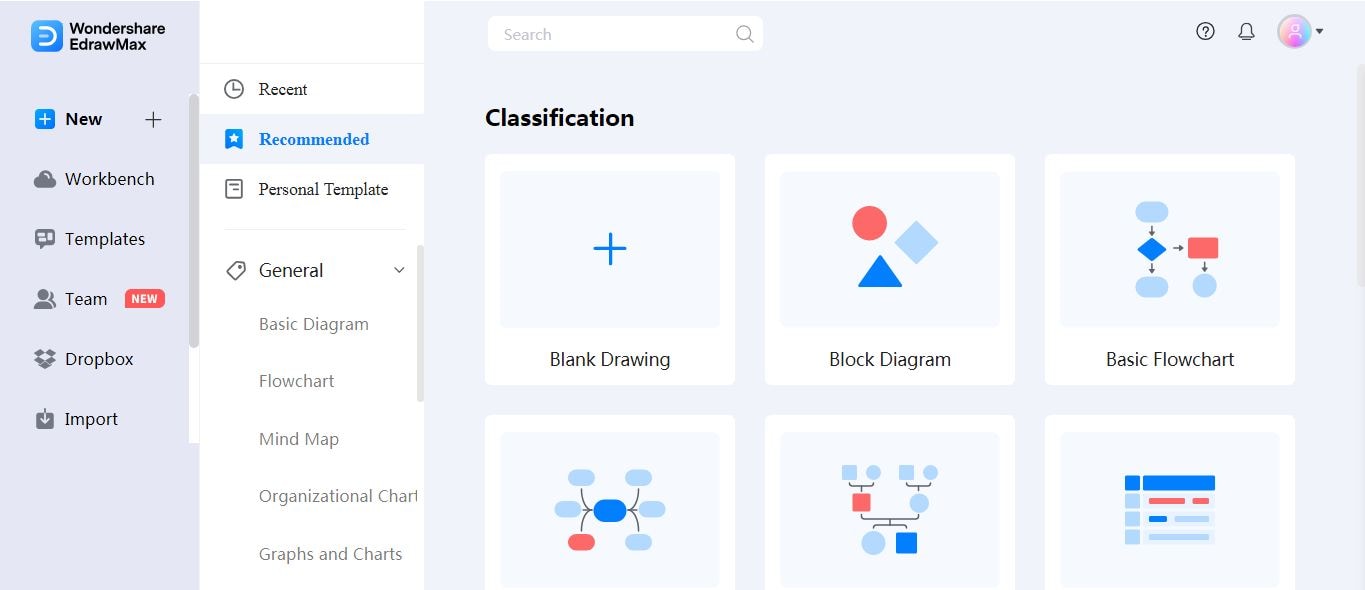
Step 2
Click on the Templates option and type Yes No flowchart in the search to choose a specific template.
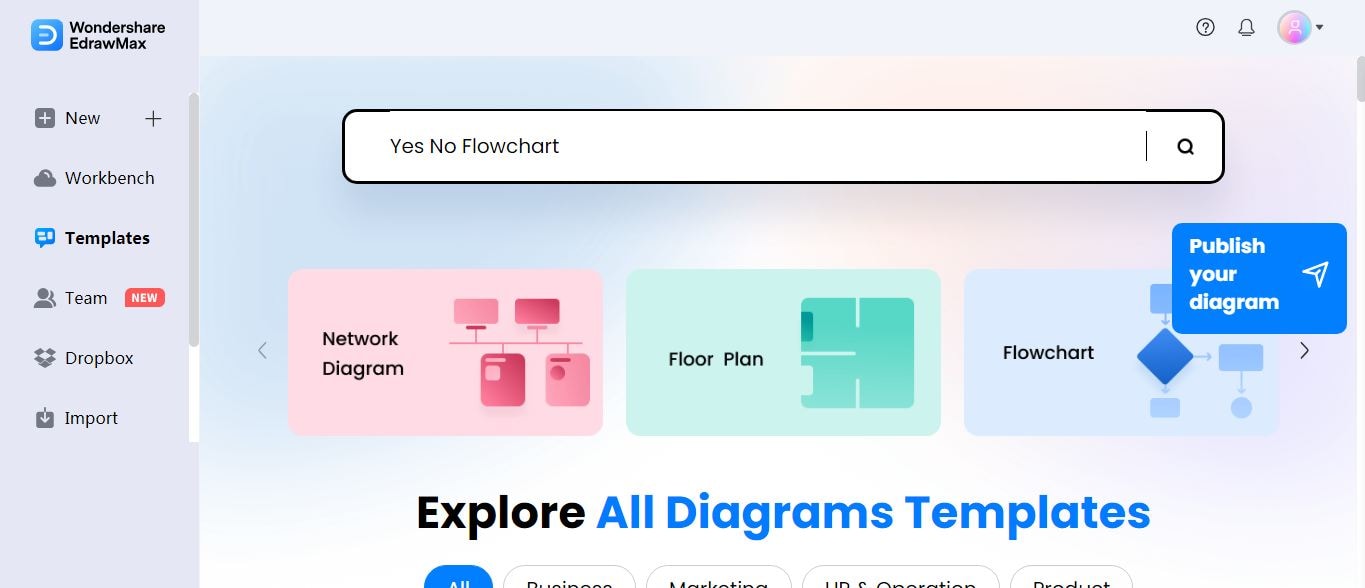
Step 3
Once you've opened a template, you can select the shapes of the template to access the quick toolbar to make the desired changes in flowchart shapes. You can also remove some existing shapes or add new ones as needed.
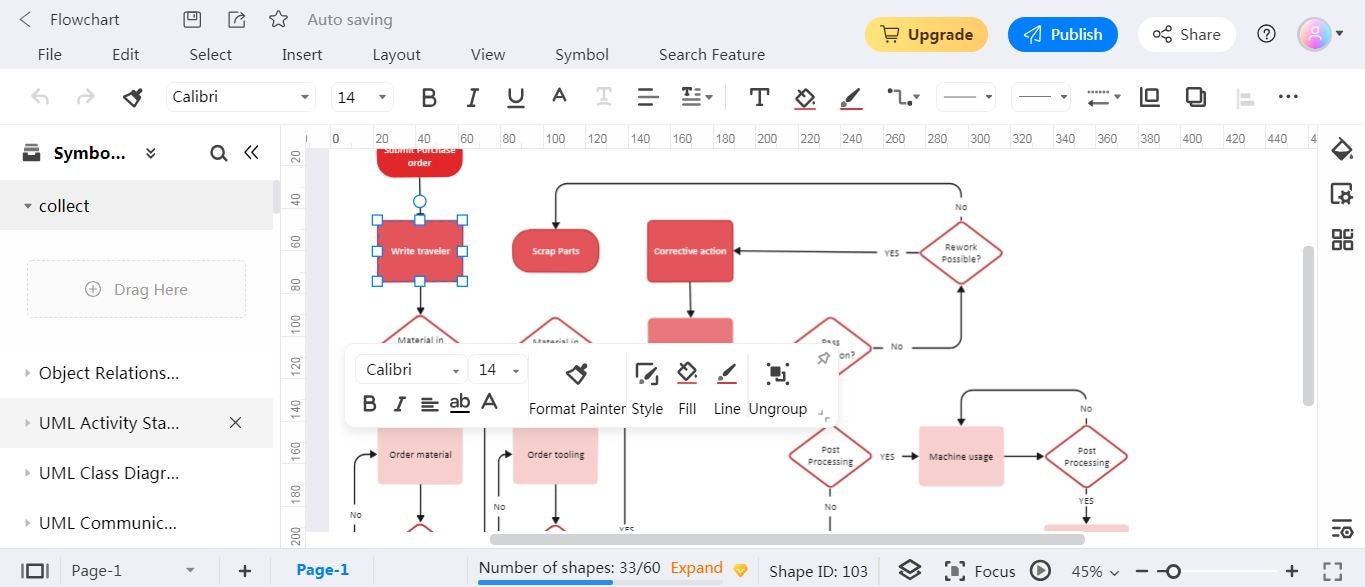
Step 4
Change the appearance of the flowchart by modifying its theme. For this, navigate to the Theme icon on the right panel and choose a suitable theme.
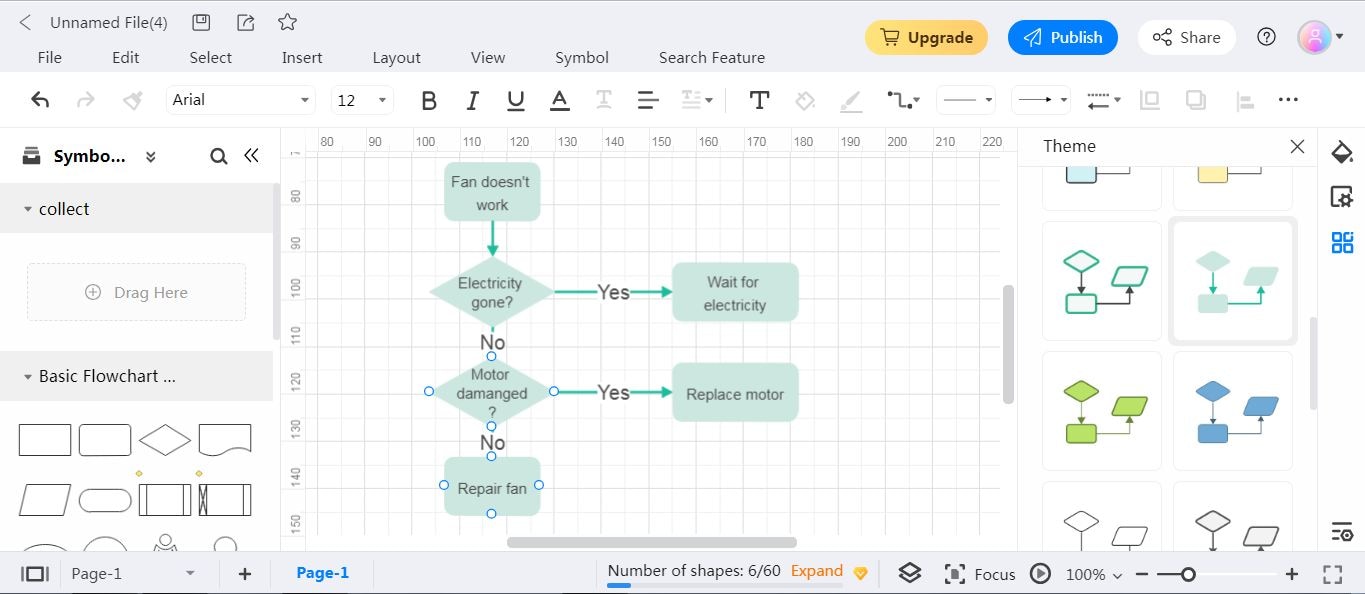
Step 5
You can also select all the shapes or connectors simultaneously to make changes to all shapes in parallel. To do so, go to the Select tab in the menu bar and choose the All Shapes or All Connection Lines option.

Step 6
Now click on the Export icon at the top to save your customized flowchart in the required format once you've edited and modified the flowchart template according to your requirements.
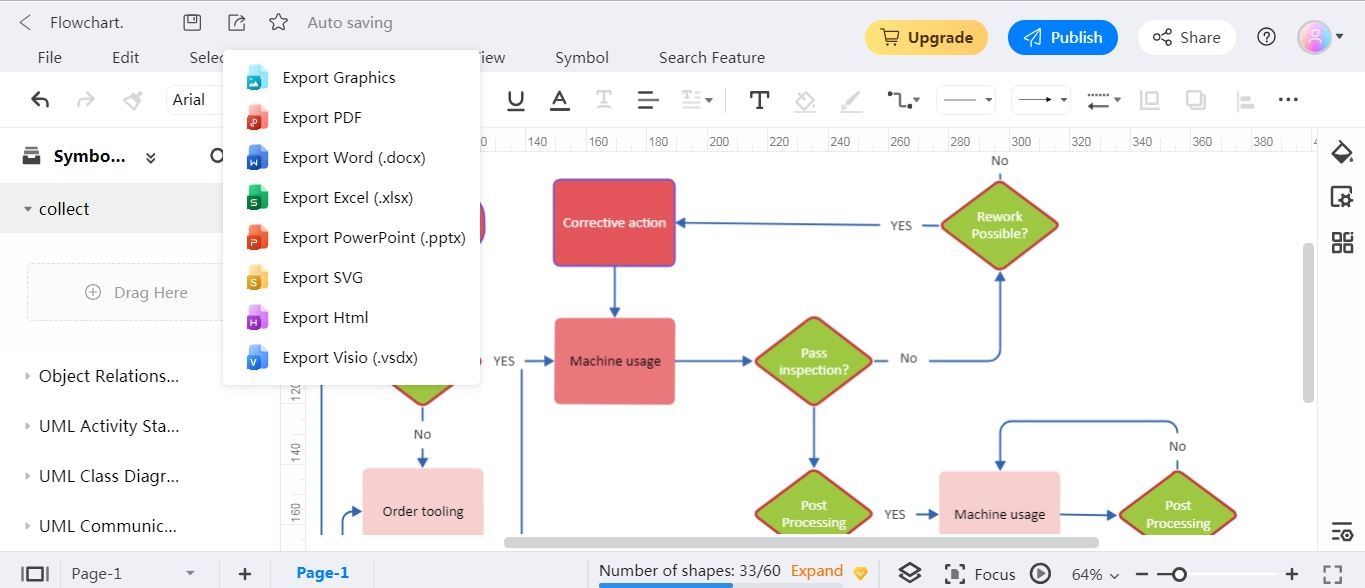
By the way, if you want to create a complex Yes-no flowchart, try the helpful and easy flowchart AI tool on EdrawMax. All you need is to type in your ideas and it will make you a flowchart based on your needs. No manual operation at all. Try it anyway.
4. Conclusion
Yes or no flowcharts are the most basic-level flowcharts that operate on two variant conditions to arrive at a conclusion. Such types of flowcharts utilize logic to verify which of the two solutions is the correct one; being instrumental in multiple domains, they are extensively employed in spotlighting the underlying processes, solving the problems, making informed decisions, developing strategies, describing complex processes, etc.
Considering these aspects, we comprehensively explained yes-no flowcharts along with reference to their pictorial examples to amplify your perception. Moreover, we presented an in-depth procedure to constitute, configure, and export your yes-no flow diagrams using EdrawMax.






 below.
below. 


