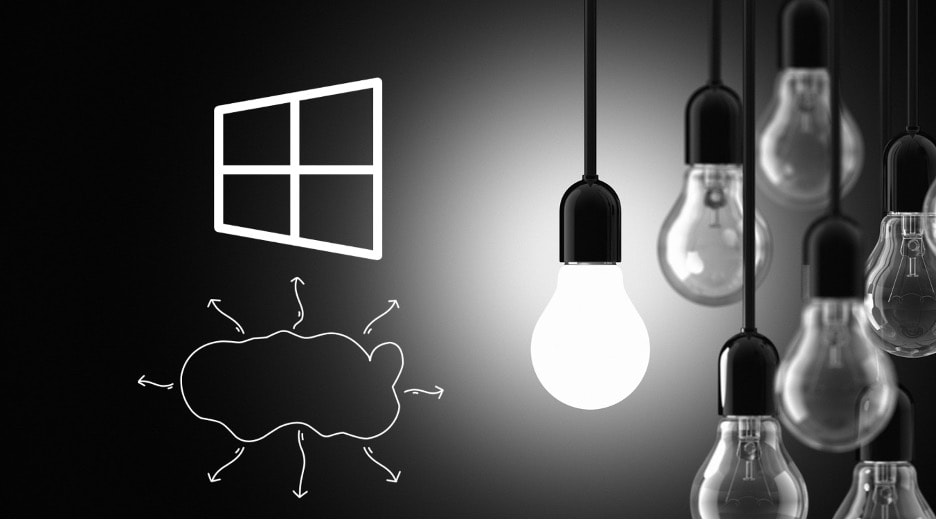
A mind map is a visual representation of ideas and concepts used to organize information hierarchically and interconnectedly. Microsoft provides a suite of tools to create mind maps, and this article centers on Microsoft Visio and the tools available in Microsoft Teams.
Visio is a versatile diagramming tool with templates and mind-mapping features. This article will explore using Microsoft Visio's capabilities to create effective and organized mind maps. Whether brainstorming ideas, project structuring, or studying, Visio can be a valuable tool for simplifying complex information through mind maps.
In this article
- Part 1. The Importance and Benefits of Using Microsoft for Mind Mapping
- Part 2. How Microsoft Helps You With Your Mind Mapping Needs
- Part 3. How To Use Microsoft for Mind Mapping
- Part 4. 5 Microsoft Teams Mind Map Applications
- Part 5. Mind Maps You Can Recreate on Microsoft
- Part 6. Frequently Asked Questions
- Conclusion
Part 1. The Importance and Benefits of Using Microsoft for Mind Mapping
Mind mapping is a valuable technique for visualizing and organizing thoughts, concepts, and information. It promotes creativity, enhances comprehension, and simplifies complex subjects. Regarding mind mapping, Microsoft offers a powerful solution through Visio and Teams. The benefits of using Microsoft for mind mapping are vast.
Microsoft Visio provides a user-friendly interface with a wide range of templates that can be customized to create visually appealing mind maps. Collaboration is made easy with its cloud integration, allowing real-time co-editing. Integrating other Microsoft Office apps streamlines the process, making it a seamless experience. By choosing Microsoft Visio, you harness the extensive capabilities of a trusted software suite to enhance your mind-mapping journey.
On the other hand, Teams provides third-party app integration to enhance your collaborative work. Later in the article, you will explore several apps you can use to create mind maps in Teams.

Part 2. How Microsoft Helps You With Your Mind Mapping Needs
Microsoft's tools are more than just practical; they're also powerful facilitators of creativity and problem-solving. With Microsoft, you can seamlessly brainstorm ideas, whether a student working on a research paper or a business professional looking for fresh strategies.
These versatile software solutions are not only for enhancing creativity but also for systematic organization. You can structure information, concepts, or project plans efficiently. It's an intelligent way to avoid getting lost in the chaos of ideas and boost productivity.
Microsoft caters to project management needs as well. Tools like Visio offer project planning templates and mind map features that help define objectives, map out strategies, and visualize project timelines. As you read this article, you'll see how Microsoft is your all-in-one friend for mind mapping.
Part 3. How To Use Microsoft for Mind Mapping
When diving into mind mapping with Microsoft, the first step is choosing the right tool for the job. Among the array of Microsoft offerings, Microsoft Visio is an exceptional choice for mind mapping due to its specialized features.
How To Create a Mind Map With Microsoft Visio
Creating a mind map in Visio is a user-friendly process. Follow the steps below to start building your own:
Step 1: Access Microsoft Visio. Once you're in, click Blank drawing.
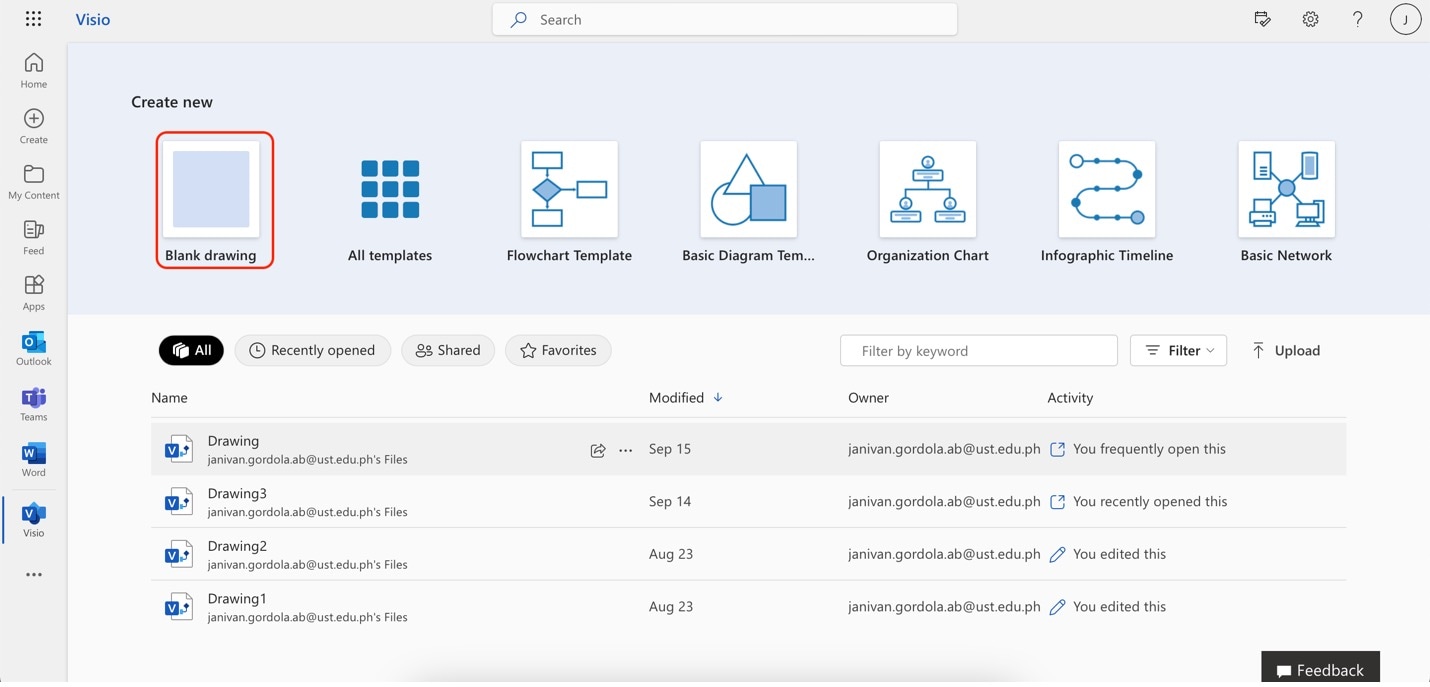
Step 2: Add shapes to your workspace by choosing elements from the Shapes panel. Also, add content by adding text to the shapes. You can do this by double-clicking on them.
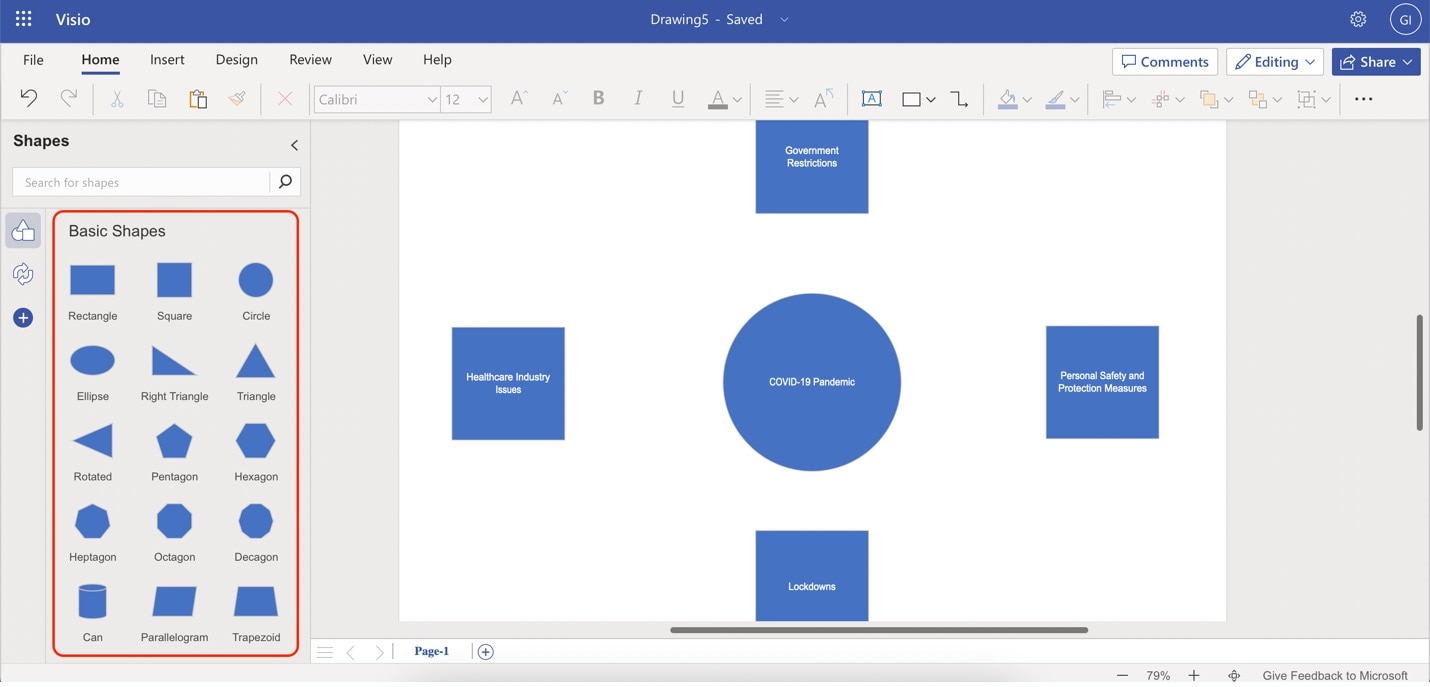
Step 3: Connect your shapes by clicking the Draw connector button on the toolbar. Use the connection points on the side of each shape.
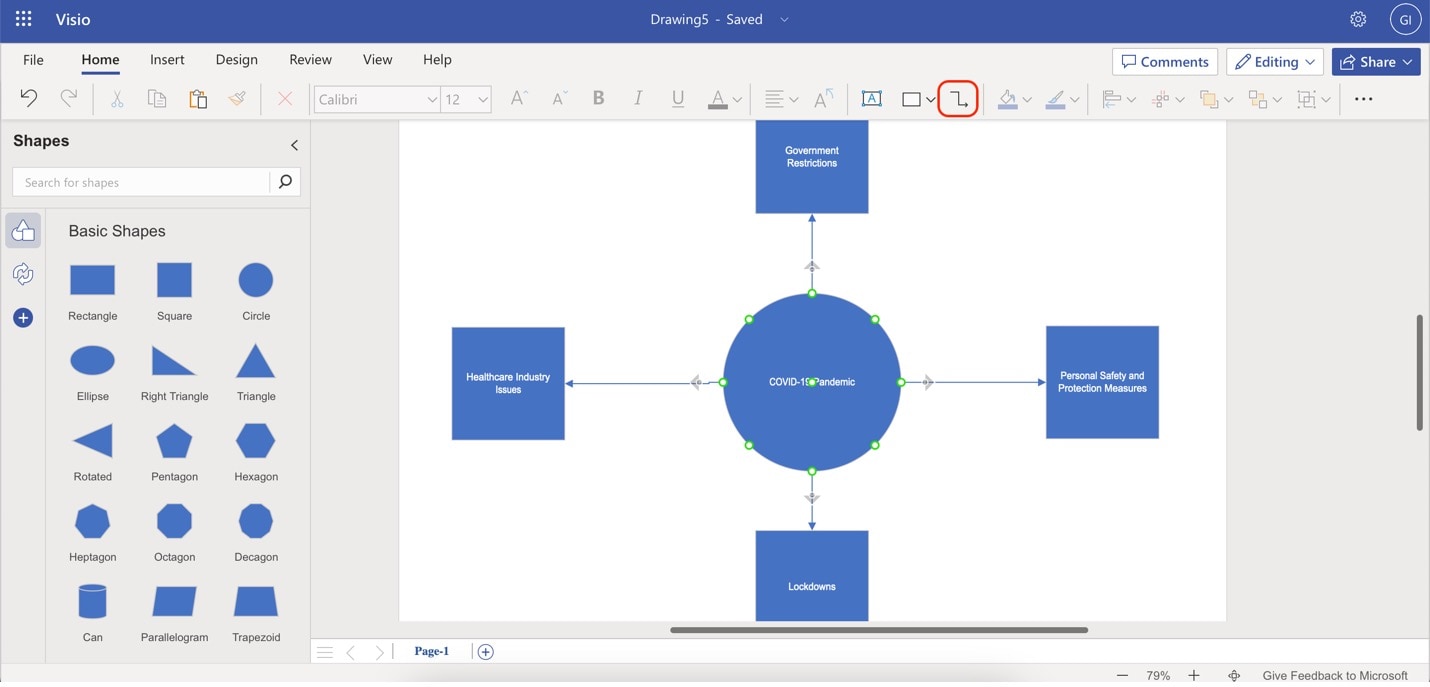
By now, you should have the basics of your mind map down. As you construct your mind map, adding details and incorporating visual designs is crucial. Details add context, while visual elements make your map engaging and easy to understand. Add colorful branches, shapes, and icons to illustrate relationships and concepts.
By following these steps, you'll harness the full potential of Microsoft Visio for mind mapping, making your diagrams informative and visually appealing. If you think something other than Microsoft Visio is for you, read through the following sections to find another way to create mind maps using Microsoft Teams and third-party apps.
Part 4. 5 Microsoft Teams Mind Map Applications
In today's fast-paced business world, the need for effective collaboration and organization has never been more critical. Mind mapping is a powerful technique, and when integrated into Microsoft Teams, it becomes a game-changer for brainstorming, project planning, and knowledge sharing.
This section will explore five top mind map applications you can seamlessly integrate into Microsoft Teams to supercharge your collaborative efforts.
Wondershare EdrawMax – All-Around Diagramming Platform
EdrawMax offers a comprehensive platform for diagramming, including mind mapping. You can create visually appealing and informative mind maps right within Microsoft Teams.
EdrawMax provides an extensive library of templates, symbols, and icons to kickstart your mind map. Its integration with Microsoft Teams allows you to share your creations effortlessly and collaborate with team members in real-time.

Wondershare EdrawMind – Dedicated Mind Mapping Application
Another powerful tool from Wondershare, EdrawMind, is dedicated to mind mapping. With its integration into Microsoft Teams, you can access a range of templates and tools designed explicitly for creating mind maps. Collaborate with your team, add notes, and create impressive mind maps to streamline your projects and idea sharing.
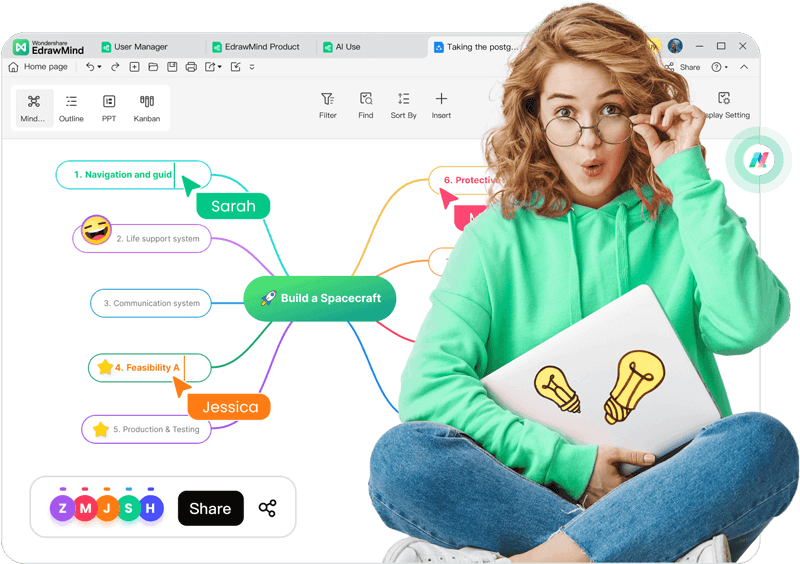
MindMeister – Microsoft Teams Mindmap & Creativity Solution
MindMeister is a user-friendly and intuitive mind-mapping tool that seamlessly integrates with Microsoft Teams. This application allows you to create, share, and collaborate on mind maps, fostering creativity and efficient teamwork. It's an excellent choice for brainstorming sessions and project planning within your Teams environment.
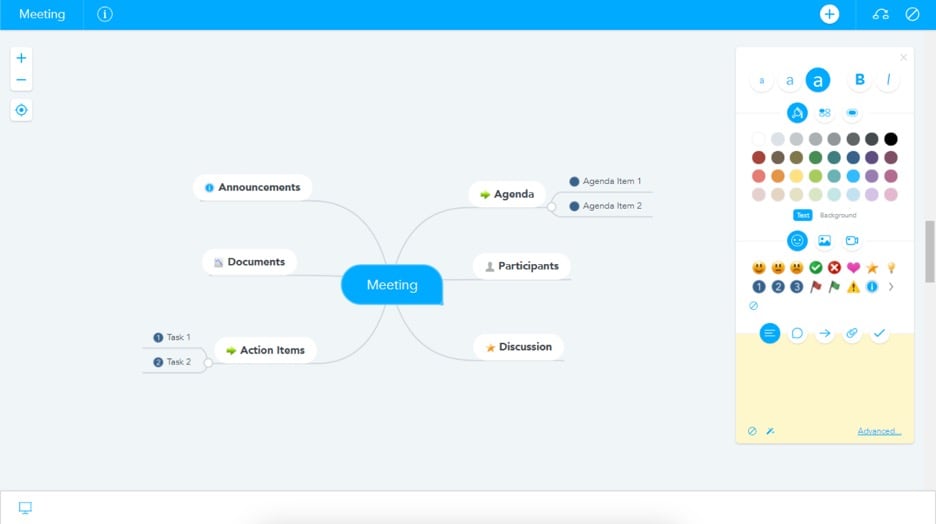
Mindomo – Real-Time Collaboration & Mind Mapping Tool
Mindomo is a versatile mind-mapping tool that effortlessly plugs into Microsoft Teams. It offers features for brainstorming, organizing ideas, and project management. With Mindomo, you can build mind maps, concept maps, and outlines, all within the Teams ecosystem. Collaboration is easy, making it a preferred choice for small and large teams.
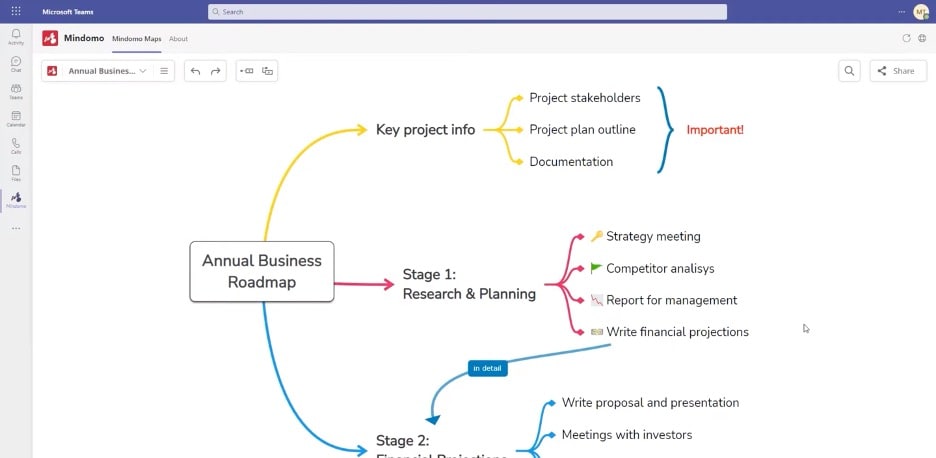
MindMup – Free Online Microsoft Teams Mind Map Application
MindMup is a straightforward, cloud-based mind-mapping tool that is ideal for hassle-free integration into Microsoft Teams. It's a no-nonsense solution for mapping your thoughts and collaborating with your team. MindMup's simplicity is its strength, allowing quick and effective mind mapping within Teams.
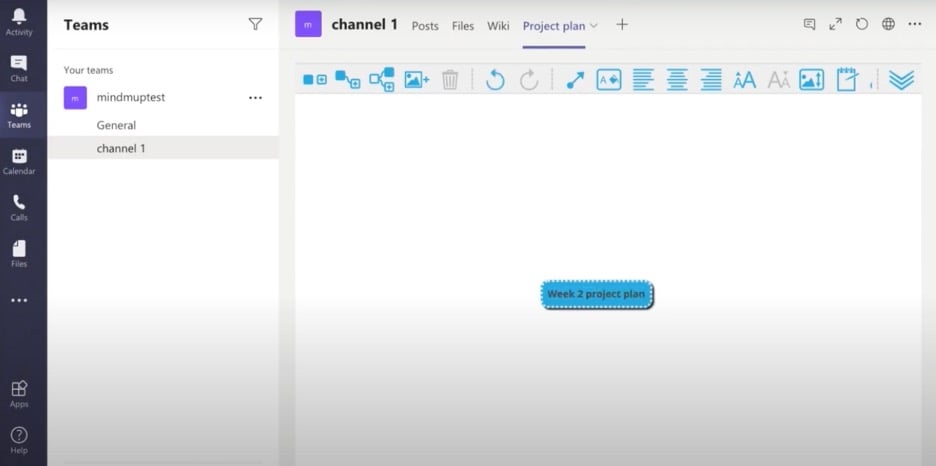
These five mind-mapping applications offer a range of features and integrations to meet your specific needs within Microsoft Teams. Whether you're looking to brainstorm new ideas, plan projects, or facilitate knowledge sharing, these tools can enhance your collaborative experience, making teamwork more efficient and productive.
Part 5. Mind Maps You Can Recreate on Microsoft
Now that you know about different Microsoft mind-mapping tools, it's time to see some inspiration. As you read this section, you will see templates from the EdrawMax Templates Community you can use or recreate through Microsoft Visio. Or, you can open them in EdrawMax for Microsoft Teams. Either way, having them as a guidepost for your next mind map project will be very helpful.
Business Strategy Planning Mind Map
This business strategy planning mind map is focused on Internet Marketing. Of course, you can easily edit the content so it aligns with whatever you want to do with your business.
Add more details or branches to ensure that all your bases are covered. It's also great that this template has a separate flowchart integrated, as it lets you have a guide as you complete your plans.
Learning and Education Mind Map
This learning and education mind map outlines a student's educational goalposts. Like the previous template, you can easily edit the content if you're a teacher looking to create a mind map for your class plans. You can also use this for other projects at school. It's already integrated with education-related graphics, so you don't have to spend much time designing. Of course, it's best to make it your own.
Personal Goal Setting
Lastly, this goal-setting mind map is great for self-reflection and planning. This template provides different aspects of self-goals, such as attitude, career, education, health, etc. It ensures that everything you need to take note of for yourself is covered.
Part 6. Frequently Asked Questions
Some FAQs you also need to note are presented in this section. Please read through to fully grasp how to utilize Microsoft mind map tools effectively.
- How do I access Microsoft Mind Map tools, including Visio and third-party mind map apps, in Teams?
Accessing Microsoft Mind Map tools is simple. For Visio, it's available as part of the Microsoft 365 suite. If you're using Microsoft Teams, you can integrate third-party mind map apps directly from the Teams' app store. These apps offer a wide range of mind mapping functionalities seamlessly working within Teams.
- Is Microsoft compatible with non-Windows devices?
Yes, Microsoft Mind Map tools are compatible with various platforms. Microsoft 365 and Microsoft Teams have applications and web versions that can be used on Windows, macOS, Android, and iOS devices, ensuring you can access your mind maps regardless of your operating system.
- Are there any free alternatives to Microsoft mind map tools?
Indeed, there are free alternatives to Microsoft Mind Map tools. A highly recommended option is EdrawMax, which offers a free online version with extensive mind map templates, symbols, and icons. It's a powerful tool for creating and collaborating on mind maps while saving costs. EdrawMax seamlessly integrates into Microsoft Teams, enhancing your collaborative capabilities without breaking the bank.
Conclusion
In conclusion, mind mapping is invaluable for enhancing creativity, organizing thoughts, and managing projects effectively. For mind mapping, Microsoft provides a range of exceptional options, mainly through Visio and the integration of third-party apps into Teams. However, exploring other alternatives like EdrawMax, which offers a free online version and comprehensive features, is essential.
This powerful tool enriches your mind-mapping experience while ensuring compatibility across various platforms. Whether you choose Microsoft tools or opt for alternatives, the world of mind mapping continues to evolve, promising more creative and efficient solutions to meet your needs.





 below.
below. 

