In the realm of efficient project management, a well-structured organizational chart is the cornerstone of success. This visual representation outlines roles, responsibilities, and reporting hierarchies, ensuring a seamless flow of communication and tasks. Crafting a Project Management Organizational Chart requires careful consideration of team dynamics and project requirements. In this guide, we'll delve into the essential steps and strategies to help you create a customized chart that maximizes productivity and drives your projects toward triumph.
In this article
Part 1. What is a Project Management Organization Chart?
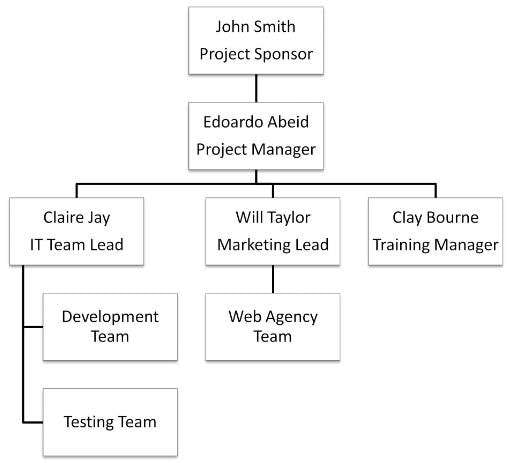
A project management organizational chart, often called a PMO chart or project organogram, is a visual tool that outlines the structure of a project team. It shows who's responsible for various tasks, roles, and reporting relationships within a project. This chart helps everyone understand their roles and who they report to, promoting clear communication and accountability. It's a fundamental resource for effective project management, ensuring that projects stay on track and goals are achieved efficiently.
Part 2. Types of Project Management Organization Charts
1. Functional Project Management Organization Chart:
A Functional PMO chart arranges team members based on their respective departments or functional areas, such as marketing, finance, or engineering. Each department head oversees their team's responsibilities within the project. This structure ensures specialized expertise but can sometimes lead to silos and communication challenges between departments.
2. Project-Oriented Project Management Organization Chart:
In a Project-Oriented PMO chart, the project manager holds the highest authority and is directly in charge of all team members. This structure emphasizes project goals over departmental boundaries, promoting efficient communication and coordination. It's particularly effective for complex projects with high interdependence among tasks.
3. Line and Staff Project Management Organization Chart:
A Line and Staff PMO chart combines elements of both functional and project-oriented structures. The project manager takes charge of project-related tasks, while functional managers provide specialized expertise. This structure balances the benefits of departmental focus with project-specific coordination.
4. Matrix Project Management Organization Chart:
A Matrix PMO chart blends elements of both functional and project-oriented structures. Team members report to both a functional manager (based on their expertise) and a project manager (based on the project's requirements). This dual reporting system can be highly effective for balancing resource allocation and expertise across various projects. However, it can lead to potential conflicts and complexities in reporting relationships.
Part 3. How to Structure a Project Management Org Chart
Structuring a Project Management Org Chart is a pivotal step in ensuring project success. Begin by identifying key roles and their responsibilities. Clearly define reporting relationships and communication channels to facilitate seamless information flow.
Consider the project's complexity and the expertise needed for each task. Balance the workload across team members and departments for optimal efficiency. Regularly review and adapt the chart as project requirements evolve. This dynamic approach ensures that the organizational chart remains a valuable tool in guiding the project toward successful completion.
Part4. Benefits of Using a Project Management Org Chart
Utilizing a Project Management Org Chart offers a myriad of advantages that significantly contribute to project success. Here are the key benefits in clear, concise points:
- Clear Roles and Responsibilities: Defines who does what, reducing confusion.
- Improved Communication: Establishes reporting lines for efficient information flow.
- Enhanced Accountability: Assigns ownership of tasks and outcomes.
- Efficient Resource Allocation: Ensures resources are allocated appropriately.
- Quick Decision-Making: Identifies key decision-makers and their areas of authority.
- Adaptability and Scalability: Easily adjusted as projects evolve or grow in complexity.
- Team Empowerment: Provides a visual guide for team members to understand their positions and contributions.
Conflict Resolution: Helps resolve disputes by clarifying reporting relationships and responsibilities.
Part 5. Creating a Project Management Org Chart Using EdrawMax
Creating a Project Management Organizational Chart using Wondershare EdrawMax holds significant importance in the realm of efficient project management. Firstly, EdrawMax offers a user-friendly and versatile platform that simplifies the process of chart creation. Its intuitive drag-and-drop interface allows project managers to design and update organizational charts swiftly, saving valuable time and effort.
Secondly, EdrawMax provides a suite of features tailored to project management needs. It enables the inclusion of detailed information for each role, such as job titles, responsibilities, and reporting structures. This clarity enhances communication and accountability within the team, reducing the likelihood of misunderstandings or overlapping duties.
Here are the steps to create a project management org chart using EdrawMax in just a few clicks:
Step 1: Open the EdrawMax software on your computer. Click on the "File" menu, then select "New" and choose "Organizational Chart" from the template categories.
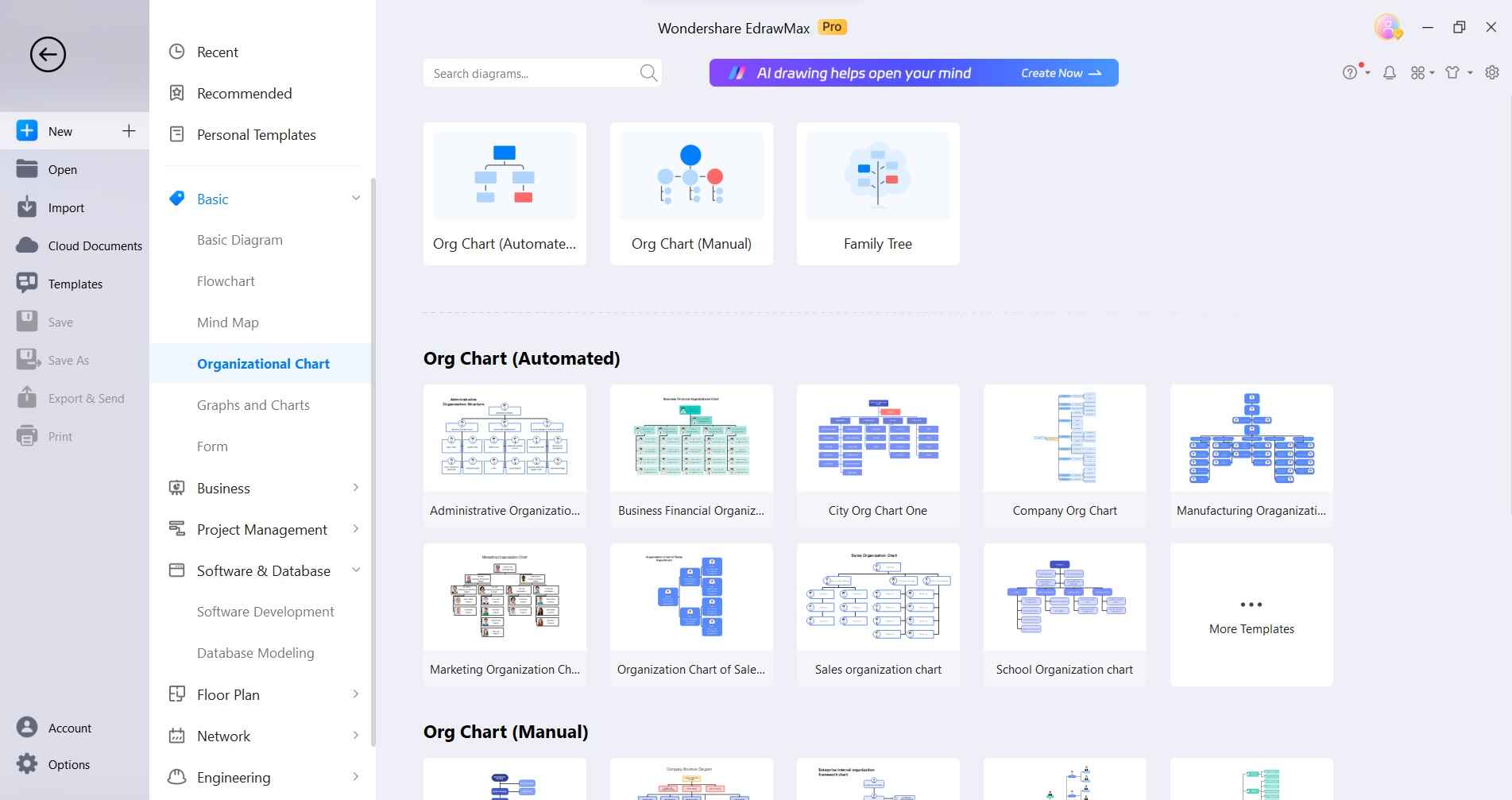
Step 2: Drag and drop shapes from the library onto the canvas to represent different roles in your project. These could include positions like project manager, team lead, and team member. Double-click on a shape to enter text and customize the content. You can add names, titles, and any other relevant information for each role.
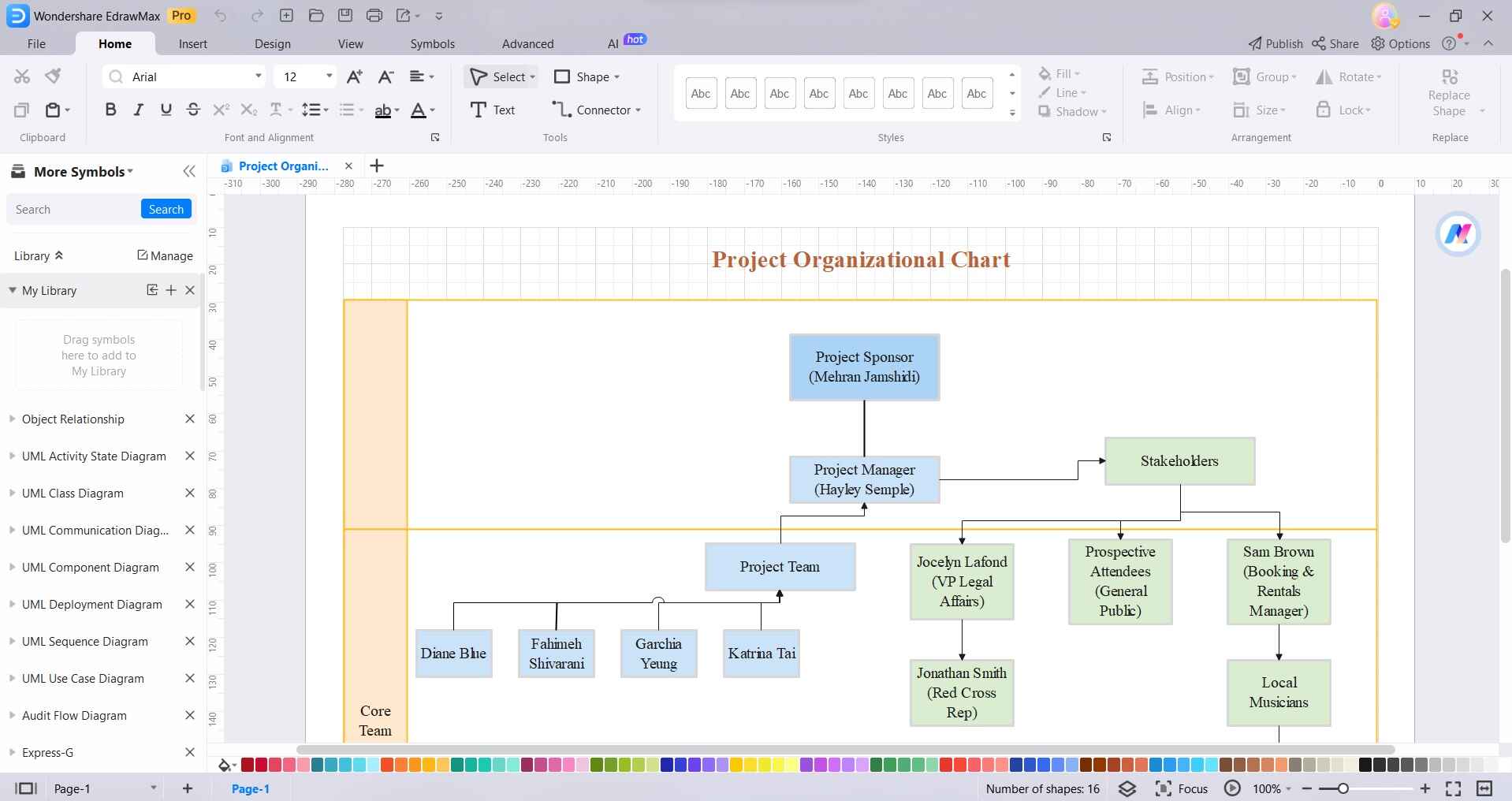
Step 3: Use the connector tool to draw lines or arrows between the shapes to represent reporting relationships. Ensure that the lines accurately reflect who reports to whom.
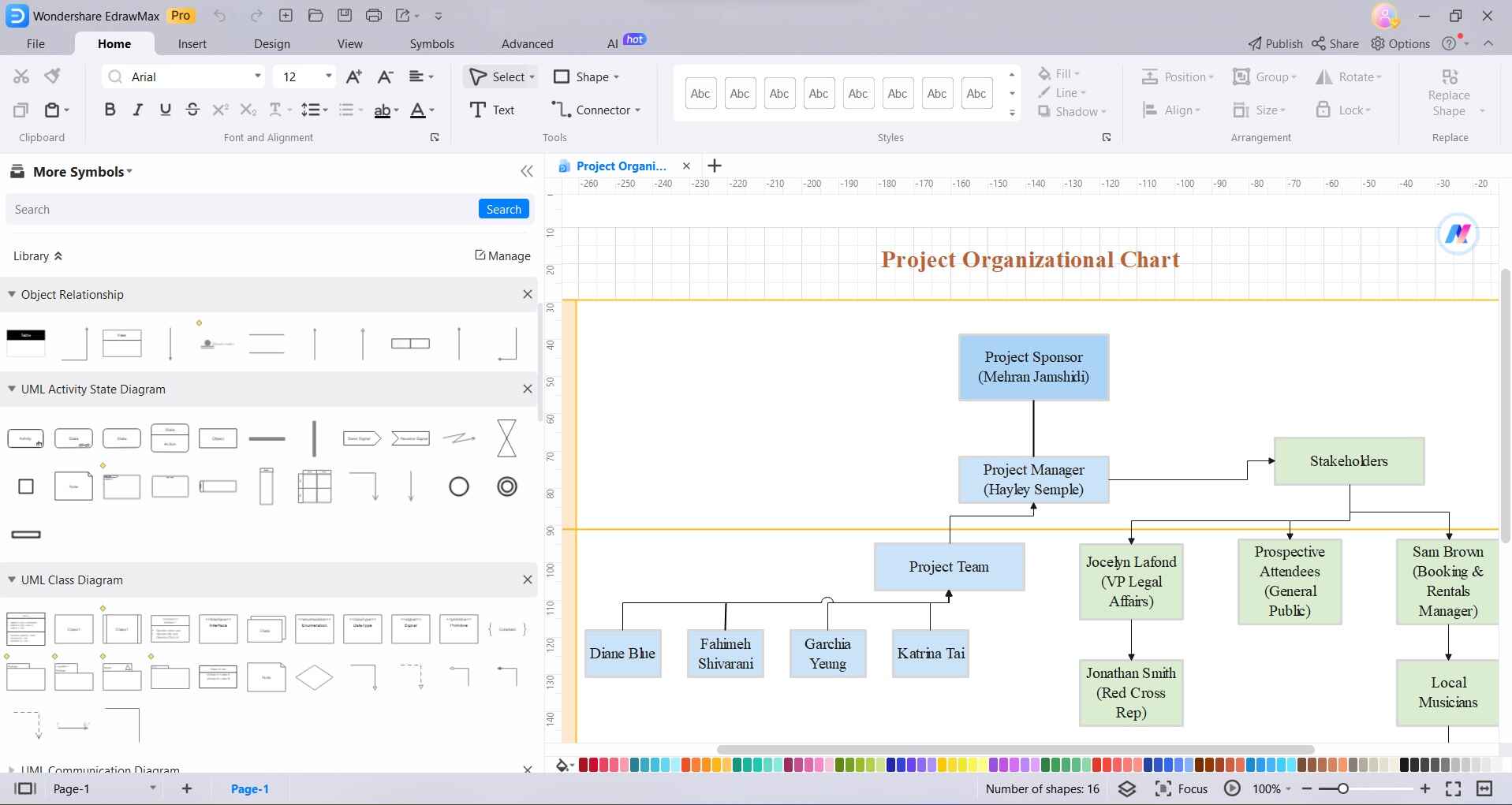
Step 4: EdrawMax provides options to customize the layout and design of your organizational chart. You can adjust the spacing, alignment, and overall appearance.

Step 5: Take a moment to review the organizational chart for accuracy and completeness. Make any necessary adjustments.
Step 6: Click on the "File" menu and select "Save" to save your project. You can also export the chart in various formats such as PDF, PNG, or Word for easy sharing. Utilize EdrawMax's collaboration features to share the chart with your team members or stakeholders. This ensures everyone is on the same page regarding roles and responsibilities.
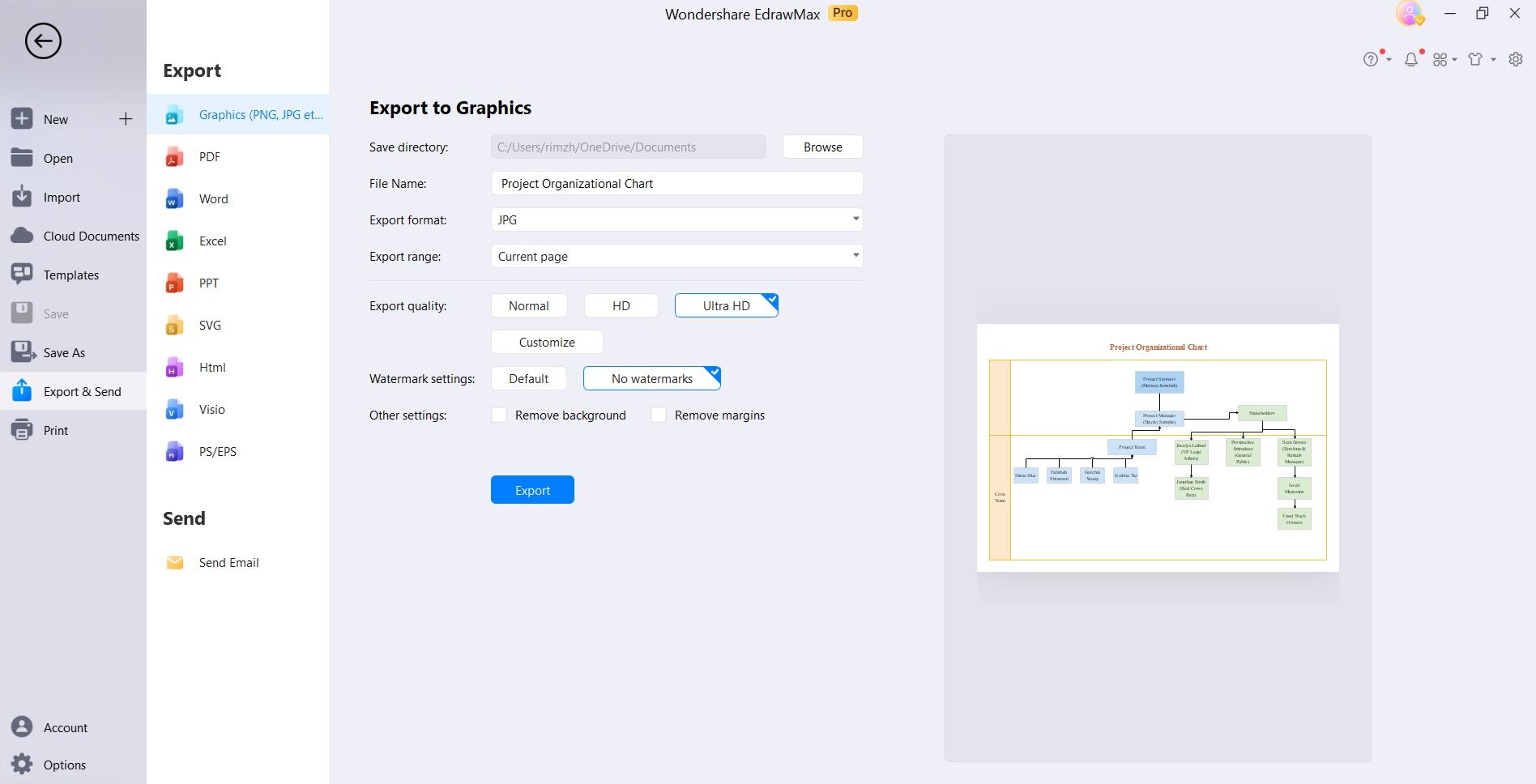
By following these steps, you can efficiently create a Project Management Org Chart using EdrawMax, providing a clear visual representation of the project team's structure and responsibilities.
Conclusion
Crafting a Project Management Organizational Chart is an essential undertaking for project success. Whether you choose EdrawMax or another tool, the key lies in creating a clear and comprehensive representation of roles, responsibilities, and reporting structures. Such charts serve as the compass for your project, guiding effective communication, accountability, and collaboration.
By dedicating time and attention to this foundational element, project managers ensure that their teams are well-structured and poised for success, ultimately paving the way for smoother project execution and the achievement of project goals.




