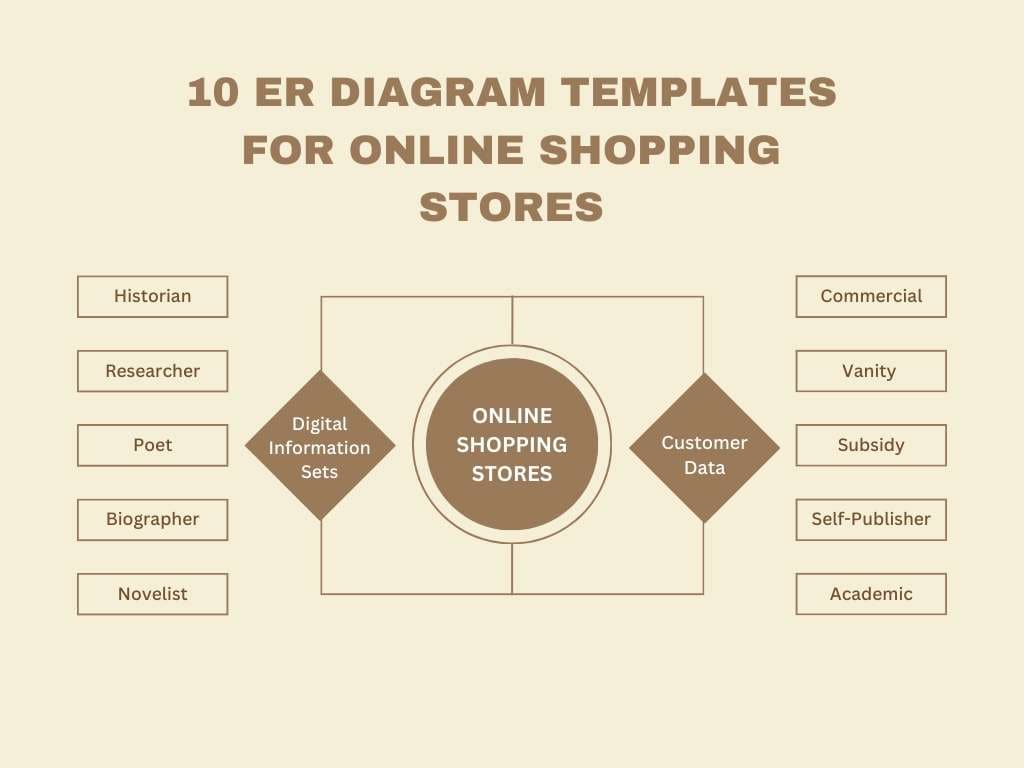
Entity Relationships or ER diagrams illustrate the relationship between entities. These diagrams are widely used in software documentation. Today, Entity Relationship Databases are integrated into digital shopping stores and other online businesses. Having organized ER sets aids businesses in tracking customers' orders, building a purchase dataset, and determining a network of product categories.
Simply put, ER diagrams for online shopping systems act as client server-based models for businesses to build a customer inventory. So, managing large data and clarifying business goals is easier. But the problem that many face is making these diagrams. Plotting such diagrams from scratch may take time and efforts. Therefore, it is best to approach a smart and efficient way like using ready-made examples.
That’s our point of discussion today. We will discuss ER online shopping examples and offer an easily understandable way to edit and use these examples as your own. You can find such online business entity relationship models on the EdrawMax template community. So, let us get in.
In this article
Part I: Ten ER Diagram Templates for Online Shopping
Want to see how ER diagrams are widely used in online shopping? Check out these examples and more from the EdrawMax template community.
1. ER Online Shopping Cart
This notational ER diagram for online shopping follows a relational schema for businesses to identify the already stored databases. It illustrates a step-by-step shopping system that starts with customers adding products to the cart. The product is divided into categories, which are continued to the deliveries after order confirmation. Once the customer has placed the order, it stores the transaction and payment information in the respective category.
2. ERD Online E-Commerce Project
Documenting customer data is no more hectic with this ERD E-commerce database. Project database designers can leverage these preset categories to cut the manual labor. Just put the data in the labels (cart, purchases, billing addresses, etc). It is also handy in identifying missing data and clarifying business goals. So, before you start adding random information, plan your cart database with this example.
3. ERD Shopping Cart
Reading a notation relational schema ER is a recurring challenge for beginners. But not anymore with this traditional ERD shopping cart example. It is a repository for large business customers, orders, and deliveries database. Thus, with visually illustrated data, you can follow up on a customer’s purchase history in half the time. Eventually, the activity constraints will also aid the customer in paying the listed prices.
4. ER for Order Processing
Here comes yet another traditional ER shopping diagram for order processing. The order request is an input parameter in the cart, an activity the rectangle shows. Once the order is placed, the customer fills in the information to be processed. The next step is sending invoices and accepting payments, followed by a closed order activity rectangle through a one-to-one connector. This rectangle suggests the produced output.
5. ER Online Shopping Format
This ER diagram for online shopping is a one-step guide for large business database management. It uses activity boxes to illustrate elements in a specific domain entity. These entities include users, admin, products, and orders. It uses one-to-one entity relationships, making it convenient to maintain massive information sets. Using such an ERD database is an excellent way to clarify business goals.
6. ER Online Food Ordering System
Want to spot deficiencies and challenges in a mobile-based business application? This ER diagram for the food ordering system illustrates a platform to track and deliver orders. Once a system is established, it will be a blueprint for a database. Later on, each activity column will act as a domain-specific entity. Therefore, online businesses can integrate it into their cart to follow up on order requests, transactions, and payments.
7. ER Shopping Database Amazon
This Amazon store ER diagram interprets how customer databases can be adapted into e-commerce websites. It acts as a roadmap for online stores to plan a network of customers, suppliers, orders, and payments.
8. E-Commerce Database Diagram Template
The next in line is a well-put database example for online shops on e-commerce websites. It displays organized entity relationships between product categories, options, order details, and customers. With this data arrangement, businesses on Shopify, Amazon, or any other e-commerce store can sort their customer’s data and systematically follows up on new orders.
9. Fashion Product Shop ER
It is an easy-to-understand notation relational ERD for an online fashion product shop. It depicts the network between apparel’s colors and categories. Any fashion shop can plan their products’ information in this inventory to prevent constraints. It goes further with one-to-many relationship cardinality to demonstrate the element association within and across entities.
10. Online Shopping ER Diagram
The final ER diagram for an online shopping mobile-based app offers an intricate network of domain-specific entities. It maps out critical components in customer shopping satisfaction, from browsing products to clearing payments. The example has distinguished diamonds, rectangles, and ovals to define entities and activities. Therefore, new online stores can use this standardized client server-based template to manage big information sets.
Part II: How to Make an ER Diagram in EdrawMax?
Want to customize your ER diagram in seconds or build a new one from scratch? Use the pre-designed examples from the EdrawMax template community. Here is how to use and edit these examples:
- Before that, download and open the EdrawMax desktop version. Log into your Wondershare ID or use your social media ID (Google, Facebook, etc).
Using a Template
1. Go to the EdrawMax main menu, click Templates, and type ER Diagram Online Shopping in the search box. It will display several templates. Find a suitable one and click Use Immediately.
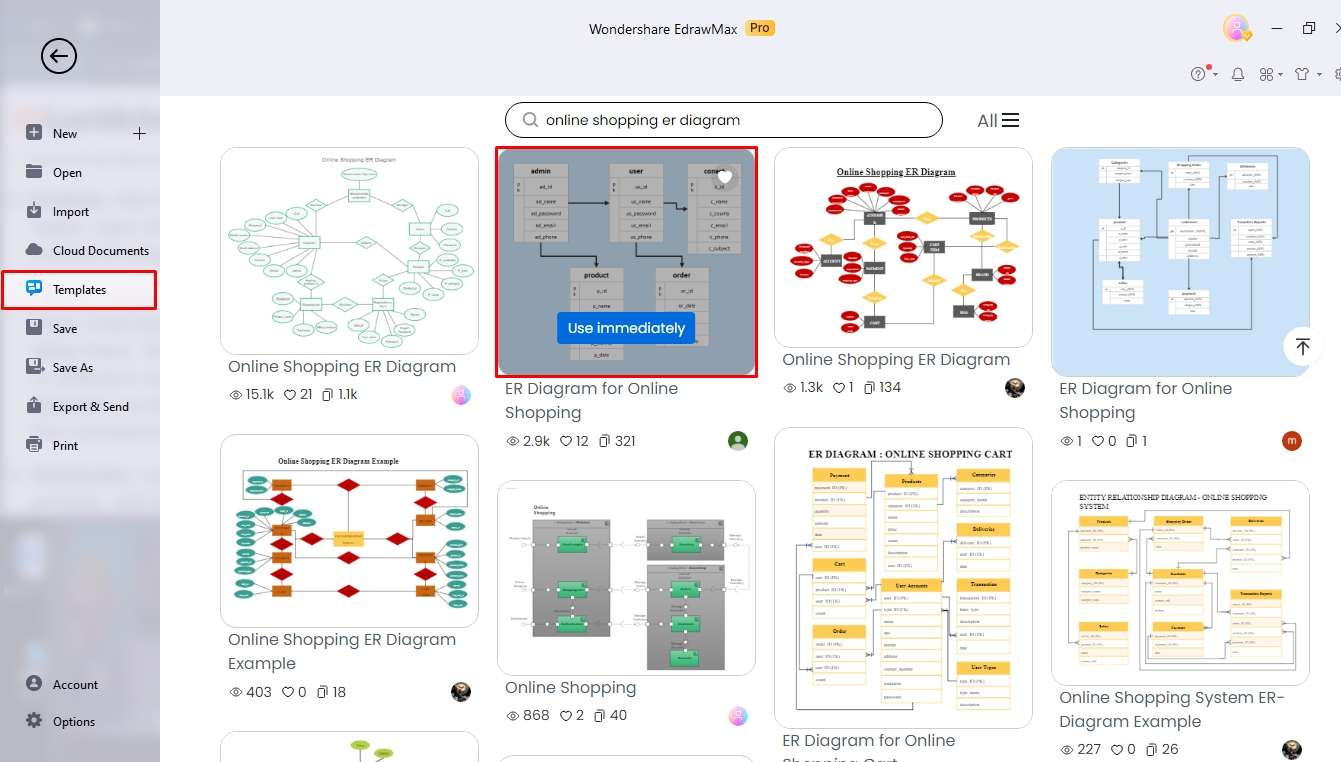
2. Use the left-side symbol library to build personalized entities and relationships. Once satisfied with the layout, go to the Design tab and customize its formatting. Change the color scheme, background image, and theme.
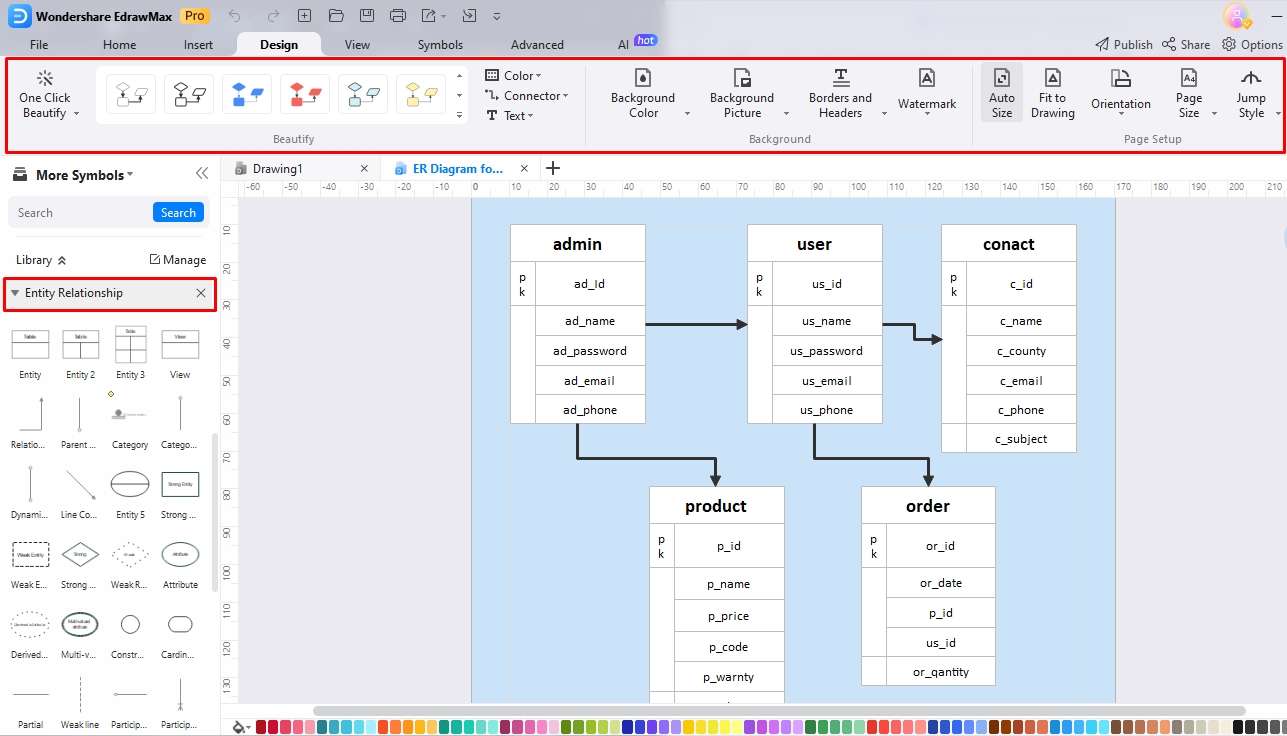
From Scratch
1. Or you can start from scratch. Identify the ER diagram type you want to make. Then, click New Database Modeling > ER Diagram > Preferred Layout.
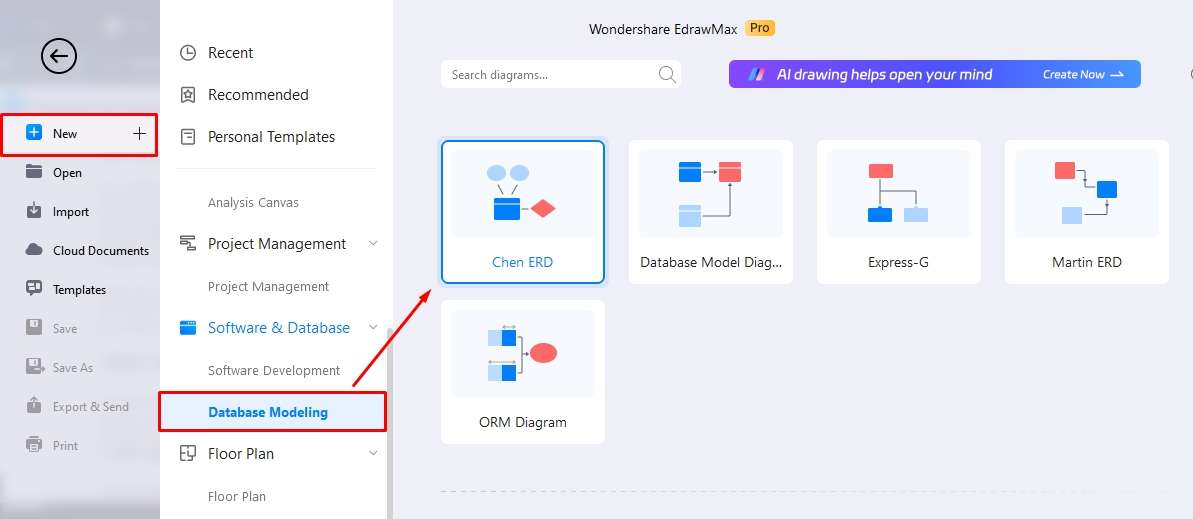
2. Once on the editing panel, go to the left-side symbol library and click Symbols > Database Modeling > CRD, Entity Relationship, etc. Now, drag and drop symbols to the canvas to build entities. Use rectangles, ovals, and connecting lines to map an entity-relationship structure.
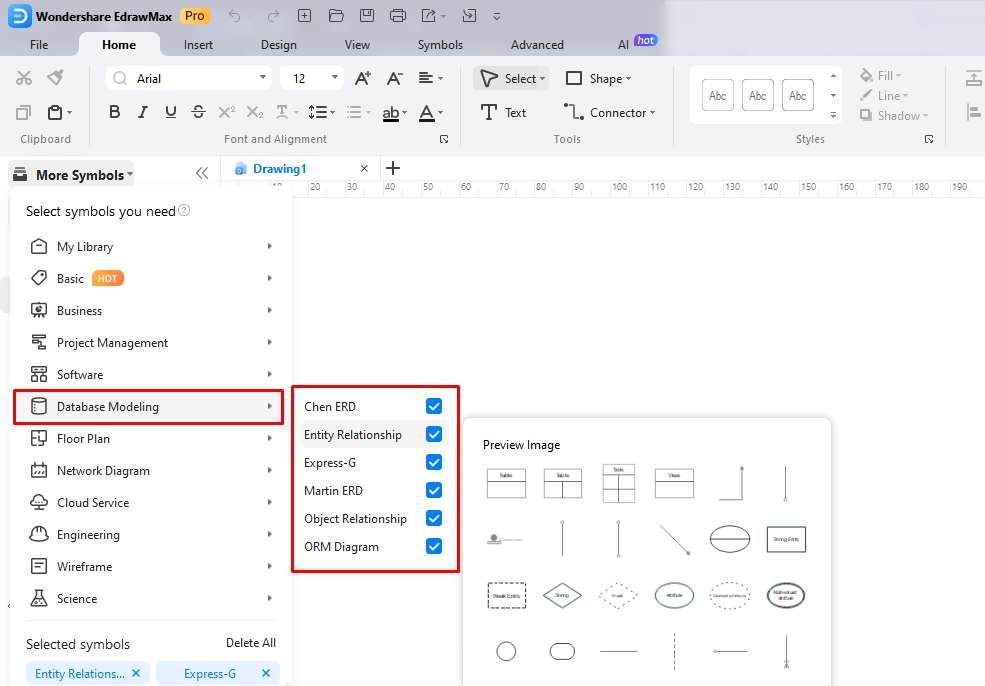
1. To insert text in the shapes, double-click the shape and start writing. Change the font size, color, and style from the Home tab.
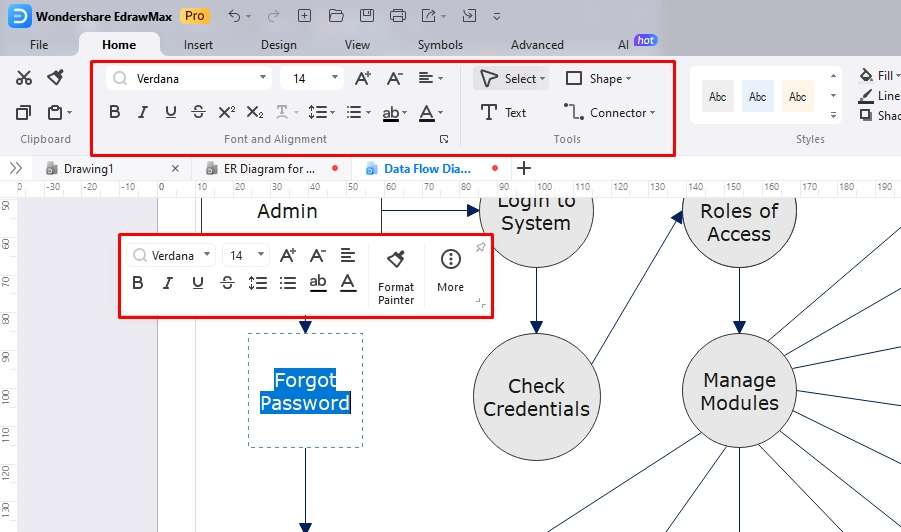
2. Finally, your ER diagram is complete, but let’s make it visually attractive. Go to the Design tab and change its theme, color scheme, and background image. You can also do multiple design editings in this tab to make your diagram stand out.
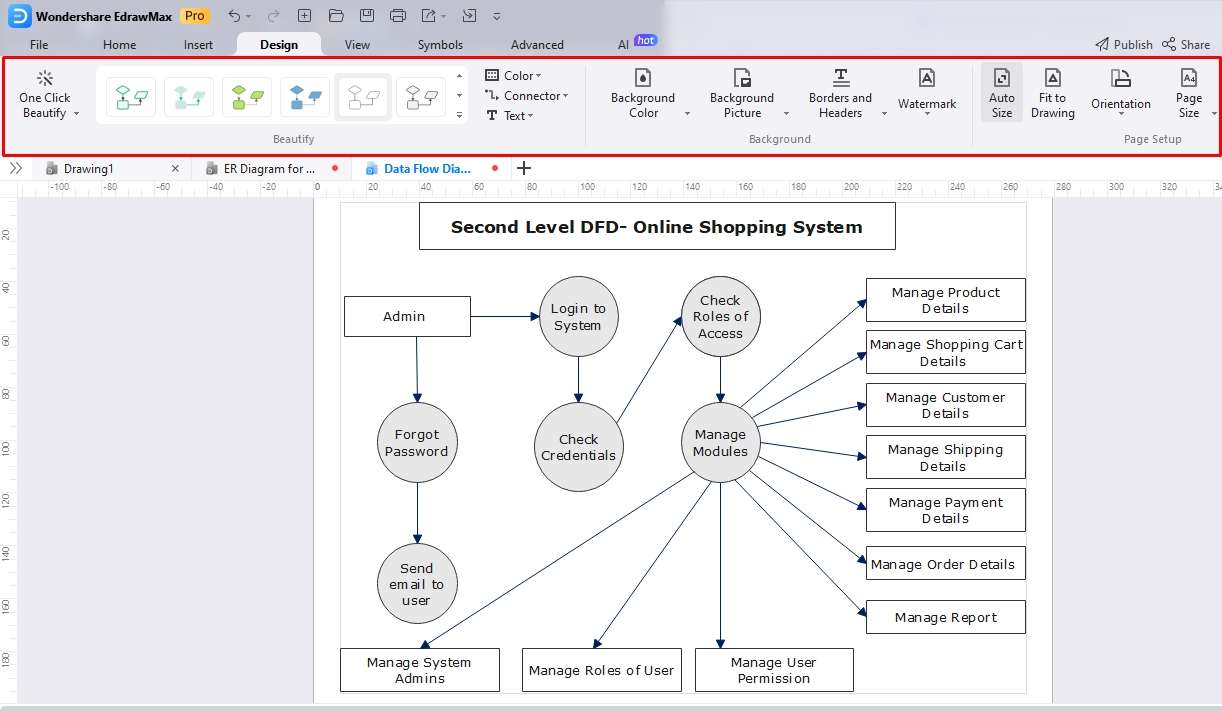
>
Download and Share
Finally, Export your entity relationship database in a preferred format from the quick access toolbar. It supports over ten formats, including PNG, JPG, Visio, etc. Or show it to friends on social media using the Share button on the top-right corner.
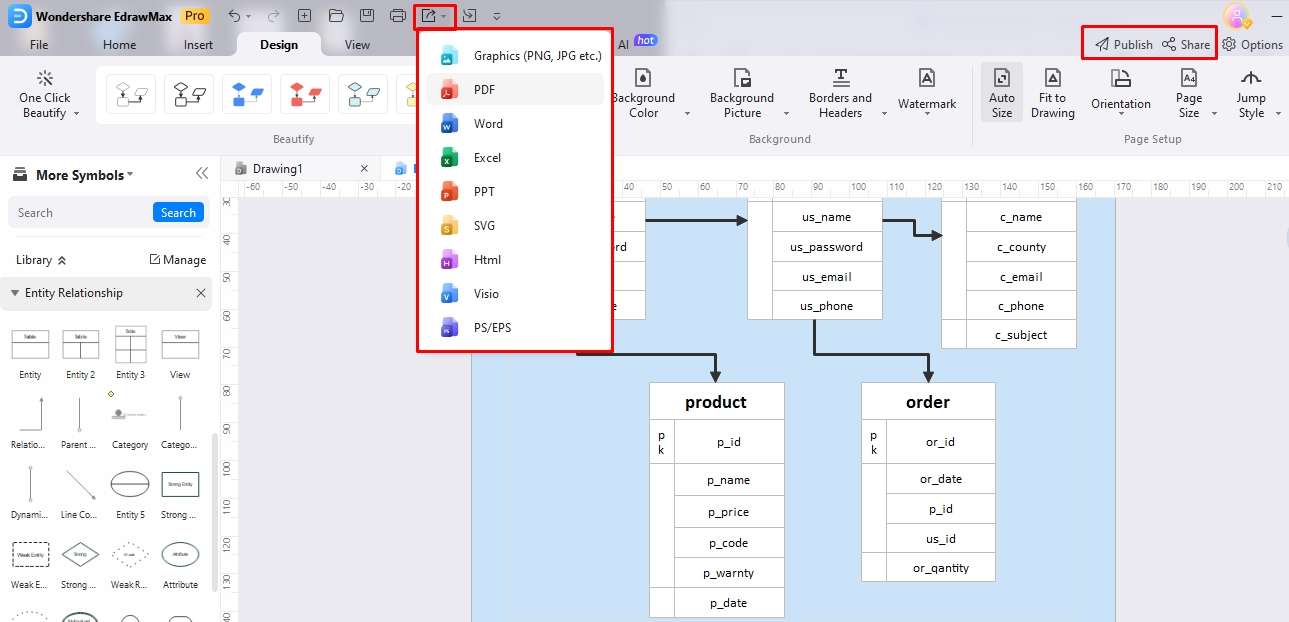
Part III: Free ER Diagram Maker: EdrawMax
- 210+ diagram types, including ERD and URL for data architecture and data modeling.
- Over 26,000 professionally-designed symbols including numerous symbols for ER diagrams.
- Import of CAD, SVG, and VSDX files and export in a dozen formats
- 10,000+ free templates made my Edrawers, including those of ERD databases and ER system management.
- Collaborative workspace with free 100 MB storage. Teams can access and store their projects in this personal space.
Conclusion
Let us establish this: building an ER dataset from scratch is not a piece of cake. Not having symbol guidance adds to the difficulty, ending most of us with false connections and messy entities. Maintaining a repository through ERDs is more challenging in a fast-paced digital business environment.
This is why most people use ready-made examples of ER diagram for online shopping. Software like EdrawMax, with an exclusive ER diagram tool, contains notation relational schema, traditional style, data-based, and logical ER diagrams. Check them out; it may help you cut the clutter and manual labor.





 below.
below.  below.
below. 








