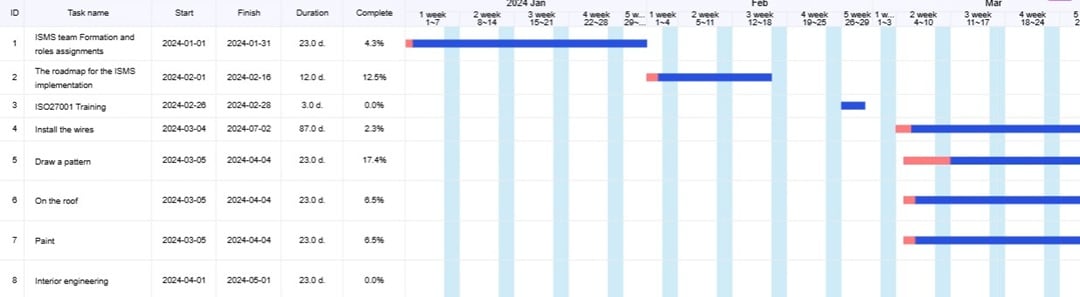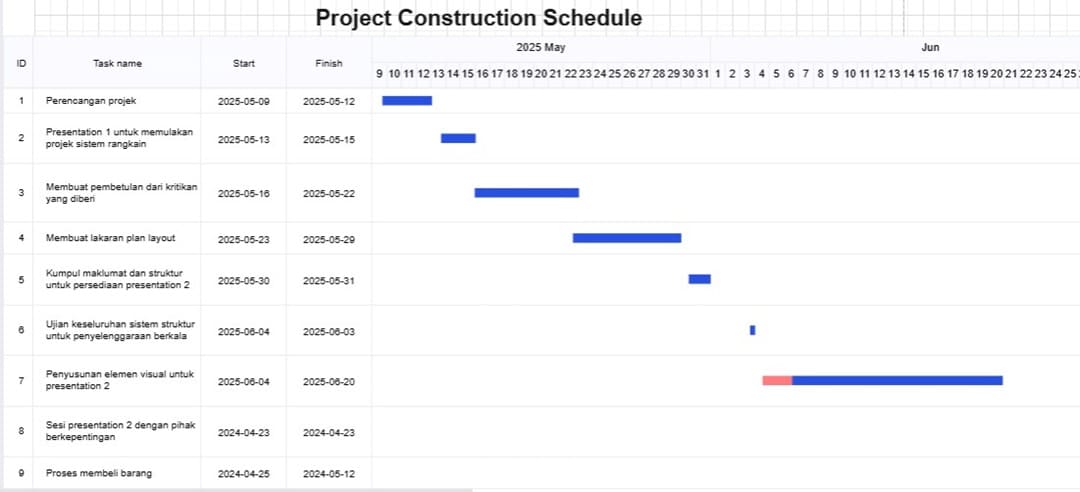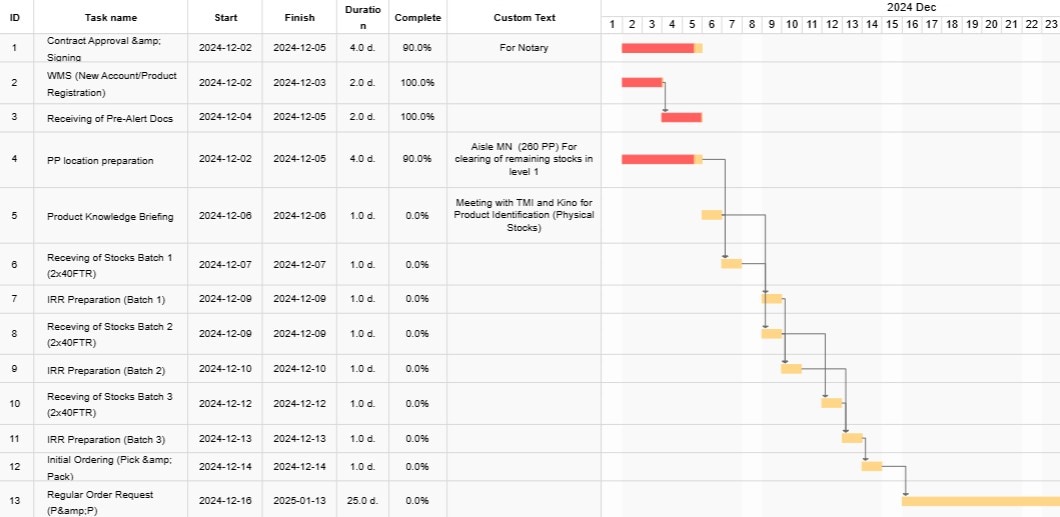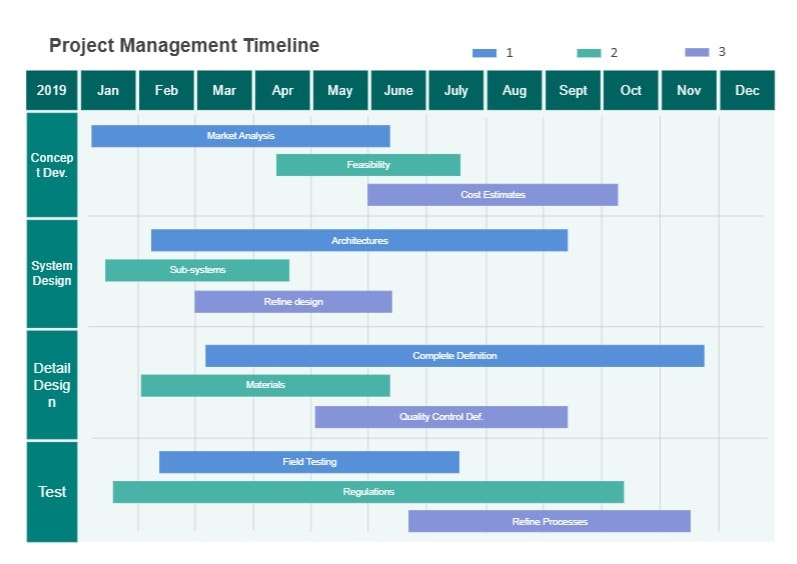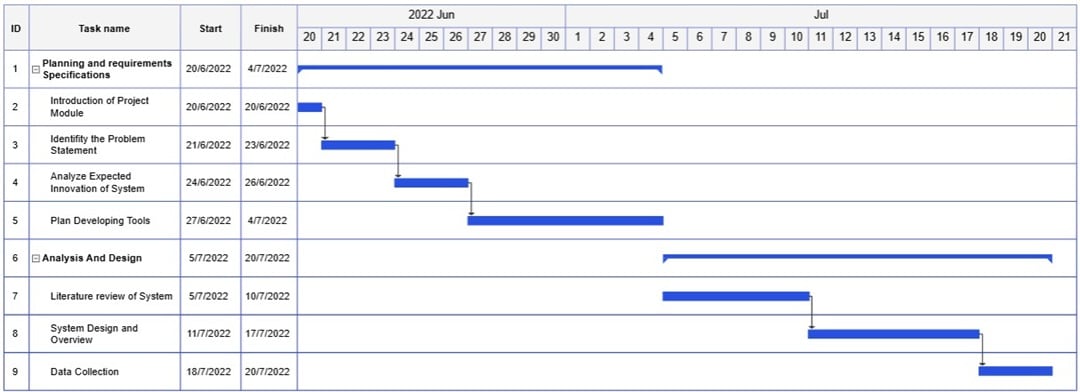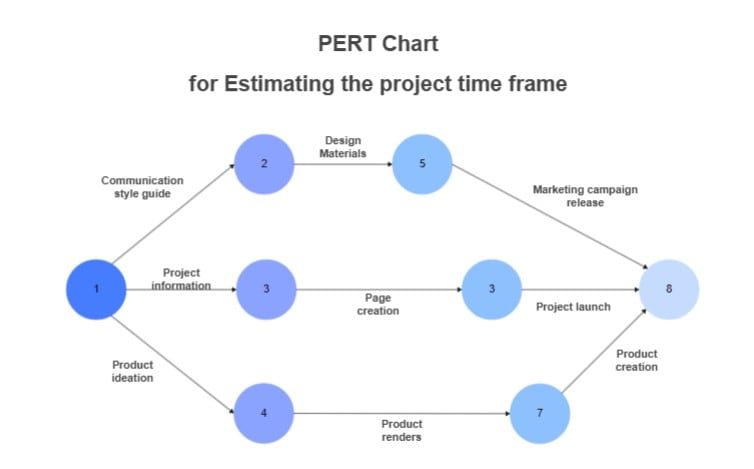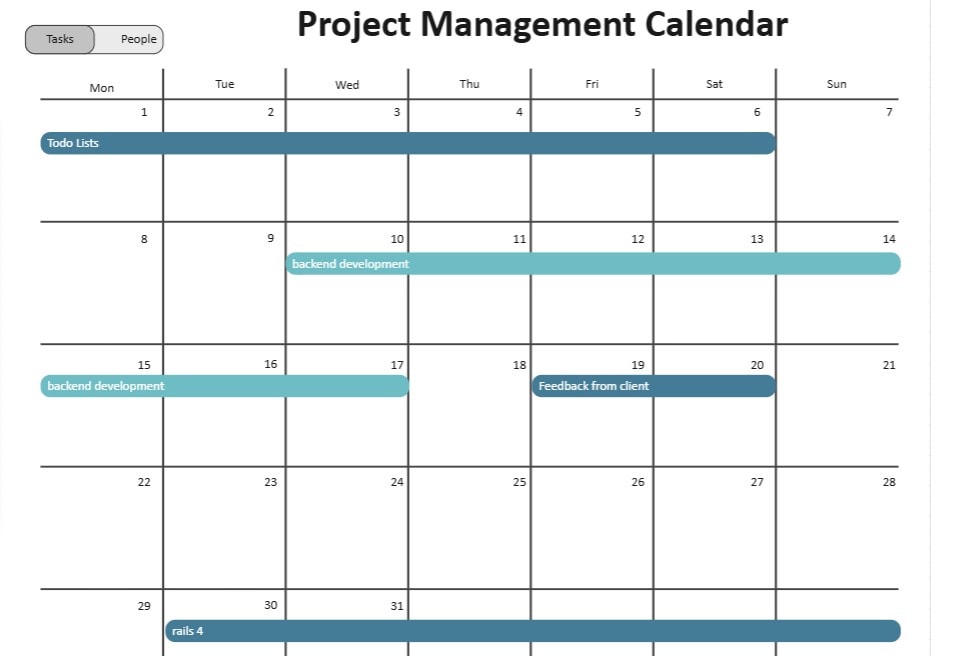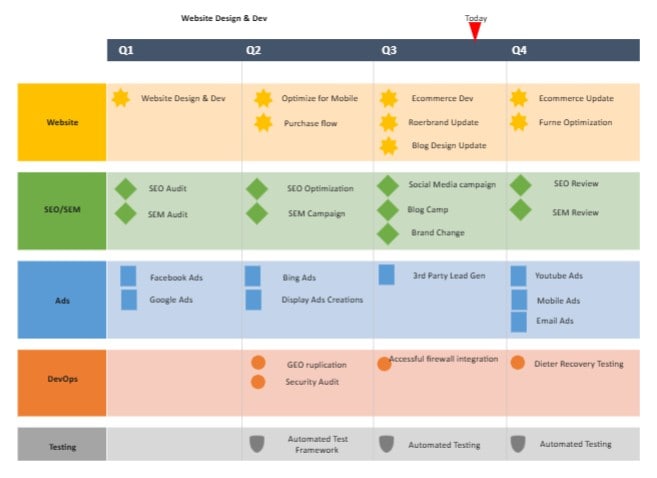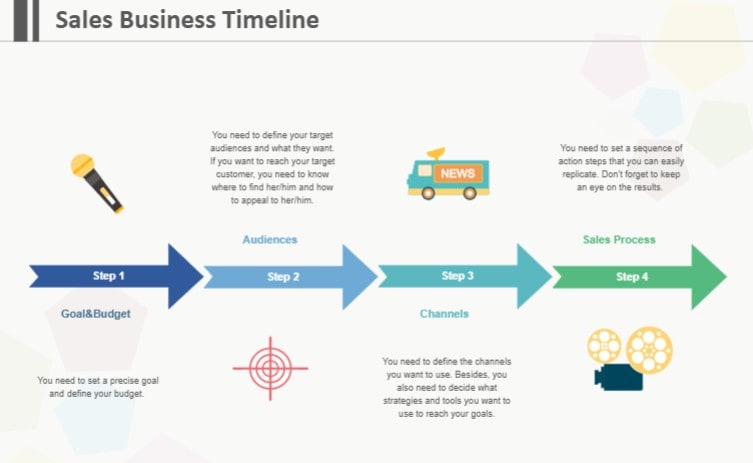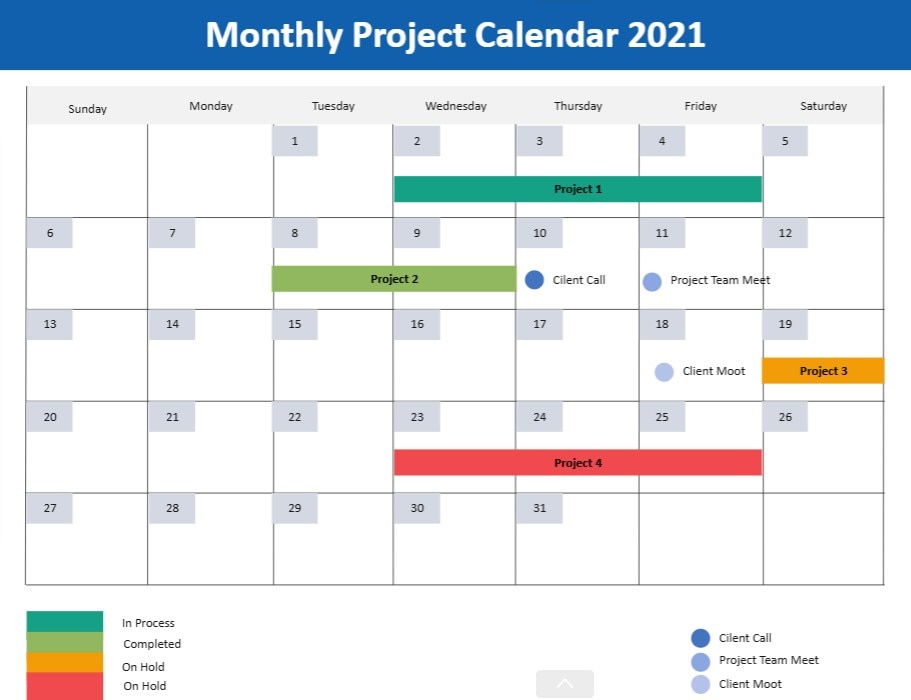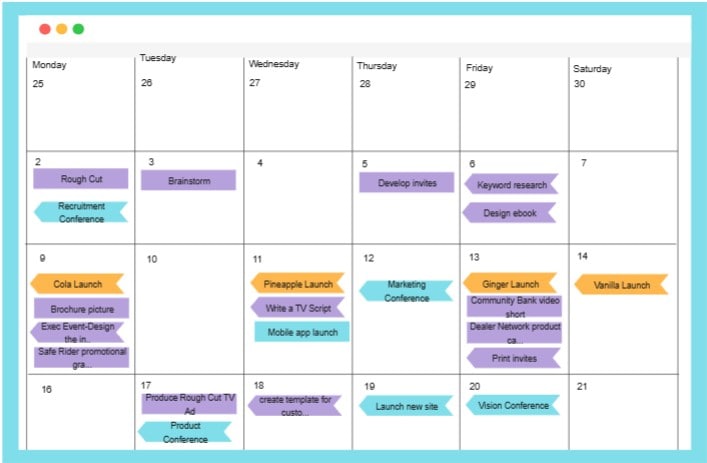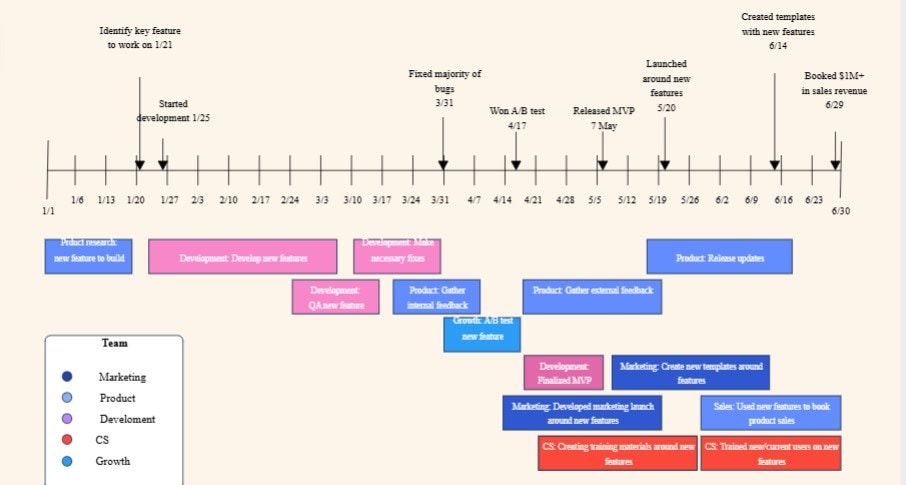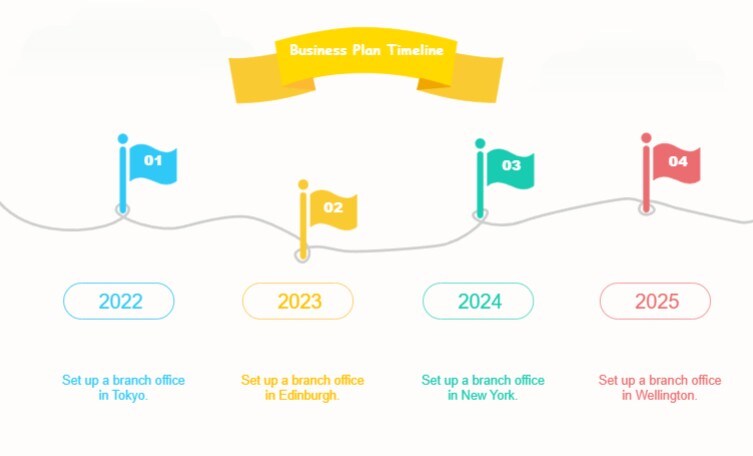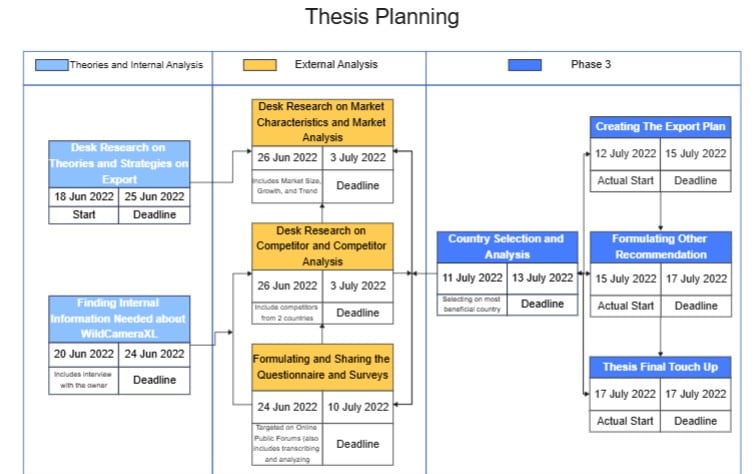Managing a project includes many stages, steps, and moving parts, and it can be challenging to keep track of everything. This is common for project managers. But if you use a project timeline, you can see what tasks come next and when. It makes resource planning easier and keeps the team working together towards a common goal. This also saves time and helps you be more productive and efficient.
As project managers or team leaders, making a project timeline is something you should know. So, if you feel overwhelmed, this guide will introduce some templates you can customize and download. This guide lists editable project timeline examples anyone can use.
In this article
What Is a Project Timeline Example?
Project timeline examples represent the project’s tasks, deadlines, duration, dependencies, and milestones in one chart. They show when things are going to get done and in what order. At its core, a project timeline is a visual guide that answers the big questions: What should you focus on? What's the best order to do this in? Who is responsible? And, when is everything due?
But before you create one, you need to know the different types of project timelines. It can be simple or detailed depending on your project type.
One of the most popular, Gantt charts display tasks as horizontal bars along a timeline. Some projects work best with calendar project timelines for a clear day-to-day view. For complex work, the PERT chart highlights dependencies between tasks. Knowing the type helps you plan better from the start.

Who uses these? One is a project manager who plans, assigns tasks, and tracks progress. The team members follow their tasks and mark updates. If you have sponsors, they check project health and ensure the milestones match the initial plan. Clients can also follow along to see how the project moves forward.
Key Components of a Project Timeline
Here are the key components you’ll see in most timelines:
- Tasks or activities to complete
- Start and end dates for each task
- Milestones to track progress
- Assigned team members for responsibilities
- Progress tracking or status updates
To get your project started right, you need a project timeline so you can figure out what resources you need and give updates to all the stakeholders. For instance, a research project timeline example can guide each step of an academic study. If you need project timeline templates you can edit and use right away, check out the next section.
Project Timeline Examples (Editable Templates)
To see how a project timeline helps get things done, it’s best to look at a few templates. Here are project timeline examples that are editable and ready to guide your team or personal projects:
Information Security Project Timeline Example
IT teams often do audits, system updates, and compliance checks. Project timeline examples for IT can also illustrate an ISMS implementation. You can set milestones for risk assessments, control implementations, and security reviews. The chart shows when tasks start and end, so IT teams and managers can stay coordinated.
Download this project timeline template for Excel or edit it in Wondershare EdrawMax to quickly adjust timelines if a task runs over. A template ensures the ISMS rollout stays on schedule while documenting all critical tasks efficiently.
Sample Construction Project Timeline
For teams handling building projects, keeping track of multiple phases is key. A sample construction project timeline helps you see each step, from design and planning to official project handover. You can note tasks like architectural designs, structural planning, and final inspections under each phase.
Adjusting dates and deadlines is easy if one task takes longer than expected. With project timeline examples for construction, engineers and the site managers are on the same page. The template ensures no steps are missed and progress is visible. It’s practical and keeps the construction project organized.
Gantt Chart Project Timeline Template for Excel
Regarding project timeline examples, a Gantt chart helps managers spot bottlenecks early. If a task slips, you can shift timelines and keep the schedule intact. Consider a marketing team getting ready for a product launch. Using a project management timeline template in this format, the manager can easily map out all their tasks.
From drafting copy and designing graphics to scheduling ads and running final reviews. Team leads and project sponsors can see the workflow. That makes the entire project timeline for the launch visible at a glance.
Research Project Timeline Example for Industry Visit
Planning a research project, like an industry visit, needs good organization. This example of a timeline for a research project shows phases like preparation, meetings, and site visits. You can list tasks under each stage, like contacting companies or compiling reports.
Each task has a set deadline, which keeps students and researchers aligned. Using project timeline examples, you can track when to start and finish each activity. Students, academics, or project leads can download this template to maintain a clear picture of their progress.
Project Management Timeline Template
Teams handling complex projects need a clear overview of every task. You can customize project timeline examples like this for managing ongoing projects. Add task assignment, deadlines, and progress tracking. Project managers can edit a project management timeline template to organize work phases faster.
Teams see what to do and when, and you can update timelines instantly. This example works for marketing, IT, or operations teams that need a visual way to stay organized and keep projects moving well.
Research Project Timeline Example for Students
Check this research project timeline example for academic or industry studies. Phases include literature review, methodology, data collection, and analysis. You and team members can assign tasks, set deadlines, and adjust schedules. Using project timeline examples for research ensures all members, including the leaders, stay on schedule. Download this project timeline template for Excel to save time setting up your project while maintaining consistency and clarity.
PERT Chart Project Timeline Example
Getting a solid handle on the project's length can be tough if so many tasks depend on each other. But try this Program Evaluation and Review Technique (PERT) chart. Project timeline examples help identify the longest paths, task dependencies, and expected completion times.
You can map tasks, durations, and milestones in this project timeline template for Excel. Managers can identify which activities might delay the project and adjust accordingly. It’s useful for project managers who want to balance timelines, resources, and task priorities efficiently.
Calendar Project Management Timeline Template
Busy teams need a clear and organized schedule. A project management timeline template in calendar form shows every task day by day. You can assign deadlines, track progress, and plan visually. Project calendar timeline examples let teams adjust schedules quickly when priorities shift. Like a Gantt chart, teams can see who is responsible for what and when.
Project Timeline for Website Development
Developing websites involves design, coding, and testing phases. If you are looking for a website development project timeline, here is a template using a calendar format. For phases, include design, content creation, coding, testing, and launch.
You can also list milestones like wireframe approval, content upload, and QA testing. Using project timeline examples for website development helps teams adjust deadlines when needed. This calendar is helpful for web agencies, designers, and developers coordinating across multiple tasks.
Sales Business Project Timeline Example
Sales teams juggle campaigns, leads, and quarterly reporting. A business project timeline template keeps all activities in one place. You can start by setting a budget, planning channels, and tracking deadlines for outreach, follow-ups, and closing deals. With project timeline examples, sales managers can adjust schedules if campaigns change. Tracking a project timeline ensures teams meet sales targets without missing key steps.
Blank Monthly Calendar Project Timeline Example
Planning various projects for a month requires clear visibility. A project calendar timeline shows start-to-finish dates and task assignments day by day. You can track progress, shift deadlines, and add colored-labels to ensure you don't miss work. Managers can handle resources efficiently and maintain smooth operations with this blank project timeline example. It works for teams in any department, giving them a clear monthly overview and helping prevent last-minute stress.
Team Calendar Project Timeline Example
Collaboration is easier when everyone knows their schedule. With this project timeline template for Excel, teams can coordinate efficiently and adjust tasks as needed. Color-coding makes it even better. For example, make design tasks green and marketing tasks blue. Then, you’ll instantly know what’s happening when you open the file. It is best for cross-functional teams who need clarity, accountability, and a shared view of project progress.
Linear Project Timeline Example
Some projects are straightforward and benefit from a simple linear view. If you need linear project timeline examples, here's how to show project expectations for different teams. Tasks show up as color-coded bars, and the legend in the corner tells you which team owns which color. The length of the bar shows how long the task runs.
Meanwhile, the placement shows when it happens. You’ll quickly spot where teams are working at the same time and which tasks rely on others getting done first. If plans shift, updating the schedule is simple. This project management timeline template is best for multiple teams working on connected projects.
Linear Business Plan Project Timeline Example
Business planning is all about research, strategy, and getting things done. A simple project timeline template shows a company's four-year expansion plan. It's a fun, visual map with colorful flags marking key milestones. Each flag represents a different year and a new achievement, such as an office location.
Business plan project timeline examples like this help managers, executives, and everyone to see the goal. It is convenient for startups or strategic planning teams who need a simple, visual guide for all their business development tasks.
Thesis PERT Chart Project Timeline Example
Academic projects, such as thesis work, need careful planning to stay on track. If you are looking for a template, here's a customizable PERT research project timeline example. It lays out every step, from internal analysis to data collection and defense preparation. Think of a thesis project timeline as a roadmap that keeps the entire project organized while giving a clear sense of direction.
Why Use a Project Timeline Software Instead of Excel?
Excel is great for crunching numbers, but using it to make a project timeline takes way more effort than it should. You spend time formatting cells, dragging columns, and fixing layouts. Before you know it, half your day is gone, and the project timeline still doesn’t look the way you want.
A project planning software like EdrawMax makes it easier to create project timelines. With such a tool, you can create an interactive project timeline in a few steps, and keep reading to see how you can manage and customize timeline templates.
Create and Manage Project Timelines With EdrawMax
EdrawMax makes project planning a lot easier to manage in one place. You can set working days, break bigger tasks into subtasks, add milestones, and mark priorities along the way. It also helps you monitor delays or critical paths to know exactly where attention is needed.
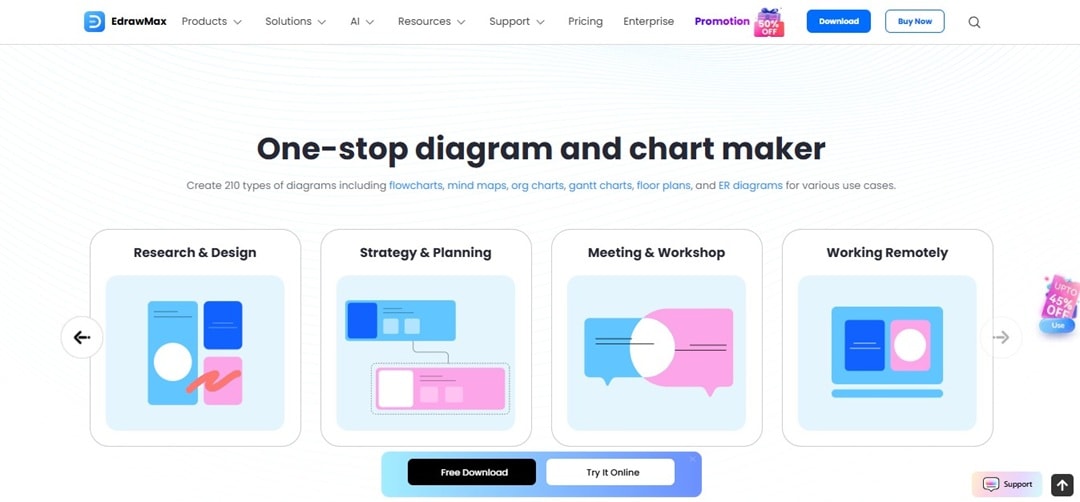
Sharing project timelines is straightforward, too. Once ready, you can send it to your team or clients so everyone stays updated on progress, risks, and what’s coming next. Since project timelines update quickly, the whole team sees the changes. If you want project timeline examples that are flexible and easy to customize, EdrawMax makes that possible.
Key Features
EdrawMax makes it simple with features that cover everything from quick diagram creation to team collaboration. Here’s what you’ll get:
- PPT Add-in: Turn selected text in PowerPoint into beautiful diagrams with ready-made layouts and color themes. No switching tools needed, which is great when you’re presenting.
- Massive Templates: Access 23,000+ user-made templates and 850 professionally built-in ones. There are plenty of project timeline examples or diagrams with the style you need.
- AI Diagramming: Generate 22 diagram types instantly, like flowcharts, mind maps, infographics, and timeline variations, including horizontal, vertical, and S-style.
- Gantt Chart Analysis: Get AI-powered tracking of project schedules. Review completed tasks, upcoming work, risks, and areas for improvement in your project timeline.
- Import & Export: Pull data from Excel, then export diagrams in Word, PPT, and images.
- Cross-Platform Access: Work offline or online, send links for shared file access, and collaborate with others by inviting them to edit.
How To Create a Project Timeline Online?
You can download and start using EdrawMax for free and look at project timeline examples. If you wonder how to make one for your team, check this. Here's how to create a project timeline online in a few steps:
Step 1Identify Tasks and Activities
After signing up, open the Templates tab on the left menu and search for a project timeline template. Once on the canvas, use the floating toolbar to add all the tasks and activities.
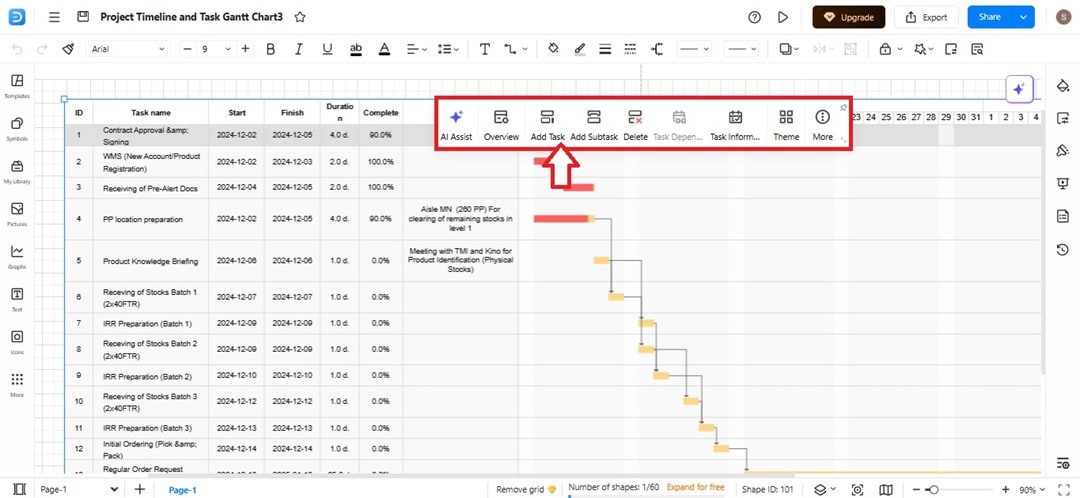
Step 2Set Task Duration
Select a task and click Task Information on the toolbar. From here, you can add start and end dates, assign priority levels, and mark milestones.
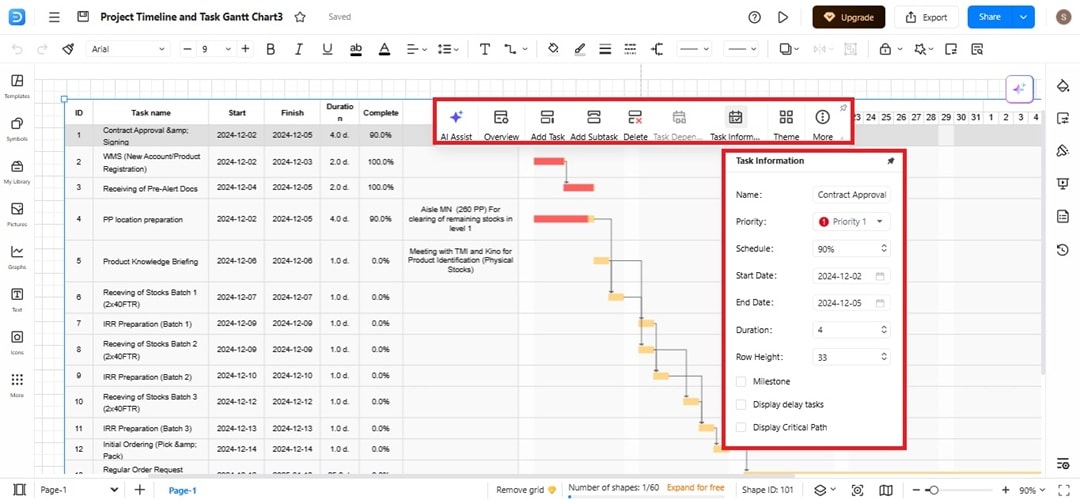
Step 3Customize and Share the Timeline
Before sending it out, make the chart easy on the eyes. Click Theme in the floating toolbar to apply a design in one click. Alternatively, click Color Settings to adjust the colors of task bars, progress bars, and delayed tasks. Finally, export it in your preferred format or share it directly through email or a link.
Ending Notes
There are many project timeline examples you can use, depending on the project. Gantt charts work well for detailed tracking, while linear timelines fit smaller projects. Some teams create them in Excel, which often feels slow and complicated.
A better option is to start with a project management timeline template in software like EdrawMax. Then, export it as an Excel file if needed. To keep your project timeline effective, set milestones, mark priorities, and update as tasks progress. These keep everyone aligned and save you from the usual back-and-forth that eats up time.