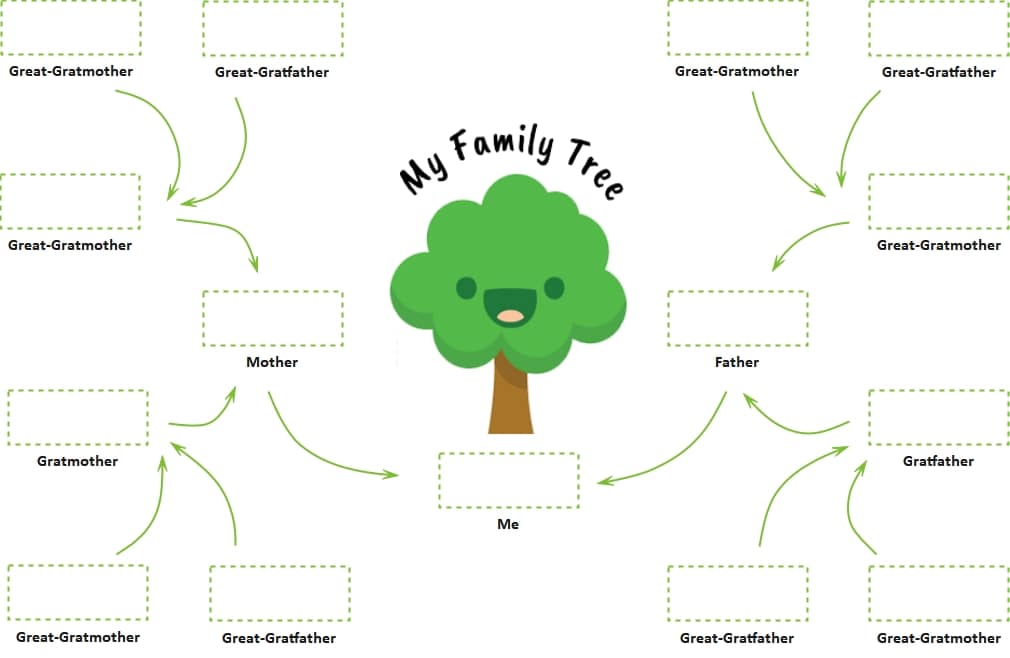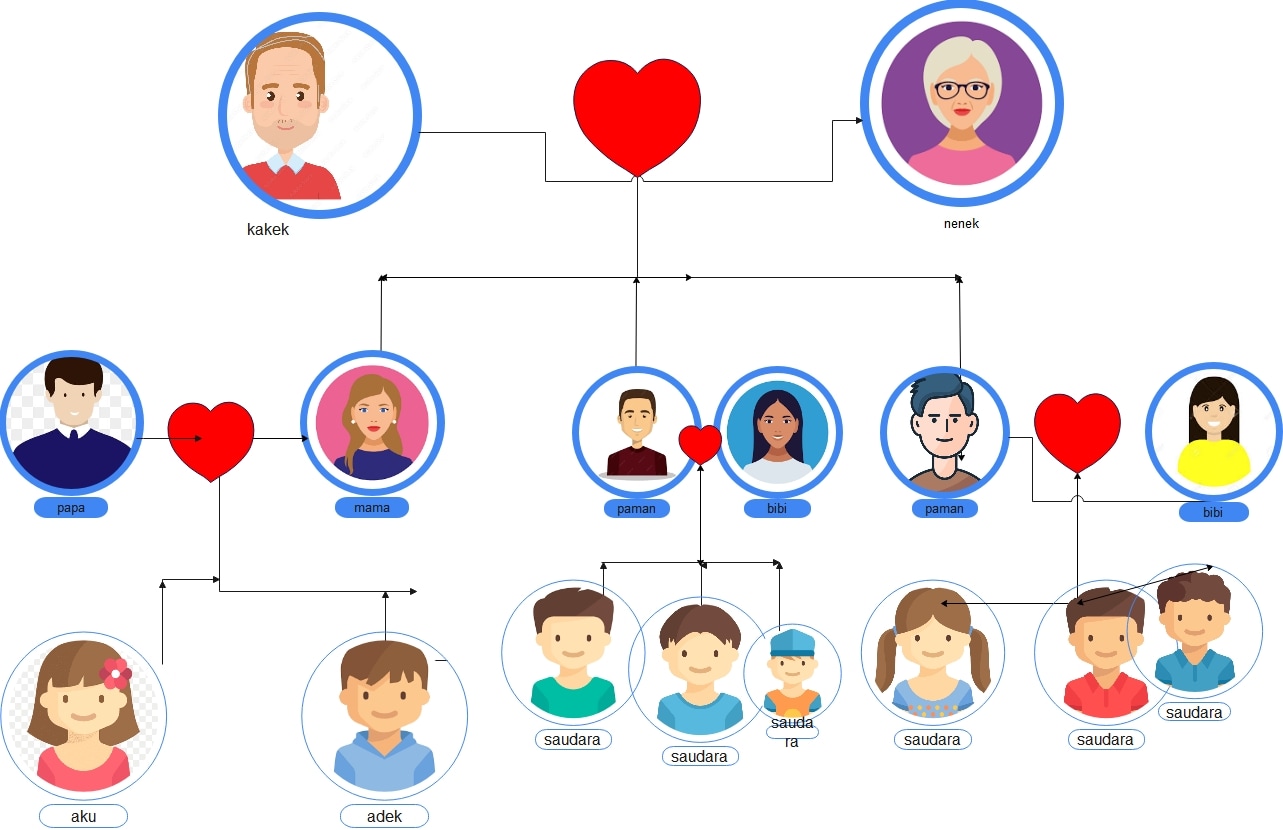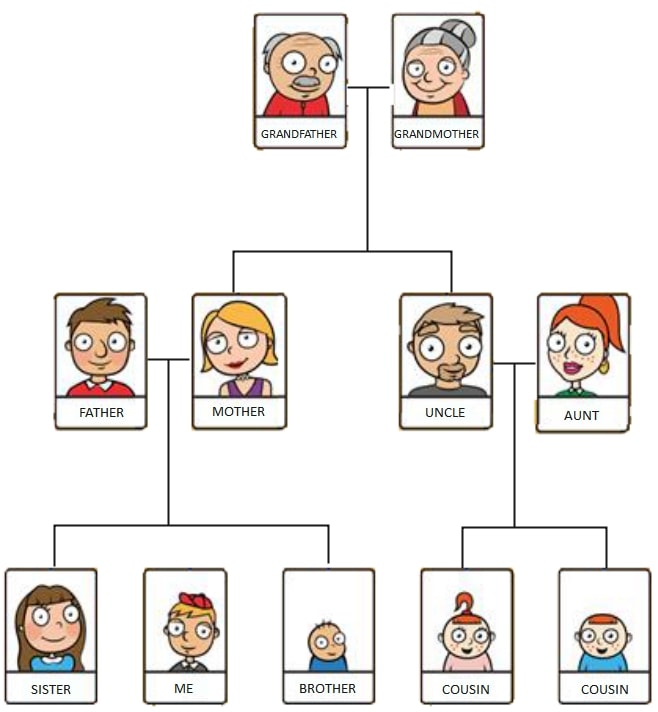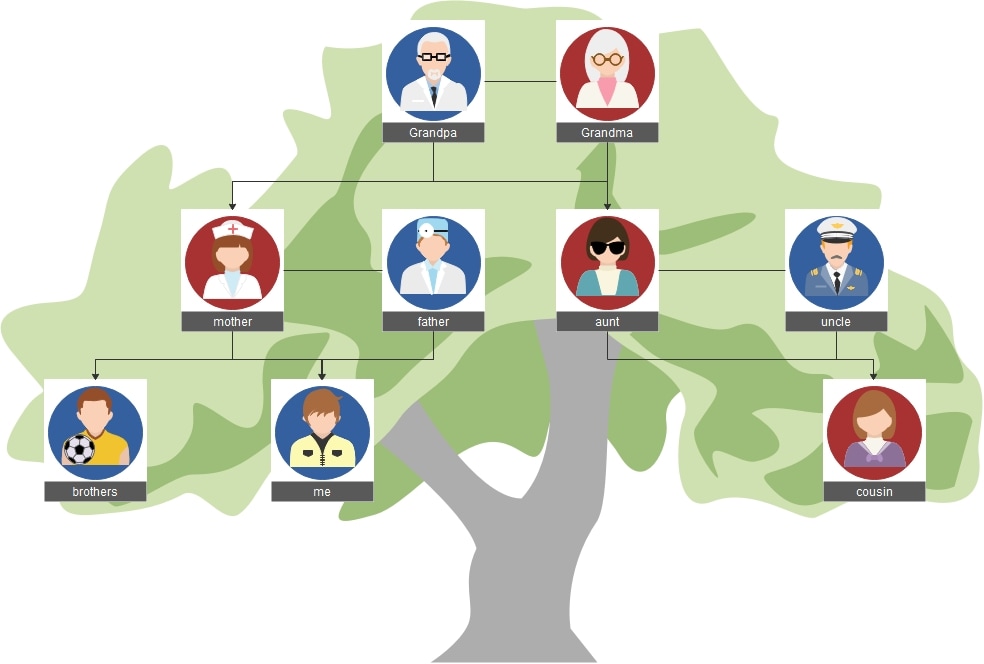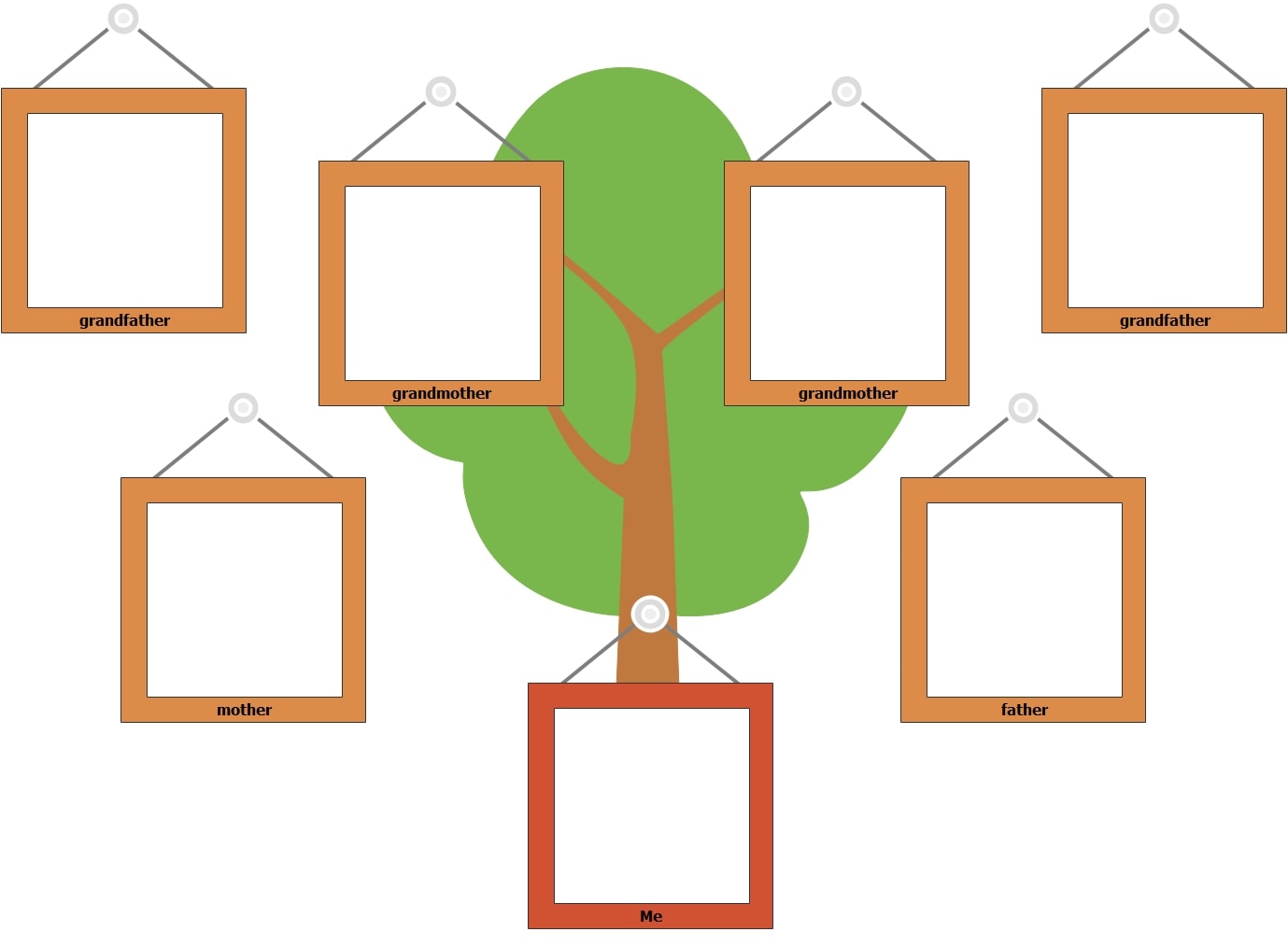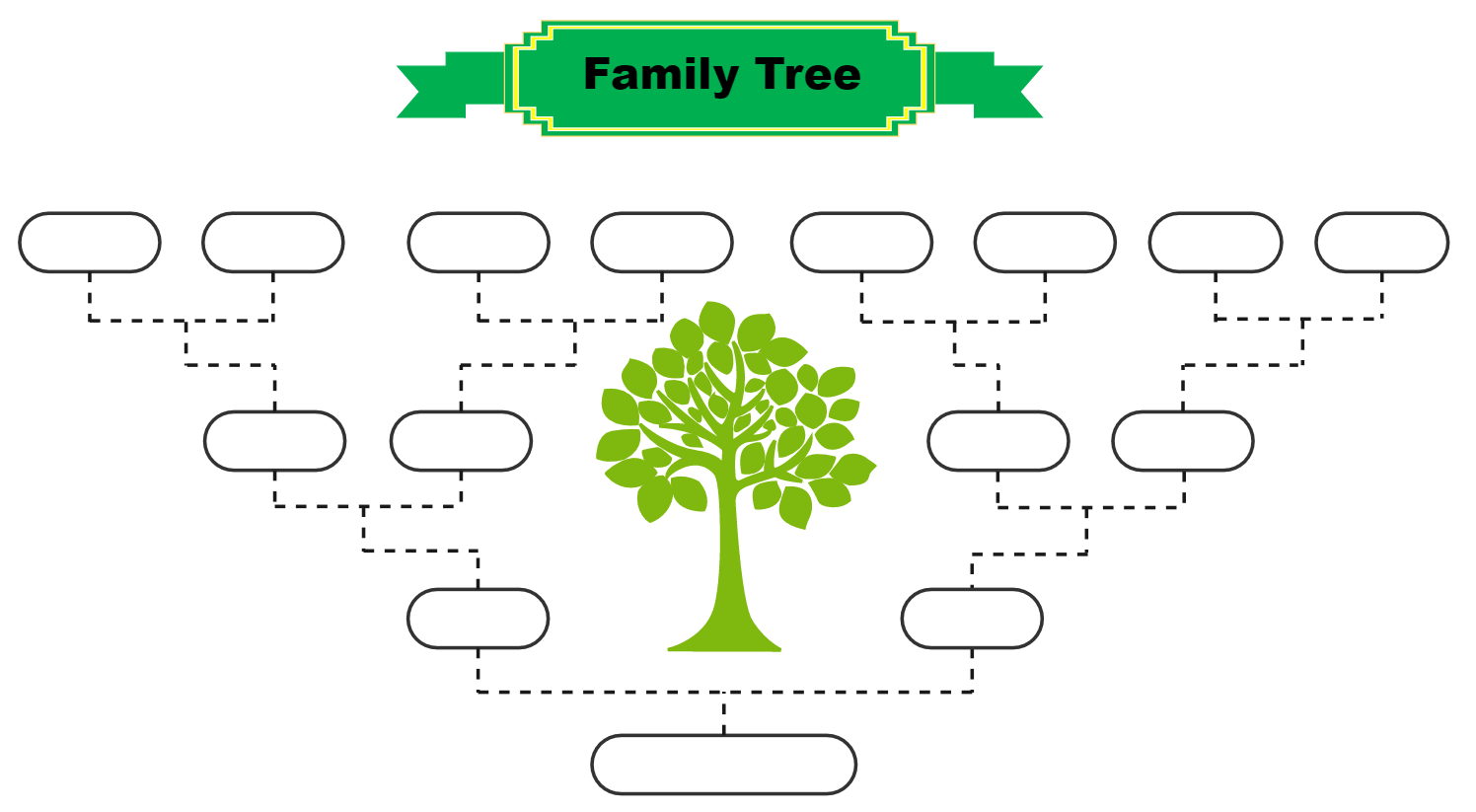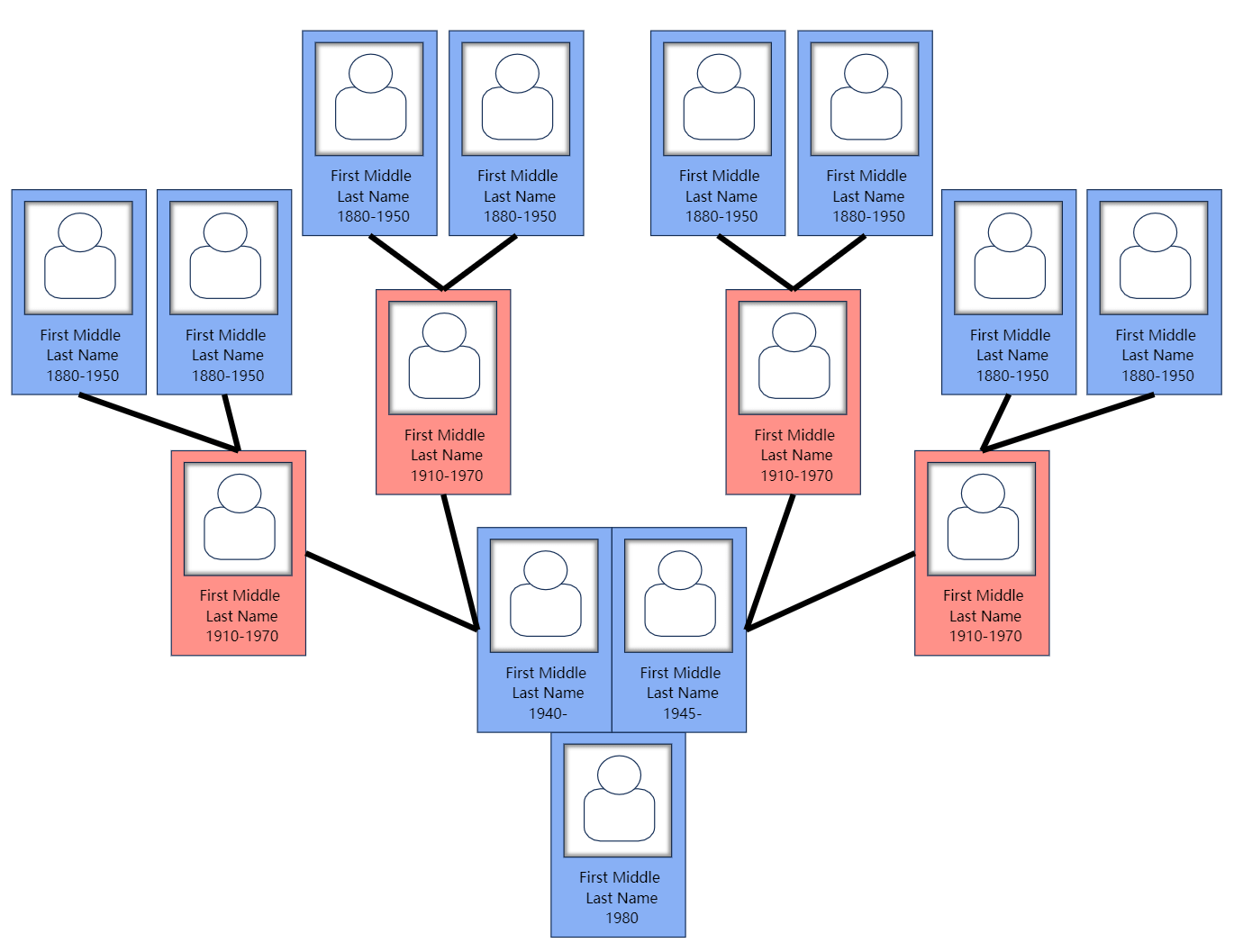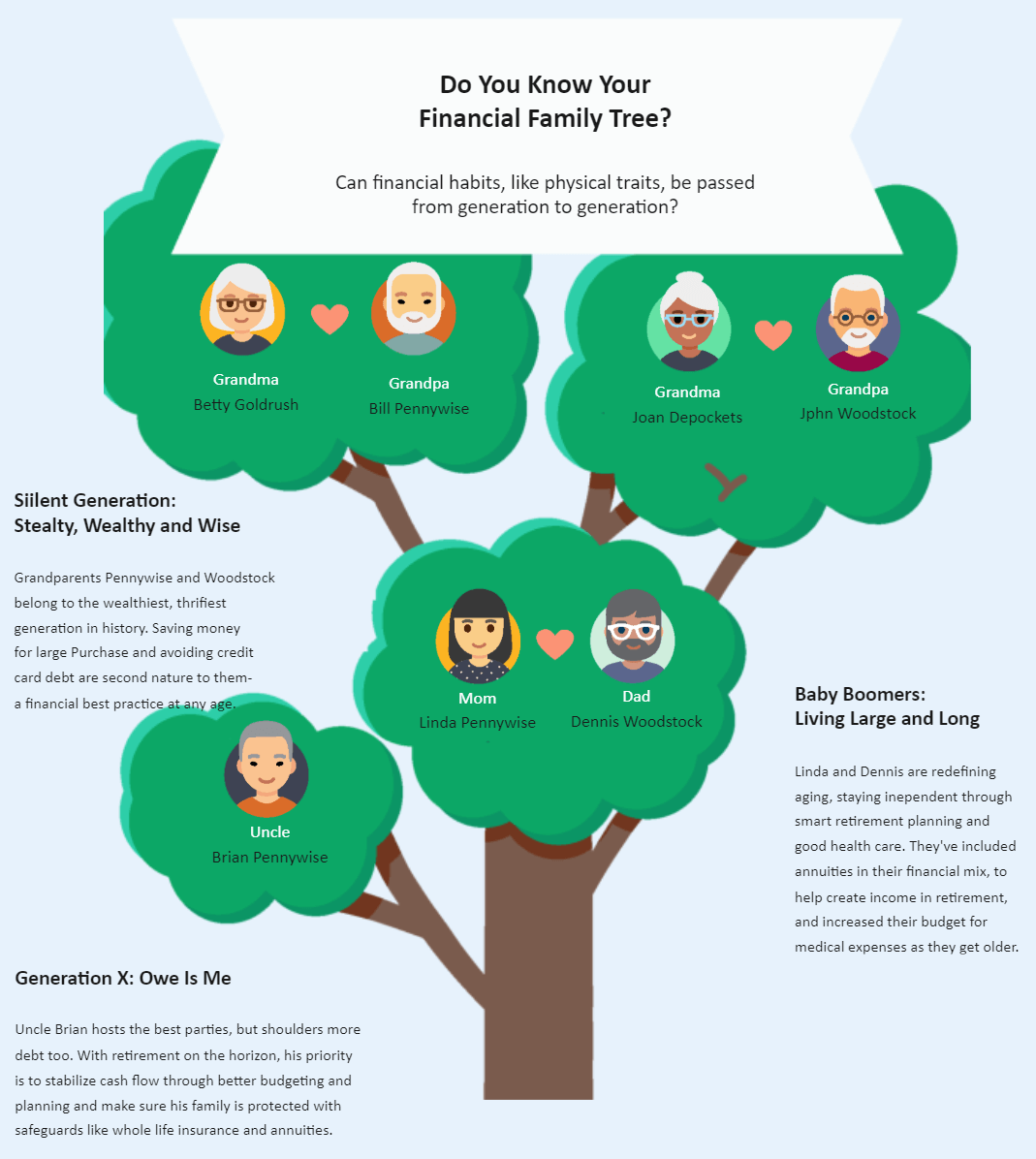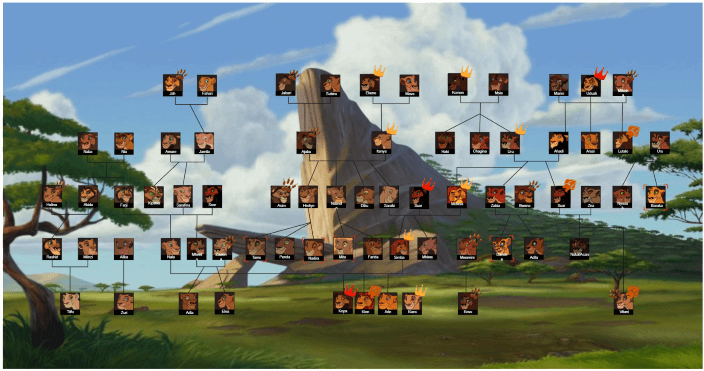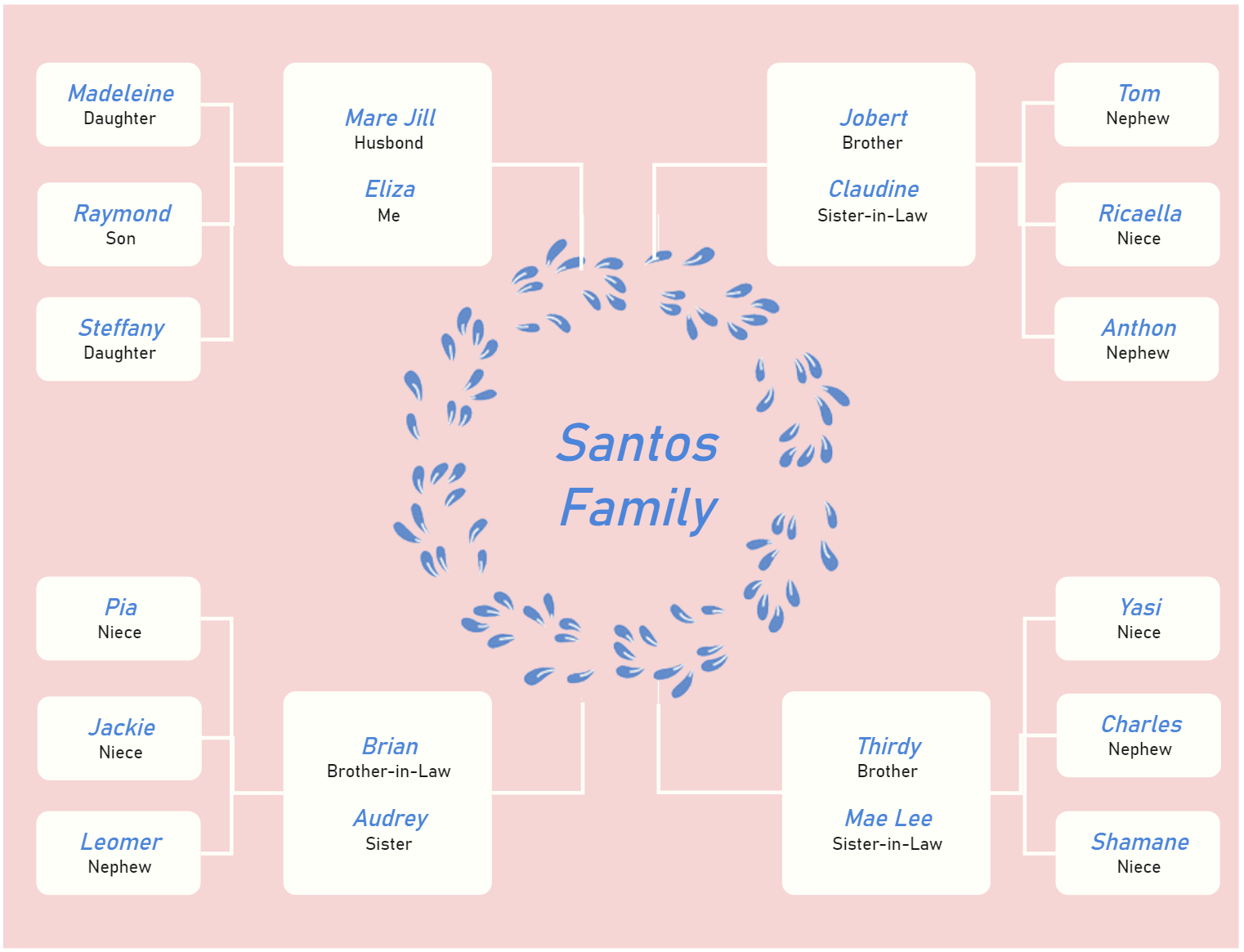Kids are naturally curious about where they come from. But drawing out a whole family tree by hand is a bit much. So, I've pulled together some of the best family tree templates for kids.
These charts are printable, editable, and perfect for school assignments or relaxed afternoons at home.
There's something for every age. Simple layouts for younger kids, and colorful illustrated trees for older ones. All designed to make learning about family both easy and fun.
Moreover, you'll also learn how to customize a family tree template easily with EdrawMax.
In this article
What is a Family Tree?
A family tree is a simple chart that shows who belongs in your family. You place yourself or a chosen ancestor at the bottom or center. Lines connect you to parents above, grandparents above them, and so on.
Common Types
- Simple Tree: Shows you, your parents, and your siblings.
- Ancestor Chart: Focuses on your direct forebears in upward tiers.
- Descendant Chart: Starts with one person and tracks children, grandchildren, and further generations.
- Hourglass Chart: Combines ancestors above and descendants below one central person.
- Pedigree Chart: Shows only ancestors, often used for school projects.
Benefits of Family Trees for Kids
Family trees may seem like a fun activity to pass the time, but it also benefits kids. Many kids find it challenging to grasp the concept of a world beyond them. Thus, a family tree chart can help them see beyond themselves where they can learn about their roots and ancestors. Some of the benefits of family trees for kids are listed below.
Learning about Their Ancestors
Family trees give a detailed overview of the ancestors of a family. When kids learn about their ancestors, it boosts their sense of belonging and self-worth. It helps them understand the generations that passed before them.
Developing an Interest in History
Learning about your ancestors and the periods and eras that they lived in helps kids make a more personal link with history. It gives them a better understanding of the history and the circumstances of that time. Thus, most kids develop an interest in history when they see that their grandparents or great-grandparents lived during Nazi rule.
Creating a Stronger Bond
When kids understand the relations and links they have with a relative, it helps them create a stronger bond as they realize the similarities in their personalities and characteristics. These meaningful connections help the kids live a happier and more fulfilling life.
Making Informed Medical Decisions
There are a lot of medical diseases such as cancer, diabetes, heart and respiratory problems, and mental health issues that are genetic. Learning about the previous generations' health conditions can help children make informed medical decisions in the future.
6 Best Family Tree Templates for Kids
The templates shown here come from EdrawMax. With clean layouts and colorful designs, they're a great fit for kids learning about their family background.
Blank Family Tree for Children
This family tree template uses a bright green tree as the center. Around it, clear rectangles show parents, grandparents, and great-grandparents.
Each box connects back to the trunk with arrows, so kids can easily trace each generation. Thanks to the clean layout, names and small photos stand out.
It's made for young students, ages 5 to 8. Teachers can use it in class, and parents can use it at home.
The labels are clear, and the icons are easy to understand. Children can focus on learning about their family instead of getting stuck drawing or figuring out how to organize it.
Extended Family Tree for Kids
Made for kids between 6 and 10 years old, this family tree for kids starts with the children at the bottom. From there, it grows upward, parents first, then grandparents, and finally great-grandparents.
Each person has a circular photo space. Straight lines link each generation, and siblings are connected across horizontal lines. Blue and pink outlines help separate family sides. Red hearts show married couples.
Children can place real photos, follow their family line, and understand how siblings fit in. The clear visuals make everything easier to see and remember.
Cute Family Tree
This template turns a family tree into a story kids can see and follow. A big green tree fills the page.
At the bottom, cartoon figures marked "Me" and "Brother" sit by the trunk. Just above it, "Mom" and "Dad" stand on wide branches. Higher up, "Granny" and "Grandpa" rest near the top. Each name is written on a yellow-style ribbon in soft letters.
Thanks to the bright colors and happy faces, toddlers and preschoolers (ages 2-5) can easily participate, even if they aren't reading yet.
Grown-ups can guide the activity, point to each character, say the name out loud, and explain their place in the family.
Cartoon Type Family Tree
The cartoon-type family tree follows a top-down layout. It begins with Grandfather and Grandmother at the top. Below them are Father, Mother, Uncle, and Aunt. At the bottom are Sister, Me, Brother, and two Cousins.
Each family member is shown as a cheerful cartoon character inside a rectangle. Straight lines clearly connect everyone, showing how they're related.
Best for children aged 5 to 9, it's a great tool for teachers or parents to explain lineage without using real names.
Thanks to the clear drawings, kids can quickly spot where relatives like aunts, uncles, and cousins go. It's great for home or school and keeps things light.
Family Tree for Beginner Kids
Again, Grandpa and Grandma sit at the top of this family chart. Their children, Mother, Father, Aunt, and Uncle, are just beneath. At the bottom, you'll find Brother, Me, and Sister.
The people are drawn with matching cartoon figures, so no one stands out more than another. Thick lines show who's related to whom. Kids follow those lines with their fingers, figuring it out right away.
Each name appears inside a basic shape, making it easier for younger kids to understand. Because the design is consistent, nothing draws attention away from the family layout.
The chart has clean, separate layers for each generation, making it easier for children to remember who's who and where they belong.
Simple Family Tree for Kids
This family tree is just for little kids learning to recognize familiar faces. A big green tree sits in the background, and the child's photo starts at the base.
Parents and grandparents go above, tucked into brown-framed boxes. With minimum text required, you can print it out, cut the photos, and paste them in.
It's a fun weekend activity kids can do with an adult. Using real family photos makes it easier for children to connect names and faces in a way that sticks.
4-Generation Family Tree
This diagram is a free four-generation family tree that kids can use for their school projects or fun. The colors and the tree at the center give the family tree a bright look, making the whole thing engaging for kids. Furthermore, the arrows between each box show how each person is related to the other. Moreover, this family tree allows kids to go back 4 generations to their great grandparents, starting from themselves.
Family Tree Graphic Organizer
The family tree graphic organizer template is easy to use and creatively designed. It allows kids to add names and other information such as perpetual and pictures. This additional information gives a more accurate representation of the family tree. Kids can use this graphic organizer when they wish to avoid the trouble of designing an outline. This family tree template does all the work for them. All they have to do is fill in the information.
Do You Know Your Family Tree
The Do You Know Your family tree is usually used to see if something runs in the family or is a genetic trait or not. Such a family tree can give kids a better understanding of the traits and characteristics of their ancestors and what it means for them. Depending upon their history, they can make informed future decisions that can lead a good life. For example, given below is a financial family tree that shows the economic conditions of each generation.
Example 5: Lion King Family Tree
Lion King is one of the most-watched animated movies. It was released in 1994, and even though it has been more than a decade since its release, every kid has watched that movie. It has an amazing story that piques the children's interest and gives them very good lessons. This template provides detailed information about the different families in the Lion King universe. Kids can use this template to understand the plot better or share their love for Lion King with their friends.
Floral Illustration Family Tree
This diagram is a cute and breezy template that kids or adults can use to demonstrate their family lineages and linkages. For example, Eliza used the template below to create a family tree for the Santos family. She added her siblings, their spouses, and her nieces and nephews. Eliza could use this to show her kids how they are related to their cousins and how they are all one big happy family. The template given above was created using EdrawMax.
How to Make a Family Tree?
Creating a family tree doesn't need to be a chore. EdrawMax offers helpful templates designed just for this. It makes building pedigrees much easier, especially when working with kids. It's simple to use and has everything you need to create clean, clear charts without extra effort.
Here's why it works so well:
- Ready-to-Use Templates. There's a large collection of family tree templates made just for kids.
- Easy Editing. You can drag and drop names or photos into place. If you move something, connections stay intact, so there's no risk of messing up the layout.
- Photos and Icons Built-in. Adding family pictures or fun icons is quick and easy.
- Custom Colors and Fonts. You can color-code branches or change fonts without hassle.
- Multiple Export Options. Save your tree as a PDF or image. You can print it, share it online, or use it in a classroom slideshow.
- Works Anywhere. Whether on a Mac, PC, Linux, or online, access it from anywhere with the internet.
Here are the steps to make it work for your child.
How to Make a Kid's Family Tree Using a Template in EdrawMax?
Step1 Choose a Kids-Friendly Template
- Launch EdrawMax and go to the Templates section.
- Type "Family Tree Template for Kids" in the search bar.
- You'll find several cute, colorful, and age-appropriate templates designed specifically for young learners.
- Look for charts that have larger boxes, playful icons, and limited generations to keep things simple.
- Hit Use immediately to get started with quick customization.
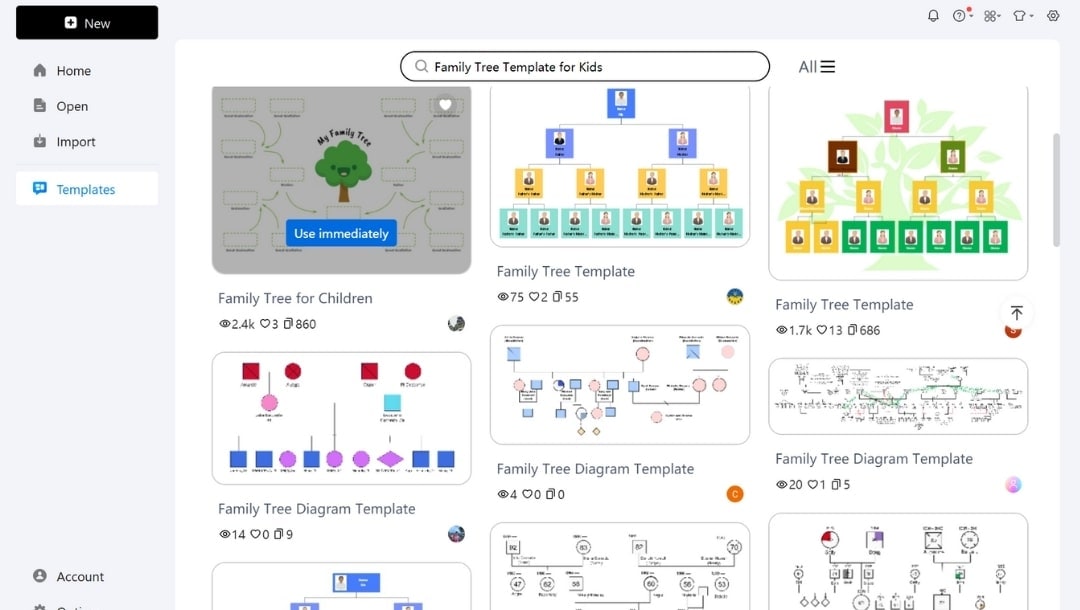
Step2Insert Your Data
- Use the Symbols library on the left side to add new shapes or replace the original ones.
- Select any shape and hit the Delete button if it's not needed.
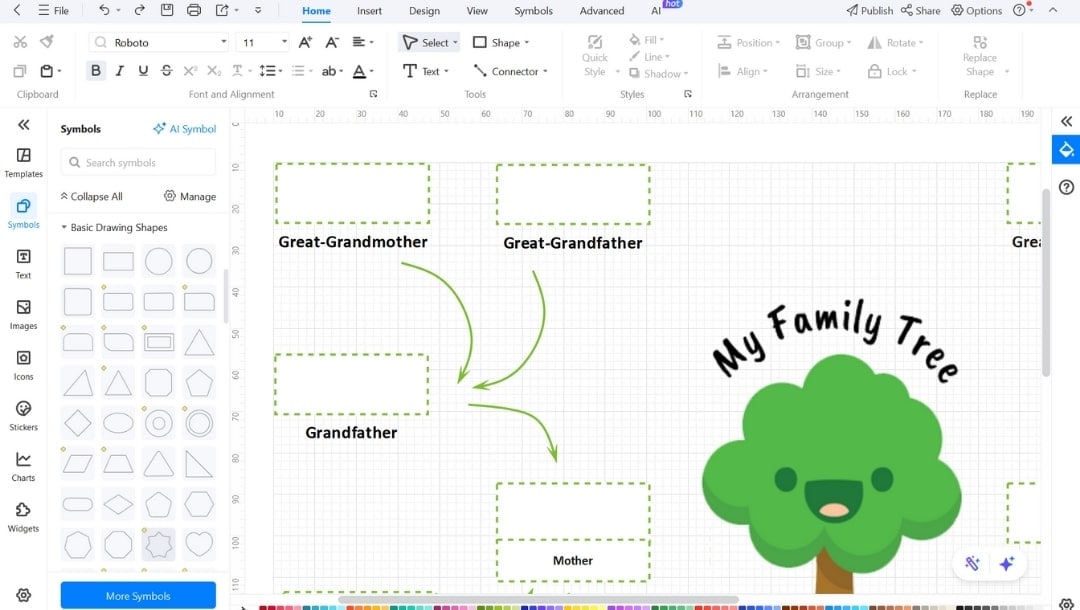
- Double-click any text to add your own names, like Mom, Dad, Grandma Lisa, or Cousin Jake. For younger kids, it helps to use titles instead of full names initially.
- Select the text, and a pop-up will appear. You can tweak the size, color, style, or font to improve its appearance.
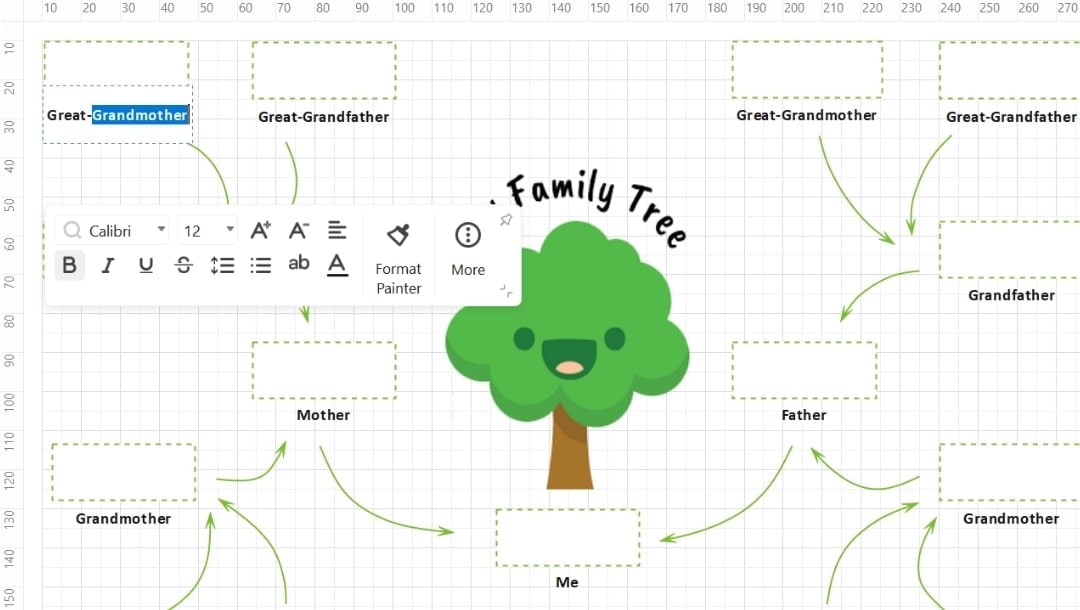
Step3Add Photos or Cute Icons
- Kids love seeing faces or icons representing grandparents, siblings, and even pets.
- Click any family member box, and upload a real photo using the Insert > Picture feature.
- You can also choose some from EdrawMax's icons on the left side panel.
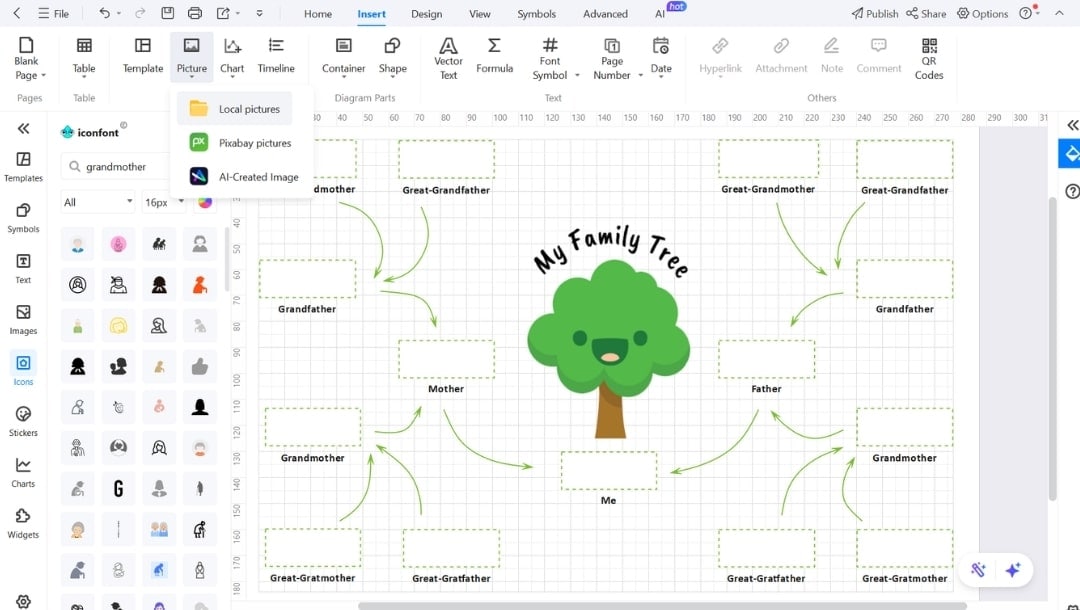
Step4Customize Family Branches
- Use different background colors or borders to group family sections.
- For example, use blue for Dad's side and green for Mom's.
- It helps kids visually separate each branch and makes the chart easier to follow.
- You can adjust colors by selecting a shape and modifying Fill and Line options from the pop-up menu.
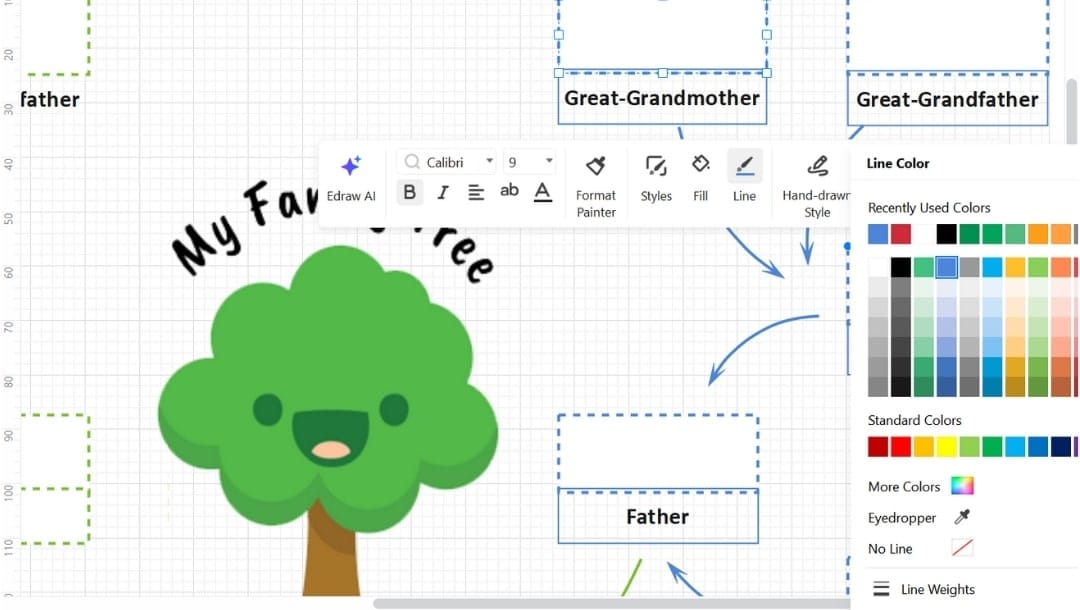
- To modify a connector, click on it and use the pop-up menu to customize its style, type, color, weight, etc.
- Use the drag and drop feature to replace it, and the edges to modify connections.
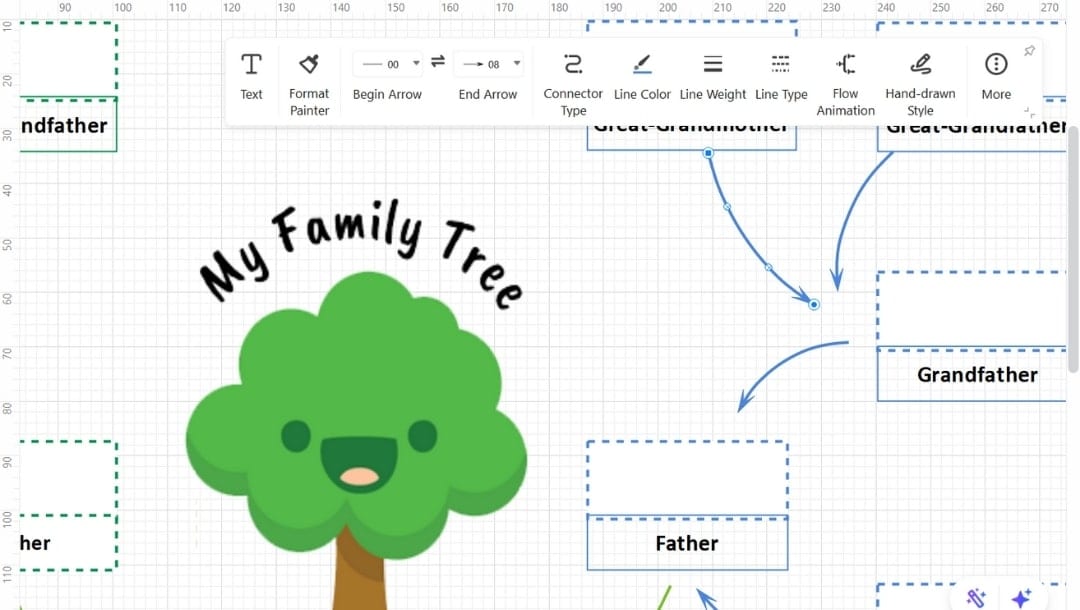
Step5Save, Export, or Print
- Review everything once you're happy with the layout to ensure it fits all.
- Save the file (CTRL+S) or export it using the export icon in the upper menu bar.
- This makes it easy to print, email to a teacher, or include in a school project folder. You can keep an editable version if you want to update it later.
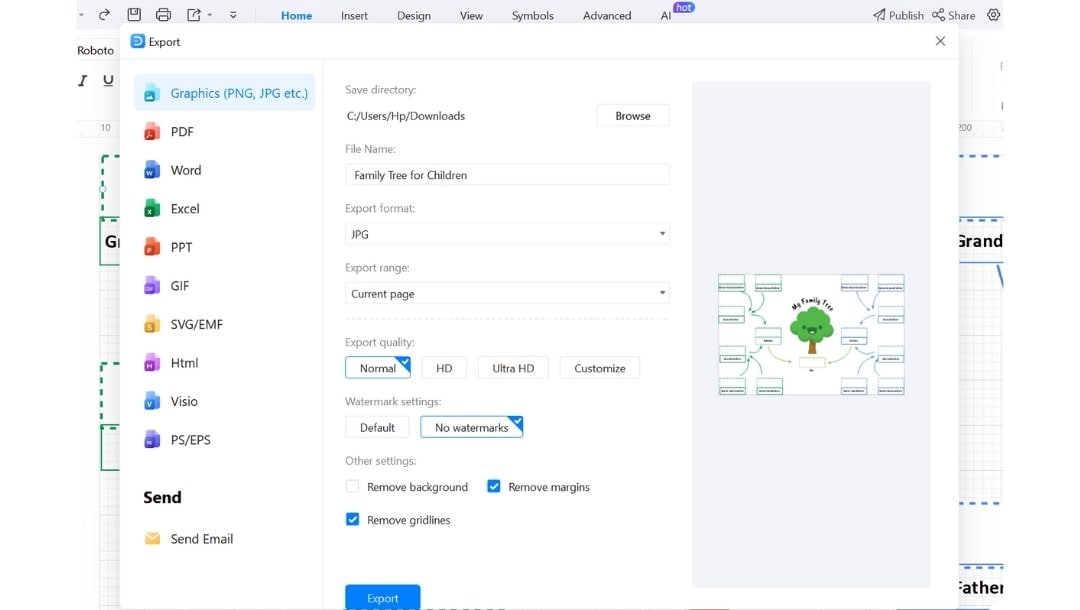
Best Practices for Creating Effective Family Trees for Kids
Even if your layout looks solid, it's the little things that really shape the experience. Thoughtful details help make it memorable and clear for children.
- Start with First Names Only: At first, skip the full names and birthdates. Use simple labels like "Mom," "Dad," or "Grandpa Joe." As your child ages, you can add more detail.
- Keep It to 2-3 Generations: For younger children, less is more. Focus on the immediate family and grandparents. This gives them a clear, manageable view of family relationships.
- Use Sturdy Paper or Laminate: Kids handle things enthusiastically, sometimes too much. Print on thicker paper or laminate the chart so it lasts through repeated use.
- Make It Storytime: As you add each name or photo, tell a quick story: "Here's Aunt Maya, she makes amazing pancakes." Stories help kids connect emotionally and remember better.
- Add a Favorite Fact or Memory: Under each name or photo, include a short line like "Uncle Ben tells the best jokes." These notes make the tree engaging and relatable.
- Let Them Label: If your child can write, let them fill in the names. If not, use large-print name tags that they can stick on. Being hands-on helps with learning and memory.
- Don't Forget Pets: If your child sees the family pet as one of their own, include it, maybe off to the side. It makes the chart more fun and personal.
Final Words
Family tree templates for kids make connecting the dots between names, faces, and relationships easier.
Whether for a school project or a quiet afternoon activity, these curated templates help kids explore their roots in a fun, organized way.
Start with a basic one, customize it in EdrawMax, and watch how fast they start asking deeper questions about their roots.