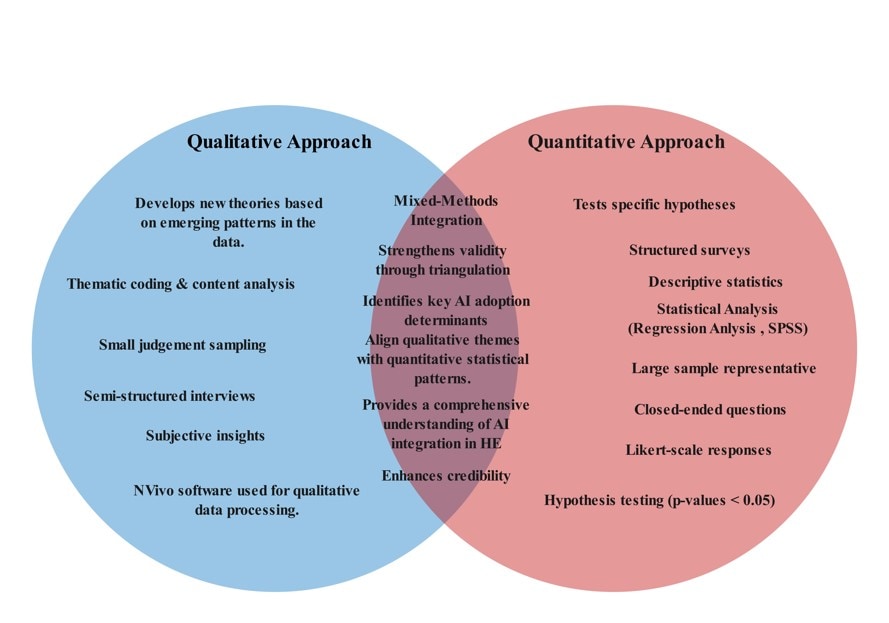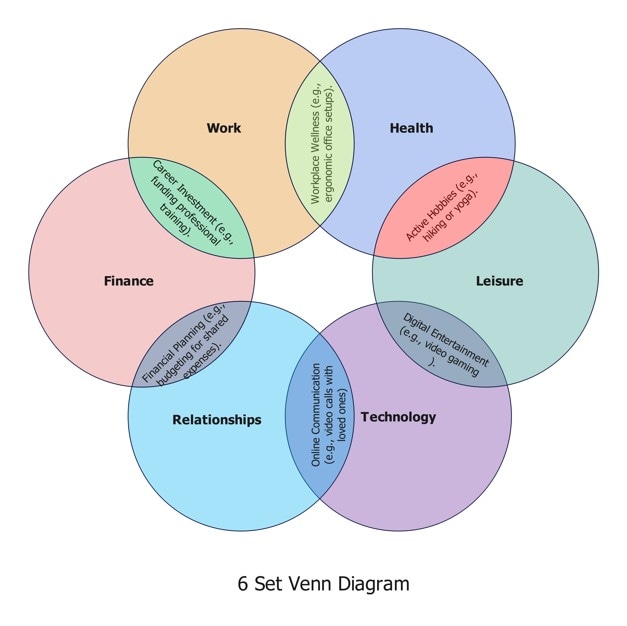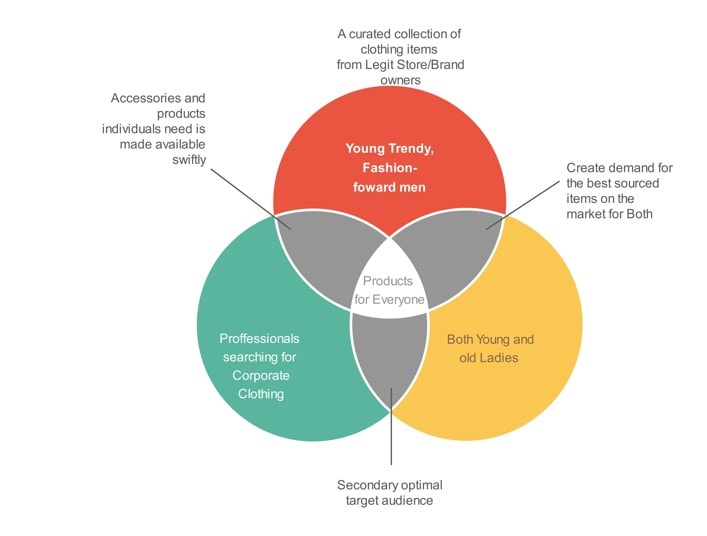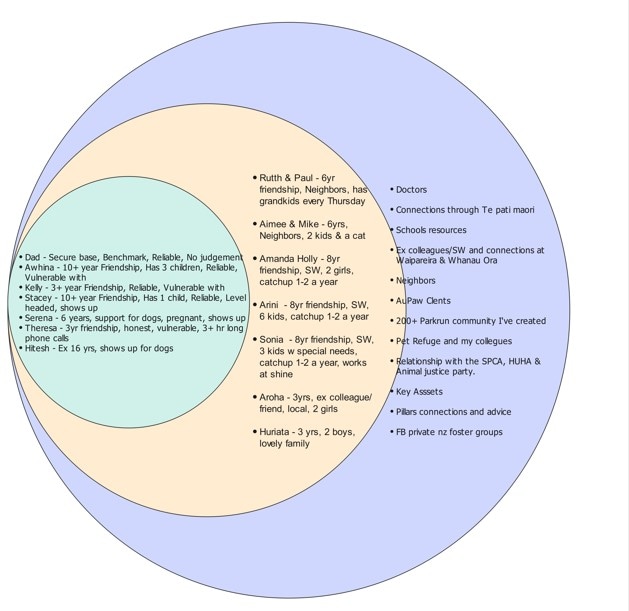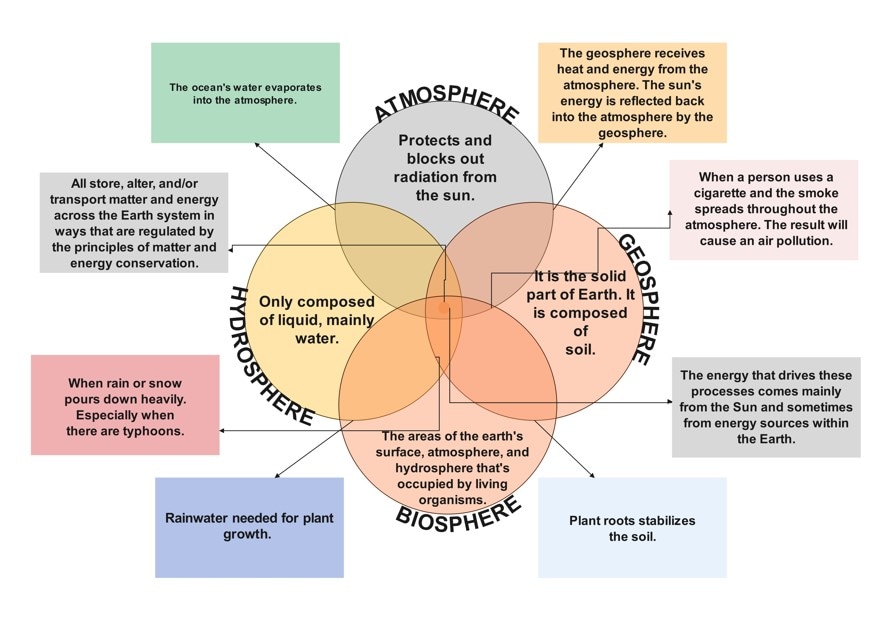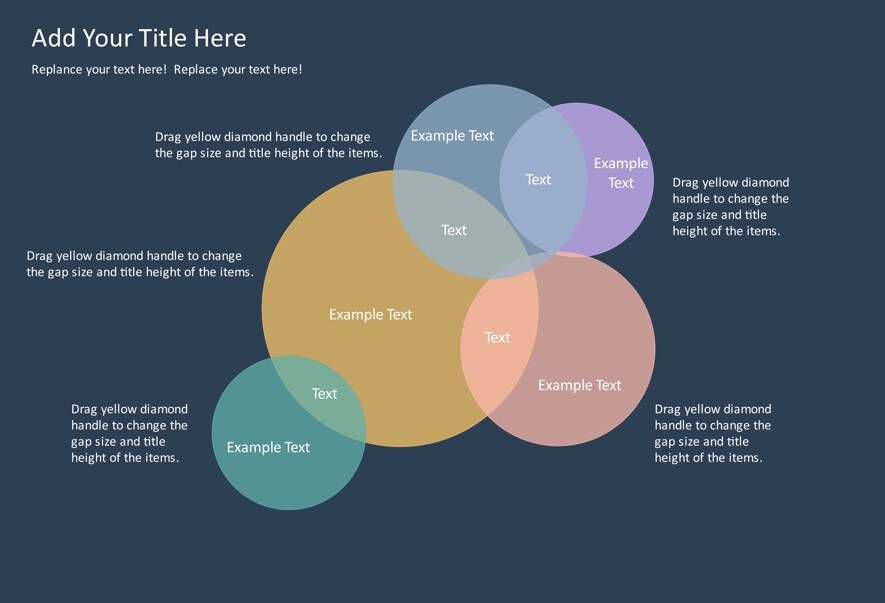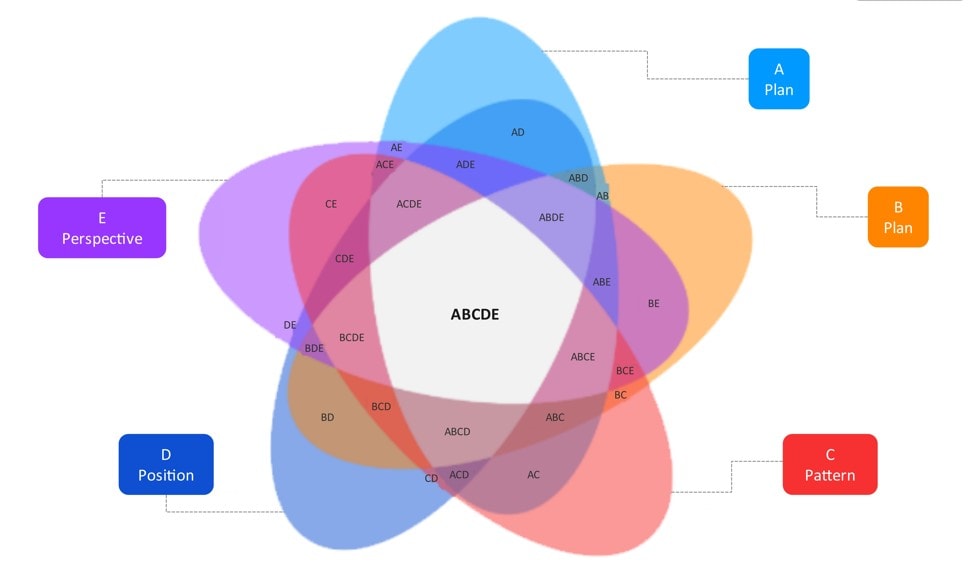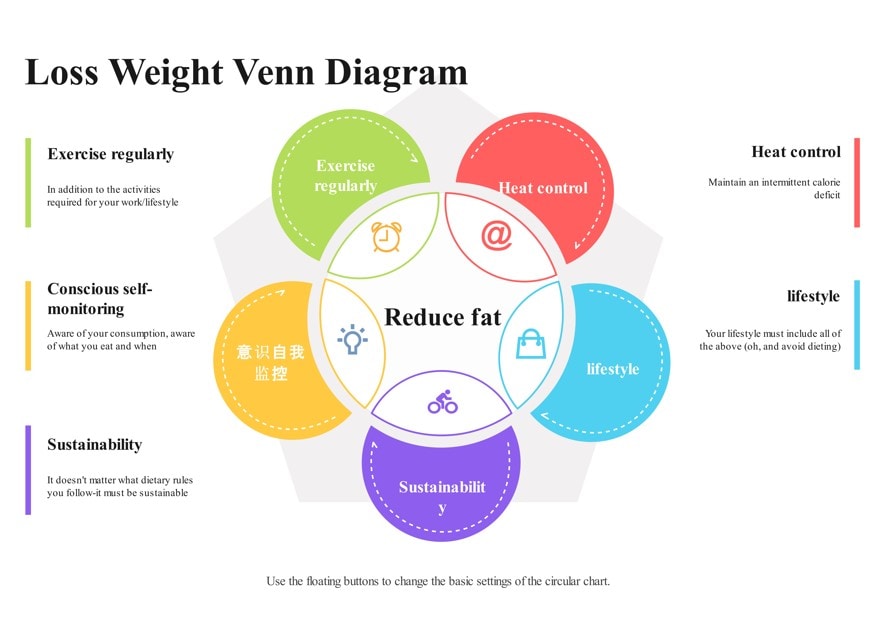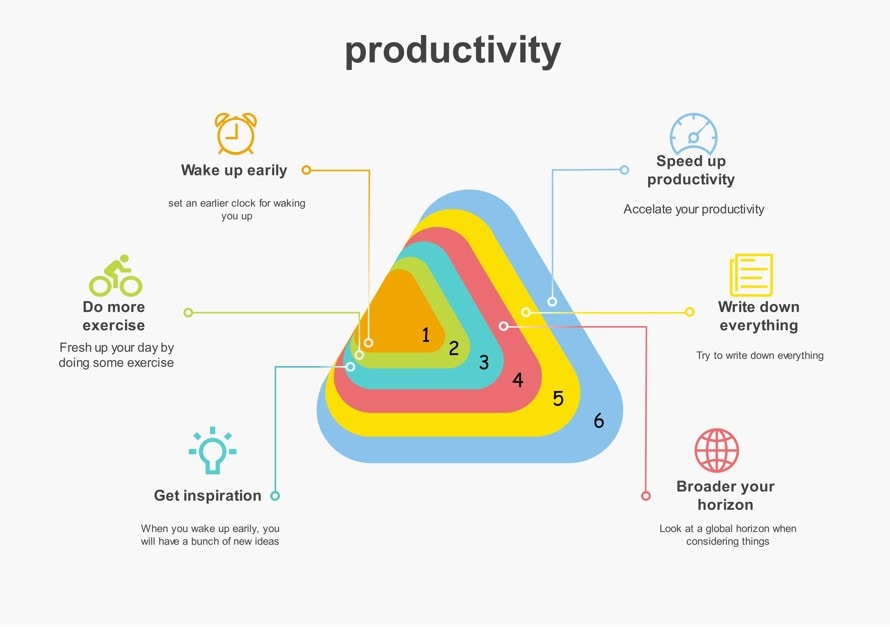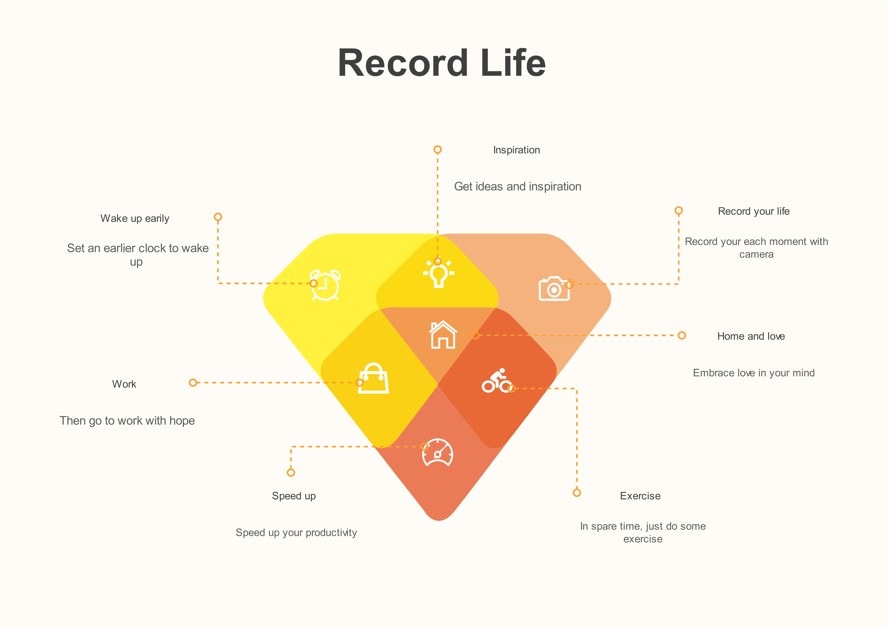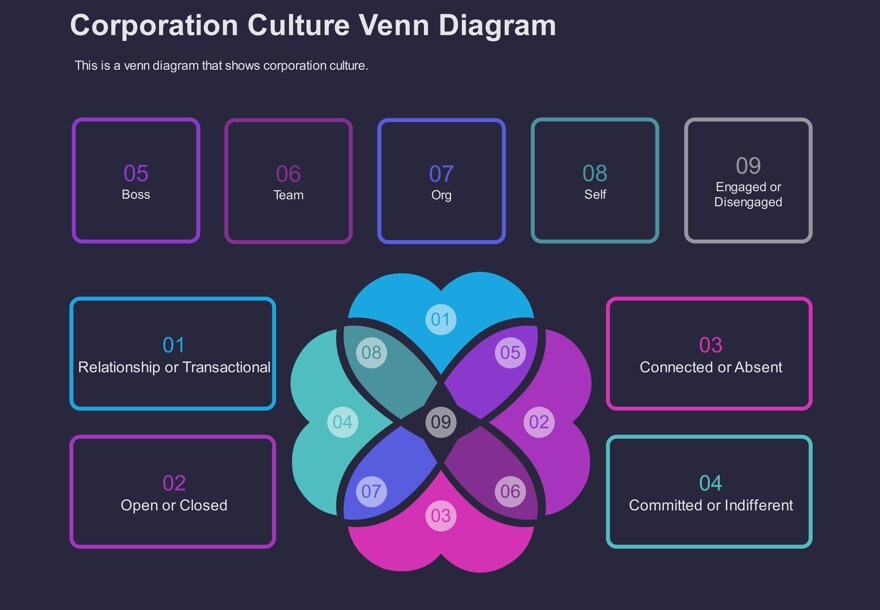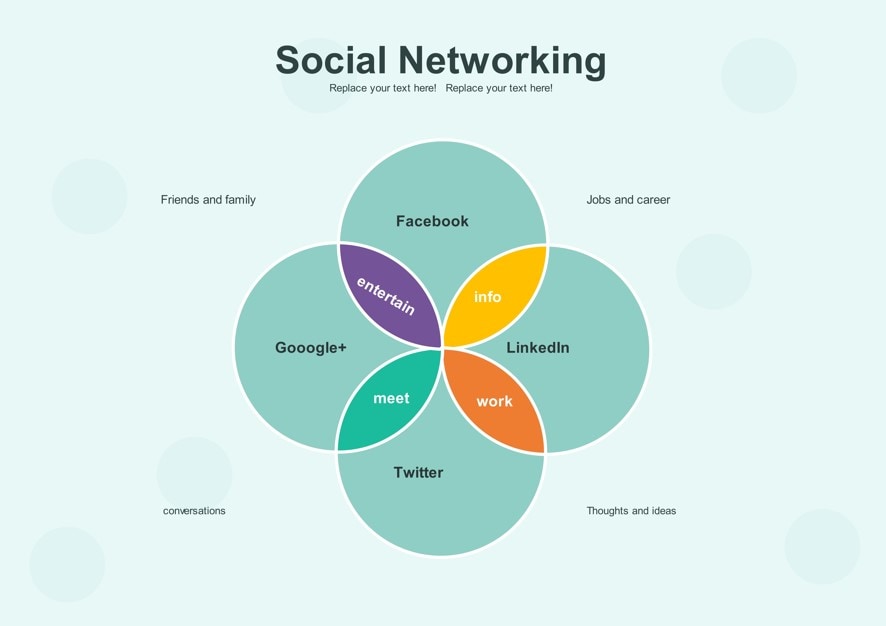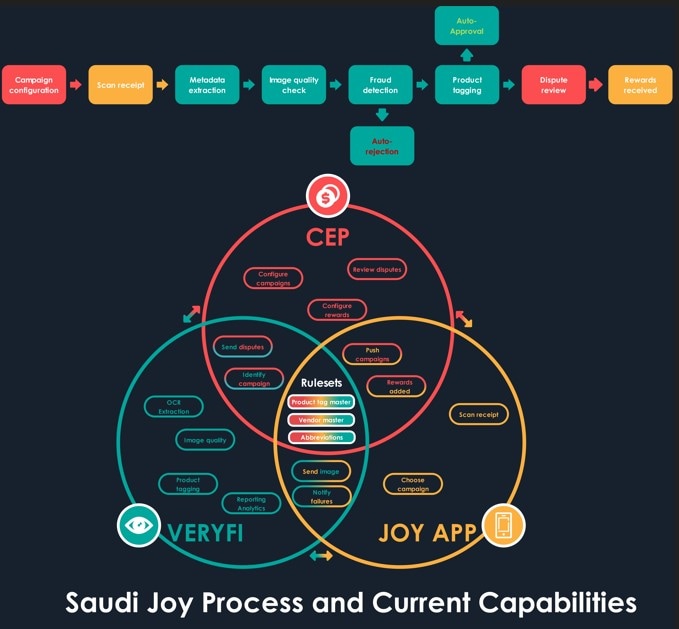Venn diagrams show relationships between elements and present similarities, differences, and overlaps between sets. The clear linking of information aids in decision-making and communication.
Since Venn diagrams are crucial for demonstrating complex data, you will find several built-in templates in PowerPoint. Although PowerPoint is a solid tool for creating presentations, many users find its template library limited in terms of designs and customization options.
EdrawMax is a better alternative if you’re looking for Venn diagram templates for PowerPoint. The tool offers an extensive template library and versatile customization options to bring your ideas to life. This article will introduce the 10 best Venn diagram templates you can download and use in PowerPoint presentations.
In this article
10 Best Venn Diagram Templates for PowerPoint
EdrawMax is a one-stop solution for all your diagramming needs. With over 200 template options, you can create an impactful PowerPoint presentation within just a few minutes. Let’s look at some Venn diagram templates you can use for your next PowerPoint presentation.
Simple Venn Diagram
A Venn diagram like this one is perfect for illustrating the relationship between three elements. In this template, you can see how different subjects are linked to each other through common fields like engineering and architecture.
Comparison Between Two Approaches
This template is a Venn diagram contrasting qualitative and quantitative research approaches. You can customize it to serve multiple purposes where two data sets need to be compared.
6-Set Venn Diagram
A Venn diagram template like this one is ideal for presenting overlapping themes, shared characteristics, or connections between 6 sets. It can be used by educators, project managers, and business analysts as it simplifies complex data relationships.
3-Set Venn Diagram
This template shows the relationship between consumers and fashion. You can edit the 3-set Venn diagram to reflect different industries and highlight common traits between unique elements.
Venn Diagram with Overlapping Circles
This template uses overlapping circles to demonstrate the similarities between three different sets. It also shows the relationships of different people by using three sizes of circles, with the bigger one containing the smaller one. You can customize this EdrawMax template in any way you want.
4-Set Detailed Venn Diagram
Here is a Venn diagram about earth science that illustrates the natural principles over the world. It is much more detailed than the templates we examined earlier, but the color coding of overlapping characteristics makes it easier to understand the diagram.
Irregular-Size Venn Diagram
This Venn diagram template displays the connections between five individual sets. However, each circle is different in size, making the diagram more visually attractive and simpler to understand. You can use this template to compare five elements of varied importance.
Multiple-Intersection Venn Diagram
Here’s an interesting EdrawMax template if you want to compare and contrast between 5 different sets. The diagram has multiple intersections, allowing users to create an in-depth diagram.
5-Set Venn Diagram
This Venn diagram is a pictorial presentation of possible relations between a collection of multiple sets of items. The overlapping circles each represent a single set or item and can be customized to suit your unique presentation needs.
Triangular Venn Diagram
This Venn diagram template uses shapes other than circles to present the shared characteristics of six different items or sets. You can use this template to make your PowerPoint presentation stand out.
Record Life Venn Diagram
This unique Venn diagram template explores the relationship between three sets. The colors, icons, and descriptions on the diagram help simplify complex data and present information in an easily understandable way.
Corporation Venn Diagram
This Venn diagram uses unique shapes, colors, and description boxes to present information engagingly. While this example presents the corporate culture, it can be edited to suit your presentation needs across multiple industries. Social Networking Venn Diagram
Social Networking Venn Diagram
This relatively simple four-set Venn diagram highlights the purpose and connections between four social networking platforms. You can add more details to the template depending on the information you must present.
Process Venn Diagram
This Venn diagram illustrates the detailed workflow of the Saudi Joy Process. The template utilizes various colors, icons, and text boxes to break down complex data into an easily understandable diagram visually.
How to Use the Templates?
After selecting a suitable template, you can export it in PPT format to create a PowerPoint presentation. Here’s a step-by-step guide outlining the process.
Step 1Select a Template
Download the app to your system or try it online. Click a template above to open it with EdrawMax.
Step 2Export The Template To PowerPoint
Click the Export button at the top left of your screen. Then, choose PPT from the drop-down menu and export the template to PowerPoint.
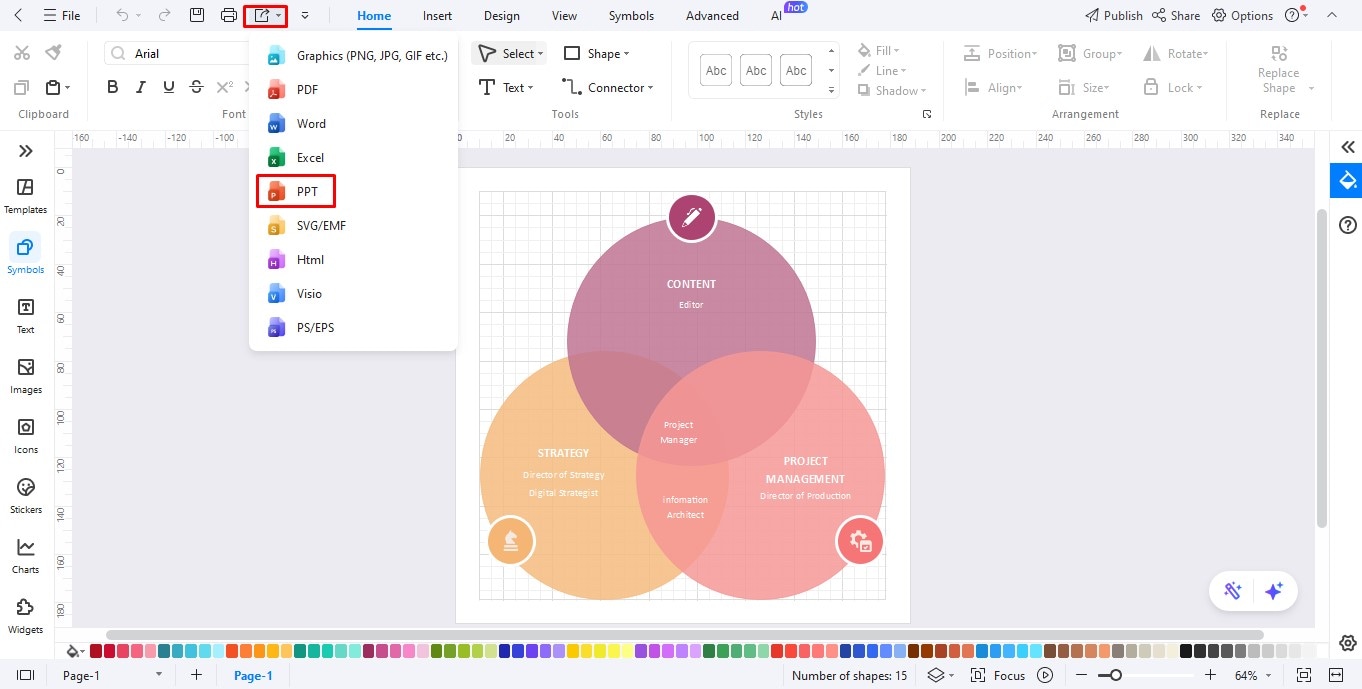
Insert the File Name, select the Ratio, and select the Export Range. Then, click Export to download the template to your system.
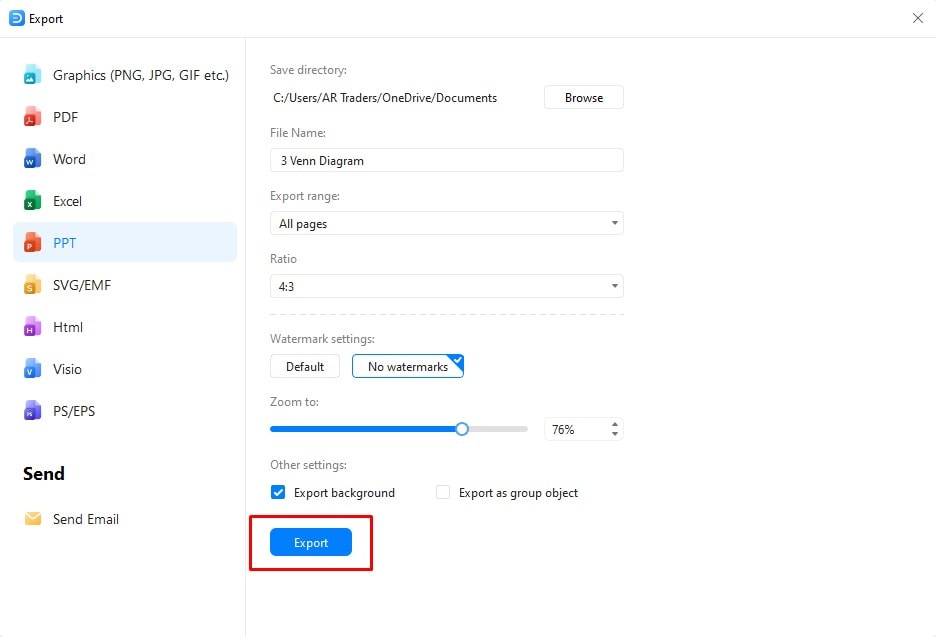
Step 3Customize The Template In PowerPoint
When the downloaded template opens in PowerPoint, you can edit the slide to match the data you want to present. Change the text, colors, icons, and slide layout and add animation effects to make the presentation more visually engaging. Click Save after you’ve customized the slide.
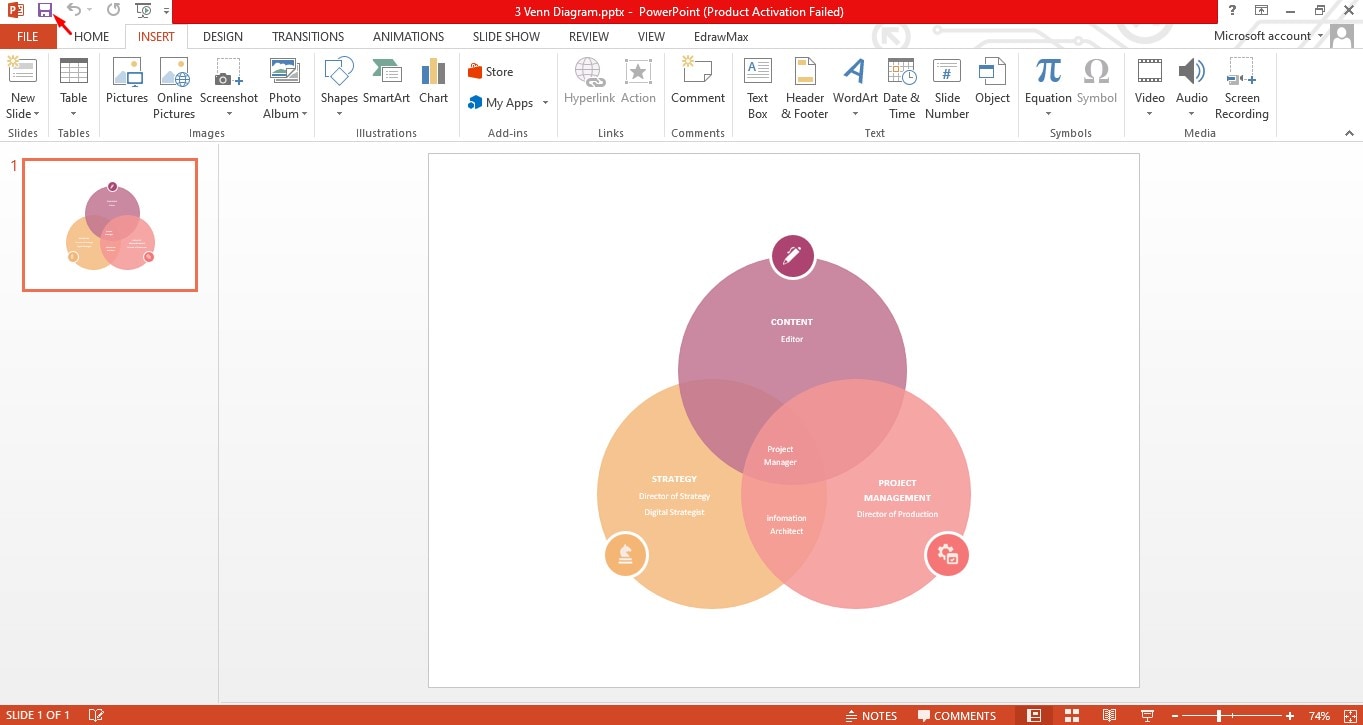
Explore More PowerPoint Venn Diagram Templates in EdrawMax
EdrawMax Venn Diagram Maker offers extensive community templates suitable for different presentation needs. The templates you find on EdrawMax are professionally designed and can be customized to represent your data. Here’s a quick guide on exploring the community for a diagram that best fits your requirements.
Step 1Search For Templates
Open EdrawMax’s app to access community templates. The page offers multiple diagram styles, from floor plans, flowcharts, and organization charts to Venn diagrams. Enter Venn Diagram in the search bar for free, editable templates for your next project.
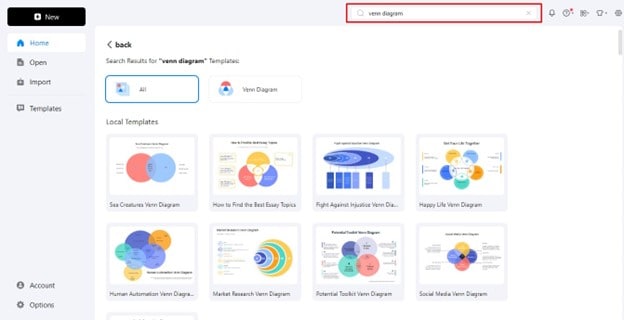
- On this page, you will find local and community templates.
- If you’re looking for a Venn diagram in a particular field, alter your search to find templates relevant to your data. For example, enter Science Venn diagram to explore what the community offers in that area.
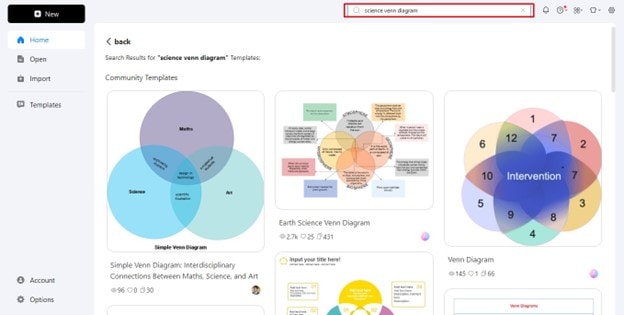
You can now browse different Venn diagram styles to find the one you like best.
Step 2Open Template
Choose a template and open it. When it fits your need, click Use Immediately to appy it.
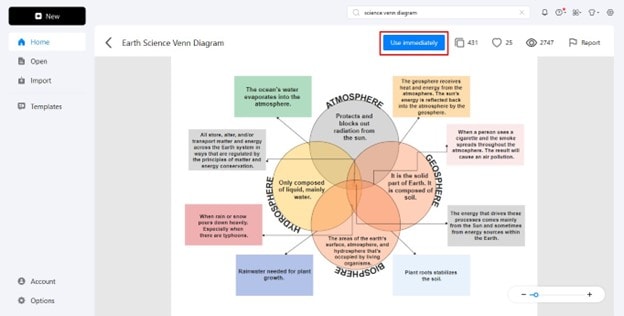
Limitations of PowerPoint Templates
PowerPoint is a comprehensive platform that enables you to create presentations from scratch. The tool also offers pre-made templates to expedite the process. However, there are some limitations to what you can achieve with PowerPoint’s built-in templates.
- PowerPoint’s template library isn’t as extensive as that of other diagramming tools, such as EdrawMax. Many users find the designs to be too generic and not engaging enough for modern audiences.
- You can customize the templates to a certain extent, making it challenging for users to realize their creative vision.
- Editing templates on PowerPoint requires multiple manual adjustments, which can be time-consuming, especially for large-scale projects with complex data.
Why Choose EdrawMax?
EdrawMax is a multifunctional diagram-creation software that enables you to create professional diagrams, including flowcharts, mind maps, floor plans, and more. The tool integrates seamlessly with PowerPoint, enabling you to create quick, visually engaging, and impactful presentations.
Here are some standout features that make EdrawMax a reliable diagramming tool.
- Customizable templates: EdrawMax offers over 30,000 free templates designed by professionals. These templates can be customized to meet your project needs with minimum hassle.
- Extensive symbol collection: The tool comes with a large, ready-made symbol collection tailored to the diagram style you’re looking for. This makes customizing the template with relevant symbols and infographics quick and easy.
- Cloud storage: With EdrawMax, you can save the edited designs in the cloud for later use. You can also share them easily with other team members by either sending them a link or granting them access to your work via email.
- AI integration: EdrawMax leverages AI to offer valuable features, including image text extraction, generative diagramming, and analysis, to help fast-track your workflows.
Install EdrawMax Inside PowerPoint as an Add-in
PowerPoint users can use EdrawMax features by integrating the diagramming tool as an add-in. This allows you to access EdrawMax’s template library through PowerPoint and transform plain slides into presentations within seconds. You can also use EdrawMax’s AI generative tool to create a PowerPoint presentation.
Follow this quick guide to add EdrawMax as an add-in in PowerPoint.
Step 1
Launch EdrawMax’s desktop app and locate the PowerPoint Add-in on the homepage. Click on the respective tab to initiate the process.
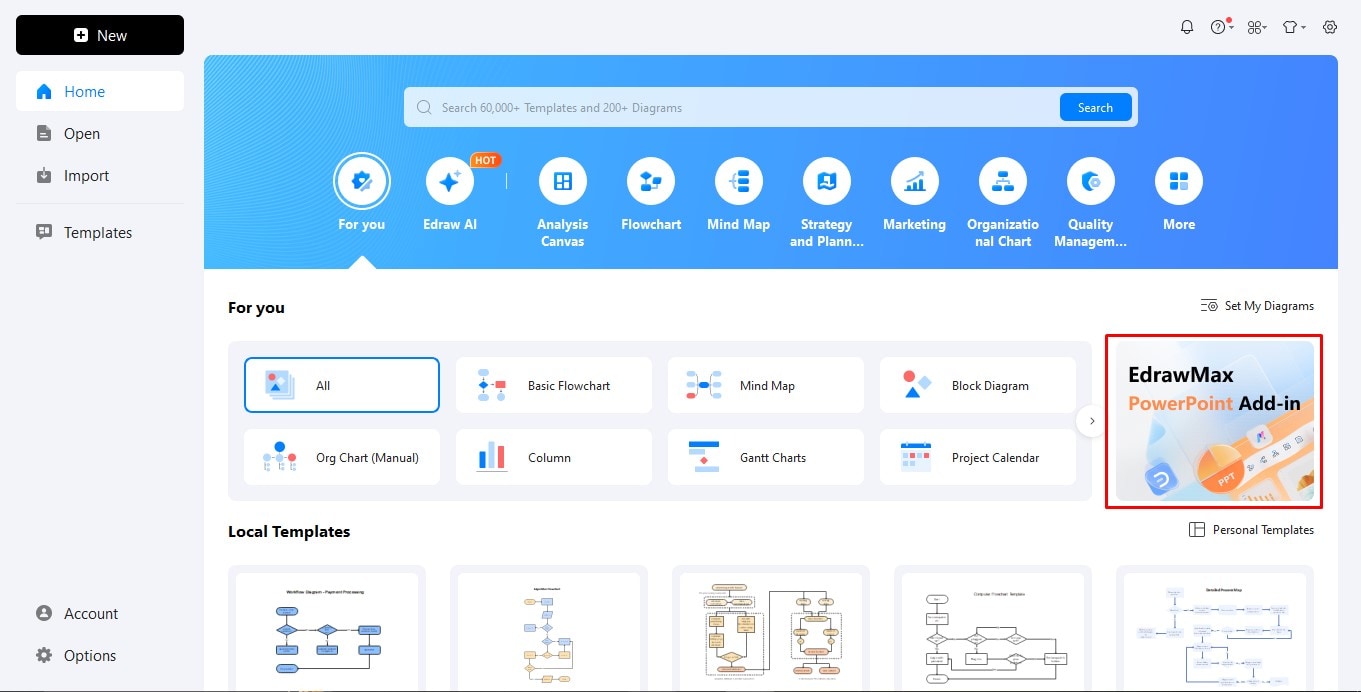
Tip: If the step above does not work, check the guide here to learn how to install EdrawMax Add-in.
Step 2
Open PowerPoint and look for EdrawMax on the top panel. Click the tab to view the tool’s features.
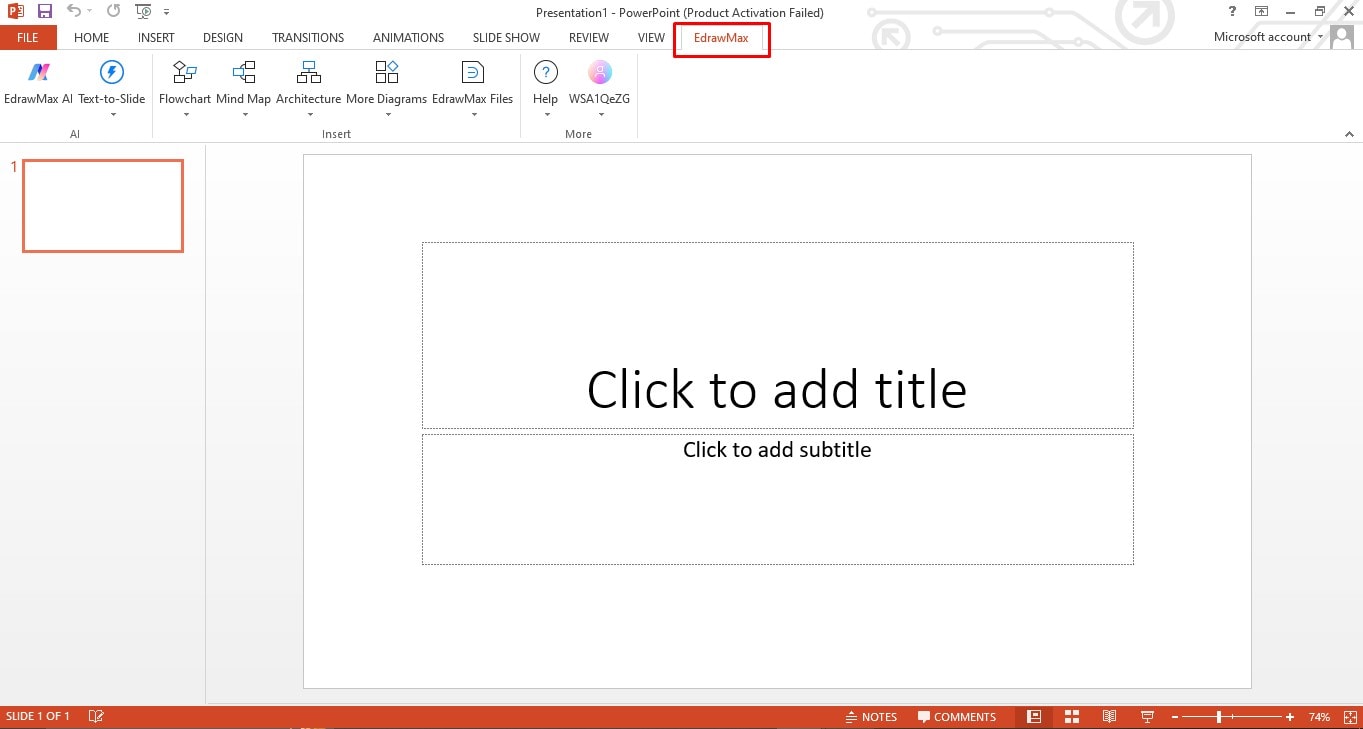
Step 3
Click More Diagrams from the panel and navigate to More for template options.
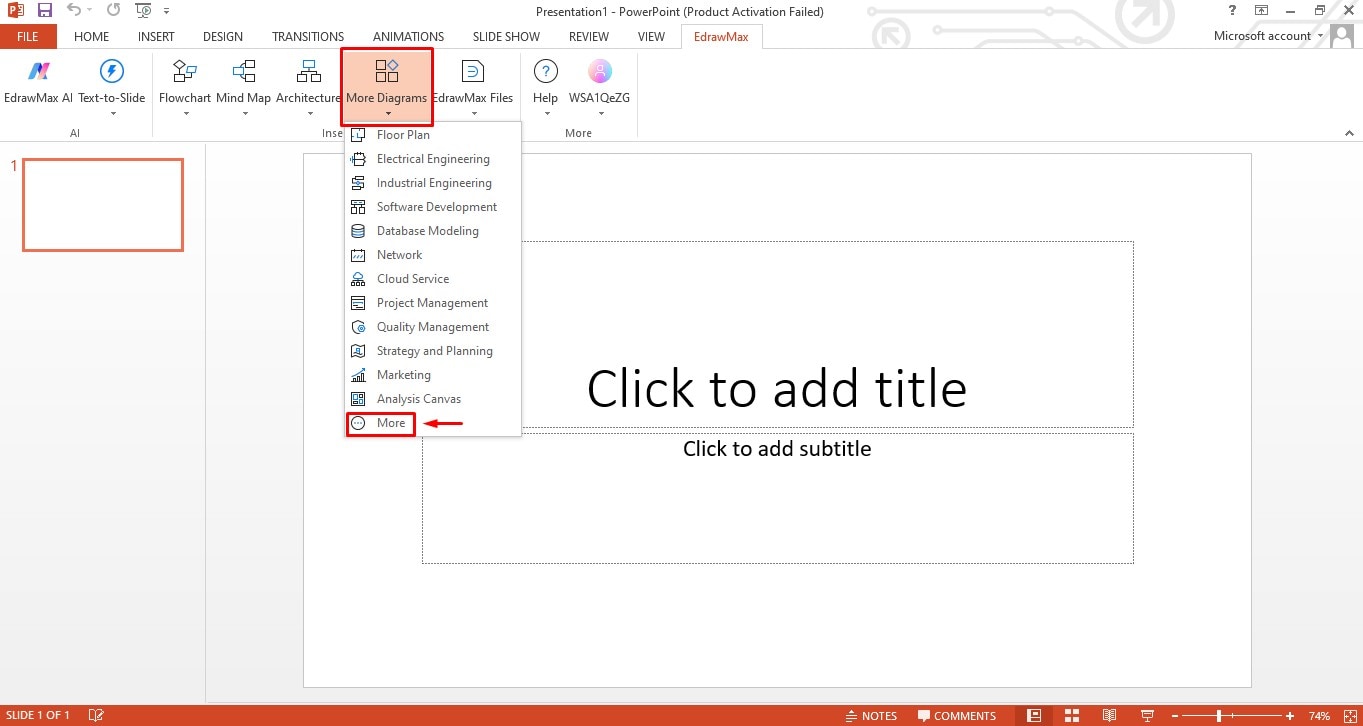
Step 4
Search Venn Diagrams to explore EdrawMax’s templates library. Select a template that fits your data requirements, and edit and save the final copy to your system.
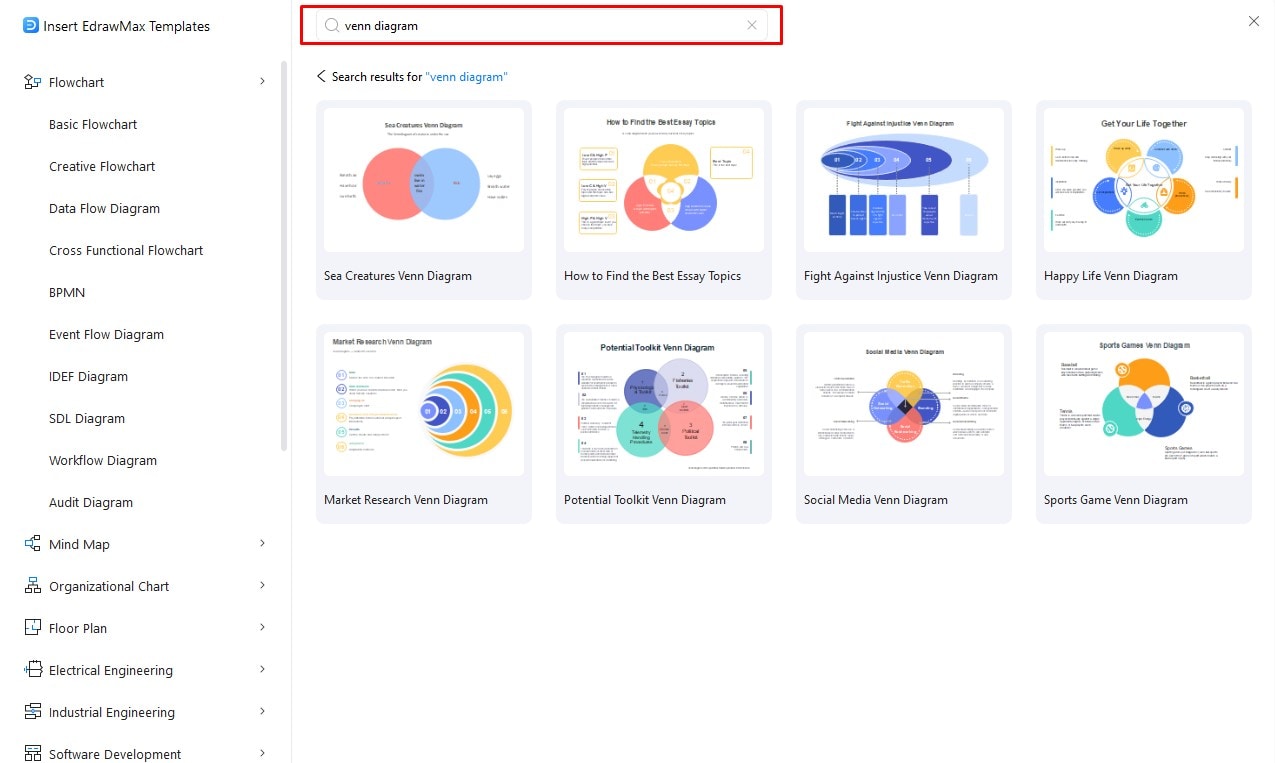
Conclusion
Premade Venn diagram templates for PowerPoint are great for starting your presentations. The only catch is to find one that is interactive and customizable. In this article, we have explored 10 EdrawMax templates that fit the bill, allowing you to create impactful PowerPoint presentations without the hassle. Try out one of these templates for your next presentation and see if it makes your slides stand out.




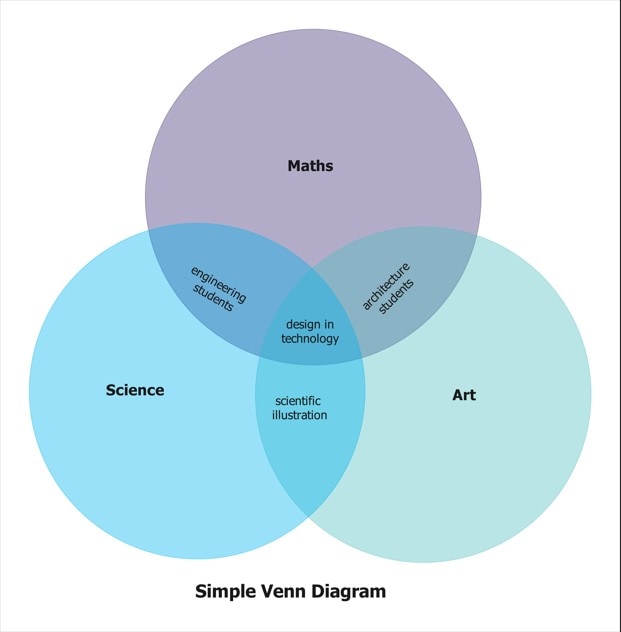
 below.
below.  below.
below.