In the intricate tapestry of everyone's lives, a family tree stands as a living chronicle, weaving together the threads of generations. It's not just a chart; it's a map of your roots, connecting you to your ancestors and the stories that define your family. Understanding where you come from holds a special significance, offering a sense of belonging and identity.
The need for an online family tree maker becomes evident in the digital age. It's not merely a tool; it's a bridge that spans time and distance. Imagine effortlessly creating and exploring your family tree with just a few clicks. An online family tree generator simplifies the process, making it accessible.
Whether you're a genealogy enthusiast or curious about your heritage, this tool becomes a gateway to discovering and preserving your family's unique journey. Buckle up and delve into the world of EdrawMax's free online family tree maker, where simplicity meets the profound, and your family's story unfolds with ease.
In this article
Part 1. How To Draw a Family Tree Online on EdrawMax?
Uncover the simplicity of mapping your family connections with EdrawMax's online family tree maker. No artistry skills are needed – just your curiosity and a desire to explore your roots. This section will guide you through the easy steps of drawing your family tree effortlessly. Get ready to bring your family's story to life!
Step 1: Visit EdrawMax's homepage through the button below and click the WORKPLACE button to initiate a new project.
Step 2: To get started, head to the Templates tab and use the search bar to find an appropriate chart template that suits your preferences. These templates, having established structures and pieces, could serve as a good starting point.
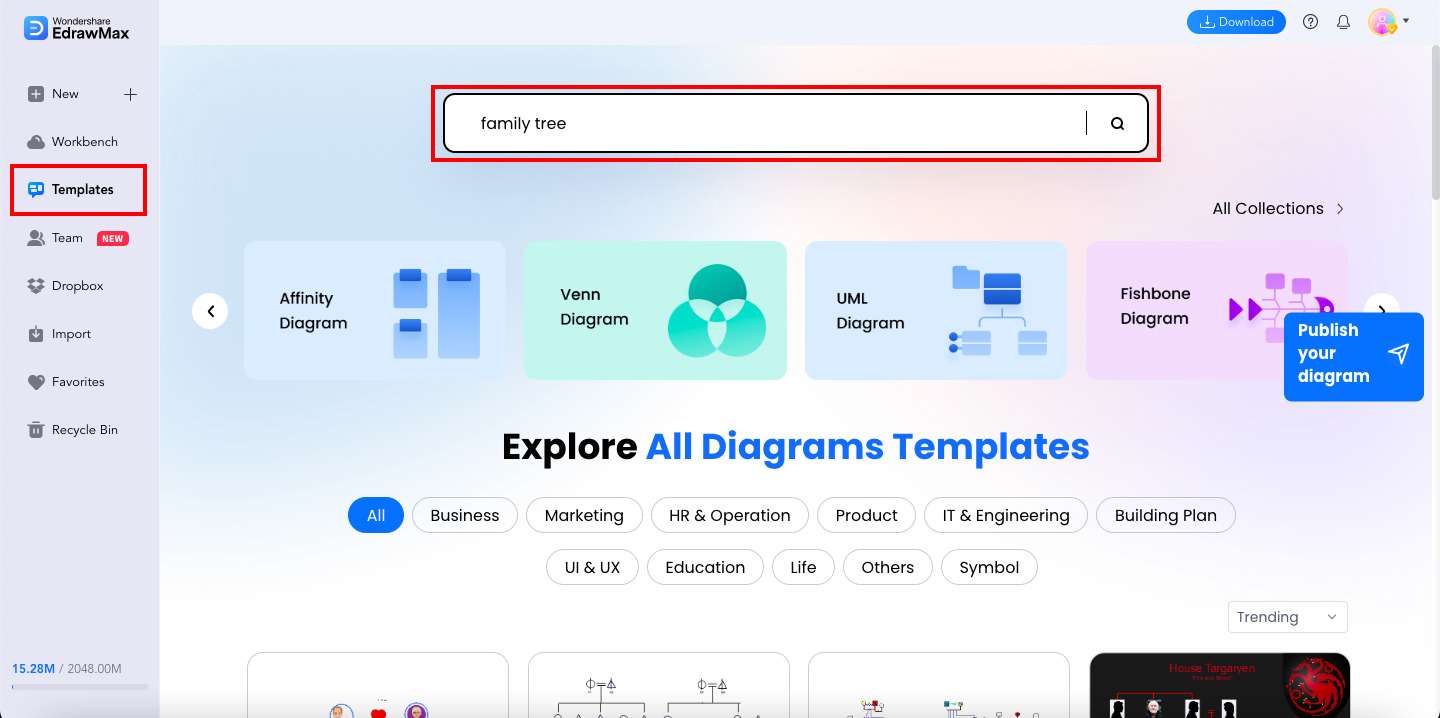
Step 3: Scroll down and look for a template that suits your taste. Click the Use immediately button once you've made your selection.
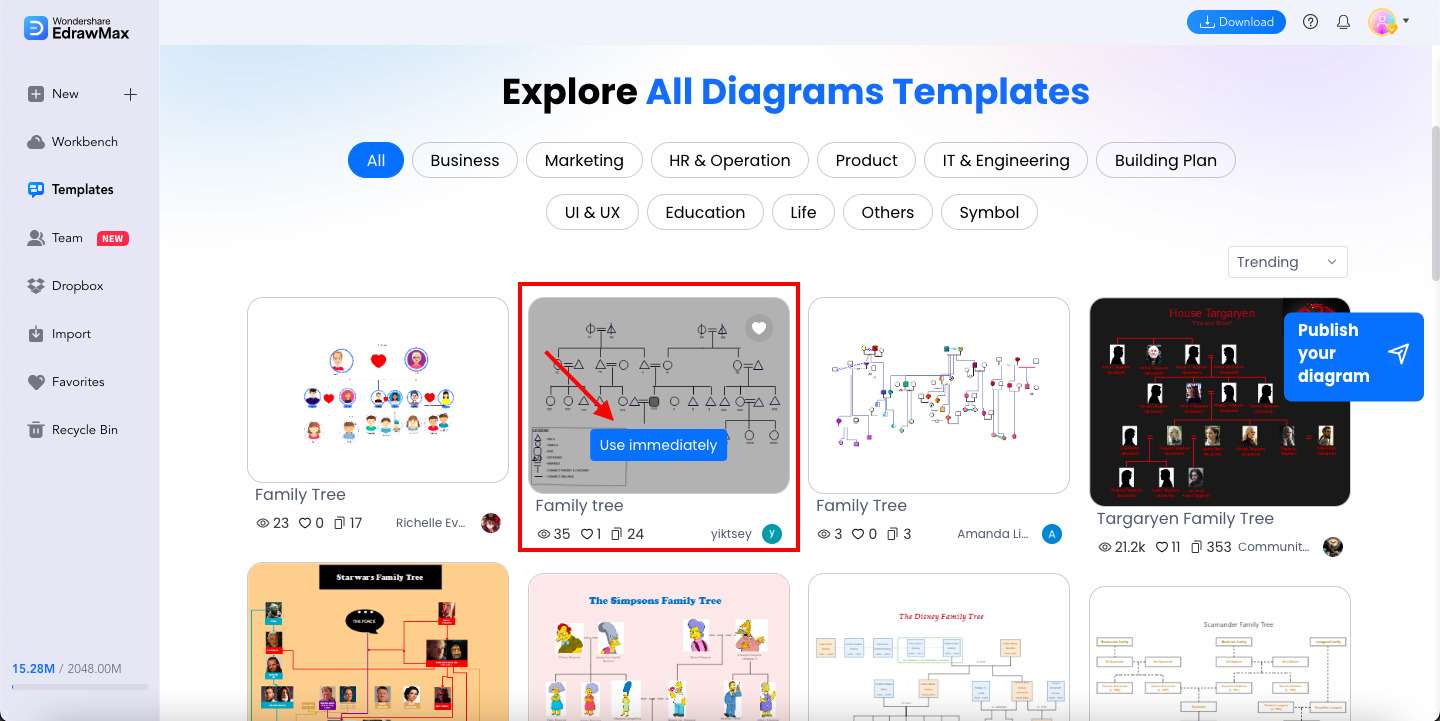
Note: You can also make a family tree from scratch by going to New > General > Organizational Chart in the homepage. Then click Family Tree.
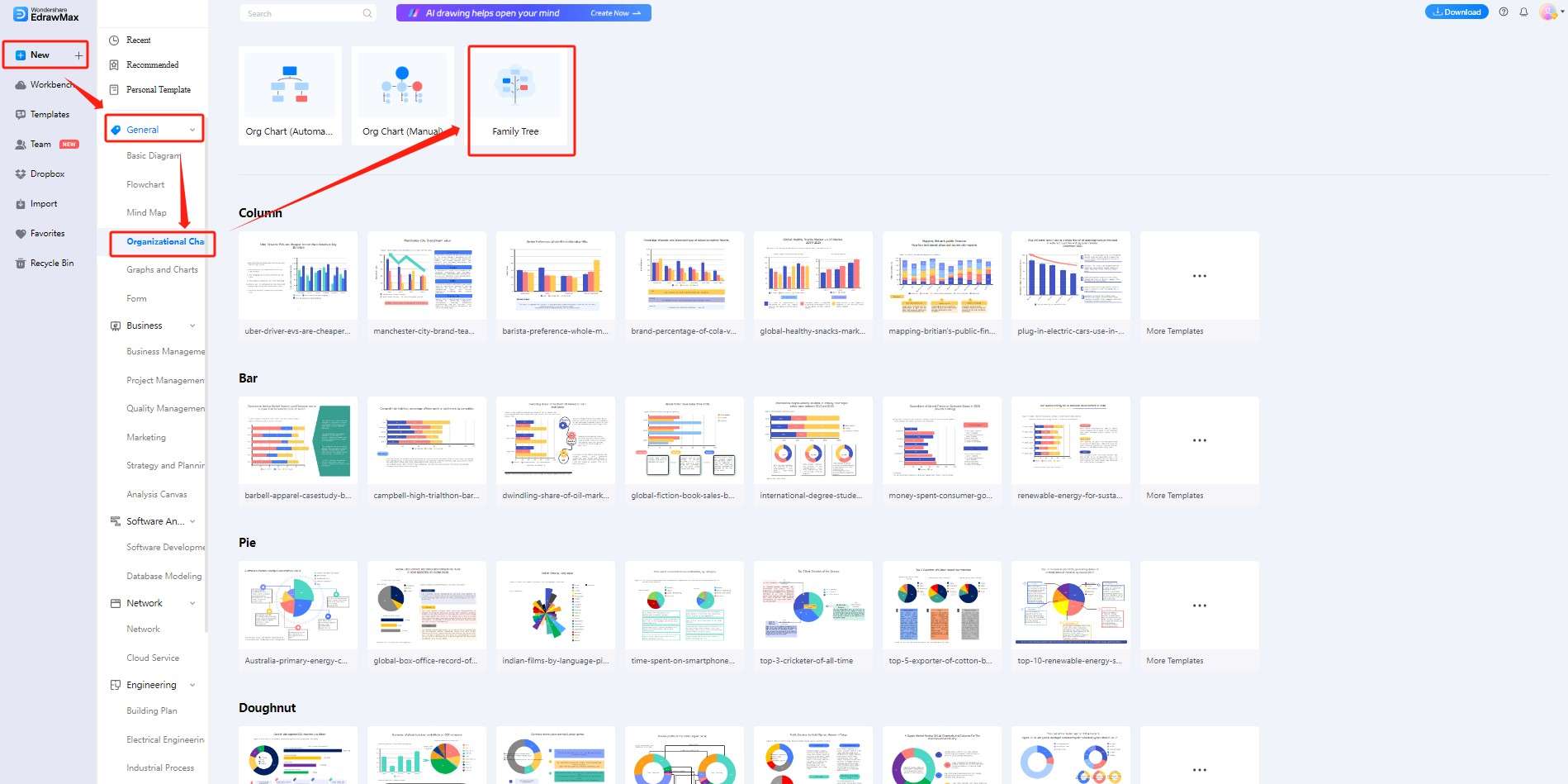
Step 4: Now, it's time to modify your selected template. Take a look at some of the fantastic options for customization that are available in EdrawMax:
- Modify titles and subheadings. Change any textual content in your diagram by double-clicking the corresponding text element. You can also change the text's layout, font, size, and color to improve readability.
- Utilize visuals (icons and images). Add images and icons to your diagram to make it clearer and eye-catching. You can use your computer's pictures or select from a large collection of icons readily provided by EdrawMax on its Symbols
- Add and remove shapes. The forms library allows you to modify existing forms in the diagram or add new ones. Use this feature to visually represent the numerous nodes, switches, and bridges that make up your network.
- Group and arrange elements. You can use this function to make an orderly diagram. Align components and cluster-related information for a refined final product.
- Customize colors and styles. Using the different formatting options offered by EdrawMax. Use a combination of line thicknesses, line styles, and color gradients to indicate distinct areas of the network.
- Edraw AI Chat. If you get stuck or need inspiration, use the Edraw AI chat tool in EdrawMax. It's useful for finding solutions, generating design ideas, and ensuring the menu appears delicious.
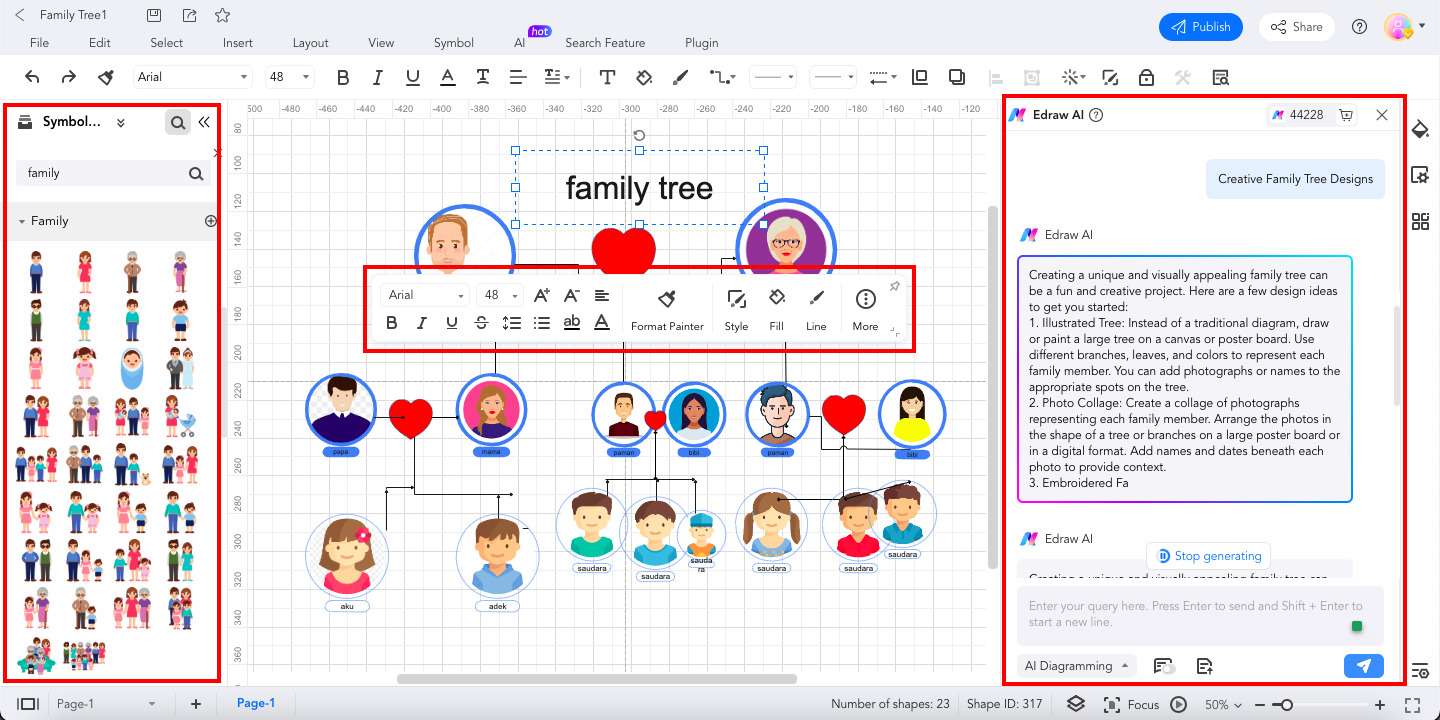
Step 5: After making any necessary modifications to your family tree, you may Save and Export it to your computer.
Tip: EdrawMax allows you to export your project to various formats, including Graphics (PNG and JPEG), PDF, Word, Excel, PowerPoint, SVG, HTML, and Visio.
Part 2. Three Templates From EdrawMax's Templates Community
Unlock the power of visual storytelling with EdrawMax's diverse templates! This section will unveil three incredible family tree templates from its Templates Community. These ready-to-use templates transform the creation process, making showcasing your family's unique history a breeze. Let's delve into the artistic side of preserving your roots!
Classic Family Ancestry Template
Dive into the timeless elegance of this classic yet modern family ancestry template. This design captures the essence of traditional family trees, providing a straightforward yet charming way to display your lineage.
Modern Family Tree Template
The Modern Genogram Template is a visual treat for those seeking a contemporary touch. With sleek lines and vibrant colors, this template adds a modern flair to your family tree, making it visually appealing and easy to follow.
Cute Family Tree Diagram
Delight in the charm of family connections with this cute family tree diagram template. This endearing template combines simplicity with a touch of sweetness, creating a visually appealing and easy-to-understand representation of your family lineage. Embrace the adorable side of genealogy as you showcase your family's unique story with this heartwarming template.
Get ready to choose a template that resonates with your style, and let the artistic expression of your family story unfold!
Part 3. EdrawMax - Your Ultimate Online Family Tree Maker
Embark on a seamless journey of creating your family legacy with EdrawMax, the go-to online family tree maker. Let's explore why EdrawMax stands out in transforming your family history into an easily accessible masterpiece.
Key Features
In this part, you'll understand which features make EdrawMax a flexible tool for making family tree templates.
- Templates Community
EdrawMax offers a treasure trove of templates, ensuring you find the perfect design to bring your family tree to life. Choose from a variety of styles that suit your taste, making the process not only efficient but also visually captivating.
- AI Frawing
Say goodbye to the complexities of manual drawing! EdrawMax's AI drawing feature simplifies the creation process. Let artificial intelligence assist you in organizing and connecting family relationships effortlessly.
- Available Online and on All Systems
EdrawMax doesn't limit your creativity. Access your family tree anytime, anywhere – online or offline, and on any operating system. Enjoy the flexibility of creating and editing your family tree at your convenience.
- Export Formats
EdrawMax understands the importance of sharing your family story. Export your family tree in various formats, ensuring compatibility and easy sharing with family members, whether they prefer digital or printed copies.
What You Also Might Find Useful
File Recovery. EdrawMax goes the extra mile with a file recovery feature. Accidents happen, and with EdrawMax, your hard work is safeguarded. Easily recover previous versions of your family tree, providing peace of mind as you explore your roots.
Choose EdrawMax, where simplicity meets innovation, and turn your family history into a captivating visual narrative.
Part 4. Simple Tips for Making Family Trees
Embarking on the journey of creating your family tree is a delightful adventure that unveils the rich tapestry of your roots. Here are some easy tips to make the process enjoyable and meaningful.
- Start simple. Begin with immediate family members before delving into extended relatives. This foundation will help you organize your thoughts and create a clear structure.
- Gather information. Reach out to family members for details. Collect names, birthdates, and any unique stories or facts. It's these personal touches that breathe life into your family tree.
- Use EdrawMax templates. Leverage the diverse templates provided by EdrawMax. Whether you prefer a classic design or a cute, whimsical layout, these templates simplify the creation process and add a visually appealing touch to your family tree.
- Add photos. A picture is worth a thousand words. Enhance your family tree by incorporating photos. This makes it visually engaging and adds a personal touch to each branch of your family.
- Be consistent. Maintain a consistent format for names, dates, and relationships. This clarity ensures that your family tree is easy to understand and follow.
- Embrace collaboration. Family history is a collective effort. Involve family members in the process. Their insights and memories can enrich your family tree and create a shared connection.
By following these simple tips and utilizing the tools provided by EdrawMax, you'll create a family tree and a cherished keepsake that celebrates your family's unique story. Happy crafting!
Conclusion
As this journey through the world of family trees and EdrawMax's free online family tree maker wraps up, remember: your family's story is a treasure waiting to be uncovered. And in the heart of your family tree lies a captivating tale, beautifully told with EdrawMax. From user-friendly templates to AI assistance, this online family tree maker transforms genealogy into an accessible journey.
Embrace the joy of connecting generations and preserving memories effortlessly. Start your family legacy today with EdrawMax – where simplicity meets the art of storytelling. Uncover your roots and cherish the unique narrative that defines your family. Happy exploring!





 below.
below.  below.
below. 




