The finance department of a business is very important as it handles things like paying employees, keeping track of money coming in and going out, analyzing the economy, and making important decisions for the company. A finance department process flow chart shows how all the different tasks and activities in the department are organized. It helps the department run smoothly and ensures that money is managed properly.
Creating a finance business process flow chart helps describe the important steps in the department's processes and makes sure everything runs smoothly without any problems.

In this article
Part I: Introduction to Finance Department Process Flow Charts
The finance department is an essential part of a company as it plays a crucial role in managing the company's money. Its main function is financial management, which involves planning and overseeing the organization's finances to achieve its goals. Financial management aims to maximize the value of the company for its shareholders, increase profits, reduce risks, and ensure the company's long and short-term financial well-being.
In the finance department, employees carry out numerous tasks every day. These tasks can include creating financial reports, processing payment invoices, conducting internal audits, and reconciling accounts. To ensure that these tasks are done efficiently and effectively, the finance department needs a clear and organized framework to guide its actions.
A finance business process flow chart is a visual representation that outlines the step-by-step process followed by finance department staff to complete their tasks. These flow charts help streamline financial procedures and automate repetitive and time-consuming transactions. By following the flow chart, finance personnel can maximize their productivity, ensure accuracy, and effectively manage their workload.
Part II: Finance Process Flow Chart Template
To make the company's finance department work better, it's important to understand how the tasks are done regularly or at certain times.
You can start by mapping out the important finance processes like making budgets, paying vendors, closing financial records, and preparing financial reports. To gather information about these processes, you can talk to the people who are involved in them. Once you have a complete map of the finance department processes, you can identify any areas that can be improved.
We have provided a sample finance process flow chart template that explains the steps involved in the finance process. This will help you organize and streamline your business operations.
The finance department takes care of all the money matters in a business. They handle things like paying for things the business needs, making invoices for customers, collecting money from customers, keeping track of all the money going in and out, and more.
The finance department process flow chart shows how a company receives an invoice from a vendor, checks if it is correct, and then pays the vendor for what they provide. It helps everyone understand the steps involved in this process.
Receiving Invoice
When a company wants to buy something from a vendor, they first get a document called a quote. The quote tells the company how much the thing they want to buy will cost. If the company decides to go ahead and buy it, the vendor then sends an official document called an invoice.
The invoice confirms the purchase and tells the company how much they need to pay. So, the quote is like asking about the price, and the invoice is like the official bill that says how much money needs to be paid.
Verifying Invoice
After the company receives the invoice from the vendor, it goes to the accountant. The accountant checks the invoice to make sure everything is correct. They look at what was purchased, the total amount to be paid, any discounts applied, and when the payment is due.
Unlike a quote, which is just a price inquiry, the sales invoice is an official document that asks for payment. The invoice is like the final version of the quote and cannot be changed. Once the accountant is done checking, they sign the invoice and send it to the finance manager for approval.
Approving Payment
After the accountant signs the invoice, it goes to the finance manager. The finance manager looks at the invoice details to make sure everything is correct. They check if the payment needs to be made in cash or by check, depending on what the vendor wants and what the company can afford. Once the finance manager is satisfied, they approve the payment for the order.
Processing Payment
Once the finance manager approves the payment, they send an approval letter to the accountant. The accountant then prepares the payment for the order, making sure to pay the exact amount. The payment is processed, and the vendor receives the money. To let the buyer know that the payment has been received, the vendor sends a receipt to the accountant. The receipt can be either digital or on paper.
Filing Invoice
The last step is bookkeeping which is performed after delivering the payment to the vendor. In this step, the company stores the procurement record in the general ledger for future use, such as for legal purposes, analyzing the company's sales & expenses, and budget planning.
Part III: EdrawMax- A Remarkable Choice to Design Finance Process Flow Charts!
To make financial operations successful, it's important to create clear diagrams showing each step. Financial processes need careful attention, and even small mistakes can cause problems. If you use an old diagramming tool, your diagrams might be confusing and not show the steps clearly.
To avoid this, you need a modern tool like EdrawMax. It lets you draw and edit flowcharts easily, creating diagrams that help manage workflows without errors.
EdrawMax is a great diagramming solution with lots of useful features. It lets you customize your diagrams, has many symbols to choose from, and offers different ways to export your work. You can also find pre-made finance templates in the Templates Community and customize them to create impressive business flow diagrams.
How To Craft a Comprehensive Finance Process Flow Chart Using EdrawMax?
EdrawMax is a helpful flowchart tool that lets you create finance business diagrams. It has many advanced features to make your diagrams look modern and professional. With EdrawMax, you can easily describe and organize complex ideas, procedures, and workflows related to finance. We have provided a detailed guide on how to create your finance process flowchart using a ready-made template in EdrawMax.
Step1
Launch the "EdrawMax" application to create your finance department process flow chart.
Step2
Navigate to the "Templates" option in the left sidebar, type "Finance Process Flow Chart" in the search box, and proceed with your desired template.
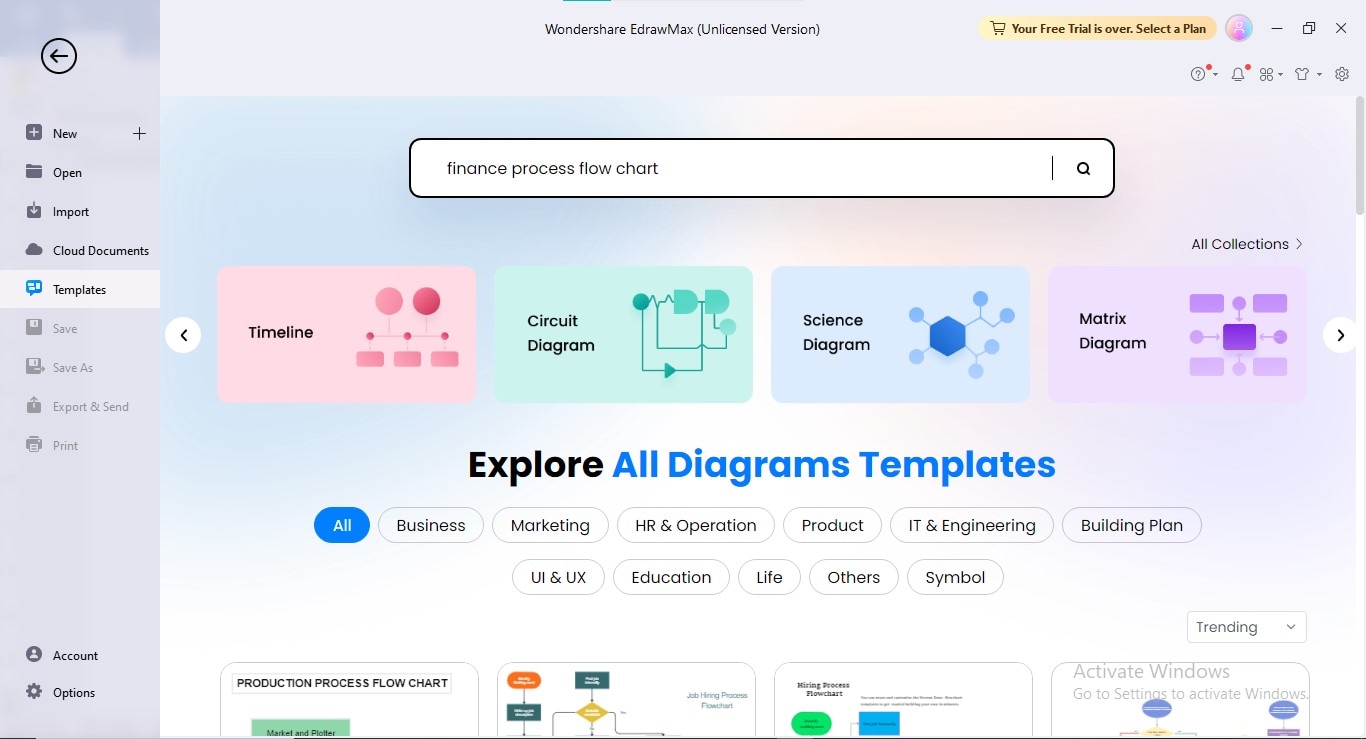
Step3
Modify the structure of your finance process flow chart by adding or removing shapes, depending on your process flow requirements.
Step4
Customize the information of your finance department process flow chart by adding your custom data; to do so, double-click any shape and edit its textual data.
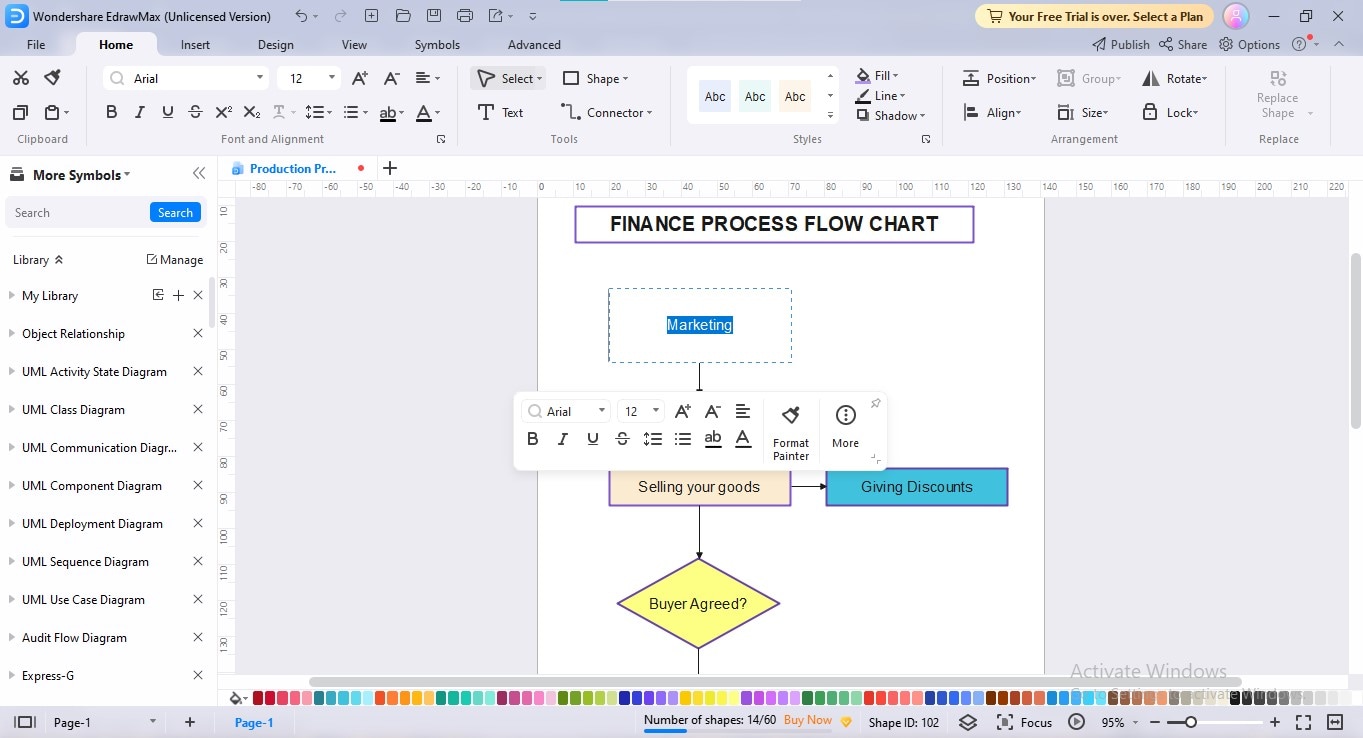
Step5
To apply unified formatting or customization to multiple items, select those items and implement your desired changes.
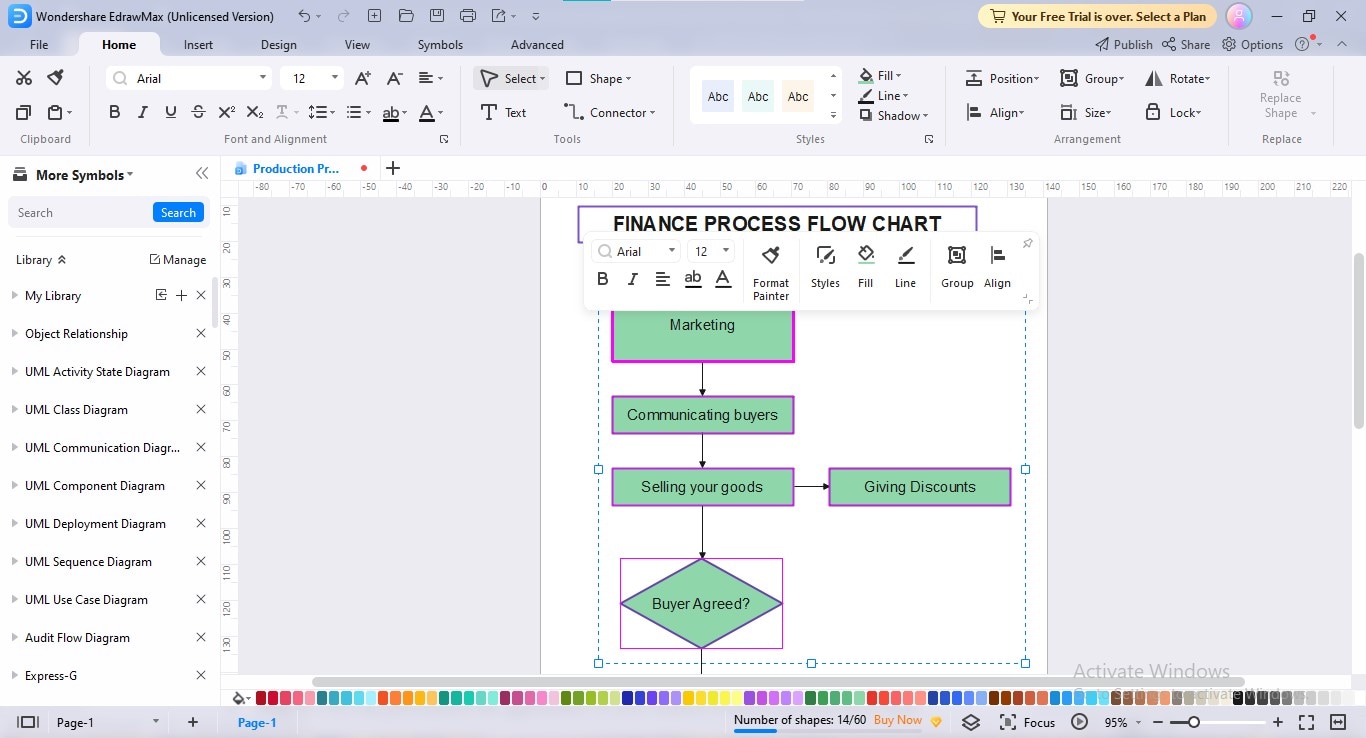
Step6
You can personalize the appearance of your finance business process flow chart by applying your favorite theme, background, color scheme, font style, or connector type; to perform these modifications, navigate to the "Design" option in the menu bar.
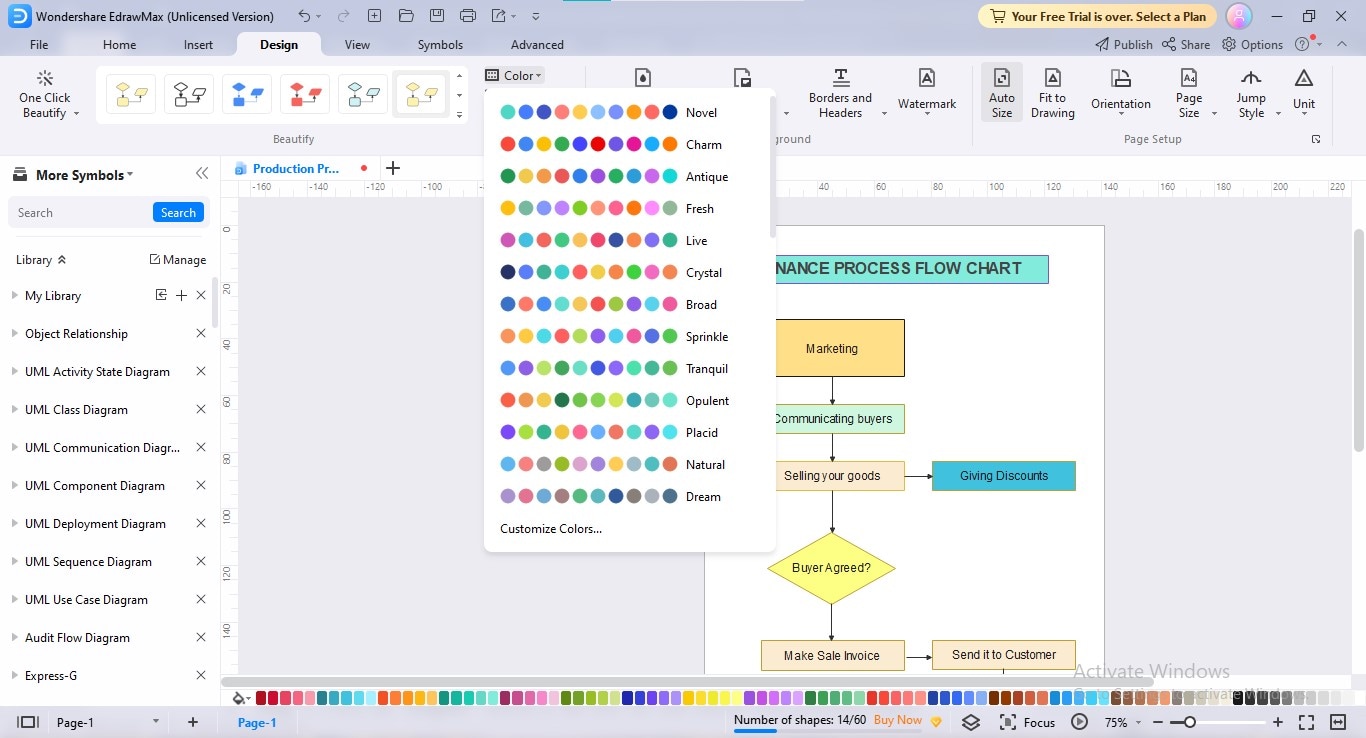
Step7
Click the "Export" button at the title bar and choose your preferred export format to save your finance department process flowchart file.
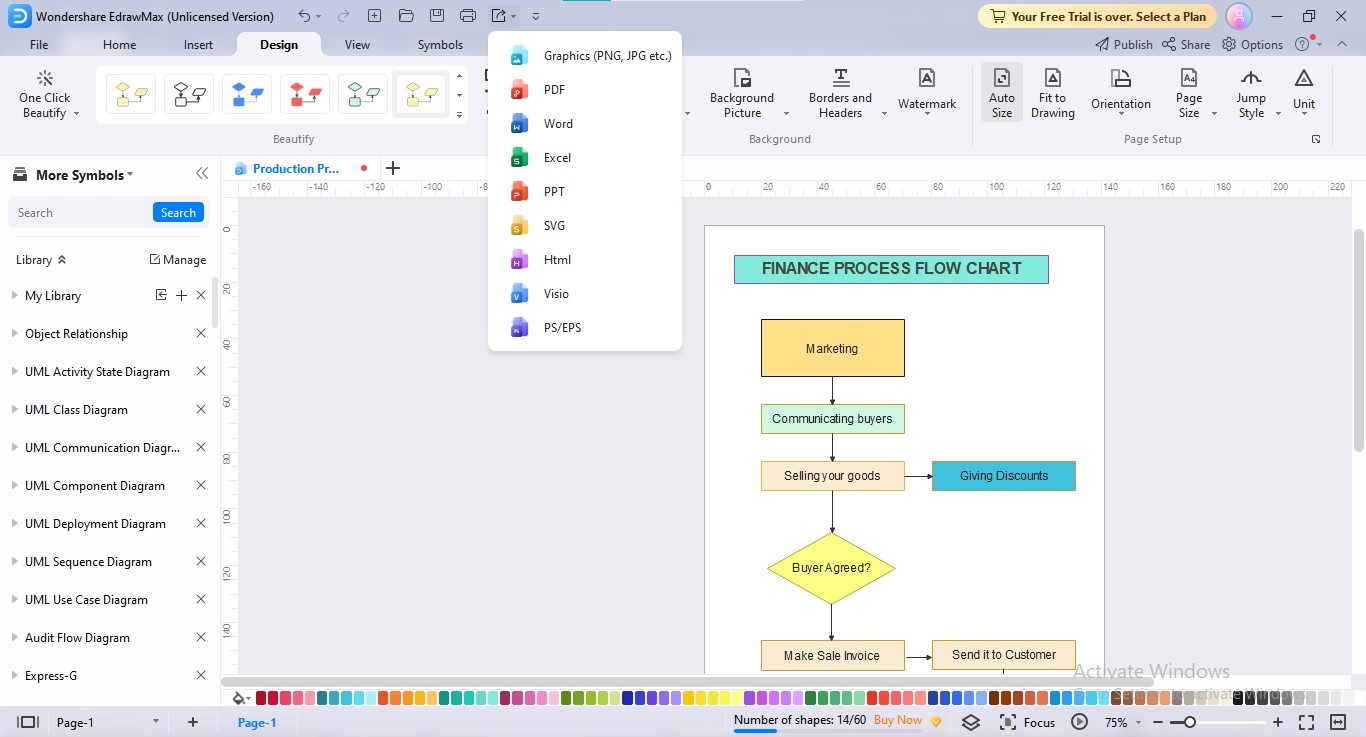
Part IV. How Is EdrawMax Better Than Other Diagramming Tools?
When looking for a drawing solution, it's important to consider features, price, compatibility, and number of users. EdrawMax is a great option because it has many advantages over other tools:
- It has a wide selection of templates, so you can find the perfect one for your project without worrying about formatting or colors.
- It has different symbol libraries, allowing you to create various types of business flowcharts.
- You can add images, tables, charts, and other elements to make your flowchart clearer.
- You can create multiple pages in one file, which is helpful for complex diagrams.
- EdrawMax is easy to use with a simple interface and intuitive navigation.
- You can customize your flowchart with different colors and themes.
- It works on different platforms like Windows, macOS, Linux, and Android, and it also has a web version.
- You can export your flowcharts in different formats like PDF, SVG, PNG, and more.
Conclusion
The finance department is important for a company because it handles the money and makes decisions about it. Finance process flow charts help the department organize their tasks and make things run smoothly. We have an example of a finance process flow chart that shows how it can be used to plan financial strategies, explain how things work, teach employees, find problems, and make the finance department work better.





 below.
below.  below.
below. 