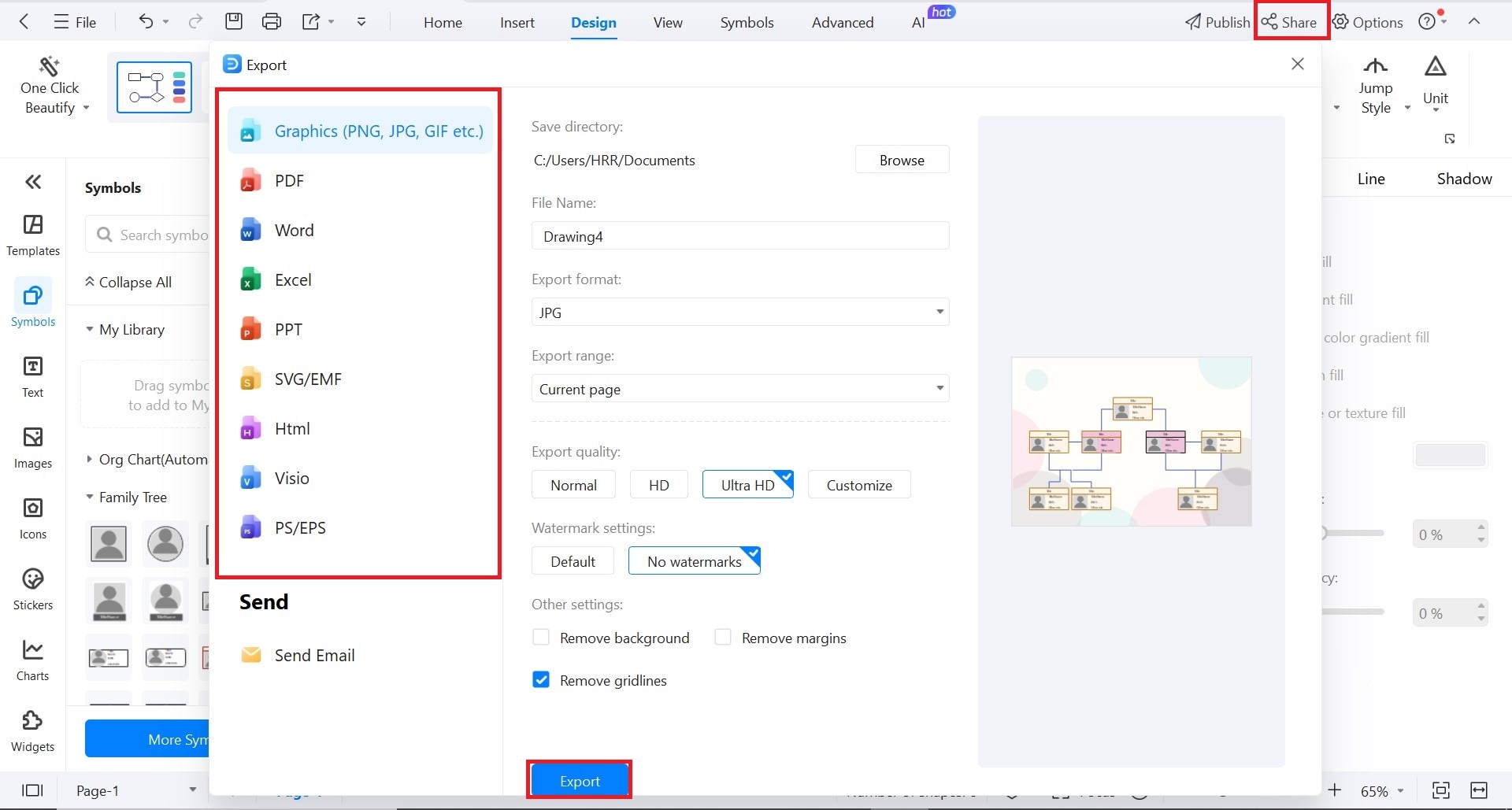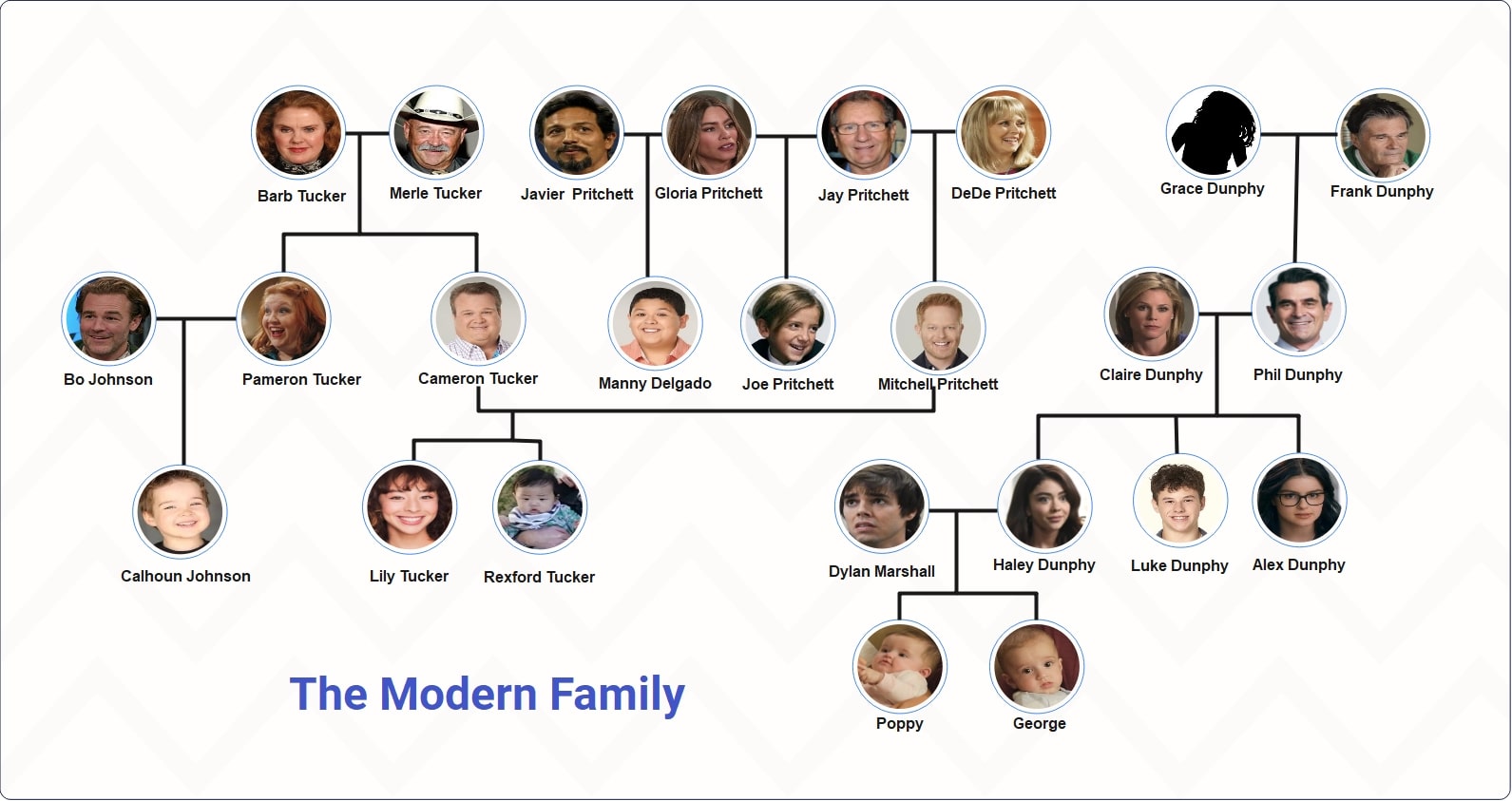Modern Family is a sitcom famous for its heartwarming chaos and perfectly imperfect lovable characters. This Emmy-winning show started airing in 2009 and ended after 11 successful seasons. Its comedic timing and well-written script make you laugh, cry, and nod in recognition with the characters.
But the family drama is a lot to handle. Especially with keeping track of three interconnected households, step-siblings, adopted children, and in-laws. That’s why we’ve put together this clear modern family tree to visualize how everyone is connected in one simple chart. Let’s break it down.
In this article
The Modern Family
The Pritchett Family
Jay Pritchett
Jay is the head of the Prichett family and the central thread through which each character is related. He is the father of Mitchell, Claire, and Joe, and a stepfather to Manny Delgado. Jay is old-school but always willing to change his ways for his family. His character is the perfect example of a softie under a gruff exterior.
DeDe Pritchett
Jay’s ex-wife, and the mother of Claire and Mitchell. DeDe is an unpredictable character who stirs up drama whenever she comes on screen. She dies in Season 10 Episode 5 titled “Good Grief”.
Gloria Pritchett
Jay’s beautiful and fiercely loving Colombian wife, Gloria, is one of the best characters on the show. Her bold personality and great humor bring glamor to every scene she’s in. She brings her son Manny Delgado (son of Javier Delgado) into the marriage and later gives birth to Joe Pritchet with Jay.
Joe Pritchett
Fulgencio Joseph “Joe” Pritchett is the biological son of Jay and Gloria. Joe is bubbly, funny, and mischievous, just the perfect blend of Gloria’s fire and Jay’s dry wit.
Manny Delgado
Manny is Gloria’s son from one of her previous relationships with Javier. He is sensitive, poetic, and the definition of mature beyond his years. He may be Jay’s stepson, but he’s still a crucial and equal part of the Pritchett family.
The Dunphy Family
Claire Dunphy
Claire Melinda Dunphy is the eldest child of Jay and Dede Pritchett. Claire is organized (sometimes a little too much), assertive, and competitive. She balances a demanding career as the President of Pritchett’s Closets and Blinds while running things smoothly at home. She also raises three wildly different children with Phil.
Phil Dunphy
Phil is Claire’s husband and everyone’s favorite lovable goof (for the right reasons). Unlike Claire, Phil is easy-going and an eternal optimist. He seeks opportunities to strengthen his relationship with his children and tries his best to be the “cool dad”. His attempts often end up with hilarious results, but he’s still the sweetest dad.
Haley Dunphy
Claire and Phil’s eldest daughter. Initially rebellious and flighty, Haley grows into a responsible mother. She marries her longtime on-and-off boyfriend, Dylan, and becomes a mom to twins Poppy and George.
Dylan Marshall
Dylan is Haley’s high school sweetheart and eventual husband. He’s a sweet, simple, and loyal guy who truly loves Haley. Sometimes dumb, he still turns out to be a surprising fit for parenthood and gives it his all.
Alex Dunphy
The middle child, Alex, is the brains of the family. She’s driven, sarcastic, and socially awkward. She’s a high achiever who goes to Caltech and often feels like the only sane person in the house.
Luke Dunphy
The youngest of the Dunphy clan is Luke Dunphy. As a kid, Luke is a sweet but the most mischievous kid, always getting into one trouble after another. Initially portrayed as goofy and naive, Luke turns into a more self-aware young man while keeping his charm.
Frank Dunphy
Frank is Phil’s dad and shares his son’s fun-loving energy and humor. Although not a regular character, his appearances are always full of love and humor.
The Tucker-Pritchett Family
Mitchell Pritchett
Jay and Dede’s son, Mitchell, is precise, cautious, and often anxious. He’s a lawyer, a loving husband to Cam, and a devoted father.
Cameron Tucker
Mitchell’s theatrics-loving husband Cameron is a lovable character. Cam is all heart, drama, nurturing, and deeply proud of his Midwestern roots.
Lily Tucker
Lily is Mitch and Cam’s adopted daughter from Vietnam. From a young age, her quick wit, outspoken, and sassy nature set her apart. Her personality is further nourished by her loving fathers in a home full of support.
Rexford Tucker
The couple’s second adopted child. While still a baby when introduced, Rex marks a new chapter in Mitch and Cam’s lives.
How To Make Such A Family Tree Easily For Free?
A family tree isn’t just a diagram. It condenses decades of history, showing how generations connect through bloodlines and marriages. However, organizing that much information can be overwhelming. Whether you’re building it for a personal project or scaling down your favorite TV show characters.
That’s where EdrawMax steps in. This all-in-one diagramming tool has it all, from drag-and-drop templates to smart data import and easy-to-customize layouts.. With EdrawMax, you can create a well-organized family tree that summarizes information and is easy to share.
Here’s how you can create a family tree with EdrawMax. Follow the steps below to make a timeline in 6 easy steps.
Step 1Access EdrawMax
Log in to sign up with your Wondershare account. Once logged in, you'll be directed to the home dashboard.
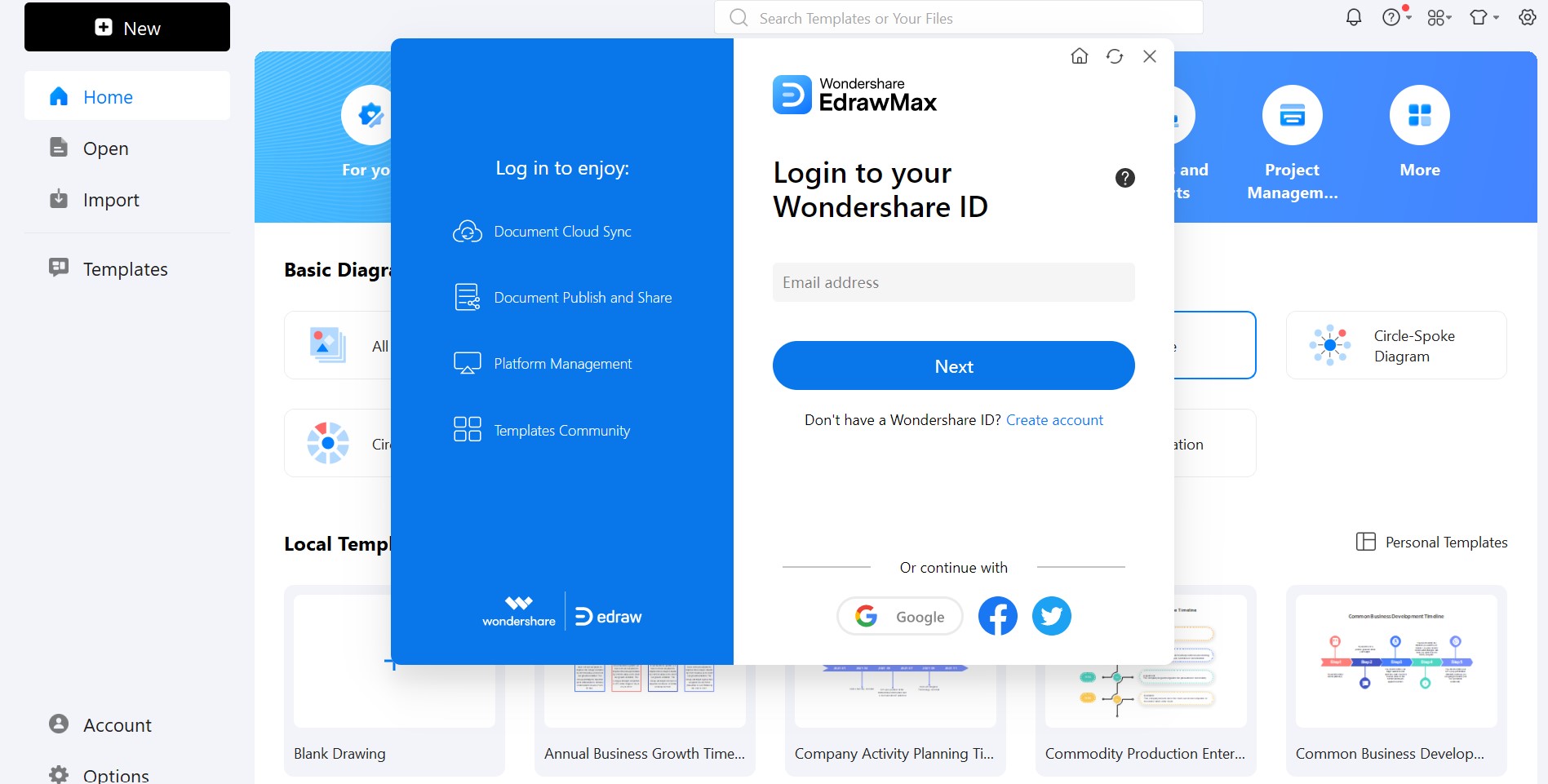
Step 2Start a New Family Tree Document
- On the homepage, select Organizational Chart > Family Tree.
- Choose Blank Drawing to start from scratch.
- You can also pick a family tree template from the gallery (vertical, horizontal, circular, etc.)
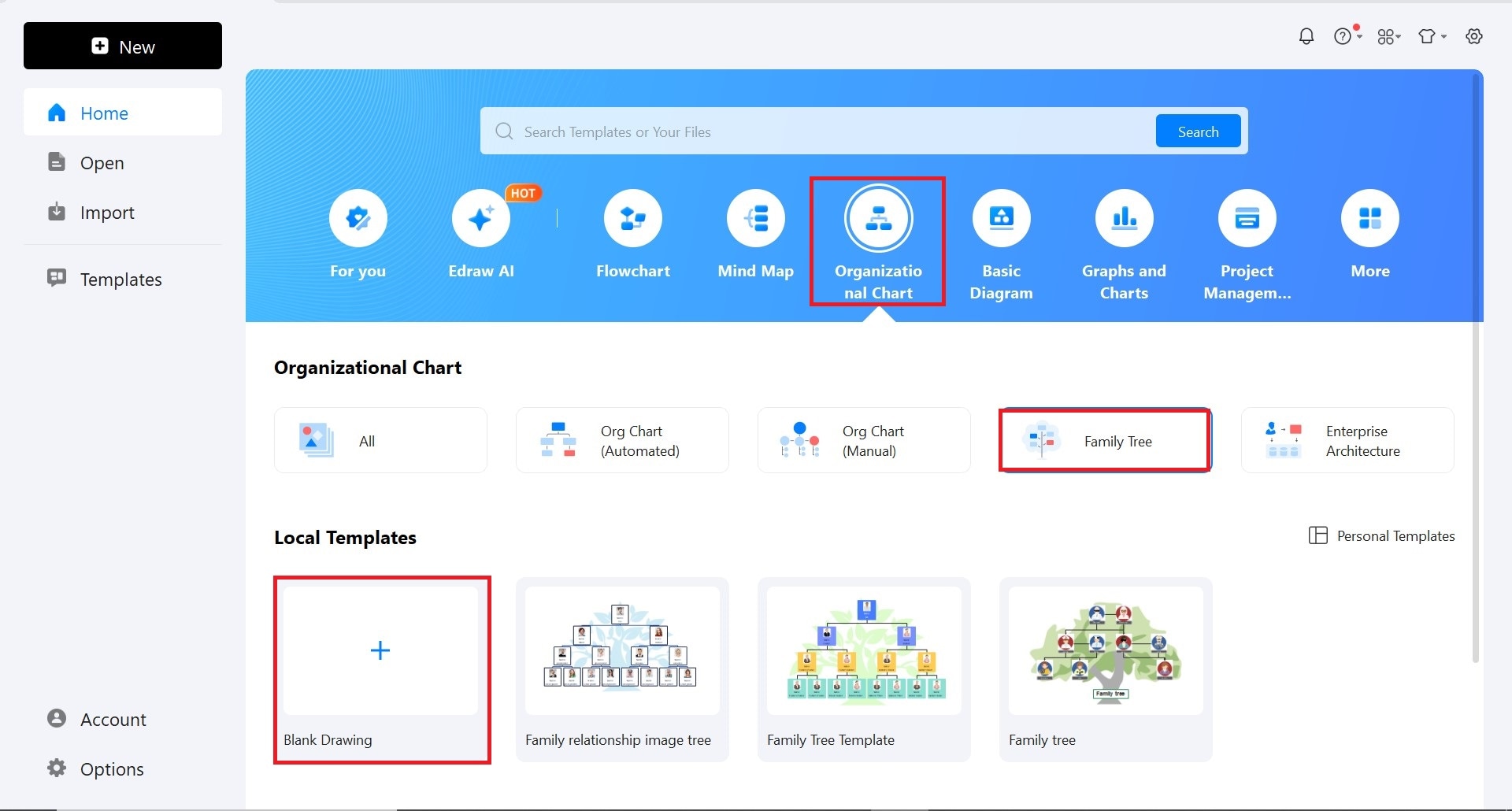
Step 3 Add and Edit Family Tree
- On the blank canvas, head to the Symbol Library on the left sidebar.
- Drag one of your preferred family member symbol styles to the canvas.
- Select as many as required.
- Arrange them in the order that you want to place your family members.
- Head to the Design Tab > Connector.
- From the drop-down menu, choose your preferred connector style.
- Using the connectors, join the family members to showcase relationships.
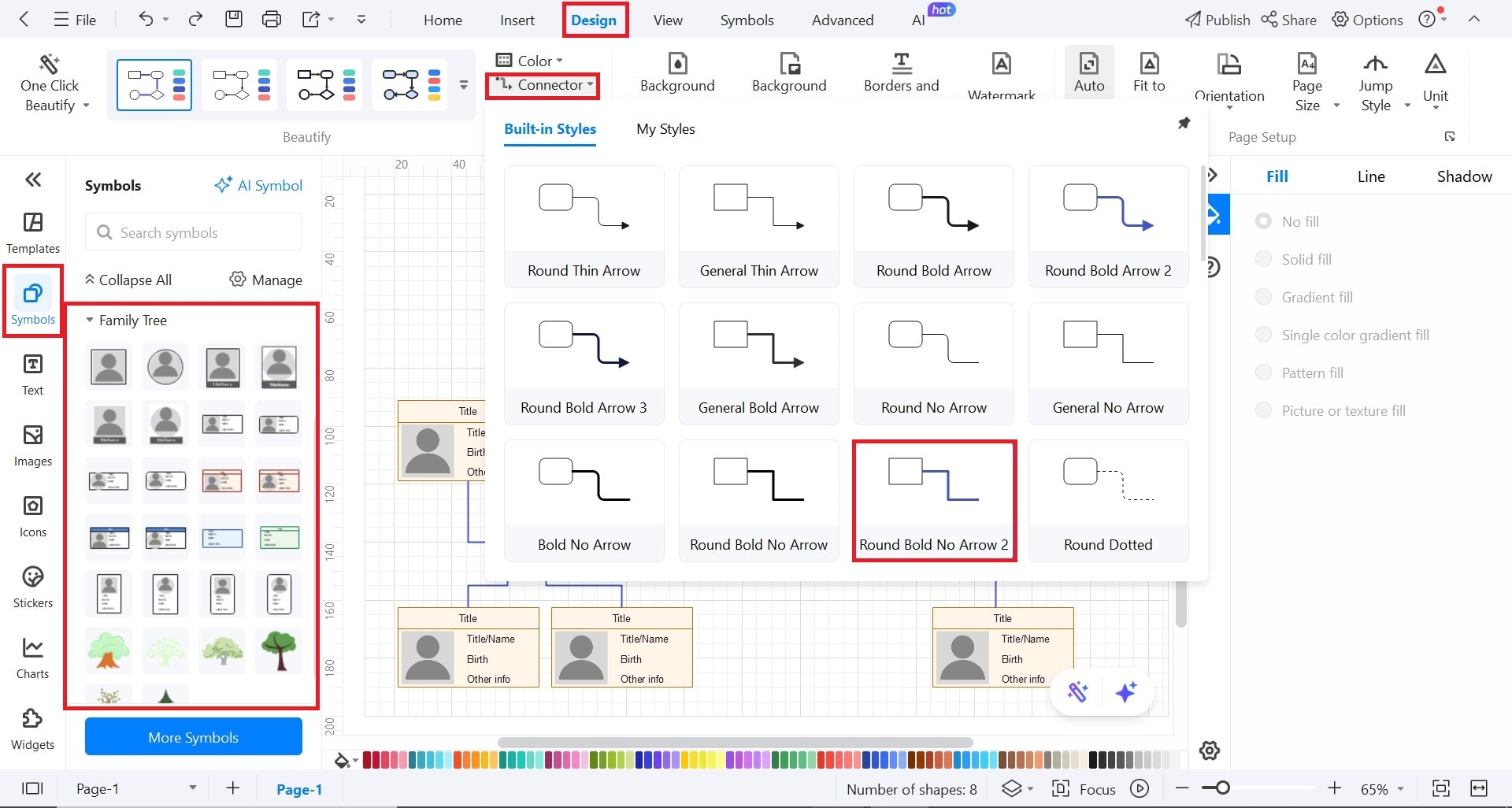
Step 4Add and Edit Family Information
- Double-click on the sample text to add your family details (name, birth, relation, etc.)
- Use the floating panel to modify font style, size, and color.
- Access the colors at the bottom of the canvas to change the box colors.
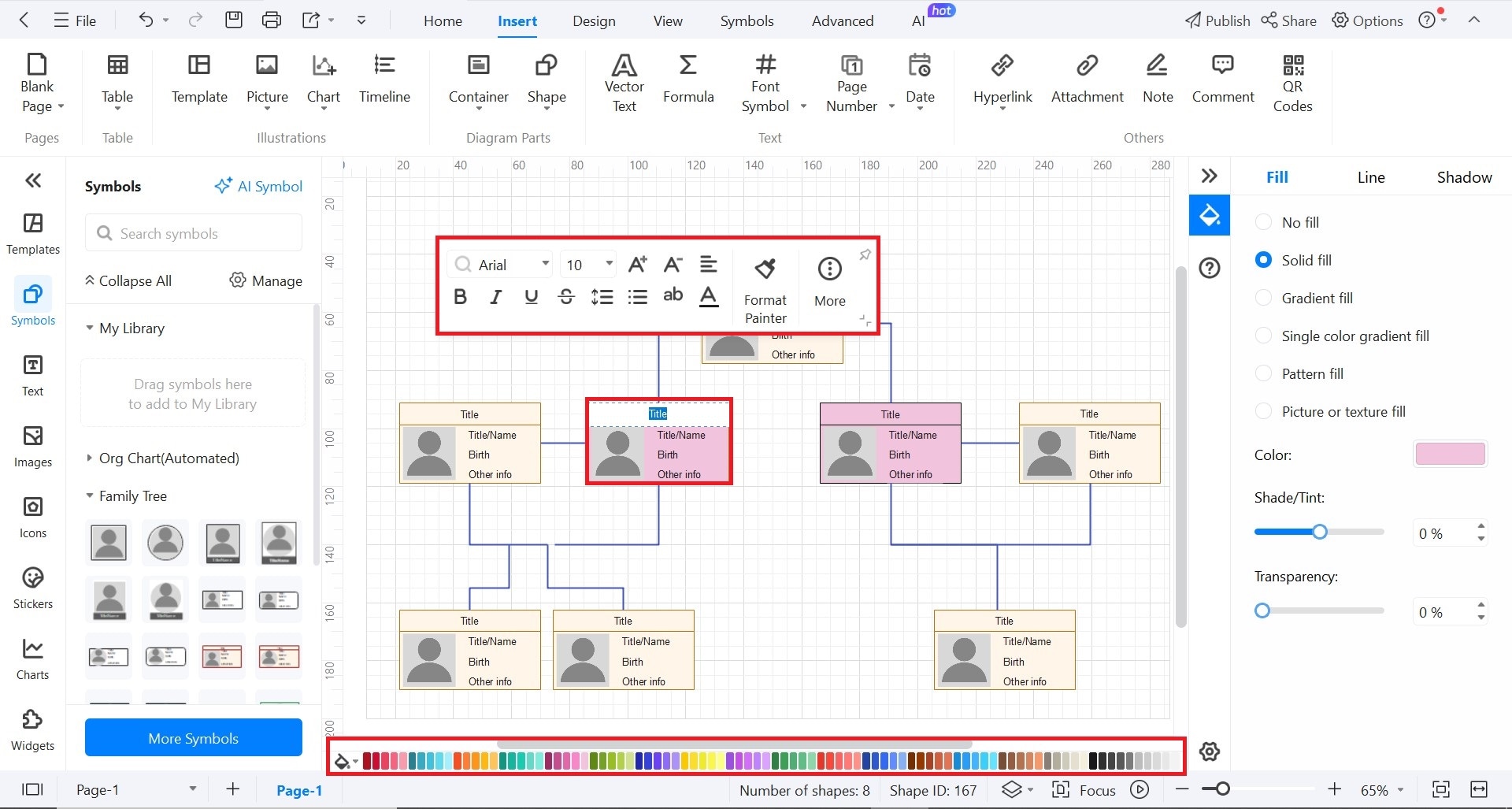
Step 5Customize the Family Tree
- To make your chart more interactive, add family images.
- Double-click on the sample image and click Replace.
- Your device directories will open.
- Browse and add images of your family members with their details.
- Apply a theme or background via the Design tab to unify colors and fonts.
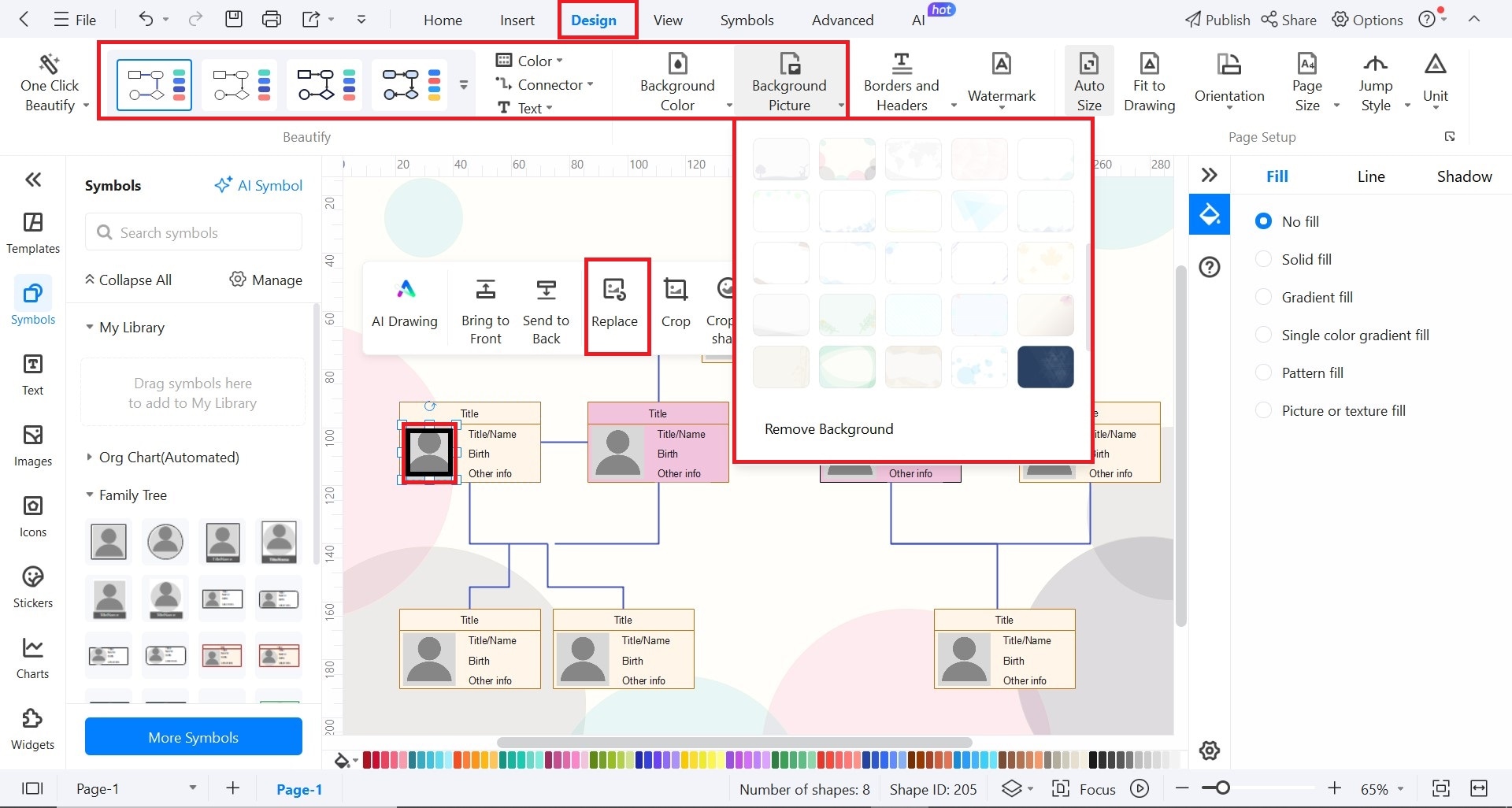
Step 6Export or Share Family Tree
- Click the Export button.
- Choose from PNG/JPG, PDF, PPTX, or Excel.
- Save your family tree.
- Alternatively, share it with your family members by sharing a link via the Share button.