Outlander is a beloved TV series that spans seven seasons, with the highly anticipated 8th season set to be its grand finale (as announced).
Based on the novel first published in 1991, the series has captured the hearts of fans worldwide. Key characters like Jamie Fraser, Claire Fraser, Jenny Fraser, and many others have become iconic, bringing the story to life and leaving a lasting impression on audiences.
In this guide, we’ll walk you through creating a family tree for the Outlander series, focusing on the central characters and exploring the key events that define their relationships. Let’s dive in!
In this article
Outlander Family Tree
The story of the Outlander revolves around the Frasers of Lallybroch, the MacKenzies, the Murrays, and the Randalls. Here is the complete family tree of the characters of the Outlanders series.
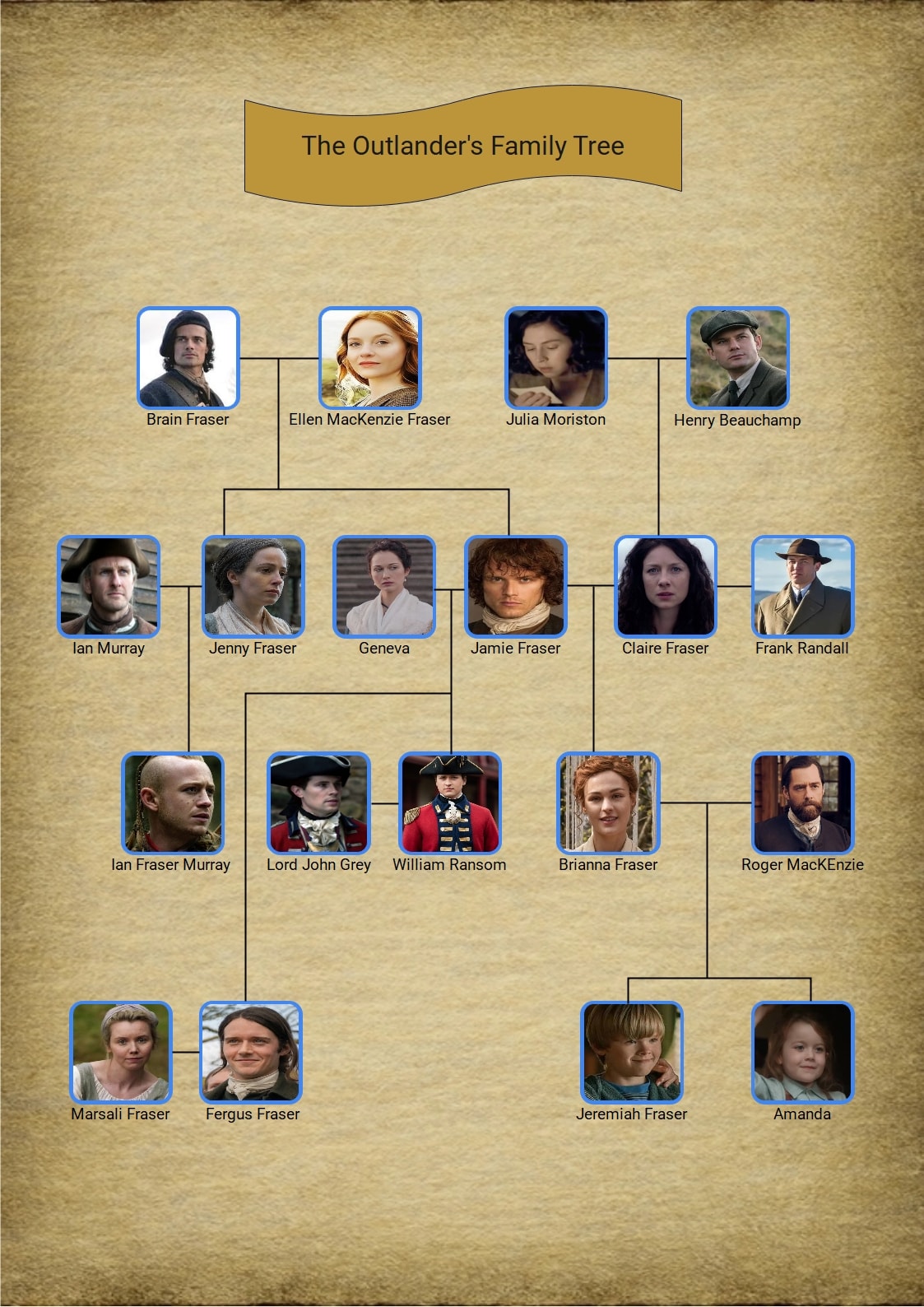
Here are a few of the key clans portrayed in the Outlanders series.
The Frasers of Lallybroch
The story starts with Brian Fraser and Ellen Mackenzie Fraser, who were married. They had two children named Jamie Fraser and Jenny Fraser.
The Brain Fraser is known to be a proud personality with deep roots of respect and loyalty towards the people. His wife, Ellen, was not portrayed in this TV series, although her connections with the family were portrayed in the series.
Jamie and Claire
Jamie Fraser is the lead role in the Outlander series. He is brave, intelligent, a Highlander, and Claire's love.
Claire, on the other hand, is a courageous woman with greater medical knowledge, having worked as a nurse. She travelled back in time to meet Jamie Fraser, where both of them fell in love.
They had two children, one of whom died at birth, but the second one is Brianna Rendall Fraser, who was raised in the 20th century by Claire and Frank Rendall. She goes back in time to meet his father, Jamie, and spends a lot of time there as well.
Jamie and Claire's grandchildren have their roles as well, named Jeremiah and Mandy. Jeremiah was born in the 18th century, and Mandy is the one born with heart disease who has to go to the future for some medical treatment.
The Randalls
Frank Randall is the husband of Claire in the 20th century. He is a loving man, but his marriage takes a turn after the time travel and Jamie's involvement in the series.
Jonathan Rendell is another character in the series and Frank's ancestor. He is one of the enemies of Jamie Fraser in the Outlander series.
The Mackenzies
The Mackenzie clan has a role in the series. Jamie's mother is from this clan. Colum MacKenzie is one of the lead roles from this clan. Colum Mackenzie is the laird of the Clan. He is disabled but has a sharp mind in political affairs.
Dougal Mackenzie is another character in the series. He is a Jacobite and often conflicted. He is also Jamie's Uncle in the series.
The Murrays
Jenny, who's Jamie's sister, is married to Ian Murray. They have several children and played a crucial role in building the series. Jenny played a crucial role in the series by guiding his brother to success.
How to Make Such a Family Tree
Creating a family tree could be a daunting task, but if you use the right tools like EdrawMax, it becomes easy to make complex designs.
EdrawMax is a diagramming tool used to create different types of diagrams, including family trees, flowcharts, bar charts, block diagrams, and much more. Here are a few of the features of EdrawMax.
- Multiple diagram types: EdrawMax offers different types of diagrams, including block diagrams, family trees, circuit diagrams, and AI designs.
- Easy-to-use interface: EdrawMax's interface is intuitive and helps you create designs with ease. It helps with adjusting the elements in symmetry and adding connections in straight lines to make your diagram look perfect.
- Large library of elements and symbols: There are thousands of elements available in the library to use for different diagrams. You can adjust their sizes according to your design needs.
- Huge templates library: the templates library of EdrawMax is huge, offering templates for multiple diagram types, readily available for editing.
- AI diagrams: The AI diagrams are made with the help of EdrawMax. All you need to do is add a prompt for your design, and it will help you create a design within seconds.
Now, let’s check out how you would make a family tree with EdrawMax. Here are the two methods given for you to use.
Method 1: Start from Scratch
Starting from scratch might be difficult for some, but when you have the right tools, it is even easier to make difficult diagrams as well. Here is a step-by-step guide to creating a family tree with the help of EdrawMax.
Step 1Open the new Canvas
Open EdrawMax and click New and then Blank drawing to open the empty canvas. This is where you are going to start creating your family tree.
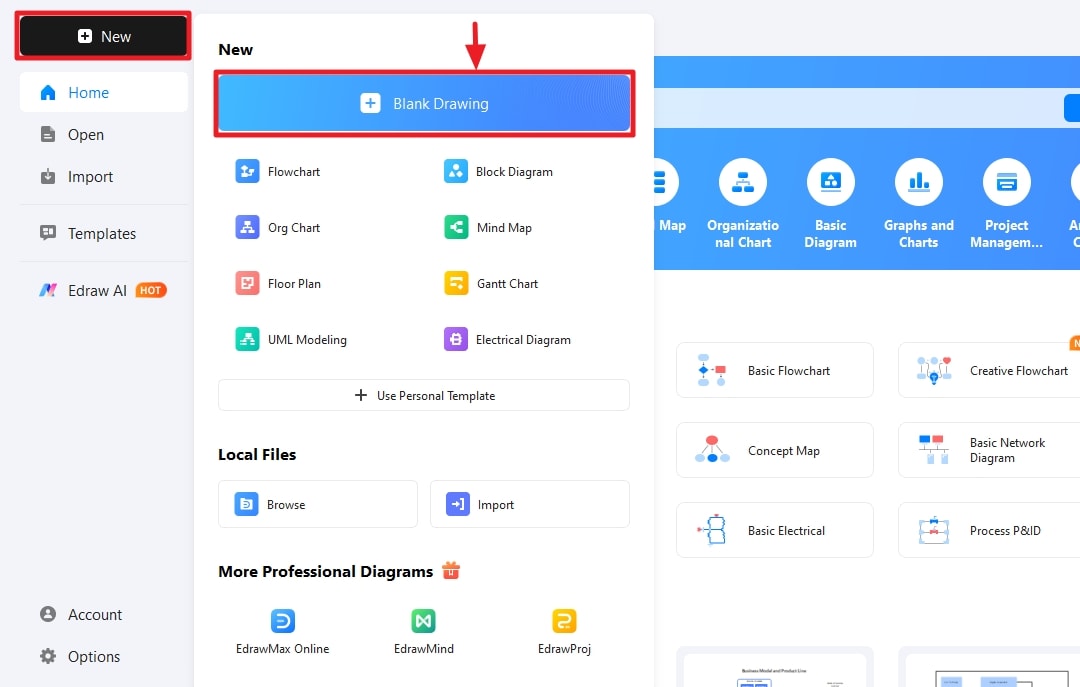
Step 2Add image containers to the canvas
Search for image containers in the symbol library and start dragging them on the canvas. Add some text boxes as well to put the names of the family members.
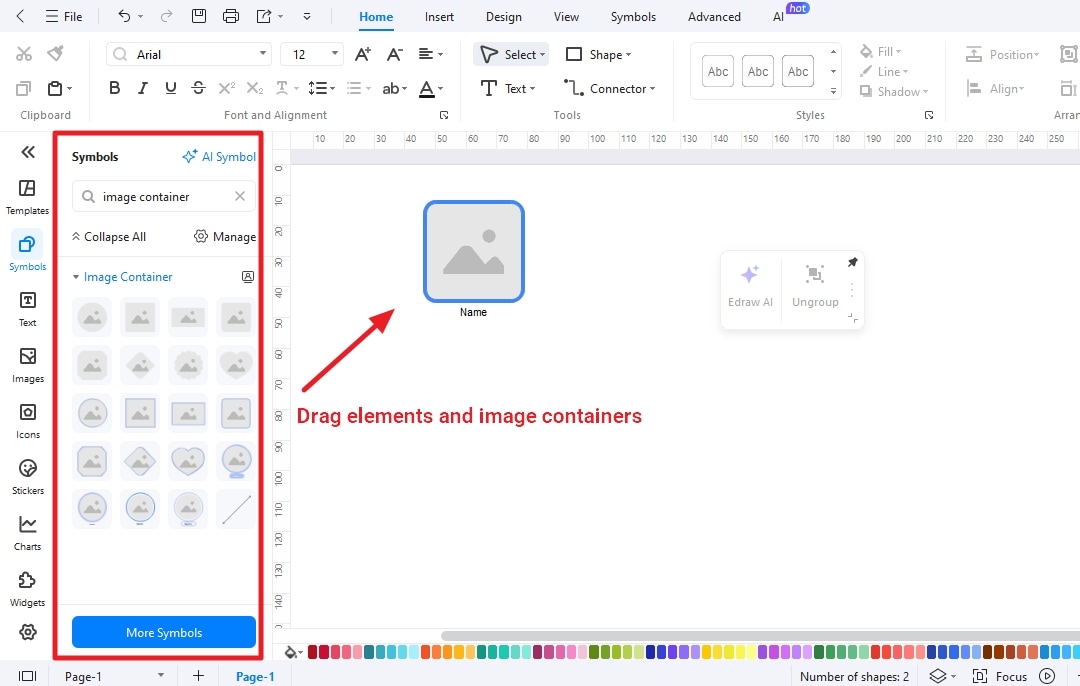
Step 3Add Images for each family member
Add images for each character played in the Outlander series and use the text boxes to add their names as well.
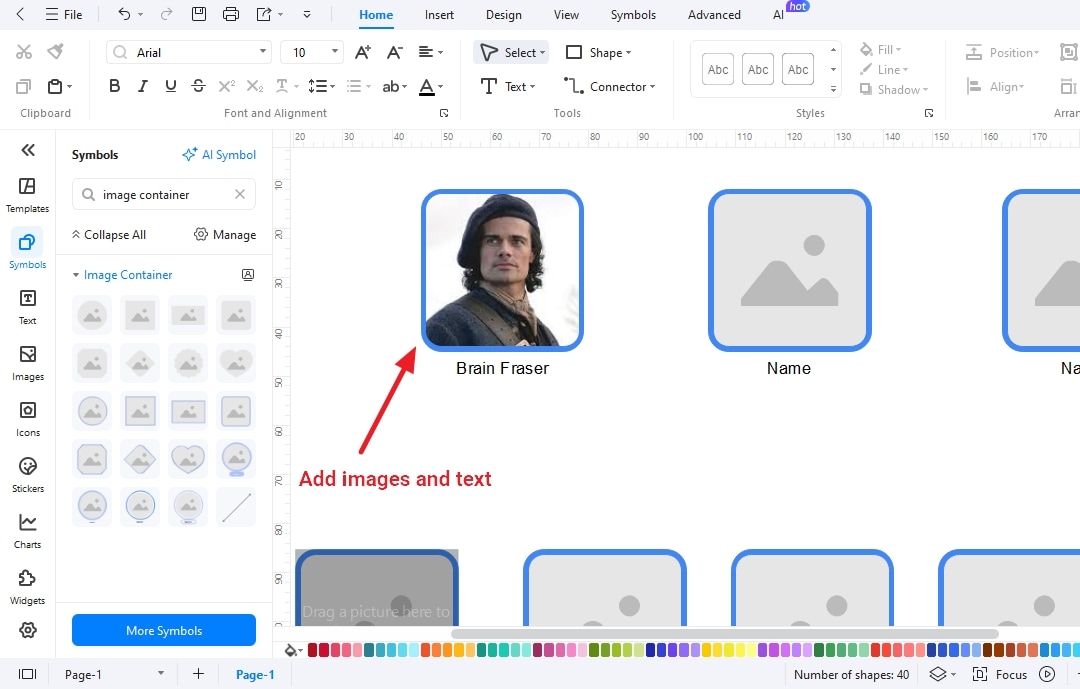
Step 4Add relationships among the family members
Use the connector tool to add relationships among the family members in the family tree.
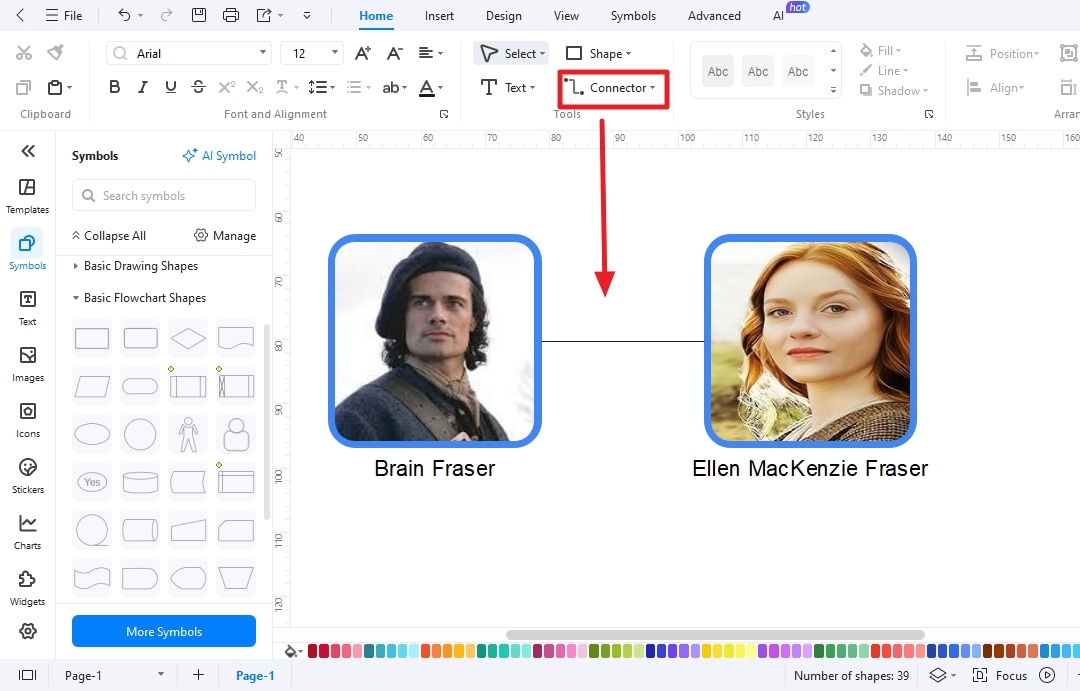
Step 5Change the background and colors of the diagram
Put a suitable background that matches the theme of the Outlander series in the family tree to make it look perfect.
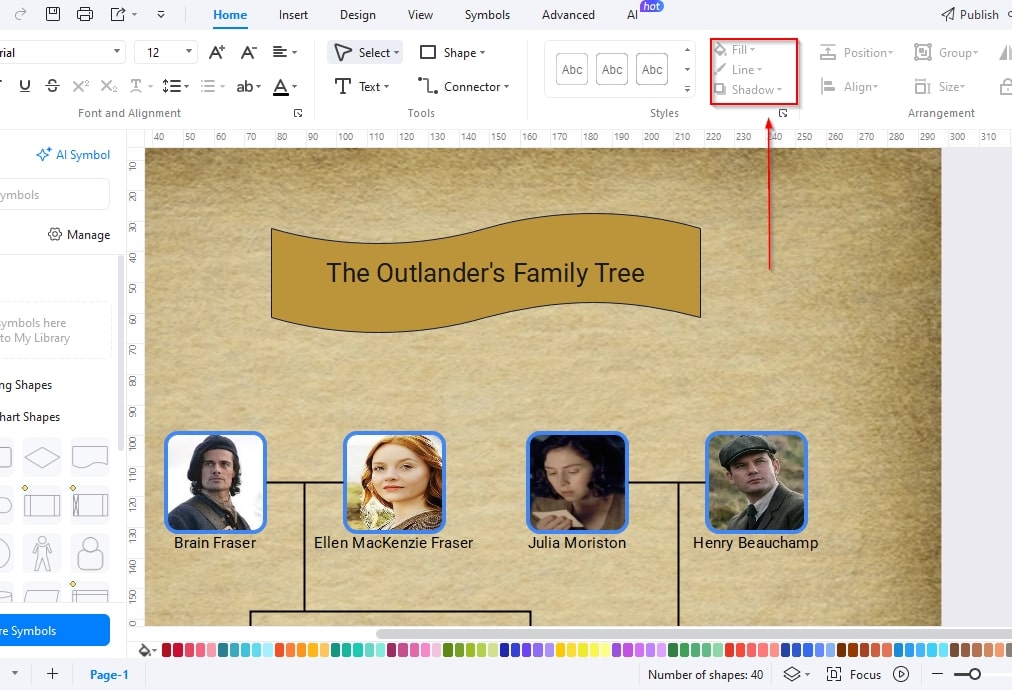
Step 6Export your family tree
Once all the editing is done, it’s time to save your design for further use. Click the export button and find any format you want to use for your family tree.
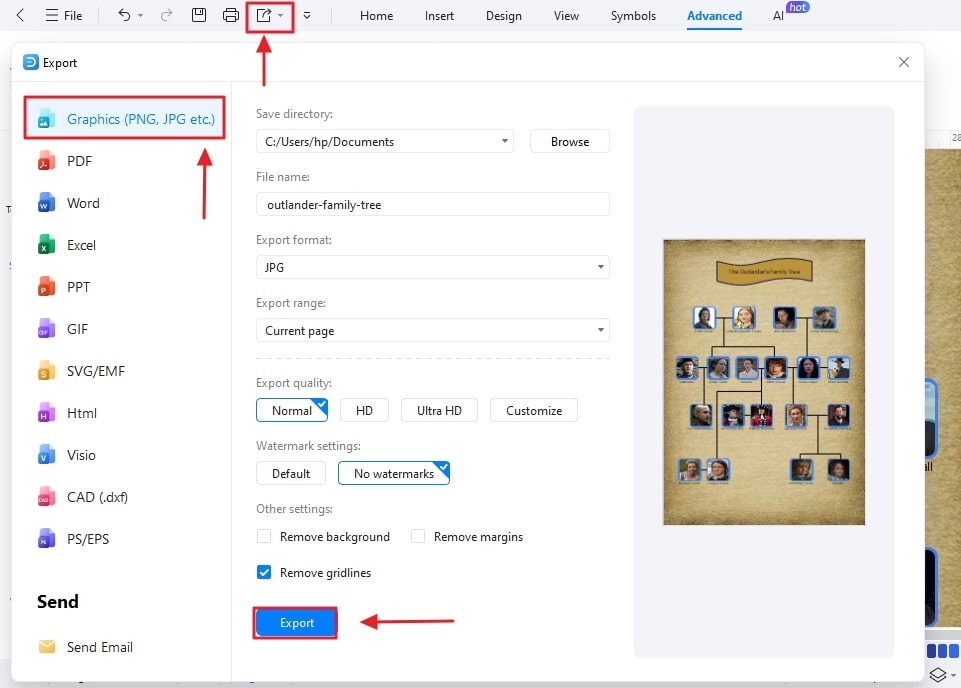
Method 2: Start with a Template
Starting with a template makes our work even smoother. You have the design ready by just making changes here and there. Here is a step-by-step guide to using templates to make your family trees.
Step 1Open the templates Library
Open EdrawMax and click templates on the left-hand side of the screen. Use the search bar to find family tree templates.
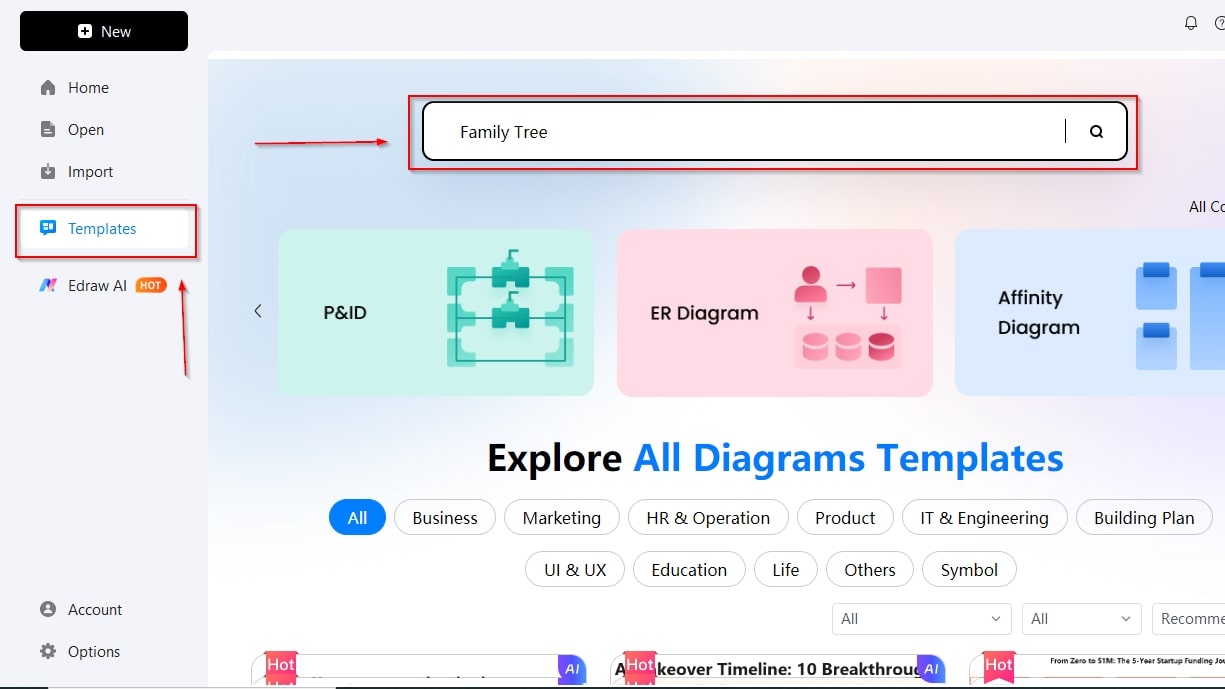
Step 2Find your suitable template and click it
You are going to find hundreds of templates after the search is done. Click the one you find suitable for your design. It will bring the design to the canvas, where you can make further changes to it.
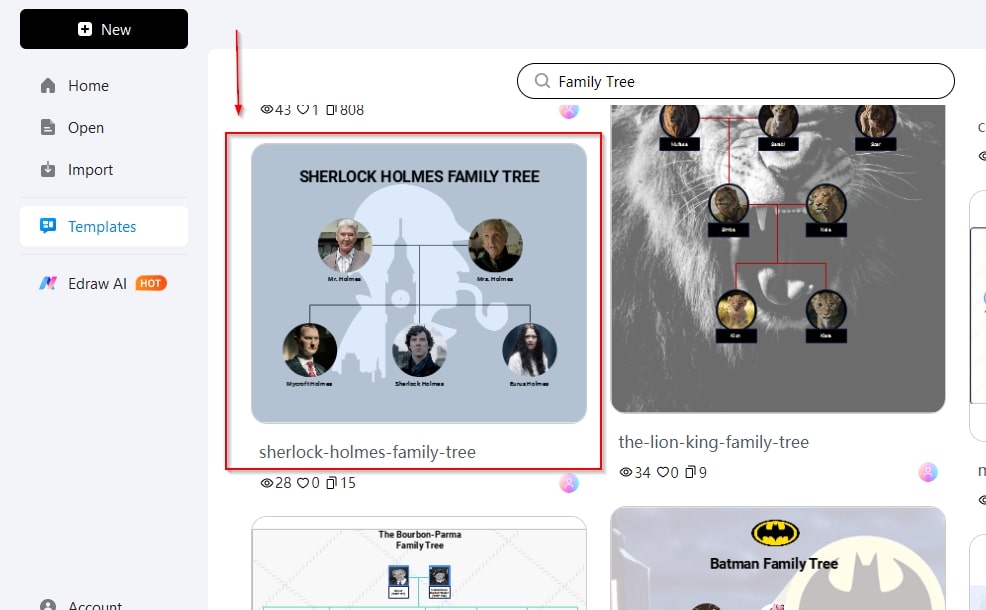
Step 3Start editing, removing images, and making other changes
Now it’s time to add or remove images from the templates and adjust all the relationships to create a perfect design. You can change backgrounds, add different colors, themes, and any other elements you want.
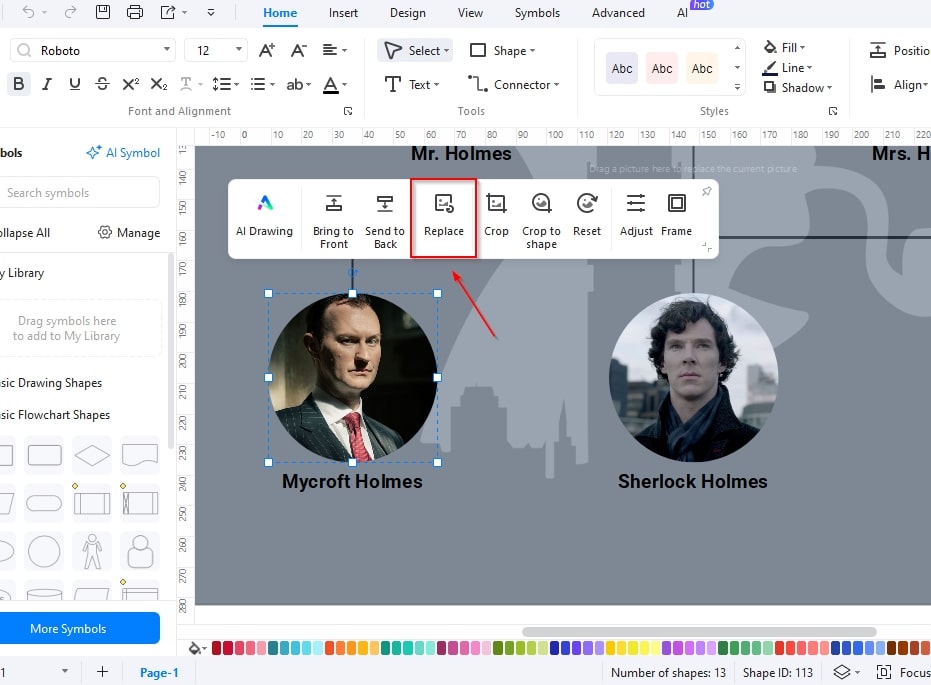
Step 4Save your family tree
Once all the editing is done, you can export your family tree in your desired format. You can also save the source file to make further changes if required in the future.
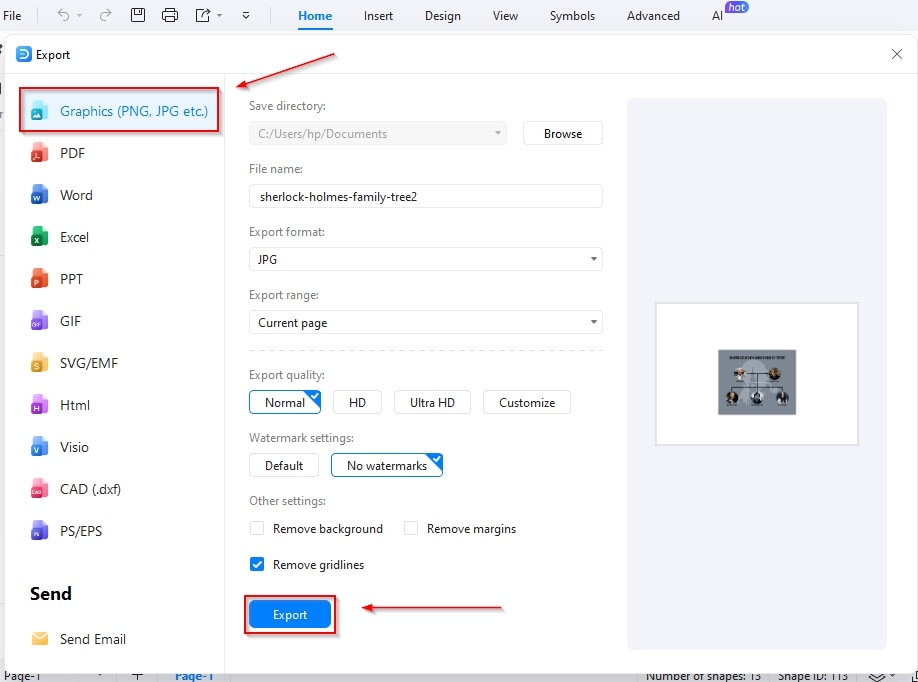
That's how easy it is to use templates to make designs through EdrawMax.
Final Words
The Outlanders series is full of joy and offers a glimpse of romance, artistry, love, and struggles. It is a long series and is broken down into seven seasons. The Outlanders family tree helps you understand the events and family struggles in a better way.
EdrawMax will help you create some creative family trees, whether you want to start from scratch or you need to use the templates. It makes you work easier and saves a lot of time.
If you are interested in designing a family tree for your children to remember your ancestors' history, EdrawMax is the right tool to have. So, what are you waiting for? Use EdrawMax and create a family tree for your loved ones.



