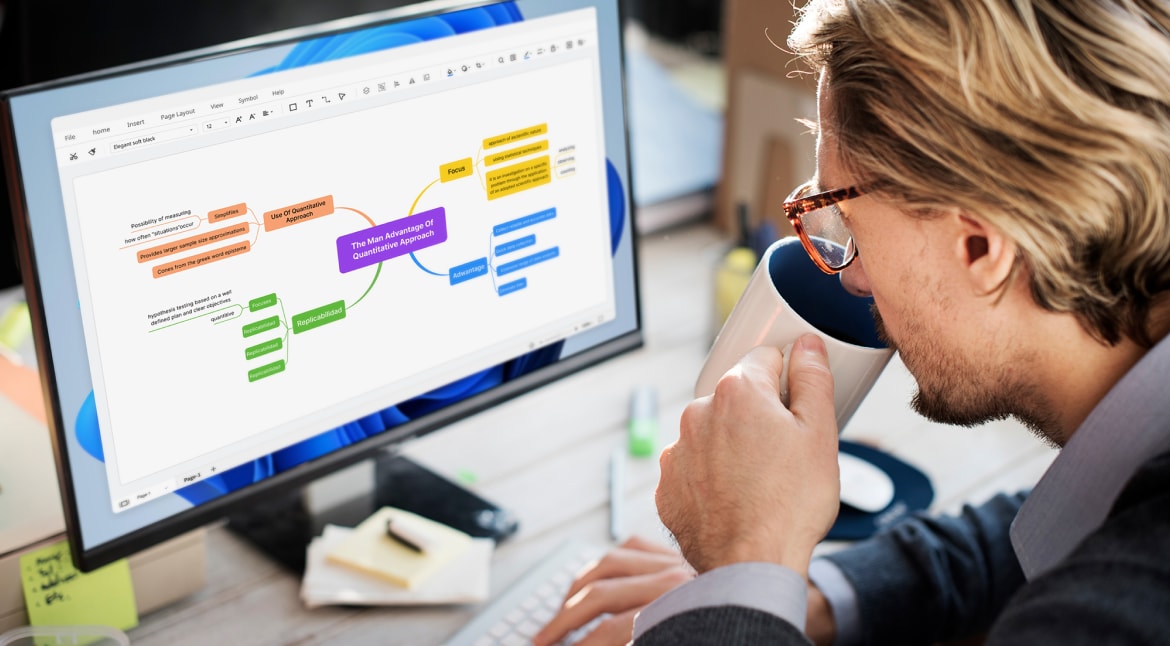
The need for a diagramming tool is common. Business people or educational professionals need such platforms to make flowcharts, Gantt charts, mind maps, or other diagrams. However, more often than not, many diagramming apps do not have a version of the Linux system, although many do use it. So in this article, we will introduce 10 of the best Linux diagram tools today, all of which you can use for free. Read on below to learn more.
In this article
Part I: Criteria for Selecting the Best Free Diagram Software for Linux
Selecting the best free diagram software for Linux involves evaluating several crucial criteria.
- Ease of Use. The software should have an intuitive interface.
- Feature Availability. The software should offer a wide range of features. I.e., versatile shape libraries, customizable templates, and various diagram types (flowcharts, mind maps, UML diagrams, etc.).
- User Ratings. User reviews and ratings play a pivotal role in determining the software’s effectiveness. Positive feedback indicates a user-friendly and reliable tool.
- Price. As a free software, cost is a significant consideration. The software should deliver comprehensive diagramming capabilities without requiring users to pay for additional features.
- Linux Compatibility. Since the software is for Linux users, it must be compatible with the Linux operating system without issues.
- Community Support. Robust community support ensures that users can find solutions to problems and benefit from ongoing improvements.
- Export and Sharing Options. The software should allow easy exporting of diagrams in various formats and facilitate seamless sharing with others.
Part II: The Best Free Diagram Software for Linux
This section introduces the top-tier free diagram software options for Linux users. These software solutions stand out for their interfaces, rich feature sets, and seamless compatibility with Linux.
Wondershare EdrawMax
Wondershare EdrawMax is one of the top diagramming tools for Linux users. It has all the features, shapes, and templates you need to create diagrams in minutes. You can plan, visualize, and collaborate, all in one tool. It’s an intuitive platform for automated diagram creation so you can focus more on your ideas.

Key Features
Below are the key features of Wondershare EdrawMax.
- Edraw A You can create a flowchart, a mind map, or other kinds of diagrams with a single click with AI or use it to analyze existing diagrams.
- Extensive Diagrams. EdrawMax has more than 280 diagram types to meet all your visual needs.
- Rich Templates. EdrawMax boasts over 15,000 ready-made templates with which you can easily start diagramming.
- Visio Alternative. EdrawMax is the perfect replacement for Visio for those who might need an alternative. EdrawMax is free but much simpler to use.
- Teamwork. You can create a cloud-based workspace for seamless collaboration with EdrawMax online.
Other Info
- G2 Rating: 3/5
- Price: With the free version; the premium version starts at $69.00/month, billed semi-annually (as of Oct 9, 2023)
- Advantage: It has a fluid and intuitive interface. The huge library of templates is also a plus.
- Disadvantage: The free version is limited to 60 shapes per project.
Calligra Flow
Calligra Flow is a user-friendly diagramming and flowcharting tool. This software empowers users to generate network diagrams, org charts, flowcharts, and other visual representations.
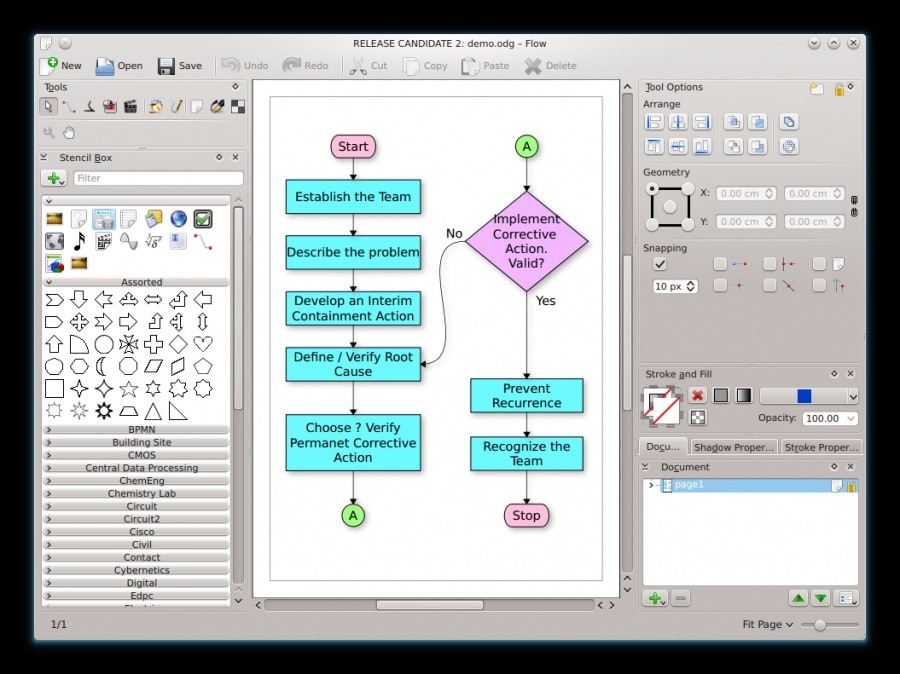
Key Features
Calligra Flow allows users to take advantage of these features.
- Scriptable Stencil Creation using Python. Integrating Python scripting provides a powerful and flexible way to expand the software’s capabilities beyond its default offerings.
- Support for Dia Stencils. By supporting Dia stencils, Calligra Flow widens its range of available elements.
Other Info
- G2 Rating: N/A
- Price: Free (as of Oct 9, 2023)
- Advantage: The platform has tight integration with other Calligra apps.
- Disadvantage: The developers no longer support Calligra flow.
Pencil Project
Pencil Project is an open-source GUI prototyping tool available for Linux users. It offers an intuitive platform to create interactive wireframes, mockups, diagrams, and more.
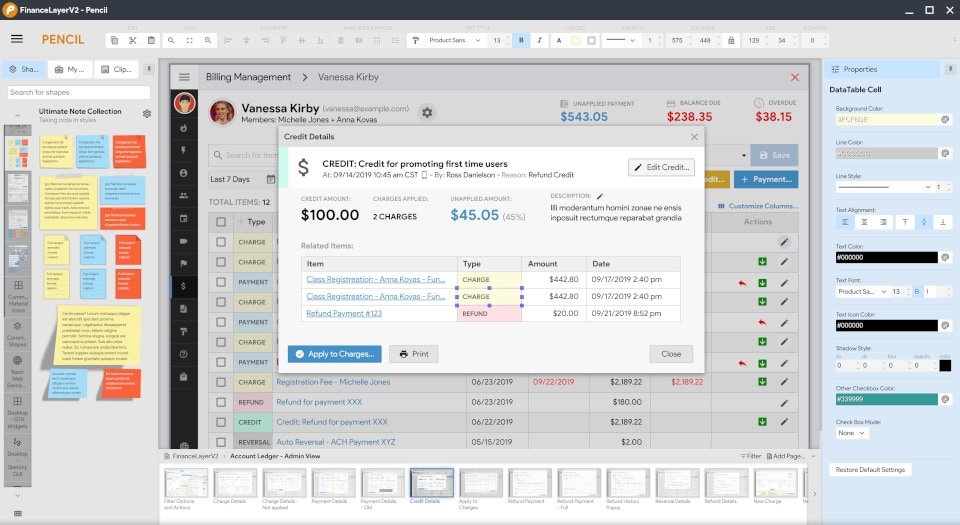
Key Features
Pencil Project has usable features Linux users can enjoy.
- Easy GUI Prototyping. Pencil offers an array of pre-installed shape collections, facilitating the creation of diverse diagrams.
- Diagram Drawing Support. Pencil supports connectors to wire shapes together in a diagram.
Other Info
- G2 Rating: 0/5
- Price: Free (as of Oct 9, 2023)
- Advantage: It’s very customizable for further functionality.
- Disadvantage: Pencil Project’s user interface is a little outdated.
Umbrello
Umbrello is a Unified Modeling Language (UML) modeling tool and code generator. It constructs industry-standard UML format diagrams for software and systems. It also enables code generation across multiple programming languages directly from UML diagrams.
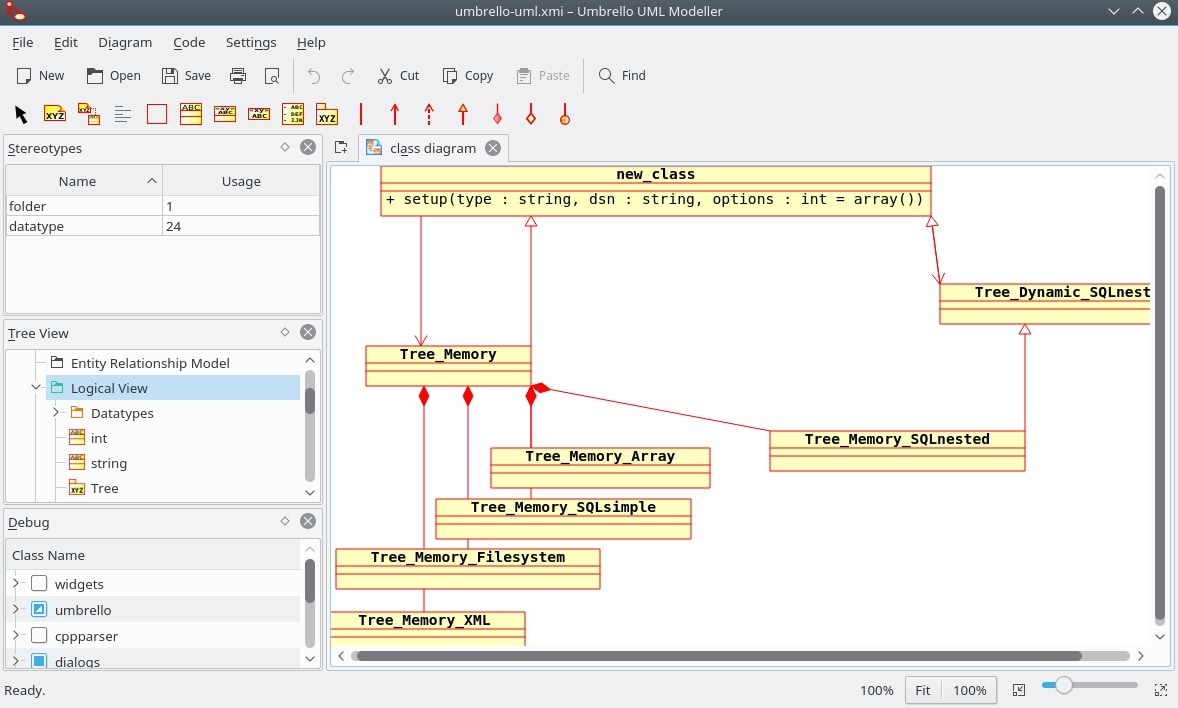
Key Features
Below are Umbrello’s key features.
- Ease of Use. Umbrello uses a clean user interface, which you can get around fairly quickly.
- Fast Loading Times. Umbrello boots fast, so you can create diagrams immediately.
Other Info
- G2 Rating: N/A
- Price: Free (as of Oct 9, 2023)
- Advantage: It supports a fair number of UML diagrams.
- Disadvantage: The graphs you can use are fairly simple.
LibreOffice Draw
Draw enables you to create a wide range of visual content, spanning from rapid sketches to intricate diagrams. Draw is an exceptional app for Linux users for generating various materials such as technical illustrations, brochures, posters, and an array of documents.
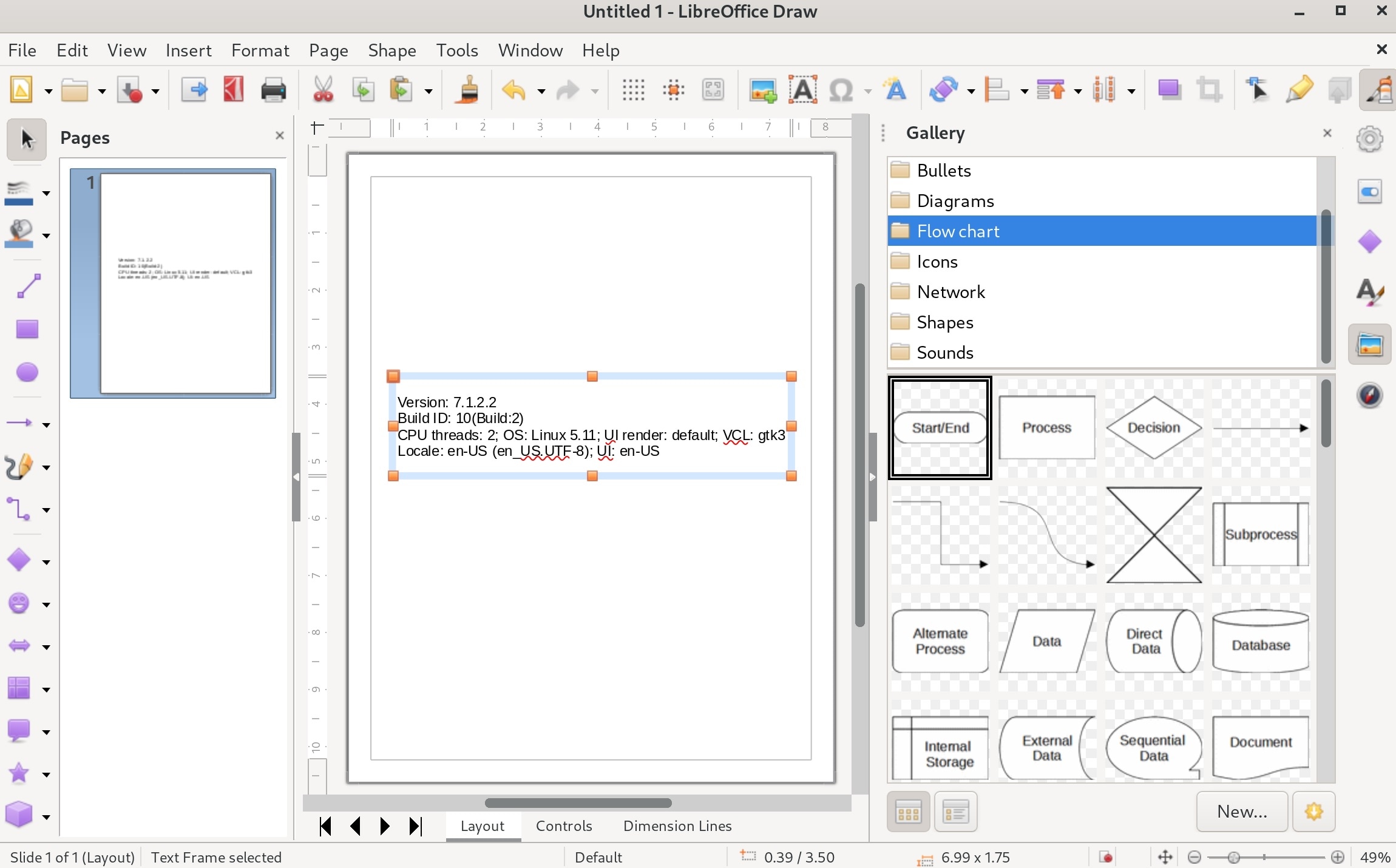
Key Features
LibreOffice Draw allows Linux users to create simple or complex drawings. Below are its key features.
- 3D Objects. You can create simple 3D objects for your diagrams, like spheres, cubes, or cylinders.
- Displaying Dimensions. You can use dimension lines to calculate and display linear dimensions.
Other Info
- G2 Rating: 1/5
- Price: Free (as of Oct 9, 2023)
- Advantage: LibreOffice Draw is easy to learn and get started with.
- Disadvantage: Searching for solutions to problems is difficult as the community is few.
OpenOffice Draw
OpenOffice Draw for Linux equips you with a comprehensive set of tools for effective graphic and diagrammatic communication. It uses an expansive page size limit of 300cm by 300cm. Draw creates a wide array of materials, including technical diagrams and general posters, among other possibilities.
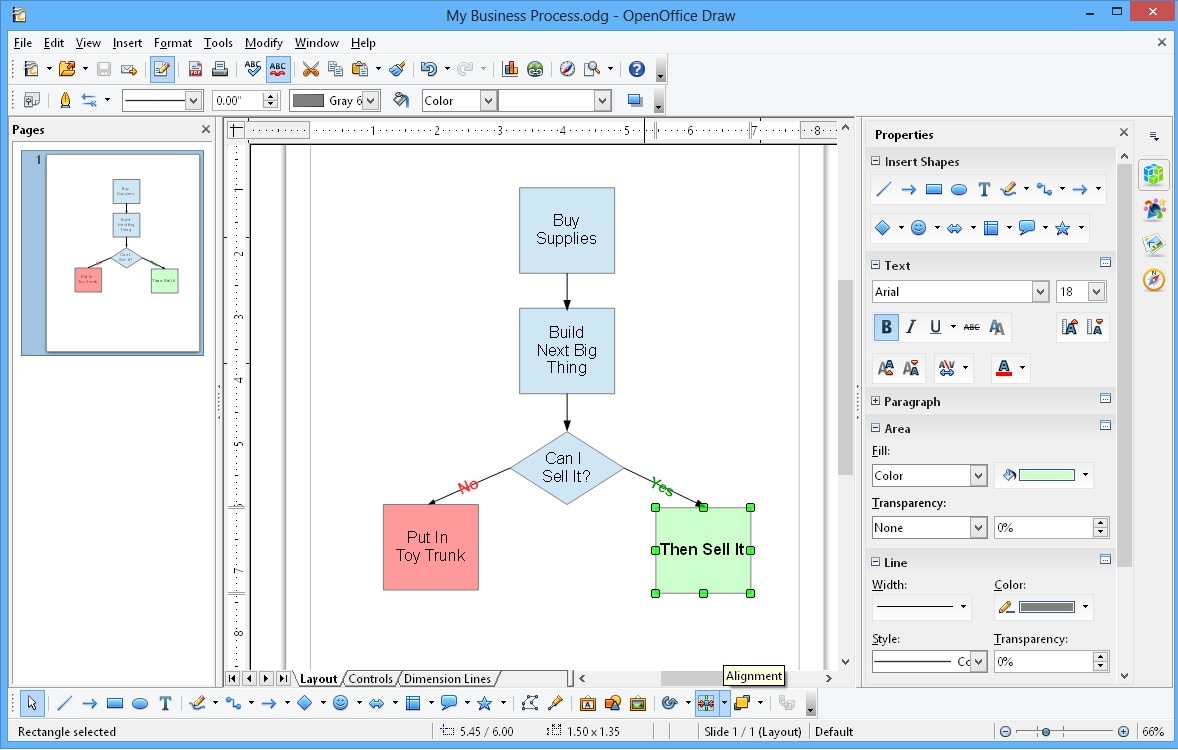
Key Features
OpenOffice Draw provides diagramming solutions in minutes. Below are its key features.
- Park. The tool allows single-click access to your most used drawing tools so they’re screen-ready.
- Smart Connectors. You can define your points for the connectors to stick to.
Other Info
- G2 Rating: 9/5
- Price: Free (as of Oct 9, 2023)
- Advantage: It offers good compatibility with Microsoft Office file formats.
- Disadvantage: OpenOffice Draw’s user interface looks outdated.
Graphviz
Graphviz is open-source graph visualization software. The tool facilitates the creation of clear and concise visual representations of complex data relationships through diagrams.
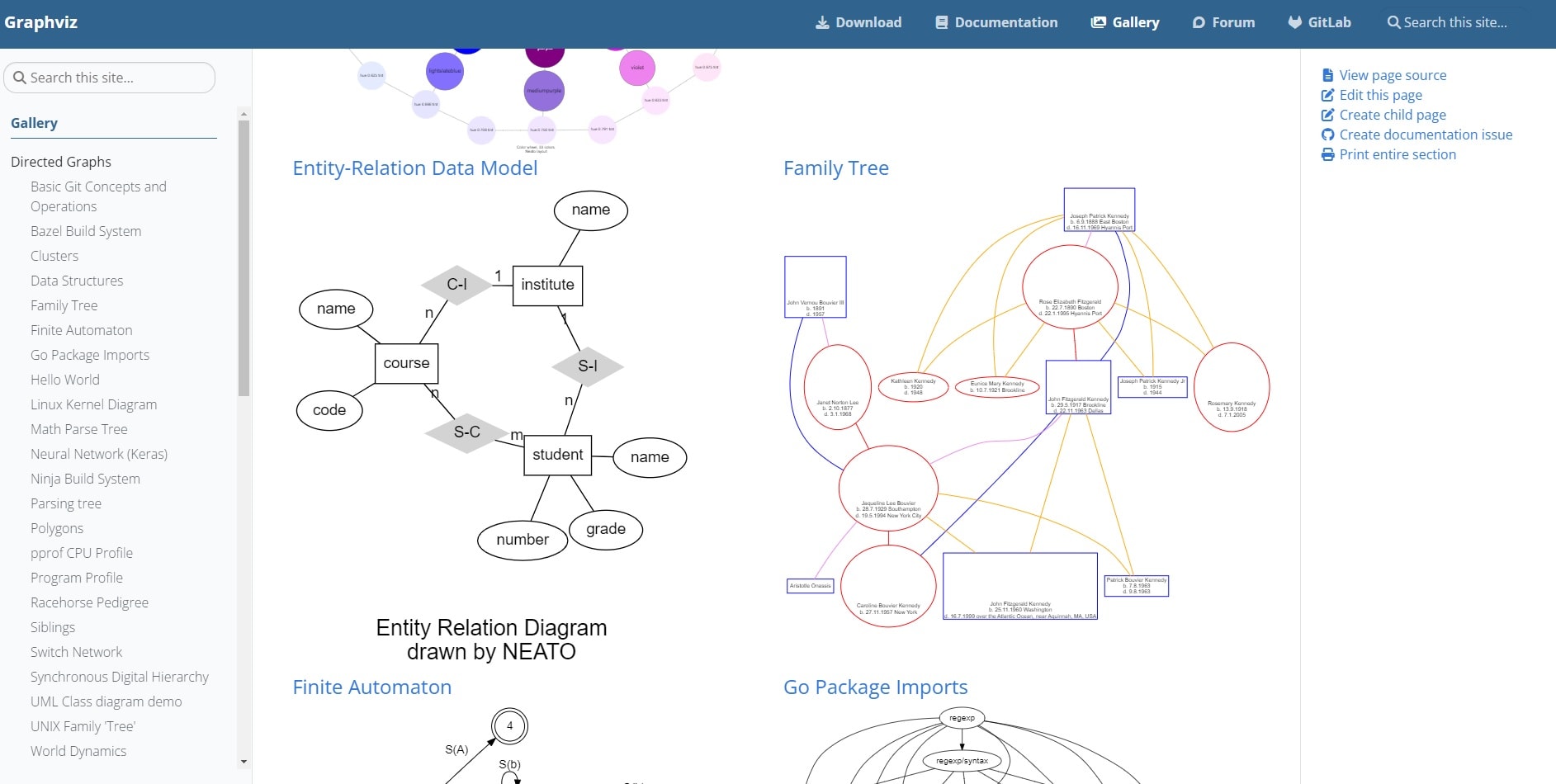
Key Features
Graphviz makes diagrams in useful formats such as images and SVG for web pages. Below are its highlights.
- Automatic Layout Algorithms. Graphviz provides automatic layouts to care for your diagrams’ nodes and edges.
- Support for Various Output Formats. The tool can generate diagrams for PNG, PDF, SVG, and more.
Other Info
- G2 Rating: N/A
- Price: Free (as of Oct 9, 2023)
- Advantage: Graphviz offers options for color, fonts, line styles, and custom shapes.
- Disadvantage: Graphviz isn’t intended to be a Visio replacement and shouldn’t be treated as such.
Inkscape
Inkscape is used in several industries, including marketing, branding, engineering, CAD, web graphics, and cartooning, as well as for personal projects. Its value as a diagramming tool is particularly notable for Linux users, owing to its intuitive interface and powerful features.
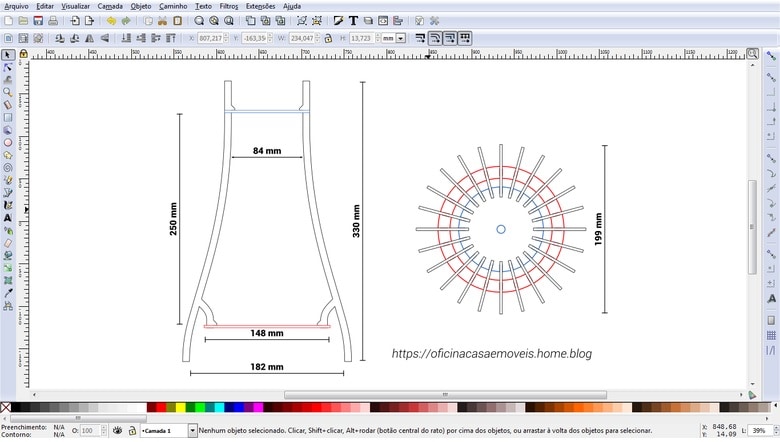
Key Features
Inkscape empowers users to translate their creative visions into visual representations. Below are its key features.
- Object Creation and Manipulation. You can draw, transform, and group objects with easy alignment and distribution commands.
- Operations on Paths. You can move nodes and simplify paths when diagramming.
Other Info
- G2 Rating: 4/5
- Price: Free (as of Oct 9, 2023)
- Advantage: It has all the basic diagramming tools you need for free.
- Disadvantage: It is a steep learning curve to master the app.
Dia Diagram Editor
While Dia Diagram Editor may lack the graphical power of EdrawMax, it excels in crafting detailed diagrams tailored to your requirements. Its simplicity makes it one of the popular diagram tools for Linux users., Despite its minimalistic appearance, it offers substantial functionality and customization options for precise diagram creation.
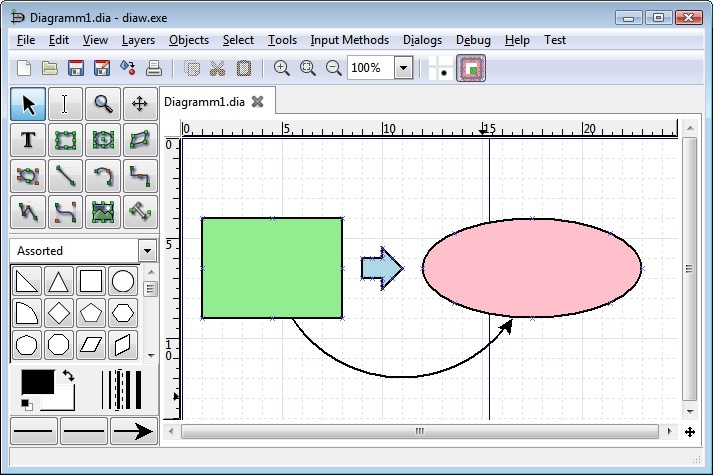
Key Features
Here are some highlights of Dia Diagram Editor for diagramming.
- Custom Shapes. Dia Diagram Editor can use custom shapes for diagrams and flowcharts.
- Patterned After Visio. The interface and features of Dia Diagram Editor are patterned after Microsoft Visio.
Other Info
- G2 Rating: 4/5
- Price: Free (as of Oct 9, 2023)
- Advantage: It’s a simple and effective diagram-creation software.
- Disadvantage: The user interface is a little outdated.
draw.io
draw.io is a versatile solution offering online and desktop versions for Linux users. Its widespread adoption speaks to its reliability and flexibility in creating various diagrams. This makes it a solid choice for various diagramming needs.
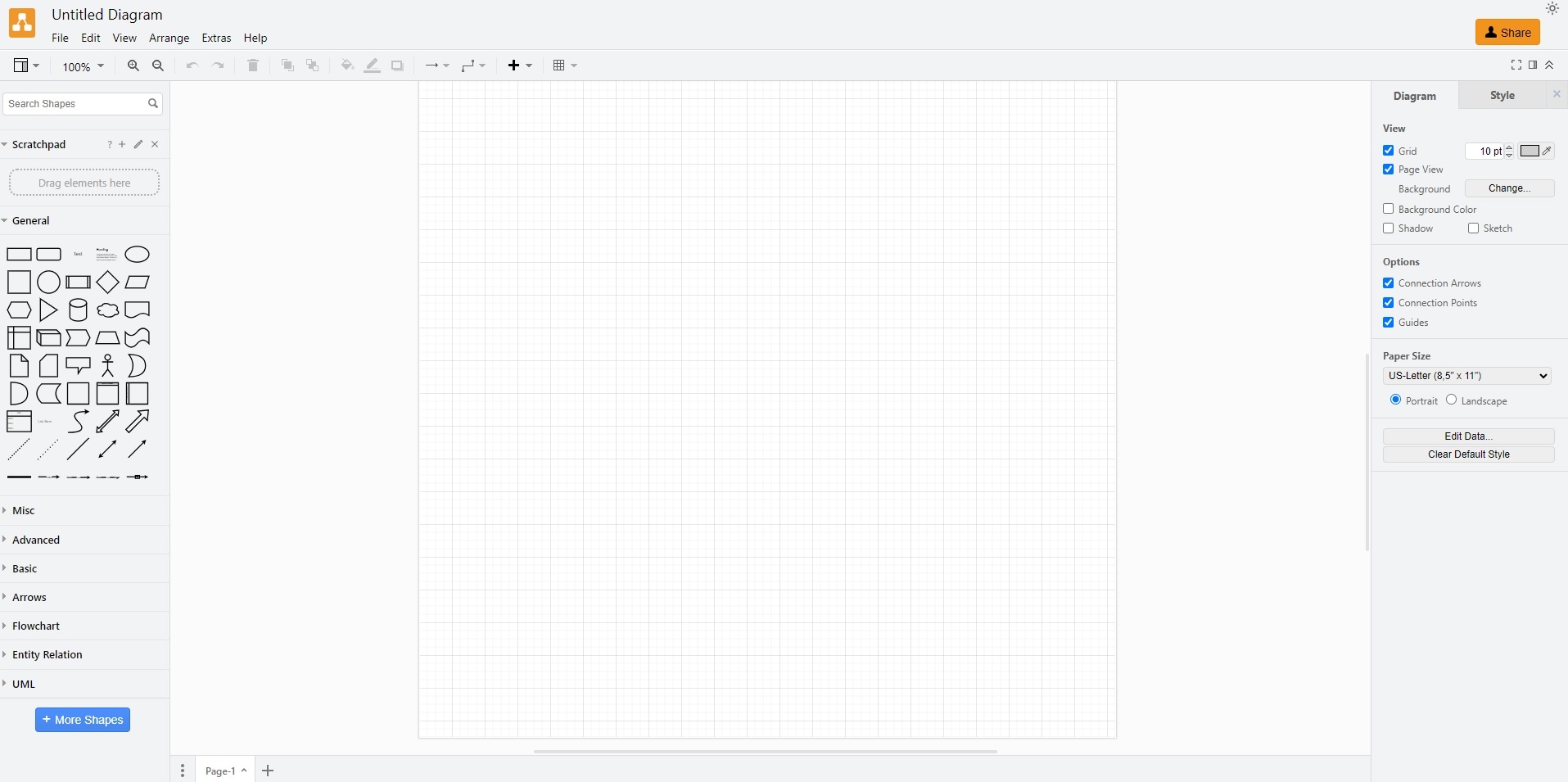
Key Features
Below are some highlights for using draw.io
- Extensive Library. draw.io offers an extensive library of shapes and templates to kick-start your diagramming.
- Real-time Collaboration. Multiple users can work on diagrams simultaneously.
Other Info
- G2 Rating: 4/5
- Price: Free (as of Oct 9, 2023)
- Advantage: The wide range of templates helps in personalizing your diagrams.
- Disadvantage: Zooming in and out of diagrams can sometimes take a while.
Conclusion
The array of top Linux diagram editors offers diverse features and capabilities to cater to various diagramming needs. Each tool possesses unique strengths, empowering you to create visual representations easily.
As you explore these choices, feel free to try each tool, starting with Wondershare EdrawMax. Ultimately, your choice for diagramming on Linux should align with your specific requirements and preferences.





