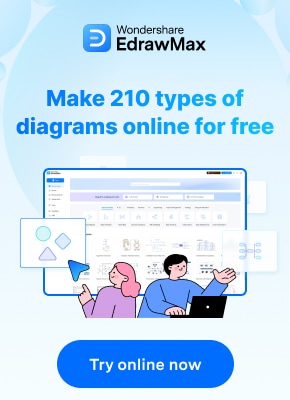Microsoft Visio is one of the most popular diagramming and vector graphics programs used by professionals worldwide. It enables users to create a wide range of diagrams such as flowcharts, network diagrams, org charts, floor plans, and more. VSD is the native file format used by Microsoft Visio to save Visio diagrams and drawings.
If you don't have access to Microsoft Visio or need a cost-effective alternative, this guide will walk you through the Microsoft Office Visio free download process.
In this article
Part 1. What is Microsoft Visio?
Microsoft Visio is diagramming software developed by Microsoft. It enables users to visualize, create, and share professional diagrams such as flowcharts, organization charts, building plans, network diagrams, workflows, and more.
With Microsoft Visio, users can brainstorm ideas, plan, and track projects, visualize data-connected business processes, and get insights for better decision-making. It provides built-in templates and shapes to create diagrams for various purposes.
Part 2. Microsoft Office Visio Free Download: Step-by-Step Guide
While the full Microsoft Visio software requires a paid subscription, Microsoft offers a free web-based Excel to Visio flowchart maker.
Here are the steps to the Microsoft Office Visio free download process:
Step 1: Go to the Microsoft Visio purchase page and select the Visio plan you want to buy. Choose between monthly or annual subscription options. Click on Buy Now.
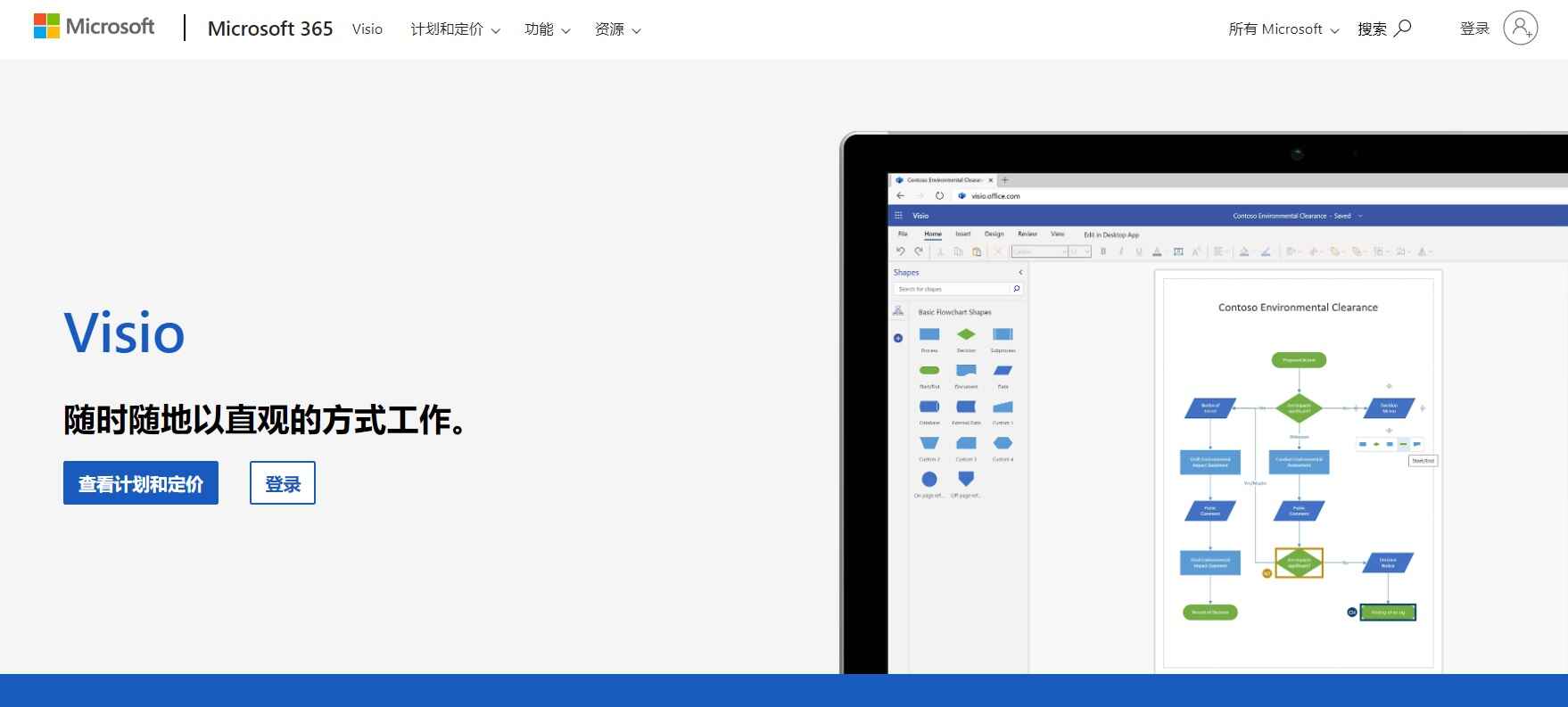
Step 2: Sign in with your Microsoft account or create a new account if needed. Input your payment information and finish the buying process.
Step 3: Once purchased, log in to your Microsoft account and go to the My Account portal. Under Installable Software, find Visio and click on Install.
Step 4: Follow the on-screen instructions to install Visio on your Windows PC. After installation, you can launch Visio from the Windows Start menu to start using it.
While this Excel flowchart web app is not a complete Visio replacement, it is helpful for creating basic
flowcharts without needing to install any software.
Part 3. Best Alternative for Visio - Wondershare EdrawMax
EdrawMax is a powerful and cost-effective Visio alternative for opening VSD files.
Here is why choosing EdrawMax can be beneficial for you:
- All-in-one diagramming tool for flowcharts, mind maps, org charts, floor plans, and more.
- Provides thousands of built-in shapes and templates.
- Easy drag-and-drop interface for creating diagrams in minutes.
- Ability to export and import files in multiple formats including VSD, VSDX, VDX, PDF, etc.
- Seamless collaboration capabilities with team members.
- Available on Windows, Mac, Linux, Web, and as a portable app.
- Affordable pricing options for Individuals, Teams, and Enterprises.
The easy-to-use interface, combined with powerful features, makes EdrawMax the ideal Visio alternative for opening VSD files for personal as well as business use.
Next, let's see how to easily open VSD files with EdrawMax.
Part 4. How to Open VSD Files with EdrawMax
EdrawMax makes it straightforward to open VSD and VSDX files created in Microsoft Visio. Here are the simple steps:
Step 1: Download and install EdrawMax on your computer. Once the installation process is completed, open EdrawMax on your PC. From the main interface of EdrawMax, switch to the “Import” section from the left menu pane.
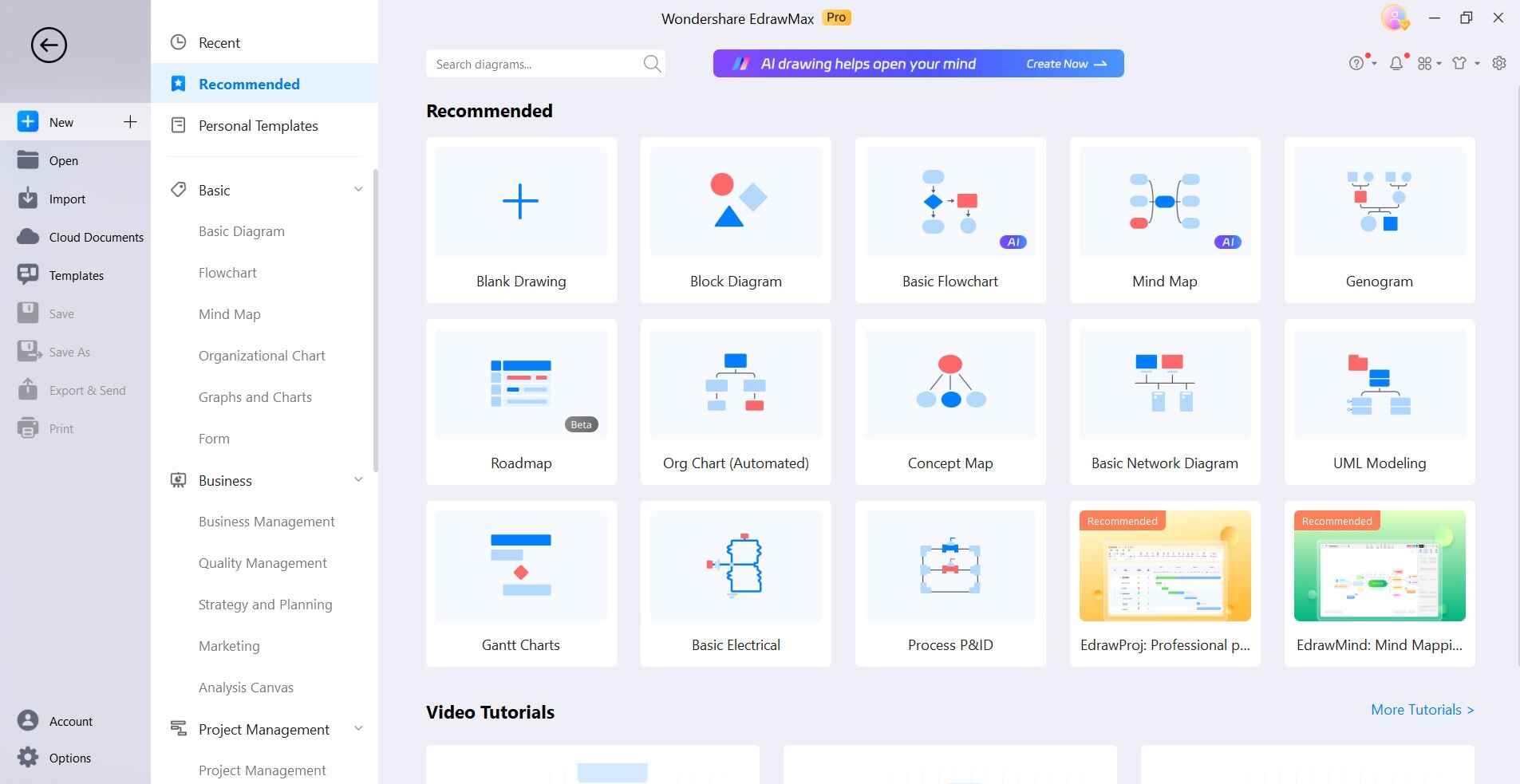
Step 2: Under the “Import Files in Other Formats” section, select “Visio” to get started. Browse to the file location to import your Visio VSD or VSDX file to EdrawMax.
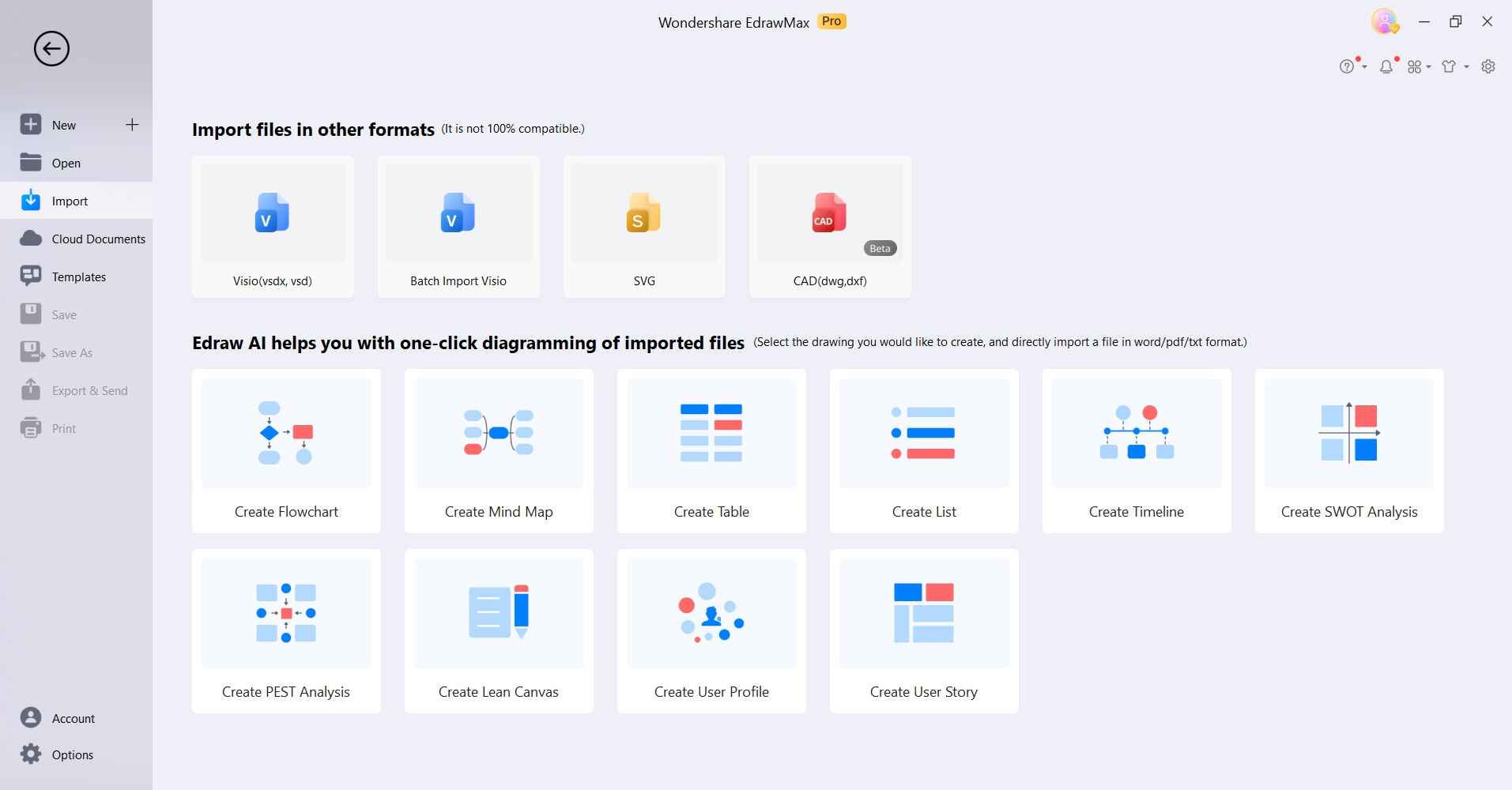
Step 3: Once you've brought the VSDX file into EdrawMax, let your creativity flow by implementing the changes you desire. Personalize content, change themes, update fonts, and explore the template community. Enrich the imported VSDX file using the exciting in-app options at your disposal.
Step 4: Customize your imported Visio files by incorporating diverse components that align with your requirements. For example, when creating a software competition analysis, integrate elements such as connectors, diagrams, and more.
Step 5: Once you have reviewed or edited the Visio-imported files, utilize EdrawMax to save them in formats like VSDX and other Microsoft formats. The software offers flexibility in exporting files to various graphic formats.
The import and export capabilities make EdrawMax extremely convenient for accessing and sharing Visio VSD files across computers and devices.
Part 5. Which is Better - Visio or EdrawMax?
When choosing between Microsoft Visio and EdrawMax, there are several factors to consider:
Ease of Use:
Visio has a steep learning curve while EdrawMax is very easy to learn and use for all skill levels.
Features:
Both provide extensive built-in shapes, templates, and advanced diagramming capabilities. EdrawMax matches Visio in core features with regular updates.
Collaboration and Sharing:
Visio has limited sharing capabilities. EdrawMax enables seamless team collaboration and exporting diagrams in SVG, HTML, PDF, and image formats for universal accessibility.
Customer Support:
Visio provides limited and paid customer support. EdrawMax offers prompt email support and remote screen sharing for assistance at no added costs.
In summary, EdrawMax provides a full-fledged cost-effective alternative to Visio with capabilities to open, edit, and share VSD files across devices. For most diagramming needs, EdrawMax delivers better value compared to Visio subscriptions.
Conclusion
Microsoft Visio (.VSD) files contain complex visual diagrams created by professionals worldwide. If you don't have access to Visio, the free Visio web app allows the creation of only basic flowcharts.
For advanced diagramming capabilities, Wondershare EdrawMax is the best Visio alternative that lets you seamlessly open, edit, and export VSD files.
Hopefully, this guide gave you a good understanding of how to access Visio files without needing the actual Visio software.