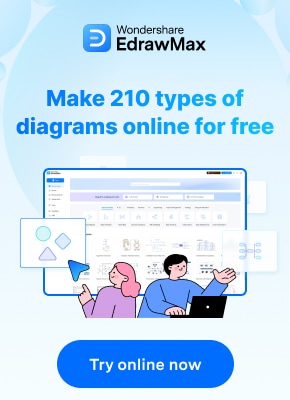Visio's visualization capabilities, standardization options, and integration with other Microsoft Office applications make it an ideal tool for creating detailed and accurate AWS diagrams. SharePoint's centralized storage, version control, and customizable security settings enable easy collaboration and accessibility. Together, Visio and SharePoint provide businesses with enhanced communication, remote accessibility, streamlined processes, and improved security.
In this article
Part 1. Advantages of Creating AWS Diagrams in Visio
Visio can be utilized to create efficient AWS diagrams. There are many advantages of creating AWS diagrams in Visio.
- Enhanced Visualization:One of the key advantages of creating AWS diagrams in Visio is the enhanced visualization it provides. Visio offers a wide range of shapes and templates specifically designed for AWS architecture, allowing users to create detailed and accurate diagrams that visually represent the AWS infrastructure.
- Standardization:Using Visio for creating AWS diagrams enables standardization across the organization. With Visio's extensive library of AWS shapes and icons, users can ensure that their diagrams adhere to industry best practices and AWS architectural standards.
- Flexibility and Customization:Visio offers a high degree of flexibility and customization options for creating AWS Visiodiagrams. Users can easily customize the appearance of the diagrams, including colors, shapes, and text, to suit their specific requirements.
- Integration with Other Tools:Visio seamlessly integrates with other Microsoft Office applications, such as Word, Excel, and PowerPoint, making it easier to incorporate AWS diagrams into various documentation and presentations.
- Accessibility and Collaboration: Visio provides a platform for easy accessibility and collaboration on AWS diagrams. By leveraging Visio's cloud capabilities and sharing features, team members can collaborate in real-time on AWS diagrams, facilitating concurrent editing, feedback, and version control.
Part 2. Integration of Visio with SharePoint for Enhanced Collaboration
The integration of Visio with SharePoint offers an enhanced collaboration experience for teams working on complex projects. With this integration, users can seamlessly share and access Visio diagrams directly within the SharePoint environment. This allows for real-time collaboration, as multiple team members can work on the same diagram simultaneously, making updates and edits in real-time.
Additionally, the integration of Visio and SharePoint enables easy version control and document management, ensuring that everyone has access to the most up-to-date version of the diagram.
Part 3. Benefits of Using Visio and SharePoint Integration for Businesses
SharePoint and Visio integration can be beneficial for businesses. There are several benefits of using Visio and SharePoint integration of businesses.
- Enhanced Communication and Collaboration:The integration of Visio with SharePoint enhances communication and collaboration within organizations. By providing a centralized location for creating and sharing diagrams, teams can work more effectively together. This improves overall productivity and streamlines project workflows.
- Remote Accessibility and Collaboration:Visio diagrams stored in SharePoint are easily accessible to authorized users, regardless of their location. This facilitates remote collaboration and allows team members to contribute to projects from anywhere with an internet connection. It eliminates the need for physical presence and enables seamless teamwork across geographically dispersed teams.
- Version Control and Security:The version control and security features of SharePoint help to ensure the integrity of Visio diagrams, which is particularly important for businesses that rely on accurate and up-to-date visual representations of their processes and systems. This prevents unauthorized modifications and maintains a reliable record of changes, providing a secure and reliable platform for managing critical diagrams.
- Streamlined Business Process:The integration of Visio with SharePoint can streamline business processes by providing a platform for creating, storing, and sharing diagrams. This can lead to increased efficiency and productivity within an organization.
Part 4. Creating a Diagram Utilizing Wondershare EdrawMax
Wondershare EdrawMax is the ultimate diagramming tool due to its user-friendly interface, robust features, and versatility. It offers a wide range of pre-made templates, symbols, and diagrams for every purpose. Plus, it provides seamless collaboration and cloud storage options, making it the go-to choice for creating professional and visually appealing diagrams.
Step 1: The first step is to log into the EdrawMax platform. Use a Google or social network account, or log in with your email address and password.
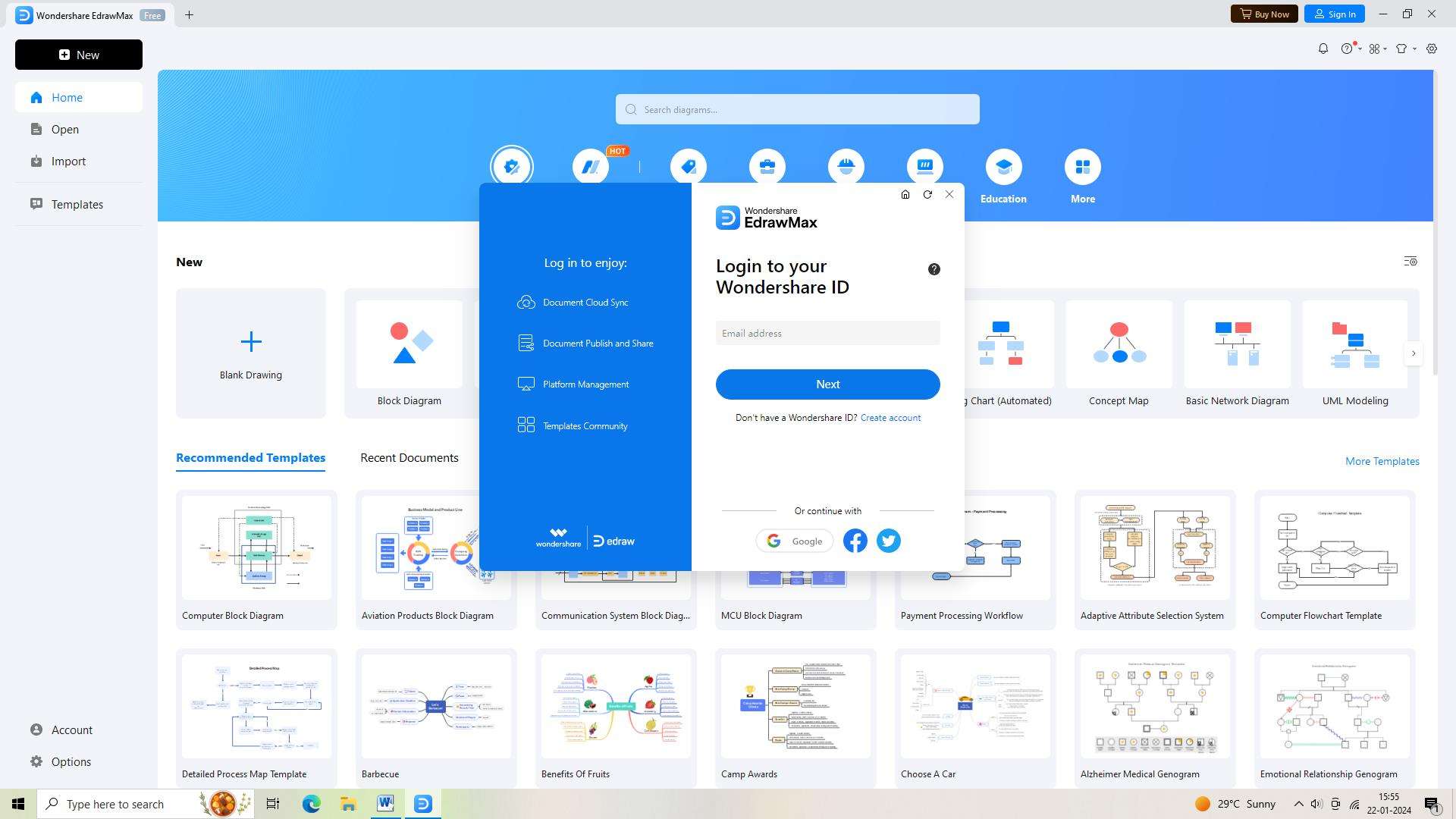
Step 2: After logging in, open a new document. To do this, click the + symbol to the right of the "New" button.
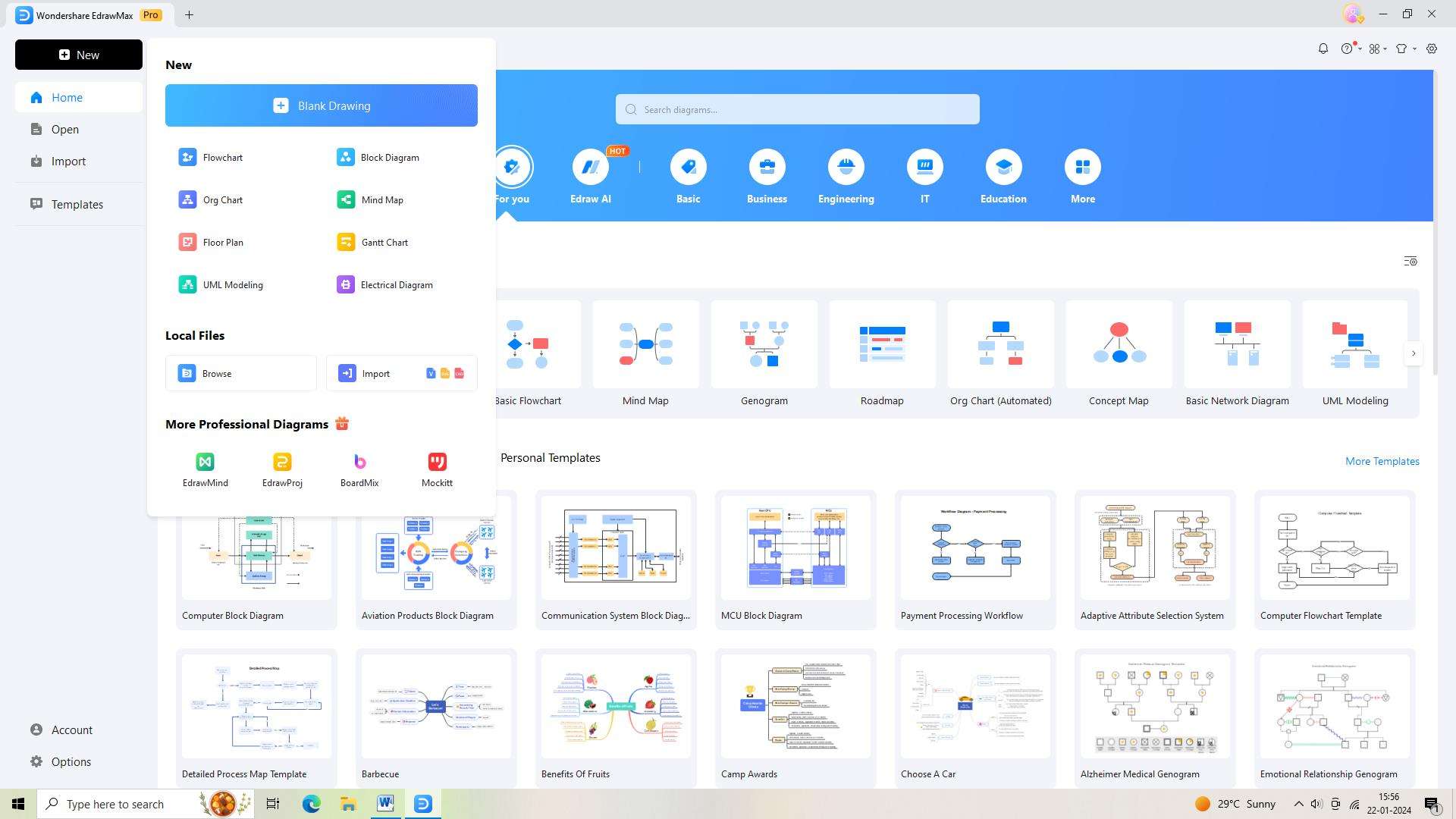
Step 3: Find a "Flowchart" template under the "Templates" section. Select it to open it.
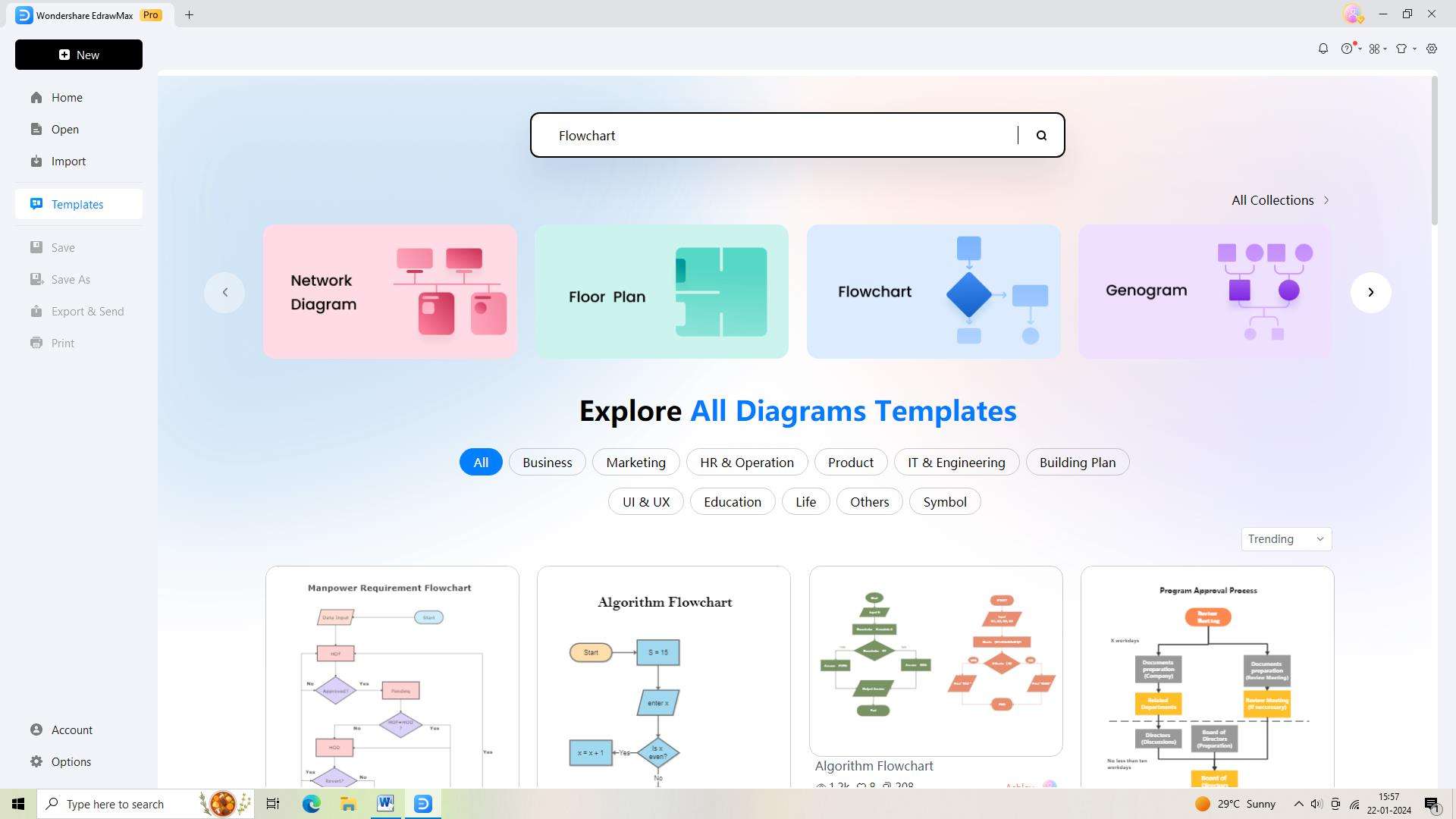
Step 4: After the template appears, you may further personalize it by adding colors and other visuals. Drag and drop objects onto the canvas as you create the desired flowchart.
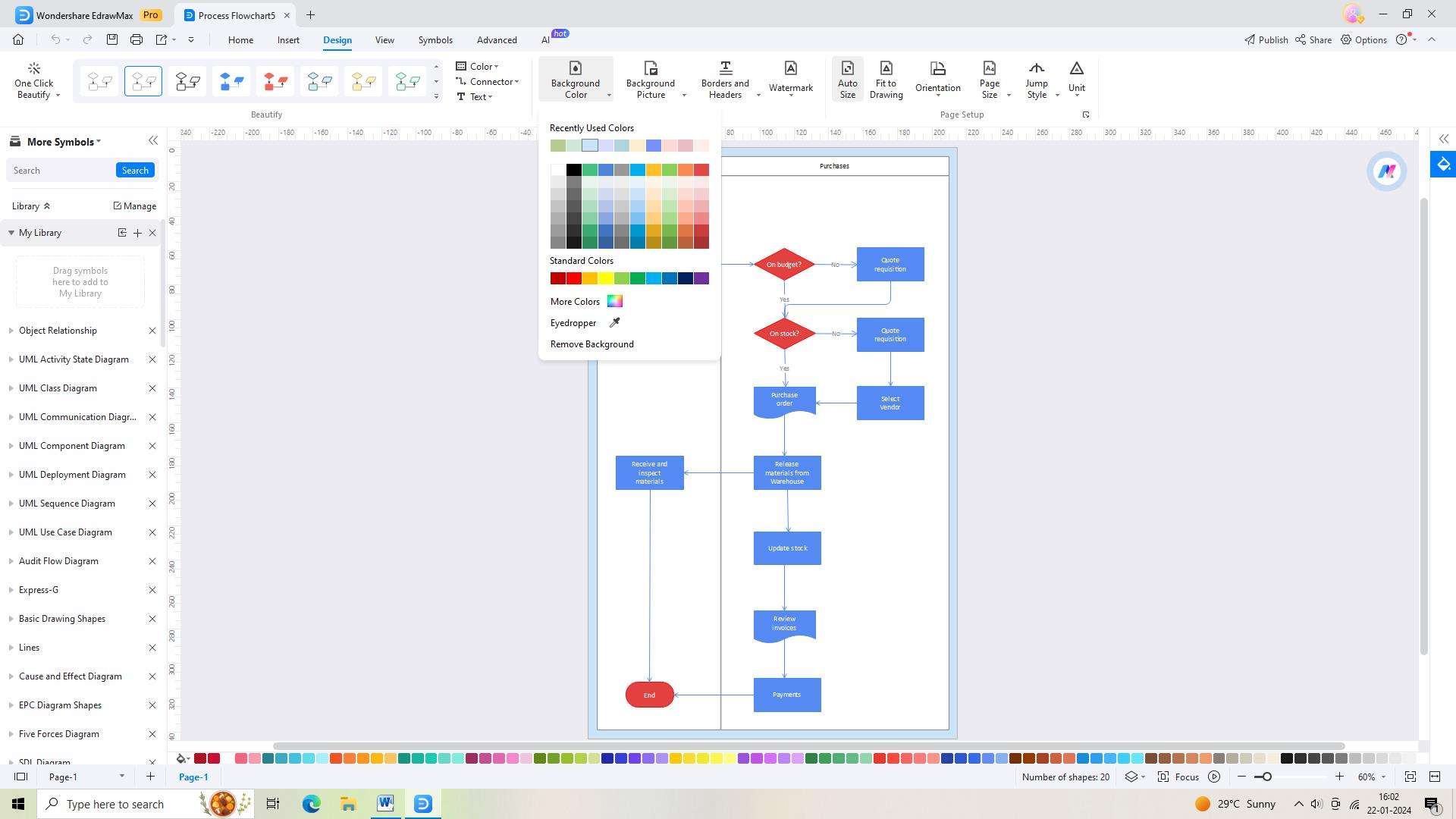
Step 5: Click "Save As" in the top toolbar to save the document after making any necessary modifications to the flowchart.
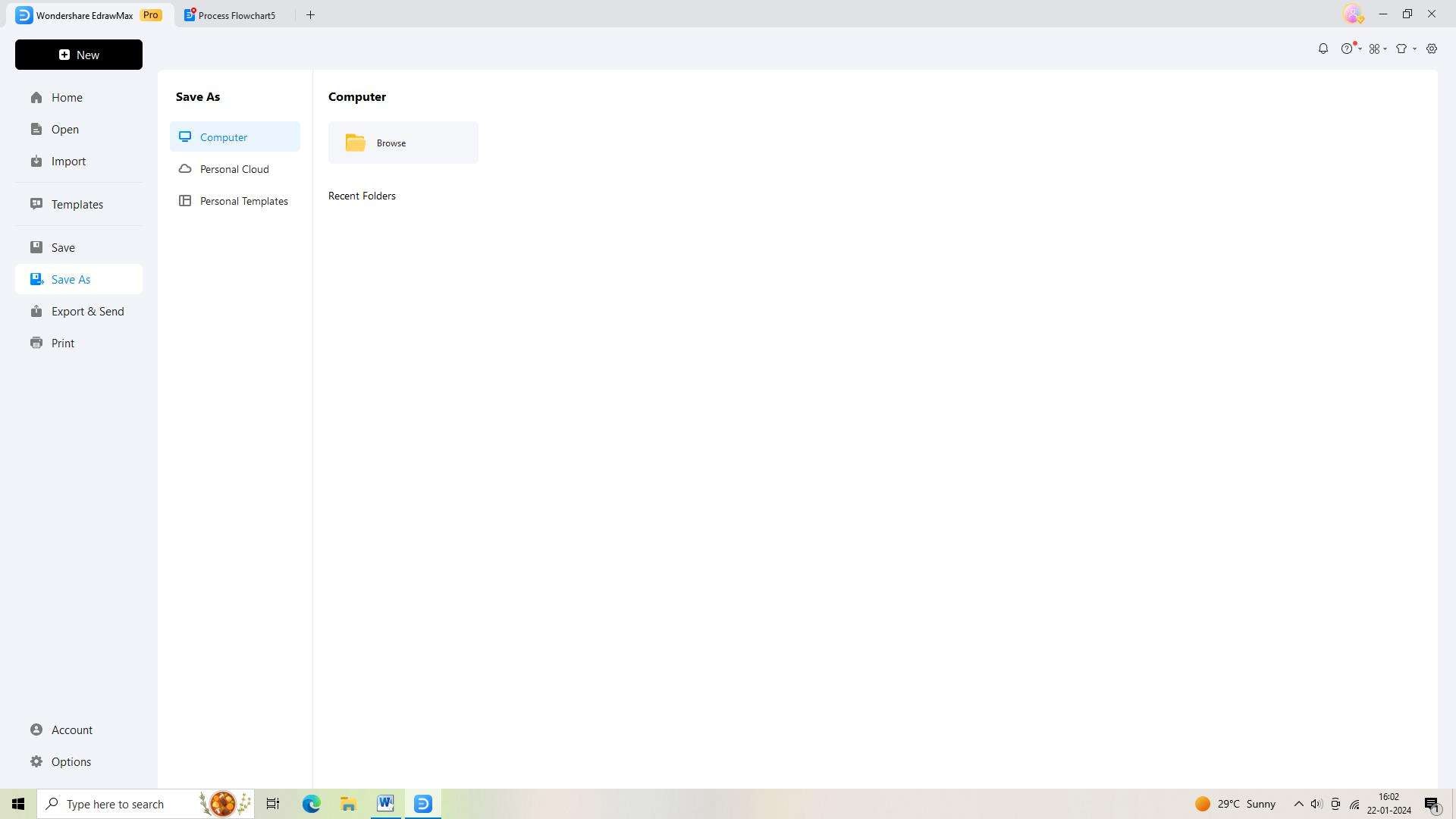
Step 6: To export the flowchart, click "Export" in the top toolbar. After choosing your desired format, save the file to your device.
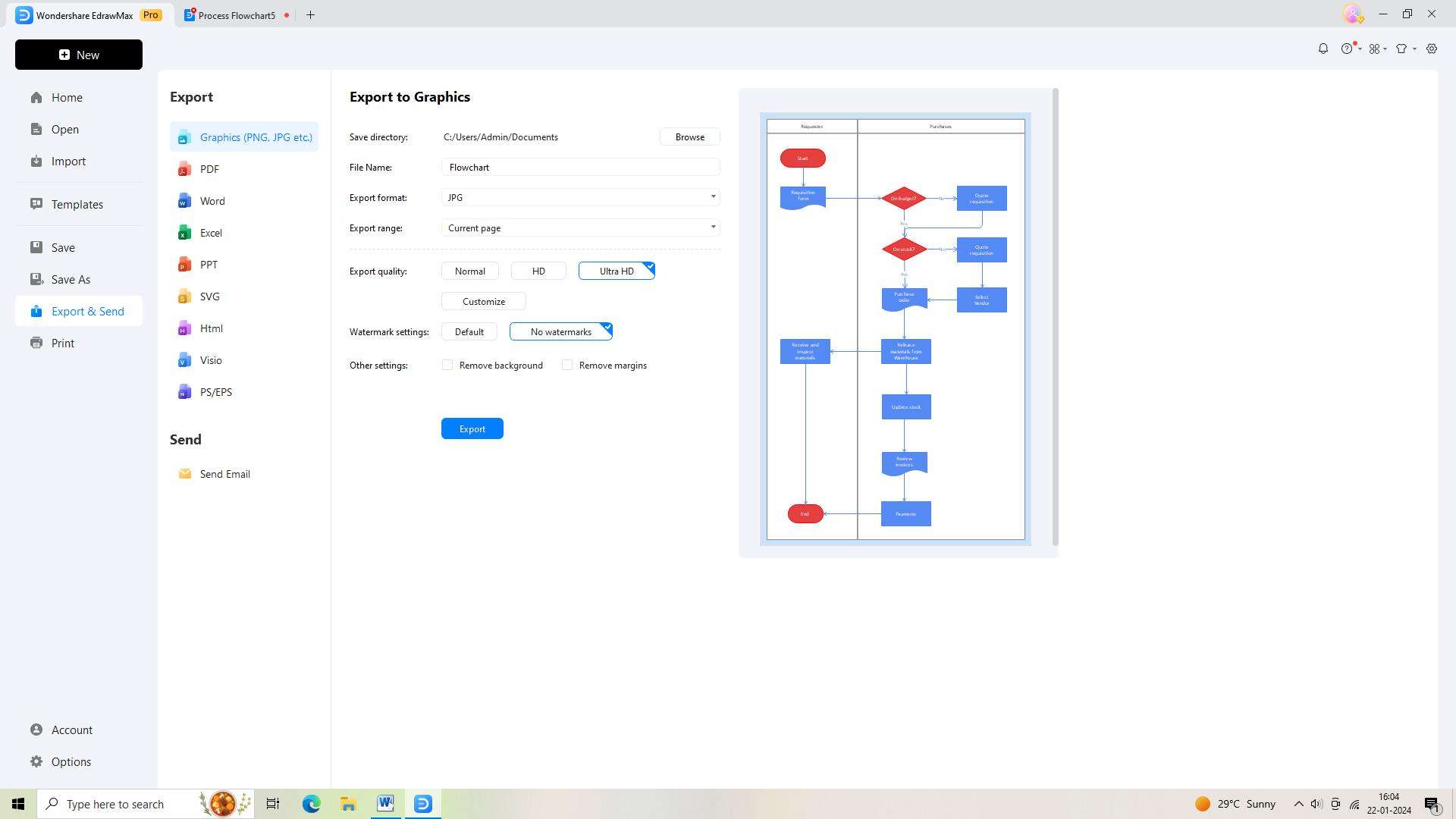
Conclusion
Visio provides businesses with a powerful solution for creating AWS diagrams and enhancing collaboration. Visio's visualization capabilities and customization options enable users to create accurate and visually appealing diagrams, while SharePoint's centralized storage and collaboration features facilitate easy access and real-time collaboration.