In today's fast-paced business environment, effective collaboration and clear communication are essential for organizations to stay ahead of the competition. For teams that need to conceptualize ideas, map out processes, and visualize data - diagramming software like Microsoft Visio can be invaluable.
In this article, we'll explore the benefits of Visio Online and how it enables seamless collaboration. We'll compare it to the traditional Visio desktop software. We'll also discuss EdrawMax - a leading Visio alternative for diagramming that integrates easily with Office 365.
In this article
Part 1. Overview and Significance of Visio Online
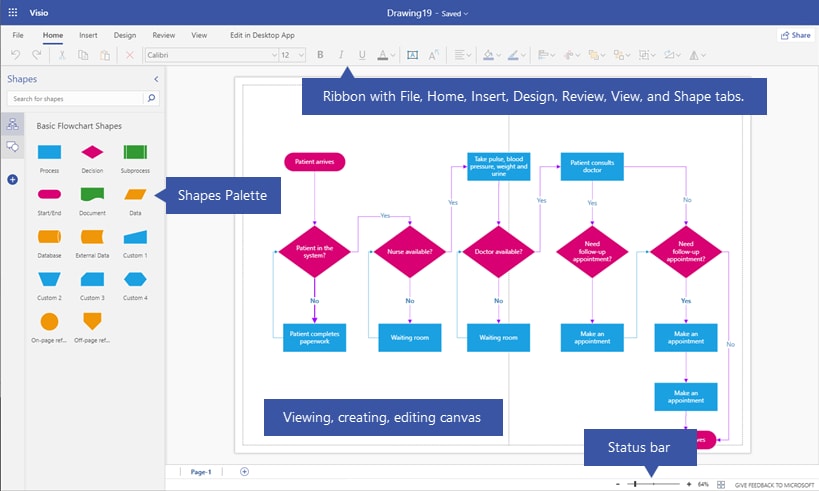
Visio Online is the cloud-based version of Microsoft's popular diagramming and visualization software. It provides the core features of Visio in a user-friendly web interface that allows for real-time collaboration. Teams can simultaneously create and edit flowcharts, office layouts, UML diagrams, and more.
With Visio Online, Microsoft brought the power of Visio to its cloud-based Microsoft 365 suite. As Microsoft 365 has grown in popularity, Visio Online has made diagramming more accessible for remote teams. Users can create, share, and discuss diagrams through SharePoint sites and Teams channels.
Some key benefits of Visio Online include:
- Real-time co-authoring - Multiple people can edit a diagram together at once. Changes are synced automatically.
- Cloud access - Diagrams are stored in the cloud rather than locally. Users can access them from anywhere.
- Tight integration - Visio Online connects directly with Microsoft 365 apps like Word, Excel, and PowerPoint.
- AI capabilities - Smart tools like data visualization suggest design improvements.
- Template library - Professionally designed templates make diagramming easier.
For companies that rely heavily on Microsoft 365 for daily workflows, Visio Online can be a seamless addition for teams that need to align around visual information.
Part 2. Understanding the benefits of Visio software download
While Visio Online offers an excellent collaborative diagramming experience, the desktop version of Visio provides certain additional capabilities through locally installed software. For teams or individuals that require the full feature set, Visio Professional or Visio Standard software downloads are available.
Some key benefits of the desktop Visio experience include:
- Broader capabilities - The desktop app supports advanced features like 3D diagramming, database modeling, enterprise architecture diagrams, and more. The features go deeper than the web app.
- More customizable - Users have more fine-grained control over formatting, layouts, and design in the desktop app. There are more ways to customize diagrams.
- Works offline - The Visio desktop app can be used without an internet connection. No need to be connected to collaborate.
- More template options - The desktop app provides a richer array of professionally designed templates and shapes for common diagram types.
Part 3. Choosing the Right Option: Online vs. Visio Software Download
When weighing Visio Online against a Visio desktop software purchase, there are a few key factors to consider:
- Collaboration needs - If you'll regularly co-edit diagrams in real time with remote team members, Visio Online provides a better collaboration experience. But desktop may be better for working with local files.
- Diagram complexity - For advanced diagrams with 3D, large file sizes, intricate formatting - desktop provides richer capabilities. Simple charts are easy in both.
- Microsoft ecosystem integration - Online connects seamlessly with Microsoft 365 apps like SharePoint, Word and Teams. Desktop still integrates nicely.
- Customization requirements - More fine-grained control over shapes, design, templates, etc. is possible in desktop Visio. Online customization is more limited.
- IT support availability - If deploying locally, IT resources are needed to install and maintain desktop software. Online simplifies this.
To decide, consider whether your diagrams will be simple or complex, whether real-time collaboration is essential, and how Visio will integrate with existing systems. Weighing priorities around functionality, convenience and cost will point you in the right direction.
Part 4. Create a Flowchart Using EdrawMax
If cross-platform accessibility and cost-effectiveness are top priorities, EdrawMax emerges as a leading alternative to both Visio Online and Visio desktop software. With professional-grade diagramming tools at a fraction of the price, EdrawMax is worth considering.
For the majority of use cases, EdrawMax provides equivalent or better features than Visio at a much lower price point. It combines Visio's ease of use with the flexibility of desktop or cloud access. For many, it represents the best of both worlds at budget-friendly pricing.
To see EdrawMax in action, let's walk through a simple example of creating a flowchart diagram step-by-step:
Step 1: Download and install EdrawMax on your PC. Open a new document in EdrawMax and select the "Basic Flowchart" template under the Flowchart category. This will build our starting point.
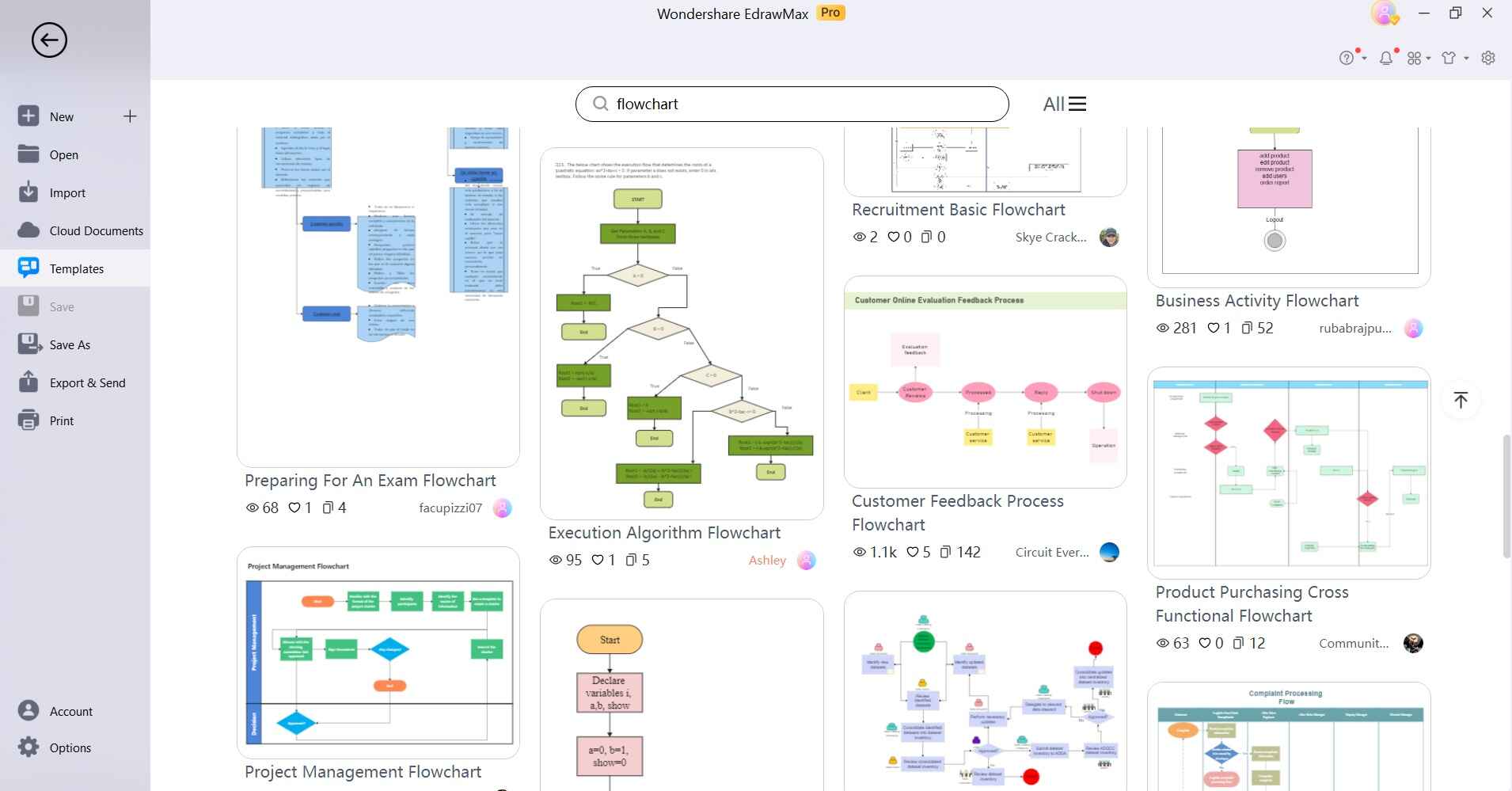
Step 2: Drag and drop operations from the shape library onto the canvas. Use the line tool to connect them.
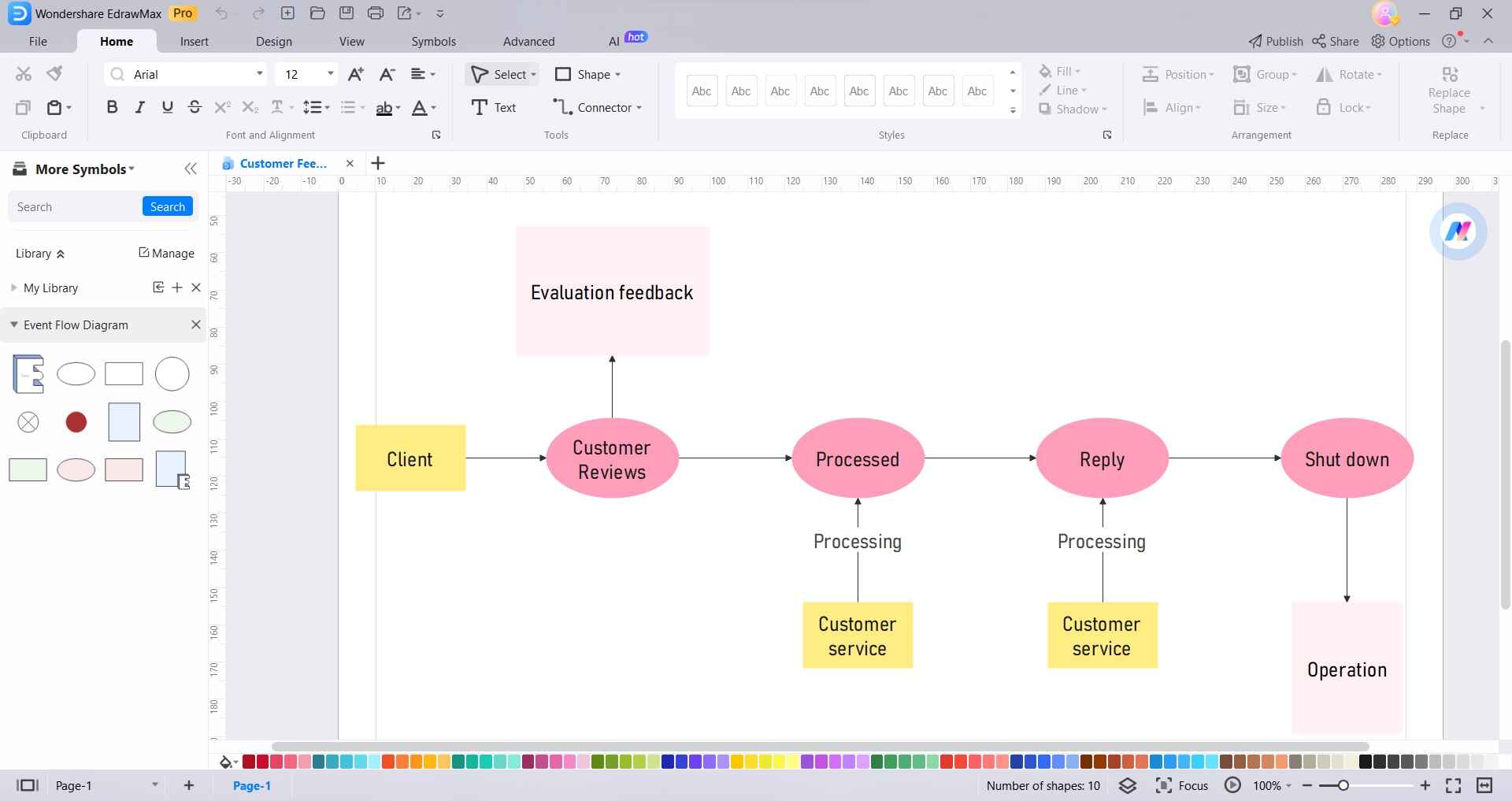
Step 3: Add conditional shapes like "Yes" and "No" from the flowchart shape library. Connect these to branch the flow. Enter text into the shapes to label each step in the process. Resize shapes as needed to neaten the look
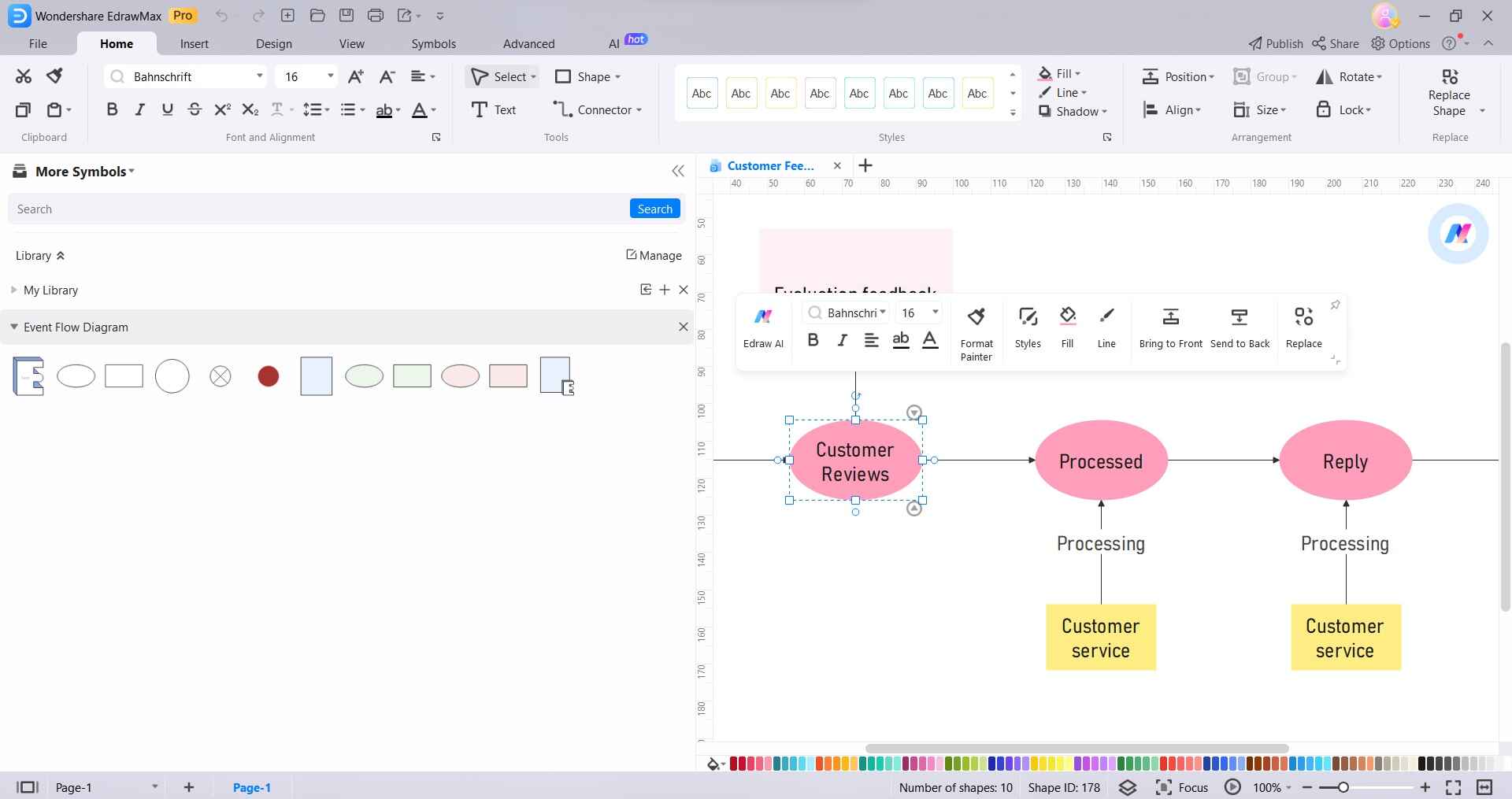
Step 4: Use the toolbar to add colors, themes and styles to the flowchart. Make it more visually engaging.
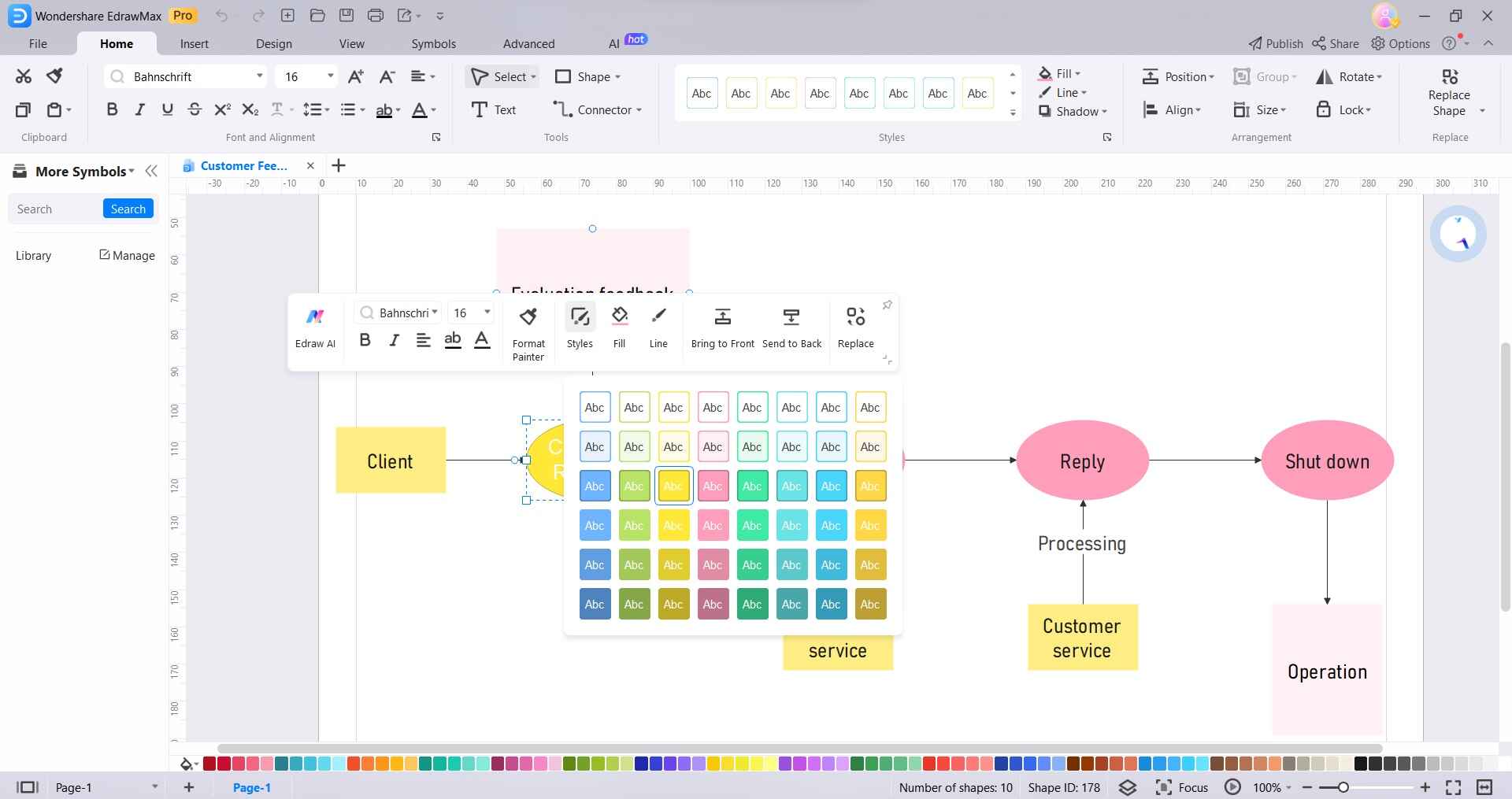
Step 5: Export the completed flowchart as an image, PDF, or SVG file. Easily share or include it in documents.
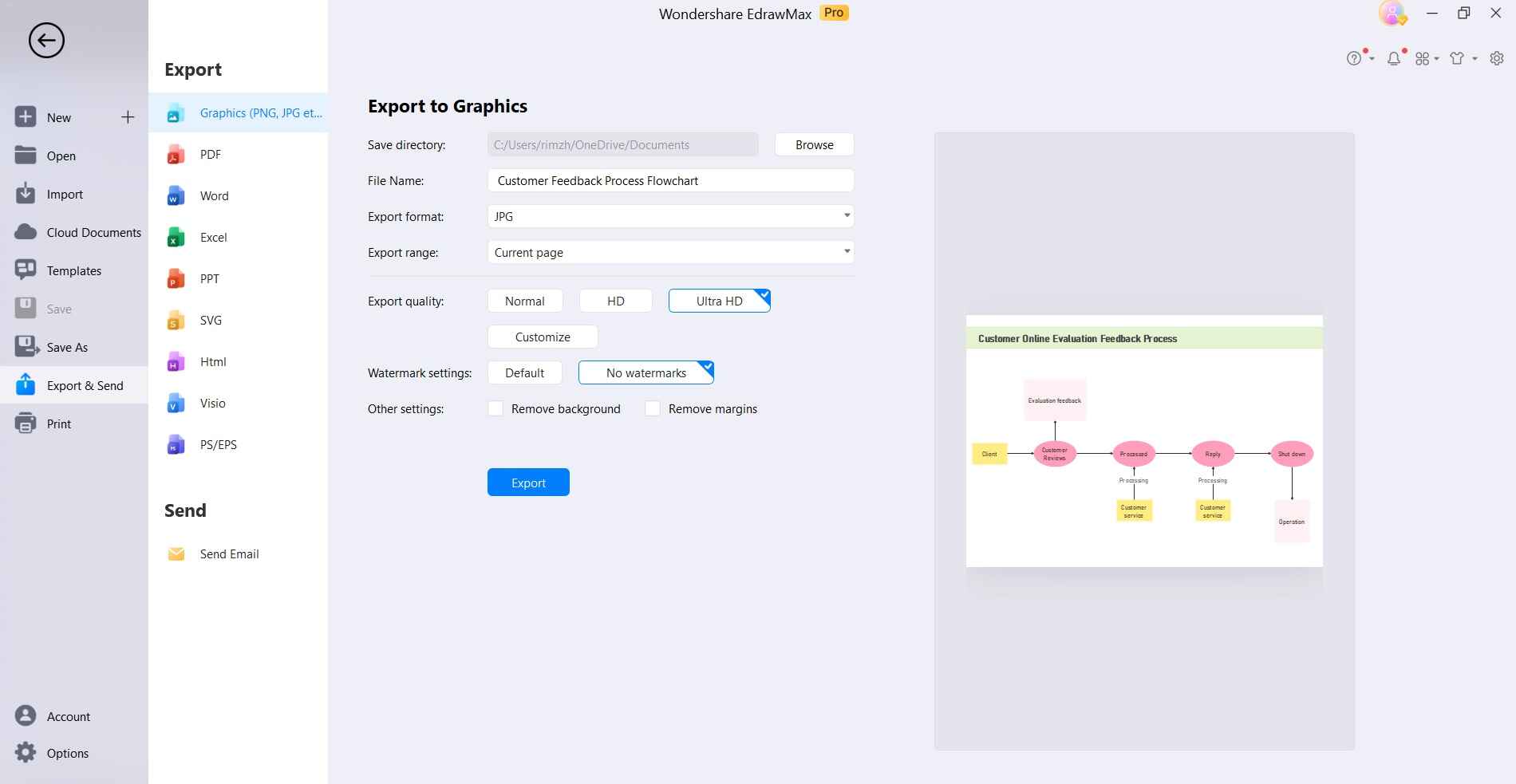
In just these few simple steps, we created a professional-looking flowchart that clearly communicates a business process. EdrawMax enabled this with an intuitive interface and timesaving templates.
Conclusion
Effective visualization is key for bringing ideas to life and aligning teams around important processes and concepts. While Microsoft Visio has traditionally led the market in diagramming software, Visio Online brings new possibilities for real-time collaboration in the cloud. However, Visio licensing costs can be prohibitive for some.
EdrawMax emerges as a feature-rich Visio alternative at a more accessible price point.





