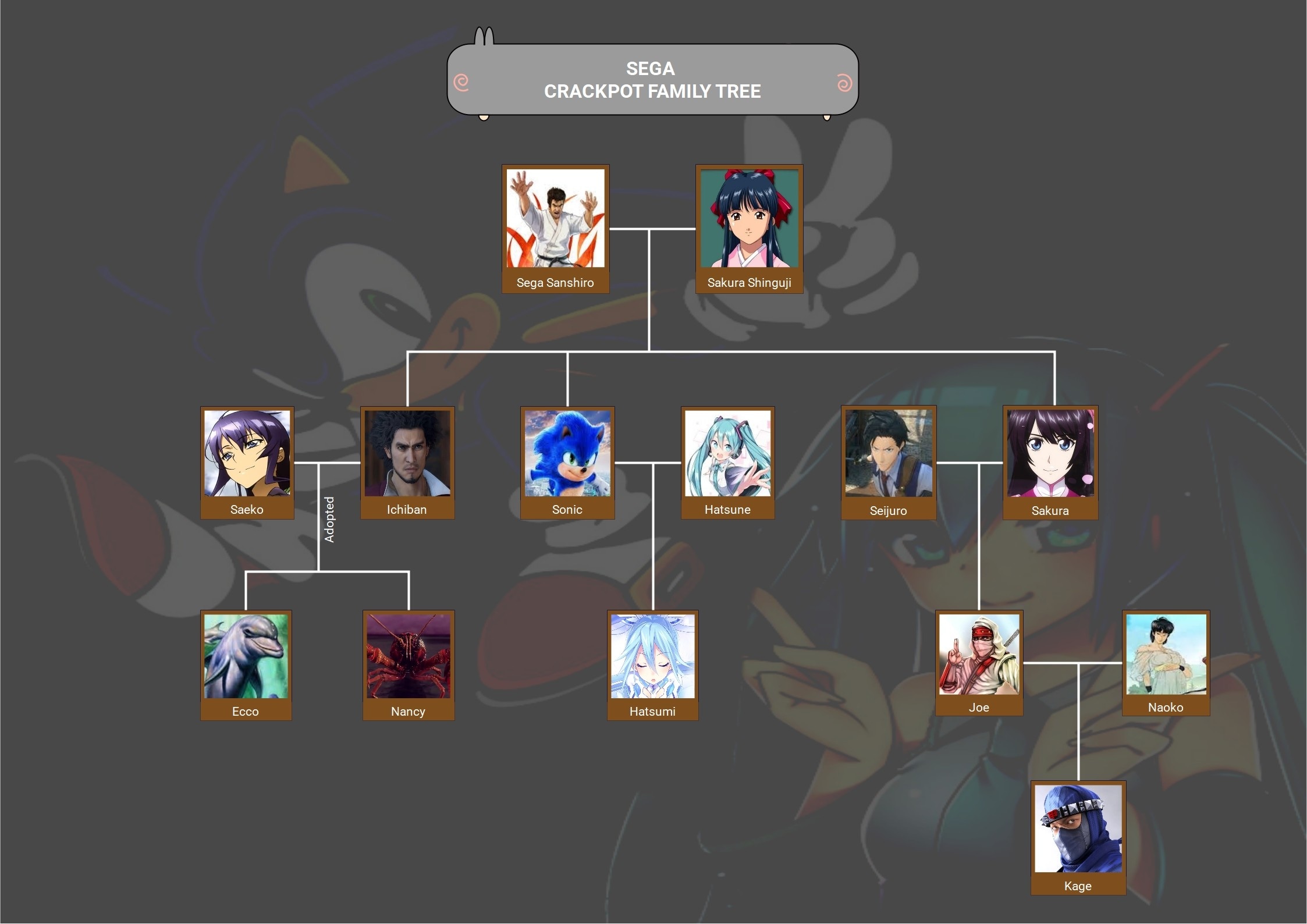The Sega Crackpot Family Tree is a fascinating fan-driven idea that traces the connections between SEGA’s most iconic characters, prototypes, and storylines. Rooted in the mysterious prototype game Sonic Crackers, which later inspired Knuckles’ Chaotix, this concept highlights how Sonic, Tails, Knuckles, and other beloved figures are linked through SEGA’s evolving universe.
In this guide, you are going to learn:
- Sega Crackpot family tree
- How to make a family tree
By examining this family tree, fans uncover hidden ties, character origins, and the creative experiments that shaped Sonic’s legacy. It’s more than just a chart—it’s a playful way to explore SEGA’s history, celebrate fan theories, and understand how one blue hedgehog became a global phenomenon.
Sega Crackpot Family Tree
The Sega Crackpot Family Tree is a playful fan-made creation that imagines SEGA’s most iconic characters as part of one giant family. Instead of keeping franchises separate, this humorous chart connects heroes, mascots, and legends from across SEGA’s history as though they were related by blood. Here is the complete family tree f the Sega Crackpot.
At the root of the tree stand two legendary figures—Segata Sanshiro and Sakura Shinguji—whose “children” include everyone from Sonic the Hedgehog to Ichiban Kasuga. Each character in this family tree symbolizes a chapter of SEGA’s creative legacy, blending comedy with nostalgia.
Segata Sanshiro – The Legendary Patriarch
At the very top of the Crackpot Family Tree is Segata Sanshiro, the martial arts master from the famous SEGA Saturn commercials of the late 1990s.
Played by actor Hiroshi Fujioka, Segata turned into a cult legend thanks to his dramatic dedication to SEGA games.
Within this family tree, he takes on the role of the “father figure,” representing SEGA’s power and fighting spirit.
His strict, determined image reflects the company’s drive to stand tall against tough rivals like Sony and Nintendo during the console wars.
Sakura Shinguji – The Matriarch of SEGA’s Storytelling
Alongside Segata Sanshiro is Sakura Shinguji, the popular heroine from the Sakura Wars series. She stands for SEGA’s heart and storytelling side, balancing Segata’s toughness with warmth and compassion.
In the Crackpot Family Tree, she plays the role of the “mother,” giving life to a line of characters that mix action, drama, and adventure. Her presence shows that SEGA wasn’t only about fast-paced games or battles—it was also about rich stories that connected with players on a deeper level.
Ichiban Kasuga – The Bold Successor
One branch of the tree leads to Ichiban Kasuga, the new protagonist of the Yakuza: Like a Dragon series. Ichiban embodies SEGA’s modern reinvention, carrying the torch after Kazuma Kiryu’s saga came to an end.
In the Crackpot Family Tree, Ichiban appears as one of Segata and Sakura’s “sons,” symbolizing SEGA’s evolution from traditional action games to RPG-style storytelling.
His optimism and quirky personality perfectly reflect SEGA’s ability to mix seriousness with humor.
Sonic the Hedgehog – The Global Mascot
No SEGA family would be complete without Sonic the Hedgehog. In the Crackpot Family Tree, Sonic is proudly displayed as a direct descendant of Segata and Sakura, highlighting his role as the company’s most iconic figure.
Since 1991, Sonic has stood as the face of SEGA worldwide, known for his speed, attitude, and fight against Dr. Eggman. His position in the tree confirms that while SEGA has many characters, Sonic remains the centerpiece of its legacy.
Hatsune Miku – The Digital Idol
The family tree also includes Hatsune Miku, the turquoise-haired digital pop star from SEGA’s Project DIVA rhythm games.
While not born from traditional console adventures, Miku represents SEGA’s influence on music, technology, and fandom culture.
In the Crackpot Family Tree, she appears as a sibling alongside Sonic and Ryo, symbolizing SEGA’s embrace of creativity beyond standard gaming.
Her presence reminds fans that SEGA’s impact extends into virtual performance and global concerts.
Sakura Amamiya – The Modern Heir
Sakura Amamiya, another heroine from the Sakura Wars series, appears in the next generation of the Crackpot Family Tree. She carries on Sakura Shinguji’s legacy while also representing SEGA’s modern approach to storytelling.
As one of the “younger children,” Amamiya connects the past with the present, showing how SEGA honors its traditions while updating them for new fans.
From Segata Sanshiro and Sakura Shinguji at the roots to Sonic, Ryo, Ichiban, and Miku branching out, the tree shows how SEGA’s characters are linked through legacy, innovation, and fan love.
Like any family, the SEGA tree is full of variety: heroes, fighters, dreamers, and icons, all brought together by the company that created them.
How to Create Sega Crackpot Family Tree
A family tree helps organize and preserve family history, making it easier to understand your heritage. Many people create family trees to track their lineage or for medical reasons.
However, perhaps you want one solely for educational purposes—there are many reasons to create a family tree.
The tricky part is knowing how to start. You can’t just scribble names on paper and expect it to be organized or effective.
That’s where a professional tool comes in. If you have photos, it’s even better. EdrawMax is a tool that simplifies creating a family tree, offering a wide range of customization options. Here are some of its key features.
- Creative flexibility: EdrawMax gives you the freedom to design visuals exactly the way you want, with customizable themes, shapes, and color palettes that make every diagram feel original.
- Smart templates: Instead of starting from scratch, you can pick from thousands of pre-built templates that adapt to your project—whether it’s an engineering draft, a business chart, or a classroom diagram.
- Dynamic symbol sets: The platform isn’t limited to basic icons; its vast symbol libraries let you drag in detailed visuals for everything from electrical wiring to network topologies.
- Seamless file exchange: Sharing is effortless, as EdrawMax supports nearly every format, including Visio, Word, PowerPoint, PDF, SVG, and high-quality image files.
- Effortless building: The drag-and-drop design combined with intelligent connectors and snapping tools makes even the most complex diagrams simple to create.
Now, let’s start designing the family tree for the Sega Crackpot Family Tree.
Step-by-Step Guide to Create a Family Tree
Starting a family tree from scratch could be a daunting task, but EdrawMax offers all the tools that can help you make your work smoother. Follow the steps below to complete your design.
Step1 Open EdrawMax and Get Started
After installing EdrawMax, open the tool and navigate to the Homepage.
- Click New or enter Family Tree in the search bar.
- Click New template to start with.
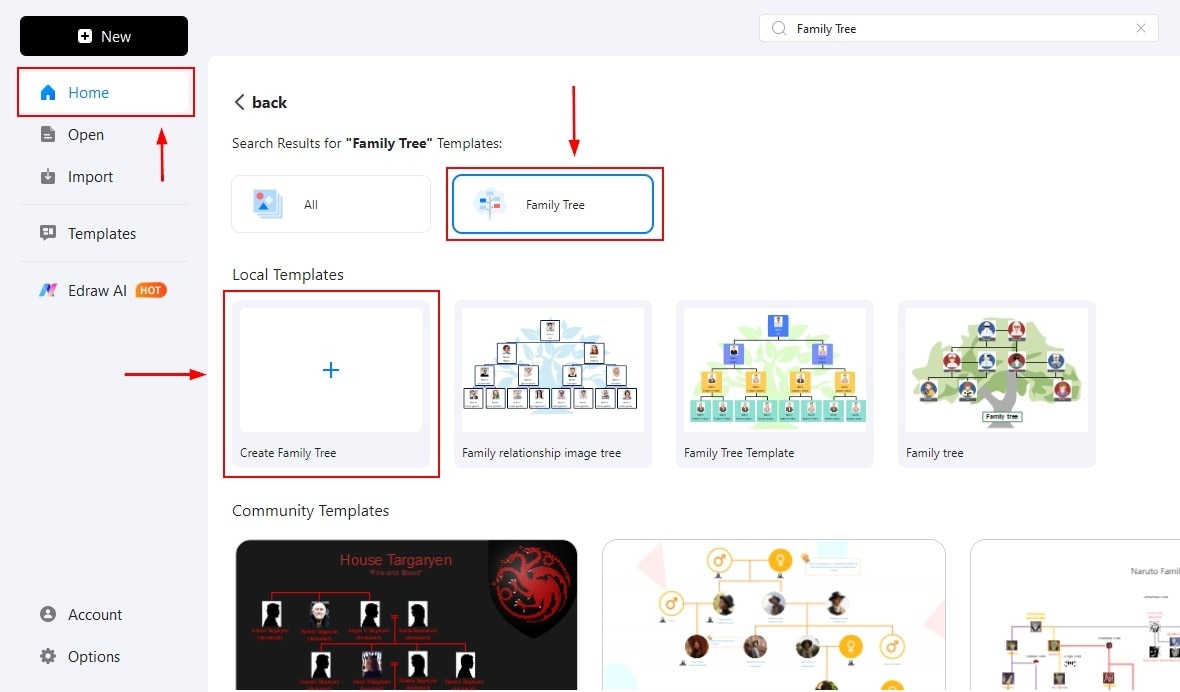
Step2 Drag Image Containers
- Find the symbols library on the left-hand side of the screen and click the image containers that suit your needs.
- You can also drag them one by one.
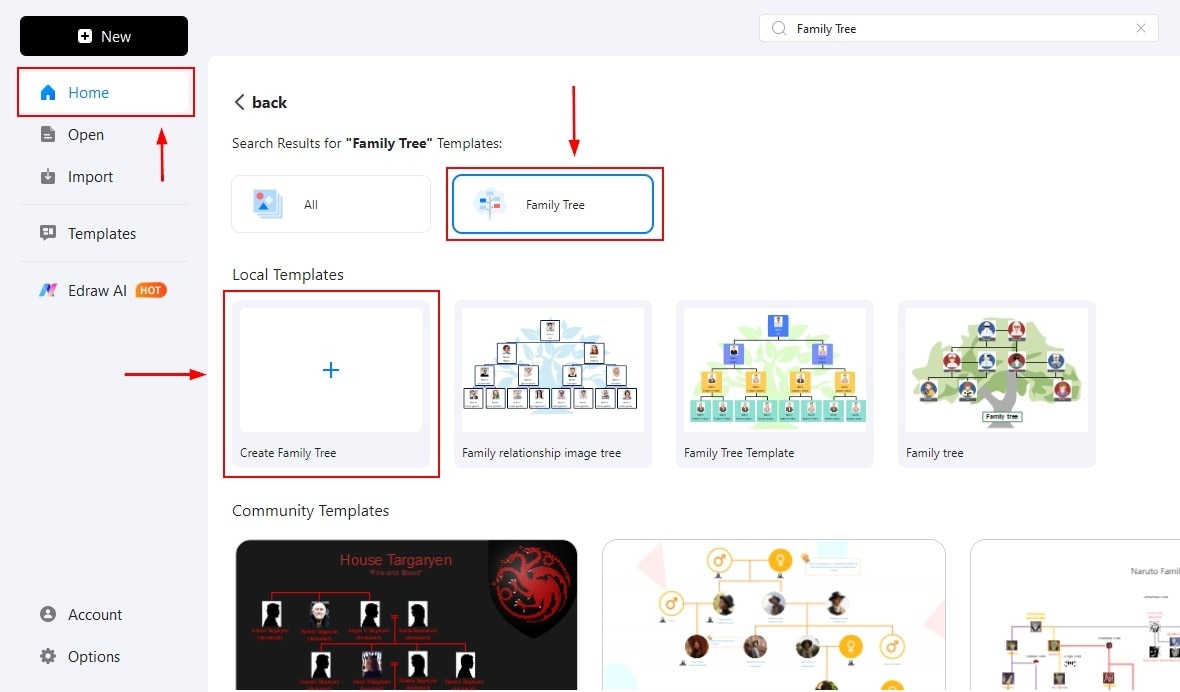
Step3 Add Images
- Find the best images for the family trees and add them to the image containers.
- Use the drag-and-drop functionality to automatically fit images into the containers.
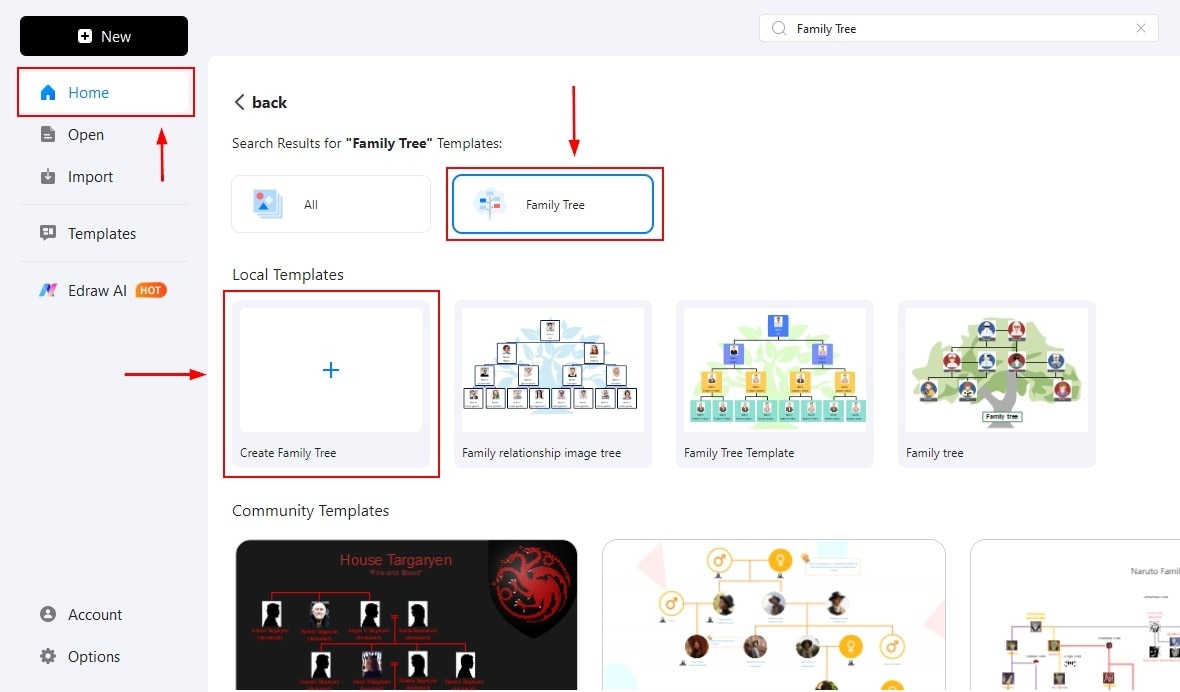
Step4 Add Text/Names for each member
- Use the text tool to add text for each member.
- You can do it by simply double-clicking on the screen to add names too.
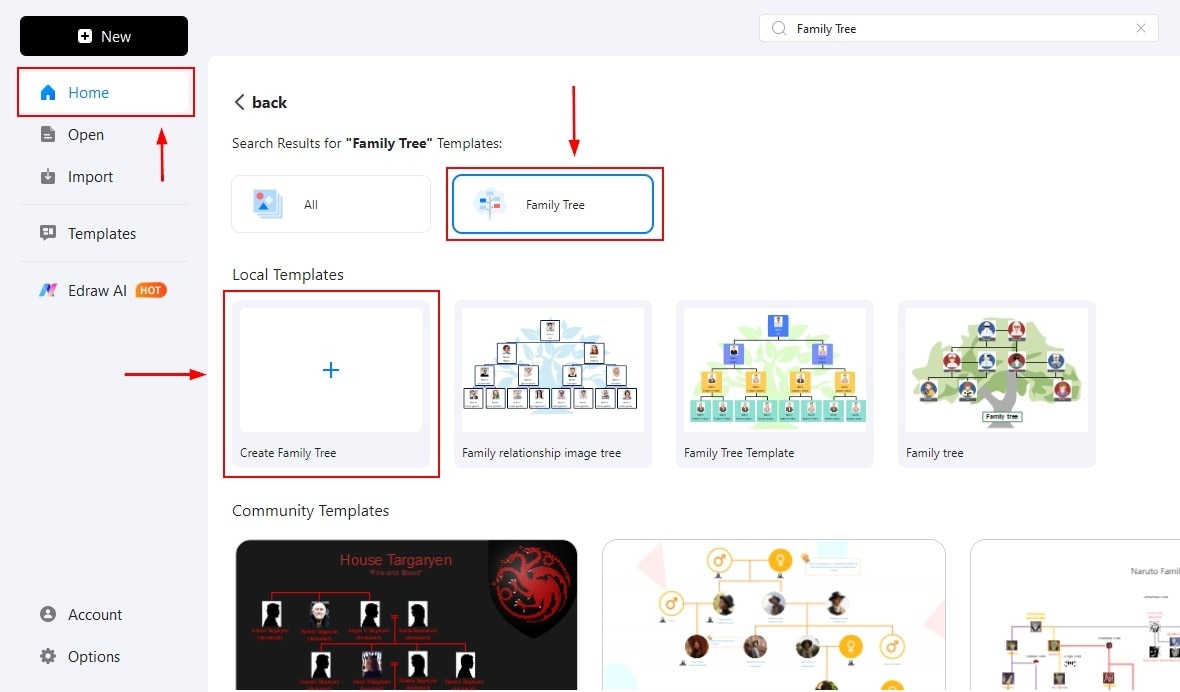
Step5 Add relationships, Change Colors, and Themes
- Use the connector tool located at the top of the screen.
- Connect one member to the other or the way they are related to each other.
- Change the themes and colors for the designs as well.
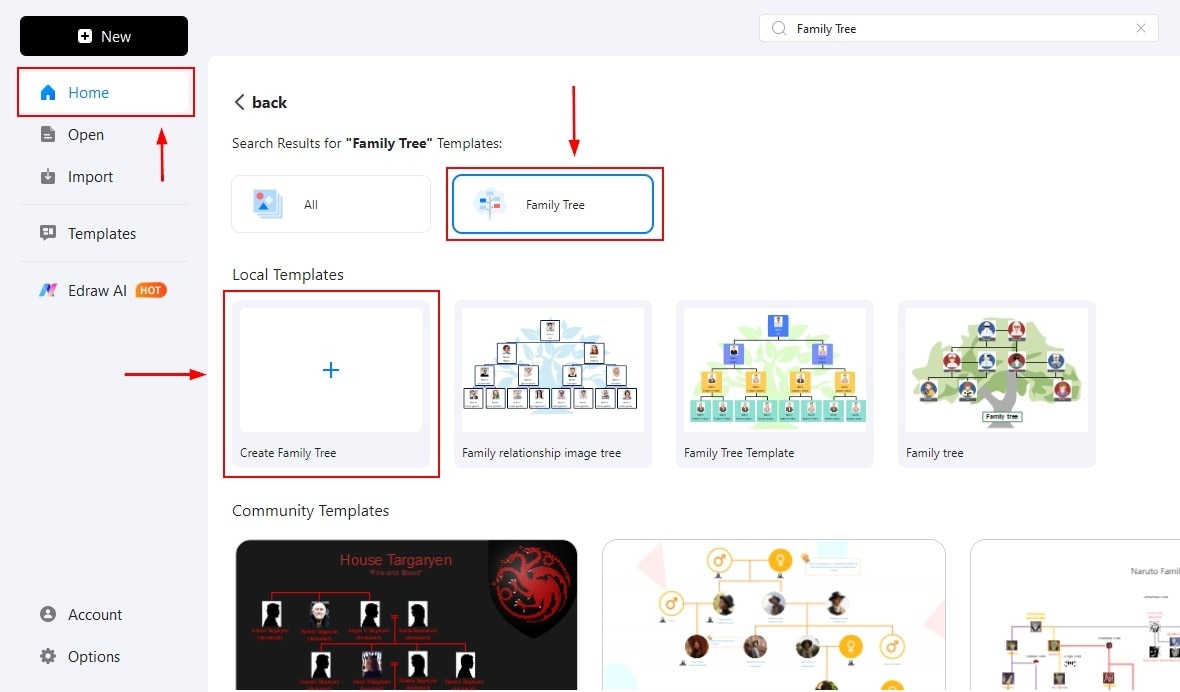
Step6 Export the family tree
- Once everything is organized, click the export button at the top of the screen.
- Or click the file and find export options.
- Set all the parameters before exporting your file, including format, size, and quality of the design.
- Click 'Export Now,' and the file will be saved to your computer.
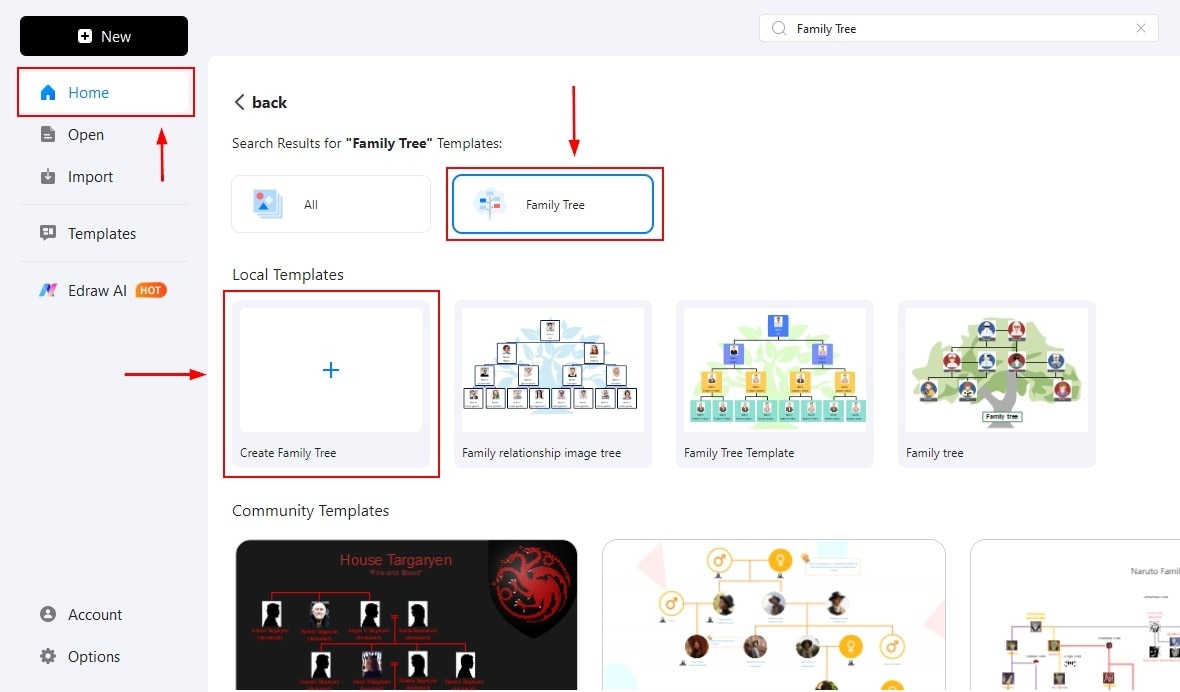
That's how easy it is to make a family tree. Follow these steps for a seamless experience.
Final Thoughts
The Sega Crackpot Family tree helps us understand the key family members and enables the viewer to see how one member is connected to the others. Sega, being liked by millions of people, has built a greater interest in them to know more about their family.
A family tree simplifies the learning process for the viewer, showing how each member is related to the others and how legacies are passed down. If you want to make your own family tree, start drawing it and make your audience understand more about your heritage and family.