Mindmaps are diagrams that use images and keywords to help you connect ideas. They can help you brainstorm, plan, and visualize faster than with pen and paper. And in the digital age, there are a ton of mindmap tools that can make it even more fun and efficient to create and use mindmaps.
In this article, you'll discover some of the best mind-mapping tools today. But before that, you should understand how using one can boost your productivity and allow you to work smarter.
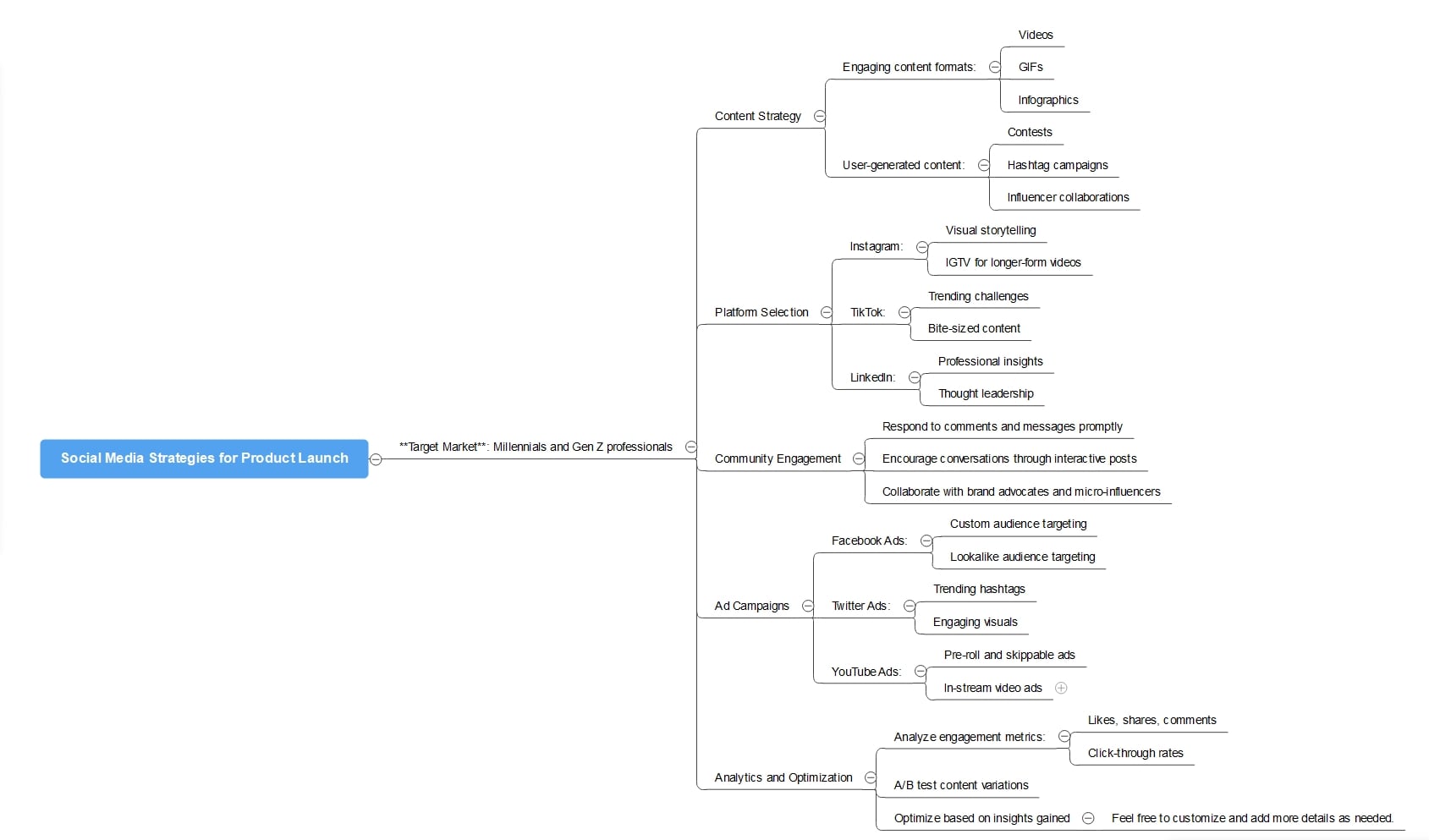
In this article
Why Use a Mind Mapping Tool?
Mindmap makers are practical tools in both professional and personal endeavors. Here are some of the reasons why you might want to use mindmaps:
Increased Creativity and Brainstorming Capabilities
Mindmaps encourage free-flowing thinking. They let you jot down ideas as they come, fostering creativity. You'll discover new insights and connections you might have missed otherwise if you use a mindmap creator.
Enhanced Organization and Visual Representation of Ideas
Complex topics? No problem. Mindmap generators offer to create a clear visual structure. You can see how everything fits together, making it easy to grasp intricate details while keeping the big picture in sight.
Improved Collaboration and Sharing of MindMaps
Mindmaps aren't only for solo work. They're fantastic for team projects. A mindmap tool with collaborative features provides a simple way to get everyone on the same page and combine your collective brainpower.

Top 10 Mind Map Makers
Choosing a mind-mapping tool can be challenging. But there are a few key factors to consider, such as ease of use, customization capabilities, collaboration features, and price. Here are some of the top mind-mapping tools on the market:
Wondershare EdrawMax

EdrawMax is a collaborative mindmap tool that lets you create detailed mindmaps on an infinite canvas. With its user-friendly interface, even beginners can create mindmaps that look professional. Start with a pre-designed template, or use the AI mindmap generator to get your ideas flowing.
Then, move shapes around freely without worrying about losing your formatting. Share your mindmaps with others in real-time and get feedback on your ideas. EdrawMax is a mind-mapping tool that lets you think big.
User Rating
4.6 out of 5
EdrawMind
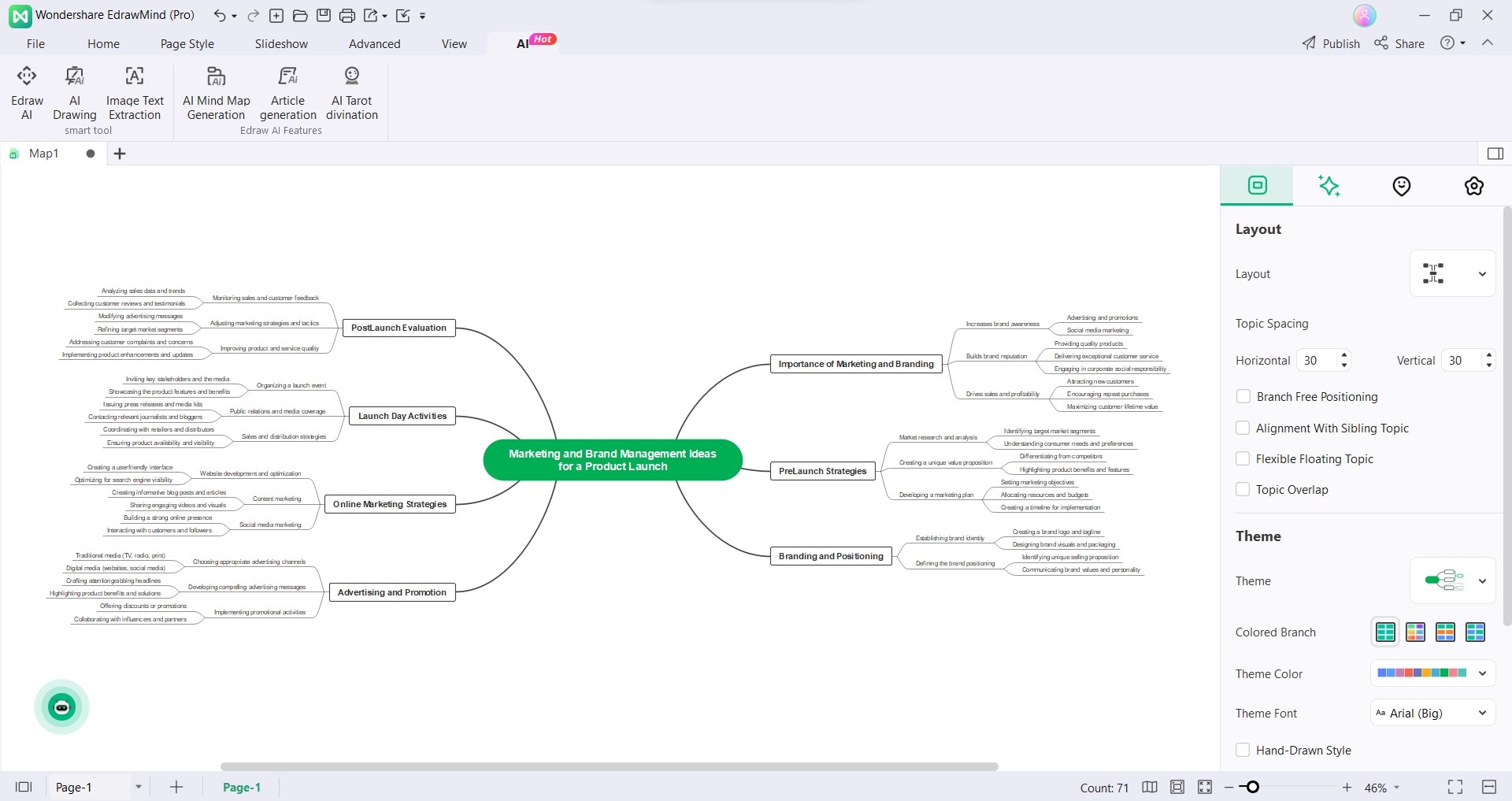
Are you a visual learner looking for a mindmap creator to help you with your ideas, projects, and tasks? EdrawMind is an AI-powered mind-mapping tool available on multiple devices and operating systems. You can use EdrawMind to create mindmaps from scratch, using templates, or even convert outlines into mindmaps. And with its one-click conversion features, you can instantly turn your mindmaps into presentations.
Pricing
EdrawMind offers a free trial with basic features. Paid plans start at $39/semi-annual.
User Rating
4.6 out of 5
MindMeister
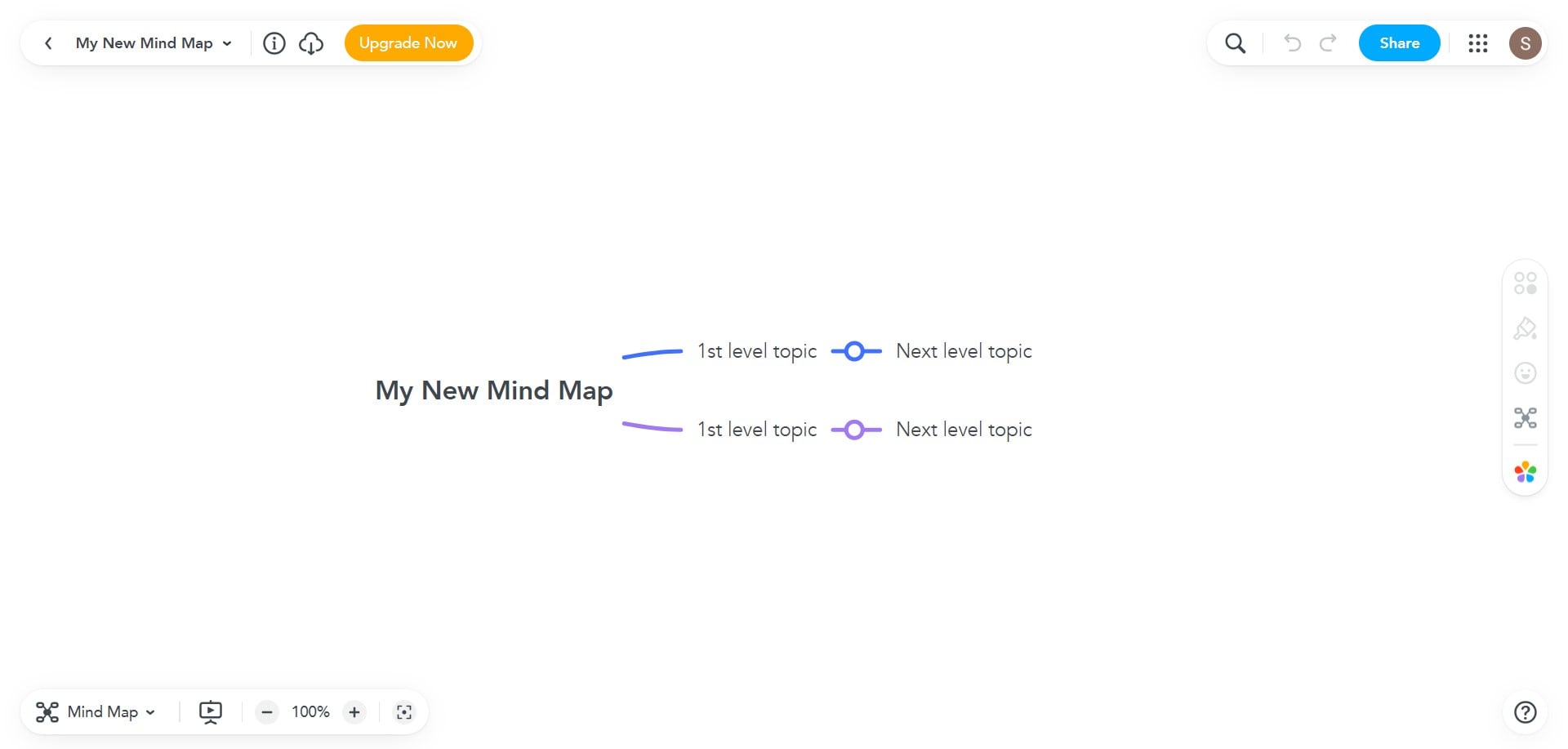
MindMeister is a web-based mindmap creator that's known for its simplicity. This mindmap builder suits anyone who values minimalism while thinking without dealing with complex features.
Pricing
Free with limited features, paid plans start at $3.50/user/month/paid annually.
User Rating
4.3 out of 5
Xmind
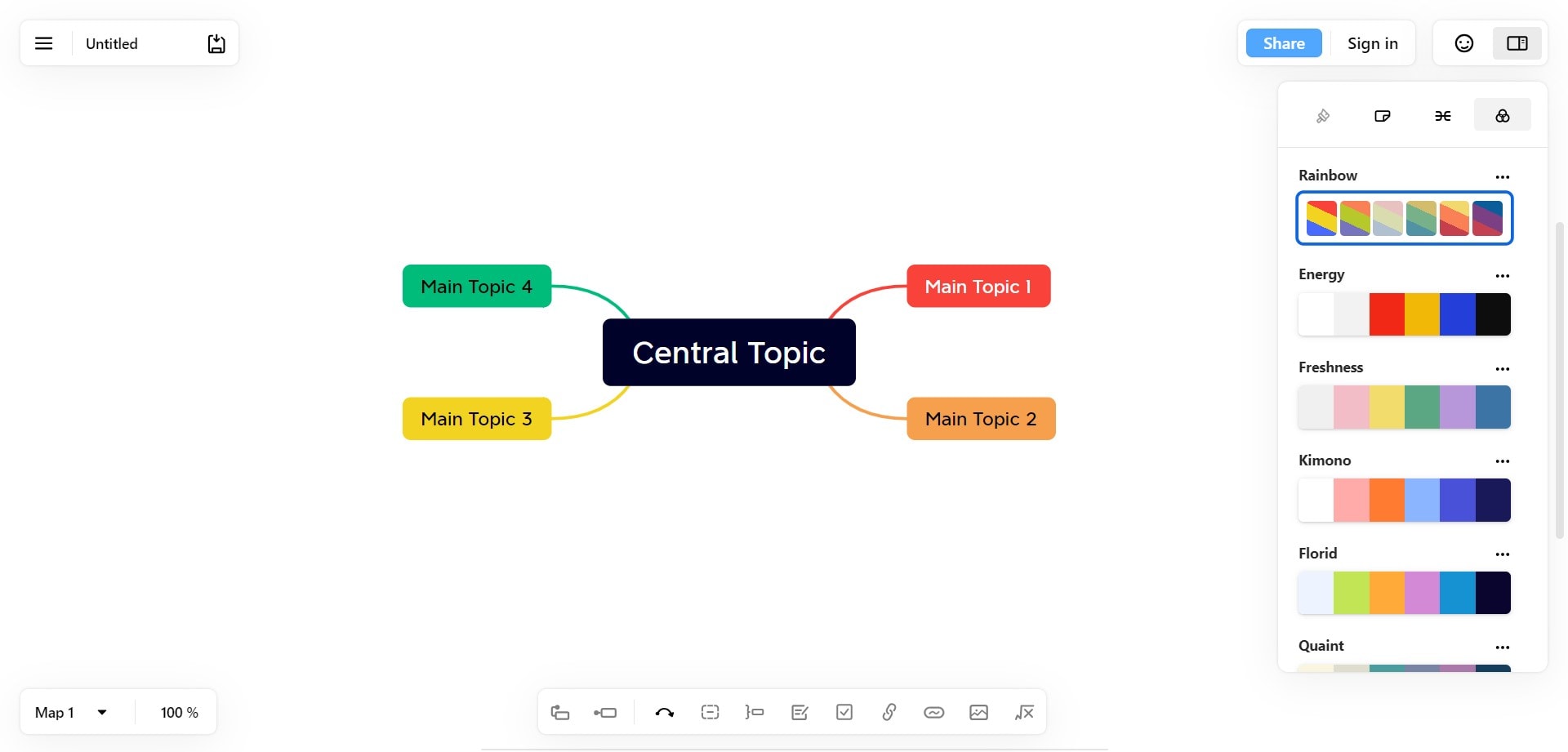
Xmind is a feature-rich mindmap editor focusing on creative idea management. It offers various diagram types, stickers, and well-designed structures. Xmind is suitable for artistic individuals who need an advanced mindmap tool for task management.
Pricing
Free with limited features, paid plans start at $59.99/year.
User Rating
4.4 out of 5
Coggle

Coggle is a simple mindmap maker that emphasizes real-time editing and sharing. It's known for its straightforward interface, which makes it easy to get started even if you're not creative or an expert. Coggle is perfect for small teams seeking an easy-to-use collaborative mind-mapping solution.
Pricing
Free with limited features, professional paid plans start at $5/month.
User Rating
4.5 out of 5
MindNode

With MindNode, you can transform the nodes into tasks so you stay on top of your projects. You can also start a brainstorming session from your device's widget, so you never miss an idea. And thanks to seamless synchronization via iCloud, your ideas are always available on your Mac and iOS devices with this mindmap creator.
Pricing
Offers a 14-day free trial; paid plan starts at $19.99/year.
User Rating
4.2 out of 5
ClickUp
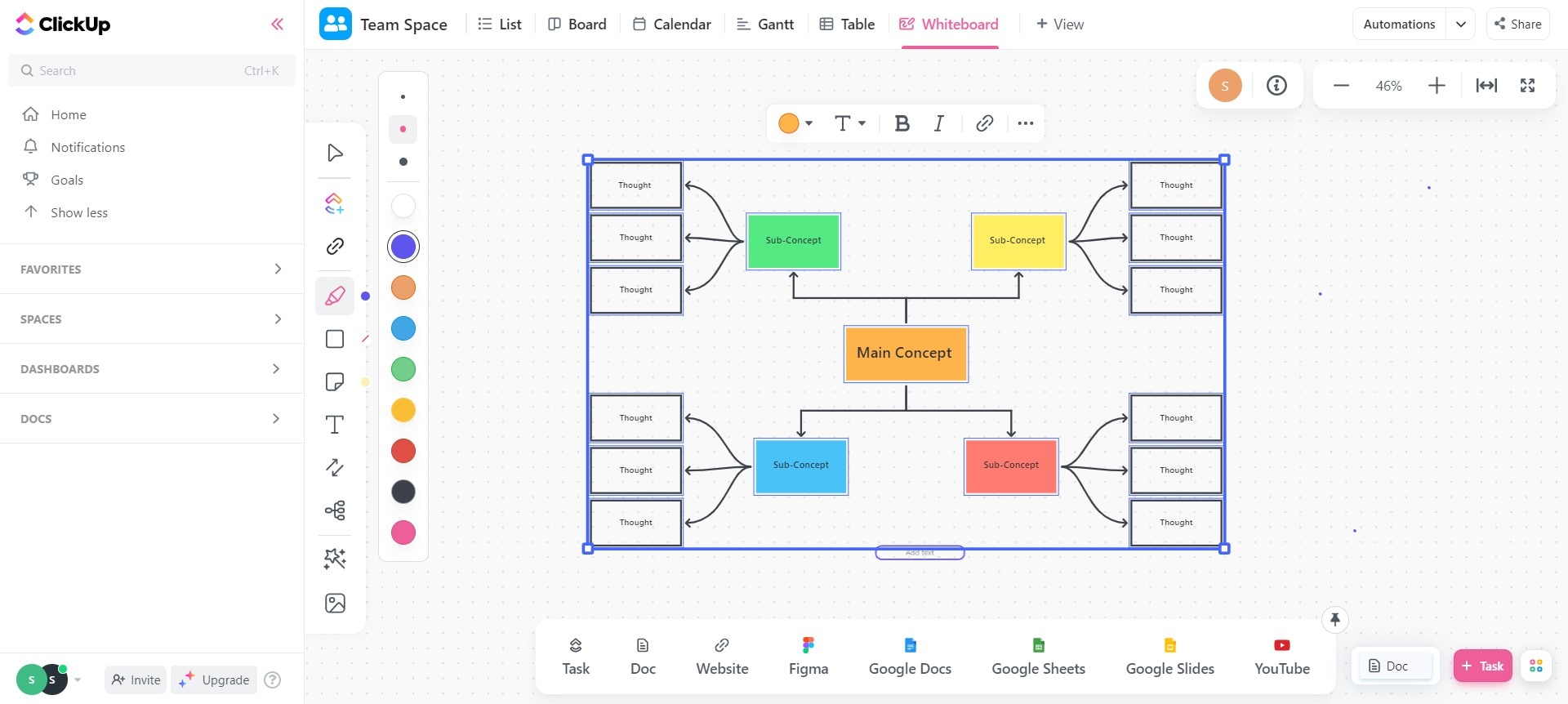
ClickUp is a versatile project management software that can help you get more done, even when you're working remotely. One of the things that makes ClickUp so powerful is its mindmap tool. With ClickUp, you can create mindmaps to brainstorm ideas, plan projects, and track progress. You can even create mindmaps from your existing tasks to see how everything is connected.
Pricing
Free with limited features, paid plans start at $7/user/month.
User Rating
4.7 out of 5
MindManager
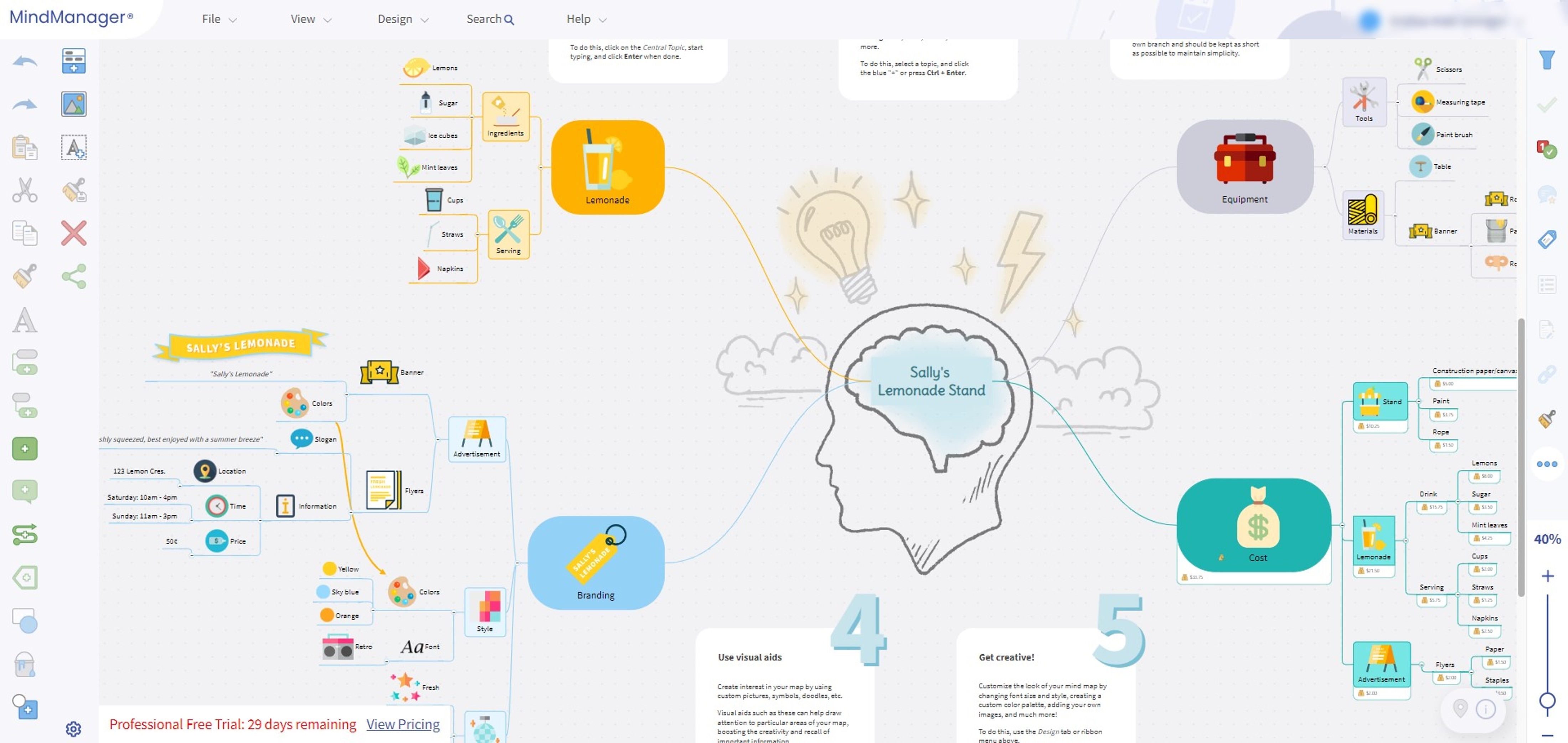
MindManager is a dedicated mindmap generator that can help you brainstorm ideas, plan projects, and take action. It is popular for its customizable diagrams and planning capabilities, making it a good choice for professionals and businesses.
Pricing
Offers free trial. The paid plan starts at $99/year.
User Rating
4.5 out of 5
Miro
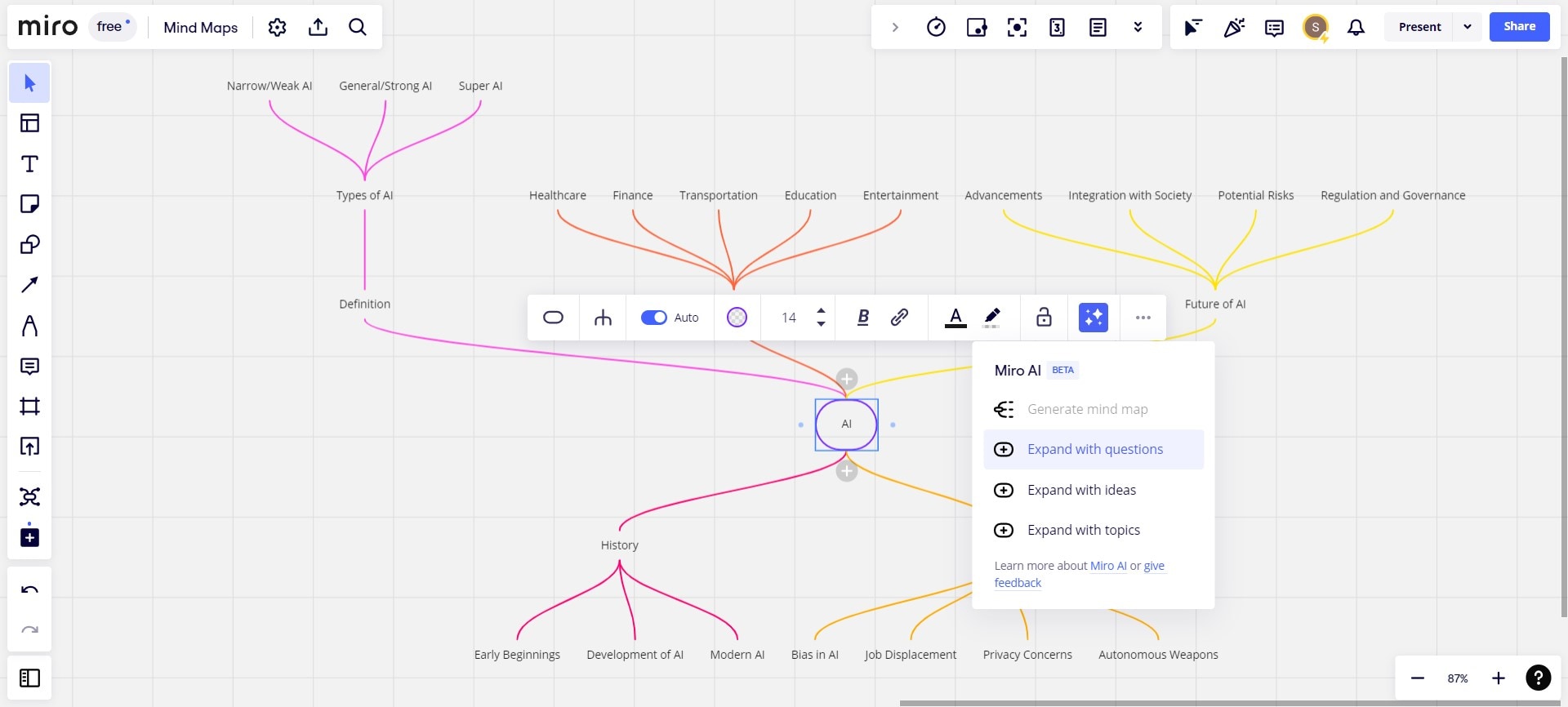
Miro is a digital AI-powered whiteboard that you can use to brainstorm, plan, and collaborate with others. With Miro AI, you can quickly create a mindmap or expand an existing one with new content. Miro mindmap tool is ideal for teams and organizations looking for a visual project management app.
Pricing
Free with limited features, paid plans start at $8/user/month, billed annually.
User Rating
4.8 out of 5
Lucidchart
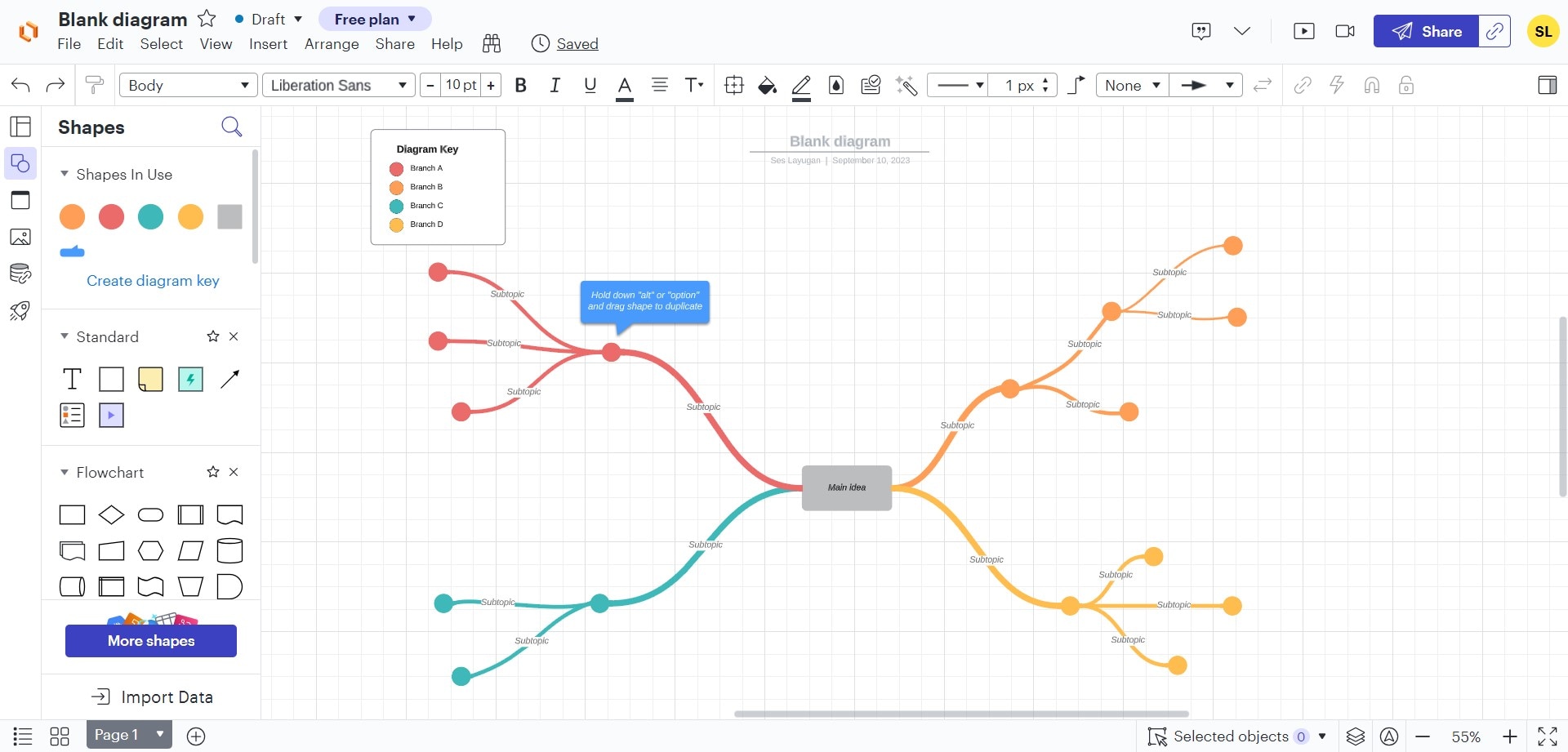
Lucidchart is a cloud-based tool that lets you create mindmaps, flowcharts, and other diagrams. Its mindmap tool is perfect for remote workers who need to collaborate on visual projects.
Pricing
Free trial available; paid plans start at $7.95/user.
User Rating
4.5 out of 5
Part 3. Tips for Using Mindmap Tools Effectively
A few strategies can go a long way when it comes to using a mindmap tool to its full potential. To make the most of it, consider the following tips:
Start With a Central Idea or Topic
Ensure that your mindmap maker allows you to create a central node easily. It should be intuitive so you can quickly set your focal point on the canvas, which all your related ideas will radiate.
Use Colors and Visual Elements To Enhance Clarity
Your mindmap creator should provide color options for branches and nodes. This flexibility allows you to color-code and highlight important concepts. A built-in library of icons and images can also save you time and enhance the visual appeal of your mindmaps.
Keep Mindmaps Concise and Focused
Look for a mindmap tool to help you easily manage and organize branches. Being able to collapse or expand branches helps maintain focus. Besides that, stick to the core ideas and express them using keywords or brief phrases.

Regularly Update and Review Mindmaps for Ongoing Organization
A mindmap is not a static document; it should evolve as your thoughts and projects progress. Revisit and update your mindmap to reflect changes or new insights. Mindmap generators that sync with cloud storage platforms facilitate easy access and updates across devices.
Conclusion
Mindmapping tools are your second brain to help enhance productivity and creativity. These tools simplify idea organization, boost collaboration, and streamline complex concepts. Whether you're a student, professional, or team leader, mindmap tools offer a visual way to tackle tasks efficiently.
To harness these advantages, consider trying the Edrawmax AI-powered mindmap tool. With its other features, Edrawmax empowers you to easily transform ideas into structured, visual diagrams. So, what are you waiting for? Check out Edrawmax today and see how it can help you boost your productivity and creativity.





