In the world of getting things done, project management is like the steering wheel of a car. It keeps you on the right track, ensuring tasks are completed smoothly. But how can you make this often complicated process more straightforward? Enter the mind map – a simple yet powerful tool.
Project management mind maps help you see the big picture and the tiny pieces all at once. This article will show you how to harness the magic of mind maps in project management to make the whole process a breeze. You'll discover how they simplify project planning, execution, and success!
In this article
Part 1: What Is a Project Management Mind Map?
A Project Management Mind Map is like a visual roadmap for your projects. It's a colorful, easy-to-follow chart that helps you organize your project tasks and ideas. Instead of listing things in boring words, you draw them as pictures and short phrases. It's like creating a visual to-do list that makes everything clear.
With a Project Management Mind Map, you can see all the parts of your project simultaneously, making it super simple to plan, track, and complete tasks. It's like having a colorful guide to keep your project on track, making work feel like a fun puzzle!
Part 2: Benefits of Using Mind Maps in Project Management
Now, let's explore the fantastic benefits of using mind maps in project management. These colorful tools can be a game-changer for your projects in several ways:
Improved Clarity and Understanding
Imagine having a clear map of your project in front of you, like a simple puzzle. Mind maps show all the project details at once, making it easy to see what needs to be done. No more confusion or getting lost in a sea of words. Everything is crystal clear with mind maps, and you can grasp your project's big picture effortlessly.
Enhanced Creativity and Brainstorming
Mind maps are like blank canvases where you can let your creativity run wild. They encourage you to brainstorm ideas freely and organize them visually. It's like doodling your project's future, sparking innovative solutions, and making your project planning sessions much more exciting.
Efficient Communication
Sharing ideas can be tricky when you're working on a project with others. Mind maps simplify this process. They're like a universal language everyone understands. You can use them to present your project plans, ideas, and progress in a way that everyone can follow, making collaboration a breeze.
Part 3: How To Create a Project Management Mind Map
Now it's time to learn how to ace creating a mind map for project management easily! This section walks you through the simple steps to craft your project management mind map.
Step 1: First, you don't need to install supplementary programs to utilize Wondershare EdrawMax as a mind-mapping tool. Its digital canvas can be accessed on the homepage of EdrawMax Online by clicking the WORKPLACE button.
Note: Before using the software for the first time, you may need to create an account.
Step 2: Once you get to the workplace, start by moving over your mouse cursor to Mind Map. The best thing about EdrawMax is that it amazingly features an AI function called Edraw AI. With this AI feature, mind mapping is now considerably easier and faster to implement. To access it, click the AI Diagramming button.
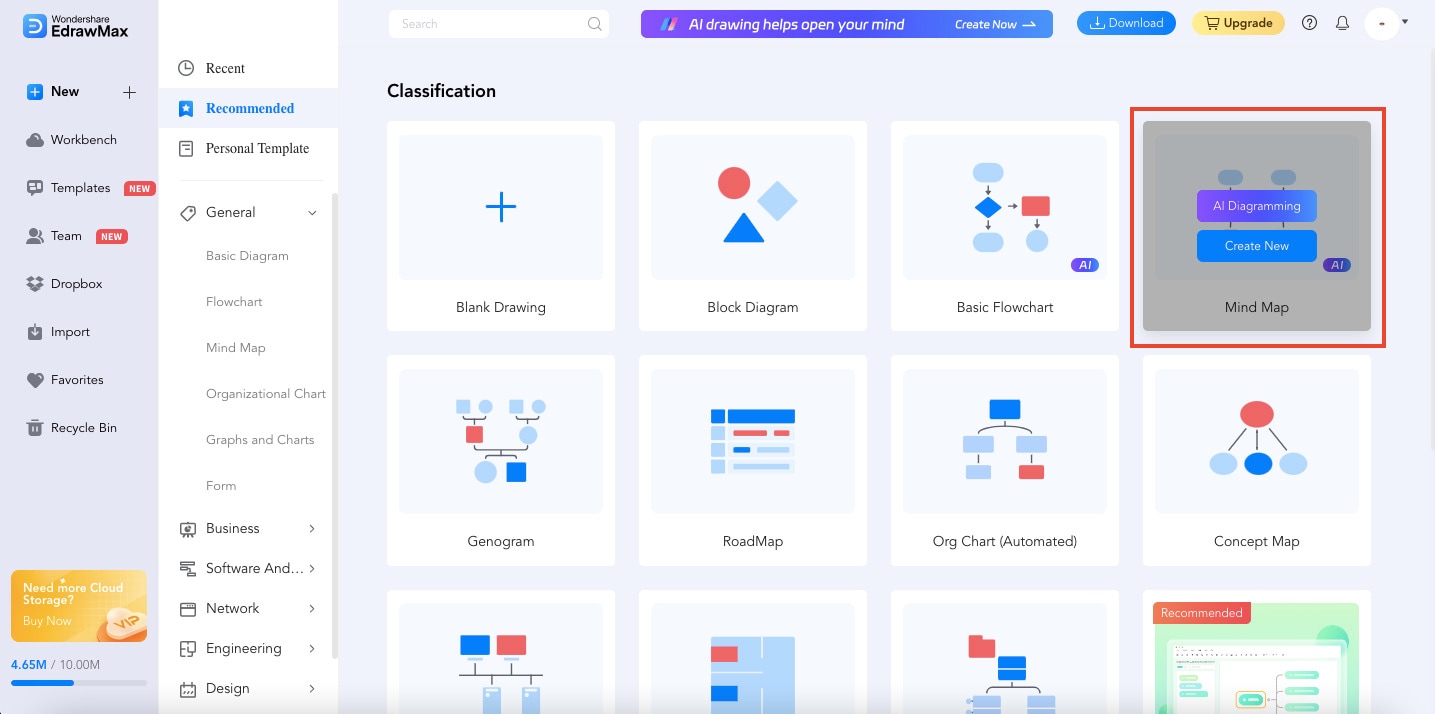
Step 3: Now, all you need to do is enter your query in the "Edraw AI chatbox" on your screen's right side, then click the "Send" icon. Then, Edraw AI will evaluate your mind map and recommend links between concepts.
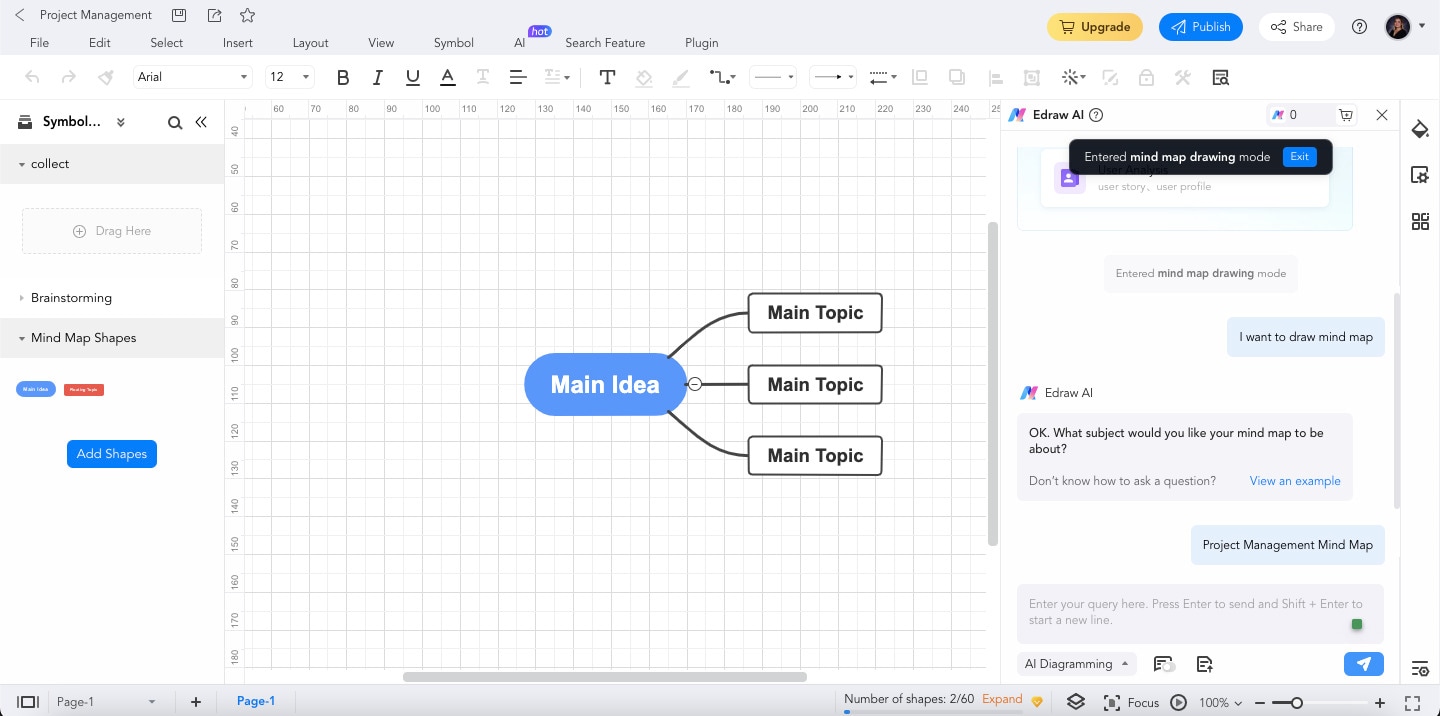
Step 4: You may now create your mind map using the recommended concepts provided by Edraw AI. Just click on a topic, then add Topics and Subtopics as much as you want.
Tip: You may also want to take advantage of EdrawMax's treasure trove of symbols and elements in the Symbols section. Just drag and drop your chosen symbols to your canvas to add them to your work.
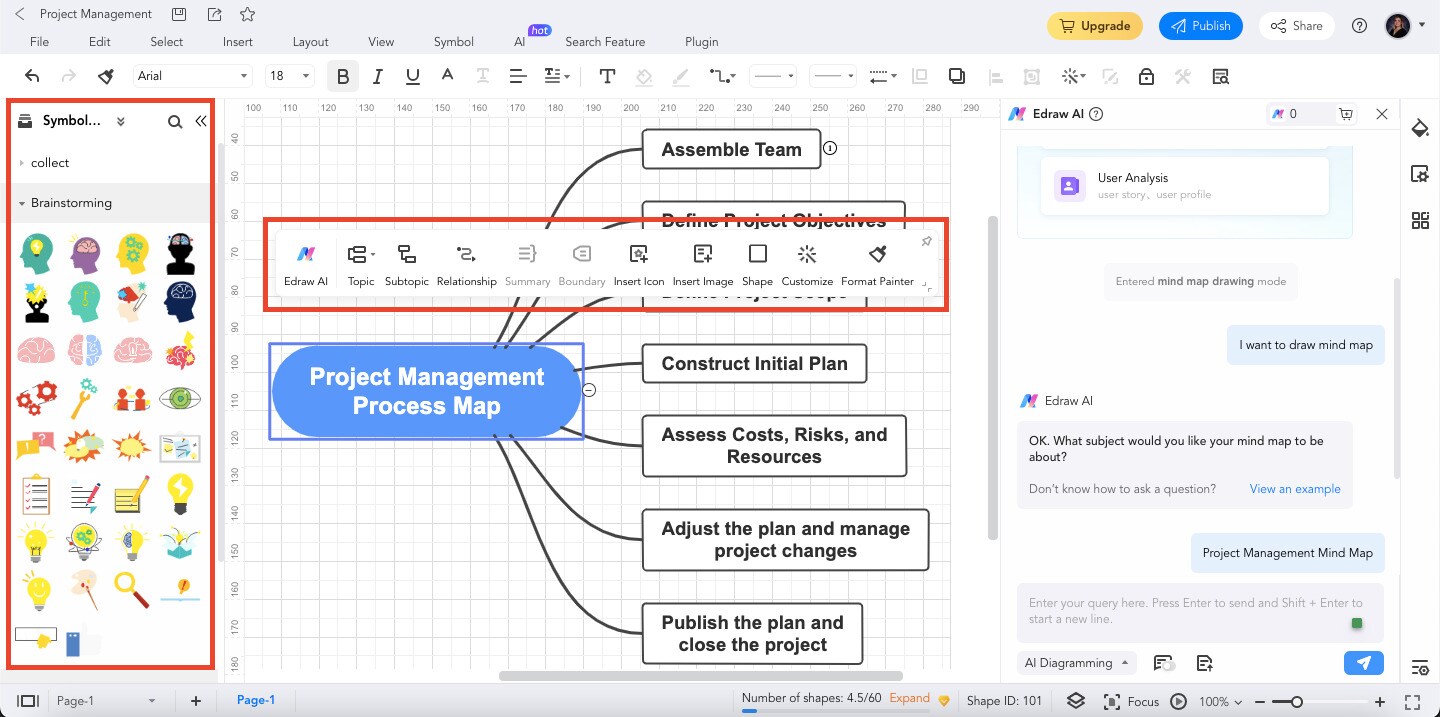
Step 5: After you have finished customizing your mind map, you can export it by clicking the Export option. You may export your mind maps with EdrawMax to several file types, including Graphics (JPG and PNG), PDFs, Word documents, etc.
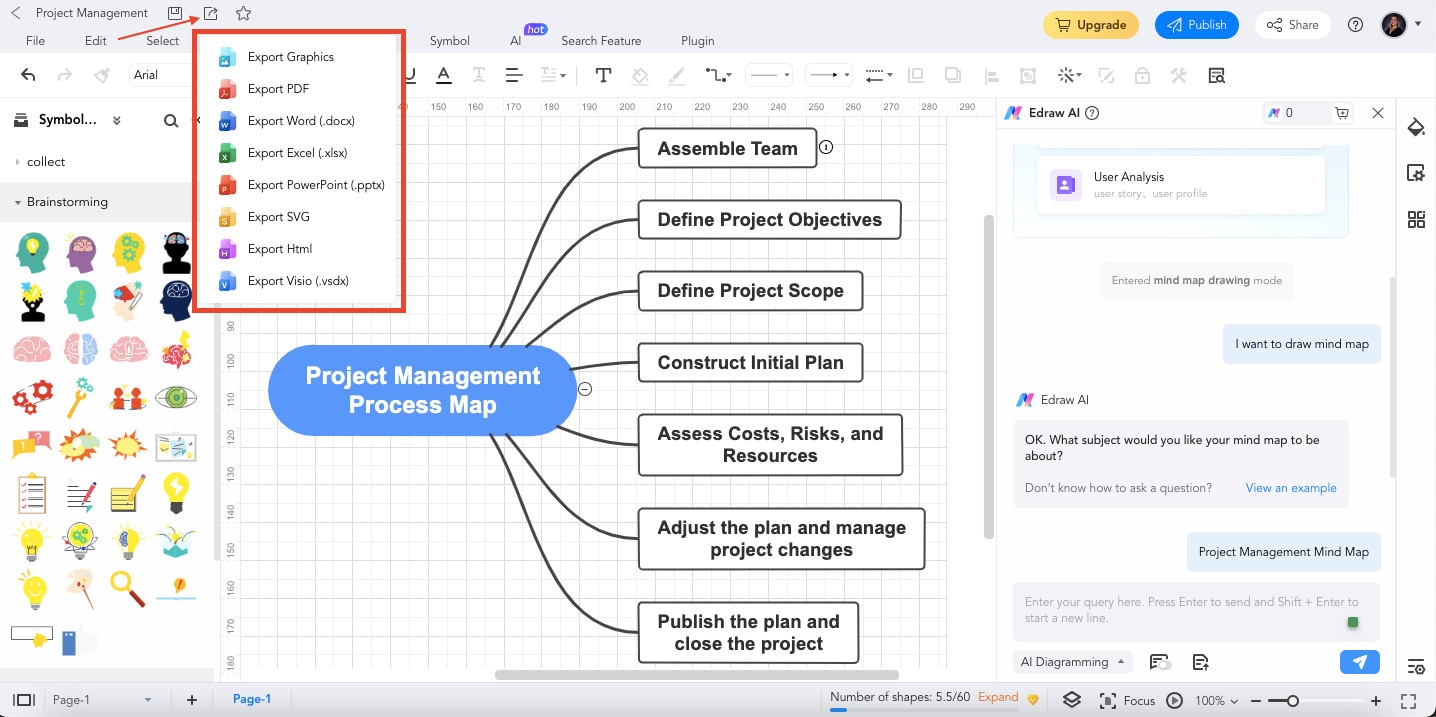
Part 4: Key Elements of a Project Management Mind Map
A project management mind map consists of essential elements that keep your project on track:
- Project Objectives. These are your project's main goals, like the treasure you're hunting for.
- These are checkpoints on your project journey, like flags marking progress.
- These are the to-dos to achieve your milestones, like small steps on your path.
- The dates when tasks or milestones need to be completed act as time guides.
- Assigned Team Members. Knowing who's responsible for what, like the cast of characters in your project story.
- Materials, tools, or equipment needed, like the supplies for your adventure.
- Understanding what needs to happen first, like the order of events in your project tale.
These elements come together in your mind map, making project management a colorful and clear adventure.
Part 5: Mind Map Example for Project Management
The project management mind map below allows for the most efficient and creative flow of ideas. Their visual representation of data makes for a quick and easy survey of the entire project. Having an acceptable product, service, or conclusion, evaluating intended goals, reducing costs, avoiding missing periods, and so on all require careful planning.
If you liked this template, you can directly download it when moving your mouse onto the diagram and open it in EdrawMax. You can get a lot more in EdrawMax's Templates Community. It's a valuable resource for access to a wide range of professionally designed templates that can save you time and help you create stunning visuals, diagrams, and more.
Conclusion
In this article, you explored how project management mind maps can transform your approach to tasks. They bring clarity, foster creativity, and facilitate seamless communication. Remember, a picture is worth a thousand words, and a mind map simplifies complex projects like magic.
And if you're looking for a fantastic mind-mapping tool, EdrawMax is surely the best way to go. It's user-friendly, packed with countless templates, and perfect for turning your ideas into colorful and understandable mind maps. So, go ahead and give it a try, and watch your project management skills flourish! Happy mapping!
FAQs
Check out these common queries to clear doubts and make your mind map journey smoother.
- How can I get started with creating project management mind maps?
To begin, draw a central idea or project goal in the center of your page. Then, branch out with tasks, milestones, deadlines, and other key elements. Use colors, icons, and keywords for clarity.
- What are the best practices for maintaining a project management mind map?
Regularly update your mind map as your project progresses. Keep it simple and avoid overcrowding with details. Use software tools like EdrawMax for easy editing and sharing.
- Can I use mind maps for agile project management?
Absolutely! Mind maps adapt well to agile methodologies. They provide a visual overview of tasks, making it easier to manage and adjust project workflows on the fly. Mind maps are versatile and can be tailored to your preferred project management approach.





 below.
below. 



